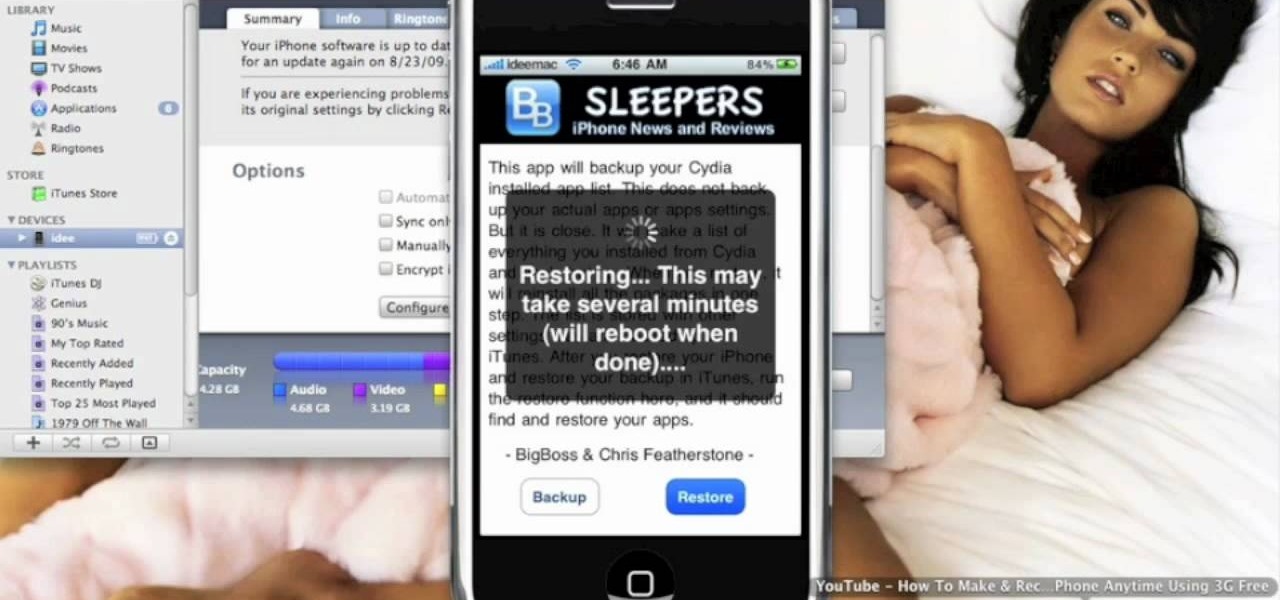Now that the Surface Pro is out, you can game your heart out and get down with some serious Minecrafting. You're not just limited to downloading apps in the Windows Store anymore, like with the Surface RT. You can install a lot of Windows-compatible programs on the Surface Pro, but still, with this being a mobile device, it'd be nice to have some more mobile-feeling apps. And thanks to BlueStacks, you can. BlueStacks has helped people without Androids and iPhones get popular apps on their dev...

I love YouTube for listening to music I don't already have on my phone or in my iTunes library, but there is one very simple thing that you think they would've figured out by now—the ability to have your video continue to play outside of the app!

Tons of people listen to music while going to sleep, but some don't like to leave it playing all night. If you hate waking up in the middle of the night and having to turn off your music, why not make your smartphone do it for you?

Being politically correct on social media sites is super boring. I've had my fair share of rage tweets and angry Facebook posts with some colorful wording, but sometimes using and F-bomb just gets the point across better. Now that Facebook is pushing out their new Graph Search, it might be time to clean up your profile. FaceWash is a web app that searches your Facebook profile for common bad words. You will need to give the app permission to access all of your wall posts (or course). Once acc...

I use Google Chrome every day for my browsing needs, and I had no idea they were hiding something from me. So, I was pretty surprised to see that Chrome has an entire hidden experimental add-ons section. There are add-ons that work for Mac, Windows, Linux, and Chrome OS, so there's something for everybody.

After everyone updated their shiny Apple devices to iOS 6 a few months ago, they were shocked to find that their beloved YouTube app was missing. As it turned out, Apple decided to kick YouTube off their list of pre-installed stock apps. The new YouTube app (found in the iTunes App Store) is definitely better than the native one from iOS 5, but it's lacking a direct upload to YouTube option. Sure, you could upload videos from your iPhone's Camera Roll, but the options are limited as to what y...

When I heard that Google finally released a maps app for Apple's iOS 6, I almost cried. After upgrading to iOS 6 from iOS 5.1 on my iPhone 4, I was sad to realize that Apple Maps was the new default map app. I don't even have to explain why having Apple Maps as the native mapping program was a terrible terrible thing.

Most of us have some sort of malware scanner or antivirus program on our computers, but what about our smartphones? A lot of people don't realize that computers aren't the only devices that are susceptible to malicious software and apps—they can follow you on your smartphone or tablet, too.

The beauty of free apps is that, well, they're free. But as we all know, there is no such thing as a free lunch. Sometimes these "free" applications are only feature-limited mini versions, or they're so littered with ads that opting to pay for it is the only way to actually enjoy it.

If you have a lot of friends on Facebook, chances are that every day is at least one of their birthdays. If you took the time to individually post a message every time, you'd spend ALL of your time on Facebook, but you don't want to be a bad friend either. Let's face it, some people take this stuff personally.

Solving long and extensively complicated equations in grade school was tough to do by hand. Keeping track of which part of the equation to solve first took time, training, and lots of bad grades.

Every year, Black Friday gets a little more insane. People get up at ungodly hours, wait in lines forever, and get into some of the most ridiculous fights you've ever seen. All in the name of saving some cash. Everyone loves saving money, but without a game plan, you could end up missing all the good deals and going home with nothing. Luckily, the Internet is here to take some of the stress out of holiday shopping. With these sites and apps, you can find out about all the best deals before yo...

We all know the real reason why Facebook was created. No matter what Mark Zuckerberg says, or how many commercials about chairs the company makes, it all comes down to one thing—boobies.

It always sounds like a good idea to throw a party... until the party gets there. Next thing you know, you're running around hiding anything breakable, and once everyone leaves, you're stuck cleaning up the mess. But the worst part is footing the bill for everything, and if you don't charge at the door, your chances of getting anyone to chip in are slim to none once the party starts.

As someone who never uses Newsstand, it's pretty frustrating to have it clogging up the home screen on my iPad and iPhone. It's one of those applications that Apple doesn't allow you to delete, like Passbook and Nike + iPod. Why? Simply because Apple wants to make more money.

For those of you still waiting for the new iPhone 5, you may be a little annoyed when you start using the new Maps application. If you're one of the many Apple users that has already updated your current iPhone to iOS 6, then you're probably already missing Google Maps. While the new Maps does have turn-by-turn directions and sweet 3D imaging for a few large cities, it misses out on everything that made Google Maps legit. Public transit routes—gone. Street-view—missing. High-res imaging of sm...

If you use apps on your smartphone, chances are you have no idea what those apps are doing with your information. Just this year, there have been several scandals involving apps transmitting user data, like Path uploading users' entire address books onto its servers, HTC's Security Flaw, and Brewster exposing users' personal information (even Ashton Kutcher's). A new service called Mobilescope wants to make sure you always know where—and to whom—your data is going. Lots of apps copy your cont...

Everybody, let's Wang Chung tonight! The 80's are back. This video shows you how to wear 80's bright neon makeup today and gives you some tricks so you don't look like you are stuck in the 80's

Are you looking to connect your iPhone, iPad or iPod touch to use as a second monitor? If so, you've come to the right place. With a app called ScreenRecycler, available here you can do just that. You'll need a Mac or a PC and you'l need an iPad, iPod or an iPhone and you'll need the ScreenRecycler app as well. You can never have enough screen real estate so check this out and get yourself a little more!

This how to demonstrates how to use your Apple iphone as a spy camera to spy on others. If you're suspicious, paranoid or just downright creepy, this video can show you how to convert your Apple smart phone into a device for surveillance on others.

Want a way to monitor who is coming onto your Facebook profile? You can use a third party app, the FBspace Tracker, to enable your profile to secretly log who is viewing you. Even better, FBspace Tracker lets you set up your profile with custom HTML code. This video shows you where you can download the app, then how to install it and set up your Facebook profile through the app. Make your profile not only unique, but secure as well!

In this video from XcodeMod we learn how to make an iPhone app with Xcode. Open up XCode and go to File...New Project. Pick what kind of app you'd like to save it as and come up with a name to save it as and save it to your desktop. Open the Classes folder and go into the AppDelegate.H. In the space above @end, type - (IBAction) buttonTapped to create a button. Save that, copy that line and paste it where you want the button in your appdelegate.M. Now in Resources folder open the Mainwindow.x...

Now available for download in the official App Store, Skyfire is a mobile web browser that converts Flash video to iPhone-friendly HTML5 on the fly. Because Apple has heretofore not supported Flash video, that's kind of a big deal! In this iPhone owner's guide, we learn how to use and navigate the various features of functions of the Skyfire smart browser. For all of the details, and to get started watching Flash video clips on your own iPhone 4, 3G or 3GS, iPad, iPod Touch or other iOS devic...

Wayne with Vodafone Help Centre demonstrates how to use the application center on a Blackberry Storm 2 phone. First tap on the Blackberry key to bring up the main menu. Then choose the application center option. Click yes to update the application list. Choose app world and install it on your phone by downloading it. Then, click run and accept the software agreement. You now have access to the Blackberry app world. You can search for the applications that you want and filter the results by pa...

In this how to video, you will learn how to remove apps from your iPhone Touch or iPhone with cydia. This is useful if you have a hard time removing your apps from your device. First, open cydia and find cydelete. Download and install this application to your device. Once this is done, you will be able to delete your applications from your home page. All you have to do is click on the application and it will be uninstalled quickly. Using your iPhone is much easier once you download this progr...

This video teaches viewers how to easily download free applications for their iPhone and iPod Touch by installing Installous. Your first step is to open Cydia and click on Manage. You will then click 'Sources' and add this source: http://cydia.hackulo.us/ Press 'done' and go to the search tab. Search for 'Installous'. When you find it, press install and confirm the installation. Press the home button after it's installation to make sure it is properly installed. Now, open up Installous and pr...

The iPhoneHackers shows viewers how they can install Installous on their iPhone and Download free applications. First, you will need to have a Jailbroken iPhone or iPod Touch with Cydia. Your first step, will be to load Cydia on your iPhone. When Cydia has loaded click on 'Manage' and then 'Source'. Under sources click edit and then Add. Add the source: http://cydia.hackulos.us/ Next, go to search and type in 'Installous'. Click on Installous and then click install. The password for Installou...

You can install applications and games on your Nokia N900 by following the tips in this video tutorial. The two easiest ways of obtaining these items is to either use the App Manager or the Ovi Store. The App Manager has a built-in software catalogue. Just click on it, hit Download, and then Games. Then, select whatever games you want and follow the prompts to install it. Installed applications and games can be found in the More folder on your phone's home page. Ovi Store is Nokia's applicati...

All those apps, but you can't preview them without buying. Wouldn't it be great if there was a way to check out these games for free. Check out this tutorial to get started!

If you have an iPhone, you've probably taken tons of photos with the built-in camera. Sharing photos online is really great, but you can do so much more! ePrint is an app that lets you print photos directly from your iPhone or iTouch using a Wi-Fi enabled printer and no computer at all.

This shows you how to install an app for the Apple iPhone that records video. You have the capability to record video. The hardware is there. It's simply a deficit of software. Both the iPhone 3G and regular iPhone can record video with the right iPhone App. Here's what you need to get video captured with your phone.

Designing a cool app for Android? If you were looking to integrate web content into your Android app, you can—and the Android Developers are here to show you how it's done! It's all done with an embedded WebView, allowing you to embed HTML, Javascript and style sheets from your web content. If you were looking for a quick answer on how you embed your web content into your app, let the pros at Google teach you the right way.

What happens if your jailbroken iPhone or iPod Touch gets destroyed? What happens if it merely malfunctions and poof—all of your applications are gone? You're screwed—unless you backed up your apps.

This video shows you how to use Skype on your iPhone 3G or 3GS. As you know, Skype (from app store) can only be used on wifi. This video shows you how to use 3G Unrestrictor (from Cydia) so that you can make calls using Skype on 3G. Combine this with Backgrounder (Cydia app) and you can now make and receive calls anytime and anywhere.

If you want to make phone calls from your Apple iPod Touch, or send text messages, it's totally possible with a little app called TextNow. This apps turns your iPod Touch into an iPhone clone, allowing you to make phone calls and features like voicemail, call forwarding, text messages, picture messages and a whole lot more. See it in action!

In this clip, you'll learn how to create a barebones password generation app with PHP. Whether you're new to the PHP: Hypertext Preprocessor scripting language or are a seasoned web developer merely looking to improve your chops, you're sure to find benefit in this free video programming lesson. For more information, including detailed, step-by-step instructions, take a look.

In this clip, you'll learn how to get started using SkyRecon's Stormshield. It's easy! So easy, in fact, that this helpful how-to can present a complete overview of the app in just over four minutes. For more information, including detailed, step-by-step instructions, take a look.

In this clip, you'll learn how to get started using Blue Coat PacketShaper on your Microsoft Windows PC. It's easy! So easy, in fact, that this helpful how-to can present a complete overview of the app in just under four minutes. For more information, including detailed, step-by-step instructions, take a look.

In this clip, learn how to access and use the JAM! app for your iPhone or iPad to update your website from afar. Keep your visitors up to date on the go with this handy application. This tutorial will walk you through the steps you need for connecting JAM! to your computer and getting started.

Watch this iPhone video tutorial to learn how to save those iPhone Web apps so you can use them even when you have no connection. This how-to video will help you learn how to use offline iPhone applications like a pro in no time. Perfect for new iPhone owners.