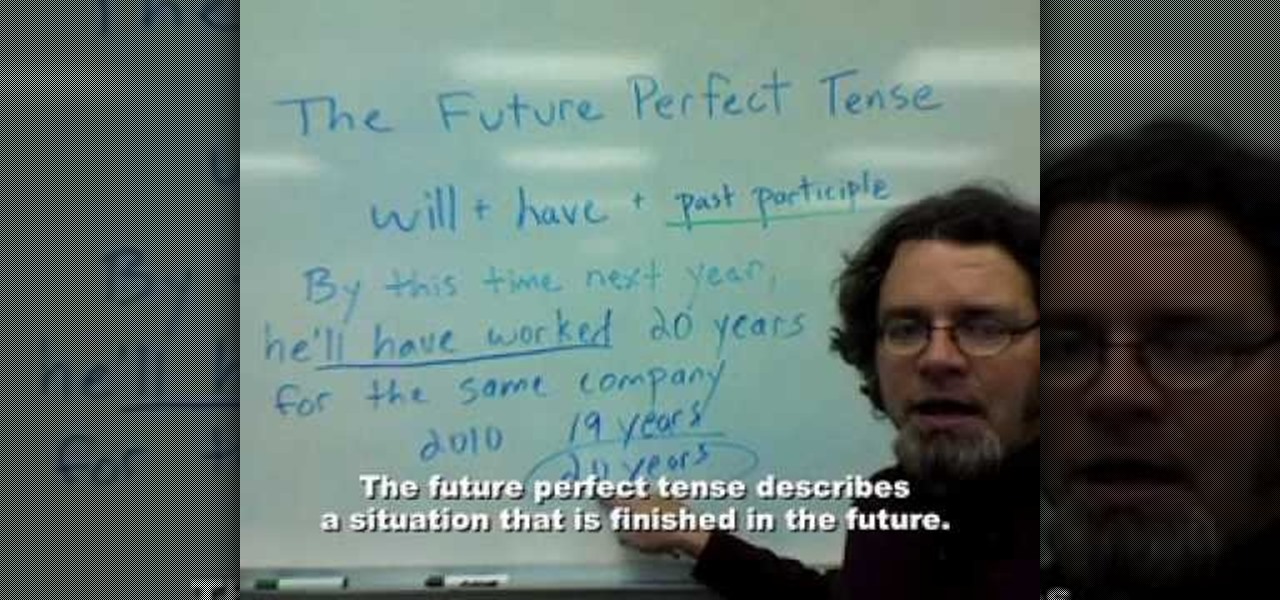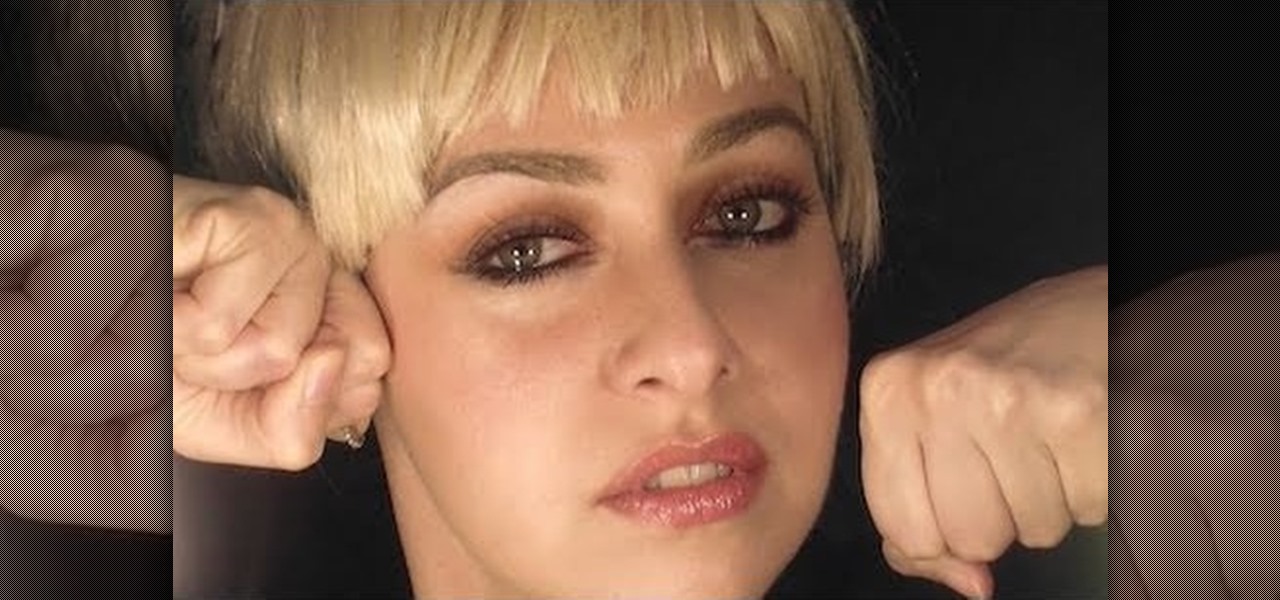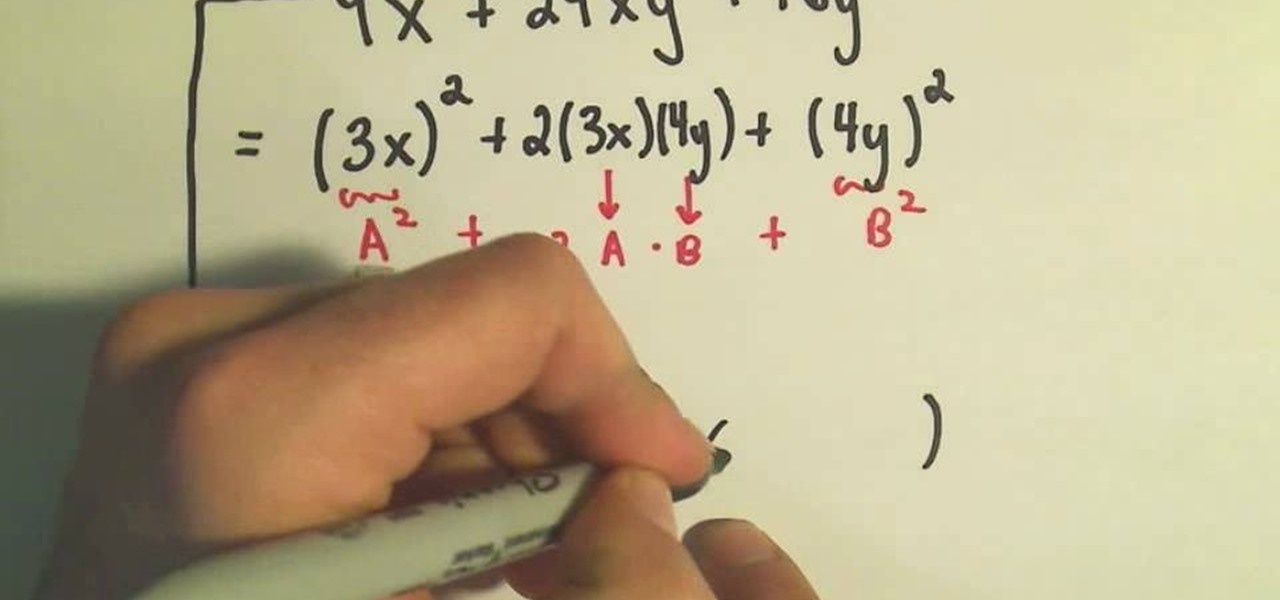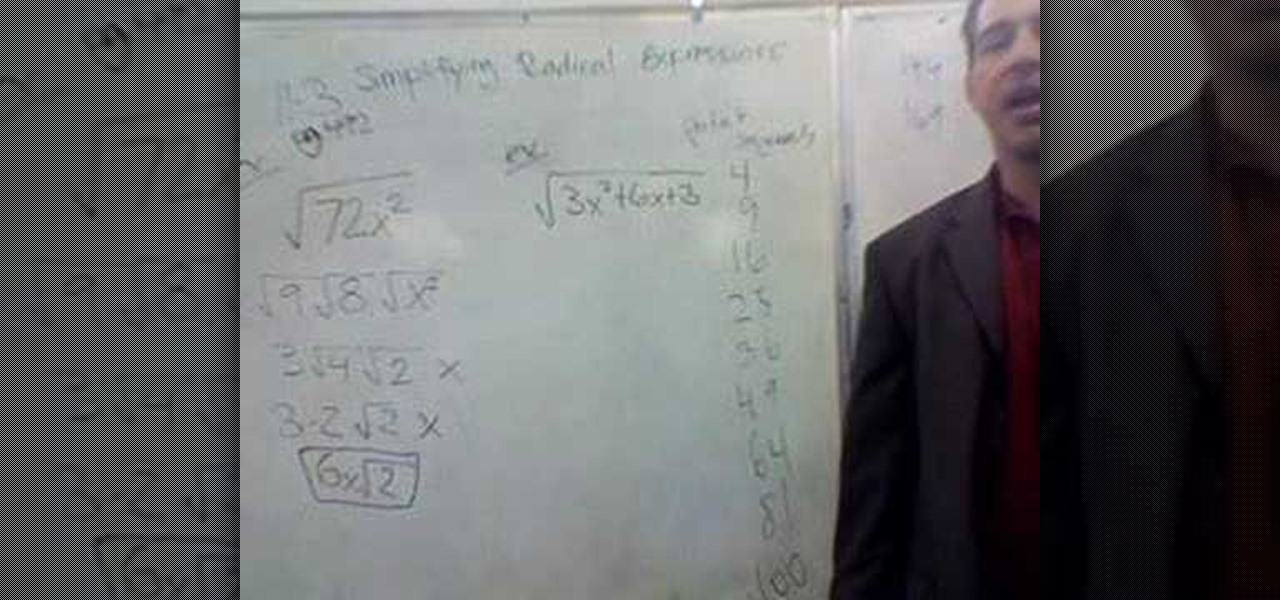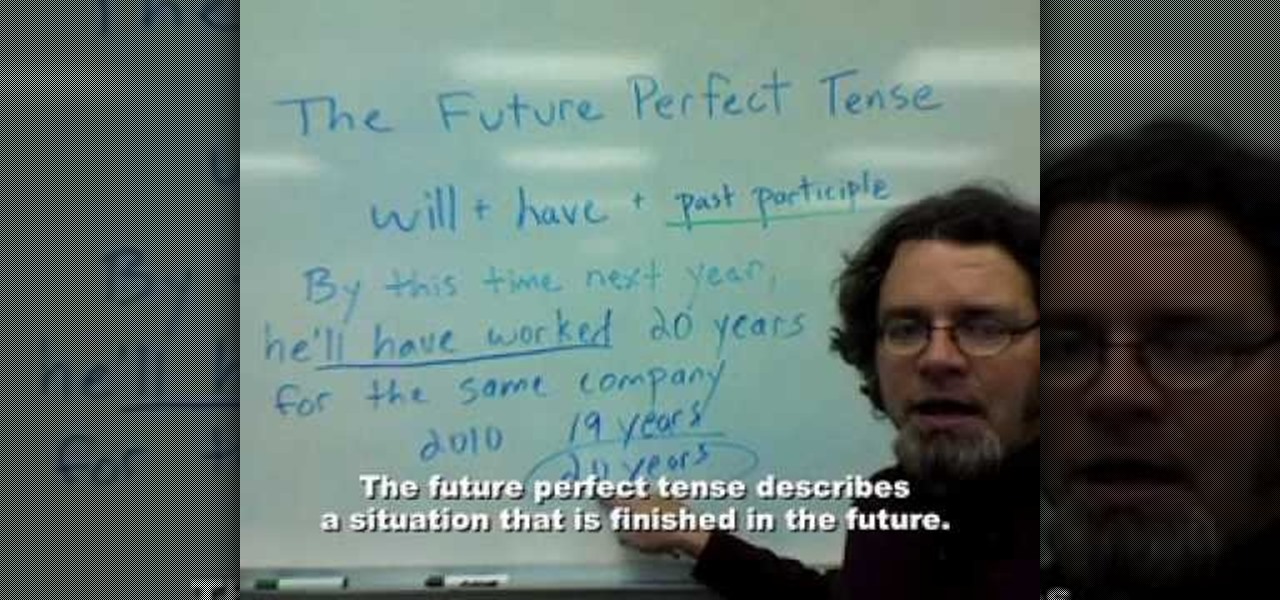
The future perfect tense describes a situation which is finished in the future. This video tells us how we can use future perfect tense easily. It gives us a deep insight through the grammatical aspect of future perfect tense. It shows us how to use the helping verb i.e "will" with the third form of verb to form a statement in future perfect tense. the basic formula for making a correct statement in future perfect tense is "subject + helping verb + past participle (v3). It's easy to remember ...

Kipkay has developed a shoplifting prank, and all you need is a little electromagnetic strip to play this prank at Walmart (or wherever). You also need to bring a magnet. You swipe the strip thirty times with the magnet and this will actually magnetize the strip. Use this as inspiration for one of your April Fools Day pranks!

Undo. Redo. These two actions are forever intertwined, but they're missing from the standard keyboard on Android. Accidentally delete a word, and there is no Ctrl + Z to undo this mistake. But there is finally a solution available on Samsung Galaxy phones.

Shake to undo is now the worst way to take back what you just typed on your iPhone. Among the many changes in iOS 13, Apple has updated text gestures, including how you select a word, sentence, and paragraph, copy and paste text, and undo and redo what you type.

The Google Assistant is a core part of Android — Google even made it possible to launch the Assistant by long-pressing the home button. But with Android 10's new gesture controls, there isn't a home button to long-press, so Google created a new gesture to replace it.

Face ID does an excellent job with keeping your iPhone safe, boasting a million-to-one odds against unauthorized access when compared to Touch ID, which is 20 times less secure. However, it's far from being truly hands-free, as you still need to swipe up the lock screen once it detects your face to access apps. But if you have a jailbroken iPhone X, this issue can easily be remedied.

In the new Android P, the multitasking view is reminiscent of webOS days. As a result, enabling split screen mode no longer works as it once did. However, it's still easy to use, whether or not you're using the new "Swipe up on Home button" gesture or have stuck with the old-style navigation buttons that include the "Recents" aka "Overview" softkey.

If you tend to use the app switcher a lot to open recent apps, then all of the apps you accessed months ago are just sitting there cluttering things up. While force-closing all of the recent apps on your iPhone isn't really necessary, it's sometimes nice to wipe the slate clean and empty the app switcher completely to start fresh.

The internet is chock-full of fun and interesting content, but there's only so much time in the day for consuming it. That's when saving webpages for later comes in handy. If you don't want your bookmarks and favorites folders to clutter up fast, consider using the "Reading List" feature built right in Safari on your iPhone.

On average, an office worker receives 121 emails a day. Many of these emails are trivial and don't require immediate attention. While Gmail's automatic spam filters catch plenty of irrelevant emails, some still make their way into your inbox. Fortunately, Gmail's tools aren't limited to just spam filters.

The Galaxy S8's AMOLED display is prone to screen burn-in, particularly with the navigation and status bars. But hiding these bars would make it hard to navigate your phone — that's where Pie Controls come into play.

Xiaomi phones run a skinned version of Android known as MIUI, which, over the years, has been a popular custom ROM. One of the standout features Xiaomi has added to the mix is something called Quick Ball, which lets you navigate your phone by swiping inward from a small circle that resides on the edge of your screen.

The internet, as I understand it, is a wonderful, magical place where people congregate to share memes and viral videos. Well, okay... there's a lot more to it than that, but let's just focus in on the good stuff.

Ever since iOS 8, you could add widgets on your iPhone using the "Edit" menu on the Today view page, but there's an easier and faster way to get widgets set up for viewing via a right swipe on the lock screen, a swipe right from the first home screen page, and a swipe down from center top everywhere else.

Widgets are great ... if you actually use them. A quick swipe right on the lock screen will reveal the Today view and its widgets, and it's very easy to accidentally open. Plus, others can see your widgets without any authentication. You could manually remove every widget, but that wouldn't prevent the right-swipe from opening the Today view. There is a way, however, to disable the page entirely.

The new iPhone 6S and 6S Plus models have a really cool feature called 3D Touch that lets you perform app-specific Quick Actions from the home screen for apps that support it. The only downside is that this awesome new feature is not available on older iOS devices.

Using the overview screen (aka recent apps) is a simple way to jump back to a previous task to continue where you left off, but as you use more and more apps, jumping back to that initial task isn't really that "recent" with all of those new tasks stacked on top of it. Now, thanks to developer PhinxApps, we can redefine what "recent" truly means using PinTasking. With this app, you can pin any app or webpage you're currently using onto your device's screen in the form of a Facebook-like chat-...

With hundreds of pictures accumulating on my device, it's a daunting task to devote time to sorting through which are worth keeping and which I should discard. Not all of the images on my device are winners, so the losers not only take up space, they make it difficult to find the good ones as I wade through the crap.

In a world where more features are king, sometimes it's a good thing to breathe, take a step backwards and keep it simple. With home launchers, this isn't often the case, as developers add a galore of features to their apps in order to be at the top of the game.

P!nk's new music video for "F**kin' Perfect" may veer on the sad, angry side, but her makeup is all feminine and chic.

In the 13th century, Giotto demonstrated his art skills to the pope by drawing a perfect circle freehand. This can be just as challenging in the digital age as it was in his time. This video will teach you how to create a perfect circle within a polygon using meshflow in Cinema 4D. It may not get you a job with the pope, but it will improve your 3D modeling skills.

Need to know how to factor perfect square trinomials? Learn how with this free video algebra lesson. From Ramanujan to calculus co-creator Gottfried Leibniz, many of the world's best and brightest mathematical minds have belonged to autodidacts. And, thanks to the Internet, it's easier than ever to follow in their footsteps (or just study for that next big test).

In need of a little help? In this video walkthrough, we learn how to defeat the Carrington Villa level of Perfect Dark for the Xbox 360. For all of the details, and to get started beating this Perfect Dark level yourself, watch this gamer's guide.

Need a hand? In this video walkthrough, we learn how to defeat the DataDyne Investigation level of Perfect Dark for the Xbox 360. For all of the details, and to get started beating this Perfect Dark level yourself, watch this gamer's guide.

When you need to compute the square root of a number you can do it by breaking it into perfect squares. When you can split the given number into small perfect squares you can cancel out the square root of the expression to the square of the perfect squares. You cannot always write the number inside the square root as a perfect square, but try to write this number as a product of a perfect square and another number. Now you can pull out the perfect square out of the radical and leave the remai...

If you have a lot of apps, you likely have a lot of home screen pages unless you hid them. With many pages, swiping over to a particular one can feel very tedious, especially if you're doing so repetitively, over and over again. If this sounds like your iPhone experience, you should know you're swiping wrong. There's a much faster way to get around your home screen, thanks to iOS 14.

Phones are getting bigger and taller, so it's increasingly harder to reach the notification tray. But Samsung is here to the rescue, as they've introduced into One UI for Galaxy devices a gesture that makes it easy to access the notification drawer on your home screen.

Remember trying to express yourself over the 160-character limit on SMS texts? We've come a long way since then, and messaging services have nearly taken over with emoji, chat effects, custom interface colors, and other personalizations. Necessities for messages these days include GIFs and stickers, and Telegram makes it easy to find those perfect reactions for any moment.

The on-screen gestures on the iPhone X have taken touchscreen interaction to a whole new level. While they're needed due to a nearly bezel-less display and lack of a Home button, you can actually get these iPhone X-exclusive swipe gestures on any other model iPhone. The only catch is that you need to be jailbroken.

Screen pinning is a fairly unknown feature despite the fact that it's been around since 2014. It's a helpful security tool that limits access to your device to only one app — perfect for those times when someone asks to borrow your phone. While previous versions kept this feature exactly the same, Android 9.0 Pie's new multitasking UI changes the way it works.

It's never fun to fidget around with your phone's camera while you're out and about, especially when it comes to transitioning between its front- and rear-facing cameras. Thankfully, Galaxy S8 users can scratch this one off their list of inconveniences, as Samsung has built in some nifty features that let you switch from the main shooter to the selfie cam without having to look at the screen or tap on the camera switch icon.

Google's Pixel phones have a feature that lets you swipe down on the fingerprint scanner to open your notification shade and Quick Settings panel. It's one of those features that make you wonder why it wasn't there in the first place, since it gives you another way to interact with your device, and your fingerprint scanner isn't being used while you're screen is on anyway.

People like to cite the iPhone as the device that started the smartphone craze, but the truth is, smartphones had existed for years by the time Apple got into the game. The real groundbreaking feature that this device brought to the table was a multi-touch screen to go along with its "smart" functionality, and this is still the main method we use to interact with our devices today.

In addition to the fingerprint scanner, the Samsung Galaxy S6 has all of the basic lock screen options that other Android phones have: swipe, pattern, PIN, and password. There also just happens to be a secret sixth option called "Direction lock" that protects the device with a series of customizable directional swipes—only it's hidden in an unsuspecting settings menu.

When it comes to theming your Android device, it's the little things that matter most. Whether you're tweaking your navigation buttons or changing the color of system menus, no theme is complete until even the smallest element matches the rest of your color palette.

Summer is here and flocks of people will make their way to beaches, lakes, and rivers across the country. But before heading out to places like these, it's always a good idea to check the local weather forecast first.

When making your film, you want to make sure that the cameras that you're using, and the pictures and footage that you're taking, have the right exposure. Exposure can make or break your film as far as quality of the footage being presented! In this video you will get a tutorial on how to get the perfect exposure for your footage!

In this video, we learn how to cook absolutely perfect Italian risotto. To start, you should not rinse the rice that you are using. Also, make sure you are using a wide and low pot to let the liquid evaporate evenly. The dish should be prepared according to the seasons, so you have the most fresh spices and vegetables available. Butter and olive oil are traditional to start this dish and should be used to sautŽ the garlic or onions, making sure not to brown either of them. The sixty seconds w...

In this tutorial, we learn how to pour a perfect pint. This beer is the beer of Ireland that is served most popular at the pubs in Ireland. To pour the perfect pint, first grab a clean glass and pour the beer in at a 45 degree angle until you almost reach the top, then pour the beer straight. Let the beer sit for a couple seconds, then pour the beer with the tap away from the glass. Pour until you reach the very top, then serve the beer to friends or family. After this, drink your delicious b...

In this clip, learn how to make perfect scrambled eggs. How many times have you been served over or undercooked eggs? Too many, right? In this clip, learn how to make your own and never get that dried up sawdust tasting egg dish again. So yummy that you can eat them for any meal - not just breakfast. Enjoy!