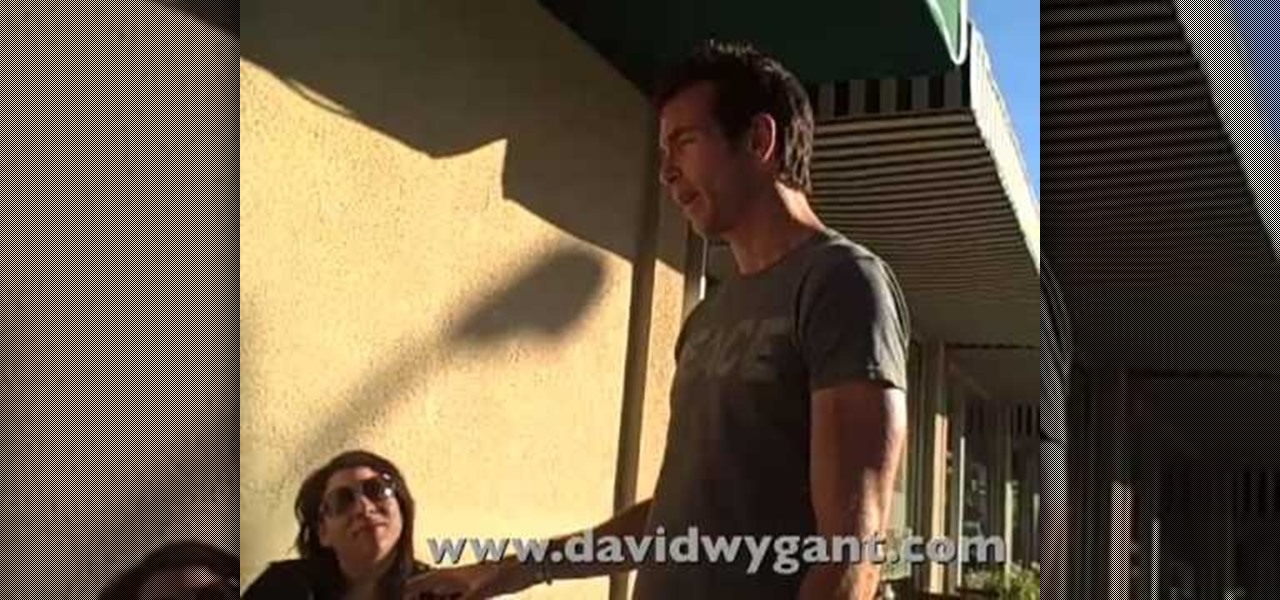In this video, it is demonstrated how to get rid of a "FEE" error message on a Nikon DSLR camera. The solution is fairly simple and quick to do. First you will want to turn your camera on to where you see the "FEE" error message on the LCD screen. Next, you will set the camera's aperture ring to the highest number available. After this, the last step is to lock the aperture ring by using the switch. After doing this step, your camera should return back to normal working order and the "FEE" er...

Learn how to operate the latest Blackberry 8330 in simple steps. Follow the steps below to overview the Blackberry 8330: 1. First switch on your Blackberry by pressing the power button on its top. 2. Use the 'Trackball' to navigate around the menu options and press it to select an option. 3. The 'Send' can be used to call a contact, the 'Menu' key opens a list of options, then the 'Escape' key is used to end an application and the 'End' key is used to end a call. 4. You can find on the left s...

Nicole Young demonstrates how to use non-destructive dodging and burning using layers in Photoshop. Your first move is to create a new layer and then hit shift + delete to select the level of opacity. You want the layer to be fifty percent grey. Now select overlay from the menu which will make anything that is fifty percent grey will be transparent. You will be dodging and burning with white and black brushstrokes. To switch from black and white background colors just hit x. Other keyboard sh...

Increased speed is what every runner wants. Enabling your legs to move freely but in perfect form is key to getting the most out of each step as you run. This video will demonstrate how to increase speed and stride length by running stairs.

In order to add a nice contrast punch to an image using Photoshop, go to your adjustment layer and click on the black and white adjustment layer. Then go to your "blend modes" and change it to "overlay". If you find that the effect is too harsh you can adjust your opacity settings or you can switch your blend mode to "soft lights". In "overlay" using the black and white adjustment panel you can change your settings to meet your preference. If you are using a previous version of Photoshop that...

Switch things up with the Bachata dance with pivot dance steps! For women & men, the Bachata pivot dance steps are slightly different, so be sure to watch carefully! Get your pivot down with help & tips from a professional dance instructor.

This video is a tutorial on how to perform the multiplying chalk trick. The magician uses two pieces of chalk to perform this trick, although he also suggests using anything chalk-shaped. First, the magician performs the illusion of hiding one piece of chalk in his right hand. The other chalk is visible to the audience in his left hand. He switches the chalk and pretends to put it in his pocket, but in reality he is hiding the piece of chalk. He continues to repeat this action over and over. ...

Learn how to teach your dog how to ring a bell when he wants to go out. 1 Attach an item to a bell with a string. 2 Introduce the new item to your dog. 3 Ask your dog to use his paws to touch item to ring the bell. When he does, reward the dog with food. 4 After your dog masters ringing the bell, switch the reward of food to the reward of going outside.

Operating the Toyota Prius 2010 cruise control is very simple if you watch this video. The switches of the cruise control is located on the stock which is behind the right side of the steering wheel. The on/off button is at the end of the stock. Once you turn it on, accelerate to your desired speed and push the stock down to set it on the current speed. If desired to change speed, hold the stock up to increase the speed and release it when speed desired is reached, and to decrease the speed h...

This is a guitar lesson video that shows you how to play the song "From Me To You" by The Beatles. In this video, someone demonstrates how the song is played on the guitar by playing the song and showing you each chord and how to play it. There are two chords in this song that are switching back and forth. These chords are C and G. This video would be very helpful to anyone who plays the guitar or would like to learn to play.

In this flash tutorial the instructor shows how to create a custom cursor. This is created using shapes and simple Action Scripts. First open the flash tool and create a simple shape. Then convert the shape in to a movie clip and add simple animation to it where it switches colors. Now create a new layer and add Action Script code as shown in the video. This Action Script code is a command to make the shape follow the cursor. Now the shape follows the cursor as the cursor moves and appears as...

Open a document and change the background to black. Make sure the foreground color is white, now simple use the text tool and write whatever you need to.

By watching this lyndapodcast tutorial you learn how to use the quick file function in Microsoft OneNote 2010. This feature eliminates to regroup information, so you can send notes obtained from multiple sources to a selected page of a note book. This method called quick filing lets you send the information from the program that your using directly to One Note seamlessly.

The EVMODE electric only option is a must have Toyota Prius Hybrid accessory. Prius owners, improve hybrid MPG, activate the factory EV MOD option for electric only mode. Known as EV Mode or EVMODE allows you to switch to electric-only mode for increased fuel efficiency and performance up to 34mph. Easy installation with no wire cutting necessary. Make your green car more eco-friendly. Stop using gas!!

Warning: this video does not demonstrate the actual instructions for making this spooky Halloween LED light up pumpkin that blasts a truck horn. Check out http://blog.makezine.com/archive/2008/10/howto_tuesday_scariest_pu.html for more information and a complete build process. Learn how to make it with the text and image process step by step. Halloween fun!!

Cosmo Crow and Mark Hannah take you on a tour of the Sony DSR cameras in these how-to videos. The first video segment deals more with setting up the camera tripod. Then, Mark and Cosmo continue their tour of the Sony Camera with an in depth explanation of the Lens and all its functions. Finish up with the final installment, which will teach you how to operate the switches on the main body of the Sony Camera. Watch this video tutorial and learn how to set up and use the Sony Camera.

Stretching the hamstrings is important when weight training the legs or before exercising or sports. Learn how to do standing hamstring exercises in this stretching and flexibility video. Take action: cross right foot in front of left leg, bend down in front and exhale, switch feet and repeat for other leg, remembering to keep knees straight. Tom Clifford, the instructor in this how-to video, has a degree in physical education, fitness and health from Eastern Michigan University, where he ran...

Here is a detailed video that explains techniques and equipment you can use to take pictures of a lightning storm. Yes, take photographs in an actual lightning storm. You will definitely need a tripod to take a photograph with a long exposure and a plastic bag to protect your camera from the rain. Telephoto lenses allow you to keep a safe distance and avoid switching lenses during a lightning storm. Equipment used in this video: Nikon d300, Nikon 18-200mm vr and Nikon 70-200mm f/2.8 vr lenses.

With the first installment of "Harry Potter and the Deathly Hallows" out, don't be surprised if you find yourself more than ever wanting to whip out a twelve inch phoenix feather wand and wrist twirl your way to defeating your own personal Voldemort. While this video won't teach you how to do magic (so sad), it will teach you how to craft a very cool-looking "Harry Potter" wand that can do the "lumos" spell.

In this tutorial, we learn how to start out on a motorcycle. Before you ride a motorcycle, you will want to learn where all the controls are. After this, you need to make sure all the springs are in place and the clutch works well. Then, check the engine oil to make sure it's full, and then make sure the throttle is working correctly. The steering bar should also be checked and the ignition switch should be checked. Once you know that your bike is ready, then you can pull the kickstand up wit...

In this video, we learn how to connect to Xbox Live with a laptop & Ethernet cable. First, connect your computer to your Xbox using an Ethernet cord. After it's connected, you will have to change the wireless network setting to 'shared'. To do this, go to the start menu and then go to 'my network places'. Now, go to 'view network connections' and then you need to highlight the connections. After this, right click and then bridge the connections. From here, right click and go to 'properties' g...

In this tutorial, we learn how to meet guys everywhere by changing your body language. If you are sitting down with a woman during an afternoon, you need to change your body language to attract men. Don't get too close to the girl and move away from the open edge of the table. You want to notice the surroundings near you and keep your body opened up to people coming up to speak with you. Invite energy over to you and keep a smile on your face. You can carry on a conversation but also invite a...

In this video, we learn how to use the camera on the iPhone 3GS. From the home screen, tap the camera icon. From here, the camera will appear on the screen with what you can take a picture of. At the bottom of the screen you will see the camera icon, thumbnail icon, and photo/video switch icon. You can tap the screen to do a focus and you can tilt the camera sideways to take a landscape portrait. To take a photo, tap the camera icon and then the photo will be saved to the thumbnail. Enjoy usi...

In this video, we learn how to change the ringtone via the web OS on your Palm Pre. From the main screen, tap the 'launcher icon'. Then, tap 'sounds and ringtones'. After this, you can set your ringer switch settings, rings and alerts settings, ringtone, ringtone volume, and system sounds. To change the tone, tap the 'ringtone' menu and then select a song from the list by tapping on it. If you want to add music as a ringtone, tap the ringtone icon and then tap the 'add music' icon. After this...

In this video we learn how to use an electric tester to test wires. You will first need to purchase a voltage tester that runs on double a batteries. When you press it the end will turn green and you are ready to use it. Test it out by pushing it into a plug you know works and see if it turns red and starts to beep. If you own a home or are renovating this can help you out a lot if you don't have switches around. You can place the tester on a wire to find out if it's on and then become safer ...

In this tutorial, we learn how to operate the audio system of a 2010 Prius. Every Prius comes standard with a 6-speaker AM/FM tuner with a single CD player. There is an 8-speaker with 6-disk changer available as well. The top of the line comes with a premium auto system and a navigation system. The left hand knob switches the system on and off and controls the volume. To set a radio station, use the manual knob and press it down until you hear a beep when you find the station you want to list...

Running on natural terrain - we're talking forests, hills, etc. - is nothing at all like running on flat, paved concrete. But despite this fact many runners who switch from concrete to a natural trail don't change their running technique to adapt to the new terrain. This is not a good idea because it can cause serious injury.

In this tutorial, we learn how to repair an iPod Nano 4th Generation. First, remove the top and the bottom bezel from the device using a small and flat tool. When these are removed, switches will fall out, make sure to set these aside in a safe area. Now, remove the Philips screws that are in the top and the bottom of the device and set them aside. You will be able to take apart the top from the bottom now. The dock connector will be inside where the motherboard and circuits are at. Repair th...

This is a really great tip for any mechanic's toolbox. Most people switch out relays in the vehicle to determine whether they're bad or not, but sometimes that doesn't do the trick. Sometimes it's necessary to check the relay in place, in the relay box, and there's a simple trick to doing so, for any automobile. Just wrap some stranded copper wires around the contacts and plug it back into the relay box. Then test!

In this video, we, learn how to play "The Trooper" by Iron Maiden on electric guitar. First, practice the rhythm so you get a feel for the song. The first riff will be: E, B, G, D, A, and E. The second riff will be the same, except you will start to play it faster. You will also want to switch between a higher and lower chord as you continue to play the song. Keep playing the riffs until you reach the end of the song. Make sure you have your fingers on the correct chords as you play, then enj...

In this video, we learn how to speak English: reported speech with modals. Modal verbs include: must, should, and could. The expressions include: have to and supposed to. By reading the sentences, you will see which words can or cannot be changed. If the word changes the meaning of the sentence, you cannot use it with the sentence. In reported speech, you do not change perfect modals, which are word that are in their past forms. Modal verbs that do change include "can" being switched to "coul...

This video made by a loving wife while her husband is at work outlines three fun, safe, easy ways for families to prank each other without risking damage, injury, or rage. She starts by taping the laser on the bottom of her husband's mouse so it won't work. Then shut puts toothpaste under the light switches in dark rooms so that her hubby will get a sticky finger when he turns on the lights. Lastly, she put flour on the inside of his beloved window fan so that it will shoot out when he turns ...

When it comes to making food for special occasions, traditional American foods like bbq pork, hot dogs, and apple pies get old fast. While they're super tasty, it's refreshing to switch up your foodstuff line up every now and then. For a dessert that's delicious and very pretty, check out this lovely Lebanese knafeh na'ama dessert, a pie-like concoction made with very fine dough. Check out the video for the recipe!

In this video, we learn how to train your core with gymnastic rings. Instead of attaching each gymnastic ring handle to a fixed bar. This will now become a pulley system that requires a ton of strength to use. After you have this set up, you can do different exercises while hanging down diagonally and holding onto the handles. You will have to plant your feet into the ground and use a lot of strength in your core to keep the pulleys moving and keeping you in place. Try using these for differe...

In this video, we learn how to adjust the flame on your RV water heater. First, open up the area where your gas valves are. Find the air opening to make a smaller air adjustment. The setting should be 1/4 of the way open. Snug down the locking screw when you have adjusted it properly. Now, you have to fire up the water heater by turning on the water heater switch first. Once the main flame is lit, you will see it with a nice blue color. Play with the adjustment some more until it's adjusted h...

Did you know that French crepes are actually a cousin to the American pancake? Yeah, we know, the difference is astounding. Not that we don't like pancakes, but crepes are just so much more delicate and thin, and taste sweet but not overly sweet like many pancakes with their pancake syrup.

In this tutorial, we learn how to draw manga shoes. First, you want to sketch the basic shape of the foot. On top of this, you will draw a rough shoe shape with a different colored pencil. Next, draw in the details of where the laces are going to go, and where the lip of the shoe will be. Also draw in the soles and any other details you feel you need. Switch over to a black pencil to draw in darker details and add in shading throughout the drawing. When you are done, sign your name by your dr...

In this next video tutorial, you'll find out how to remove the rotors on a motorcycle. If you need to find out whether or not it's bad using your fingernail is a good way to test it. Switching the rotor is important for ensuring that your bike will last for a long time and that you'll be safe of any kind of injury. It's easy to follow and doesn't require a ton of work. So check out the video, pay attention, and enjoy!

In this tutorial, we learn how to do a breakdance "scuba" lock. This is very simple, and you will start off by popping your left foot, then hopping to the right. After this, you will clap your hands to keep yourself on the beat. Now you will push the right knee up, then twist it out to the side using your inner thigh, then kick. After this, switch to the left leg and bring it up, then hop. Do this quickly, so it all looks like one fluid movement. You will practice this going slowly so you lea...

In this video, we learn how to draw a manga chibi eye. Start off by drawing an outline of the eye with the round middle and the lines on top and on the bottom. After this, start to add in the small details of the eye, like the pupil and shine marks on it. Next, start to shade in the eye and make the lines thicker. Continue to draw in black until the back of the eye is covered black and another portion of the eye is white. Switch back and forth between different pencils to help you color in di...