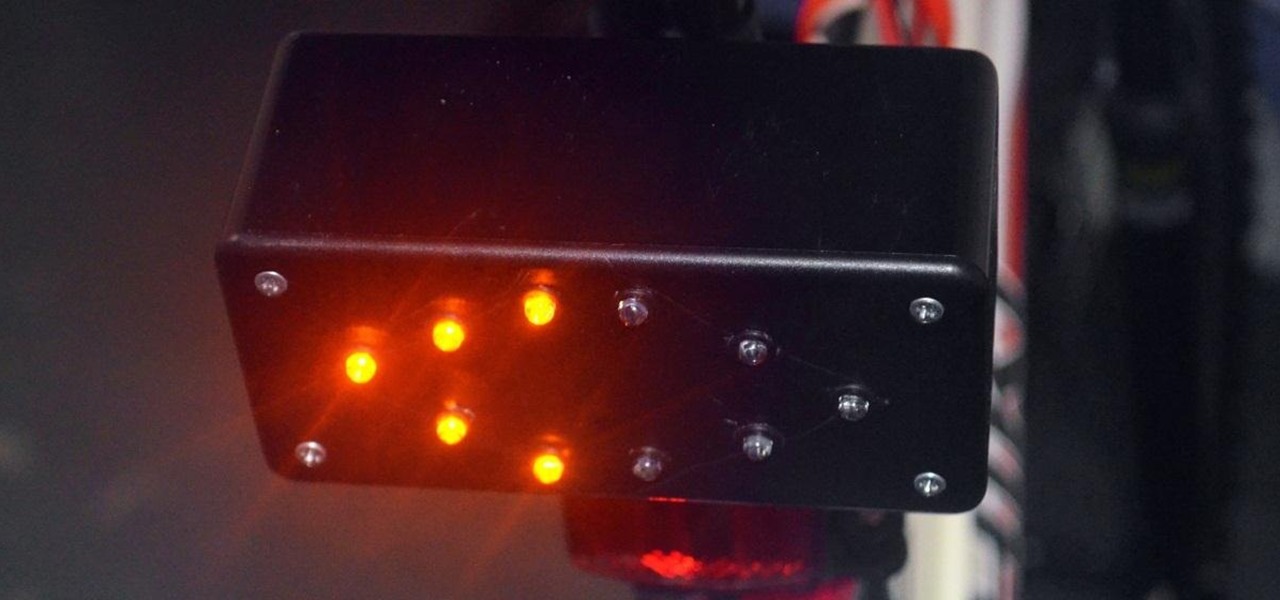Microsoft's newest operating system, Windows 8, will hit stores everywhere on October 26th, and they hope this new version will shift the way we think about computers and their interfaces. In an effort to get as many early adopters as possible, Microsoft is even making their OS cheaper than usual, offering upgrades from previous versions for as low as $40 for a limited time.

Windows 8 the biggest update to Windows yet. The new gesture-friendly version replaces the aging start menu with a dynamic new Start Screen, complete with live tiles that give you a glimpse into your apps before you launch them, not unlike the new Windows phones. With such a radical departure from the past, some familiar features have been moved around, which will take some getting used to. It's worth noting that the new Windows 8 does not abandon the old desktop model completely; it still ha...

Steam is an online platform that lets you download and play over 2,000 video games, from first-person shooters to RPGs, as well as a pretty long list of indie games. You can play on your PC, Mac, mobile device, or even your television, and it has a community of over 40 million gamers. Prices are different depending on the type of game and how new/popular it is, but they're generally about the same as what you'd pay for an Xbox or PlayStation version. They also have a decent list of free games...

If you bought the new iPhone 5 or upgraded your old one to iOS 6, you may be having issues when you try to upload photos to Facebook. After updating, the first time you try to share an image from the Facebook app, it will ask you to allow access to your Camera Roll.

Who doesn't love Duck Hunt? It's arguably one of the most popular games ever created for the original NES system, even in spite of the mocking dog that everyone hates. I'm sure a lot of people still have their old controllers in the attic somewhere, so unless you're lucky enough to have an NES that still works, why not put that childhood nostalgia to good use?

For this project, I decided to rip apart a microwave I found in my neighbor's garbage can to see what was inside. With permission, of course! True story!

In our society, multitasking is an obsession. Whether it's driving while using your phone (DON'T DO IT) or drinking a cup of coffee while typing up some work, we multitask at every turn of the day. People that work all day in front of a computer are especially prone to multitasking, and that's why XDA-Developers member Floyd1973 has developed a way to control any Android phone while connected via USB to a Windows or Linux PC. Android Remote Phone Tools

It's been proven over and over that you can make batteries out of fruits and vegetables such as lemons, potatoes, and even apples. Turns out, passion fruit is also acidic enough to power a battery, but Maui Makers member Ryan K decided to take it a step further by adding a laser. Passion fruit, or Lilikoi as it's called in Hawaii, is usually over-abundant in Maui, so Ryan decided to put it to good use. Using anodized bolts, copper pipe, wire, switches, and some LEDs, he built a battery that c...

How do you make a 1950 Studebaker even cooler? By installing an iPod Nano in the dashboard, of course! The folks over at MAYA Design hacked their way to a touch-controlled sound system with this project they've dubbed the "Nano-Baker" (or "Stude-iPod") using a pair of Apple ear buds, a USB cable, a voltage regulator and a set of speakers. Here's how they pulled it off.

In the past few weeks, you've already learned how to make your bike light up at night with some DIY rim lights and handlebar lights. But how about something a little more functional? Instead of using those tedious hand signals (which drivers don't even understand), spruce up your ride with some do-it-yourself LED turn signals.

Drinking games just got a little more sophisticated (kind of). Startup SmartThings built this awesome Arduino-based machine that automatically pours a shot whenever the US wins a medal in the 2012 Summer Olympics. Goldschläger for gold, Cuervo for silver, and Jack Daniels for bronze.

Dogs make great best friends, but anyone who's had one knows they can be the most high-maintenance friend you've ever had. Bathroom breaks, feeding schedules and walks are only the beginning. Even if you make your dog organic treats and teach it neat tricks, it still needs to play. And after that fifth game of fetch, your arm can get pretty tired.

If you've ever found yourself wandering about a room, holding your phone up to the sky searching for a signal, this is just the trick for you. Edward from Redmond Pie found a great way to configure the readout with just a simple phone call, making your iPhone display its exact signal strength in decibels (dBm). Step 1: Put Your iPhone into Field Test Mode

Many people start their day with a fresh, hot cup of coffee. They purchase their coffee with care and enjoy it greatly. But what do you do with those grounds once you’ve drunk your coffee? Here are some uses for those used coffee grounds! Note: It's always easiest to handle coffee grounds when they're cool, so wait a couple of hours after you've switched off the coffee pot to try any of these!

Doing electrical work is one of the most intimidating tasks for a novice home repairman. But if you know what you're doing, the risk is pretty minimal. In this clip, Mark Donovan of HomeAdditionPlus.com shows us how wire a combo outlet with power.

Dark nail polish makes a great fashion statement. However, when it comes time to switch outfits and remove the nail polish, the aftermath can be less than stellar. Removing dark nail polish may leave your nails looking yellow and unhealthy. Watch this video to learn how to treat nail discoloration. Return your hands to their beautiful original state.

Learn how to do downhill ski series exercises. Presented by Real Jock Gay Fitness Health & Life. Benefits

Learn a beginner's method for the Color-Changing Aces trick in which you make the two black and red aces switch places from inside and outside of a card case.

This magic tutorial will teach and demonstrate a trick done by David Blane, where, after a series of switches the two black aces change in a surprising way.

This video demonstrates how to select your weapon in Gears. The video walks you through switching weapons and performing melee attacks with different weapons.

Safari's private browsing mode on your iPhone won't sync to other Apple devices or remember your search history, AutoFill data, or visited webpages. Still, it doesn't stop anyone who accesses your iPhone from opening your private tabs. If you don't want anyone snooping through your private tabs, use Chrome instead so you can lock the tabs behind biometric authentication.

You're in the middle of the fight for your life in your favorite iPhone game when all of a sudden, that critical move you tried to make activates Control Center inadvertently, throwing you completely off track. Instead of fuming, do something about it — block Control Center when you're in apps.

You might be using Zoom on your iMac, playing a Steam game on your MacBook, or completing a work assignment on your iPad, when suddenly you get a phone call on your iPhone. If the same Apple ID is used on all of your Apple devices, the call won't ring on your iPhone only — it'll ring on every damned device.

AirPods are not only a great way to listen to music on your iPhone, but you can also use them as a headset for phone calls, videoconference, Siri, voice memos, audio messages, and more. While each 'Pod has a built-in microphone, they aren't used simultaneously, and your AirPods will automatically choose which to use. If you want to only use the mic from one 'Pod or the other, there's a way to do that.

Every Galaxy S20 sold in the US — even the S20+ and S20 Ultra — simply can't be rooted. With the bootloader permanently locked, you miss out on the world of rooting and the customization it opens up, but modifications are still possible.

The new iPhone XS and XS Max have more issues than just their hefty price tags. Customers have only had the phones for a handful of days, but some are already complaining of cellular and Wi-Fi connectivity issues on both models. If your experience is the same on your XS or XS Max, there are steps you can take to get your iPhone reliably back online.

After years of struggling, it appears BlackBerry has finally figured out how to update its iconic design for modern times. The BlackBerry KEY2 pays homage to past devices such as the Bold 9000 while adapting to modern times with the Android OS. The result is a device that might be the best BlackBerry to date.

Apple's been hard at work adding new features and finishing touches to iOS 11, and there's evidence of it everywhere. But there's one place where these changes are more noticeable than perhaps anywhere else — Safari.

It just keeps getting harder to enjoy all of the benefits of root without sacrificing features. Thanks to SafetyNet, we've lost the ability to use Android Pay, Pokémon GO, and even Snapchat to an extent. But the most recent news on this front is perhaps worst of all: Netflix has already stopped showing up on the Play Store for rooted users, and soon, it may refuse to run even if you've sideloaded the app.

Smartphone manufacturers do their best to keep you tied down to their ecosystem, but the reality is that there's not much keeping you from switching. Transfer some files, install a few apps here and there, and all of a sudden, you're knee-deep in a new operating system.

With certain apps and games, it's all about the settings. In order to get your money's worth with one of these, you simply have to take the time to tweak and adjust various options, which is something a lot of users don't necessarily want to do.

When using Linux, we often need to install new software, a script, or numerous large files. To make things easier on us, these files are usually compressed and combined together into a single file with a .tar extension, which makes them easier to download, since it's one smaller file.

Like the majestic mountain structure it's named after, Apple's latest version of OS X, El Capitan, goes a little deeper to expand on the foundation laid by Yosemite. While the update may not be as monumental as some have hoped, it is an improvement and includes tons of useful new features you don't want to miss.

While most of your iPhone's features are intuitive or well-covered across the web, there are some features hidden deep within iOS that you probably never even knew about. (These could also apply to an iPad or iPod touch.)

As great as the Internet is, it is not without its dangers. Hackers at any time may be breaking into your online accounts and compromising your sensitive information. Last year, hackers broke into Facebook, Gmail, and Twitter and made off with 2 million stolen passwords.

Multitasking has always been one of Android's strengths relative to other mobile operating systems. As the first cell phone OS with "true" multitasking, Android's been ahead of the game in this department for quite some time.

The camera situation on the all new HTC One is a little daunting. The M8 has not one, not two, but three camera lenses built in. First, there's the 5 megapixel selfie machine up front, then around back, there's the new Duo Camera with a refined UltraPixel sensor. HTC has done things differently here, and the UltraPixels and dual lenses means that the M8 doesn't necessarily take pictures like you'd expect—and that's not a bad thing. With a little guidance and some easy tricks, you can use all ...

Welcome back, my fledgling hackers! Scripting skills are essential is ascending to the upper echelons of the hacker clique. Without scripting skills, you are dependent upon others to develop your tools. When others develop your tools, you will always be behind the curve in the battle against security admins.

Old people are usually perceived as wise and enduring, whereas an old smartphone, like my iPhone 4, becomes the butt of a joke every time I take it out of my pocket. I mean, come on, it's not like I'm still rocking one of these... And if I was, I guarantee you wouldn't beat my score on Snake.

The integration of technology into automobiles is becoming more and more widespread each year. Tesla's Model S features a 17" display in the middle of the dash with navigation, music control, and even an Internet browser. Mercedes is working on incorporating Google Glass into their cars. Even Honda's 2014 Accord LX (their lowest trim level), boasts Pandora music streaming, Bluetooth connectivity, and a rearview camera and display.