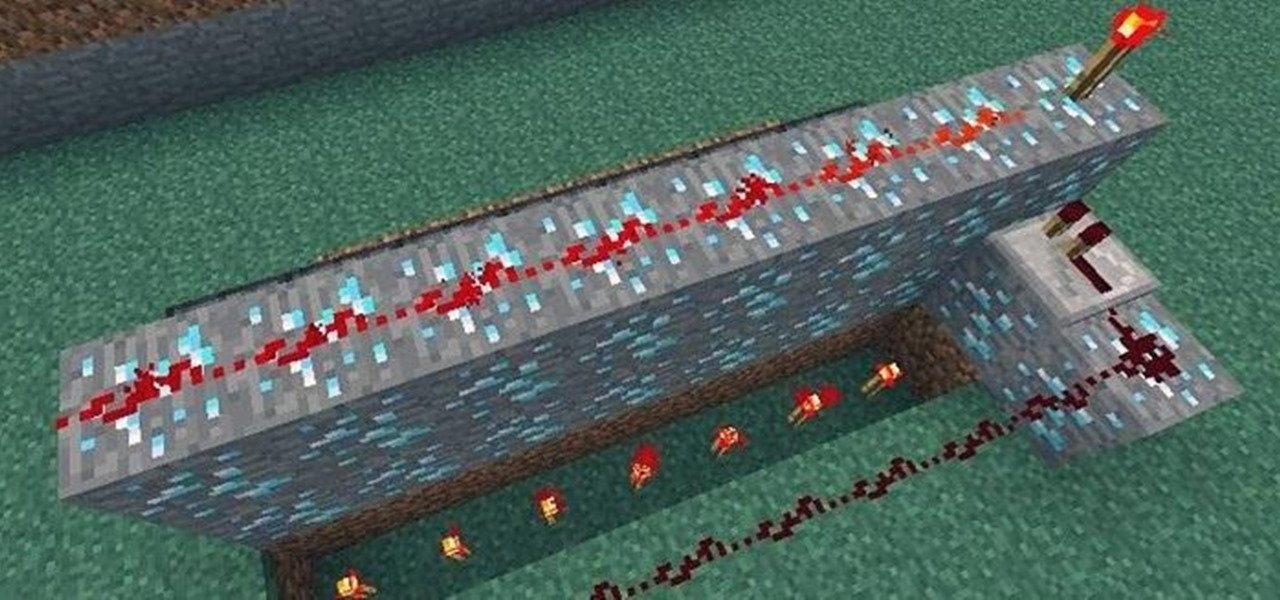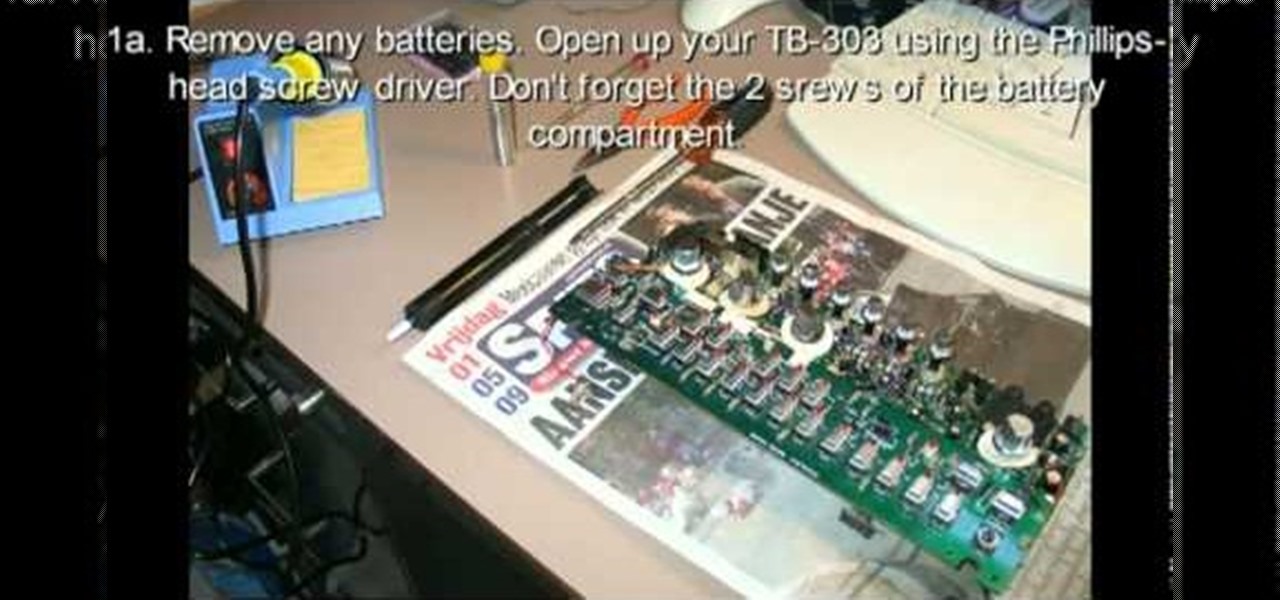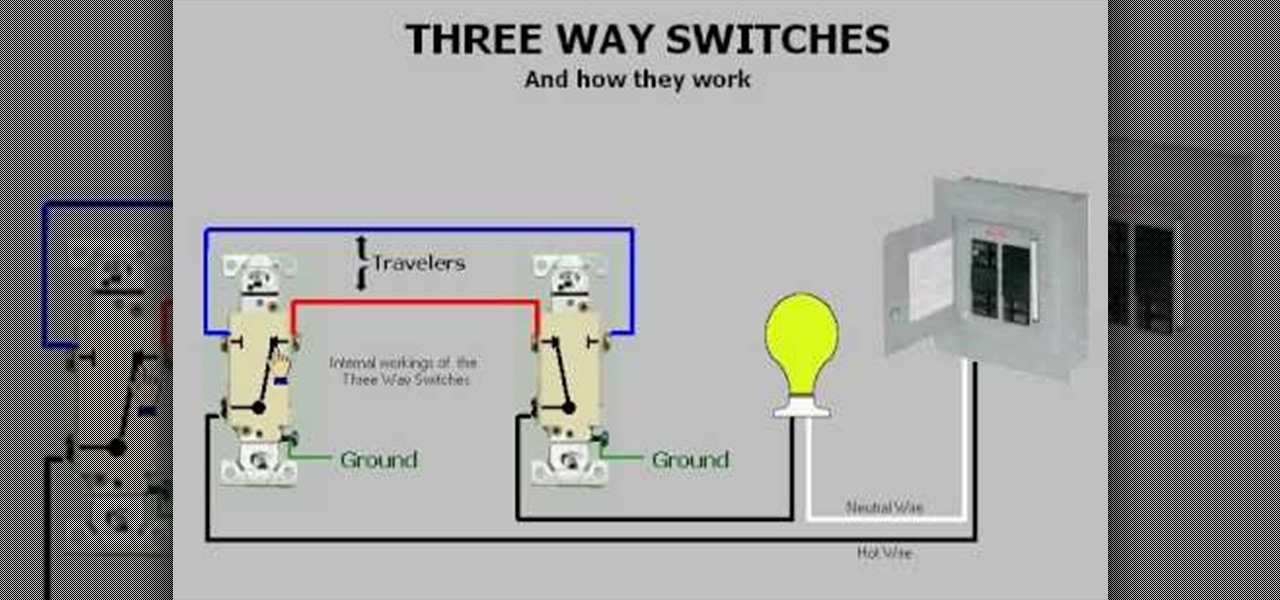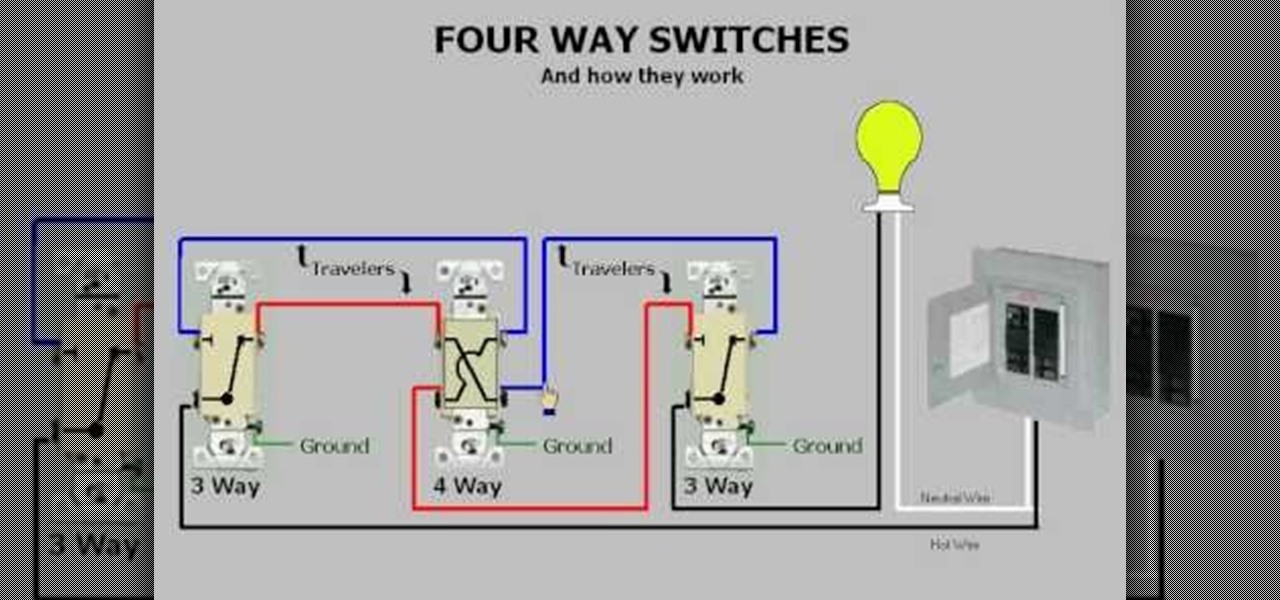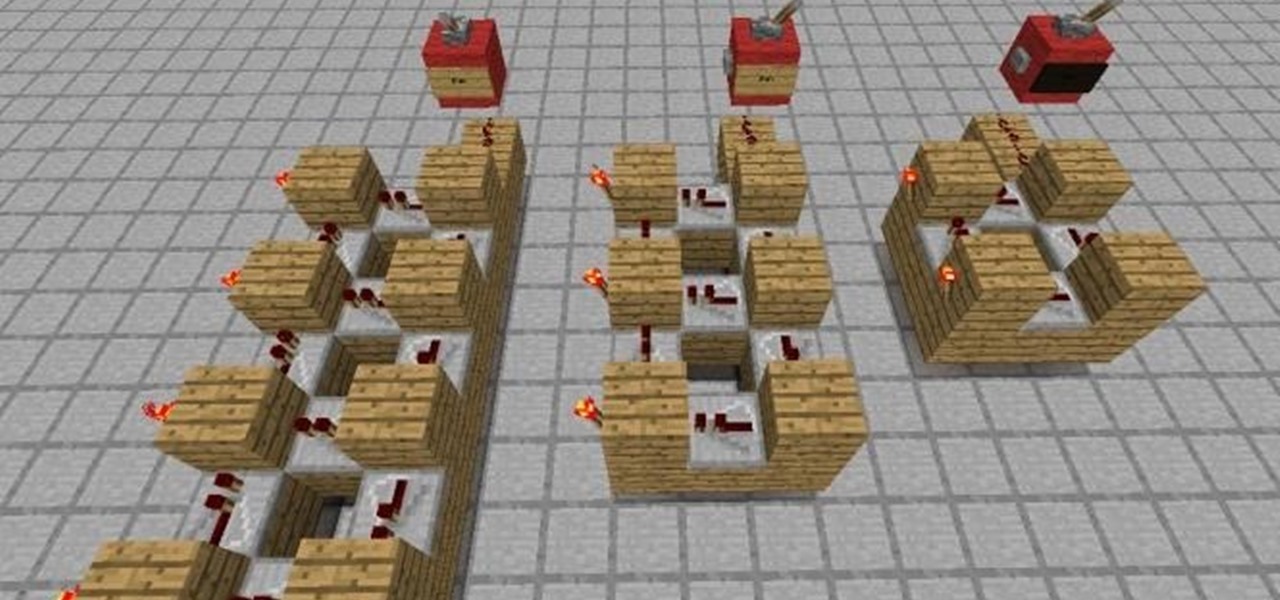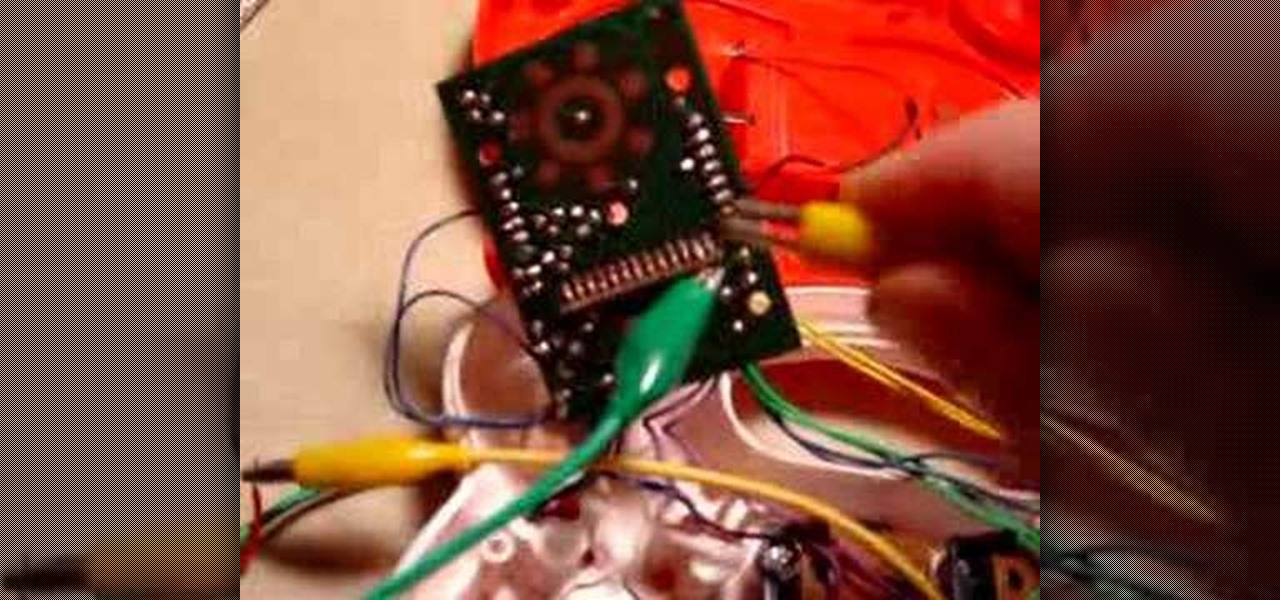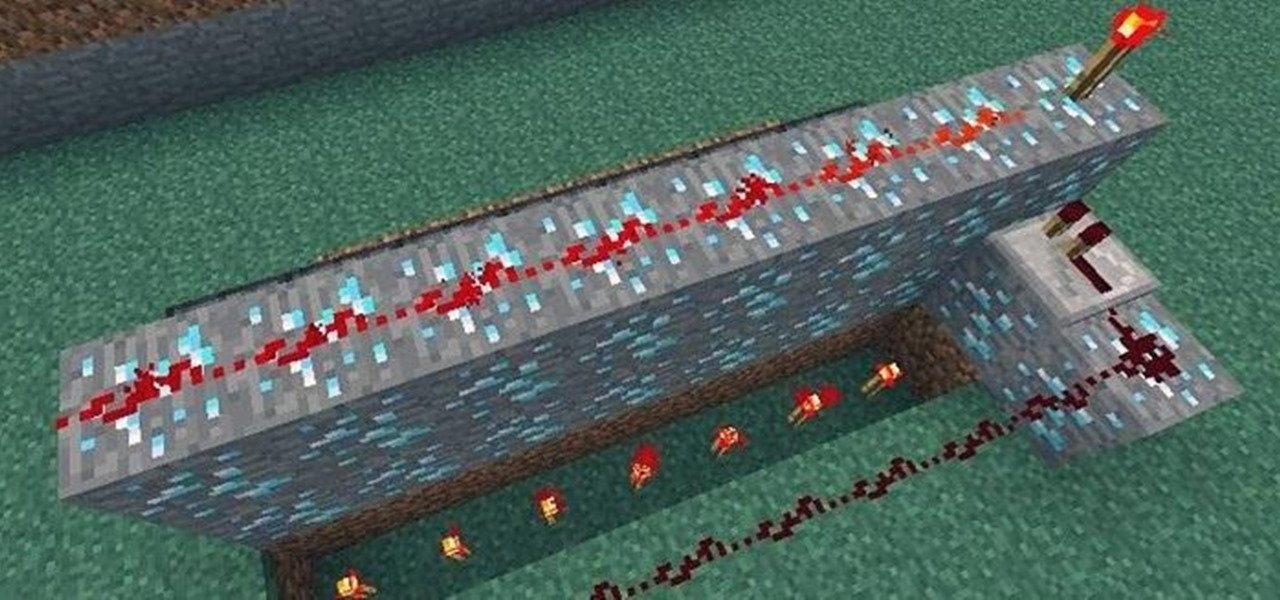
BUD (Block Update Detector) switches can essentially take the place of a regular switch like a lever or a button, but instead of having a "usable" function like pressing the button or flipping the lever, BUD switches trigger when a block next to a piston changes states.

Some elements of iOS's design, like its minimal color palette, are what make Apple products unique, helping to produce a clean, sleek user experience. But after you jailbreak, that all goes out the window. Once you've tried things like theming your status bar, changing your icons, or applying a new lock screen, you'll never see your iOS device in the same way again.

Control is important. Mankind inherently wants to control its environment, which is why we have things like indoor plumbing, electric lights, air conditioning, and more. Likewise, Minecraft has redstone, which is a way for users to control their environment and manipulate it to suit their needs.

In last Saturday's workshop, the tutorial was on the ABBA switch, so named because it fires redstone pulses in A-B-B-A order. While the turnout was low, it was a really productive workshop! We experimented with a lot of things and had a great time. Hopefully you'll consider joining us next time!
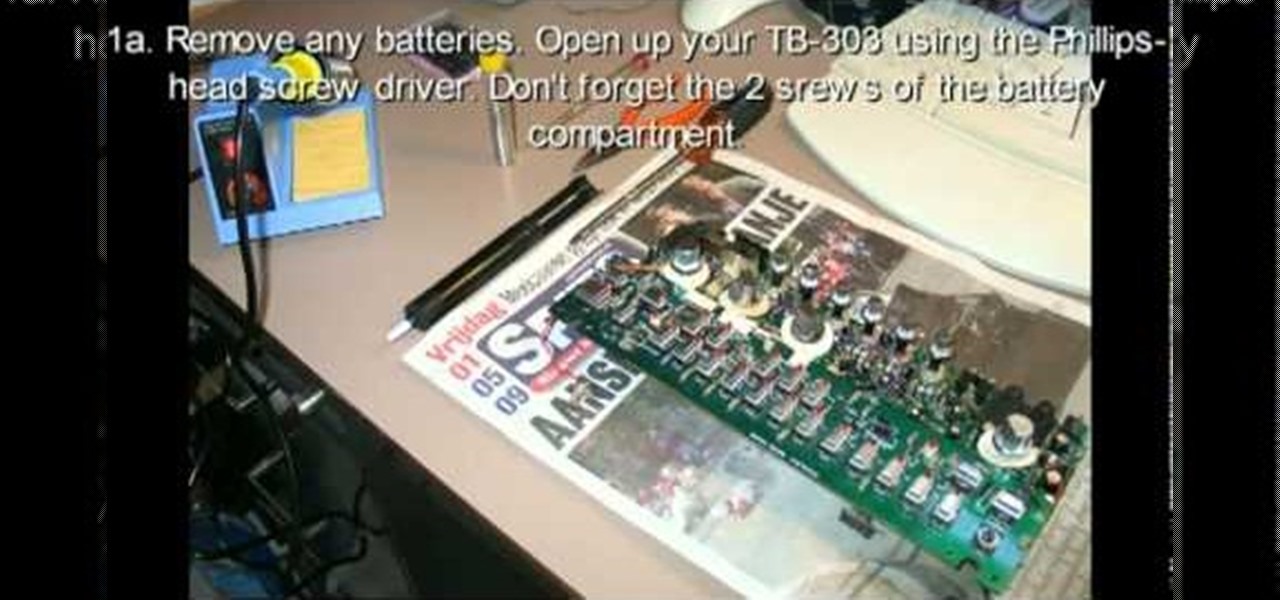
Unfortunately for electronic music, there are not very many Roland TB-303's in the world and the ones that are here are quite old. Many suffer from broken tactile switches, which can cause them to play double notes and have other problems. Watch this video to learn how you can replace the switches yourself and get your amazing piece of gear working perfectly.

Learn how to do alternate lunges and scissor switches. Presented by Real Jock Gay Fitness Health & Life.

Replacing a switch is a project almost anyone can tackle. In this how-to video, discover the right questions to ask to ensure you purchase the right switch for your needs. Then, learn the simple steps for installing your electrical switch or dimmer. Watch this video home improvement tutorial and learn how to replace electrical switch.

In the first video, it introduces the principles and terminology of mechanical electrical switches. It covers terms such as contacts, normally open, normally closed, poles, and throws.

Three way switches are a great way to control one set of lights or a light in two different areas of a home or room. They are great for hallways, enormous rooms, and even living rooms. So in this tutorial, you'll find out how three way switches work properly. It may help you install one in your own home. Enjoy!

Want to mix and scratch like a professional DJ? To be a good DJ you need to understand the concepts of mixing tracks, adding cool effects, and of course you need a good sense of rhythm to line up the beats. This how to video explains how to use the kill switches on a DJ mixer. This demonstration shows you how the kill switches work on a DJ mixer. They are a lot like using the bass, mid and top dials but the difference is that these will get rid of all the bass or mid or top in one go. Watch t...

Want to mix and scratch like a professional DJ? To be a good DJ you need to understand the concepts of mixing tracks, adding cool effects, and of course you need a good sense of rhythm to line up the beats. This how to video explains how you can use the kill switches in the mix on the KAM KCM 450. This demonstration uses two mixes, one just using the x fade, the other using the kill switches. Watch this DJ tutorial and you can learn how to use the kill switches in the mix on the KAM KCM 450.

If you are in a situation where you need more than one switch to turn on and off a light, then this video may help. In this tutorial, you find out how to use four way swtiches easily at your home. The video shows the internal workings of a four way switch and how it can work with the three way swtich method. It's a great way to turn off one set of lights in multiple areas. Enjoy!

Not to be confused with the band, ABBA switches are so named because they reverse outputs such that they fire in A-B-B-A order. So, your redstone devices will essentially fire in one order (A and then B) when activated, and then deactivate in the reverse order (B and then A).

Apple's iOS doesn't have the best reputation when it comes to customization, but with every new iOS version we get, there are more options to personalize. Your iPhone comes packed with plenty of tweaks and hacks to make the device feel truly yours, and one of those is a fun yet useful mod that adds on and off icons for toggle switches on your iPhone.

When you wake your iPhone X, XS, or XS Max for the first time, you'll probably notice a subtle animation in the top right of the screen that slides down to reveals a couple switches, one toggled on and one toggled off. At first, the meaning of this could be confusing, but it's just Apple's way of helping you learn your new device better.

Prepare all the materials and tools needed for the process. Prepare a circuit tester, an electrical tape, a flathead screwdriver, a pair of scissors, and an electric sealers kit. Then, make sure that you turn off the power at the main circuit box. Place a piece of electrical tape over the circuit breaker that goes to the circuit that you are going to work on. Unscrew the screws that are holding the plate cover of the outlets to the wall. Test the outlet using the circuit tester to make sure t...

To get some great functionality out of your Lego Mindstorms NXT robot it is important that you know to how program basic decision-making tasks. Learn how to program switches in the Lego Mindstorms NXT programming environment. Program switches in the Lego Mindstorms NXT system.

Programming cascading switches in the NXT programming environment allows you to program a Lego Mindstorms NXT robot to perform several if/then functions and react to inputs differently outside of a sequence. Program cascading switches in Lego Mindstorms.

Do you have a busted light switch, or is it just time to upgrade to new better light switches? In this video, you'll learn exactly what to do to change that light switch quickly and easily. So, don't be intimated this video will show you everything you need and everything you need to know to master this task.

Many types of circuits are useless and less useful if you cannot control the amount of power going through them. For that, you need a PWN (pulse with modulation) switch. This electronic component will let your control the power going through the circuit, enabling you to dim LED lights, control the speed of a motor, and other useful tasks. This video will teach you all PWN switches and how tom make your own.

In Minecraft, one cool way of getting around those larger fortresses and bases is to set up a minecart. If you're looking for fun or efficient new ways of setting up your minecart station, adding booster carts to make it faster, and adding floor tile switches, check out this video series! There's a plethora of information in here that'll give you the inspiration to have more fun with your base building!

This is a Hobbies and Toys video tutorial where you will learn how to use a Micrometer. Micrometers are precision measuring tools and they can be calibrated in inches or in metric system. There are also digital micrometers available where the reading switches back and forth. Generally they are right handed. The micrometer shown in the video is calibrated in inch. Each division is one thousandth of an inch. A whole rotation of the knob is 25,000 and one division is seen on the bell. Two rotati...

Looking to get into the weird world of circuit bending? In this four part video tutorial geared towards beginners, learn in thirty minutes how to circuit bend. Tools you will need include a soddering iron with innerchangeable tips (thin pencil preferred), thin sodder, hook-up wire, a wire cutter, a wire stripper, a drill with drill bits, plyers (needle nose included), and screw drivers of various small sizes. Other useful tools include cresent wrenches for toggle switches, jewelers files, & a...

This is a tutorial video on how to play "Postcards From Italy" on the ukulele. It goes over the tuning, chords, hammer-ons, strumming, and timing. The song has two very distinct parts and it switches from one part to the next in about the middle of the song.

In this video the man describes of the circuit bending of Yamaha pss 140 synthesizer. This is a good model it's a FM synthesizers. It got many songs , many cool rhythms,nice trumpets and it is working real nice.Here he states that it is important for power supply or else we don't need batteries.First thing we have to do is open the case and we can see the wires related to battery supply but he doesn't need batteries. Keep the case aside so that you can get free space. Remove the screws so tha...

Right out of the box, iPhone is incredibly easy to use. If you want to get the most out of every feature, you’ve come to the right place. This video tutorial straight from Apple will teach you how to shoot and share video on the Apple iPhone 3G. The iPhone redefines what a mobile phone can do.

Take your old electronics and make them scream with glitchy goodness. This an extremely easy project and makes a great project for first-time solderers. Circuit bending involves taking electronic devices that make multiple sounds and wiring in switches to set off glitches or loops. Using an out-of-tune toy, the first part of this video series demonstrates how to apply a basic pitch bend using a potentiometer. In the second part, you'll learn how to bend the same toy by applying body contact. ...

This is a lengthy, detailed series on iPhone development, for which you'll need an Intel-based Mac computer, running Mac OS X 10.5 (Leopard) or higher. Then, before you actually get started developing for the iPhone, you'll need to register as a developer with Apple. Then, you'll need to download Xcode and the iPhone SDK. Once you have all this, you can start developing iPhone applications!

On mission 7 in Halo: Reach, there is an awesome hidden easter egg for the highly perceptive person. If you're a fan of house music, or if you're looking to have a good time with some grunts, check out this hidden rave easter egg! In this video you'll get the location of two switches that will activate this easter egg hidden in mission 7!

If you're a habitual sewer, especially one who switches between threads and needles frequently to work on a complex project, then a pin cushion is not only a nice tool to have, but also a necessity for good work flow.

Check out this DIY video tutorial from Curbly, the best place to share pictures of your home, find design ideas, and get expert home-improvement advice.

Check out this Make Magazine segment on building mini robots. Then you can move onto huge ones like Big Dog!

Kick back with John Park as he demonstrates how to upcycle a no-longer-usable shopping cart into an easy chair. This Make: magazine-based project offers an introductory look at how to cut, bend, and shape metal using metal cutters, saws, vice grips, and other tools common to home workshops. John also attempts a “deluxe” version of this project that employs motors and switches to transform it into a “go-kart chair.” View the clip to see his mixed results, and download the PDF.

Watch this instructional hobby video to properly set up and fly a remote control helicopter. Transmitter switches and servo wires should all be set up this way. Charge the flight pack and you are ready. If you are a beginner, leaving the flybar weights at the outer position will dampen the controls and make the helicopter easier to fly. As you improve, move the weights in for quicker response. The swashplate has a metal ball for reduced wear and precise control. The servos are screwed to the ...

Whether you're preparing for a thirty minute bout of interval running or for an intense weight lifting session, warming up is vital to building heat in your body so your joints are lubricated and there is less of a chance of injury. Warming up before exercising also boosts your metabolism so you get your heart rate up early and burn more calories during your workout.

This video shows us the method to make a universal motion alarm to protect your home. You will need a reed switch with an alternating contact, a 9V battery with a battery clip, a switch, a buzzer, a small plastic box and a magnet. When a magnet is brought near the reed switch, it switches to the other contact and the switch is open. If the magnet is removed, the switch is closed and the buzzer starts ringing. Make the circuit with correct polarity for battery and the buzzer. Make a hole in th...

This automotive installation tutorial shows you how to install cruise control in a Toyota pickup. For many vehicles cruise control is something that's just there, but if you don't have it in your pickup and want to install cruise control check out this tutorial.

This video tutorial is in the Electronics category which will show you how to make a Beetlebot from your parts bin. The Beetlebot project can be found in Make Volume 12. You will need a couple of small motors, 2 momentary switches, 2 AA battery holders, a piece of metal, a small bead, 2 paper clips, heat ring tubing and a couple of connectors. Cut off two pieces of the tubing and using a soldering iron melt them over the ends of the motors. Hot glue the 2 momentary switches at an angle with t...

Learn how to do super legs exercise. Presented by Real Jock Gay Fitness Health & Life. Benefits