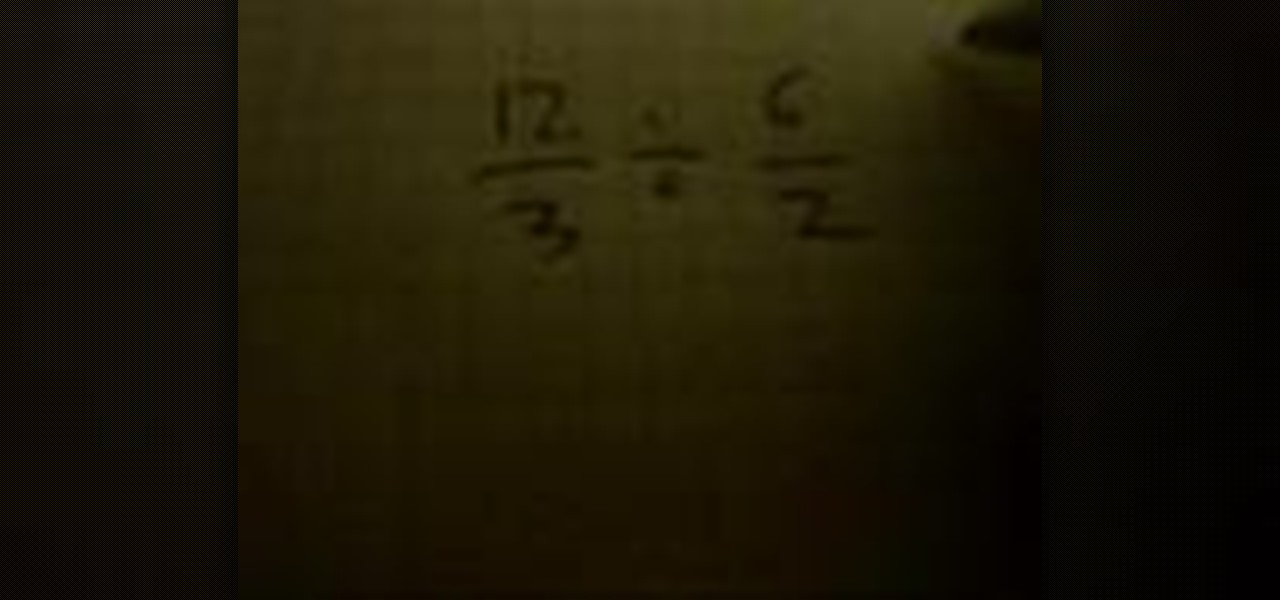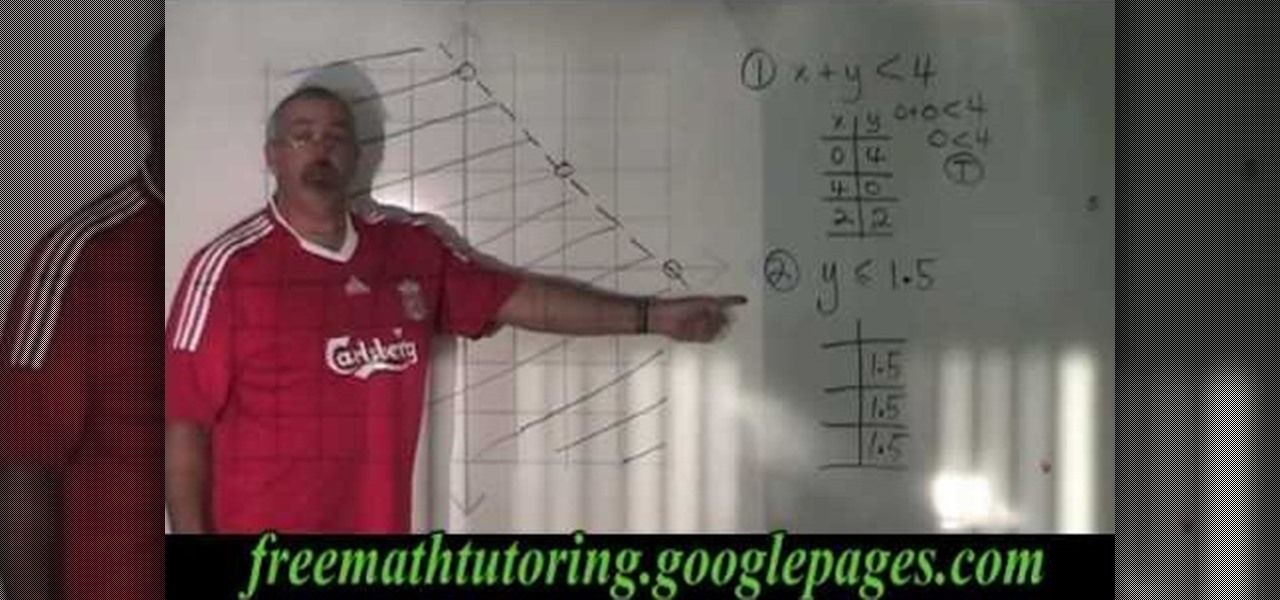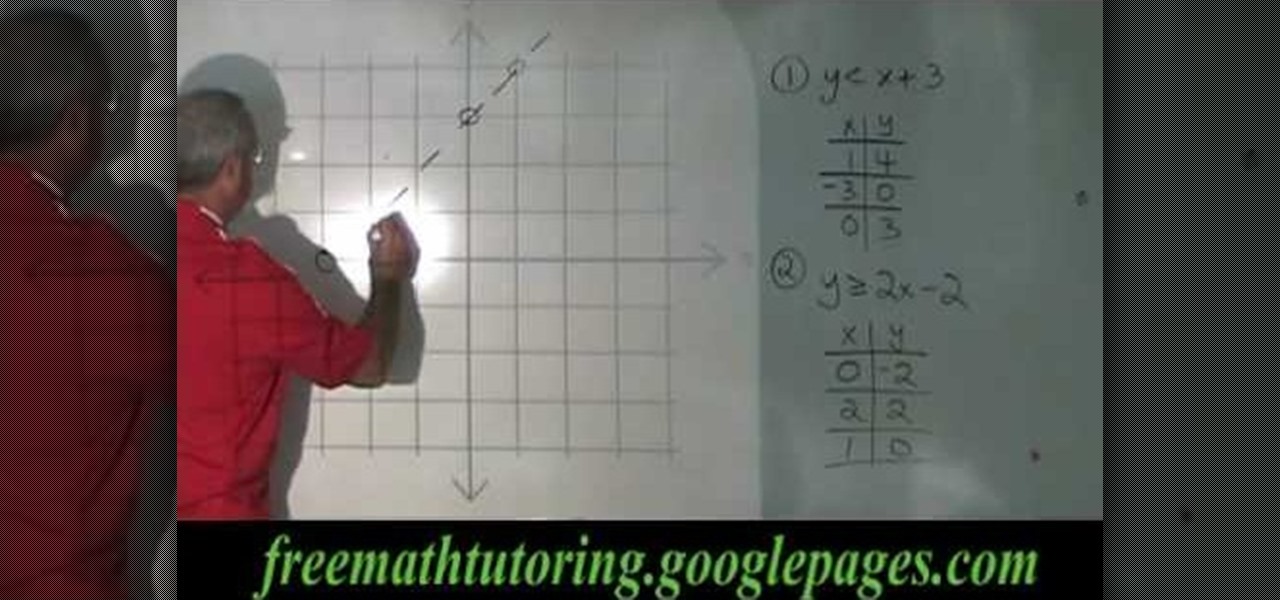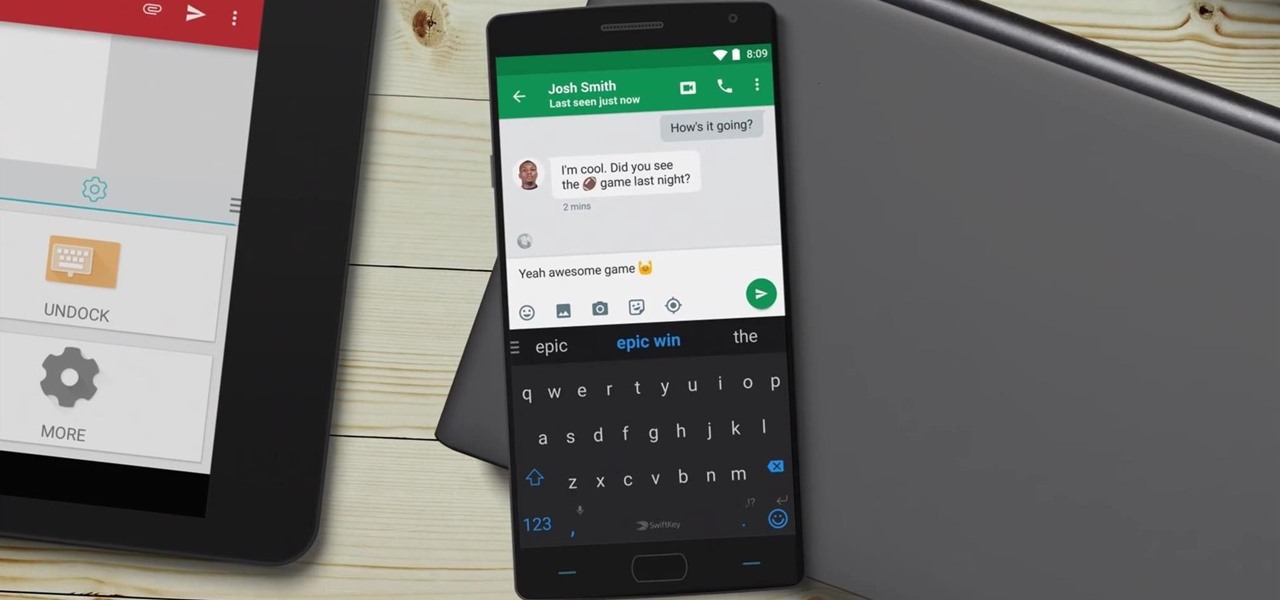In this video from MarketingTwins we learn how to use TweetDeck in order to retweet something on Twitter. In tweetdeck it is very easy to retweet. You hover over someone's picture that tweeted something, and then click the retweet symbol. This will then appear in your text box. If the status bar turns red it means you exceeded the 140 characters, so you should go back in and delete some of the characters in there to fit the 140 in your status box. Once your message is set, just hit enter and ...

Todd welcomes us to a new episode of the YouTube show All Things Adobe - Chad and Todd Podcast. This episode concentrates on adding alpha and rotation effects to Dynamic Text Field in Flash CS3. First we get to see a 100 frame text animation and the preview works perfect in the program. But when you go to preview it in an outside window, the effects do not work, due to the default nature of the settings. You have to go to Library, then click the text symbol. Click embed in the property inspec...

This video describes how to increase battery life on most of the LG phones", for that first we have to enter into the service by typing the numbers "##77647269700" and then clicking the call button. Now it will ask for 6 digit "service code" to enter into the service. Just type "000000" as a code and it will enter into the "services" Menu and from the menu click on the "Network Select" and from that choose "Mode Preference", by default "Digital Only Hybrid" mode will be in selected. Now to sa...

This video explains how to make basic moving text in Adobe Flash. First, insert the text in the top left corner of the stage area. Then convert the text to a symbol. After that you want to go to frame 30 in the timeline and insert the key frame. Then choose Create Motion Tween. This will enable you to create movement with the text. This video will show you the details involved in getting your text to move.

The instructor goes about giving a crash course on finding the vertex of a parabola. This is a very nice review of the subject but not really a complete lesson. The instructor fails to explain many of the symbols and other expressions used. The simple way taught by the instructor is the short cut to finding an otherwise complex problem. The nice thing about this technique is that there are no exceptions to this short cut. This is not what someone should learn if they wish to understand the co...

This is the video about how to evaluate square roots. The square root of a number is a number that you can square to get it, that is, a number that you can multiply by itself to get the number. So, 2 is a square root of 4, because 2 x 2 = 4, and 3 is a square root of 9, because 3 x 2 = 9. (-2) x 2 is also 4 and (-3) x 2 is also 9. Numbers that have square roots always have two, a positive one and a negative one, but the square root symbol means only the positive one, so we can have one answer...

In this Adobe Flash CS3 Professional video the instructor shows how to work with text. This video shows how to work with text in flash and various other tips. First open your flash and create the text. Now format the text using the formatting option and by setting the proper font, color etc. Now convert your text fields to symbols by right clicking them and choosing the required option. You can also mask them to create animated text. Use different layers in your video, one for actions and the...

One can learn, from watching this video, how to multiply and divide fractions. Prof. Alexander gives a discourse on multiplication and division of fractions in a simple, easy way. For multiplication, one should first look for highest common factor in the numerator of one fraction and the denominator of the other, and vice versa, and if found, carry out the reduction by that factor. Then the numerator of one fraction is multiplied by that of the other fraction, the same operation is carried ou...

This video presents you the character input methods and the messaging options that can be found on LG Chocolate Touch. When sending a text message, you get to choose from the following input methods: Text (abc, Abc, ABC), numbers, pen (handwriting) and symbols. The phone features a normal mobile phone keyboard and a QWERTY one, making text messages easier. The QWERTY keyboard pops up when you rotate your mobile phone horizontally, using the built-in accelerometer. Also, you can create a "Favo...

In this video the instructor shows how to shade a system of inequalities. He says that shading a system of inequalities is similar to shading a single inequality but in the former case you tend to shade more than one inequality in the same graph. He shows how to do that using an example set of inequalities and plots the lines on the graph. He uses dotted lines for lesser than or greater than inequalities and uses straight lines for inequalities which contains the equal to symbol. Now he shade...

In this video the tutor shows when to use a dotted line and when to use a solid line while graphing lines in coordinate geometry. He says that we should use a dotted line to plot an inequality which contains the symbols less than or greater than. He also says that we should use a straight line when plotting an inequality which contains the signs less than or equal to and greater than or equal to. He goes on and demonstrates this idea with some examples. This video shows how to use different l...

Have an itch for a kumquat? Don't know what a kumquat is? It's a fruit. Venture out of of your everyday apple, and follow these steps to impress your friends with your knowledge of this funnily named fruit.

This is a video walkthrough of Visari Palace in Killzone 2. This includes cheats, glitches and quick play strategies. This game is an FPS.

In this software tutorial you will learn how to make a simple website using Photoshop. You may think it's too difficult to create your own site and that you need to use a template, but this tutorial will change all that! See how easy it is to design your own web page without a template right in Photoshop.

Video chatting over the Internet is an inexpensive way to keep in touch with your family and friends. This video will show you how to set up web video chat.

Does your kitchen smell like a landfill? Try these simple steps to clean out the culprit. This video will show you how to safely clean a garbage disposal.

Learn how to follow proper netiquette rules. You may be a model of decorum in person, but a bonehead online. Check out how much you know about Internet manners.

If you're constantly writing money amounts using rupees, which is the basic monetary unit India, Pakistan, Nepal, Seychelles, and other South Asian and East African countries, then you'll be relieve to know that there is a font you can use to create the rupee symbol in any word processor on your computer.

Forex— what is it? Any investor could tell you a complicated description of what Forex is, but the basics of the FX currency markets is— an over-the-counter financial market for trading currencies. The foreign currency exchange market has no central exchanges like the stock market and little regulatory oversight. With this beginner’s guide, learn the trading basics.

The Charleston was a dance invented in the 1920's in Charleston, North Carolina. Although the Lindy Hop developed from this popular swing dance, today the Charleston is an important dance in Lindy Hop dance culture.

The Charleston was a dance invented in the 1920's in Charleston, North Carolina. Although the Lindy Hop developed from this popular swing dance, today the Charleston is an important dance in Lindy Hop dance culture.

The Charleston was a dance invented in the 1920's in Charleston, North Carolina. Although the Lindy Hop developed from this popular swing dance, today the Charleston is an important dance in Lindy Hop dance culture.

The Charleston was a dance invented in the 1920's in Charleston, North Carolina. Although the Lindy Hop developed from this popular swing dance, today the Charleston is an important dance in Lindy Hop dance culture.

The Charleston was a dance invented in the 1920's in Charleston, North Carolina. Although the Lindy Hop developed from this popular swing dance, today the Charleston is an important dance in Lindy Hop dance culture.

The Charleston was a dance invented in the 1920's in Charleston, North Carolina. Although the Lindy Hop developed from this popular swing dance, today the Charleston is an important dance in Lindy Hop dance culture.

Learn how to open a can with a knife. This is a very useful skill because, in many situations, there's often no can opener to be found. What did people do before can openers were invented? Watch and learn!

You can block artists no matter where you are in Spotify's mobile app for Android or iOS, but it's not as easy when you want to hide songs from playing. Disliking tracks is possible here and there, but not everywhere, and that's a serious problem if you keep hearing songs you hate.

Apple released iOS 11.2 beta 3 on Monday to developers, with only a handful of changes over Beta 2. Still, it's always recommended you upgrade to the newest version of iOS, so if you are running any of the previous 11.2 betas, make sure to update.

Apple took a giant step forward in terms of user customization with the new Control Center in iOS 11. With an improved design, buttons you can pick and choose from, and even a new default Cellular Data toggle, it's definitely a better iPhone experience. However, Apple also took a giant step backward with the confusing Bluetooth and Wi-Fi toggles.

For Apple Pay users, the iPhone X, XS, XS Max, or XR will be an adjustment. Gone are the days where you could rest your finger on the Home button and hold your device within range of a contactless reader. Without Touch ID on the iPhone X, this isn't possible. But have no fear, Face ID is here.

Microsoft announced Wednesday morning that it has entered into an agreement to acquire SwiftKey, makers of the SwiftKey predictive keyboard and its SDK that runs on over 300 million Android and iOS smartphones, for about $250 million.

For over 37 years, Apple has been using the same "bitten" apple as their company logo. Sure, it's looked slightly different over the last couple of decades, from rainbow stripes to monochromatic colors, but its shape has change very little.

Editing and formatting large amounts of text can be a hassle. From finding and replacing words to creating uniform spacing, text editing can be a real drag. But with this Windows application, you can take your text edit skills to the next level.

Are you bent out of shape over damage to your clothes caused by wire hangers? Don’t buy new ones – follow these easy steps to modify hangers you already have. Watch this video to learn how to turn a wire hanger into a cloth one.

Learn how to learn the basics of skateboarding. Initially an offshoot of California’s surf scene, this extreme sport has taken America by storm. Before you can execute sweet tricks, you need to start with the basics.

Learn how to sew a button by hand. Not wearing your favorite shirt because it’s missing a button? Don’t worry—sewing on a new one is simple and fast.

Learn to draw the mighty bird of prey, the eagle. Eagles tend to frequent national symbols like the "Coat of Arms", for countries like Egypt, Mexico, Germany, Austria, Russia and Armenia. It's more famous as The Great Seal of the United States. So, eagles seem to be one of the most influential birds in the world, so why wouldn't you want to learn how to draw it? This how-to illustrates the step-by-step details to drawing an eagle, "Águila" is the Spanish translation of eagle.

Twiggy, Mia Farrow, and recently, Mia Wasikowska have all done it. Short, pixie-cut hair has been the hairstyle of choice for liberal prepsters for several decades now, the symbol of modernity and hipness.

SCRABBLE was invented by Alfred Mosher Butts, an architect in New York, in an attempt to make a word game that combined anagrams and crosswords, which involved chance, luck and a great degree of skill. Together, Butts and game-loving entrepreneur James Brunot, refined the game and made the games by hand, stamping letters on wooden tiles on at a time. They eventually came up with the name SCRABBLE, which means "to grope frantically."

ITStaff teaches you how to design casino chips in Adobe Photoshop. You start off with a white or grey circle which will be the chip itself. You need to start decorating this so you create five trapezoids and space them equally from one another. Give them a dark red color. Next you create a red circle in the middle, touching the bases of those trapezoids. Add a crown or a symbol created or from the Custom Shapes menu. You also need to create a value so type in a number and add the dollar sign ...