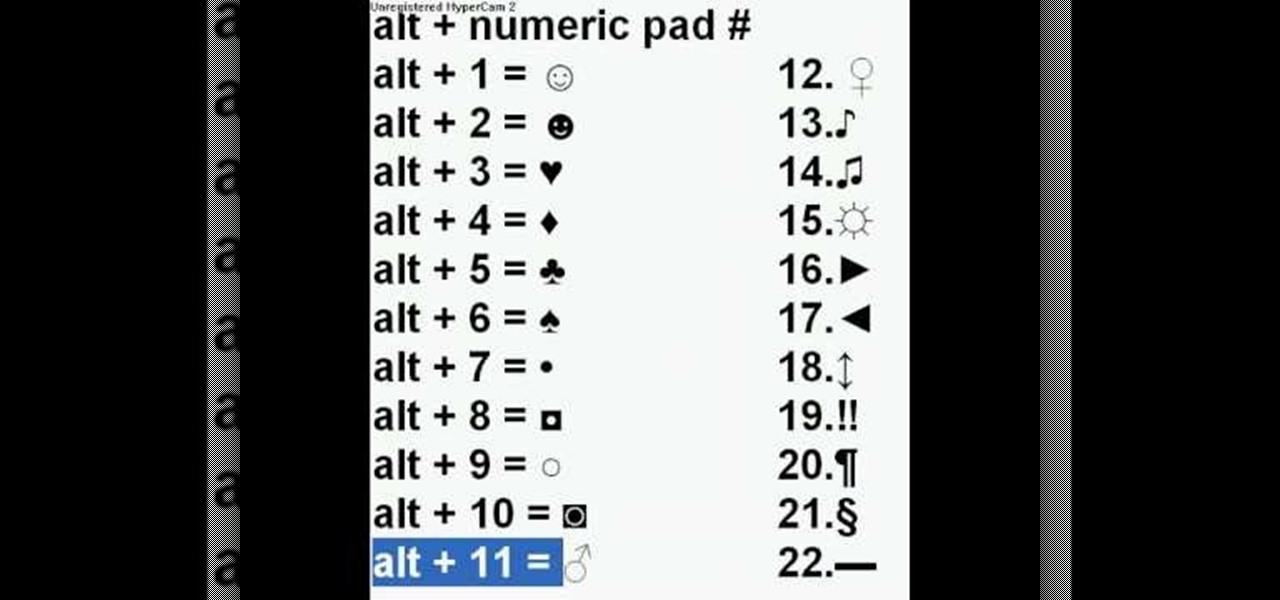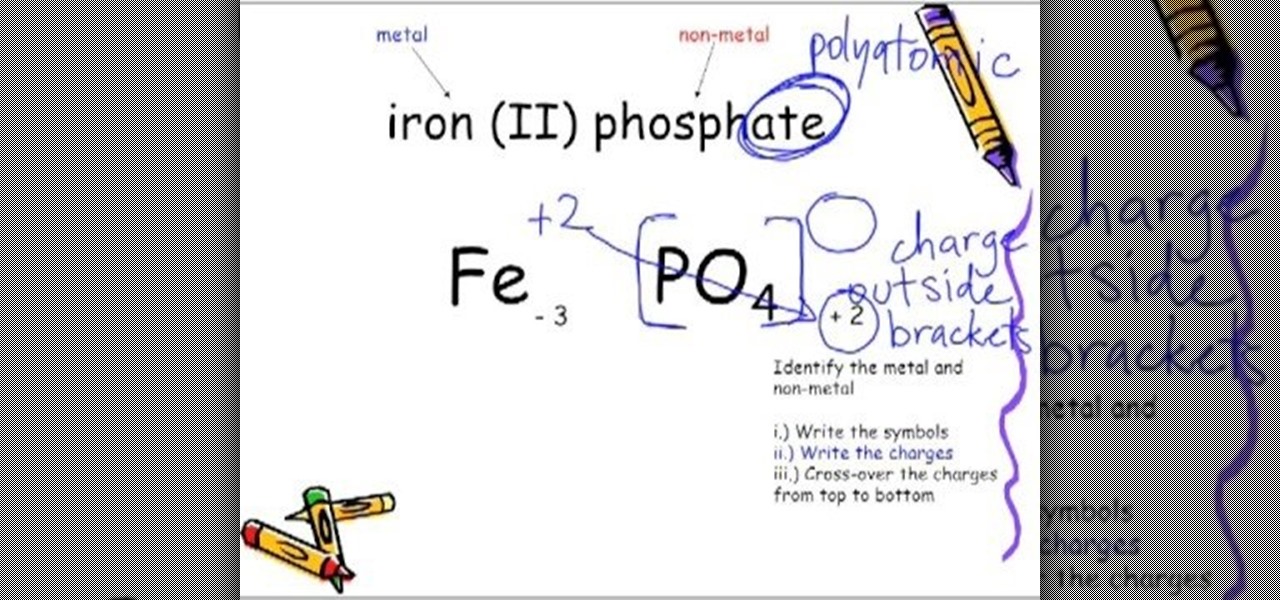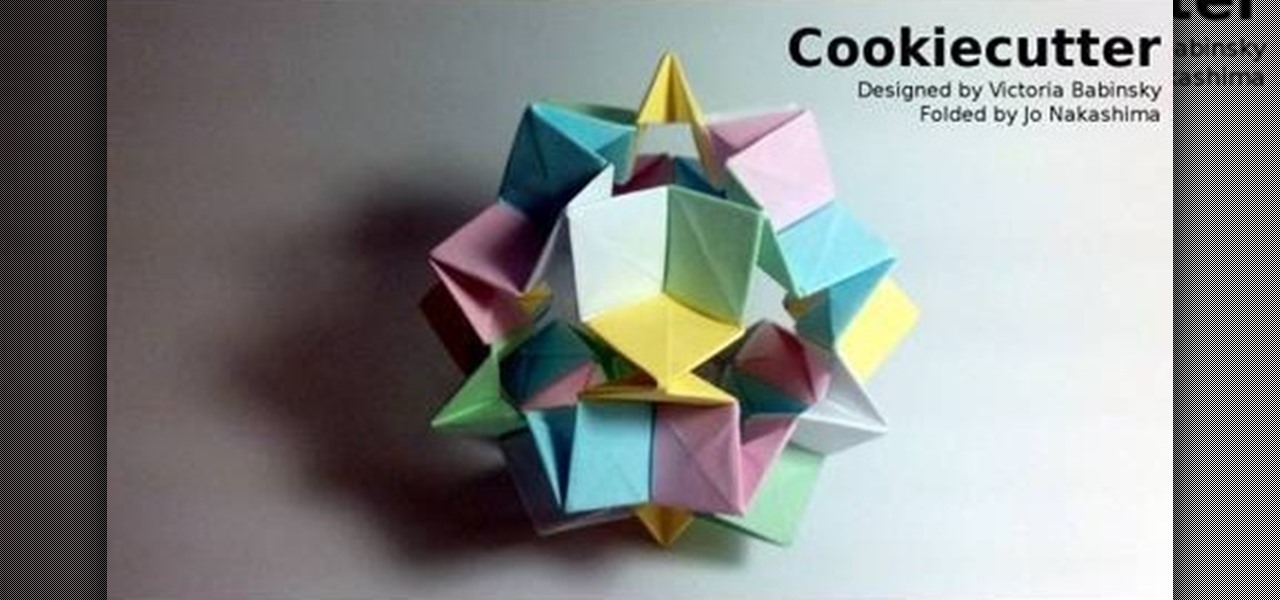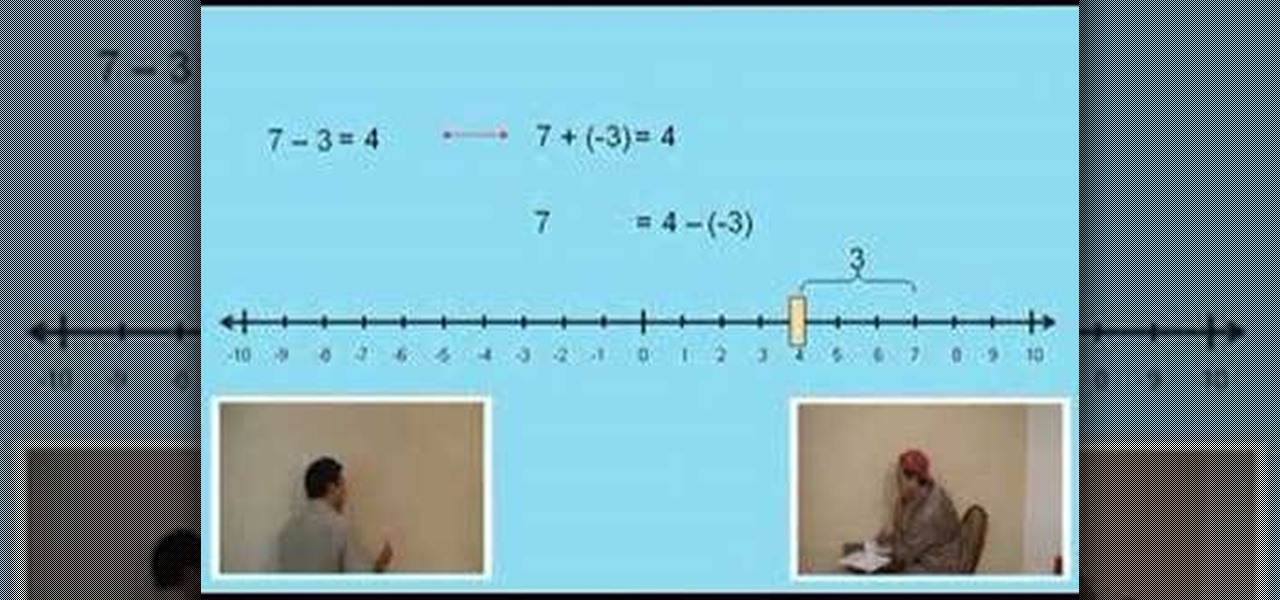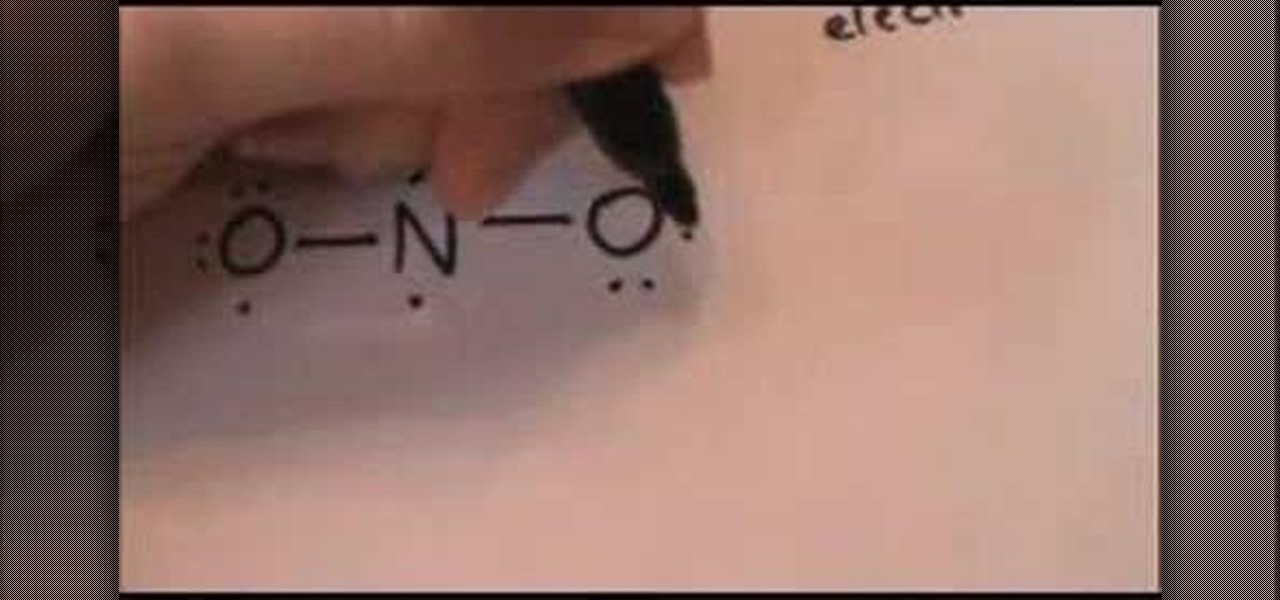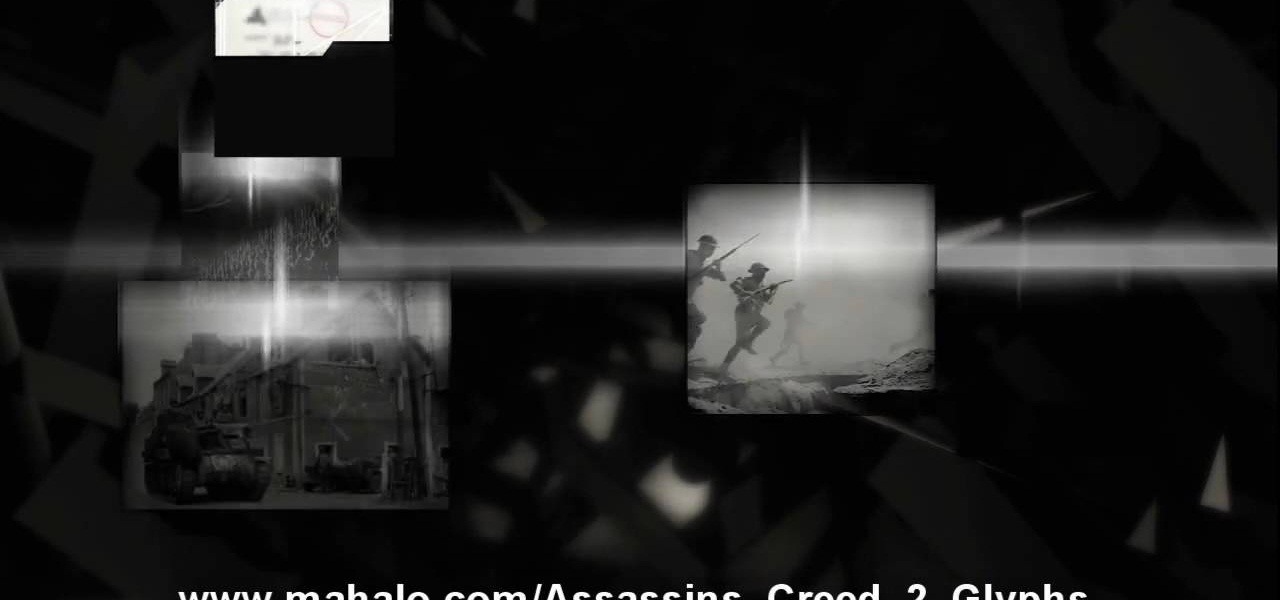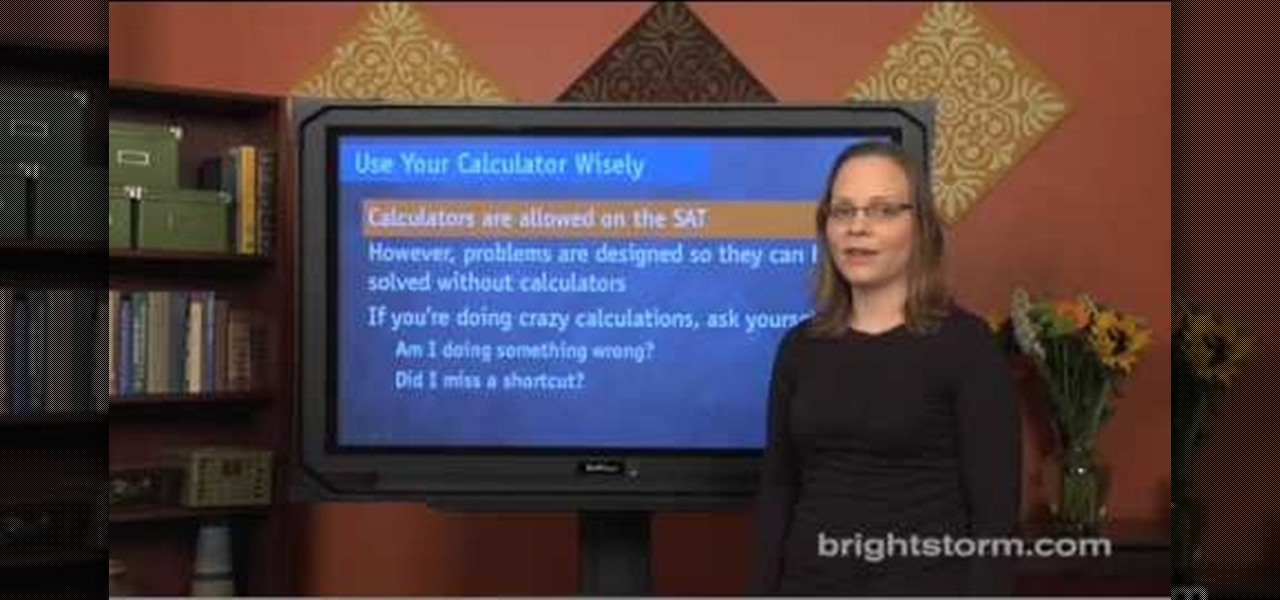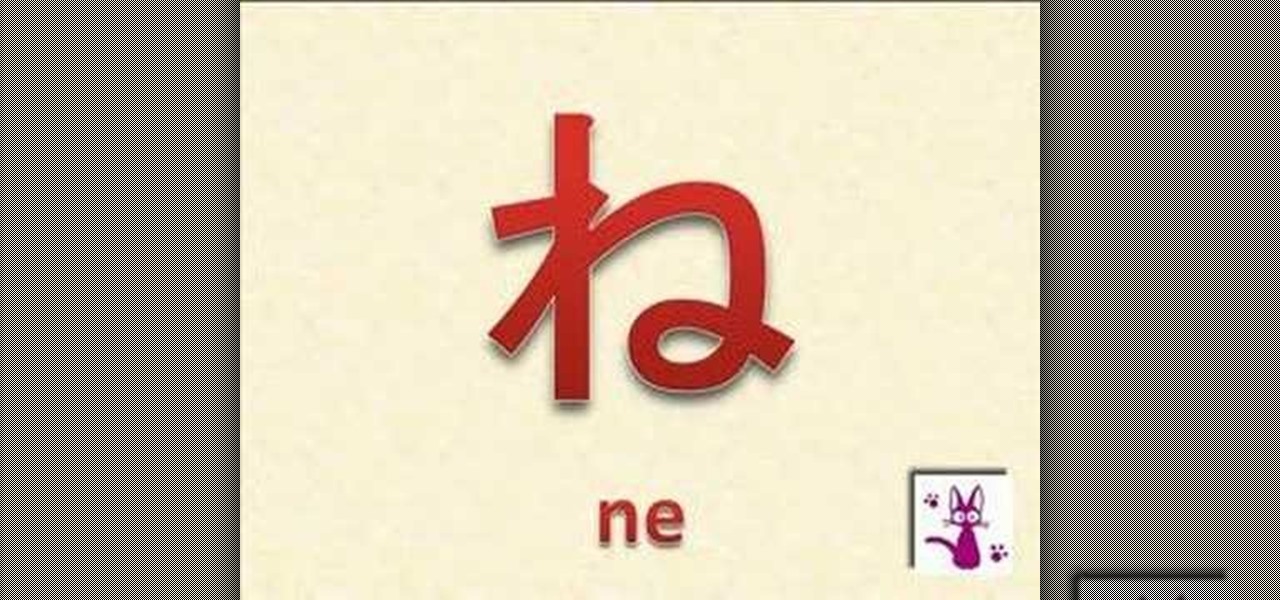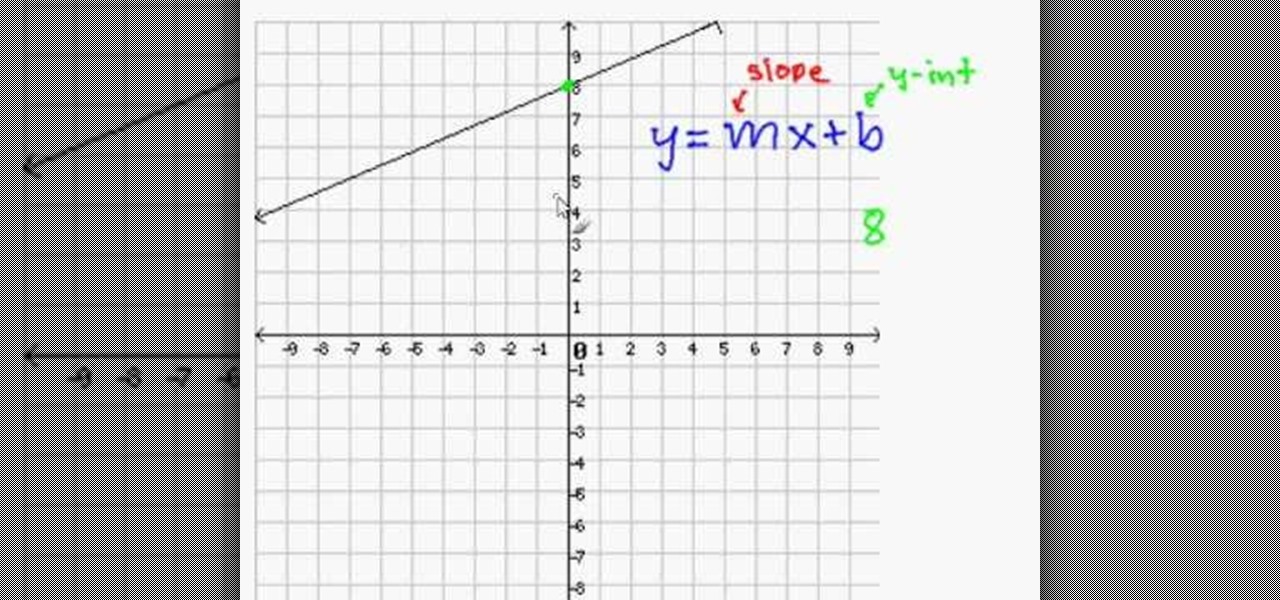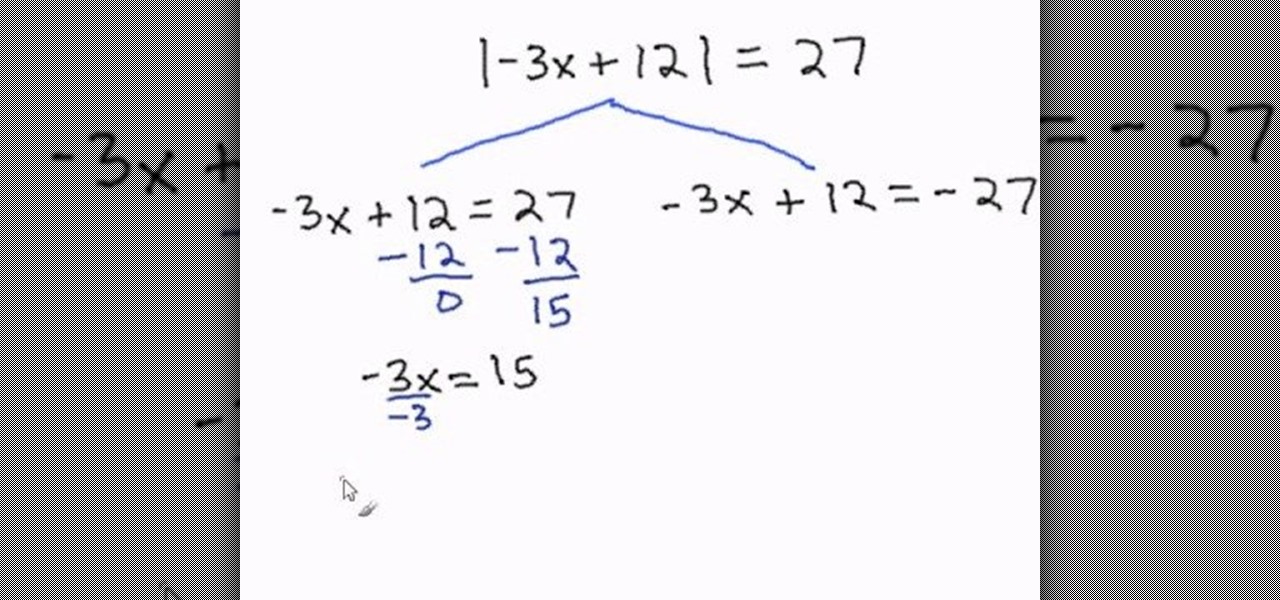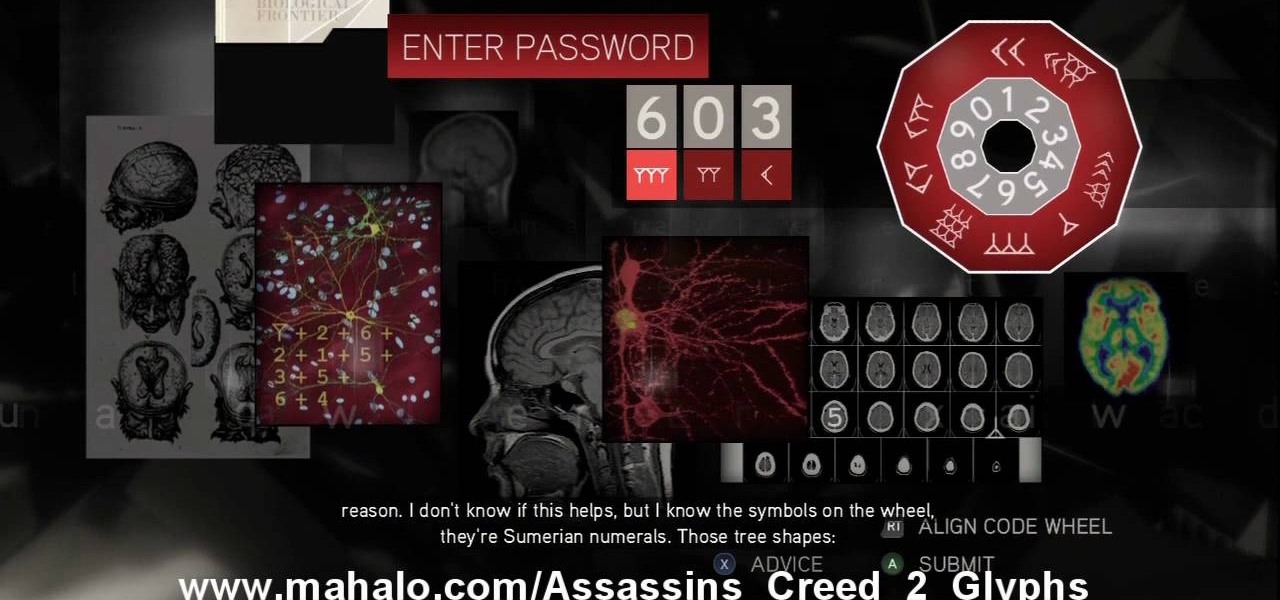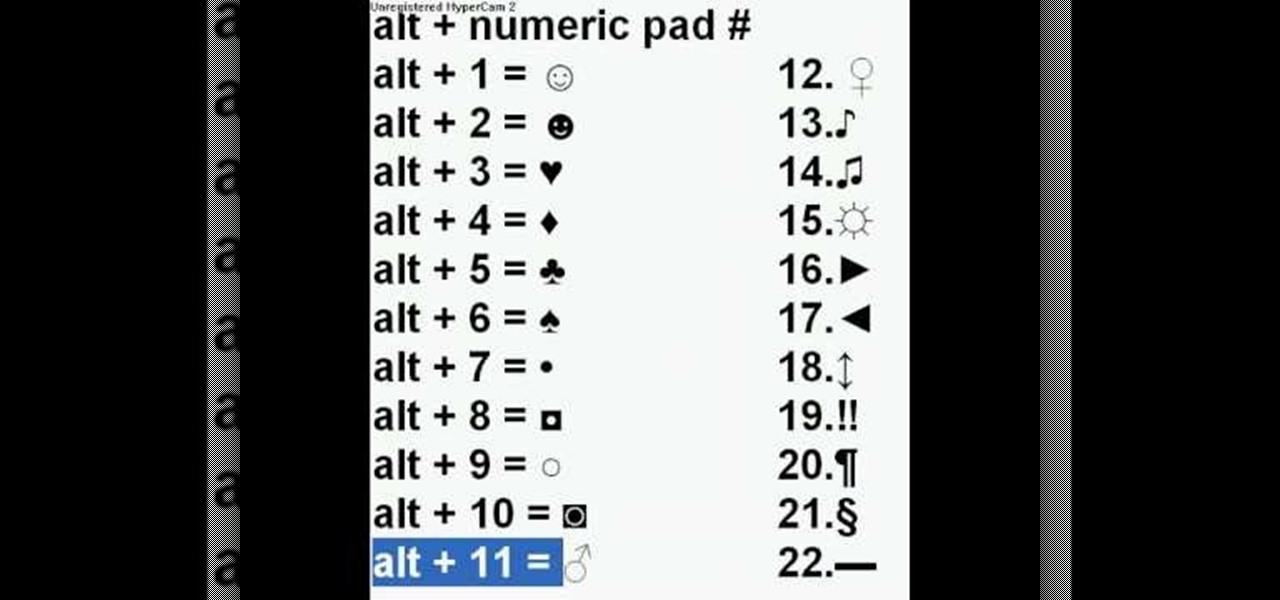
It is possible to add a little extra personality and ting to your facebook, myspace, or most any messaging system online by adding characters such as hearts, smiley faces and many more. With this video you will see the simple alt codes you can use to personalize your messages by pressing alt + a number.

This video will show you how you can simply type a symbol of a bomb in Microsoft Word. Using three easy steps, the symbol can be simply inserted into a word document. After opening up the Microsoft Word program, the user should then change the font type to a font which is called "Wingdings". This font will create symbols in the place of the regularly typed letters. In order to obtain the bomb symbol, simply type "M" (capital m) and the symbol will appear. The symbol should appear as a simple ...

In this online guide to astrological signs, our long-time astrologer, astrological consultant and metaphysical bookshop owner will tell you everything you need to know about this ancient belief system.

In this video tutorial you will learn to create a symbol in Macromedia Flash. To easily convert artwork to symbols use the keyboard shortcut, F8. The symbols could be movie clips, graphics or buttons. Create a symbol in Macromedia Flash.

This IGN guide shows you exactly where to find all of the hidden Riddler trophies in the Industrial District level of Batman: Arkham Asylum. Pay special attention to the beginning of the guide, as it features a map showing all the symbols for the trophies.

Are you tired of being bossed around by the Call of Duty Black Ops player card / emblem videos? Then you've found the right one, because this design leaves plenty of room for customization. The video will teach you how to make a nice-looking generic logo background that you can customize with whatever colors and symbols you like.

The dreidel, the small top that's among the most recognizable symbols of the Hanukkah season, is a fun game of chance to play with friends and family.

This is a video tutorial in the Education category where you are going to learn how to understand polyatomic chemical formulas. When writing the formula using polyatomics, the same cross-over rule applies. 1st identify the metal and non-metal. Then you write the symbols, write the charges, cross-over the charges from top to bottom, remove the charge and simplify the numbers and remove the 1s. for example, iron (II) phospahate. The "ate" ending implies that phosphate is polyatomic. The symbol ...

This series of video is part 6 of this epic 60-part video series on how to make a website from scratch using Flash CS4. This section covers how to construct motion tweens effectively and use symbols to create more complex animations.

This introductory tutorial video offers instructions on how to get the most out of a Ouija board. Beginning with casting a circle, it covers the use of protective herbs and symbols, the importance of having water to offer to the spirits and a candle to focus energy, how to invoke a spirit or demon, some important questions that should be asked when a spirit answers the call, what types of questions are best, and how to correctly banish the spirit or demon at the end of the Ouija board session...

Retro is in, but then again… when was retro ever out? Watch this Illustrator video tutorial to learn about making retro looking sparkles for whatever reason you may need (or want) them. The bulk of the video will cover the many advantages to using symbols, when and where you can, in your illustrations when dealing with many of the same graphic objects. Learn to edit 100's of objects in no time, and learn about many of the symbolism tools available to you in Adobe Illustrator!

Change object colors via ActionScript in Flash 8

Tyson Mao is a renowned world competitor in solving the Rubik's Cube. Not only did this Californian become a world class solver, but he also formed the Rubik's Cube Association with fellow speed solver Ron van Bruchem, which holds competitive events for the Rubik's Cube. If you want to learn how to solve the colorful and mighty puzzle, then who better than to learn from then Tyson Mao?

Baby birds, and baby animals in general, are traditional symbols of spring. With their bright, cheery faces and can't-resist fuzziness, they represent new life and rejuvenation during the spring season.

Stars are symbols of hope and light during the holiday season, probably the reason why lots of folks dress the top of their trees with this single most important holiday emblem. So what better origami project to fold this Christmas than an origami star?

Lawrence Perez, from Saddleback College, and his assistant Charlie, give this pre-algebra lesson on subtracting negative numbers. Don't get confused with those minus symbols. Learn how to manage them correctly, and with ease.

Watch this video to learn directions in Japanese and their symbols. This video offers clever ways to remember the character for each direction.

Want to add a dislike button to your page? Or want to make an update about what you did last night, but don't want your grandmother to read it? This video shows you ten ways you can hack your Facebook page. You can also pre-schedule certain status updates, set your Facebook language to 'Pirate English', create a status update word cloud, tag your friends in updates, add symbols to updates, and even redirect your friends back to their own profile page!

A cornucopia is perhaps one of the best symbols of what Thanksgiving's all about. Usually filled with fresh fruits, vegetables, and flowers, a cornucopia represents a good harvest and a cause for celebration of plenty.

Christmas is The holiday of the year for many bakers, as the festive occasion offers more than enough excuses to bring out their best cookies, cakes, cupcakes, and yummy desserts. All red and green and Christmas-themed, of course. Christmas allows those creative juices to flow, but offers up very specific icons to work with.

Elephants are among the smartest mammals in the world (falling behind only us and dolphins), so what better way to decorate your cake than by adding these symbols of longevity and intellect?

Chinese chess is the world’s most popular board game. Chinese chess, also known as xiangqi, has been played throughout East Asia for over 1000 years. The playing pieces have traditionally been identified using Chinese characters, so only those who could read Chinese characters could play. Now, Chinese chess is available in a set in which the pieces are identified by symbols on one side and Chinese characters on the reverse side so that anyone can enjoy this challenging strategy game.

This video shows you how to draw the Lewis electron dot structure for the nitrite anion- first you start by drawing the symbols o, n and o, in that order, and then you proceed to draw two dots on the top of the n, and one on each other side.On the 'o' on the far left, you draw two dots on the top, and two dots on the left, putting just one dot on the bottom and the left- the right 'o' mirrors this pattern.Next you link all three letters with two lines, using the single dots on the left and ri...

Second Class Boy Scouts work on building their outdoor survival and camping skills. Compass work, nature observation, camp tools, and swimming are areas where new skills are mastered and demonstrated. A second class scout, having completed all the requirements, should be able to lead a hike, care for his own equipment, set up a campsite, and perform basic first aid.

A video from Helpvids.com that shows how to insert special characters in MS Word 2007. A seldom used function in MS Word is the Insert Symbol function. Symbols like the copyright, infinity, registered trademark, Yen, Pound, Euro etc can be of use in some documents. Word provides an easy way to insert these and many other such symbols into your documents without much hassle (For example, using the Character Map utility provided with Windows).

Figure out the 17th puzzle, entitled "The Bunker", in Assassin's Creed 2. Code wheel puzzle: Here’s a tricky one; your clues are “<” and “2,” and the only advice you’ll get from your handlers is that maybe there’s “something we can count” on the strange symbols. In this case that “something” is the number of times each symbol bends sharply. Don’t expect consistency across the wheel on this one; just take a look at what symbols flank the blank spaces and pick a shape with the number of bends t...

Solve the challenging 13th puzzle, entitled "I Am Become Death, the Destroyer of Worlds", in Assassin's Creed 2. Code wheel puzzle: This one’s even trickier than the last one; starting with the hint that 9 (next to the tower) equals “triangle” (up and to the left from the bomb), you need to figure out which symbols would fill in the blank spots on the wheel, going by the symbols next to them. Image 1: Just hit the button. It’s not hard. Image 2: Use the Geiger-counter clicks to guide you. For...

How to prepare for the math section of SAT:Eva for brightstorm2 gives us a few quick tips to solve the math section in the SAT test. They are simple, easy yet crucial to help you get through the math section. Let us begin with the basics. Basic are simple tips like read carefully, use your calculator wisely, use all the information given, do not worry about formulae and symbols, tackle the “always”, “never”, “must and “could and “can” problems. To explain them in detail; you should pay attent...

Reading piano notes can be an important step toward understanding and playing the beautiful instrument. There are many different symbols and marks that make up certain pieces of music. So knowing how to read it is a big help, especially if you're learning to play it for the first time. So in this tutorial, you'll find out how to read piano notes on a bass clef. Good luck and enjoy!

Build a simple looping walking animation by utilizing Adobe Flash CS5's bone tool and symbols. Whether you're new to Adobe's popular Flash-development platform or a seasoned web developer looking to better acquaint yourself with the new features and functions of this particular iteration of the application, you're sure to benefit from this free software tutorial. For more information, watch this Flash developer's guide.

Learn how to say and recognize the basic sounds and their Hiragana symbols in Japanese.

Have you ever found yourself lost in the Appalachian Mountains, or stranded in the Mojave Desert? Maybe it was because you couldn't read a map… a real map… a real hands-on, folding paper map. Reading a map is an important skill that may be lost in the internet and GPS era, but it' s a skill that everyone should have.

What would Christmas be without snow? Well, it would be a Christmas in California. But jokes aside, snow is one of the most recognized symbols of the holiday season and its natural beauty, so why not incorporate it into your holiday decorating?

A topic which is taught during school days: The slope - intercept equation of a line in a 2 dimensional space.

New to Microsoft Excel? Looking for a tip? How about a tip so mind-blowingly useful as to qualify as a magic trick? You're in luck. In this MS Excel tutorial from ExcelIsFun and Mr. Excel, the 5th installment in their joint series of digital spreadsheet magic tricks, you'll learn how to create horizontal subtotals for a data set using the IF, SUM and SUMIF functions. Also see conditional formatting for non-contiguous cell ranges using a TRUE/FALSE logical formula with the NOT symbols.

This educational math video describes the steps necessary to solve an equation involving absolute values. "Absolute value" refers to the magnitude of a quantity and is always expressed as a positive number. You can think of absolute value as the distance a number would be from zero if plotted on a number line. Positive 17 and negative 17 both have the same absolute value because both are 17 units from zero on a number line. Because of this, all absolute value problems have two answers, one wh...

This is a video walkthrough of Salamun Bridge in Killzone 2. This includes cheats, glitches and quick play strategies. This game is an FPS.

This video will go over how to insert a check box in Microsoft Word for printing or for electronic distribution. With just a few clicks you can get a check box. You can even add different symbols or styles for your check box.

The 18th puzzle is called "Synapses". See how to solve it in Assassin's Creed 2. Code wheel puzzle: Your first clue is to line up 5 with a single tree-looking symbol. The key here is the weird-looking equation on the left, which offers a hint as to the progression of the symbols.

This is the 12th puzzle, entitled "Titans of Industry", in Assassin's Creed 2. Code wheel puzzle 1: The key here is in the “4=1” on the blueprint at the left of the screen. Line up the red 4 over the gray 1 and input the following code: 917240. Image 1: This one’s the opposite of the light-bulb “puzzle” from before – just move the dollar sign over the bulbs to extinguish them. Image 2: Highlight the glowing ball at the center of the image. Code wheel puzzle 2: Your hints here are the “2” on t...