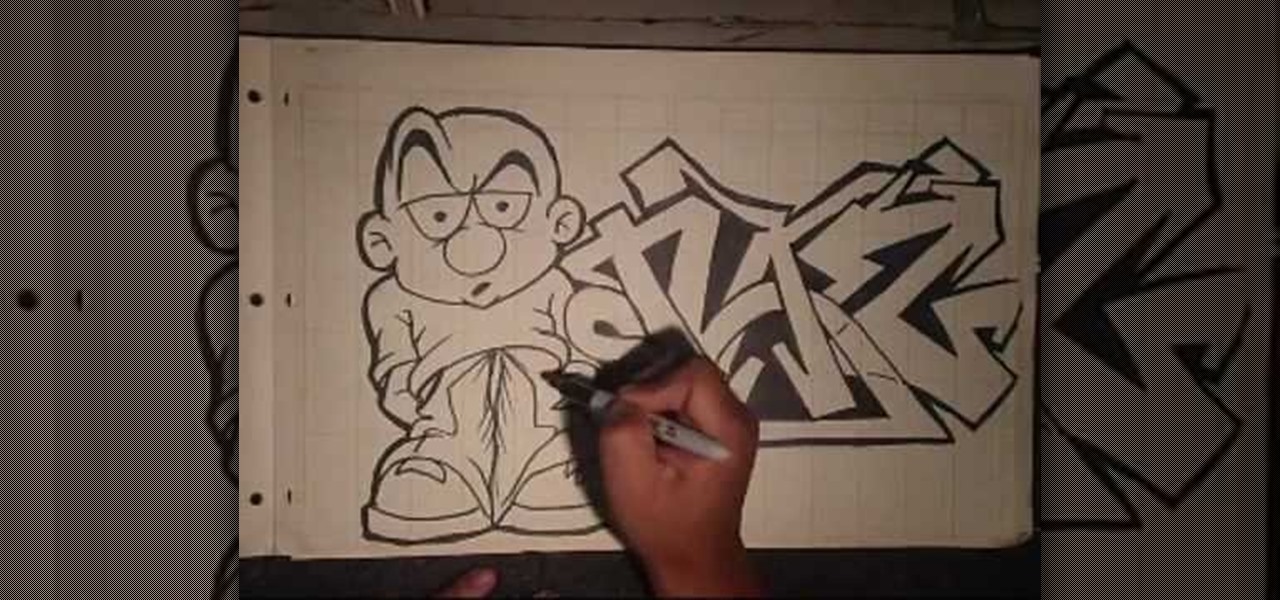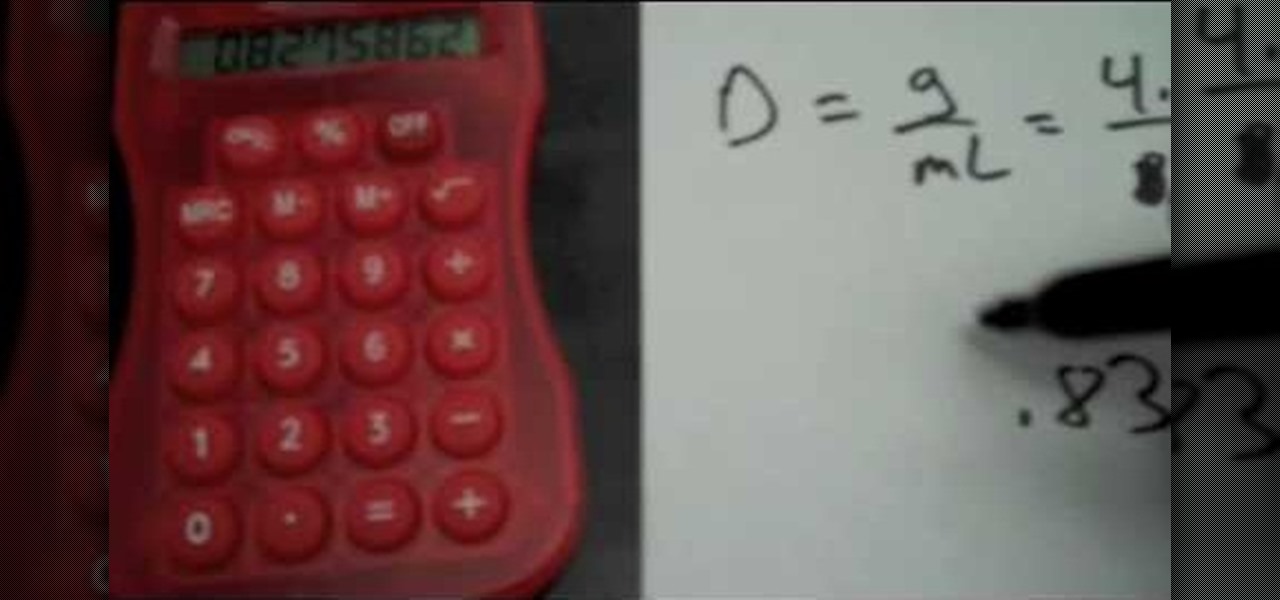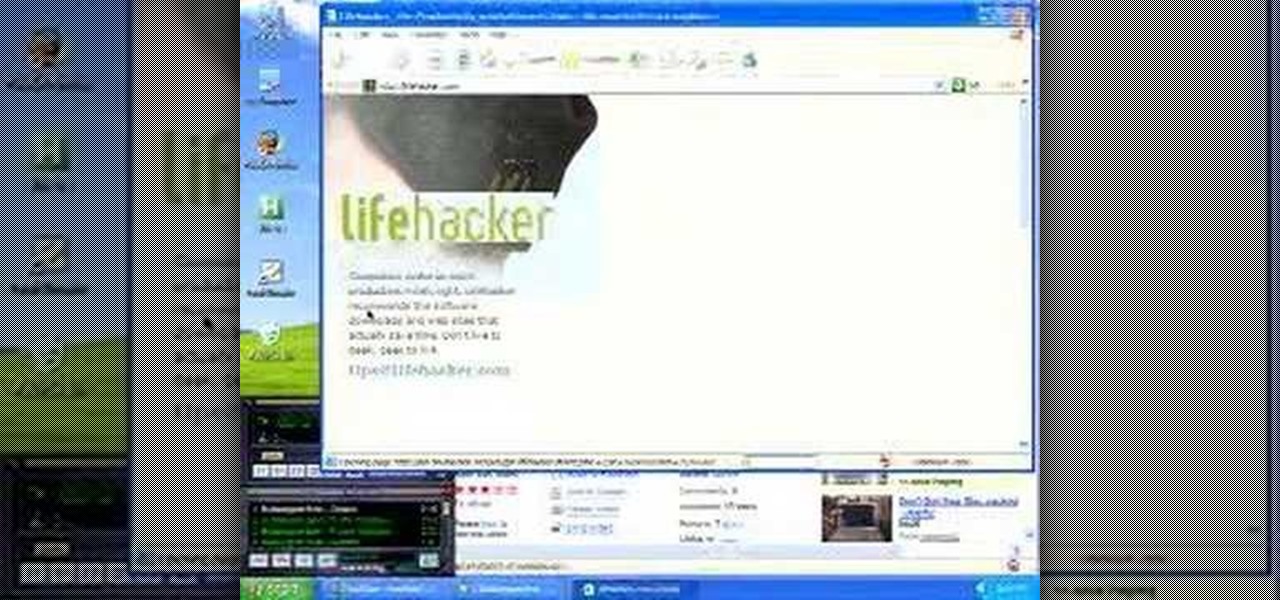If you're interested in getting someone back or just would like to play a nice little prank, this next video will show you how. In this tutorial, you'll be performing a car prank involving the car's exhaust. It doesn't damage the car, but it does take power away from the car temporarily and results in a loud bang from a balloon. So check out the video above, be safe, and enjoy!

The song "Airplanes pt. II" added Eminem to the already star-power-packed pairing of B.o.B and Hayley Williams and gave the song even more enduring appeal than it already had. This video will teach you a fun easy cover of it to play on acoustic guitar. If you're new to guitar and like the song, this is the video for you.

The gears on your bike are crucial tools for allowing you to traverse multiple different types of inclines on the same ride. They allow you to make your pedals easier or harder to push, maximizing power and speed throughout your ride. This video will explain how the gears work and show to shift properly to ensure that you have the best ride you can.

In this how-to video, you'll learn how to install memory and a SSD in an Asus EEE PC netbook. This will give your netbook better power, and allow you more flexibility when working on your netbook. Just follow along with the video, and you'll have a powerful Asus Eee PC netbook in no time at all!

Using a drip irrigation is nothing new for when it comes to watering plants. This type of system has been used for many years and is still used to this day.

In this next tutorial for the Xbox 360 and PS3 game, Darksiders, you'll be going face-to-face with one of the ugliest looking bosses in the game: The Brood Mother. This battle won't be a walk in the park, especially if you're playing a harder difficulty.

This video is about getting customize working on ANY iPhone/iPod Touch

In this video tutorial, viewers learn how to find the hardware and operating system specifications in Windows 7. Begin by clicking on the Start menu. Then right-click on Computer and select Properties. There, users will be able to see all of their computer's specifications such as: Windows edition, rating, processor, installed memory (RAM), system type, pen and touch, computer name, full computer name, computer description and work group. This video will benefit those viewers who use a Window...

In this video tutorial, viewers learn how to install a PlayStation 3 hard drive upgrade. Make sure to turn off the system and unplug it before installing the new drive. Begin by removing the plastic side panel and unscrew the blue screw. Then open the metal latch, move the tray to the right and slide out the drive. Now remove the 4 screws that hold the tray of the hard drive. Then swap in the new hard drive and replace the screws. Finish by inserting it back into the system and place on the p...

If you're interested in replacing your existing outdoor outlet and cover because of cosmetic reasons or safety reasons, this tutorial should help.

NTFS? What is it? It stands for New Technology File System, but what does that mean? Well, it's the standard system for filing in Windows NT, including all later versions, up to the current Windows 7, but Mac users can take advantage of this file system, too. If you’re confused when it comes to your hard drive’s format, this guide will show you the way to get the most out of your system.

Installing a sprinkler system in your yard is a great way to spread water to all your plants and yard. All you need to do is turn a switch or knob and instant water. So if you're planning on installing a sprinkler system in your yard, it's important to know what each item can do.

If you've ever heard of a little artist named Banksy, you know that street art has the unique power of combining whimsy with sociopolitical commentary, all done with mind-blowing efficiency.

Warning! When dealing with electrical wires, makes sure you always turn off the power before you do anything. There is no room for error since you can become severely injured in the process.

Maya is the most powerful and widely-used program in 3D graphics today. All of this power also means that it is likely the most complicated 3D modeling as well. This video features some basic tips for using Maya to create a 3D model of a human head. It doesn't have any instructions, so some basic knowledge of the software is recommended, but the techniques are basic enough that newbies should be able to pick it up as well.

Using a tubeless tire system on your mountain bike is a great idea. It decreases the number of parts on your bike that can brake, which is good news for any rider. This video features a professional bike mechanic installing a Stan's Tubeless system on a standard set of bike tires. There are other systems that you can use, but you'll have to find another video to learn how to do the install if you don't use Stan's.

Overhauling the wheel hubs on your bike is important to ensuring proper wheel spin. Proper wheel spin means you get more power out of your pedaling. This video features a professional bike mechanic explaining how to overhaul the free side of a Mavic wheel hub. Keeping the hub clean is vital to making your rides as fun and easy as possible, so don't skip it!

Planting potatoes is a great way to test the power of your green finger. It's a fairly easy vegetable to grow and the results are beautiful and delicious potatoes that can be used with any great meal. So in this helpful video tutorial, you'll find out what you need to do in order to plant potatoes in your yard. Good luck and enjoy!

Clay isn't just for baking into flimsy pots and dishes and the source of Color Me Mine's untampered physical power. In may cases, clay, like painting or drawing, can be molded into as many guises as the imagination will take you.

Want to know how to create and manage your own group on YouTube, Google's popular people-powered video sharing website? It's simple! So simple, in fact, that this free video tutorial can present a complete overview of the process in just over a minute and a half. For detailed instructions, and to get started running your own YouTube group, watch this video guide.

Teaching young children the basics of hitting a softball is tough. This video covers some basic softball hitting training techniques, including how to hold off on pitches to time you swing properly, and practice proper foot positioning and movement to improve balance and power.

School yourself on density with help from this video courtesy of Kruse teacher. In this tutorial, get a quick demonstration on the subject of density, mass and volume. Also learn how to find the density of two different kinds of objects through the power of math!

Tigers are common names for forms and routines in martial arts because they are creatures of bold, athletic beauty who usually remain graceful yet can pounce and kill you before you even know it.

You may not think yoga, calisthenics (jumping), and dynamic flexibility are related to swimming (given that those former exercises occur on land and swimming occurs in water), but all three types of exercises strengthen your ability to swim with ease and strength.

It seems that maintaining the steering system on your boat is a pretty important task. Not only does it make sure your boat is running smoothly and effeciently, but will also make sure that you don't face certain doom. So in this tutorial, find out exactly how to maintain your mechanical steering system on your boat. You'll thank yourself and so will your boat. Enjoy!

Photoshop is all about being creative. The more you know, the better you become at mixing certain tricks and techniques to make amazing pieces of digital photography. But there are so many it can take a good chunk of your time to fully understand the power that Photoshop holds. In this tutorial, find out how to easily combine photos and text using this awesome piece of software. Enjoy!

Do feel as if your legs are the bulkiest part of your body? It tends to be a huge complaint according to Trainer Josh. In this video, learn how to get those skinny legs you desire through the power of squats! This is a great quick circuit to throw into your workouts that will help cut out the bulkiness and start to trim your legs down so you can finally fit into those skinny jeans!

Thanks to How To Make Anything, learn how to make and do just about anything! In this episode, learn how to make things move around through the power of animation in Microsoft Powerpoint! Take your Powerpoint presentation to the next level with help from this video!

The video shows you how it is possible to be running windows and mac in parallel. Both operating systems, mac and windows, are installed in the computer and the video shows us how one can flip back-and-forth between operating systems. First the video shows us the desktop for mac and then the image flips, as if it were a cube, and it shows us the desktop for windows. Then the video flips again between both systems, but this time there's a demonstration where some windows are opened and some wo...

A portable generator is of no utility whatsoever if you don't know how to use it safely. This video tutorial will teach you the fundamentals of safely operating a standy generator. Be sure, however, that you also read the manual specific to your model. Learn how to safely generate back-up power with this free video guide.

Want to make your very own diet cola & Mentos rocket? Sure, you could probably figure it out yourself with a little bit of trial and error, but why be wasteful? Especially when the project is already wasteful by design. Better to follow this video guide, which presents a complete overview on how to build your own Mentos & soda-powered bottle rockets.

When it comes to building a Diet Coke & Mentos rocket, sure, you could probably figure it out yourself with a little bit of trial and error, but why be wasteful? Especially when the project is already wasteful by design. Better to follow this video guide, which presents a complete overview on how to build your own Mentos & soda-powered bottle rockets.

Gaming consoles are capable of a lot more than power ups these days. Even a small console like a PSP can operate like a small computer, enabling you to browse the internet through WiFi connections. This video will give step-by-step instructions on how to get internet on your PSP.

This video tutorial from pirateskool presents how to enable screen share function in iChat application in Leopard operating system.Firstly, you need to ensure Screen Sharing function is enabled. From menu dock on your desktop, choose System Preferences option.In the opened window select Sharing. Make sure Screen Sharing is checked.Now you can close system preferences window.To establish screen sharing you need another user, who has Leopard operating system and iChat communication application....

Steps adopted to bypass Windows Genuine Advantage Notification in Windows NT are:1. Open my computer2. Open the Local Disk (Where the Operating system is currently installed).3. Open windows folder and enter into the folder, system 32.(Shortcut: My Computer>Local Disk C>System 32)4. After entering system 32 (Folder), find and delete the file-wgatray.exe5. After deleting wgatray.exe file, go to the start menu and launch the run application6. In run, type in regedit and click OK,7. In regedit, ...

In this Video Games video tutorial you are going to learn how to flash the Benq VAD6038 Xbox 360 DVD drive. This video will show how to do this with the connectivity kit and the jungle flasher. You will need a compatible card for this. VIA 6421a SATA PCI card is probably the best card. Install the VIA card and make the connections as shown in the video. Before you power on the connectivity kit, install the port IO 32 drivers and also the USB drivers for the connectivity kit if you are using U...

Drip irrigation systems in your garden are centered around a long length of pressure compensating drip tubing. The tubing will also need a pressure regulator and a "Y filter" to keep it clear of impurities. When laying the tubing down in your garden, be sure to keep the kinks out of the line. When choosing an emitter for your irrigation system, keep in mind the needs of your particular garden, and choose either a single emitter or one of various multi-emitters. Depending on the size of your g...

Setting up a chroma key backdrop contains various steps/ the support system and muslin consists of various parts like the support stands, shrink lamps and the muslin. Place the two stands 12 feet apart and attach 4 clamps to vertical section of each stand. Snap the crossbars together in a proper way and insert the muslin into the respective end of the crossbar and put the crossbar on the stands with the green end of the muslin facing out. The muslin should be attached using the clamp. And ens...

Nikon DSLR's have different Autofocus settings depending on your shooting situation. You can manipulate the multi-point settings as well as continues focus settings.

So you bought a PC and now you want a Mac... You don't necessarily have to shell out the couple thousand bucks it takes to buy a new Mac. In this tutorial, learn how to make your Windows 7 operating system look & feel like a Mac OSX operating system. To complete this tutorial, follow these steps: