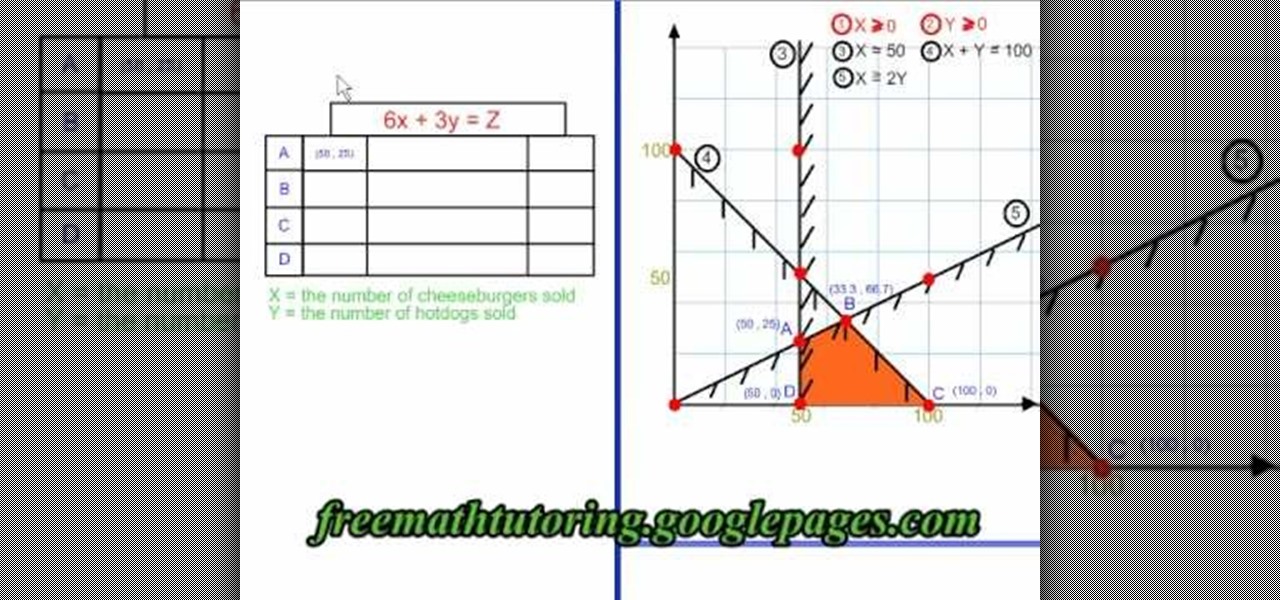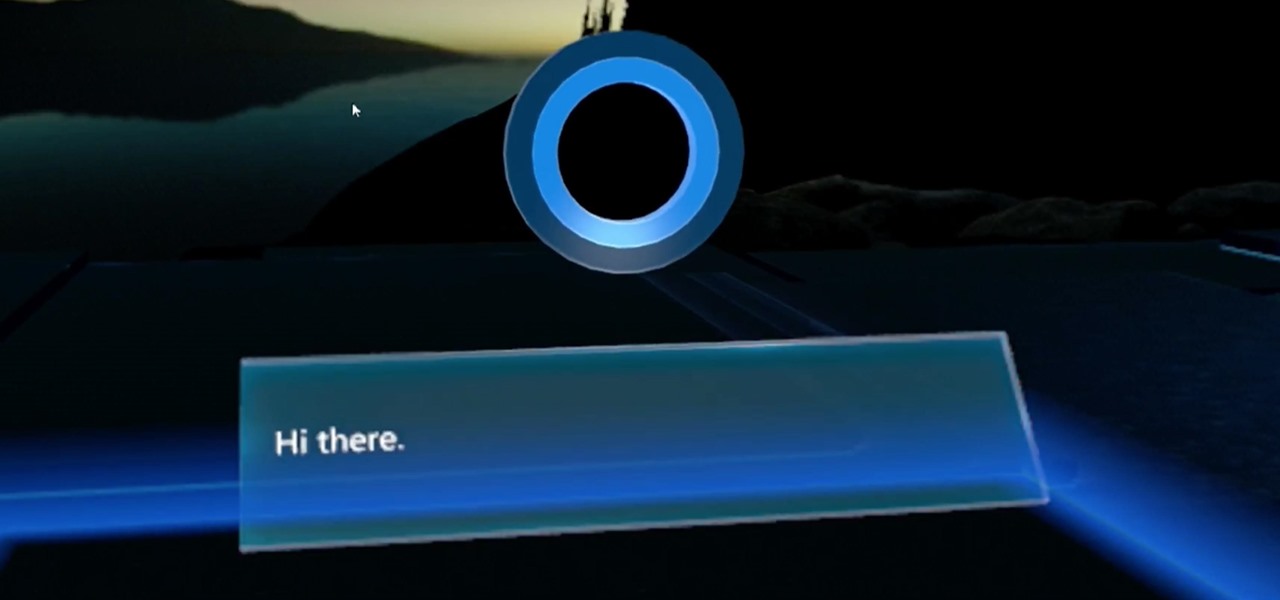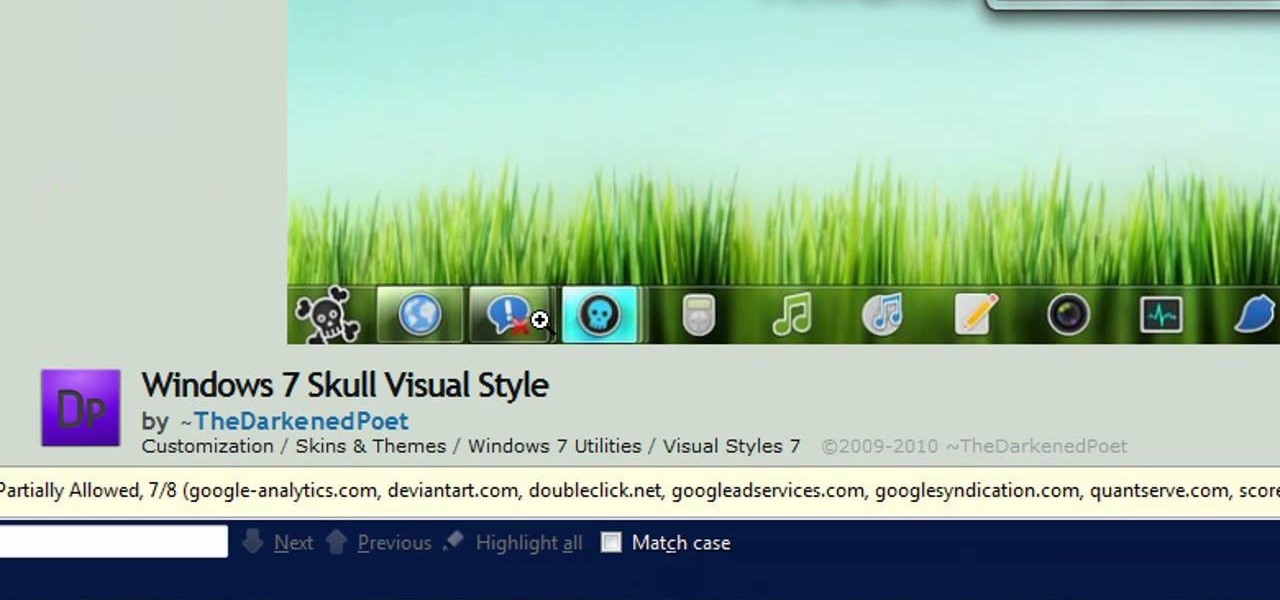Vanessa from Tekzilla Daily gives us a very helpful video guide on how to edit or tweak icons in the system tray on Windows 7. Typing "notification area" in the search box of the Start Menu calls up the Notification Area control panel. This control panel shows the different processes and programs that are on the system tray. It is where you can edit the settings for each process or icon, with options of "always appear, never appear or show up only when needed". You can also control the basic ...

In this Excel magic trick video the tutor shows how to change operator in a formula from a drop down using Choose function. He shows a basic work book which can be downloaded from the internet for hands-on to the tutorial. In this trick the tutor shows how to include some operators in a drop down box of a cell and based on this drop down value change the operators in equations that are using this cell there by dynamically altering the equation and the value produced using the equation. For th...
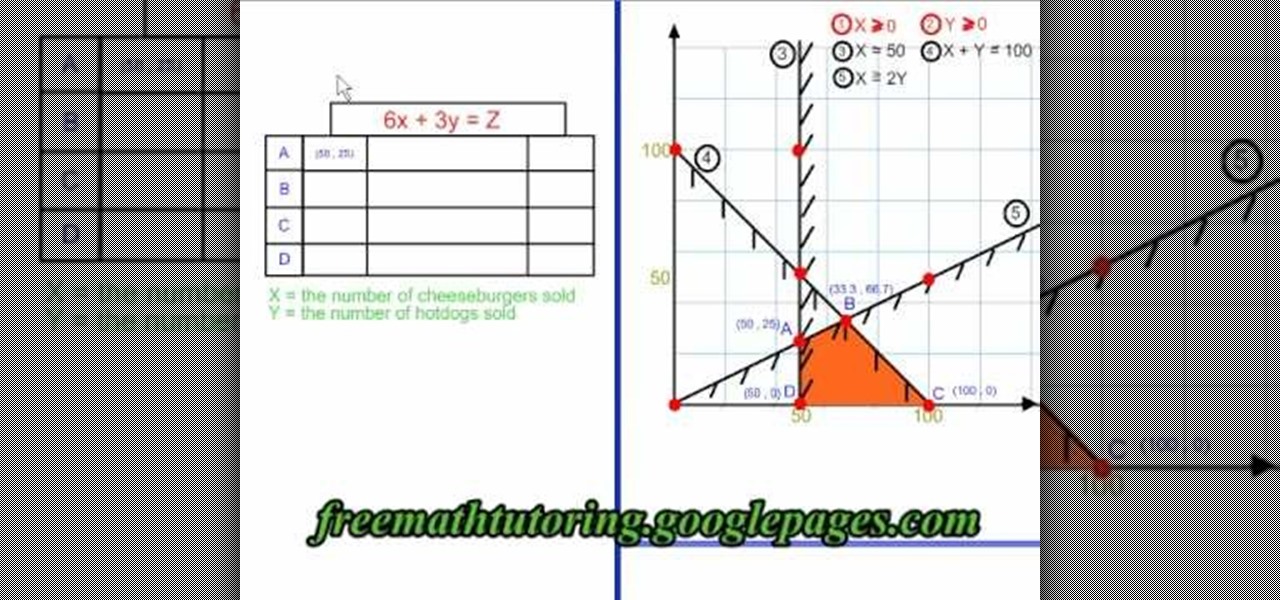
This video is one of the amazing videos in which we can see the use of the vertices in real application. The video gives a clear explanation on how to use vertices into optimization function. This is a not only basic example in mathematics but also an important foundation for the advanced problems in mathematics. Viewers can gain a clear idea about the vertices and how they are used in an optimization function. This is a very essential part of mathematics which every student should learn abou...

Austin from 'Best Buy Tips and Tricks' give out a mobile tip on how to extend the battery life of your Blackberry by using the Blackberry's built-in function called the automatic black light dimmer. This function changes the brightness of the back light automatically depending on the light intensity of the environment you use the phone. Activate this function as shown in the video so that your phone changes the brightness of your Blackberry screen to an optimal level depending on the environm...

Bucky from The New Boston serves up this Python video tutorial on how to build and program your own functions in Python. This is the program you use to write all of your Python code down. Learn how to create your own function!

Bucky from The New Boston serves up this Python video tutorial on how to program lists functions in Python. This is the program you use to write all of your Python code down. Fun with list functions!

Check out this video for creating a one piece mold using a repro laminating system. This is a professional video not for beginners. The repro laminating system is ideal for working on medium-sized projects, this process is easier, faster, and more economical than the epoxy laminating system. This process can be used in automotive, mechanical, fine art and film special effects uses.

Interested in jockeying discs? Compact discs? If so, you'll want a CDJ, which will permit you to do with your CDs what your turntable permits you to do with your records. In this DJ tutorial, you'll learn how to use the loop function on a Pioneer CDJ turntable. For more, and to get started creating loops on your own Pioneer CDJ-800, take a look!

There are many functions in Microsoft Excel. One function that people rarely use is the Repeat function or REPT. In this video, an example used is a chart of people and their sales of a certain item. Just looking at the numbers, it is hard to compare the different sales easily, but a more visual approach may work better. Next to one of the cells, type in "=REPT(" which is the repeat function. A popup should say "=REPT(text, numbertimes)". For "text", type in *** or anything, really. For "numb...

If you're new to the Visual Basic IDE, looking to brush up on your VB programming skills, or simply have a burning desire to code a simple calculator, this three-part video lesson is for you.

After a long hiatus, we shall once again emerge from the shadowy depths of the internet to build an exploit. This time, we'll be looking at how to defeat a non-executable stack by using the ret2libc technique — a lean, mean, and brilliant way of exploiting a stack overflow vulnerability.

It's the end of an era. Facebook's WhatsApp just announced that older Android devices equipped with the Gingerbread operating system will no longer be able to use the messaging app as of February 1, 2020.

The next-generation Audi A8 to launch in July is expected to be the world's first Level 3-capable production car to go on sale in retail channels.

A new Windows Insider Preview, version 15055, was released on Friday, March 10. Along with the normal collection of bug fixes and new features came a secret addition to the Mixed Reality Portal in the update. Windows Mixed Reality, along with Cortana, can now teach you how to use the platform, and, hopefully, usher in with it some understanding of what mixed reality is.

When was the last time you restarted or shutdown your Mac? In the post-iPhone era, most devices are now powered on almost constantly. For better or for worse, the computing landscape has accommodated this "always on" trend, but you still need to periodically restart your devices—especially your Mac.

Welcome back everyone! It's been quite a while hasn't it? Today we're going to kick off the second part of the Python training series by introducing modules. We'll start off by explaining what a module is and we'll give an example. So, let's get started!

What's up readers? We have ever so slightly touched upon this concept of scope with variables but still don't really know what it means. In this tutorial we will learn the behaviors of variables existing in our programs and within functions.

Welcome, in this tutorial we shall we looking at creating a safe(r) way to back up your important files. The contents we will be covering are as follows;

Most diehard Mac users have used TinkerTool at some time or another, and if you haven't, it's time to start. Whether it's to change your system's font or to disable UI animations, it seems like anything you could ever think about tweaking in Mac OS X is doable through TinkerTool. And now, developer Marcel Bresink has updated his app to work with Yosemite, so let's see what it can do now.

We've already seen the visual changes that Android 5.0 Lollipop has brought to the table, but Google spent just as much time altering things under the hood. Awesome new functionality and hardware capabilities have been added left and right, and with the OS already out now, it's high time we had a look at some of these tweaks.

Trust can be a touchy subject in general, and is often required when sharing personal information—especially so when handing our phones over to others. You may not have a ton of secret or nefarious information on your device, but that doesn't mean you want your mom or snoopy coworker having easy access to your messages or Facebook app.

Linux is generally a pretty stable OS, but occasionally things happen. However, as long as your keyboard has a SysRq key, you'll never need to worry about freezes again.

If you want to take control of the themes and styles of Windows 7, you're going to want to get your hands on a little program called UxStyle. This program works for 32 and 64 bit systems and gives you great control over the look of your system. Don't forget to back eveything up first!

TrueCrypt is a free open-source program for encrypting data and it's excellent for securing hard drives, but it also has the ability to hide a secret operating system inside another operating system. CNET shows you how this "insider secret" operating system is created. This operating system will be impossible to prove to people like the Feds.

If you're brand new to the Ubuntu Linux operating system, you'll seem some help acclimating to your new platform. Fortunately, this video is here to help you do just that. For more information on using your new operating system, as well as setting up applications and games, take a look at this tutorial, which covers the very basics of using Ubuntu.

This video demonstrates how to create collapsible and expandable cell ranges in Excel. The first thing that you will have to is to prepare your Excel worksheet that contains the data which you need to be expandable and collapsible. On the first cell under your Running Total column, type in the function, "=SUM". Select the Sales cell corresponding to that cell then type in Shift+Colon. Click on the first value and hit the F4 key to lock your row reference. The result will automatically show. Y...

A CNC router machine is probably the most useful tool a hobbyist can own, but the price for a CNC machine on the market is way more than the average hobbyist is willing to spend. You can build your own CNC with very basic tools, little knowledge of machinery, mechanics, or electronics, but be warned, these machines are inherently dangerous, so wear the proper protection and use common sense. At the very least, read the instructions and precautions on every tool you use.

A PHP Tutorial about the basics of creating mathematical function.

If you use Microsoft Excel on a regular basis, odds are you work with numbers. Put those numbers to work. Statistical analysis allows you to find patterns, trends and probabilities within your data. In this MS Excel tutorial from everyone's favorite Excel guru, YouTube's ExcelsFun, the 92nd installment in his "Excel Statistics" series of free video lessons, you'll learn how to use the TINV and TDIST functions to test a hypothesis.

Some very cool features that you can do at Zamzar.com, and its all free. Check out Zamzar for some Great URL integration functions.

This AutoCAD 3D tutorial covers some fun with AutoCAD in making 3-D graphics using 3-D functions and rendering solid form.

This tutorial shows you how override functions inside UnrealScript for Unreal Tournament 3 (UT3). Specifically, create a customize trigger that plays a sound instead of triggering an event.

This video shows you how to use the basic functions of a Mini DV Camcorder and apply its various settings.

A spreadsheet software wouldn't be much good if you couldn't use formulas and functions on your data. This tutorial goes over how to use them in Numbers '08.

So, you just updated to Android 10, ready to explore all of the new features Google has to offer. There's just one hiccup — those gesture controls everyone talks about? They don't work. In fact, the option is completely grayed out, taunting you from the get-go. What's going on here, and how can you restore functionality to a staple Android Q feature?

A core concept that has resonated through societies of the world over the course the last few hundred years is "knowledge is power." And understanding that concept gives us the drive to push further forward and learn as much as we can on a subject. At the moment, that subject for us at Next Reality is the recently released information about Magic Leap's upcoming Magic Leap One: Creator Edition.

Greetings my fellow hackers, In the previous article, I discussed briefly about ransomwares and their devastating capabilities. Devastating in a way that ransomwares are not only known to encrypt files but to also lockout some specific functions of the system and hold it up for a ransom.

Hello there! This will probably be the final tutorial on functions where we will be looking over a method called pass by reference. This technique allows us to modify large amounts of data without the overhead and return multiple values. Let's go!

Welcome back! In our last training session, we covered some advanced list topics. We'll be going deeper into the advanced list rabbit hole today with lambda and lambda operators! (And I'm not talking about Gordan Freeman)

Hello Hackers/Viewers, It is a new day, and you might be thinking, It is so boring, why not try to be cool with computers in front of my friends? That is why, I have made this tutorial to make fake viruses using notepad to look cool!