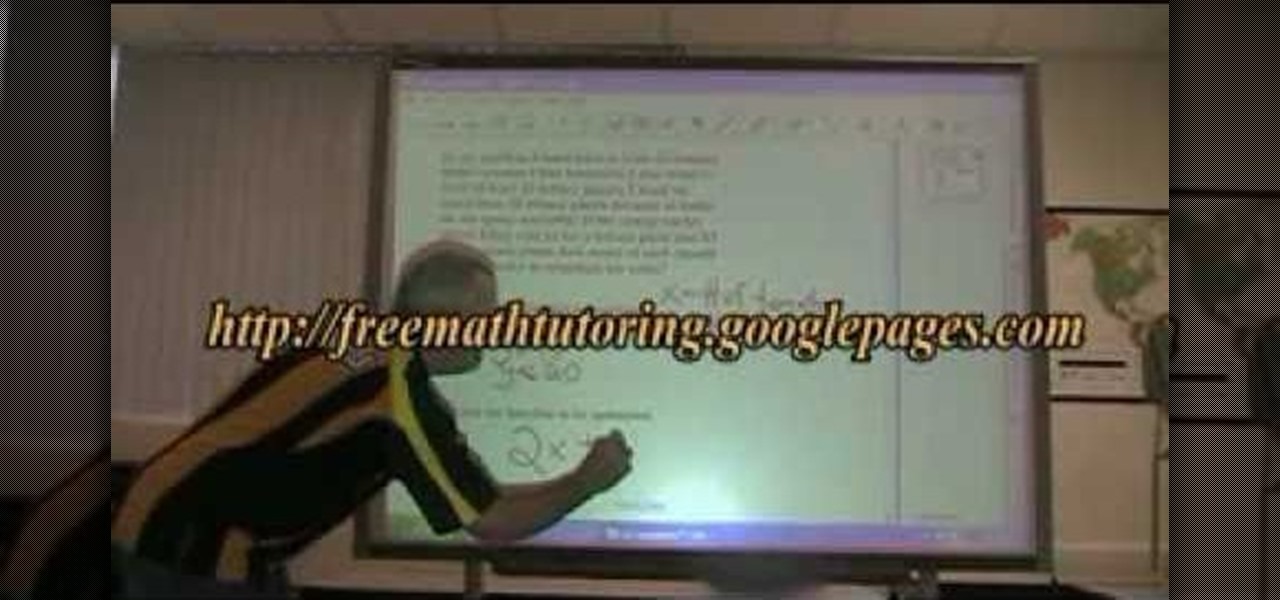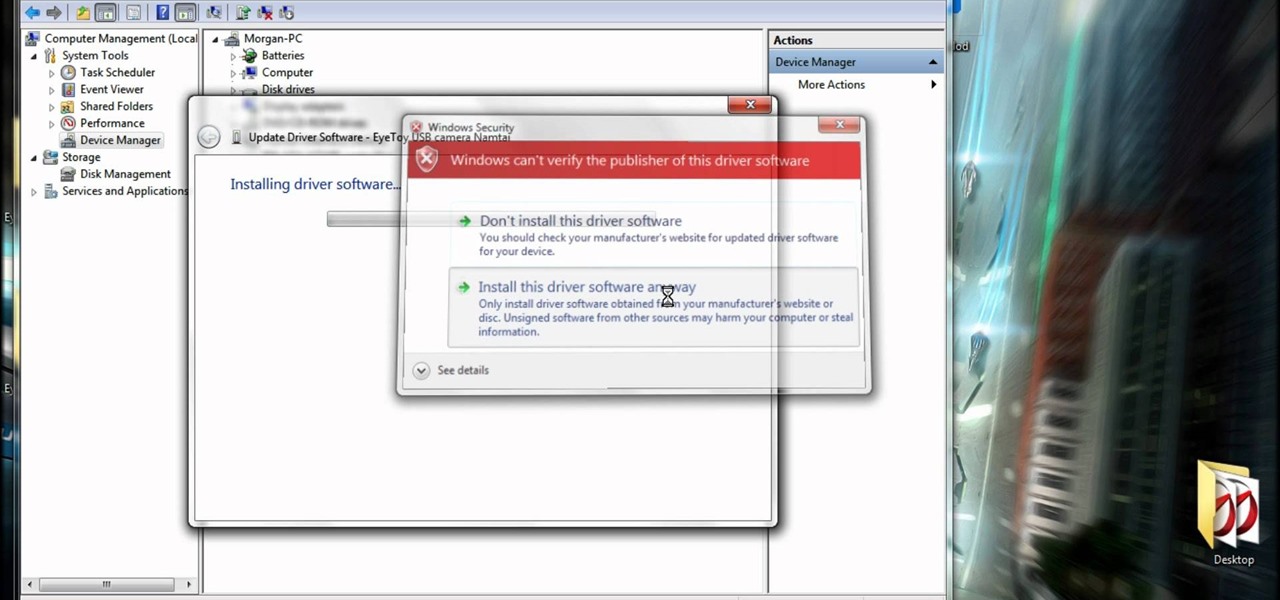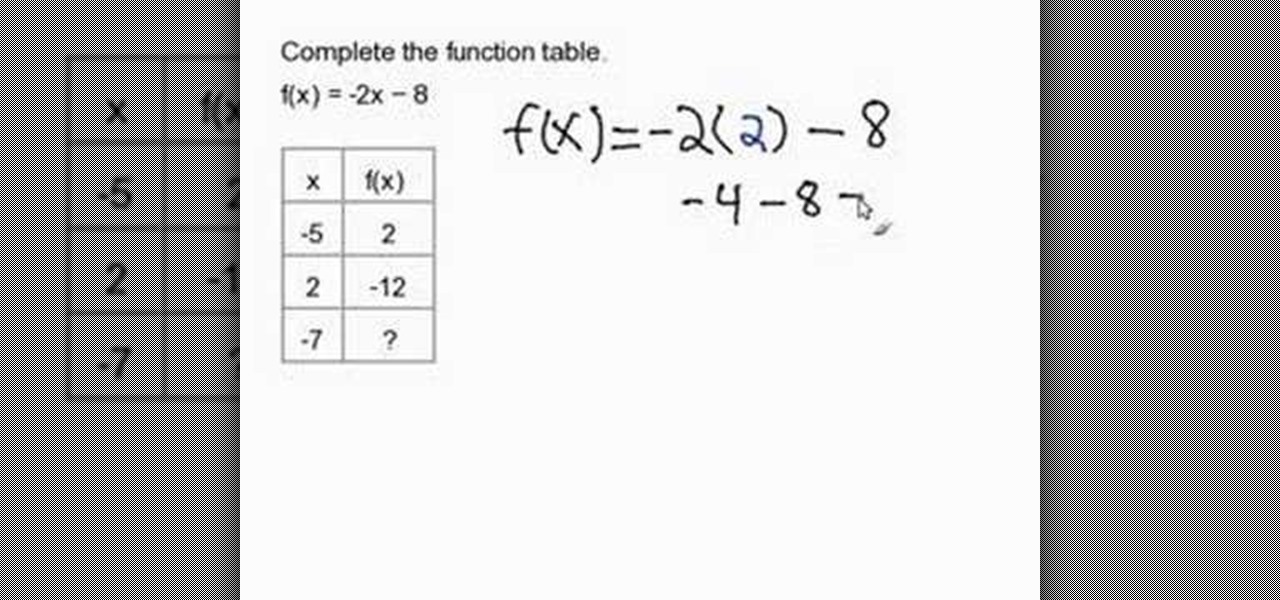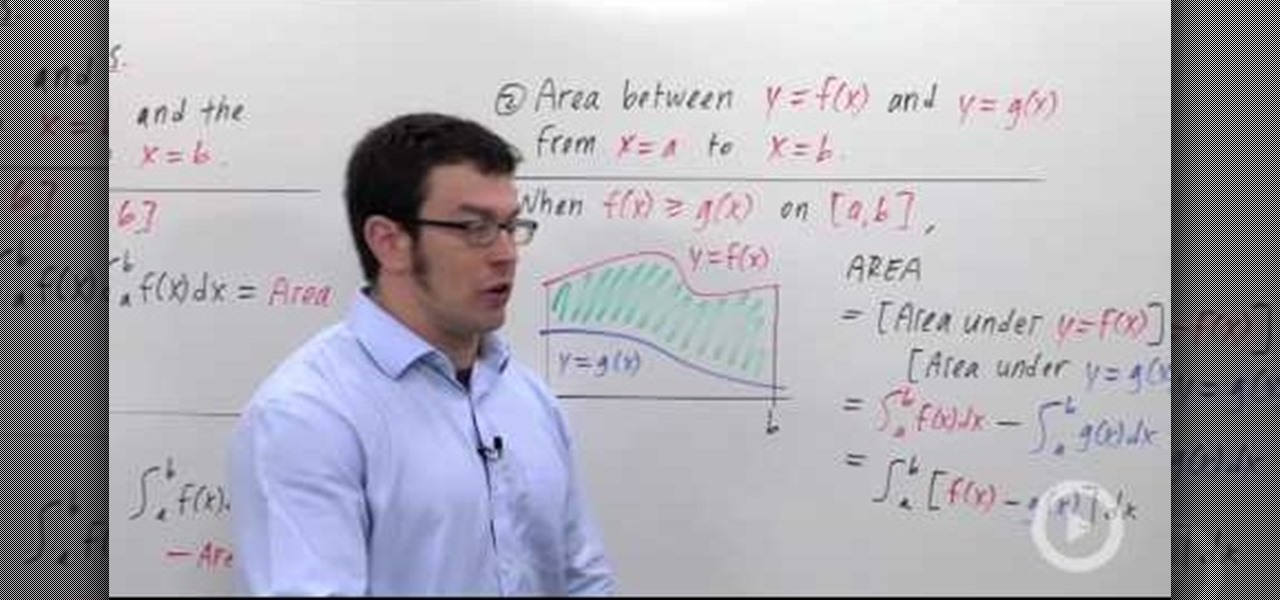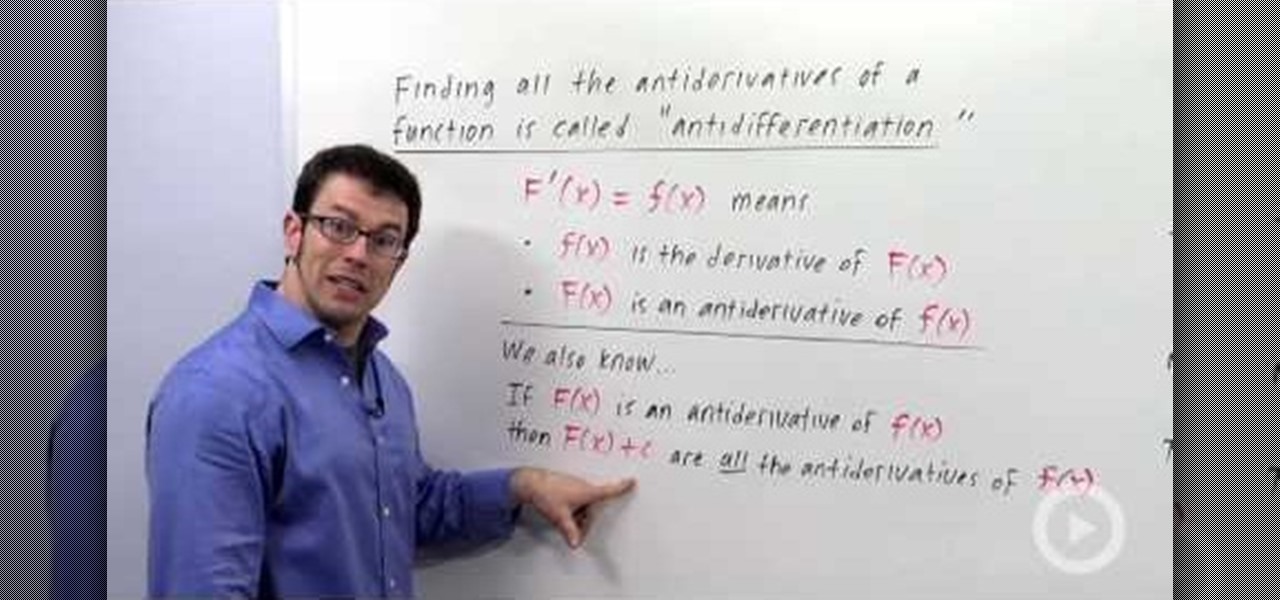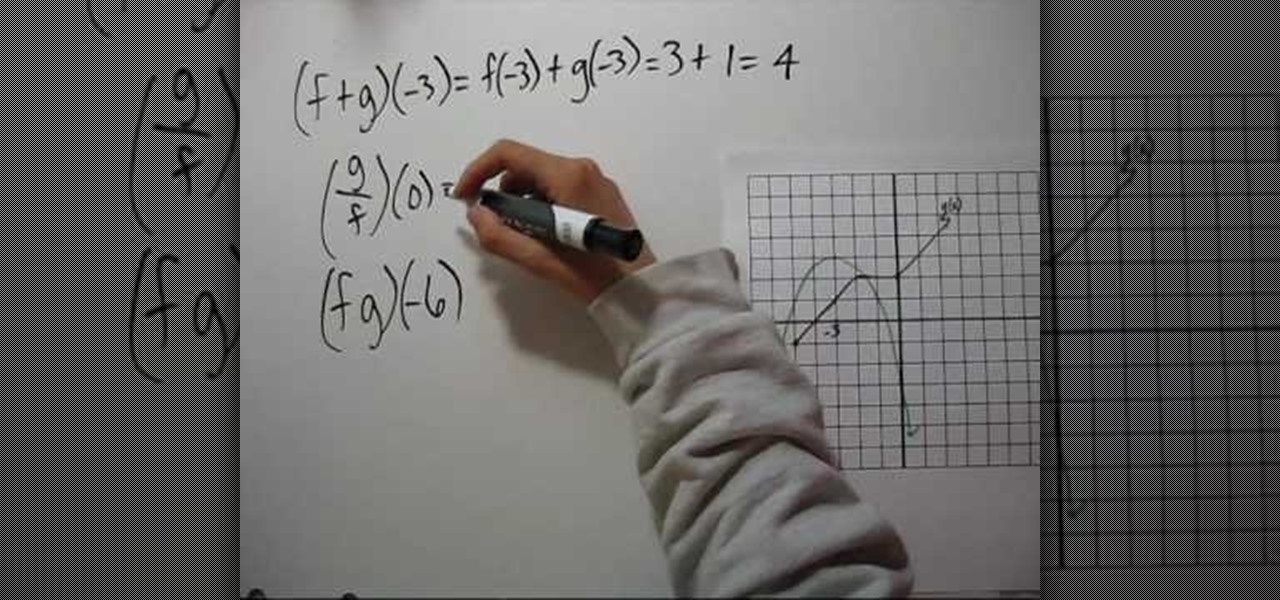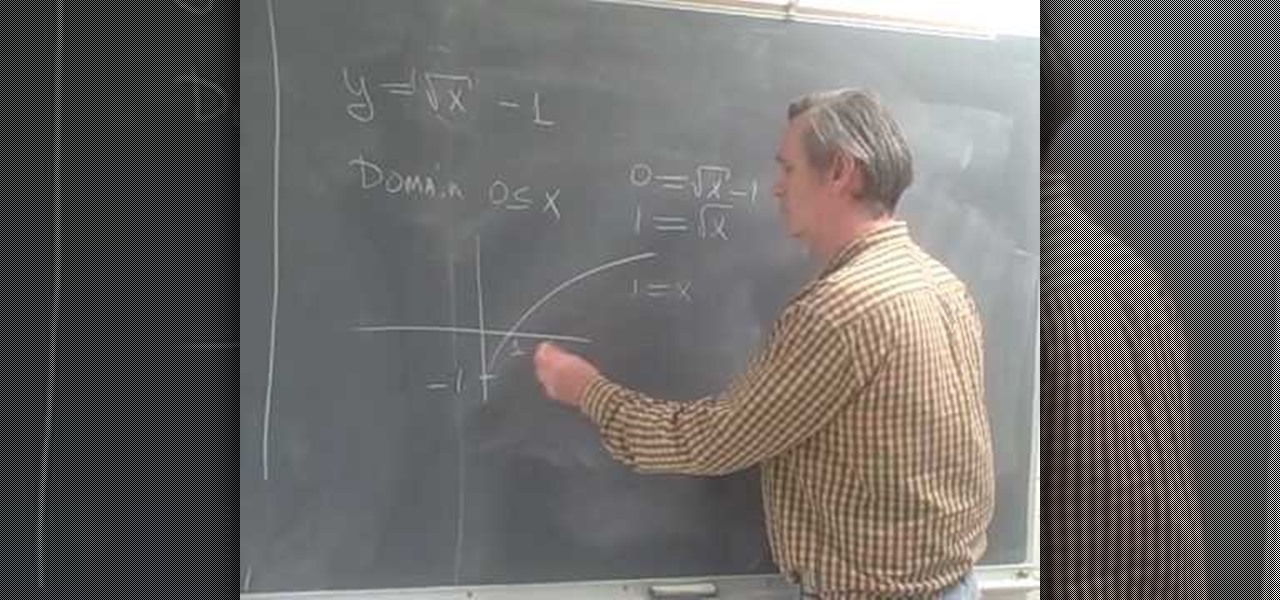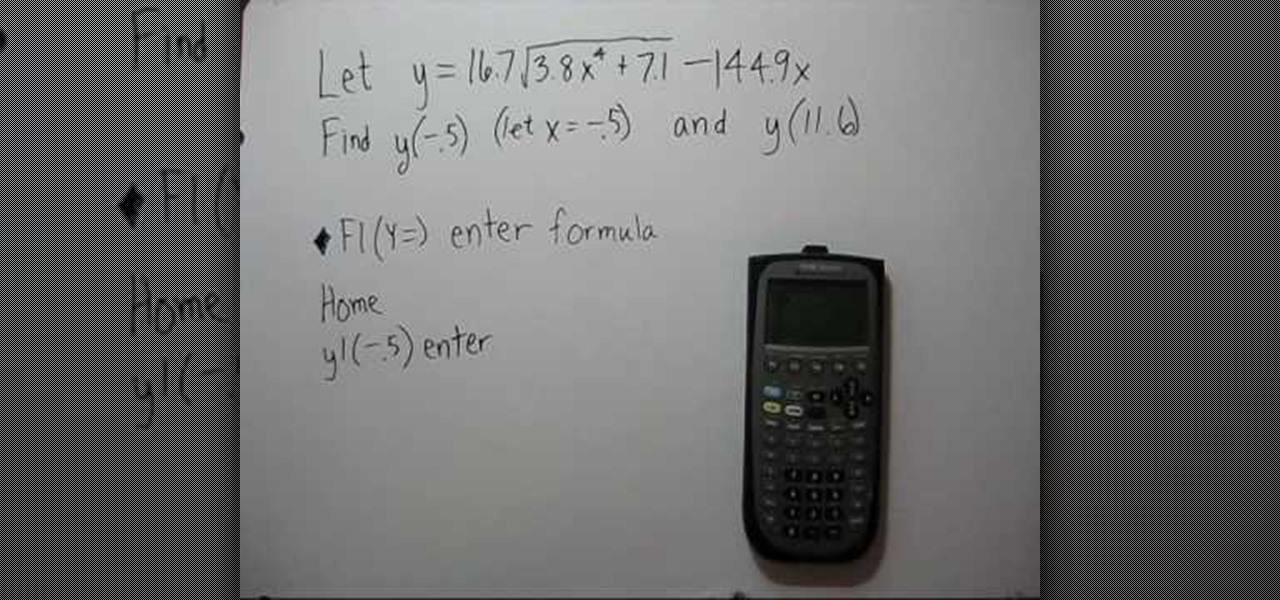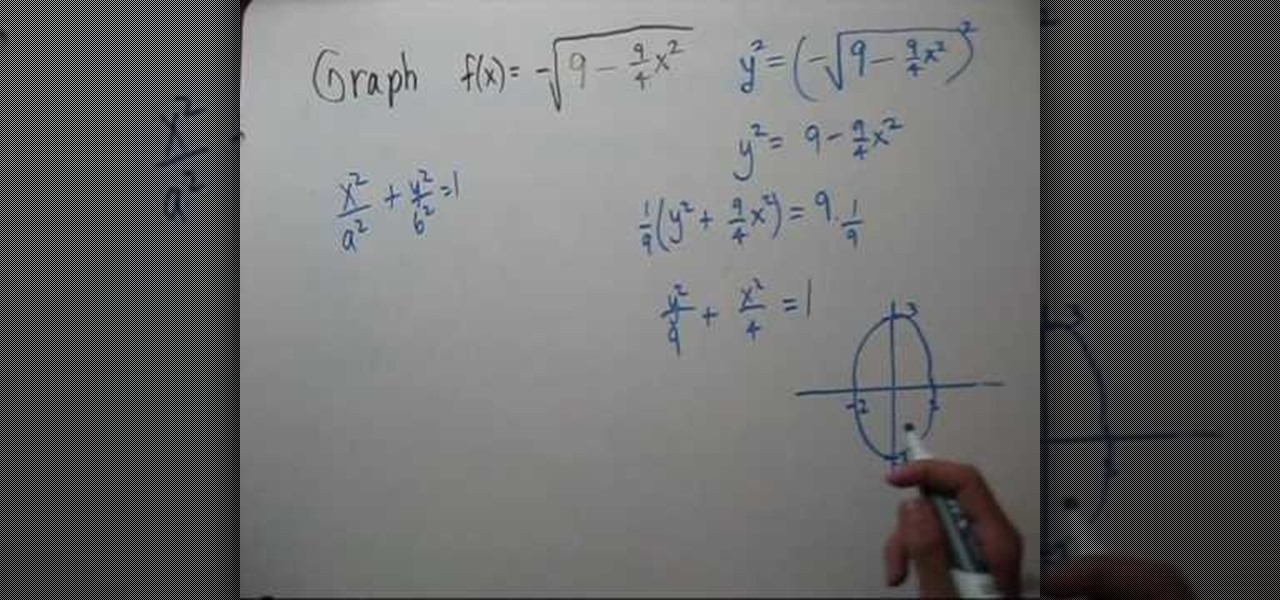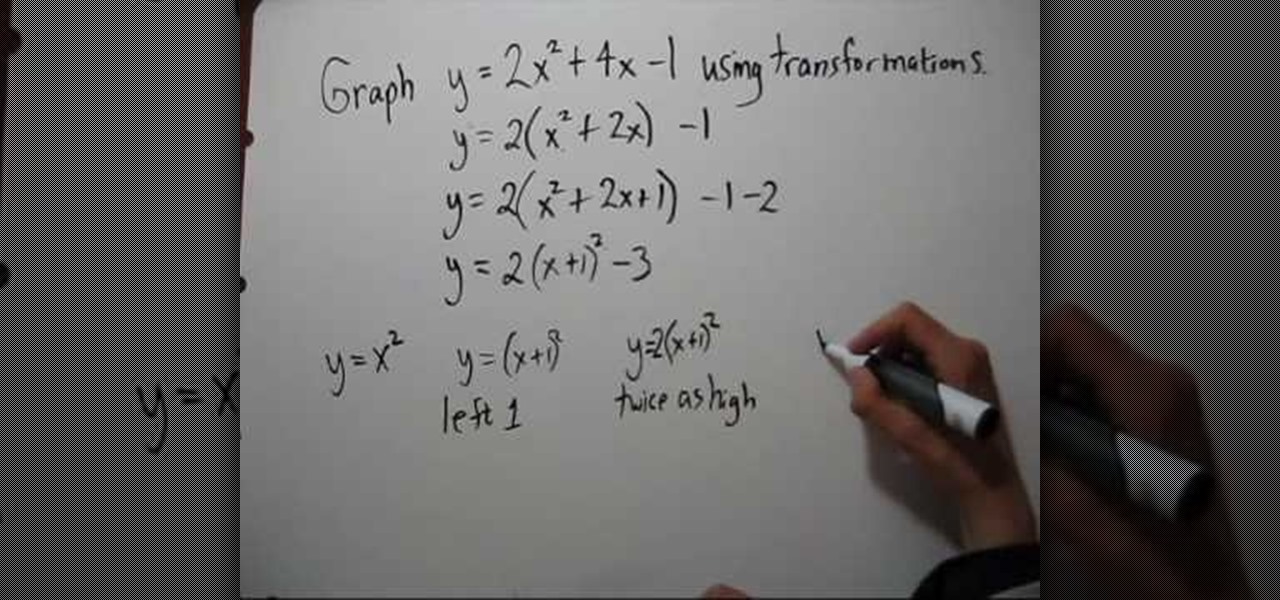This video will show you how to use the map function on your iPhone. Follow these steps to use the map function on your iPhone: From the Home screen, tap 'maps' to open the Map window. Use your finger to navigate and scroll around the map. Pinch your fingers apart and you will zoom in to the location, pinch your fingers together and you will zoom out. You can use your GPS to track where you are by tapping the Tracking icon. If you wish to search for a location, simply tap on the Search field ...

Dan Larsen from Elevate Polymeric shows us how to complete a polymeric drill. By practicing this drill frequently you can increase your ability to run faster, jump higher and improve your agility. Great for runners or any athlete! If you've never heard of polymeric exercises before they are exercises designed to produce fast and powerful movements. These fast and powerful movements can in turn improve the functions of your body's nervous system. After doing polymeric drills a few times you wi...

As each new version of the award winning Adobe Photoshop is released certain functions remain the same from prior versions while other functions are changed. In the latest version of Photoshop, Adobe Photoshop CS4, the patch tool works significantly differently than prior versions. In this video we are shown how the patch tool originally worked in Adobe Photoshop CS2 compared to how it now functions in Photoshop CS4. Finally the author gives us step by step instructions on how to operate the ...
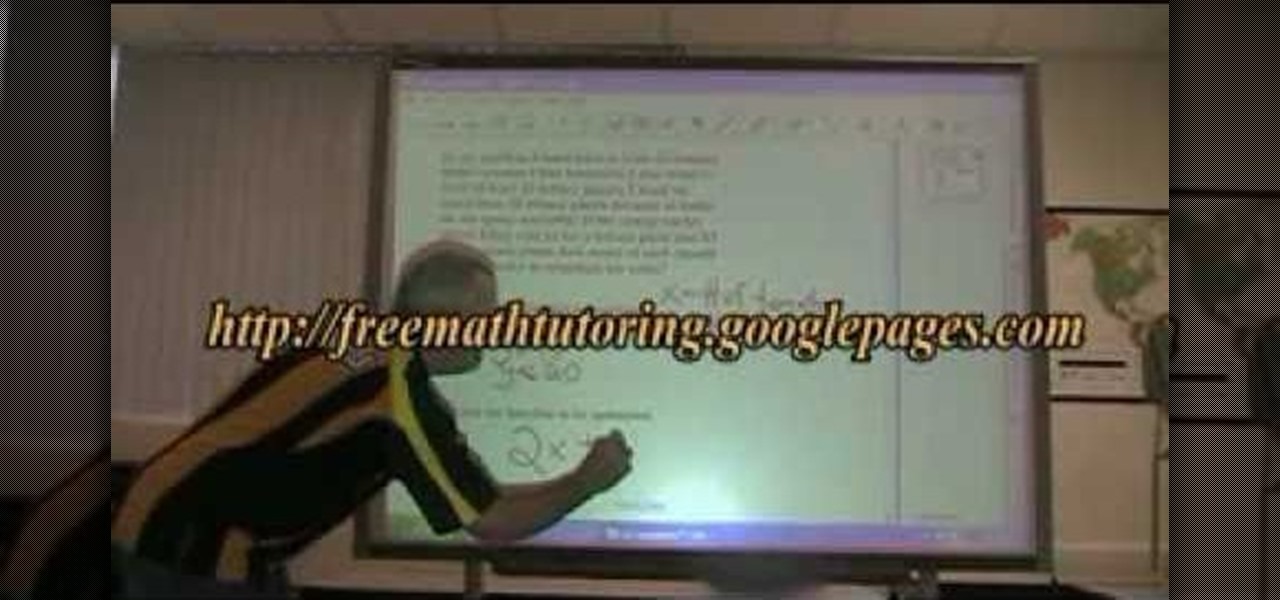
The is a video from free math tutoring that teaches you about in-equations or inequalities and optimization functions of algebraic problems.

New to Windows? No problem... here's a beginner's video tutorial that will teach you how to prevent cut, paste, copy, and delete on Windows files.

This innovative handset makes user convenience its priority. Created with the aim of overcoming the limitations of existing mobile phones, every function is available through a flexible layout of navigation keys. Fixed keypads are a thing of the past with the LG KF600 Venus cell phone.

An attacker can repurpose public MyBB forums to act as command-and-control servers. It only takes a few lines of code to configure a MacBook to fetch commands and send responses to any website the attacker desires.

In the previous section of this series on dynamic user interfaces for HoloLens, we learned about delegates and events. At the same time we used those delegates and events to not only attach our menu system to the users gaze, but also to enable and disable the menu based on certain conditions. Now let's take that knowledge and build on it to make our menu system a bit more comfortable.

How's it goin'? In this tutorial, we will learn about the security issues of the popen and system functions. I've seen a few people attempting to run command line utilities or whatever it is they require with calls to these two functions but may not know the security implications which come along with it. I will show you using an example from the wargame IO Smash The Stack.

For the most part, when you're copying text on your Android device, it's because you intend on pasting it into a different app than the one you're currently using. For instance, you might be looking at a posting on Craigslist. So you copy the seller's phone number, then head to your home screen, switch over to your phone app, paste it into your dialer, and finally make the call.

The problem of system freezes is not new to the world of Windows and this has come to light even in the latest Windows 8 release. In the event that your system freezes, you cannot open your desktop files, some controls stop functioning, or you are unable to launch the start screen applications either. You may experience this unusual behavior after updating Apps in the store or due to a driver issue. Sometimes, freezes occur because of video card problems too. In order to do away with these Wi...

If you have a PS2/PS3 Eyetoy, but don't want to go and spend $30+ dollars on a new webcam, then this is for you.

In this how-to video, you will learn how to quickly make a Windows 7 boot disk. This is essential for making backups or booting from something other than the operating system on your hard drive. First, go to the control panel and click the back up your computer option under system and security. Next, go to the left and click create a system repair disk. Put a blank DVD in to the optical drive. Select your drive and press create disk. This video shows just how quick and easy it is to make a bo...

A Tutorial: Ubuntu Linux is a completely free open-source operating system that has many useful features and abilities, and this guide will show you how to try this new OS without harming your Windows system, and it only takes five minutes to learn! This guide will show you how to: -Download and burn the Ubuntu image to CD -Shrink the Windows installation to make room for Ubuntu -Boot to the Ubuntu live CD and begin the installation process -A step-by-step description of what options to choos...

In this video 2 people show you copy and paste functions on a Mac and a PC. On the PC, the girl copies a paragraph of text on a web page by highlighting it, right clicking, and selecting copy. Then she opens up a TextEdit program and pastes it into there and saves it. On a Mac, just like the PC, he highlights the paragraph, but this time he drags the highlighted portion right to the desktop. This will automatically create a file right on your desktop. If you open it up, it will open up in a t...

In this tutorial, we learn how to find the arc length of a function. All you're doing when finding arc length is finding the curve between 'a' and 'b'. Imagine this as a string you're pulling straight to see how long it is going to be. The formula says if your function is in 'y=x' you have to take one times the derivative squared. This is a basic formula that you will use to find the arc length. When you plug in your values to this equation, you will find the answer. Practice with the example...

In this tutorial, we learn how to graph a parabola. Quadratic functions are parabolas. To graph these, you will first need to look at the function, which is the set of outputs for a set of inputs. Write this out on a t-chart to find what your 'x' and 'y' values are. Once you find these, you will plug in the coordinates to a graph. After you have written down the coordinates, you can graph your parabola. This is easy to do if you are familiar with quadratic functions and good at math. Just pra...

In this tutorial, we learn how to evaluate functions. A function is an equation with an input and an output. For the value of "X" there is going to be a value for the rest of the values that are in the equation. To start, write out the equation, then substitute the "x" with the appropriate number. After this, substitute the "x" in the rest of the equation where it belongs. Once finished, work out the rest of the equation in the appropriate order. Now you will be able to finish it and get the ...

So you've gotten down the CAGED system, fantastic! You're on your way to be a master of your fretboard! But if you're not sure what else you can do with the CAGED system, try the lesson in this video. You will learn how to arpeggiate your chords in the CAGED system up and down the neck, which if sped up, could be a really awesome lead up for a solo!

In order to cleanse your body of toxins, you first need to determine the types of toxins you've been exposed to. This can be done with blood screening or urinalysis or liver function tests. If the liver isn't functioning properly, then there will need to be some steps taken or the benefits of cleansing won't last very long.

For 3D artists new to 3DS Max, learning your way around this massive piece of software can take a long time. It need not do. This video will teach you how to use some of the many hotkeys in the program to navigate it like a pro, easily accessing all of the most popular tools and allowing you to save a lot of time modeling. Now that you know what buttons to press to access functions, watch some of our other 3DS Max tutorials for more advanced functions.

Add interactivity to your Flash files with this basic tutorial on start/stopDrag functions in ActionScript 2.0. This function allows the user to manually move objects with their mouse clicks. Whether you're new to Adobe's popular Flash-development platform or a seasoned web developer looking to better acquaint yourself with Flash CS3, you're sure to benefit from this free software tutorial. For more information, and to get started using startDrag and stopDrag in your own projects, watch this ...

New to Microsoft Excel? Looking for a tip? How about a tip so mind-blowingly useful as to qualify as a magic trick? You're in luck. In this MS Excel tutorial from ExcelIsFun and Mr. Excel, the 44th installment in their joint series of digital spreadsheet magic tricks, you'll learn how to count the number of Mondays between two dates using the WEEKDAY function or the TEXT function wrapped around the ROW and INDIRECT function.

If you use Microsoft Excel on a regular basis, odds are you work with numbers. Put those numbers to work. Statistical analysis allows you to find patterns, trends and probabilities within your data. In this MS Excel tutorial from everyone's favorite Excel guru, YouTube's ExcelsFun, the 34th installment in his "Excel Statistics" series of free video lessons, you'll learn how to use MEAN, MEDIAN, MODE. These measures give us a typical value, a measure of central tendency one value that can repr...

Are you looking for a way to make your Microsoft Excel formulas simpler, faster and more efficient? If so, you're in the right place. With this free video lesson from everyone's favorite digital spreadsheet guru, YouTube's ExcelsFun, the 3rd installment in his "Excel Formula Efficiency" series, you'll see how the Excel 2003, 2002, 2001, 1997 Database D functions (DSUM, DAVERAGE, DCOUNT) are much faster than SUMPRODUCT and SUM array formulas.

If you use Microsoft Excel on a regular basis, odds are you work with numbers. Put those numbers to work. Statistical analysis allows you to find patterns, trends and probabilities within your data. In this MS Excel tutorial from everyone's favorite Excel guru, YouTube's ExcelsFun, the 12th installment in his "Excel Statistics" series of free video lessons, you'll learn how to use Advanced Filter 'Unique Records Only" to extract a list of unique items from a data base, and then use the COUNTI...

If you use Microsoft Excel on a regular basis, odds are you work with numbers. Put those numbers to work. Statistical analysis allows you to find patterns, trends and probabilities within your data. In this MS Excel tutorial from everyone's favorite Excel guru, YouTube's ExcelsFun, the 2nd installment in his "Excel Statistics" series of free video lessons, you'll learn how to make calculations in Excel using formulas and cell references. Learn about the different Excel Math operators and func...

New to Microsoft Excel? Looking for a tip? How about a tip so mind-blowingly useful as to qualify as a magic trick? You're in luck. In this MS Excel tutorial from ExcelIsFun, the 527th installment in their series of digital spreadsheet magic tricks, you'll learn how to enter VLOOKUPs 3rd Argument in four different ways: Number, COLUMN function, COLUMNS function, or MATCH function. col_index_num or Column Number for VLOOKUP

New to Microsoft Excel? Looking for a tip? How about a tip so mind-blowingly useful as to qualify as a magic trick? You're in luck. In this MS Excel tutorial from ExcelIsFun, the 306th installment in their series of digital spreadsheet magic tricks, you'll learn how to use MCONCAT & LOOKUP functions to lookup values from a table and add results. Also see a formula that uses exponents instead of the MCONCAT concatenation function to look up and sum table values.

Brightstorm explains how to use definite integrals to find area. There are two basic area problems: one in which the area lies between the function and the x-axis, and one where the area lies between the two functions. In the first case, if the curve lies above the x-axis for x=a to x=b, the definite integral returns the area. If it lies below the x-axis for x=a to x=b, then the definite integral returns a negative area. In the second case, we assume that f(x) is the higher curve and g(x) is ...

In this video tutorial, viewers learn how to define an indefinite integral in calculus. Finding the anti-derivatives of a function is called anti-differentiation. The f(x) is the derivative of F(x), while F(x) is the anti-derivative of f(x). If F(x) is the anti-derivative of f(x), then F(x) + c are all anti-derivatives of f(x). This video is very descriptive and clearly explains all the functions of this mathematical function. This video will benefit those viewers who are students, and are in...

New to Excel? Looking for a tip? How about a tip so mind-blowingly advanced as to qualify as a magic trick? You're in luck. In this Excel tutorial from ExcelIsFun, the 100th installment in their series of digital spreadsheet magic tricks, you'll learn how to replace a long IF formula with a simple MIN/MAX formula (or an even simpler MEDIAN function). See 3 amazing examples. When you have a hurdle such a Commission Hurdle or a Payroll Taxable Earning Hurdle, and you are using an IF function fo...

YouTube user NotesCollegeAlgebra teaches you how to evaluate combinations of functions from graphs. You start off with a graph and some functions. (f+g)(-3), (g/f)(0) and (fg)(-6). You start looking at the graph and the first line and you get (f+g)(-3)=f(-3)+g(-3)=3+1=4. (g/f)(0)=g(0)/f(0)=2/-3=-2/3. (fg)(-6)=f(-6)g(-6)=(-3). But then when you want to find out g(-6) you realize -6 is not in g's domain. So the answer to the last equation is that it doesn't exist.

Professor ElvisZap teaches you how to stretch shift and reflect the graph of a square root. A square root function is the opposite of a squared function. You start with y=square root of (x-1) it becomes 0<=x-1. then 1 <=x. You use the graph and solve it as you would for any function using small values first, then you have y=square root of x - 1, the domain 0<=x. This shifted the graph down 1 unit. 0=square root of x - 1, 1=square root of x, 1=x. Then the range is [-1 + infinity). Continue in ...

You can use the vlookup function in MS Excel to create a dynamic table in your document. Creating a new dynamic table and a new dynamic lookup area enaables you to add new data or new columns to the lookup table. You can also create dynamic named ranges by using offset, vlookup table and the match table. This function is very useful to businesses working on Excel. This video will show you to create a dynamic table for vlookup in Excel.

In this how-to video the person gives a detailed evaluation of the functions of the ti-89 calculator. The video is a short but informative look at the Ti-89 calculator. During the video the person shows a difficult math problem and shows how to use the Ti-89 calculator to solve that problem. The video uses some of the functions on the calculator and shows a display of where the buttons are located on the calculator. It also shows how to properly use the calculator to solve the problem while w...

If you are given an equation of ellipse in the form of a function whose value is a square root, you may need to simplify it to make it look like the equation of an ellipse. Now equate the function to a variable y and perform squaring on both sides to remove the radical. Now simplify the equation and get it in the form of (x*x)/(a*a) + (y*y)/(b*b) = 1 which is the general form of an ellipse. Now you will have the x and y intercepts which are a and b respectively. Using this values graph the eq...

In this tutorial the instructor shows how to complete the square to graph a quadratic function using transformations. You can do this by transforming your equation in a series of steps. First make the coefficient of the square term to one by pulling out its numerical coefficient. Now to complete the square of the first part add half the coefficient of the variable with a degree one. Now to maintain the original value of the equation also make sure that you subtract the same value from the equ...

In this video the instructor shows how to use the Round function and also format numbers in Microsoft Excel. Normally while calculating formulas in Excel, the formatting of numbers can get you into a lot of trouble and to get around this problem you need to use the Round function. To do this take some sample data in a Excel work book and apply any formula that you want on the data to arrive at some calculation. Now because of this formatting some times you can arrive at a wrong result as show...

In this installment of the Excel Basics Series you'll learn how to use formulas to calculate an annual interest rate, as well as breaking it down to a monthly rate and an effective annual rate. A general knowledge of Excel is helpful for navigating the menus in Excel, but if you pay attention during this presentation you'll pick up the skills quickly! Several ideas covered in this video are Formulas with cell references, how to find various Excel functions to use in formulas, and the Effect f...