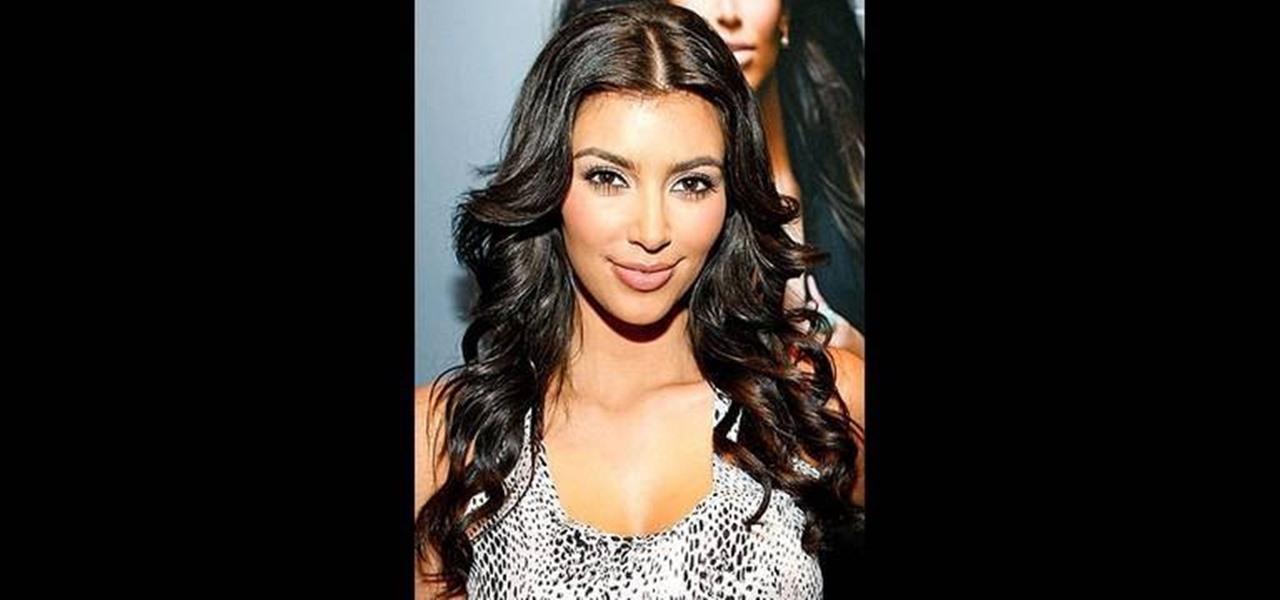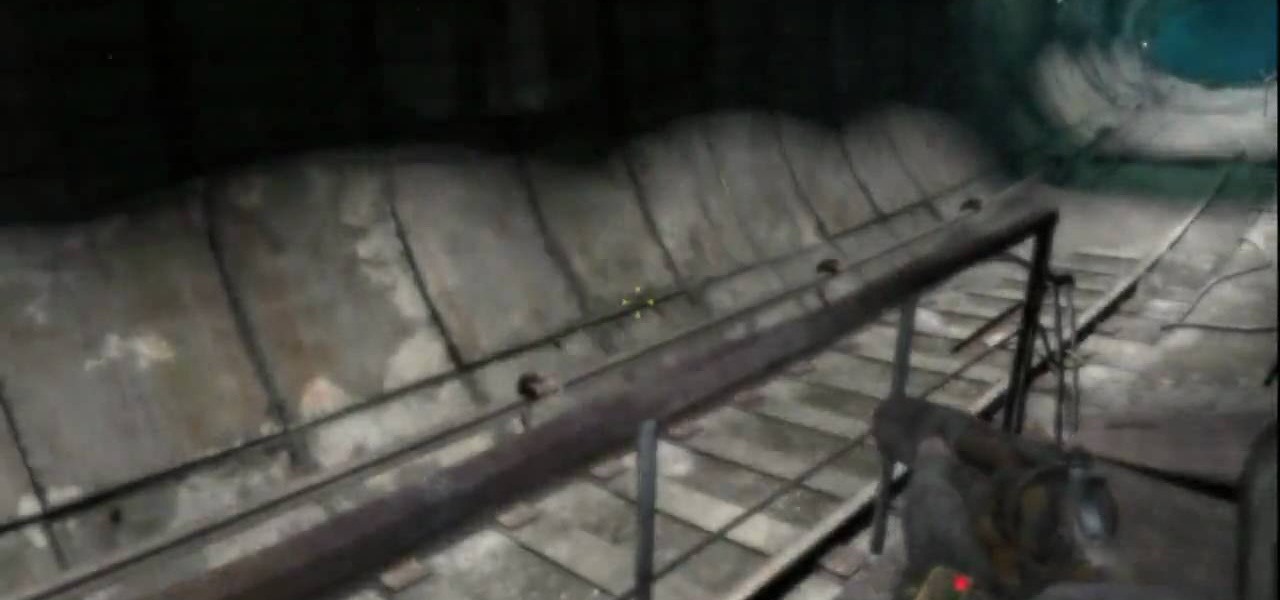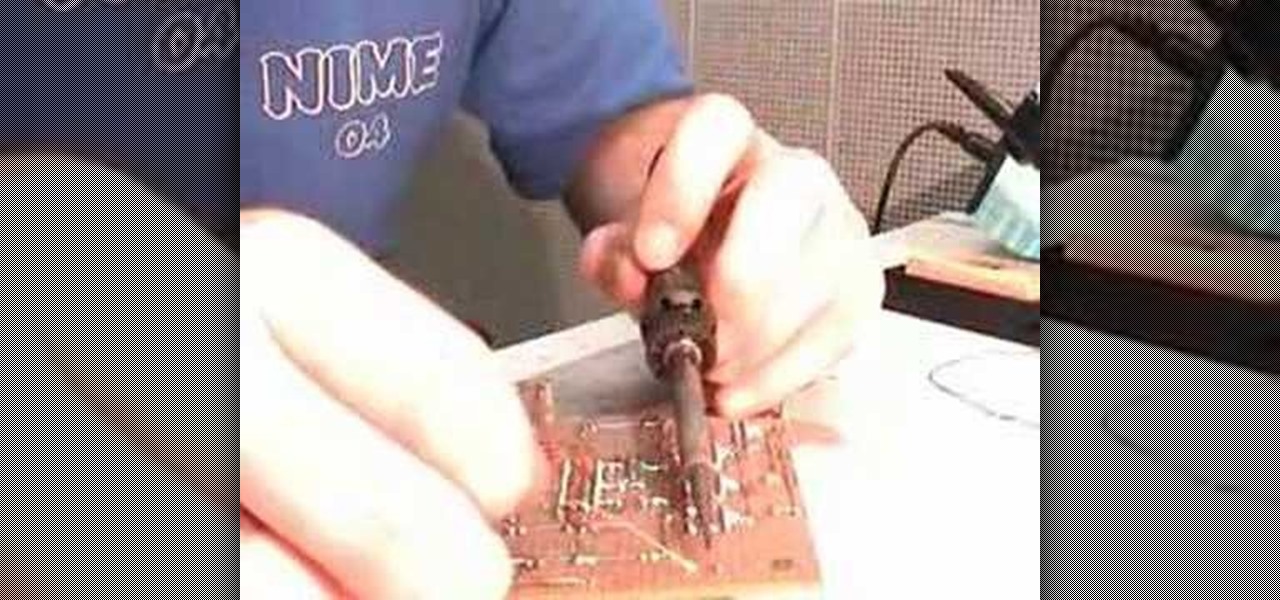This video shows you how to achieve the 'film look' for your digital projects by adjusting your depth of field to become more shallow. It also demonstrates the difference between the 60i and 24p modes of filming (the video says 30i, but the correct mode is 60i).

brusspup has tons of ingenious tips and tricks for everybody! In this video tutorial, he shows you how to achieve smoother pans on a camera with a rubber band.

Thanks to Stephanie Meyer, the greater part of the English-reading world thinks that vampires are gorgeous. And casting talented and beautiful actors like Robert Pattinson, Ashley Greene, and Nikki Reed probably didn't help to dispel notions of their beauty.

A daring look for Halloween that'll work for a Lady Gaga costume or to complement a sexy salsa dancer costume, this Lady Gaga-inspired makeup look involves hot pink eye tones and a glued on lace eyepatch that's almost "Phantom of the Opera"-like.

Nude lips are tricky to get right. If you make them too light, you will look like you have toothpaste or powdered donut stuck to your mouth. If you make them too dark, you look bizarre and if you make them too similar to your actual skin tone, you can look like a zombie. If you are having trouble figuring out how to apply the right type of nude to your pout, follow along with Petrilude as he shows you exactly how to select and apply this sort of look. So, what are you waiting for? It's time t...

You've probably seen tutorials on YouTube before on how to achieve Kim Kardashian curls, or Victoria's Secret waves, or the hair look of the fashionable deviants on "Pretty Little Liars," but why go through so many tutorials when they're all really the same thing?

We really hope that by now you're not careless enough to head out for a day at the beach without a single drop of sunscreen. While many gals prize deep bronzy tans that seem to make us glow and look skinnier, real tans are horrible for your skin (even if you don't get a sunburn) because anytime your skin changes your it means your skin's outer layer has been damaged and is healing itself by creating more melanin, or pigment. Which is not so attractive, right?

Keeping up with the Kardashians also means keeping up with the constantly gorgeous fashion, hair, and makeup choices on the red carpet. Having been in the media spotlight for several years now, the Kardashian sisters - Kim, Kourtney, and Khloe - have learned a few tricks for getting flashbulb-ready.

You don't have to frolick naked and spray tanned in artificial cotton candy clouds and wear whipped cream squirting bras to replicate Katy Perry's sexy candy-themed look for "California Gurls."

Yoga is a lot more intense and difficult than those who have not done it before believe. Don't believe us? Whip out a sticky mat and try this five minute yoga flow for yourself to discover how much muscular intensity goes into flowing and holding each position.

Fit bodies are made, gals, not born (unless your name happens to be Megan Fox). Most of us have some trouble getting the flab off our bellies because the fat there is the last to go when you're dieting and exercising to lose weight (sucks, we know). So how do you conquer the ab region without subjecting yourself to 3,000 crunches?

What's so important about toning up your midsection? Well, other than the obvious reason, which is that lots of gals like to look hot and svelte in their bikini, strengthening your core helps you sit taller, look more lean, and prevents back injuries.

In this tutorial, learn how to achieve the Exorcist achievement in the Xbox game Metro 2033. This is a very detailed, comprehensive tutorial that shows you exactly where to go and how to act in your game to get this ultimate prize.

This Adobe CS4 tutorial shows you how to achieve accurate PDF content with Acrobat 9 Pro. Make your PDF look right on-screen, in a browser or in print by using enhancements to previewing and color conversion tools within Acrobat 9 Pro. Learn how to maintain consistent and correct PDF output with this Acrobat 9 Pro tutorial.

In this tutorial, we learn how to stop procrastinating to achieve your goals. Procrastination is an avoidance behavior that can indicate a deeper psychological disorder. To get out of putting it off, make a schedule for yourself! Figure out how long it will take you to finish tasks and then put the time you need to do these on your calendar. Next, create accountability so someone will make sure you are keeping up on your tasks. Also, find meaning in the tasks that you need to do and make them...

What's the secret to Victoria's Secret hair? Not much, really. Sure, Victoria's Secret Angels make everything about them - including their perfect wavy hair - seem way out of our reach in all of their bodily perfection, but their hairstyle is easier than you think to achieve.

Learn how to create an eye-catching light streak effect within this Blender video guide. Whether you're new to the Blender Foundation's popular 3D modeling program or a seasoned graphic artist just interested in better acquainting yourself with the application, you're sure to be well served by this free video tutorial. For more information, including detailed instructions, take a look!

When it comes to filming a great movie, having a great creative vision is just as important as more practical aspects of cinema, like how to employ film editing programs for the perfect widescreen shot or a camera jamb arm for stunning overhead shots.

Christina Aguilera's new music video "Not Myself Tonight" may be criticized by the media and Lady Gaga fans as rip-off, both stylistically and sound-wise, of Lady Gaga, but her makeup look is distinctively sexy and all her own.

Create your own notorious Pin-Up Girl eyes & lips with the team from Smashbox.

Kiss-proof lipstick sounds like an oxymoron. Lipstick that stays for more than an hour after drinks, kissing, and eating is the expected route for most of us, but what if there is a way to make your lipstick last through all of that without losing too much color?

Disney's "A Little Mermaid" was one of our favorite childhood movies. It had suspense, a strong heroine, and lots of cute little sea critter friends, but we have to admit one of the biggest reasons we were crushing on the flick was because of Ariel's drop dead gorgeous beauty. With pouty red lips, a soft flush and gigantic eyes that were always interested and responsive, Ariel had brains and beauty; the whole package.

This gorgeous crescent moon hairstyle consists of loose hair braided behind your head into a twisted chignon, the rest of your hair on the other side let loose for a novel take on the idea of a half up, half down hairstyle.

This video will show you how to take advantage of one of Apple's iMovie advanced editing feature, picture-in-picture effect. This feature allows you to embed either another video, or images into a base video. To enable this valuable tool in iMovie, go into the iMovie preferences by clicking on "iMovie" in the top left hand corner of your screen. Under the General tab make sure "Show advanced tools" is selected. Import a video from your event library by dragging it into iMovie and selecting pi...

Learn how to solder wires with this video. Clean the area to be soldered, scraping the wire down to bare metal and then wiping it clean with alcohol or acetone. Use rosin-core solder for electronic applications. This solder normally comes in coils. Tin (coat with solder) the soldering tip first: Wrap one or two inches of solder around the tip while the iron is cold; set the iron to the solder's temperature range; and allow the solder to melt. Clean the tip with a sponge. Set the soldering too...

Now that you've earned the gold on all of the previous National B License Tests in Gran Turismo 5 on the PlayStation 3, you have one more to go— the lap battle (B-10) at the Indianapolis Motor Speedway. If you still haven't unlocked these tests, just buy your first car and start driving… um… racing!

Number six (B-6) for the National B License Tests in Gran Turismo 5 is pretty easy. It's about exiting from a looping center, and this video will show you how to win the gold trophy. To unlock these tests, simply buy your first car. Now, break open the PlayStation 3 and start speeding!

The first License Tests in Gran Turismo 5 on the PlayStation 3 to unlock are the National B License Tests. Once you've unlocked them (which can be done by simply purchasing a car) you can start playing the challenges. This video will show you how to get the gold trophy on the third one (B-3).

After you purchase your first car in Gran Turismo 5 on the PlayStation 3, you'll unlock the National B License Tests. The first one (B-1) is a stopping challenge, and if you want to learn how to get the gold trophy, this video gives a perfect example of how to get it.

Don't you wish you could do this stuff out on the open road with your own vehicle? Alas, it will remain in Gran Turismo 5 on the PlayStation 3, where slipstreaming and drafting is totally possible (and legal). See how to earn the gold trophy on the ninth test (B-9) of the National B License Tests. To unlock these tests, simply buy your first car.

This may be the simplest of all the National B License Tests in Gran Turismo 5. It's the eight one (B-8), where you simply find the line through an S-bend. If you haven't already done so, break out your PlayStation 3 and unlock these tests by purchasing your very first car.

This is were things get interesting (and FAST!)— B-7, then seventh of the National B License Tests in Gran Turismo 5 on PlayStation 3. You'll be testing out your high-speed control of lines and throttle control. If you haven't yet, simply unlock these tests by purchasing your first car.

The fifth (B-5) of the National B License Tests in Gran Turismo 5 on the PlayStation 3 is all about basic cornering. This video will show you how to get the gold trophy! If you haven't unlocked these tests yet, all you need to do is purchase your first car.

This tutorial series shows you how to achieve gold trophies on all ten tests to get the A-class licenses in Gran Turismo 5. If you're stuck on a particular test, or just want to see all of them, here you are!

Today's word is "achieve". This is a verb which means to attain, accomplish, or obtain something successfully by effort.

If you have naturally curly hair than frizz is an everpresent villain. Whether it's very humid outside, snowing, or the sun is shining, somehow those pesky little stray hairs always find a way to shoot themselves up and out of your hairstyle.

Unless you were born with marvelously silky and shiny hair that never requires any product or management to maintain, hairstyling and daily maintenance is a fact of life if you desire Pantene commercial quality hair.

Sometimes it may not be the best idea to apply foundation before going out. It may sweat away, get all over you clothes, or just be uncomfortable on those hot and humid days. This video will show you exactly how to achieve a flawless, concealed look without using any foundations; just moisturizers and powders.

This image editing software tutorial shows you how to use the hsl grayscale tab to remove the color from a photo and turn it into a black and white image in Adobe Camera RAW. Using the Grayscale Mix slider controls inside Adobe Camera RAW, you will see how to achieve some great looking black and white images.

This Final Cut Studio software tutorial shows you a trick on how to achieve The Film Look on your videos. You will need the climatic glow plug-in from River Rock Studios to create this soft film look effect in Final Cut Pro. The final small addition to the film look effect will be creating and adding some grain.