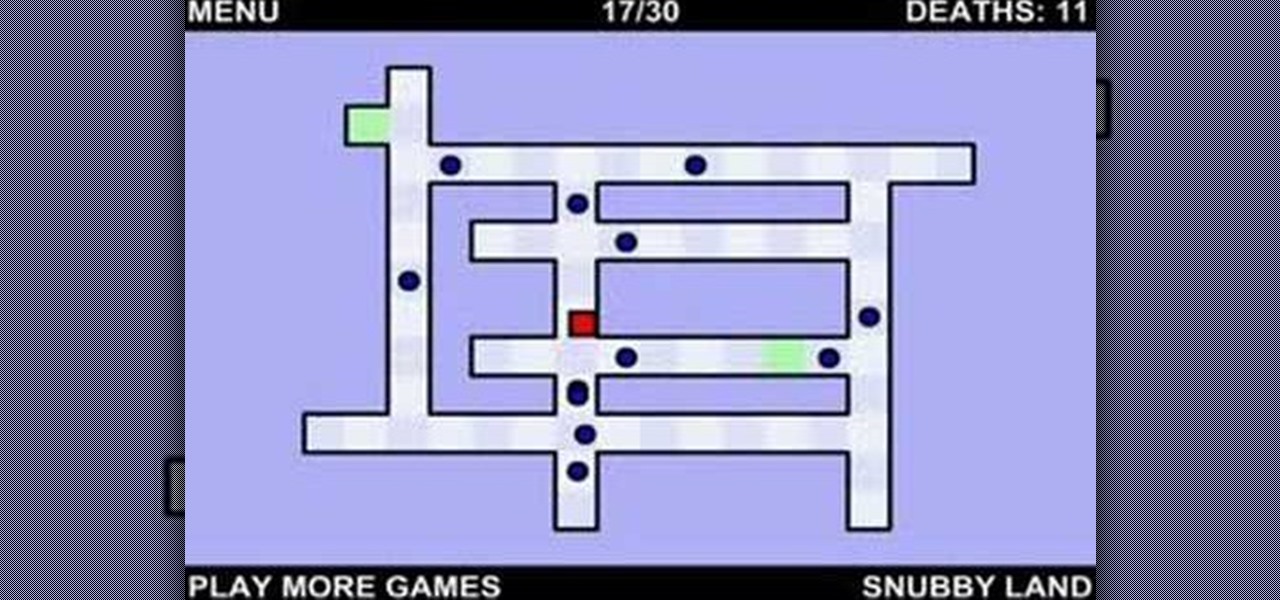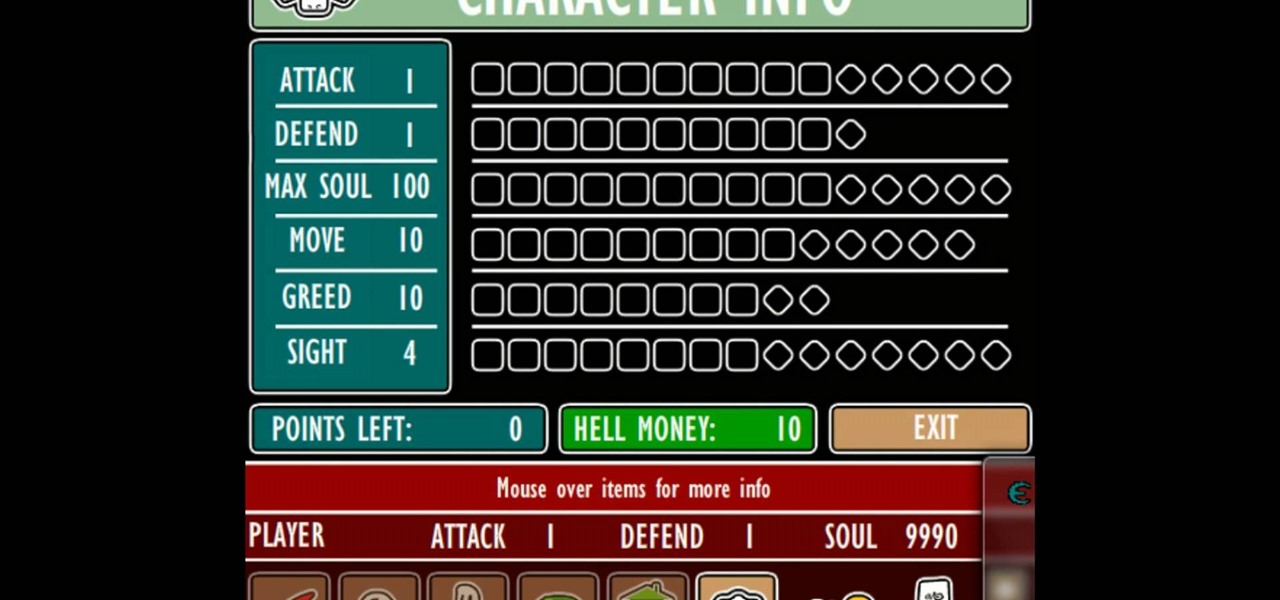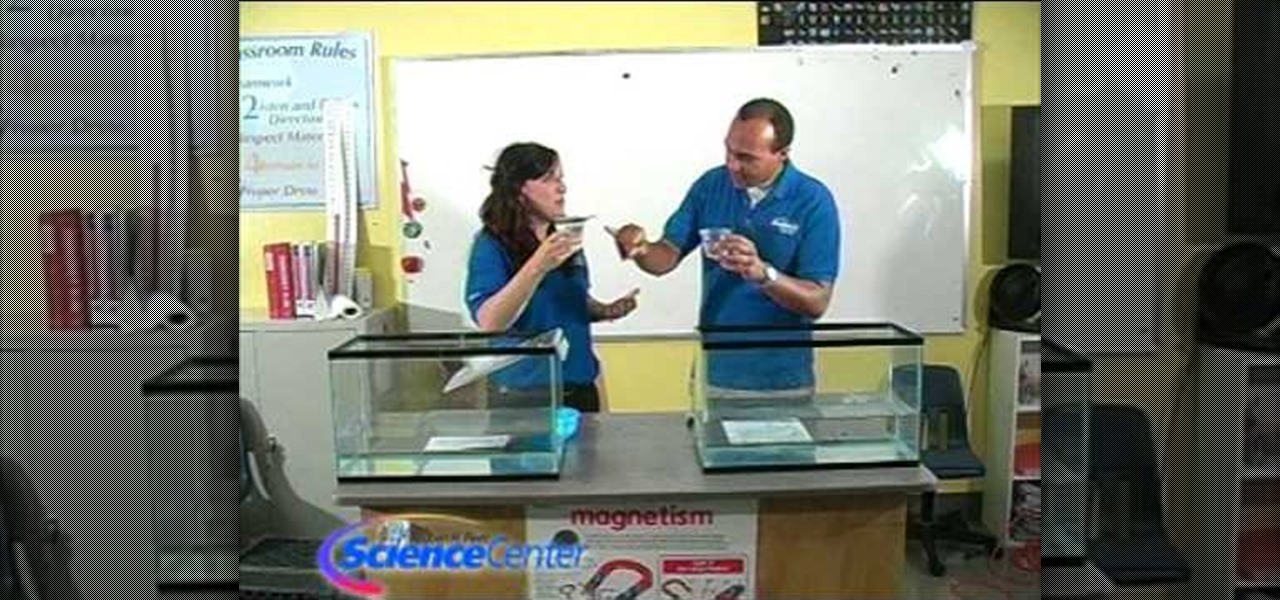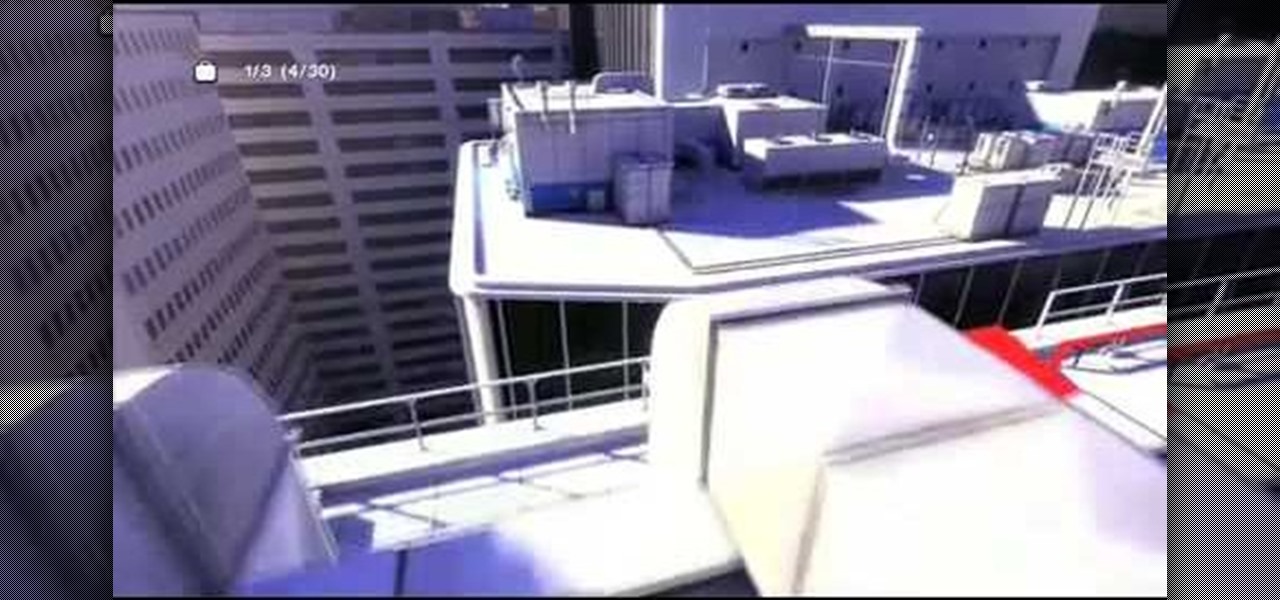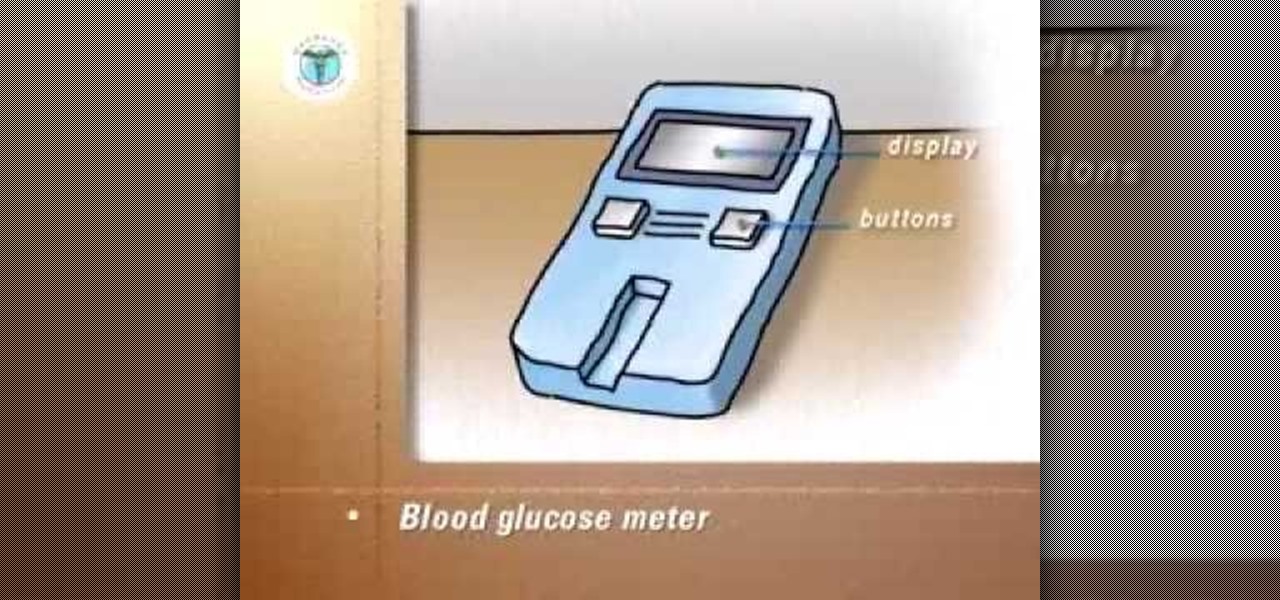Starcraft 2, like it's predecessor before it, has a very robust level editor that allows you, the DIY modder, to create nearly any scenario within the bounds of the Starcraft 2 engine that you could imagine. We have compiled videos on how to do all sorts of fun things with it, from making RPG's and Tower Defense games to just making you dream Starcraft 2 level. This video will teach you how to create a condition in a custom map where waves of zerglings will attack the heroes continuously. If ...

After 12 years Starcraft 2 is finally here to blow your mind. If you're looking for help with the game, you've come to the right place. We have tons of videos about how to do just about everything in the game. We have strategies for winning campaign and multiplayer games. We have guides to using the immensely powerful level editor. We'll even teach you how to build a Terran Barracks out of Legos. This video will show you how to unlock and beat the secret level in Starcraft 2's campaign mode, ...

After 12 years Starcraft 2 is finally here to blow your mind. If you're looking for help with the game, you've come to the right place. We have tons of videos about how to do just about everything in the game. We have strategies for winning campaign and multiplayer games. We have guides to using the immensely powerful level editor. We'll even teach you how to build a Terran Barracks out of Legos. This video will show you how to beat the very first level of the game's lone campaign mode. It's ...

After 12 years Starcraft 2 is finally here to blow your mind. If you're looking for help with the game, you've come to the right place. We have tons of videos about how to do just about everything in the game. We have strategies for winning campaign and multiplayer games. We have guides to using the immensely powerful level editor. We'll even teach you how to build a Terran Barracks out of Legos. This video will show you how to beat level 4: Smash and Grab of the single-player campaign game.

After 12 years Starcraft 2 is finally here to blow your mind. If you're looking for help with the game, you've come to the right place. We have tons of videos about how to do just about everything in the game. We have strategies for winning campaign and multiplayer games. We have guides to using the immensely powerful level editor. We'll even teach you how to build a Terran Barracks out of Legos. This video will show you how to beat level 13: Whispers of Doom in the single-player campaign mode.

Starcraft 2, like it's predecessor before it, has a very robust level editor called Galaxy Editor that allows you, the DIY modder, to create nearly any scenario within the bounds of the Starcraft 2 engine that you could imagine. We have compiled videos on how to do all sorts of fun things with it, from making RPG's and Tower Defense games to just making you dream Starcraft 2 level. This video will teach you how to import custom 3D models into the Galaxy Editor and then use them in your custom...

Starcraft 2, like so many modern games in this age of modding, has a really robust level editor that's going to extend the lifespan of the game for years. You can edit almost anything about any of the game's many units buildings and maps, and make the game however you want it to be. This video will show you how to create a map, add custom abilities to a Terran unit, then blow up some Zerg with it. It's quick, fun, and a great place for beginners at Starcraft level editing to get started.

Install a pond skimmerThe most critical steps to installing a skimmer are the water level and attaching the liner to the face plate with a water tight seal. The pond should be rocked in. The skimmer needs to be level from front to back and side to side. That's critical. Optimum water level is approximately 3/4 inch down from the top of the steel face. Use the level (tool) to determine the water level on the face plate. It's important to have the weir door work effectively. Prepare the area fo...

In this video tutorial, viewers learn how to check the engine fluids of a car. Begin by checking the engine oil. Begin by finding the engine oil dipstick. Then wipe it down and return the dipstick. Recheck the dipstick and oil level. Now check the automatic transmission fluid. Find the transmission fluid dipstick. Then wipe it down and return the dipstick. Recheck the dipstick and oil level. Only check automatic transmission and not manual. Then check any other important fluids in the engine....

So you think you have what it takes to conquer The World's Hardest Game? Well then lets see what you got! Before you set out on your quest for epic fail how about you check out this video showing you exactly how to beat the game, level by level.

Trevor4Ever595 shows us how to hack Hell Tour on Kongregate tours. First start the game by clicking 'New Game'. Complete the first level. Once you're on level two complete it as usual, and at level three you can start doing stuff. Open the cheat engine, click the process list, and click on your browser. Multiply your souls by 8 and put it into first scan. Go back to the game use some of your soul and then open cheat engine and multiply it by 8 again. Go down and click the frozen box on your c...

In this video, Tom Skowron introduces the use of 24p and several important editing techniques. Using 24p can make your film projects look like genuine films. Another way to improve the appearance of your film is to adjust the shutter speed. You should set the shutter speed at twice that of the frame rate. This will decrease the level of motion blur and give the film a clean and crisp appearance. If you use 24p and adjust your shutter speed to the appropriate level, it will look like you spent...

In this video tutorial the instructor shows how to perform basic lighting corrections in Adobe Photoshop. The levels tool is the Photoshop's most used command which has many features to it. Its most basic function is as a lighting correction tool. In this video open an image and work on its adjustment layer so that you do not damage the original picture. Now choose the levels option by right clicking and it shows a pop up window which contains a histogram which shows the population of the col...

http://www.nextgenwalkthroughs.com presents the Condemned 2 video walkthrough. How to beat the Doll Factory level - completed on Hard difficulty with Gold Level achieved on all levels.

Whether you're preparing for a thirty minute bout of interval running or for an intense weight lifting session, warming up is vital to building heat in your body so your joints are lubricated and there is less of a chance of injury. Warming up before exercising also boosts your metabolism so you get your heart rate up early and burn more calories during your workout.

In this Home & Garden video tutorial you will learn how to build a landscape retaining wall in a weekend. This video is from www.allanblock.com. You can do it by using the Europa collection from Allanblock. Get the installation details and the location of the nearest dealer from the website. Tolls you need are a shovel, hand compactor, wheel barrow, measuring tape, level, hammer, rake, broom and gloves. This project will require the AB Barcelona, AB Palermo and AB Dover blocks. The first step...

Both the US and UK seem to be leaning toward requiring level 3 autonomous cars to train their "eyes" not just on the outside world, but even on the driver itself.

You can do practically anything with a modern smartphone or tablet, so it stands to reason that the apps you have installed may serve vastly different purposes. Picture a game and a video player sitting right next to each other in your app drawer—odds are, you want the sound turned up while you're watching videos, but would prefer that the game was muted or a little lower. As a result, we're constantly tweaking volume levels to get the best experience.
Hello Null-Byte community. First off: this my first post here on Null-Byte. Some of you may have already seen me in the comment section, to all others: Hi, I'm the new guy.

In this tutorial, we learn how to bleed the front breaks of a scooter. First, operate the vac and bleed the nipple from the brake. Then, unscrew the bleed nipple to let out any air trapped in the circuit. Brake fluid level should never drop below the minimum level during the procedure. Close the bleed nipple and then re-fit the cap to the vac. This procedure will only take you a few minutes and it will ensure that your scooter keeps running smoothly. Just make sure you take your time and watc...

In this tutorial, we learn how to demonstrate the difference between land & sea ice. First, fill up two large aquariums with water, then add in a glacier to one aquarium and an iceberg in the other. This will see how the water level changes based on the melted of each different ice item. Draw a line at the water line where it started at, then when the ice melts, check the water levels. When finished, see what the water levels have ended up at. Now you will be able to show this to your student...

This video demonstrates how to make a broken mirror effect using Photoshop.

In this video tutorial, viewers learn how to use the Outline View in Pages '09 from a Mac computer. Begin by opening a new document and then click on Outline from the toolbar. The first level will automatically be set as a heading when you type your text. Each time your press the Return key, another heading will be created. Using the buttons on the toolbar, users are able to demote and promote headings at different levels. In the pull-down menu, users are able to select the type of text level...

Chad from California Waterscapes takes you through the steps of installing a backyard pond. He begins by marking the location for the pond and stream using spray paint on the ground and by laying out the necessary equipment: the skimmer box and the waterfall unit. After digging out the pond Chad uses a laser level to determine the water level and place the skimmer box at this level. After all debris has been removed from the pond the underlayment and liner is placed in the pond followed by ro...

The video shows you how to do the 3-6-3 cup stack. Beginning with a stack of six cups, create a pyramid using the cups. To begin, have two cups in the right hand and three in the left, and one in the center on the table. Stack one cup from each hand on each side of the center cup and then stack one cup from each hand in between each cup so that they are on the second level of the pyramid. Stack the last remaining cup in hand on the top level of the pyramid. To take down the stack, simultaneou...

If you’re selling your home, you’ll need to know its square footage. Why pay a professional when you can measure it yourself?

Sadie Nardini teaches you a very challenging pose for practitioners of all levels

This is a fun little Easter egg you can use when you're on the Kino der toten level in Call of Duty: Black Ops. You can teleport around the level and find new film reels that you can run through the projectors.

Maintaining proper tire pressure improves the ride quality of your car and your gas mileage. To ensure that your tire pressure is at the correct level, follow these instructions to check the pressure and fill it to the correct level.

Starcraft 2, like it's predecessor before it, has a very robust level editor that allows you, the DIY modder, to create nearly any scenario within the bounds of the Starcraft 2 engine that you could imagine. We have compiled videos on how to do all sorts of fun things with it, from making RPG's and Tower Defense games to just making you dream Starcraft 2 level. This video will teach you how to work with items and loot in your custom levels. You'll learn how to create items, create ancillary i...

Try out some parkour… or maybe some freerunning… but it's dangerous, so how? By never letting "your" feet touch the ground (because they're resting on your ottoman). With Mirror's Edge, you never have to leave the house to get that free running and parkour feel.

Delicate, light and lacy! Free-standing lace designs are a joy to sew, and raise creativity and embroidery to new and exciting levels. This embroidery instructional video will bring your freestanding lace technique to whole new levels. Learn some embroidery techniques today!

Learn how to do dumbbell clean and presses. Presented by Real Jock Gay Fitness Health & Life. Benefits

Monitoring and tightly controlling your blood sugar level can significantly reduce the risk of complications due to diabetes and provide you with a higher quality of life. This video helps explain how to monitor your blood sugar levels for the best quality of life.

Since it was released last fall, Super Mario Maker has offered us a glimpse into the minds of some of the most evil people on the planet. The game, for Nintendo Wii U, lets players create their own Super Mario levels using a deep list of objects, enemies, and green pipes, which can then be uploaded for anyone to play.

Diabetes is a well known metabolic disorder occurs due to disturbance of insulin level in the blood leading to high glucose level which has a very serious impacts on our body To Avoid Diabetes; You Have to Do Four Things

There is a substantial number of helpful tools at your disposal in Microsoft Word when it comes to writing; grammar check, word count, dictionary, thesaurus, and tons more. One tool that doesn't necessarily make itself obvious is testing your document's readability. With this built-in tool, you can not only check your spelling and grammar, but also the reading level of your document.

The new Call of Duty: Black Ops 2 is the hottest game on the market right now, and there's no doubt it'll end up being the most unwrapped gaming gift come Christmas morning. The first-person shooter hopes to carry on the tradition of its many predecessors in bringing the most action-packed gaming modes, along with a high-replay value, to its legions of fans.

Chinese Stealth Armor is a rare armor in Fallout New Vegas that will make you nearly invisible to enemies (although not fully, as in Fallout 3). If you steal or sneak a lot (who doesn't?) watch this video for a guide to acquiring two suits of Chinese Stealth Armor.

In this video, we learn how to do the Prologue Speed Run achievement in Mirror's Edge. You can unlock this after finishing the main story. The prologue has a qualifying time of three minutes. Rather than jumping to the left, you can jump straight and hang onto ropes. You can also jump along a beam and that will save a lot of time. Make sure you grab the left bar and then you can maneuver around a lot more easily. Continue to run through the level doing a fast speed. Once you are finished, you...