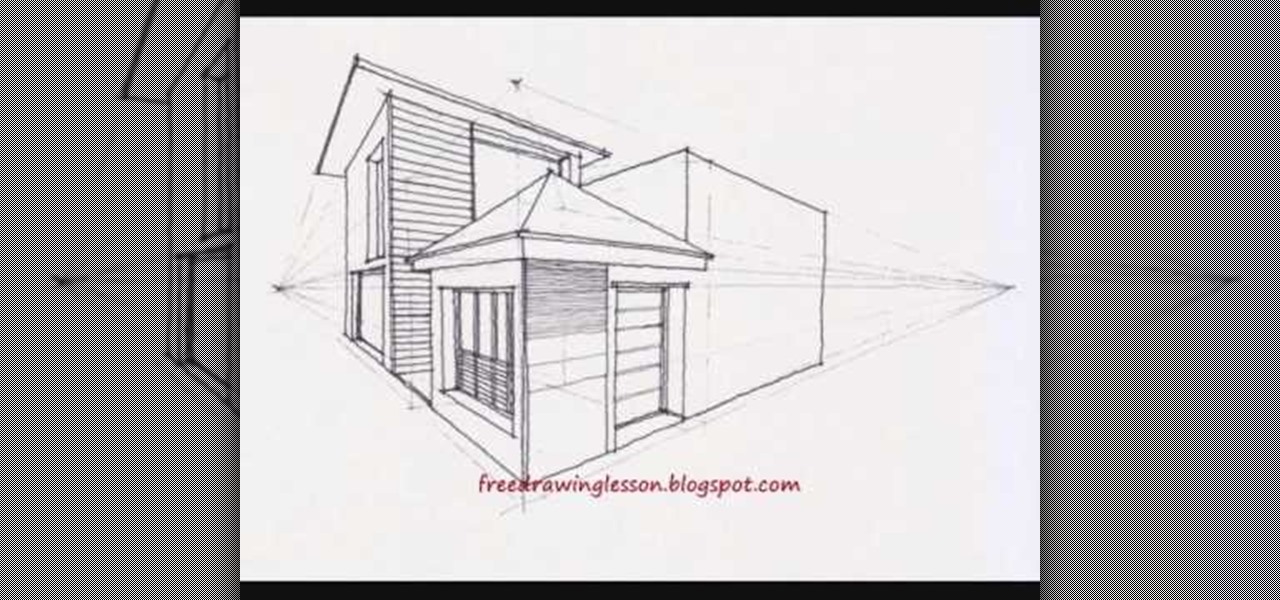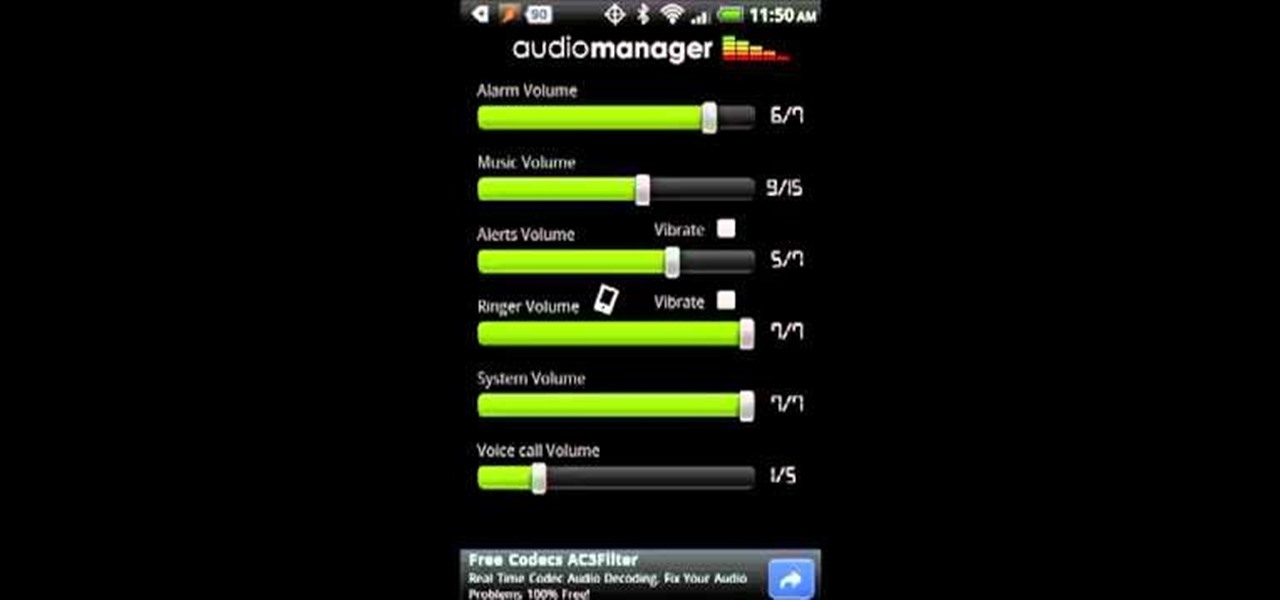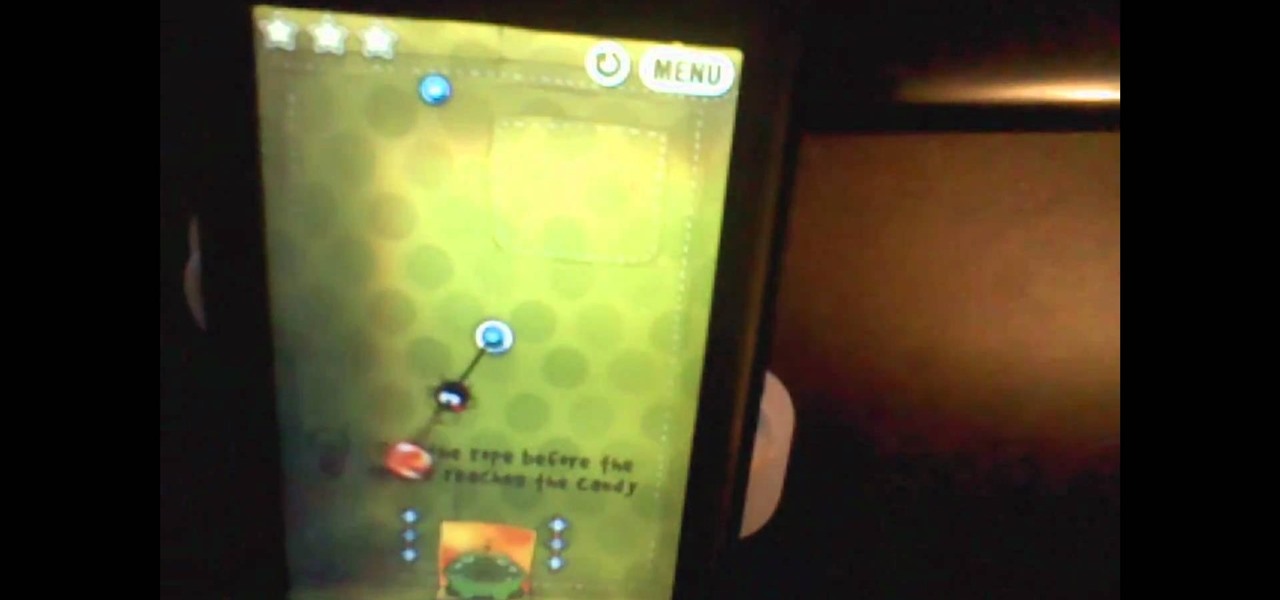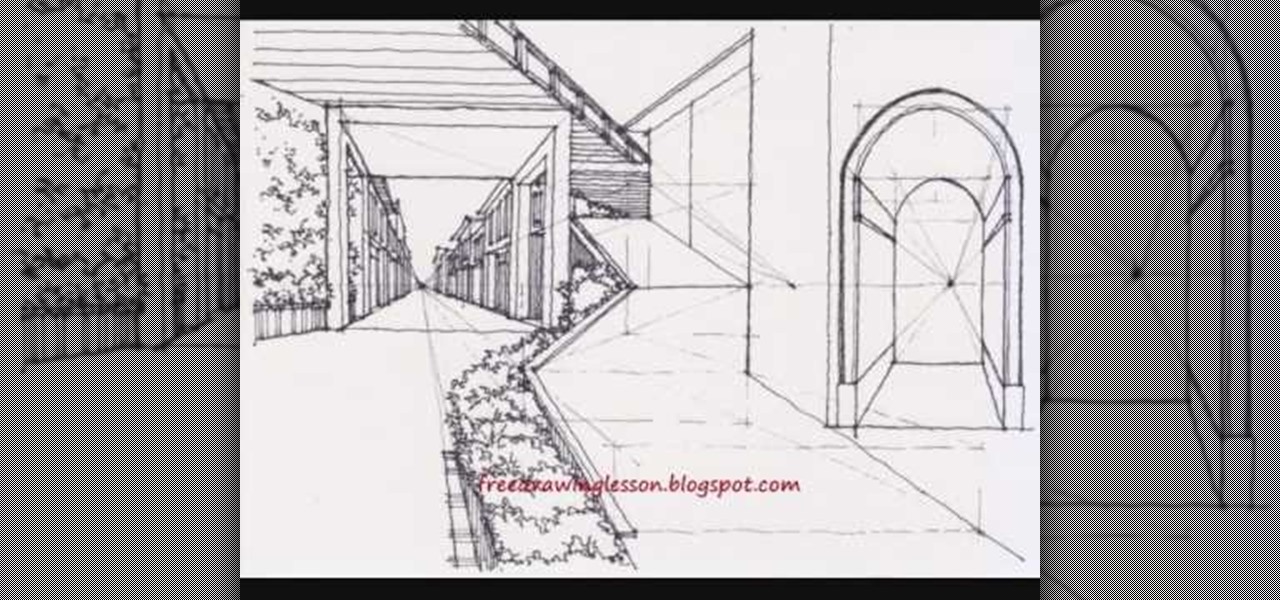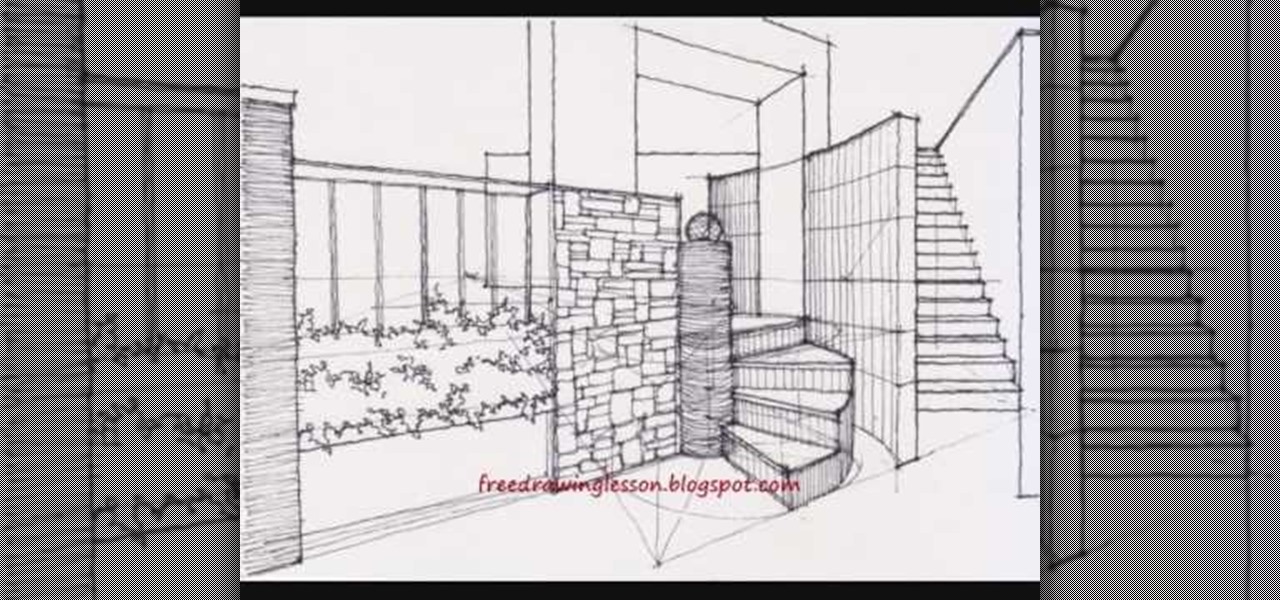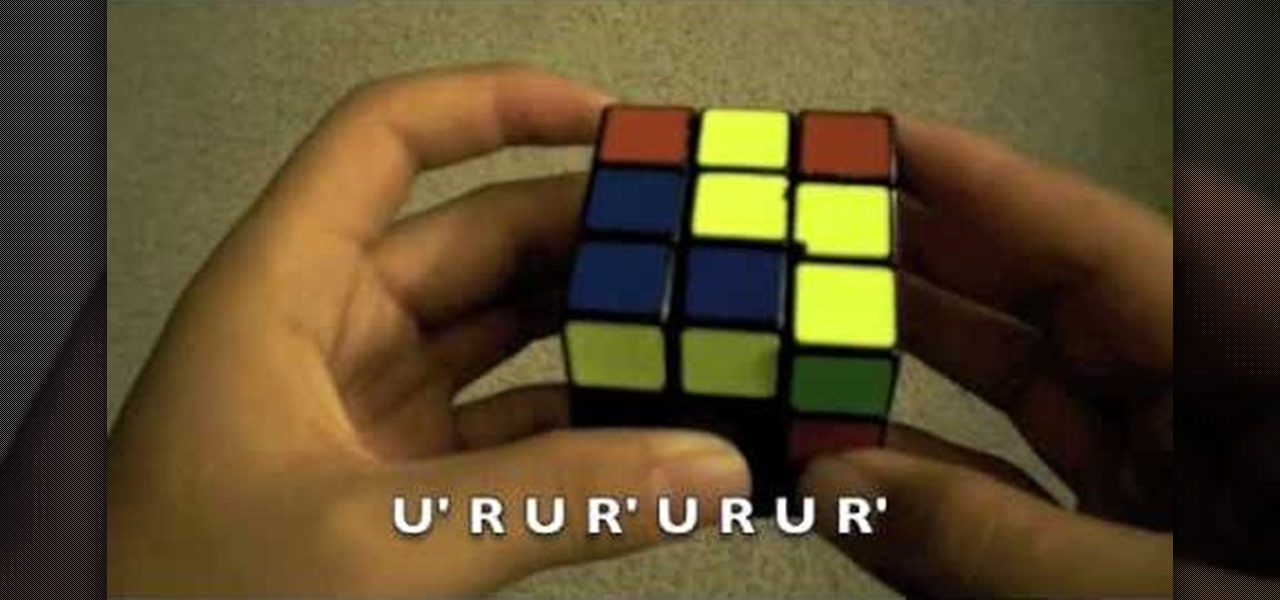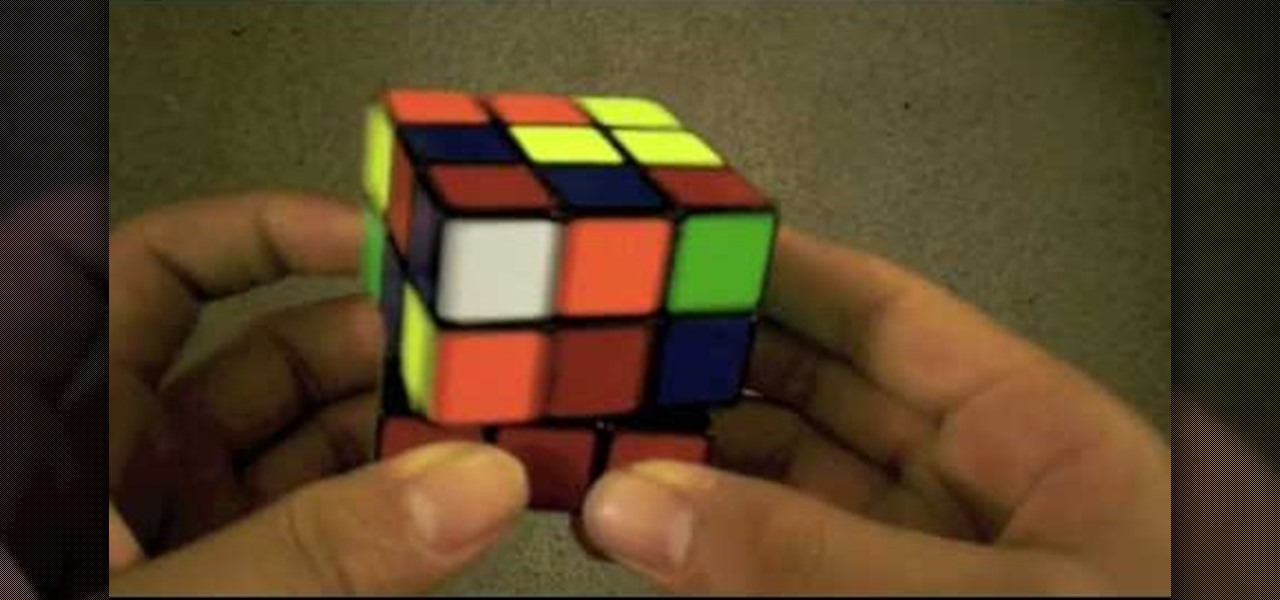This image editing software tutorial shows you how to redo levels settings in Photoshop CS3. You've spent time working on adjusting the RGB levels of an image, or ANY levels settings and you make a mistake and accidentally lose those changes. The history panel doesn't have them so what do you do? Think you lost the last settings you used while using levels and you have to start over? Think again and watch this Photoshop tutorial to get them back!

This clip shows off the Levels command and Spot Healing brush in Photoshop (and, as an added bonus, demonstrates basic animation properties in After Effects and shows two nifty features in Soundbooth). Whether you're new to Adobe's popular raster graphics editor or a seasoned video professional just looking to better acquaint yourself with the program and its various features and filters, you're sure to be well served by this video tutorial. For more information, including detailed, step-by-s...

Get three stars on the first seven levels in theme 1 of the Mighty Eagle stages in [/topic/Angry-Birds] Angry Birds! In this platform-agnostic gamer's guide, we learn how to beat levels 1-1, 1-2, 1-3, 1-4, 1-5, 1-6 & 1-7 of Angry Birds. To see these winning strategies for yourself, take a peep!

Leveling up in the original Final Fantasy Tactics for the Playstation is a long, grueling task. Take a look at this instructional video and learn how to level up your characters quickly in no time at all. With ten level ups in under ten minutes, you'll be able to access the high tier job classes of FFT in no time.

The first few levels are quite easy, but they get more challenging as the game progresses. This video is a complete walkthrough for all 21 levels of the new iPad/iPod game Bubble Ball. Direct your ball to the checkered flag in each level.

The solution to the solar levels (the last few levels in the Odyssey portion of the hit iPad game Osmos) is given in this video tutorial. The trick to these levels is just to go with the flow along your epicycles and orbits.

Shrink It: Falling is a Flash game on BubbleBox where you control the size of a ball and try to make the smiley block fall in each level. This video will walk you through all 20 levels.

The true test of good technical drawing is being able to handle multiple vanishing points and levels of ground at the same time. So rather than just creating a scene on the same uniform plane, you add additional height and width with complex levels.

In this video walkthrough guide, see the flash game Best Friends Forever 3 being defeated. An odd game title, isn't it? But that doesn't mean it isn't fun. So, if you need some help winning against Best Friends Forever 3, then watch both videos. In the first video, watch Levels 1-17 defeated. Then watch the second to see Levels 18-33 beat. To get the bonus circle on level 6, you'll need to get a later bonus circle that unlocks the "high jump" ability. Same with the level 21 bonus circle.

Hak5 isn't your ordinary tech show. It's hacking in the old-school sense, covering everything from network security, open source and forensics, to DIY modding and the homebrew scene. Damn the warranties, it's time to Trust your Technolust. In this episode, see how to edit Super Mario World levels with Lunar Magic.

It's always those last few levels that are always the hardest to achieve! This tutorial shows you how you can get to levels 81 and 82 when you're playing World of Warcraft: Cataclysm, including how to score a sweet flying mount!

Here's a walkthrough for part of the Super Scribblenauts game for the Nintendo DS! Turn the police into your allies by typing in the right words at the right times! This tutorials how to get from level 10-1 to level 10-5.

When men reach middle age their testosterone levels start to drop off, which can lead to health problems and undesired changes in personality. If you want to maintain your levels of that all-important male hormone, watch this video and apply the tips therein, including working out and eating right.

If you love Mario games, but desperately wish Nintendo would get their rears in gear and develop some new IP, then Enough Plumbers should be right up your alley. It is a loving Mario spoof platformer, and these videos will walk you through all 25 levels.

Red Remover Player Pack is a collection of levels for Red Remover in which the player must try to eliminate all the red blocks while preserving the others.

Pipol Smasher is a fun little Flash game where the player tries to kill as many people as possible with their car without driving off a cliff. This video series will show you how to beat the first 30 levels.

Build the Bridge is a puzzle game on A Game where the player tries to build the right bridges to allow their train to pass over obstacles. This video will walk you through levels 1-24.

Check out this new flash game. It's called Continuity and it just came out. If you can't seem to defeat this perplexing puzzle of a web game, then all you need to do is watch these two videos for a walkthrough of winning at Continuity. See all the levels (Levels 1-32) defeated.

Demolition Dude! Play it now and try to complete the flash game yourself, then watch this two-part guide on defeating the whole game, just in case you need it. In the first video, check out Levels 1-15 being conquered. Then, check out video two for the last 15 (Levels 16-30). If you need help winning, this walkthrough is all you need to succeed.

Want to mix and scratch like a professional DJ? To be a good DJ you need to understand the concepts of mixing tracks, adding cool effects, and of course you need a good sense of rhythm to line up the beats. This how to video explains how you can set the levels on the EFX-1000. Remember to watch the input and output as these FX units if used incorrectly can damage speakers and amplifiers. Before you use your EFX-1000 you need to set the levels properly. Watch this DJ tutorial and you can learn...

Go back inside the grid and find all the hidden items (like files and Abraxas shards) in levels five through seven of the Tron game, Evolution. Some of the itmes are pretty easy to find, but a few are a bit tricky - and that's what this video is for!

Want to get into both of the locked levels for the popular phone game Angry Birds? This video shows you how to access both of them when you're using a Droid phone. This is a very easy hack to replicate!

In this video tutorial, we learn how to change the audio levels on a Motorola Droid Google Android cell phone. Whether you own a Google Android smartphone or are merely curious to see how they work, you're sure to enjoy this brief how-to. For detailed, step-by-step instructions, take a look.

Cut the Rope is the hottest new iPhone game! Swing a ball on a rope to get points, then cut the rope to feed a frog! This video shows you how to successfully beat the first twenty five levels on Fabric Box.

Have you ever wanted to own your own city? Well, now you can (on paper, at least). In this drawing tutorial, you'll be run through how to create a very three dimensional, believable Medieval style city using complex levels.

Spiral staircases are complicated enough to look at, so imagine how much hard work goes into replicating these twirly architectural wonders on paper. Though more difficult than drawing straight, normal staircases which mostly require straight lines, spiral staircases add interest to your drawing.

This tutorial will get you started with photo editing in Photoshop by teaching you how to adjust levels. It also goes over getting started with your interface and workspace setup.

Learn how you can measure your diabetic cat's blood sugar levels at home.

If you can get past it's somewhat unappetizing name, the you'll find a fun free puzzler in Blockage. This video will show you how to beat levels 1-20 of the game.

Have you always secretly harbored a love for urban design or architecture but your parents made it clear to you that they would only financially support you through school if you studied pharmacy? We know your situation sucks, but just because you can't get a degree in urban planning doesn't mean you can't sketch out designs of beautiful cities.

Deke McClelland explains what the Levels and Histogram commands can do in Photoshop in this video tutorial. Levels allows you to adjust the luminance levels allowing you to adjust the contrast and colors within each color channel of an image. Thus, Levels allows you to adjust the individual colors that can be found within a gradient. This command is very similar to the curves command but to a less powerful extent. It is also more efficient than the curves command. The Histogram is another col...

Check out Tasselfoot's video walkthrough of the fun an addicting video game Fragger. Watch to learn how he beat Fragger on Elite Difficulty, Levels 16-30.

Level up on Happy Aquarium by hacking it with Registry Helper. Huh? No Cheat Engine? See for yourself. This won't work for all computers, so test it out for yourself.

Have you ever wanted to be an architect? Okay, maybe not, especially considering the days without sleep working on presentations, the torturous physics, and the neverending years of school. But despite all the work, being able to replicate and design reality on paper is pretty cool.

This video shows you how to change your skill levels in mount and blade. Go to the character menu and click on the statistics button, then click the export button. Exit Mount and Blade. Go to My computer, your local disk drive (usually C), program files, mount & blade, CharExport. In CharExport you should see a file with your character's name, open the file and you will see every stat that your character has. Change them however you want, save the file and close it. Restart Mount and Blade, l...

Are you a fantastically talented artist who's tired of scribbling the same circles and squares over and over again? Sprinkle some hot sauce into your drawing affairs by combining the two. Watch this tutorial to learn how to draw spiral staircases, which are much harder than normal linear staircases to complete but also much more fascinating aesthetically.

Learn how to do a fluid check on your Nissan Altima with this instructional automotive repair video.

Hack Ninja Saga. The flash-based game Ninja Saga is role-playing game involving… you guess it… NINJAS! Check out this video tutorial so you can learn how to hack levels and gold in Ninja Saga (11/11/09).

Learn to solve a Rubik's Cube in no time flat with these easy algorithms to fix those puzzling problems. Whether you have a color that just needs to move a few spots or the proper placement is just a few places off, you can follow these step by step turns of the cube done slowly enough to follow along. The algorithm is even displayed on the bottom of the screen for people savvy in Rubik's Cube terminology. He explains several issues and scenarios that most people encounter when trying to solv...

This video relates to the Games. This video relates to a cube puzzle game. This video relates the various F2L techniques to be followed in the cube puzzle game He uses some techniques that he come across while trying to improve his F2L techniques he does use it correctly. It is still hard. He cube he is using here is an Edison with bright cube sticker. In this video he narrates the different advanced techniques to be followed to improve in solving the cube puzzle game and different angles to ...