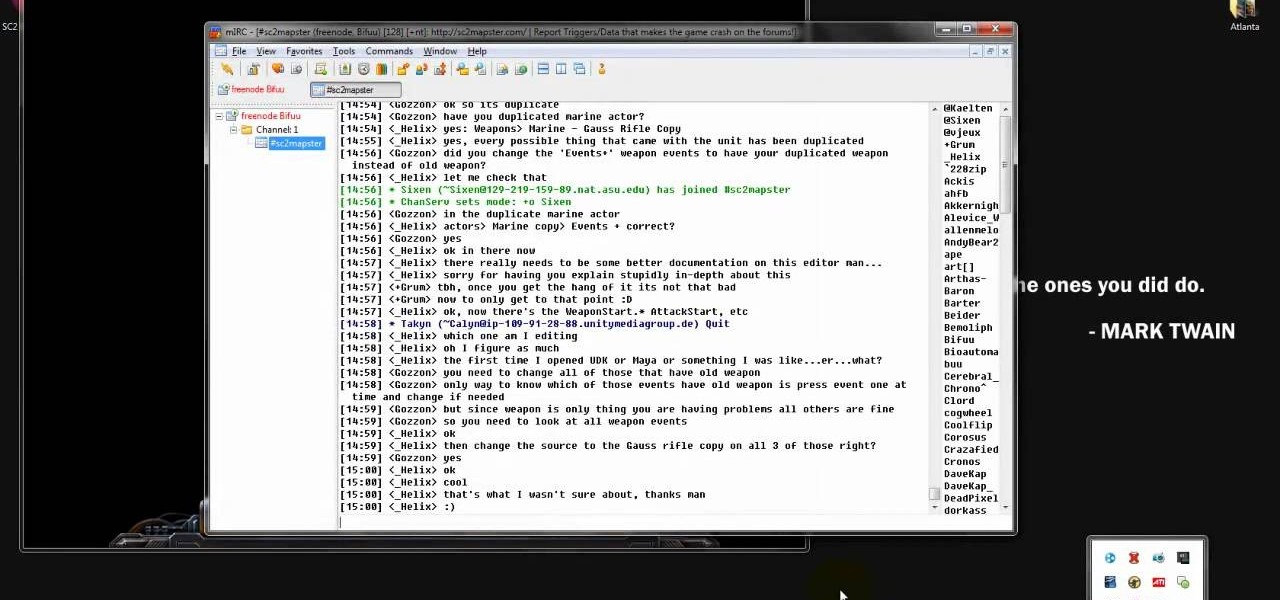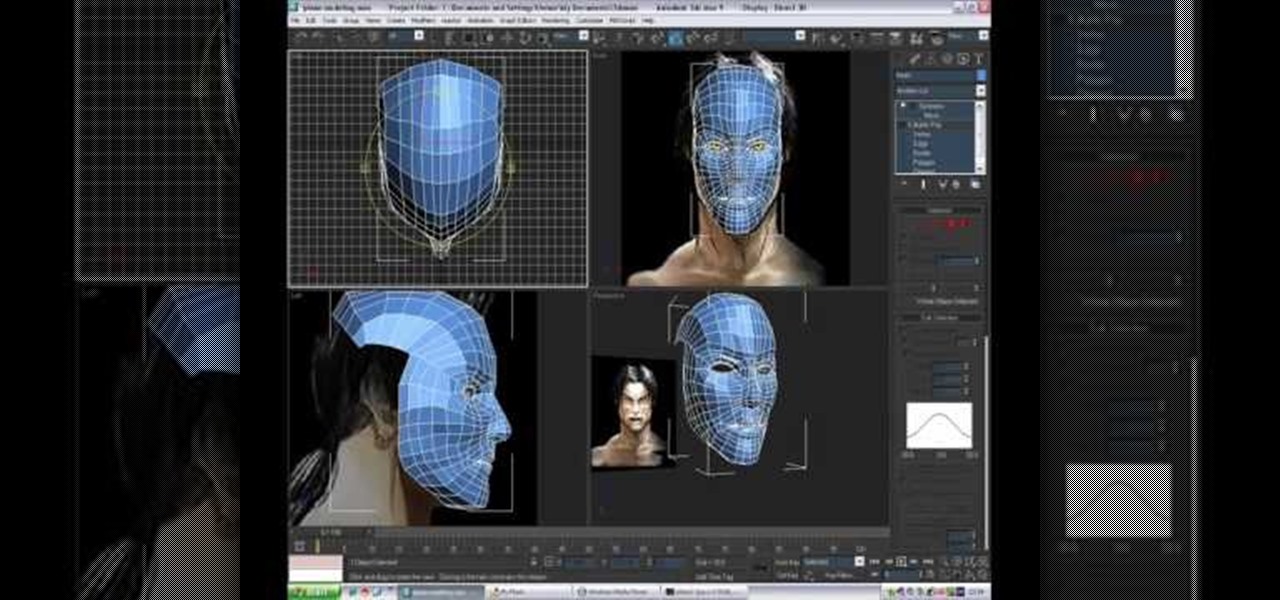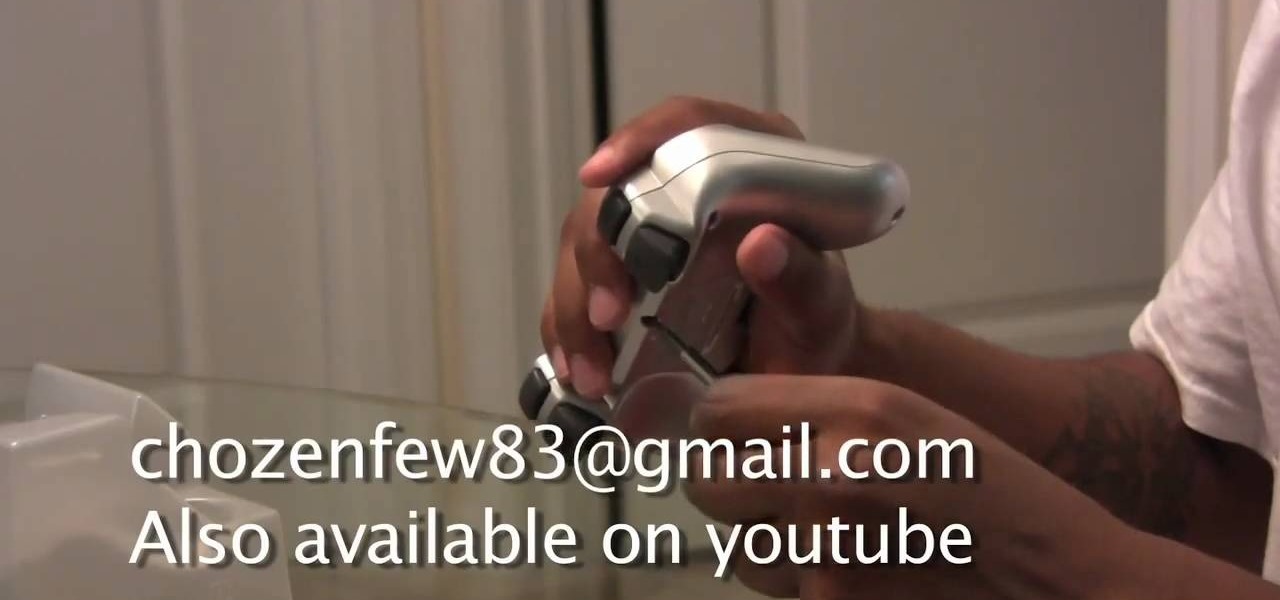After 12 years Starcraft 2 is finally here to blow your mind. If you're looking for help with the game, you've come to the right place. We have tons of videos about how to do just about everything in the game. We have strategies for winning campaign and multiplayer games. We have guides to using the immensely powerful level editor. We'll even teach you how to build a Terran Barracks out of Legos. This video will show you how to beat mission 15: Echoes of the Future in the single-player campai...

After 12 years Starcraft 2 is finally here to blow your mind. If you're looking for help with the game, you've come to the right place. We have tons of videos about how to do just about everything in the game. We have strategies for winning campaign and multiplayer games. We have guides to using the immensely powerful level editor. We'll even teach you how to build a Terran Barracks out of Legos. This video will show you how to beat mission 16 In Utter Darkness in the single-player campaign.

After 12 years Starcraft 2 is finally here to blow your mind. If you're looking for help with the game, you've come to the right place. We have tons of videos about how to do just about everything in the game. We have strategies for winning campaign and multiplayer games. We have guides to using the immensely powerful level editor. We'll even teach you how to build a Terran Barracks out of Legos. This video will show you how to use Terran Siege Tanks to defend ledges, allowing Terran players ...

After 12 years Starcraft 2 is finally here to blow your mind. If you're looking for help with the game, you've come to the right place. We have tons of videos about how to do just about everything in the game. We have strategies for winning campaign and multiplayer games. We have guides to using the immensely powerful level editor. We'll even teach you how to build a Terran Barracks out of Legos. This video will show you how to use the Protoss Colossus unit effectively to decimate Zerg players.

After 12 years Starcraft 2 is finally here to blow your mind. If you're looking for help with the game, you've come to the right place. We have tons of videos about how to do just about everything in the game. We have strategies for winning campaign and multiplayer games. We have guides to using the immensely powerful level editor. We'll even teach you how to build a Terran Barracks out of Legos. This video will show you how to you can make a mobile wall of supply depots on your Terran base's...

After 12 years Starcraft 2 is finally here to blow your mind. If you're looking for help with the game, you've come to the right place. We have tons of videos about how to do just about everything in the game. We have strategies for winning campaign and multiplayer games. We have guides to using the immensely powerful level editor. We'll even teach you how to build a Terran Barracks out of Legos. This video will show you how to take advantage of ledges on the map to make your Terran Viking un...

After 12 years Starcraft 2 is finally here to blow your mind. If you're looking for help with the game, you've come to the right place. We have tons of videos about how to do just about everything in the game. We have strategies for winning campaign and multiplayer games. We have guides to using the immensely powerful level editor. We'll even teach you how to build a Terran Barracks out of Legos. This video will show you how to use the Protoss unit the Sentry and their force field ability to ...

After 12 years Starcraft 2 is finally here to blow your mind. If you're looking for help with the game, you've come to the right place. We have tons of videos about how to do just about everything in the game. We have strategies for winning campaign and multiplayer games. We have guides to using the immensely powerful level editor. We'll even teach you how to build a Terran Barracks out of Legos. This video will show you how to use a build called Nony's Dual gate Phoenix for Protoss against Z...

A pilot that earns an instrument rating is a pilot that's mastered his or her flight skills to a level or precision and accuracy needed to safely fly an airplane through clouds, fog, and other adverse weather conditions. While flying in these weather conditions, known as IMC, or instrument meteorological conditions, a pilot is tasked with flying an airplane solely by reference to flight instruments. The pilot needs to be able to go from takeoff to landing, without having any outside visual re...

The guys from Achievement Hunter are back and the game they're playing is Limbo. Now, if you're looking to unlock some achievements, you've got the wrong video. In this tutorial, the guys help you find the secret eggs in the game.

Starcraft 2, like so many modern games in this age of modding, has a really robust level editor that's going to extend the lifespan of the game for years. You can edit almost anything about any of the game's many units buildings and maps, and make the game however you want it to be. This video will show you how to use Galaxy Editor to make Warcraft 3 style shops in your custom map where you heros can buy and sell items. If you want to make a Starcraft 2 RPG (you aren't alone) watch this.

After 12 years Starcraft 2 is finally here to blow your mind. If you're looking for help with the game, you've come to the right place. We have tons of videos about how to do just about everything in the game. We have strategies for winning campaign and multiplayer games. We have guides to using the immensely powerful level editor. We'll even teach you how to build a Terran Barracks out of Legos. This video will show you how to use teamwork to achieve victory in 2 vs. 2 multiplayer games on B...

Interested in performing an unplugged version of "Speed of Sound" by Coldplay? See how it's done with this free video guitar lesson, which presents a complete breakdown of the song and it chords. While this tutorial is geared toward those who already have some knowledge of the guitar, players of all skill level should be able to follow along given adequate time and effort. For more information, and to get started playing "Speed of Sound" on your own acoustic guitar, take a look!

Interested in playing an unplugged version of Train's "Hey Soul Sister" on acoustic guitar? See how it's done with this free video guitar lesson, which presents a complete breakdown of the song and its chords. While this tutorial is geared toward those who already have some knowledge of the guitar, players of all skill level should be able to follow along given adequate time and effort. For more information, and to get started playing "Hey Soul Sister" song on your own guitar, watch this vide...

If all guitarists did was play chords with a single strum or individually pick notes, the music industry - and guitar music - would be dead as we know it. Some of our favorite songs, both past and present, are so memorable because they vary the articulation of notes on the guitar. This means that rather than boringly stick with the same strumming pattern they include cool sounding tricks like pull-offs and hammer-ons.

There is not limit to the amount of cool title effects that you can create for you film using After Effects. This video will show you how to create a cool digital futuristic title effect by making use of a plane of particles animated based on your audio levels with the Fractal Field options.

After Effects contains all manner of cool tools that you can use to create really appealing title effects for your films. This video will show you how to create one quick easy text effect in this powerful software suite by using a camera, null object, 3D text layers, and a particular background, all keyed to the music levels. The result is very cool and sure to impress your audiences.

In this video tutorial, viewers learn how to do the "Doctor of the Peggle Arts" achievement in the Xbox360 game. The purpose of this achievement is to clear all the pegs and bricks in the Quick Play or Adventure mode and gain exploding fame. Begin the level by shooting from all the way to the right or left for balance. This video provides a demonstration for viewers to easily understand and follow along. This achievement is worth 30G. This video will benefit those viewers who play the Xbox360...

So you're mastered the basics of modeling 3D characters in 3D Studio MAX. Good for you. Where to now? This video perhaps? It will teach you how to use plane modeling to create a model of a human head. This technique requires some skill and experience at using 3ds Max, but if you've got that and need to move on to the next level, watch this video.

Want to play the Beach Boys' "God Only Knows"? See how it's done with this free video guitar lesson, which presents a complete breakdown of the song and it chords. While this tutorial is geared toward those who already have some knowledge of the guitar, players of all skill level should be able to follow along given adequate time and effort. For more information, and to get started playing classic Brian Wilson song on your own guitar, take a look!

Want to play Herman Hermits' "No Milk Today" on the ukelele? See how it's done with this free video ukulele lesson, which presents a complete breakdown of the song and it chords. While this tutorial is geared toward those who already have some knowledge of the ukulele, players of all skill level should be able to follow along given adequate time and effort. For more information, and to get started playing "No Milk Today" on your own ukulele, take a look!

Sure, you've probably seen a million YouTube videos that feature the impressive schemes of 2,000-sided modular origami balls that seem to defy gravity as well as patience. But sometimes the simplist origami craft is the most striking.

In this video, you will see how to create a complete, simple XML gallery using Adobe Illustrator CS4. This tutorial is somewhere between intermediate and advanced level, so if you know a little bit about ActionScript you should be just fine. Whether you're new to Adobe's popular Flash-development platform or a seasoned web developer looking to better acquaint yourself with the new features and functions of this particular iteration of the application, you're sure to benefit from this free sof...

Balloon artists: get prepared for St. Patrick's Day with this free balloon tutorial! Learn how to make an advanced-level, woven leprechaun hat with embellishments including a buckle and sideburns - making it one heck of a St. Patty's balloon creation!

How to Write a Quality Complaint Letter Describe how the problem or issue makes you feel, so that the person reading the letter can relate on a personal level.

Give yourself the hottest PS3 controller out there by modding it and adding some sweet LED flashlights. The LEDs will light up in accordance with your game play for a whole new level of enjoyment. This three part video series will take you through the whole process every step of the way, from disassembling to correctly modding it without destroying your controller.

Other World Computing provides a guide for advanced users demonstrating the upgrade or replacement of a hard drive in a Mac Mini Server computer. This comprehensive video takes you through all steps from tool selection to re-assembling the Mac Mini Server and it is recommended that the video is watched right through before attempting the procedure. In particular, it demonstrates the difficulty of opening up a Mac Mini using a small putty knife. Once the case is off, the three wireless antenna...

Watch the world famous Trophy Hunters destroy God of War 3 on the PlayStation 3. In this video series, watch them show you how to play Mount Olympus in God of War 3. They cover the whole level and all the little tips and tricks associated with beating it, so pay close attention.

Steve with Eikenhout Educational Video Series and Paul Griggs with PGriggs Construction demonstrate how to install new windows during a new construction application. You will need a level, a utility knife, a caulk gun and a hammer to install the windows. First, cut the house wrap away from the area where the window will be placed. Next, properly flash the opening to protect it from water by starting at the window sill. Next, verify that the sill is level. Next, caulk around the window opening...

I bet you can't wait to hang that beautiful painting you just ran across. But before you try to hang it and damage your wall take a point from Barbara K. In this video she will demonstrate exactly how to hang small & large paintings on your wall.

This excellent video, which is easy to follow and understand for chefs of any level teaches you how to make some yummy comfort food. Homemade buttermilk biscuits with milk gravy, a traditional southern meal for any occasion. The chef takes you step by step, to a delicious final dish.

Maintaining a health blood pressure level is a good health strategy. One way to do this is by eating healthy foods. Research has shown that foods with hot spices can reduce blood pressure levels. This video will take you through a recipe to prepare hot pepper chicken. The ingredients are boneless chicken, hot cayenne pepper, ground ginger, ground garlic, black pepper, liquid smoke, 10 cherry tomatoes, fresh garlic, habaneras peppers, jalapeños peppers, and fresh ginger it. To sweeten the reci...

In this video tutorial, viewers learn how to perform a sumo squat. It is the same as a regular squat, except the legs are extended more wider. The bar should be setup a little bit below your shoulder level. Go into a split stance when picking up the bar. Keep your core muscles tight and keep the bar stabilized. Spread the legs wide, pass the shoulder width. This exercise target the leg muscles and helps strengthen them. Inhale when going up and exhale when going down. This video will benefit ...

This video provides detailed instructions on how to hack into the game credits of 'Shopping Cart Hero 2'. The first step in this process is to complete the first level of the game in order to gain in-game funds. The instructor then shows how to use a cheat engine when buying an item in-game to change values within the game to whatever you choose allowing the player to have unlimited funds and buy everything they want within the game. This means that the shopping cart can easily receive every ...

The video explains how to hack the game Agony: The portal. First he clicked the start game and created new character by entering the name as test dummy and set the difficulty level as normal. The he clicked the start campaign. While entering the game he skipped the tutorial and directly he went into the game.

In a previous video by NurdRage, he showed you how to make manganese sulfate ("How to make MnSO4 from MNO2 (two separate ways)"), but there can be situations where the iron in the precursor would carry over and contaminate the product. Recrystallization doesn't work for this high level of contamination, so a different approach is needed.

Learn how you can remove the blue haze from photos in Photoshop with this tutorial! 1. Select any image and right click on the menu click on Levels. 2. Select each and every channel and set input levels for red, blue and green and see the preview of the image. Set as RGB in Channels. 3. Now, click on "Sample in image to set gray points" and click on the area of the image which need to be set gray click on ok button. 4. From the picture icons select eye dropper and make sure it is set as 5 by ...

The most anticipated game of the year is here! Now you simply need to know how to get some of the achievements in the game. Never fear, achievement collectors are here!

Crazy Taxi is a Facebook game that allows you to drive crazy in a cab. Watch this video tutorial to learn how to cheat and remove the traffic on Crazy Taxi (08/17/09).

See how to start using BoinxTV with this overview video. Learn the basics of BoinxTV and see how to turn any modern Macintosh computer into a television studio!