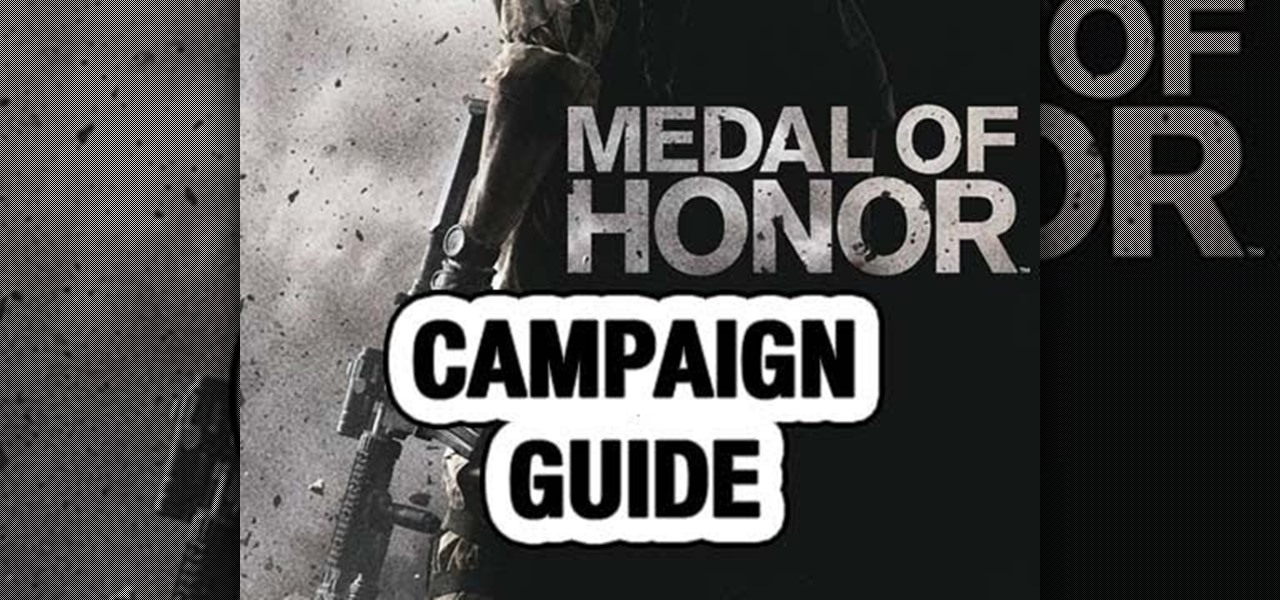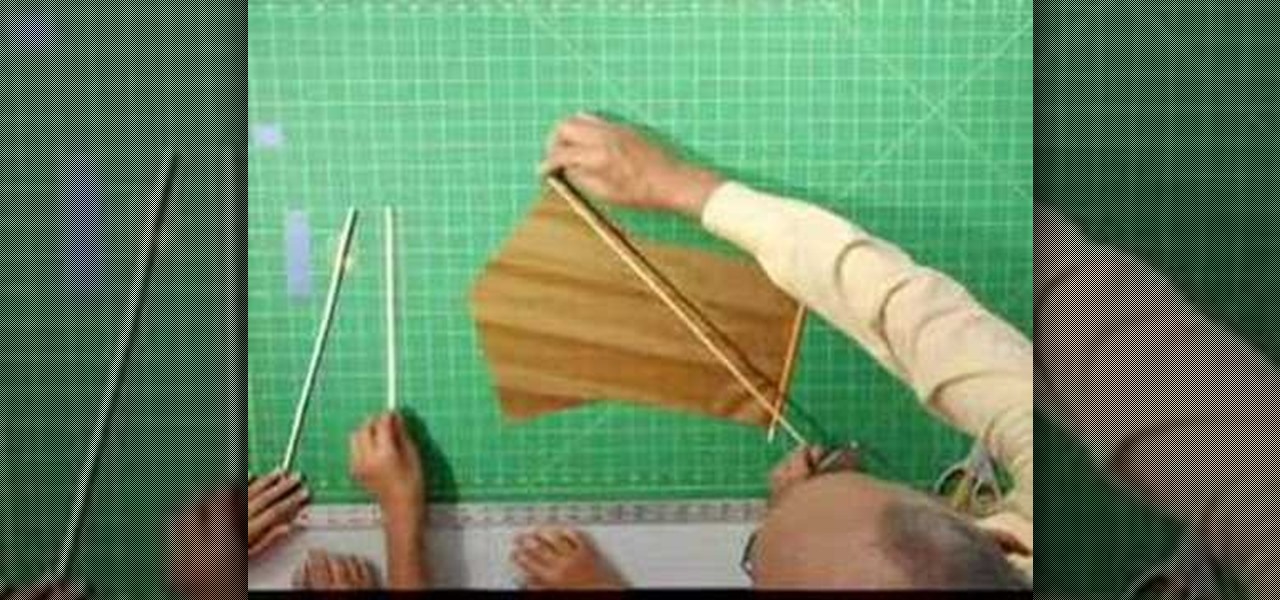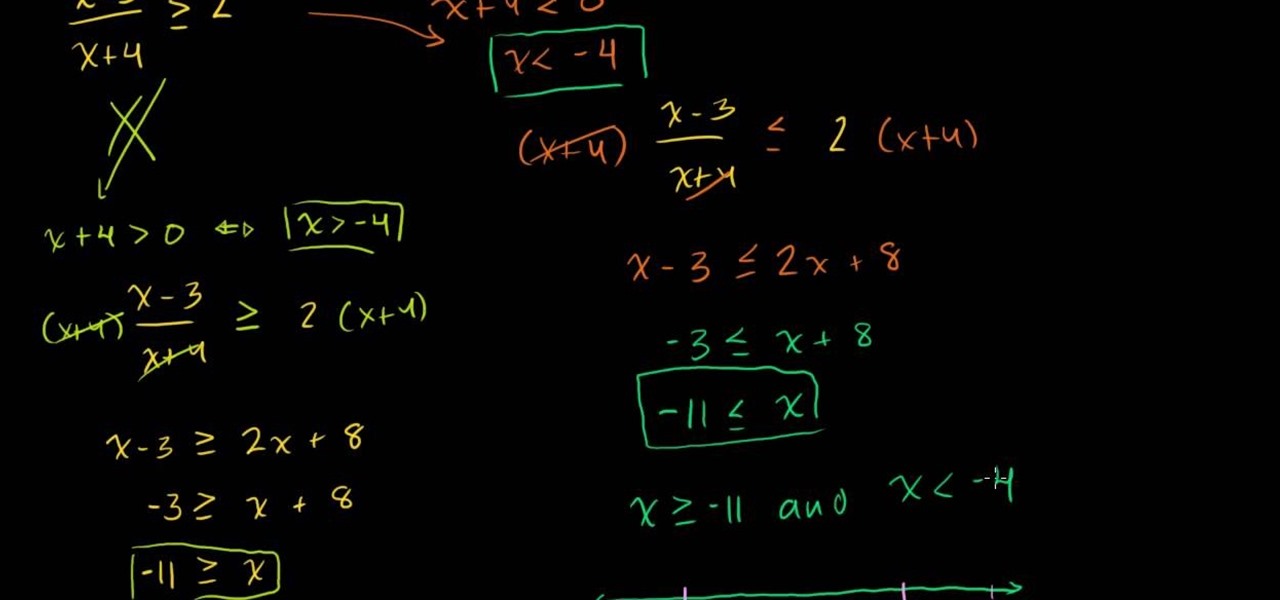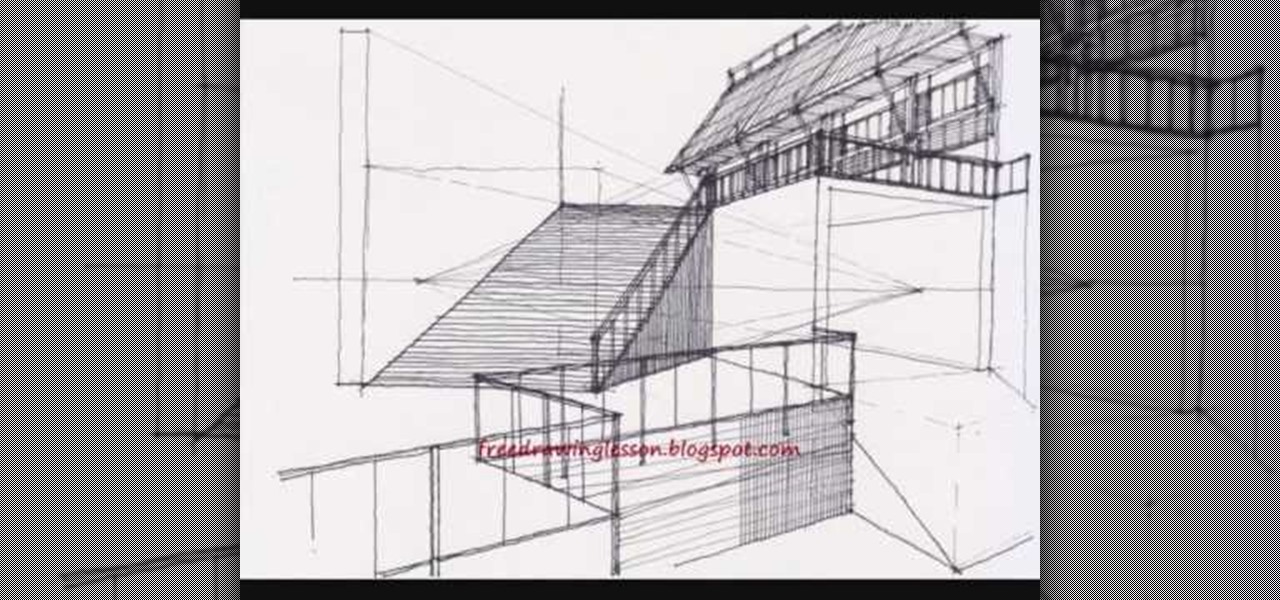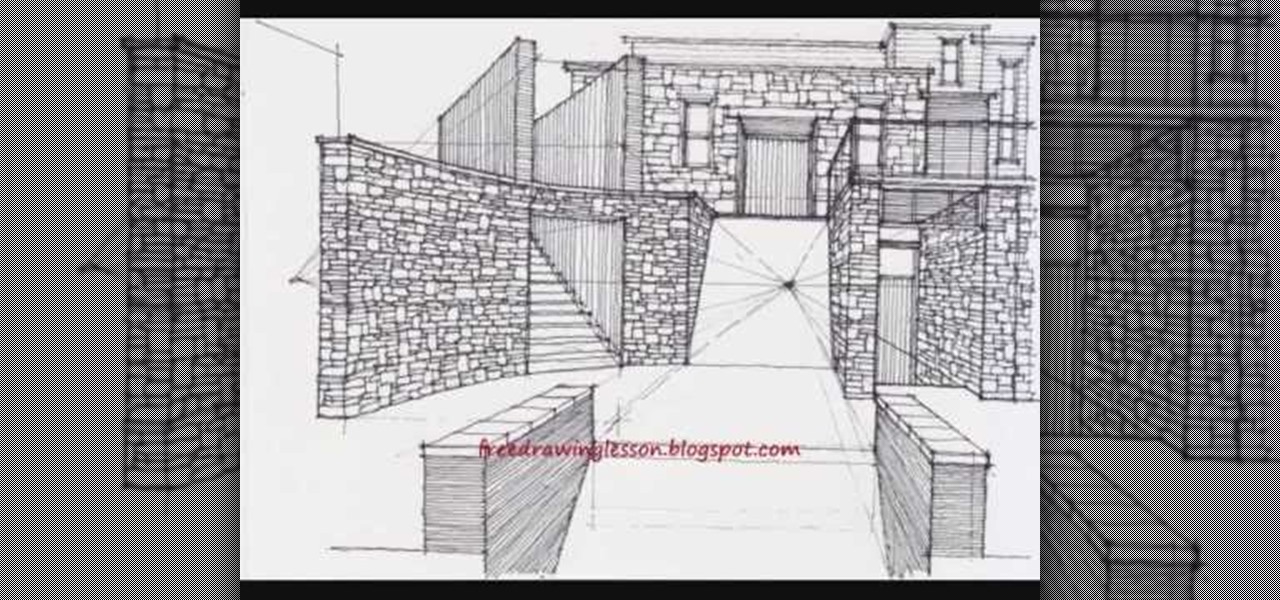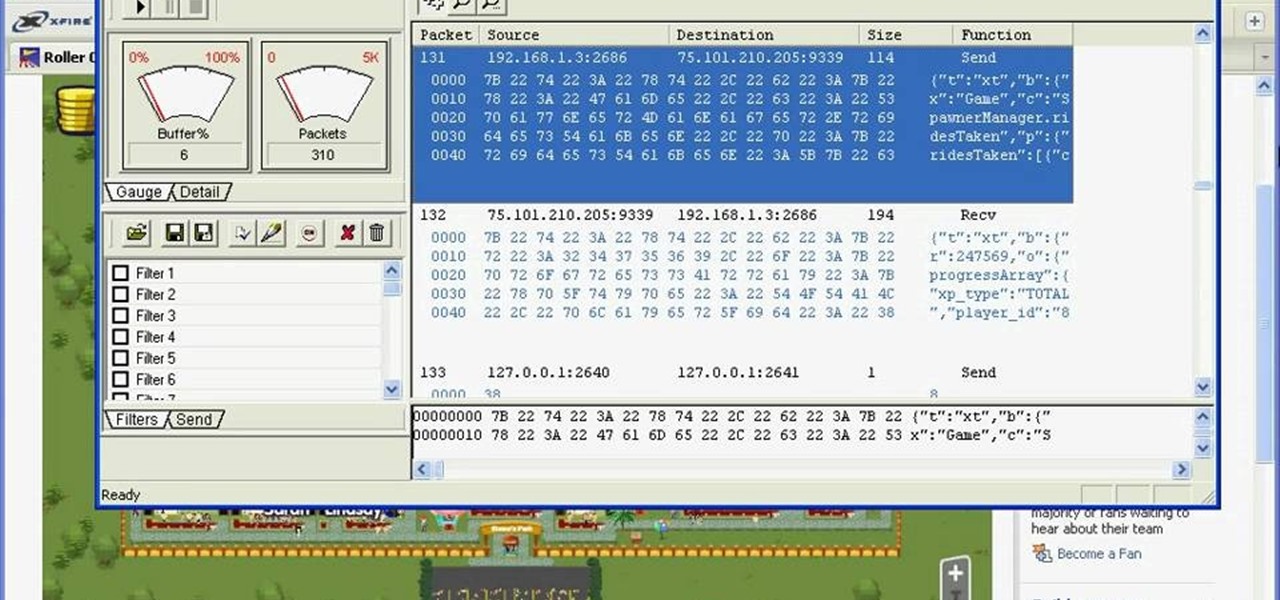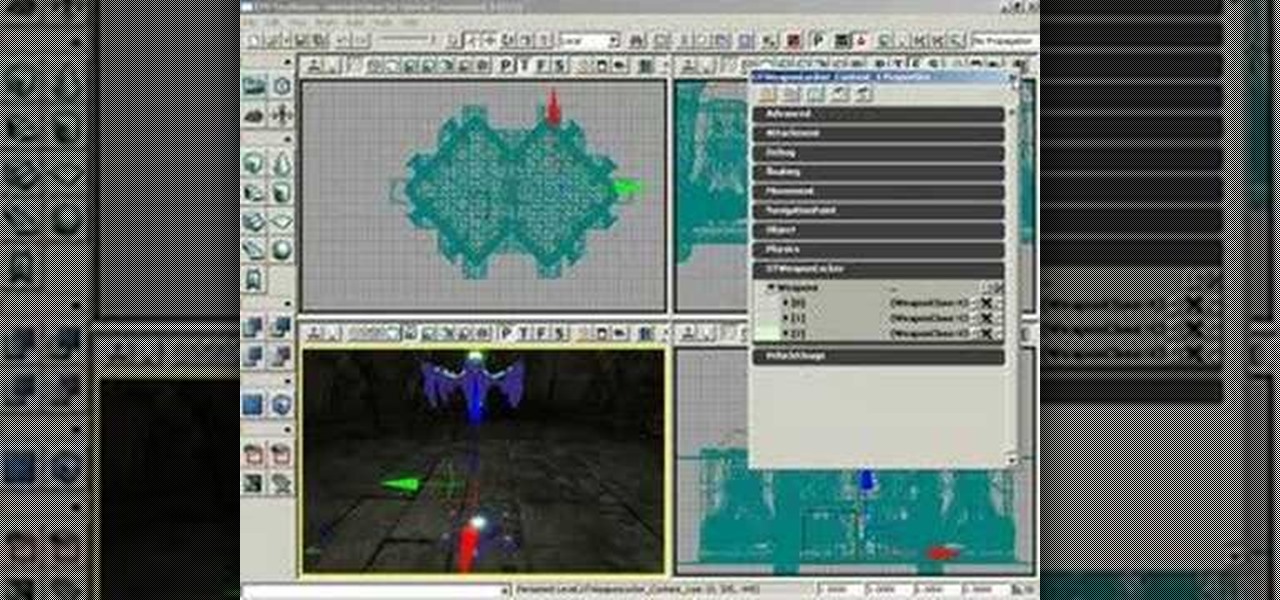Need help figuring out how to beat Theme 9, Level 3 of Rovio's Angry Birds on your Android or iOS mobile device? See how it's done with this gamer's guide, which presents a complete walkthrough of the process. With the right technique, you'll find it quite easy to beat. For more information, and to get started beating level 10-14 of this whimsical puzzle game on your own Android phone, iPhone, iPod Touch or iPad, watch this helpful video guide.

In this video Gary Bunzer tells us how to tell the fuel level in your RV propane tank. If you don't have a flow gauge to tell you the level in your tank, it will be more difficult to tell how much you have left inside. Try looking on the tank itself to see if there is a gauge on it that is monitoring how much is inside. You can also tell by throwing warm liquid on top of the tank to see where the condensation is collecting at. As soon as you do this you will have an idea of how much is left i...

Low angle shots are a great way to evoke a sense of panic in movies, but if you're trying to get good quality shots from ground level with just your hands, then it's not going to work. The video footage will be all shaky, unless that's another look you're wanting to achieve in your film. If you want steady, fast-tracking low angle footage, then Ritwika has a great trick on taking those ground level moving camera shots. You'll need a monopod, water bottle (with water), 2 rubber bands and your ...

The Gardening Guru demonstrates how to prepare and lay pavers in a multi-level adjoining area. First, get a garden stake use it to measure the evenness of the terrain and to set the height. Put the leveling tool on top of the pavers to even out the dirt. Then, lift out the rails. Once the rails are removed, you can then set the pavers directly on the dirt. If you prepare your area correctly, you will save a lot of time when you execute the actual project. This technique is useful when dealing...

Start with Ryze as your champion at Level 1 and play him straight up through until Level 12. This tutorial shows you how to start his build and what spells, items and abilities to invest your points into so you can maximize his damage potential.

Beat the Level 2-3 Boss in Resident Evil 5 via this walkthrough and gameplay. Resident Evil 5 (RE 5) is the sequel to 2005's Resident Evil 4. This game guide shows you BSAA emblem locations, treasures, and includes strategies for all 6 missions and boss fights.

Learn the ins and outs of the popular Xbox 360 video game Left 4 Dead. This first-person shooter video game is also available on Windows computers, but nothing compares to the horror it invites on the Xbox 360.

This video will show you how to use MCedit to create flat land in your Minecraft world. Are you the type for wide open spaces? Land lots of land under starry skies above? Watch this video to learn how to make flatland in Minecraft with MCedit.

If you're reckless with your first moments in Minecraft, they may wind up to be your last! This gamer's guide offers some tips and tricks especially useful for beginners.

Keep dying to the parrots in this part of the game? This video was made for you! By blasting from barrel to barrel, you can make your way through this much anticipated update to the DK franchise, Donkey Kong Country Returns.

Getting stuck at some places in the Medal of Honor mission, Friends From Afar? This tutorial walks you through the whole map and shows you what to avoid and strategies to use in order to beat the entire mission on Hard Difficulty.

In this clip, you'll learn how to make HTTP requests with Silverlight's HttpWebRequest class. when working in Silverlight. Whether you're new to Microsoft's popular web application framework or a seasoned web developer merely looking to improve your chops, you're sure to find benefit in this free MS Silverlight programming lesson. For more information, including a complete demonstration and detailed, step-by-step instructions, take a look.

This Japanese kite is a terrific flyer and exciting to make! Watch this instructional how to video to learn how to make a Suruga kite. Have fun creating your kite with an adult helper. For this project you will need: rib-stop nylon, bamboo dowels, cloth tape, double stick tape, scissors, and string.

To record yourself from a distance with a video camera, build this. Not just for boring static shots, like using a tripod, but for moving shots that you can take along with you. Yes, now you can follow yourself around all day, taping every move, you narcissist.

An important part of making great cakes involves knowing great decorating techniques. This cake decorating how-to video shows how to flat ice a wedding cake using marzipan. Follow along and learn great tips for working with marzipan and making gorgeous, unique cake decorations.

In this video tutorial, viewers learn how to remove the vocals from a song using the program, Audacity. Begin by opening Audacity and import the song into the program. On the left side of the track, click on the downward arrow and select Split Stereo Track.

This is a short video that should appeal to any magic trick enthusiast. The video is done by Tim Clark of Tim Clarks Magic Tricks and show cases a simple card trick he calls the "Beginner Math Prediction Card Trick." The trick is focused on counting out the deck in front of the spectator(s) and remembering the 34th card, without letting your audience know that you are memorizing it. As the title suggests, you end up predicting the card that you memorized earlier, and your audience is left thi...

Struggling with math homework? An expert instructor from Khan Academy helps you work your way through the challenges of solving more difficult rational inequalities. Provides fantastic animated examples that demonstrate helpful tips, overcoming common problems with inequalities, and "simplifying" the problems of inequality simplification! Covers tricky complications such as swapping inequalities, understanding constraints, working with negative numbers, and working with zeros in equations. Po...

Patty Moreno shows us how to test your pond's PH, and see if the conditions are right for fish. • First get a freshwater PH test kit.

In Bermuda, people celebrate holidays and special occasions by creating and flying colorful kites! Now you can join in the fun and learn how to build this traditional kite.

In this tutorial, we learn how to walkthrough This Is the Only Level Too - All Levels. As you start the level, you will basically start to bounce around until you get to the gate. Don't move for five seconds to help you open the gate in the first level. On the second level, just go to the gate as normal. Then, use your mouse to help you open the gate up. Keep going through the different stages and hit your arrow keys or use your mouse to help you continue through. When you finish through the ...

Complex levels are a lot less, well, complex than they sound when you pay attention to this helpful drawing tutorial. The definition of complex levels is basically creating a three dimensional quality to your work with multiple planes and sometimes ground levels.

Blind is a Limbo-like platformer on A10 Games where the player must platform through 2D environment that is largely concealed to them. This video will walk you through all of the game's 21 levels.

Tired of hatching out the same boring triangles and squares? Want to bring your treasured shapes out of Flatland and into the third dimension? Then this tutorial is the answer to all your (drawing) problems.

If you're having trouble with any of your Zoo Escape levels and are looking for that extra hint then this is the perfect guide for you. Tasselfoot has a full level 1-20 walkthrough with all stars guide on how to get through the game. Tasselfoot shows each step by step of each level and makes it look easy, and considering all you need to do is mirror his actions, this will take away all your frustration and impatience as you will fly through every level. So what are you waiting for check out t...

In this video, the author is playing a game called Civiballs X-Mas Edition. The player is showing the viewers how to perform in the game and what should be done to beat the game. The video includes 10 at home levels (the original game has also outdoor levels). In the game, the player has to help Santa get the Civiballs into the right gift-boxes. The task is to put the balls in the box of the same color of the ball. At the beginning, the balls are all green but as the player moves up in the le...

Levels are an extremely powerful and important tool for adjusting in Photoshop. They are a more refined way of controlling color, brightness, shadows and other parts of images. Check out this Photoshop tutorial and get the basics of using levels.

Watch this video from the Concrete Network to learn the proper function and use of the laser level or builder's leveling tools for forming a concrete slab.

Veteran video walkthrough provider Tasselfoot shows users how to beat all 30 levels of the browser based game Factory Balls 3, step-by-step. Gameplay revolves around dropping balls over tools in the correct order, in order to recreate the ball pictured on the box. The game features 30 levels, with later levels more challenging. The game is the third in the "Factory Balls" series, a creation from none other than Bart Bonte, of "The Bonte Room" fame; users who enjoy his brand of eccentric puzzl...

Get more money on RCK than you ever could imagine… get higher levels than you ever though possible… hack your way into success on Roller Coaster Kingdom. You just need WPE Pro. Download WPE Pro now.

Learn how to add weapon lockers to levels in Unreal Tournament 3 Editor.

This tutorial shows you how to add health pick-ups to levels in your game in Unreal Tournament 3 Editor.

In this screencast we show how easy it is to apply and use Composite Levels. This can be used when you have used two cameras to shoot some footage and you want to flip from one camera to the other. You might want to do this to show a different angle or to show a close up.

Learn how to use the levels and curves in Paint Shop Pro to make your photos really pop.

Mark Donovan of HomeAdditionPlus.com reviews Laser Levels and how they can be used for hanging pictures, installing chair rail, or mounting electrical outlets and switches.

This is a video tutorial showing you how to walk through Poppable Cascade levels 1-20.The main object of this game is to pop all the balls that are there in the screen. The way you can pop the balls is if the balls of the same color are touching each other. Once that happens, click on that set of balls and they shall pop. In some levels, there are glass balls. These balls can be popped individually. A rainbow-colored ball can be popped with balls of any color. There is also a reverse gravity ...

Tass has compiled a video showing players a walk through of Civiballs, Christmas Edition, Outdoors. Players are shown how to 'cut' certain strings in order to achieve maximum points and divert the balls and objects into areas at specific timing for the best results. The balls are supposed to land into gift boxes that Santa can then deliver on Christmas. Maneuvering objects in the game such as swings, cannons, slopes, balls, Mr. Yeti and other various obstacles allows the player to customize w...

This video explains how to draw a picture of a strip mall. It starts with squares and rectangles, and makes them three dimensional. As the video progresses, there is more and more detail added to the picture including color, using art markers. More detail is added such as windows in the buildings and people in the street. It is completely non verbal, so by taking it frame by frame it is a good tool to learn or improve your art style.

There's an easy time hack available for Candy Crush Saga that let's you bypass the time restrictions to you can play more games faster, and this video guide from KiboshGaming will walk you through it on both Android and iOS devices.

I hate waiting to play, and I hate bugging my Facebook friends even more. But that's what Candy Crush Saga makes you do if you want to get new lives and levels faster.