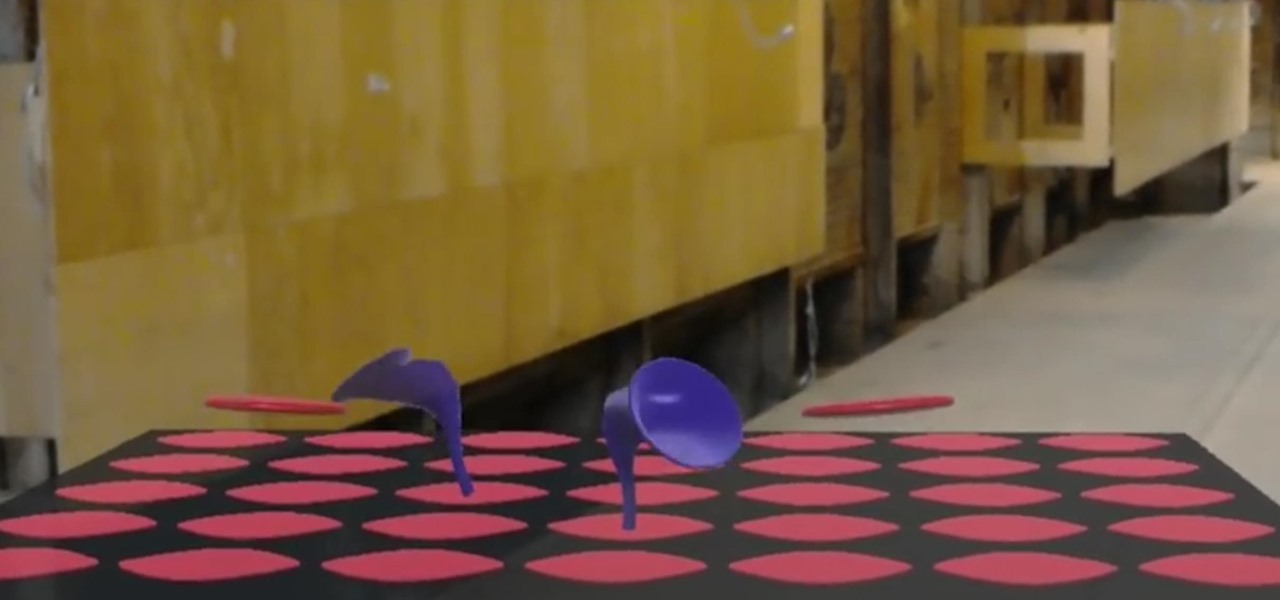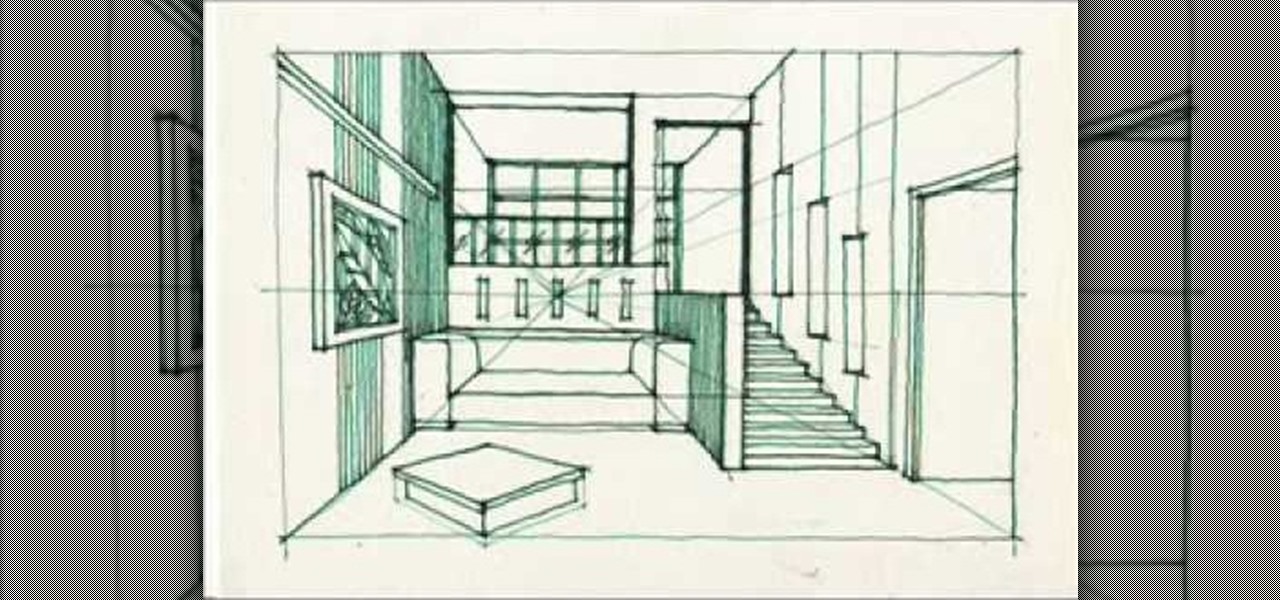Not only has there been difficulty finding consensus on a name for driverless, autonomous, self-driving, or automated vehicles, there is also the issue of what we actually mean when we say a vehicle is self-driving, automated, and so on.

The volume is maxed out, but that doesn't stop me from hitting the volume key on my Nexus 7 in hopes that it will magically get louder. This happens to me everyday as I watch videos or play music. The simple fact is that a Nexus 7 tablet just doesn't get very loud. At least, not loud enough for me.

If you have multiple Bluetooth accessories, Android's volume system can be pretty annoying. For one thing, most phones reset to a "Safe Volume Level" every time you reconnect a pair of headphones, which means you'll probably need to turn up the volume once or twice a day. But even if your phone doesn't exhibit this obnoxious behavior, you might want your car's Bluetooth connection to be louder than, say, your home stereo or your wireless earbuds.

Different times call for different ringtone volumes. When you're at work or school, you need your phone to be quiet so it doesn't make a disturbance—but when you're at home or out and about, the volume should be turned back up so you don't miss any important notifications.

Live wallpapers, like the classic Mario-themed one we previously covered, is a great way to spruce up your device and get some simple amusement. Unfortunately, they also drain more battery than conventional wallpapers. Which brings me to ASUS LiveOcean.

Get ready to step up your game, explorers! Google Maps is releasing an update for its gamified program to encourage reviewing of businesses and other locations within the Google Maps app.

Android's auto brightness feature was recently updated, and as of version 5.0, a new "Adaptive brightness" feature was added. This allows users to set a preferred overall brightness level, but still have the ambient light sensor adjust the backlight accordingly.

While it can't do anything to alleviate stress, a recent update to S Health will let you monitor your stress levels using nothing but your Samsung Galaxy S5. If you're feeling stressed, just place your fingertip on the heart-rate sensor and S Health will tell you roughly how stressed out you are (or aren't).

Having instant access to monitoring your battery level is critical, especially when you're traveling or forget your charger at home. You need to know how much juice you have so you can adapt accordingly.

When it comes to our smartphones and tablets, we're always on the lookout for ways to beat the oh so common rapid battery depletion problem that affects practically every mobile device. We'll do anything and everything to keep our battery life at an optimum, from turning off certain features (Wi-Fi and Bluetooth) to removing widgets and applications that use an exorbitant amount of CPU. One of the most popular and efficient ways of saving battery is to lower the screen brightness. Usually, we...

In an effort to raise awareness regarding the impact of emissions on the environment, Snap has partnered with the United Nations Environment Programme to use augmented reality to show how much ocean levels will rise over the next 80 years.

It's hard enough to keep tabs on the battery life of one device, let alone all of the different gadgets that a typical consumer owns in this day and age. Say your smartphone is running low on juice, so you switch to your tablet only to find out that it's almost dead as well. Better hope your laptop is fully charged, right?

If you've ever taken apart an electronic device that uses physical buttons, you already know why these types of input methods are destined to fail. The rubberized contacts used in physical press-and-release buttons like those of a gamepad or keyboard are incredibly frail and can easily wear out over time.

The battery icon in your iPhone's status bar gives you a visual idea of how much power is left, and there's a battery percentage option you can switch to or view in the Control Center, depending on your model. But what you may not know is that there's a way to view the battery percentage of every device connected to your iPhone, from AirPods to Bluetooth speakers and your Apple Watch.

Players of Pokémon GO on Android now have a reason to turn on AR mode with the release of AR+ support via ARCore.

Thanks to Apple's beta preview of iOS 11.3 released last week, app developers are already experimenting with the ARKit capabilities that will be available to regular users this spring.

The first thing you probably noticed after turning on your LG G3 for the first time was its gorgeous Quad HD display. The G3 is the first device to offer the soon-to-be standard QHD screen, and it's a beauty. That being said, the colors can look flat and dull, especially when compared to my previous device, the Galaxy S4.

It's pretty much agreed upon that all videos taken on your cell phone should be shot horizontally, i.e. landscape mode. The viewing size is already small, so making it skinnier only exacerbates the problem. Viewing vertical videos is terrible, and when you transfer those videos to your computer, it's even worse.

It seems like each day our phones become more integrated into our lives. School, work, shopping — so many tasks either require a phone or heavily benefit from one. But our phones are a double-edged sword that can easily distract us and harm our mental health as well.

When playing word association with Star Trek, the first thing to come to mind with regards to augmented reality is likely Holodeck, not The Game, an obscure episode from season five of Star Trek: The Next Generation.

Many operators use elevators to control access to particular floors, whether it be the penthouse at a hotel or a server room in an office building. However, the law requires them all to have a fire service mode, which gives emergency access to restricted floors, and a hacker can use that to bypass security altogether.

When the first iPhone with Face ID came out, Apple removed a popular feature — the status bar's battery percentage indicator — because of how much space the TrueDepth camera system's notch took. It's been absent on all Face ID models since. Now, almost five years later, it's finally made a comeback.

Change your damage output, and make sure that every time you land a blow, it is a critical hit. You can also hack Ninja Saga to rocket your character to level 60 - all you need is Cheat Engine and Firefox.

You not only want more money, but you want to level up fast, too. What do you do? Hack with Cheat Engine, that's what. This Facebook Fish World cheat will give you all the money and levels you want.

Hack mybrute with this mybrute cheat. MyBrute hacks, cheats, tricks. Watch this video tutorial to learn how to hack MyBrute for EXP and higher levels (07/15/09). You can get to level 5 instantly!

Cheat your way up the ladder, higher and higher, with more levels than anyone on Fish World. Using Cheat Engine, this Facebook Fish World cheat will outperform your expectations on leveling up.

A video walkthrough guide for Far Cry: Evolution (the sequel to Far Cry Instincts) for the XBox 360.

Learning to ice skate can be a little frightening. This how to video tutorial will help you learn the basics of ice skating. Watch and learn how to stand on ice, glide on two feet, and then move on to gliding on one foot. Once you've mastered those ice skating techniques you can start doing the following tricks:

A little advice on how to use a spirt level for keeping brickwork upright and level. It is important to level up your work when you start, and as you add courses.

Beat Level 11 of Theme 1 in Rovio's Angry Birds Halloween HD for the iPad! This gamer's guide will teach you everything you need to know to beat level 1-11.

The fun thing with this level is getting to have Donkey Kong riding on a rocket barrel through part of the level. This level walkthrough shows you how to maneuver your own rocket barrel when playing Donkey Kong Country Returns.

You're nearly there! Level 8 of Star Wars: The Force Unleashed 2 finds you hauling butt through the Salvation on a platform, among other things. IF you're having trouble, watch this video for a walkthrough of the whole level that should answer your questions.

Level 18 is one of the harder levels in Portal, so this video will give you a quick walkthrough on how to beat it.

Need help figuring out how to beat Theme 1, Level 20 of Rovio's Angry Birds for the Apple iPad? See how it's done with this gamer's guide, which presents a complete walkthrough of the process. With the right technique, you'll find it quite easy to beat. For more information, and to get started beating level 1-20 of this whimsical puzzle game yourself, watch this helpful video guide.

This is a great video for interior designers or those who love to draw! This is a wonderful tutorial on how you can draw a split-level room. Split-level rooms are rooms in houses where you can either go upstairs or you can go downstairs. It's like the middle level. By drawing a split-level room into your picture you add dimension to the sketch and give it a more realistic feel. After you've mastered the steps in the video you can custom draw your own furniture and decor how you would like it ...

Tim Carter of AsktheBuilder.com walks you through how to use laser levels and their basic features. This well-explained video shows the simplicity and user-friendliness of the laser level.

Have you ever played RuneScape? Well, it's a massive online multiplayer role-playing game for all of you gamers. This video tutorial will show you how to power mine to an 85 mining level in RuneScape. It just takes a little power mining to get there.

In this home repair video, Bob Schmidt shows you how to check to see if your level is still accurate.

Tim Carter of AsktheBuilder.com demonstrates easy ways to level a yard or dig a hole with a rototiller. Watch this video to learn how to do it too.

Tim Carter, of Ask the Builder, demonstrates how easy it can be to make a level line across an entire room in your house.