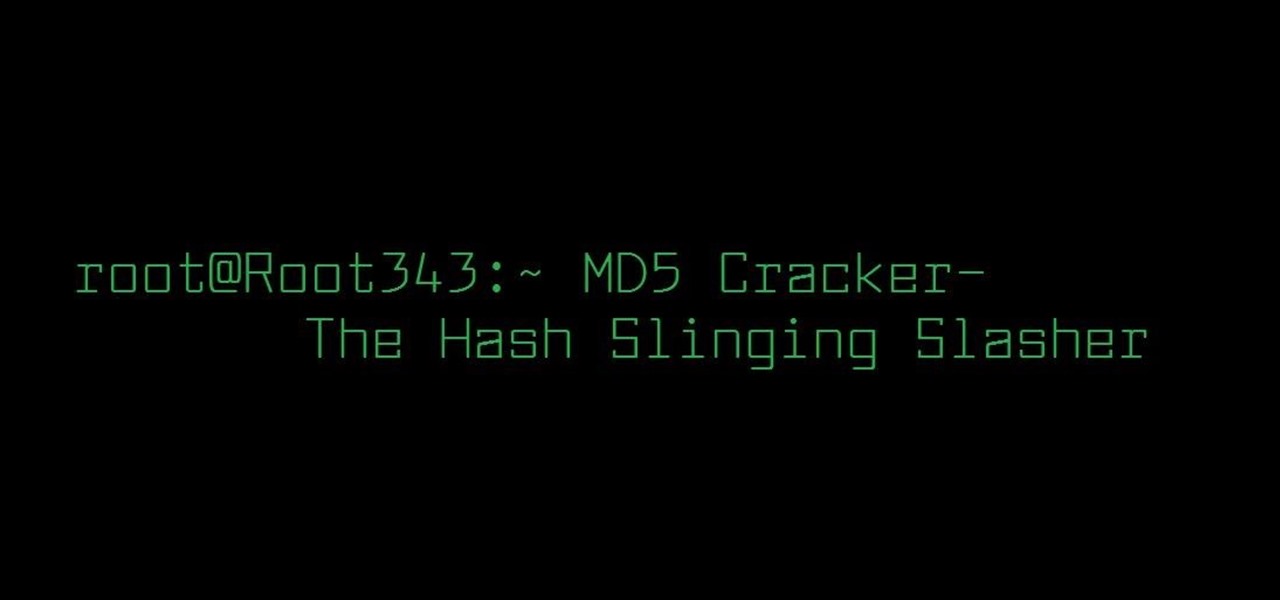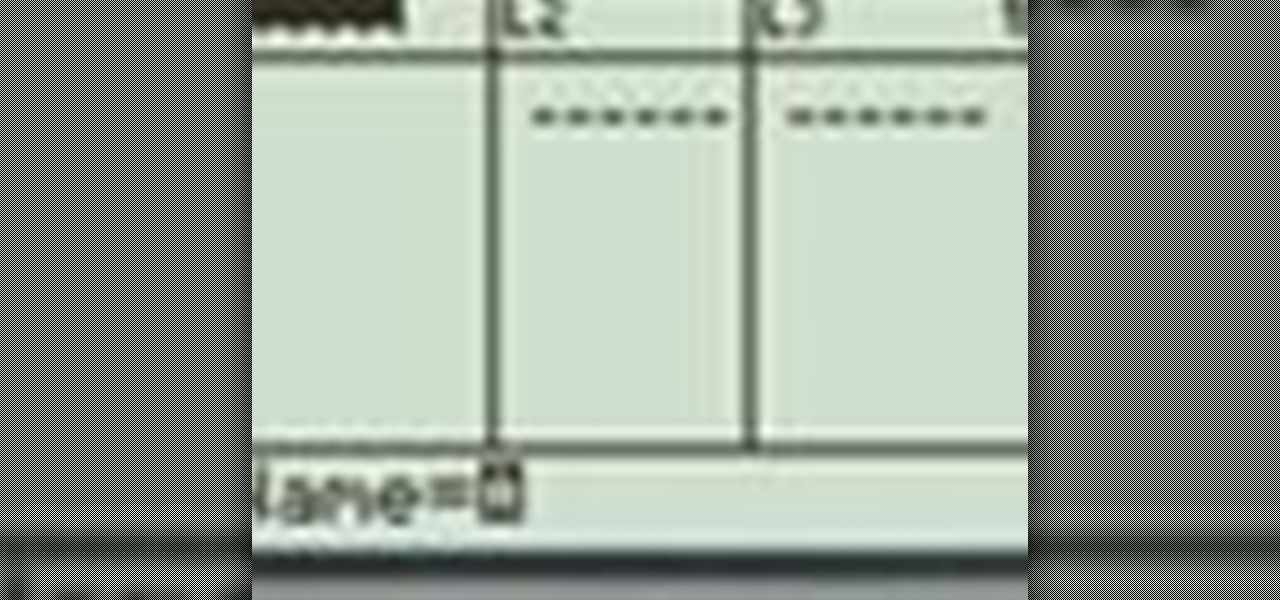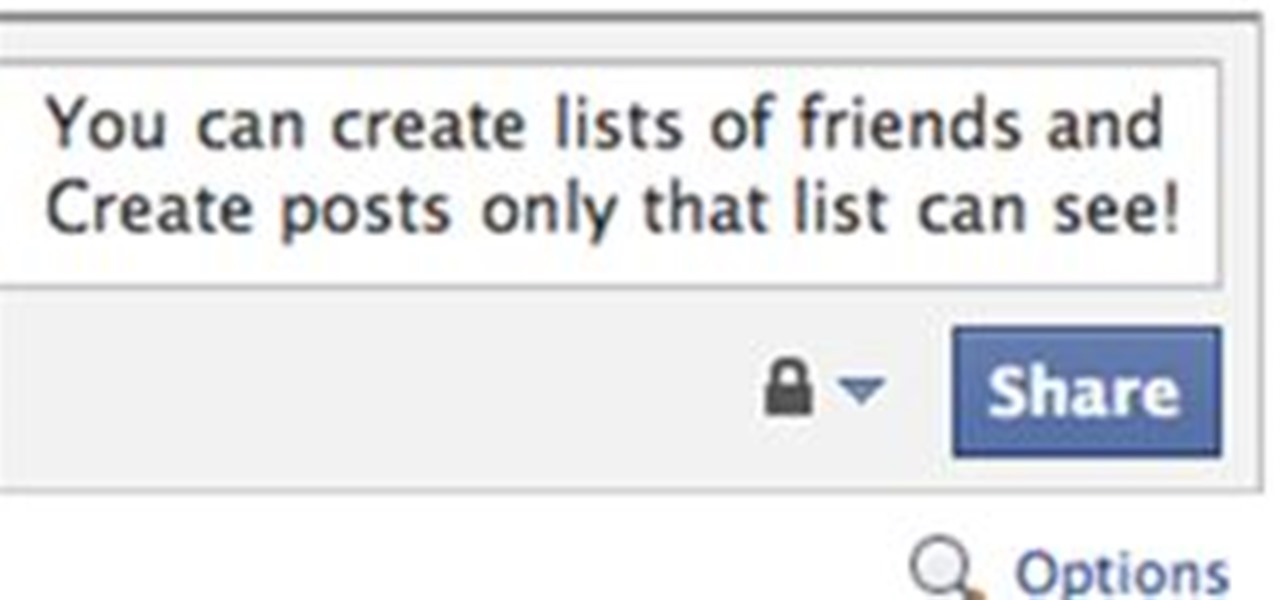Spotify is one of the most popular music streaming services available and allows you a high degree of control over the way you experience your music. Included in that is the album art for your playlists. While not an option ingrained in the mobile app itself, changing a playlist's cover image on your phone can still be done.

The nice part about creating a song playlist is that it's essentially like your own customized album. You can organize all your different music tastes into one large collection or separate them into each of their own genres.

| Updated Aug. 22, 2019 with new phones. When will my phone get Android Pie? For the first time since Android's inception, this question shouldn't have an answer that lets you down. That's because Android Oreo introduced Project Treble, a new low-level arrangement that makes updating a lot easier. So with Pie, it's not if your phone will get it, but when.

Playlists are a great way to organize and share groups of videos on YouTube. Playlists can consist of your videos, someone else's videos, or a combination of the two.

The car is arguably one of the worst places to receive a text message. You know you can't resist looking, and when you do, your attention is no longer on driving, it's on reading the latest gossip or whatever. You take your eyes of the road for just a few seconds and you could get an expensive ticket, or even worse—an accident. But you can't just ignore that notification sound or vibration, can you? So, if you just have to know what it says right then and there, why not at least do it in a sa...

When it comes to Hi-Fi music streaming services, Jay-Z's Tidal is one of your only choices. But as you can imagine, true High Fidelity audio requires faster download speeds than your average music service. So the question becomes, how do you listen to Hi-Fi tracks on Tidal when a speedy internet connection isn't available? Offline music is the answer.

Greetings fellow hackers. This tutorial is about creating "safe" passwords. This is different from strong passwords. Safe passwords is just creating a password that is not used by someone else or colleague, my definition. But how do you prevent something like this from happening? Of course you won't ask your friend if s|he is using the password you are about to create. Before I show you some of my tele-psychic powers like Professor Xavier, you might want to read this for advice on creating "s...

Audiobooks are great because they require little-to-no effort on your behalf. When driving in traffic, why not listen to George R.R. Martin's lengthy A Feast for Crows instead of repetitive, commercial-laden radio? Maybe it harks back to prepubescent bedtime readings, but having things read to me is a very satisfying experience.

Keeping up with current events is a good step towards becoming a well-informed person, but sometimes it's a chore. In-between work, school, commuting, social lives, and hobbies, it can be extremely hard to find time to pick up a newspaper or browse CNN to find out what's going on in the world.

If you have some experience in the Google world, you'll know that Google Assistant has had location-based reminders since it dropped nearly two years ago. Before that, Google Now offered the same feature. Even with that precedent, you've never been able to ask Google Home to remind you to, say, pick up eggs when you reach the grocery store. That is, until now.

Within the last week, there have been at least three times when someone asked me to play a good playlist. This is always a tough call. What if I play something that nobody likes? I probably will.

Your favorite music-streaming app is taking artists from its popular RapCaviar playlist on tour to five major US cities. That's right, put down your smartphones and pick up your credit card because these tickets are going to sell fast.

Say you're on a train to work, but you forgot your headphones. You'd normally listen to music to pass the time, but given the circumstances, your choices are to sit silently like a considerate adult, or to blare songs out of your phone's main speaker like a jerk. Thankfully, there's now a third option.

A New York creamery was forced to recall items after a fatal disease outbreak stemming from their soft cheese products.

There are lots of cool new additions to Messages in iOS 10, including the ability to send GIFs, as well as custom stickers, weather info, and lots more with the new App Store for Messages.

With iOS 8.4 and iTunes 12.2, we got our first look at Apple Music, Apple's new streaming subscription service. While it's a little late to the party, there is definitely an incentive for iOS and Mac OS X users to switch over from competitors due to its heavy integration with the Apple ecosystem.

There are songs that we love, songs that make us sad, and songs that change the way we view the world—and that's something that Steve Jobs knew all too well.

In a world where more features are king, sometimes it's a good thing to breathe, take a step backwards and keep it simple. With home launchers, this isn't often the case, as developers add a galore of features to their apps in order to be at the top of the game.

Those of you who have attended a Steampunk convention in the last year or two may have heard of something called "Tea Duelling" and been intrigued.

YouTube Music just refreshed the user interface for playlists, seemingly taking away the ability to shuffle the songs in your playlists. While the update has been rolling out for months, you might just be getting the updated look on your smartphone, and there's no giant "Shuffle" button like there was before. But that doesn't mean there's no more shuffling.

Google has added a flurry of new features to its YouTube Music recently to prepare it to replace Google Play Music, which will be sent to live on a farm with Google Reader, Inbox by Gmail, and other sunsetted Google products by the end of the year.

Music streaming services make it difficult to transfer your favorite songs and artists from one service to another and for a valid reason: they don't want you to leave. But when it comes to switching, playlists are a big concern, because who wants to do it all over again? Luckily, if you're moving from Spotify to Apple Music, you can use a third-party app to take playlists with you.

Whatever you want to call it for now—Android Nutella, Android Nougat, or Android 7.0—the upcoming "N" release of Android will surely bring in tons of new features and functionality. We know it will be named after a dessert, and we know that Google uses an alphabetical naming system, so something starting with "N" is next in line after Android 6.0 Marshmallow.

Apple's iTunes Match service is a great feature for people who have large libraries or want to sync their music across a lot of different devices. It lets you store any song in your library that exists in the iTunes Store on the cloud, even songs you imported from CDs, and even improves the quality of some of them. But, like any new service, it's not without its problems, and the fact that it costs $25 a year makes those problems seem even worse. Among the issues that users reported, unmatche...

This tutorial explains how to list files in a recursive manner within C#. It expands upon the code for writing a program that lists files, so if you can't do that yet, watch that tutorial first.

Let's talk about how to share your Outlook Distribution Lists with others. This is so simple it's not even funny. If you have distribution lists and you want to send them to others, simply include them as attachments in your email to them. Once the recipient gets your email they'll drag and drop the attachment to their contact folder in Outlook.

Favorites lists are a great way to speed dial on your iPhone so check out this video on creating a list of your favorite contacts.

Wouldn't it be great to create a list of all of the songs on your Music Folder and then be able to print it? Wouldn't you love to have a list of files and folders burned on a CD?

This tutorial explains how to list the files in a directory using a C# application.

If you want to burn a single song or entire cd from your itunes library you will have to create a play list. This video will show you how to create a play list and add songs that you would like put on a cd. You will then see how to burn the songs and you will have created your very own personalized cd. It’s not very difficult and will just take a few minutes.

Fiverr.com is a website that allows people to offer different services for $5. If you are interested in making some of your unique skills or talents available online for $5, this video explains how to take advantage of Fiverr.com and start earning money online.

New to eBay? Don't worry, setting up an account and buying and selling doesn't take that much effort at all. Everyone who has an Internet connection has at one point come across eBay, to find the perfect gift for their loved ones, to find the cheapest deals on plasma televisions and computers, or to get rid of their dusty, old record album collection in their web store.

Interested in creating your own dynamic, web-based applications using Microsoft Visual Basic 2005 Express Edition? In this two-part installment from the Absolute Beginner's Series of VB/ASP.NET form control video tutorials, you'll learn about the basics of using the List View control, which provides a graphical representation of data elements. For more information, as well as tips for being a smarter user of Microsoft Visual Basic, take a look! Use the List View control in Visual Basic 2005 -...

New to eBay? Don't worry, setting up an account and buying and selling doesn't take that much effort at all. Everyone who has an Internet connection has at one point come across eBay, to find the perfect gift for their loved ones, to find the cheapest deals on plasma televisions and computers, or to get rid of their dusty, old record album collection in their web store.

Need to know how to use your Texas Instruments graphing calculator for your college math or statistics class? You're in luck... watch this video tutorial to see how to clear a list with a TI-83 graphing calculator.

Interested in creating your own dynamic, web-based applications using Visual C#? In this installment from the Absolute Beginner's Series of Visual C#/ASP.NET video tutorials, you will learn how to use the List View control which provides a graphical representation of data elements. For more information, as well as tips for being a smarter user of Microsoft Visual C#, take a look! Use the List View control in Microsoft Visual C# 2005 - Part 1 of 2.

There's a lot of talk going around about Google's new social network and how it's heavily influenced by Facebook, but truth be told, how could they build Google+ without taking a note

You may want to create a list of certain friends so that you can post certain status updates, photo albums, links, or application posts for just them to see. I'll show you how to set up lists

This video demonstrates how to organize your iTunes play lists. To this, just open iTunes, select the play list you want, and add an asterisk in front of its name. Organize your iTunes play lists on a PC.