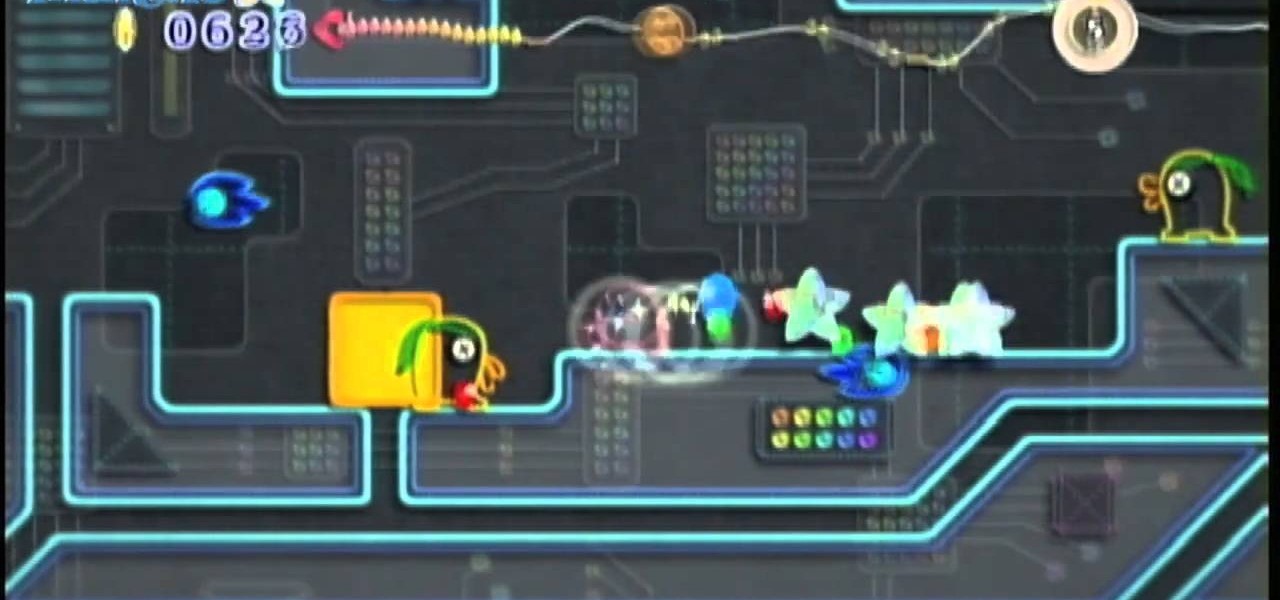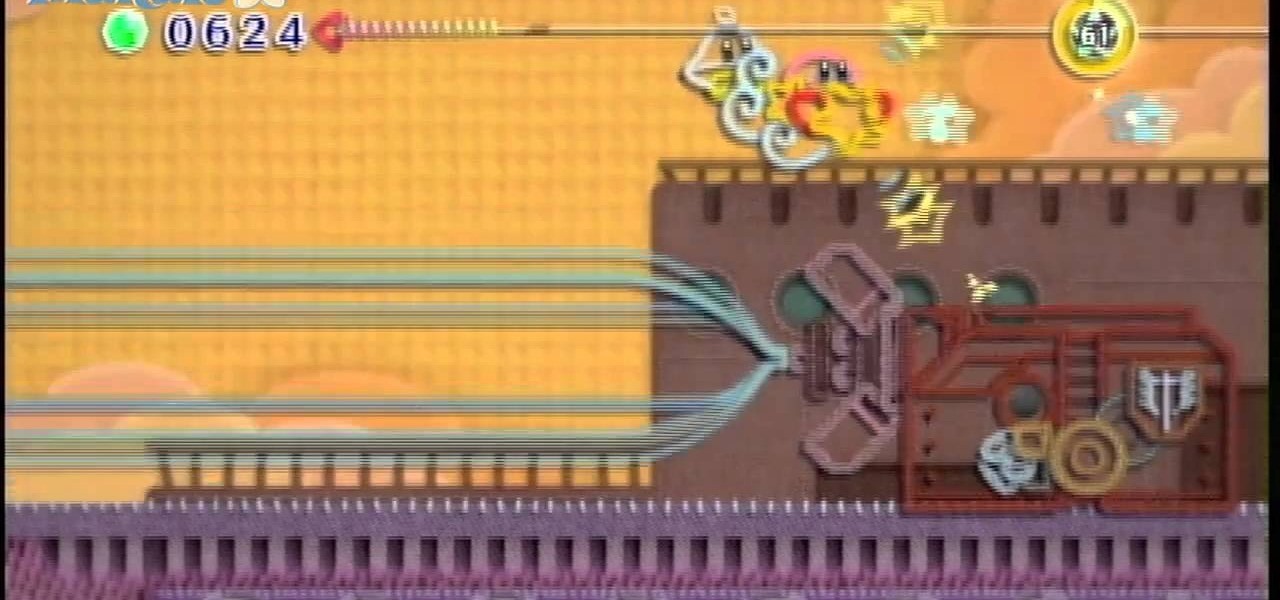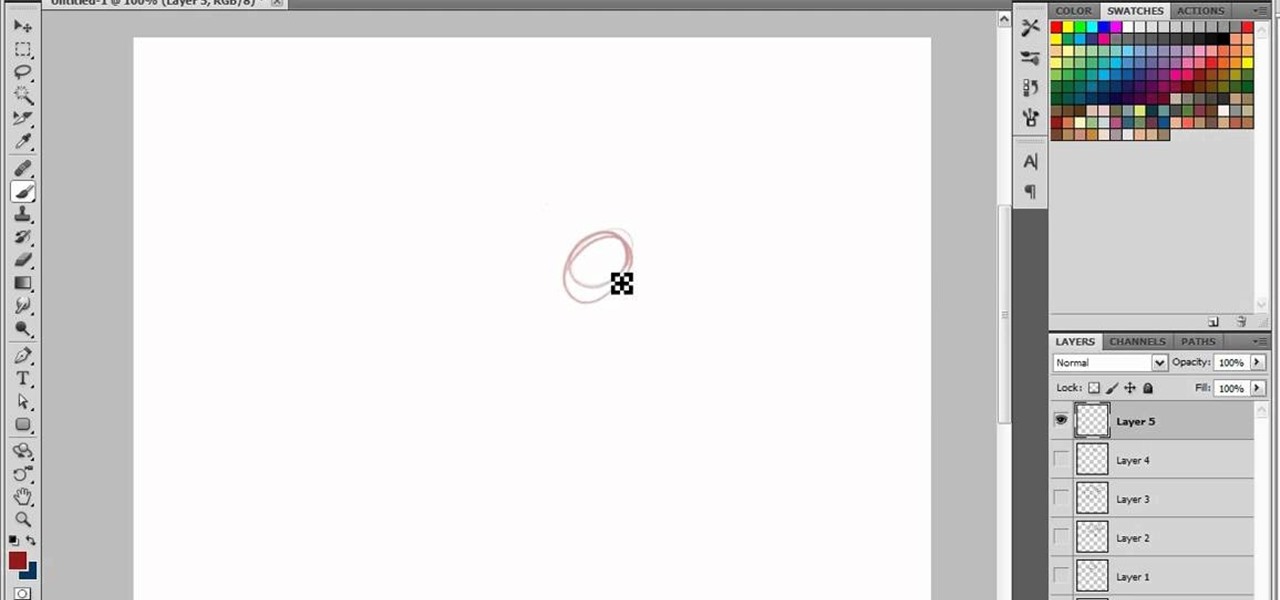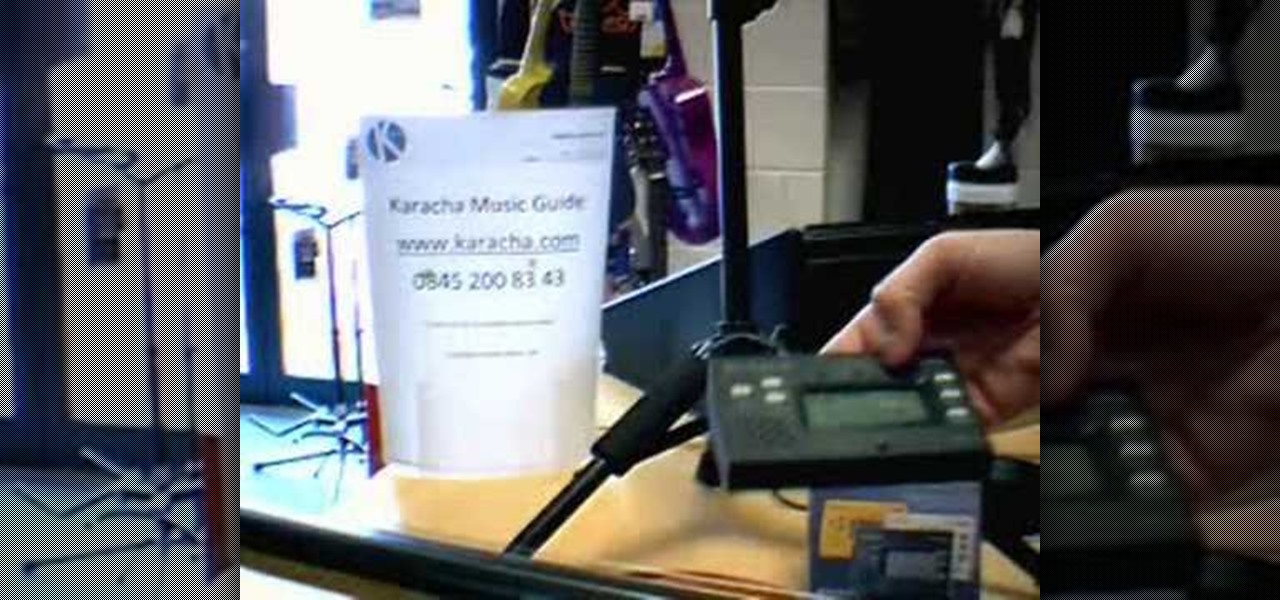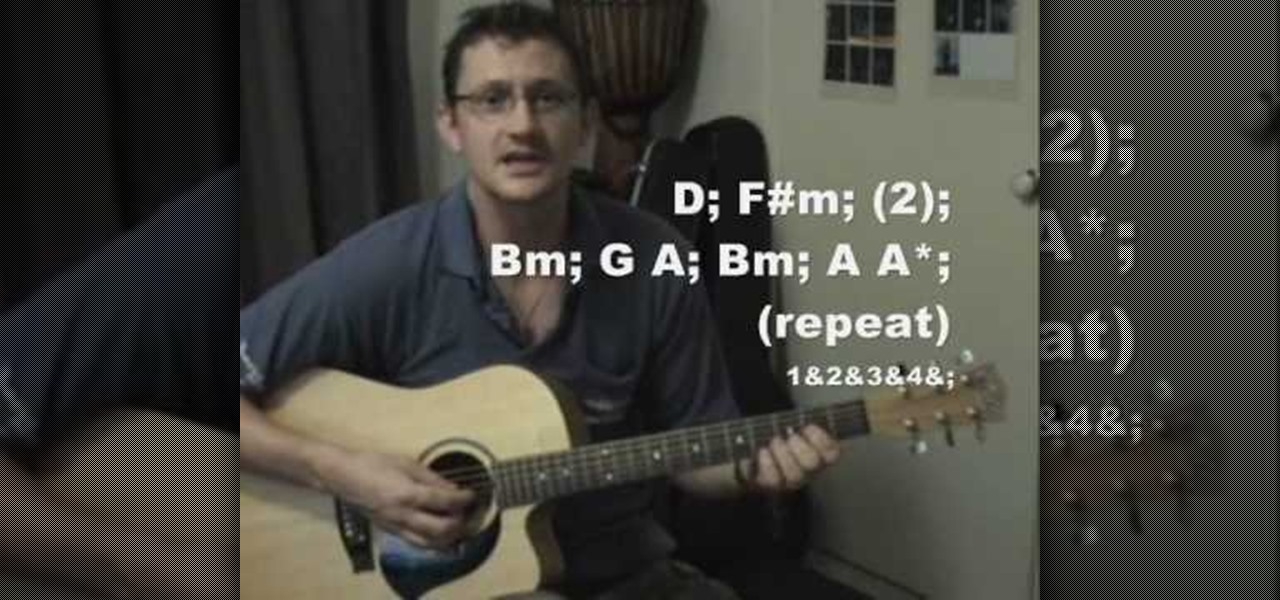Want to beat the Secret Island level in the Water Land stage of Kirby's Epic Yarn for the Nintendo Wii? See precisely how it's done with this video walkthrough from the folks at Mahalo. For all of the details, and a complete overview of how to defeat the Secret Island level, take a look.
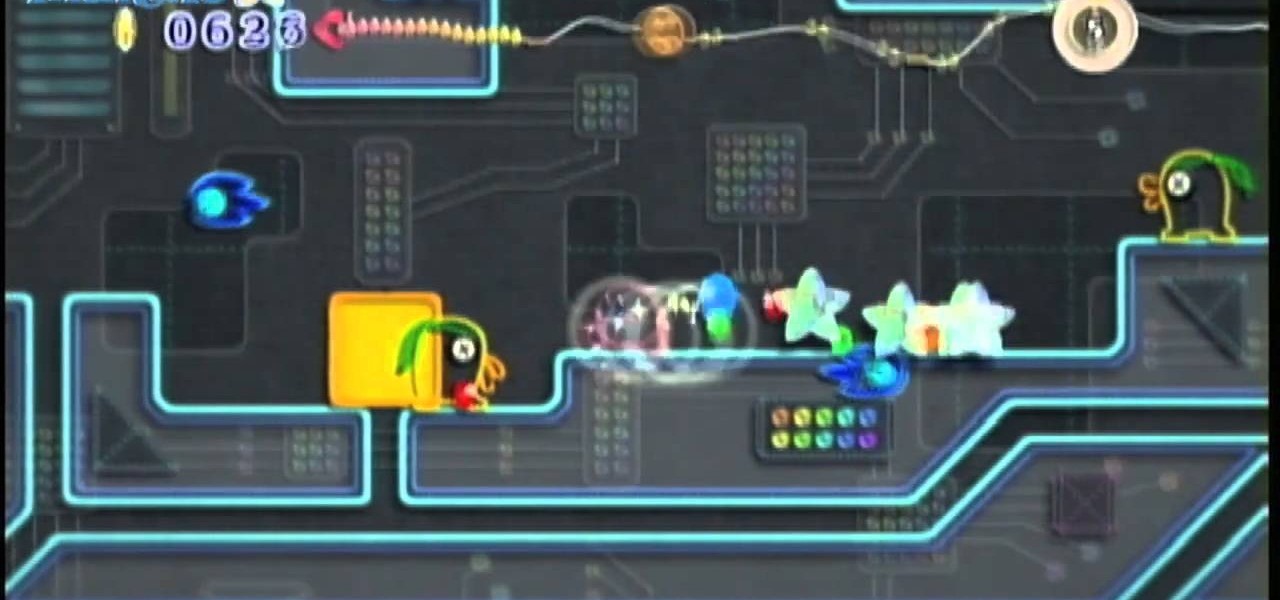
Want to beat the Tube Town in the Space Land stage of Kirby's Epic Yarn for the Nintendo Wii? See precisely how it's done with this video walkthrough from the folks at Mahalo. For all of the details, and a complete overview of how to defeat the Tube Town level, take a look.
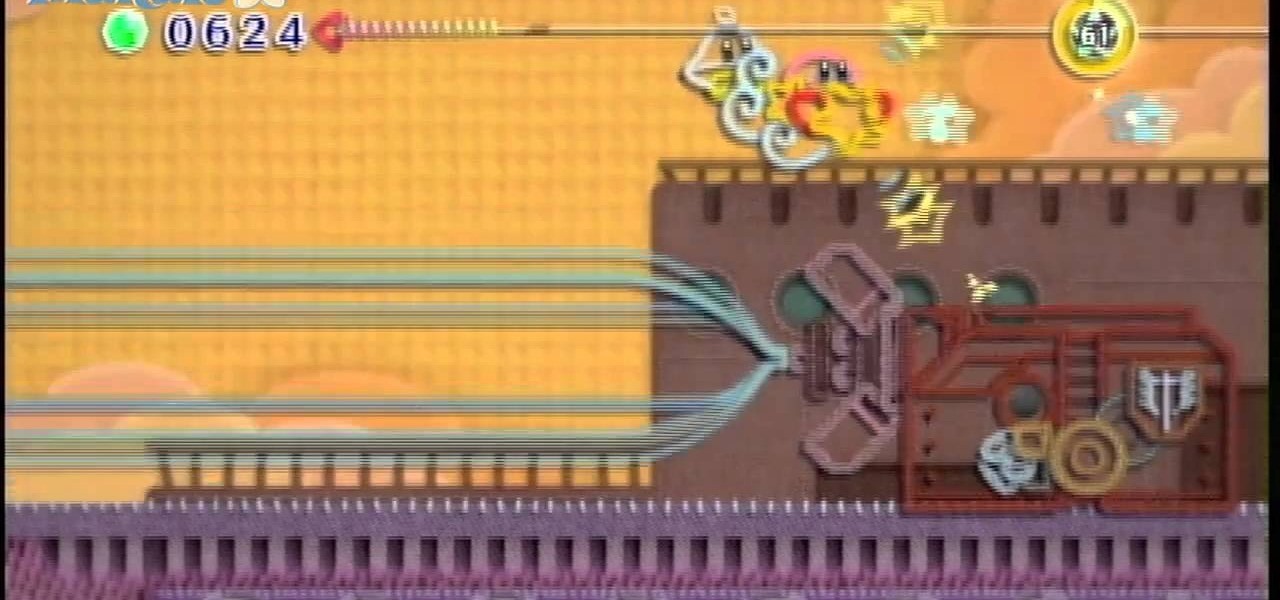
Want to beat the Battleship Halberd level in the Dream Land stage of Kirby's Epic Yarn for the Nintendo Wii? See precisely how it's done with this video walkthrough from the folks at Mahalo. For all of the details, and a complete overview of how to defeat the Battleship Halberd level, take a look.

Need to beat Yin Yarn boss fight in the Dream Land stage of Kirby's Epic Yarn for the Nintendo Wii? See precisely how it's done with this video walkthrough from the folks at Mahalo. For all of the details, and a complete overview of how to defeat Yin Yarn, take a look.

Need a hand figuring out how to beat Meta Knight in the Space Land level of Kirby's Epic Yarn for the Nintendo Wii? See precisely how it's done with this video walkthrough from the folks at Mahalo. For all of the details, and a complete overview of this boss battle, take a look.

Here's a way to hack Ninja Saga to increase all your skills to be precisely where you want them to be! You'll need to be running the game in Firefox, and have the latest version of Cheat Engine downloaded on your computer.

Trying to complete the Sammie's Lost Dollies quest in the superhero MMO, Champions Online? Some of them are hidden quite ingeniously throughout the map. This tutorial takes you on a tour of the city, and shows you precisely where each dollie is hidden.

Playing an Asian-style character for your next boffer larp? If you're looking for a good way to make a jian, or Chinese boffer sword, this is the right tutorial for you! It lays out all the steps, including preplanning, to get precisely the jian you want.

Here's another tutorial which shows you how to draw characters interacting with each other, specifically wrestling. This tutorial shows you how precisely how to draw interlinked limbs or touching bodies for greater realism using wrestling positions as the base of inspiration.

This tutorial has been specially designed for left handed artists. Make your own pair of crocheted earrings using leftover crochet thread left on your spool - all you need is a #9 crochet needle! This video shows you how precisely how to make yourself some elegant and crafty jewelry.

This tutorial has been specially designed for right handed artists. Make your own pair of crocheted earrings using leftover crochet thread left on your spool - all you need is a #9 crochet needle! This video shows you how precisely how to make yourself some elegant and crafty jewelry.

Learn how to create custom-cropped images in It's easy. And this clip will show you precisely how it's done. Whether you're new to Adobe's popular raster graphics editor or a seasoned designer looking to better acquaint yourself with the new features and functions of the latest iteration of the application, you're sure to benefit from this free software tutorial. For more information, watch this video guide.

Make your electric guitar look precisely the way you want it! This video shows you how to sand down your guitar and then add your choice of varnish or finish to the neck and body. Restore a dinged and nicked guitar to rock star quality!

Interested in making Microsoft Windows 7 look a little bit more like Mac OS X 10.6? This home-computing how-to will show you precisely how it's done. It's easy! So easy, in fact, that this clip can present a complete overview of the process in just over six and a half minutes' time. For more information, including step-by-step instructions, watch this video guide.

The last thing you want to do with an injured ankle is to hurt it further by wrapping it up improperly. Fortunately, wrapping an ankle is easy once you know how. And this free video first aid tutorial will show you precisely what you'll need to do. For more information, including detailed, step-by-step instructions, take a look!

Want to disguise your voice? With Audacity, it's a simple process. And this clip will show you precisely what to do. Whether you're new to computer recording, new to the Audacity DAW (digital audio workstation) or just looking to pick up a few new tricks, you're sure to benefit from this video software tutorial. For more information, including detailed, step-by-step instructions, watch this free video Audacity lesson.

Broken motor on your washing machine? Never fear: this video tutorial will show you what, precisely, it takes to fix it. For step-by-step instructions on the motor replacement process, take a look. Get your wachine machine working again with this how-to.

In this beginners CAD software tutorial you will learn how to navigate in Pro/DESKTOP. Learn how to model objects the way you desire with this extended knowledge of workplanes and viewports. Workplanes allow you to work precisely in Pro/DESKTOP and are worth knowing how to use. This ProDESKTOP tutorial is best viewed full screen.

In this DIY gardening video tutorial, you'll find instructions on constructing your own compost bin. More precisely, this video will show you how to build a compost bin from recycled skids and coat hangers that'll have your friends green with envy. Take a look!

All you'll need to connect your Rock Band microphone to a personal computer is an empty USB port. This brief, step-by-step tutorial will show you precisely what to do (and guide Windows users through the driver installation process). Start digitally recording with your Rock Band mic today.

Perhaps best known as the stuffed grape leaf, which is more precisely called warak areesh, yaprak dolma or sarma. This is a great vegetarian recipe. You will need grape leaves, long grain rice, parsley, tomato, mint, green onion, yellow onion, cayenne pepper, salt, lemon juice, and olive oil. Watch this video cooking tutorial and learn how to make Mediterranean stuffed grape leaves.

Require precision tuning for your violin? In this how-to, you'll find a brief overview of tuning a new violin with the aid of a digital tuner, which will indicate precisely whether your violin's strings are in tune or not.

Grandmaster Alexandra Kosteniuk shows you how to play a difficult chess study from Ryabinin in this chess video tutorial.

Hey all you 3D digital animators out there, check out this 3ds Max video tutorial on how to precisely align the texture/image on your object using projection UV coordinates.

Learn to precisely piece strips of fabric together and create and attach applique shapes to your quilt using a sewing machine.

Tim Carter demonstrates how a drill press will produce a precisely drilled hole. Great instruction shows how a drill press avoids wobble and poorly cut holes.

Oops, you've forgotten who you are again. Well, at least what your AT&T Online Account Management username is. No worries, it's easy to recover and this simple how-to will show you the way. Stop trying to guess and get your answer pronto!

This is a video demonstration on how to tether your iPhone 3G to a Mac laptop to use the 3G network for surfing the web on the laptop. This is against AT&T's policy so try at your own risk. This is in place of the NetShare app that keeps getting removed by Apple or ATT. This let's you connect your computer to the 3G wireless network by using a proxy on your jailbroken iPhone.

Make sure you attach a note to these fudge soaps saying they're soap and not fudge bars before you give them out to friends, because they look exactly like the real thing!

A poker face is sharp, beautiful, and intimidating, giving your target a peak at the cow without giving away the milk. Bring out your inner card-dealing bovine by watching this professional makeup tutorial by makeup artist Reiva Cruze.

By downloading and installing Winscp on your jailbroken iPhone or iPod Touch, you can access game roms which will let you play old Game Boy or Nintendo games on your new Apple device! This tutorial shows you precisely how to set up Winscp to turn your next-gen device into an old school gaming system.

So you'd like to know how to install a door with sidelights, would you? Well, you're in luck. This handy handyman's guide will show you precisely what you'll need to know to get the job done (and well at that). For more information, including a step-by-step breakdown of the project, watch this free video home DIY tutorial.

Want to change the DPI resolution in an Adobe Photoshop project? If so, this concise, free video tutorial is precisely what you need. In it, you'll find a detailed, step-by-step overview of the entire process. Take a look.

James from Handsome Alvin, the Australian, acoustic duo band who perform in pubs and clubs around Brisbane, wants to teach you an acoustic guitar lesson.

Curly-haired sisters unite! Curly hair is super beautiful, but girls with curly hair know that it's also extremely hard to manage at times. So take the stress out of beautiful strands by checking out this video on how to style effortless, smooth curls.

Need some help figuring out how to join multiple frames in Adobe Photoshop CS5? It's easy. And this clip will show you precisely how it's done. Whether you're new to Adobe's popular raster graphics editor or a seasoned designer looking to better acquaint yourself with the new features and functions of the latest iteration of the application, you're sure to benefit from this free software tutorial. For more information, and to get started combining frames yourself, watch this video guide.

Want to know how to make precise selections with the Magnetic Lasso tool in Adobe Photoshop CS5? It's easy. And this clip will show you precisely how it's done. Whether you're new to Adobe's popular raster graphics editor or a seasoned designer looking to better acquaint yourself with the new features and functions of the latest iteration of the application, you're sure to benefit from this free software tutorial. For more information, watch this video guide.

Want to know how to make clean hair selections when working in Adobe Photoshop CS5? It's easy. And this clip will show you precisely how it's done. Whether you're new to Adobe's popular raster graphics editor or a seasoned designer looking to better acquaint yourself with the new features and functions of the latest iteration of the application, you're sure to benefit from this free software tutorial. For more information, watch this video guide.

Want to know how to increase the size of a selection when working in Adobe Photoshop CS5? It's easy. And this clip will show you precisely how it's done. Whether you're new to Adobe's popular raster graphics editor or a seasoned designer looking to better acquaint yourself with the new features and functions of the latest iteration of the application, you're sure to benefit from this free software tutorial. For more information, watch this video guide.

Want to know how to remove unwanted objects from a digital photo with the content-aware fill tool in Adobe Photoshop CS5? It's easy. And this clip will show you precisely how it's done. Whether you're new to Adobe's popular raster graphics editor or a seasoned designer looking to better acquaint yourself with the new features and functions of the latest iteration of the application, you're sure to benefit from this free software tutorial. For more information, watch this video guide.