
News: More Unreleased goodies discovered
Our friends over at FarmvilleFeed discovered a bunch of unreleased items that may be included in the upcoming Swiss theme. Here's a quick glimpse of them, but you can follow the links to find out more!


Our friends over at FarmvilleFeed discovered a bunch of unreleased items that may be included in the upcoming Swiss theme. Here's a quick glimpse of them, but you can follow the links to find out more!

In need of some quick stress relief? This simple breathing exercise can be done anytime, anywhere.

This quick intro video only scratches the surface of all the DIY filmmaking technique tutorials that are waiting for you in The Film Lab -- join Mike and Rajo as they shed some light on important stuff that will help you pull together your masterpiece!

Check out these videos by P+S Technik, they are very informative about setup and the basics for using these unique type of dollies.

Them Crooked Vultures: The Super SuperGroup So glad Dave Grohl's back on drums.

Follow this link to find PDF downloads on the following: "The Zinester's Guide to US Mail", "How To Pick What Zine Library to Donate To", "Zines 101: A Quick Guide to Zine Making", "Bringing Zines to the Community", & more.
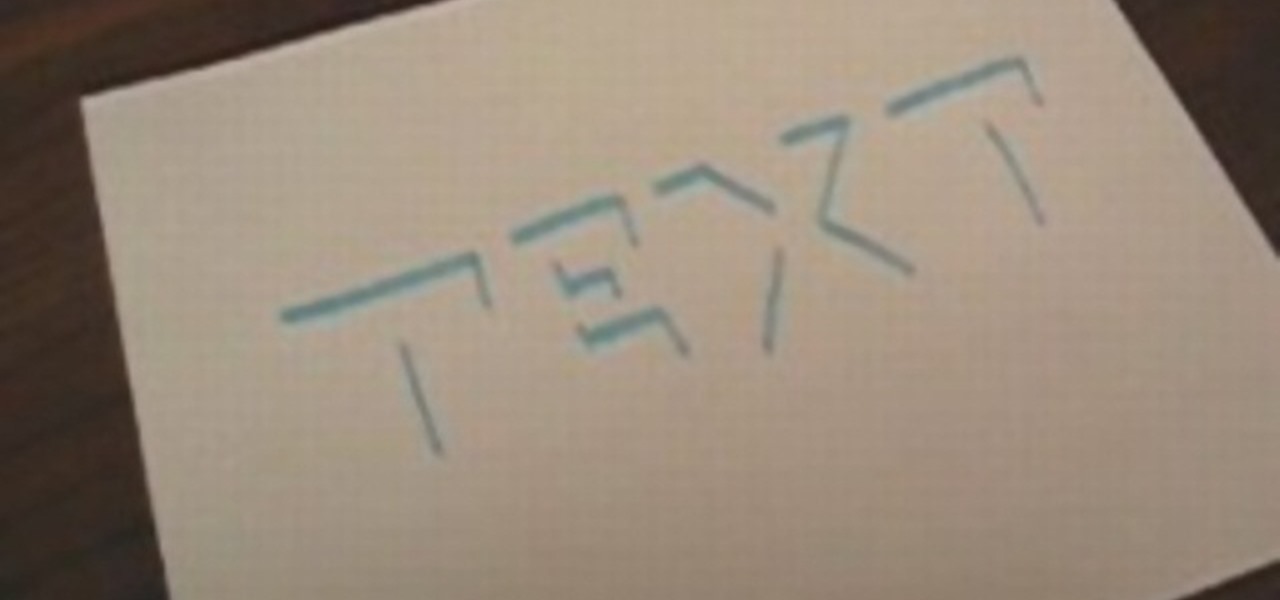
Need a little help making your 3D letters? This quick tutorial on how to draw embossed or three-dimension letters makes it look pretty easy, revealing secrets on how to get perfectly-shaped three-dimensional lettering for your next art project or handmade holiday card! Write 3D embossed text & letters.

This quick 3D modeling software tutorial explains how to bake a normal map in modo 301. Learn how to bake a normal map mesh to mesh using high-res meshes targeted to a low res mesh in modo 301. Bake a normal map.

The full QWERTY keyboard makes text messages quick to send. Sometimes, it's more convenient to type out an SMS message than to call them from your mobile phone. Watch this video cell phone tutorial and learn how to send SMS text messages on a Palm Treo 800w. Send SMS text messages on a Palm Treo 800w cell phone.

Need to open up and stretch those tight hips and hamstrings? As you know yoga poses require a great deal of flexibility and strength. Check out this yoga how-to video tutorial to learn a quick hip and hamstring sequence that will help stretch and open up your lower body . Open tight hips with a hip and hamstring yoga sequence.

In this how to video Darren Baensch shows us storm damage to a tiled roof. He then demonstrates a nifty quick-fix to a broken tile on the roof above the lounge room. This tip could save you thousands of dollars in water damage to your roof. Fix a broken roof tile.

This will be a quick look at how to maneuver a semi backwards. Back up a semi.

This video will provide great tips on looking at your facial structure and making a very quick updo. Make 5 different updos in 5 minutes.

Learn to cook like a professional chef. Watch as Emeril Lagasee prepares a quick and easy grilled pompano filet. Cook grilled pompano fish with Emeril Lagasse.

How would your boss or professor describe you?" This quick video covers what you need to know for answering this tough interview question. Watch this video to find out the best approach for answering this question. Answer interview questions on how others describe you.

If you had to live your life over again, what one thing would you change?" This quick video covers what you need to know for answering this tough interview question. Watch this video to find out the best approach for answering this question. Answer the interview question "What Would You Change?".

CWhat is your long-range objective?" This quick video covers what you need to know for answering this tough interview question. Watch this video to find out the best approach for answering this question. Answer interview questions about your long range goals.

What qualities do you feel a successful manager should have?" This quick video covers what you need to know for answering this tough interview question. Watch this video to find out how to best answer the question. Answer interview questions about manager qualities.

This film is to give those of you who can't keep your sandals on some quick tips to staying on your feet. How to stop sandals from slipping off your feet- it's easy after you've watched this video. Keep sandals from slipping off your feet.

A quick, efficient way to fold a shirt Fold a shirt the Japanese way.

This is a silly way to write but it is quick and does create 3D text fast - we guess you could do this in Photoshop or other 2D paint programs as well. Create 3D text in MS Paint.

For all the pickle-lovers out there….this one is for you!! This ‘pickled jalapenos’ recipe is quick to make and can spruce up any meal. You will forget about those other "Nacho Style" peppers. Try adding a couple of pieces to sandwiches or rolls to get that extra kick! Make Indian style pickled jalapenos.

In this video we show you how to do the Adriano. The Adriano is a move that requires quick feet to beat a defender. Do the Adriano while playing soccer.

This simple recipe for potatoes with onions and parsley is a quick and easy way of creating an original potato dish. Make lyonnaise potatoes.

A tic tac is basically just a kick off a wall to provide some height before landing on two feet. This is used to get over various objects that the athlete doesn't want to (or can't) touch. If the object is near a wall, it provides the perfect opportunity to propel themselves over and past the object with a quick kick. Do a Parkour tic tac.

Renowned Italian chef Massimo Tagliaferri shows us how to make Zabaglione, a delicious Italian dessert similar to custard, which is very quick and easy to prepare. Try this Zabaglione recipe. Make zabaglione.

The goal: a way to wrap up cords (headphones, power, etc.) without ties or velcro straps that's fast, doesn't come undone, and is quick to undo. Wrap cords neatly.

Sarah shows us a quick recipe for mint pesto. You will need mint leaves, sliced almonds, olive oil and salt. Make mint pesto.

Chicken noodle soup is a favorite dish the whole world over. This is a quick and simple Asian-style recipe with some added tang. Make Asian style chicken noodle soup.

This video introduces you to XML (Extensible Mark-up Language) , and prepares you to work with Ajax. You will learn how quick and easy it is to create a new XML file in Dreamweaver CS3 and what the typical contents of an XML file are. Use XML in Dreamweaver CS3.

This video shows you how to use the new Quick Selection tool in Photoshop. You also learn how to use the new Refine Edge option to preview a selection and modify properties of the selection edge. Check out how to use this cool tool now, it's going to make your Photoshop life a whole lot easier. Make and refine selections in Photoshop CS3.

A friendly woman guides us through ways to remove cooking oil stains from clothes. Equipment needed includes washing liquid, a bowl, a toothbrush and laundry detergent. Quick and easy video will help to get rid of those annoying cooking stains. Remove cooking oil stains from clothes.

This is a video showing how to make baseball cupcakes. These are quick and easy to make. The best part is they will bring a smile to any little sluggers face whether they win the game or not. Make baseball cupcakes.

In this "Baking with Julia" episode, Julia Child demonstrates how to make popovers. A simple and quick 'popped' bread requires a blender. Make popovers with Julia Child.

Pub magician Christian Lee demonstrates how to perform the coin flip trick. A sleight of hand trick involving a quick movement that makes it look as if a coin magically moved from one had to the other. All you need are two identical coins and some magic! Perform the coin flip trick.

This is a quick tutorial that shows you how to import Adobe Illustrator files into Maya. If you're going to use your illustrator files in Maya, make sure the fonts can be exported because they won't all work. Import Illustrator files into Maya.

This video shows you the different ways to select edges when using the Modeler in LightWave. It's a quick tutorial but a good demonstration of what the tool can do. Its a bit small to see exactly what keys are clicked, but if you are familar with LightWave, it should be helpful. Select edges in the LightWave modeler.
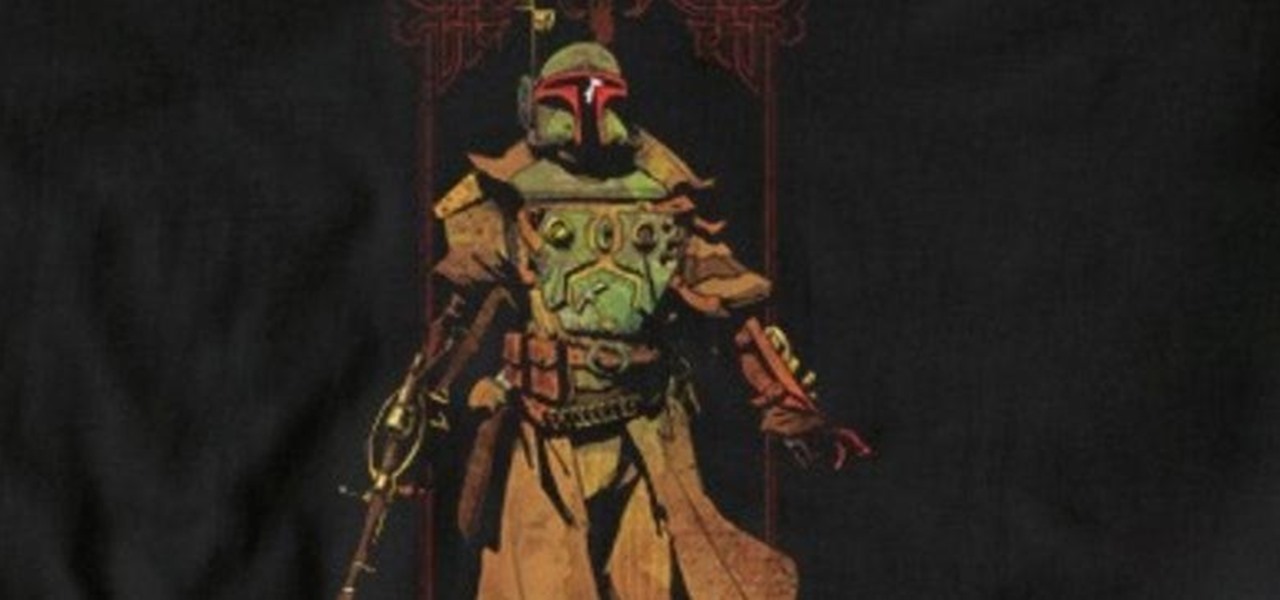
Steampunk Boba Fett, aka John Strangeway, has become a fixture in the steampunk world. A quick Google search will turn up tons of images of him.

This quick Blender 2.5 video tip demonstrates how to use a displace modifier in conjunction with textures to add extra detail to a mesh. Using this technique can help provide another level of depth to a model with relative ease that otherwise would have to be done manually or through bumpmaps. Whether you're new to the Blender Foundation's popular open-source 3D computer graphics application or are a seasoned digital artist merely on the lookout for new tips and tricks, you're sure to be well...

In this video tutorial, CreativeCOW contributing editor, Nelson Fernandes demonstrates a method to obtain a quick and dirty mask using the find edges effect combined with the auto-trace feature.