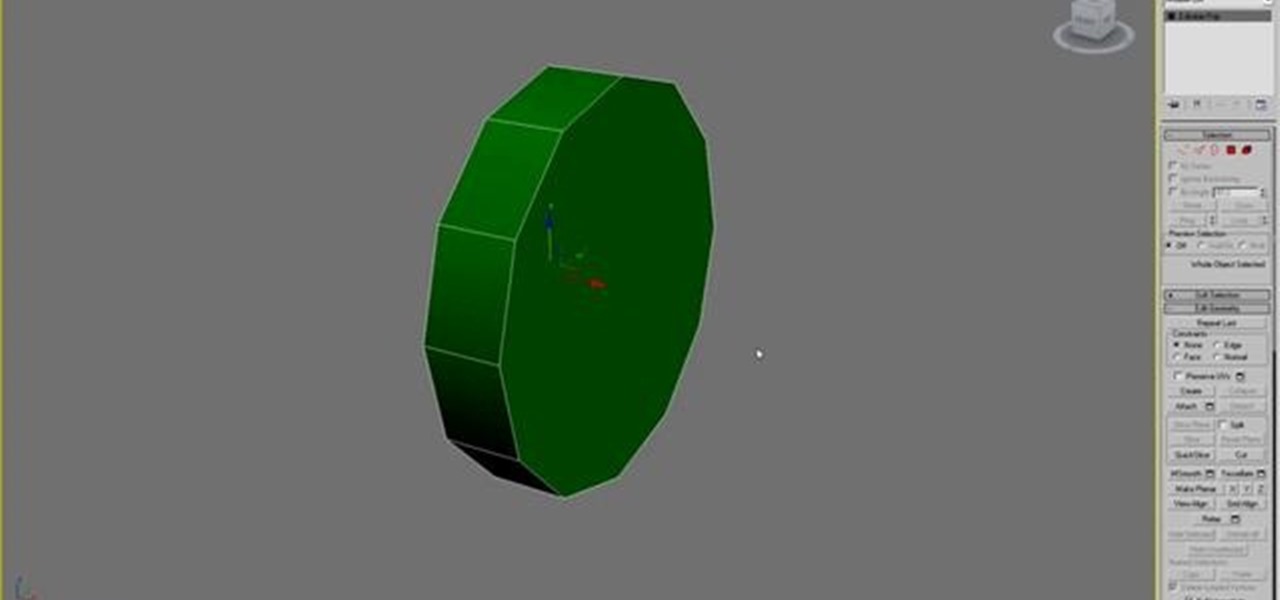In this video tutorial, Creative Cow contributing editor Grant Swanson demonstrates a quick, easy and very high quality bleach bypass effect right inside of After Effects. Understand what the term refers to and how to simulate it in the digital intermediate process or on digital video, using After Effects.

To customize the over all design of a specified document, you need to adjust Page Layout settings. This is easily done by clicking the Page Layout button and customizing settings such as orientation, scaling, and margins.

Are you into the GOOP lifestyle? No, I'm not talking about some unpleasant, oozy, thick liquid. And no... especially not that (you perverts). You can see that this GOOP is in all capital letters, which means an acronym, but no, that is not the case— not exactly.

This meal is healthy, quick and delicious! For the chicken, you will need: 2 large boneless chicken breasts, 1/2 cup hoisin sauce, 1 1/2 cups low fat Italian dressing, 3 tablespoons ketchup, 1 tablespoon soy sauce, 2 tablespoons minced garlic and 3 tablespoons Chardonnay. For the couscous, you will need: 1 package couscous, raisins, pine nuts, feta and sun dried tomatoes. For the sauteed spinach, you will need: 1 bag of spinach, flavored olive oil, garlic, sun dried tomatoes, raisns, feta and...

Fresh, homemade corn tortillas are simple, quick, and super healthy and delicious. They go with practically anything (we've slathered strawberry cream cheese in ours) and make an instant meal if you're on the go.

This video offers a few quick tips on how to simplify animation curves with a new feature in Blender 2.53. Whether you're new to the Blender Foundation's popular 3D modeling program or a seasoned graphic artist just interested in better acquainting yourself with the application, you're sure to be well served by this free video tutorial. For more information, including detailed instructions, take a look. Simplify a messy animation curve in Blender 2.53.

Normally we all toss the liver away when we prepare a chicken feast, but maybe we should all curb that instinct from now on, because you can do wonderful things with chicken liver, like make homemade pate. Sydney Oland walks us through a savory chicken liver and golden sherry paté. An overnight marinating process takes some planning, but a quick sauté of ingredients, plus a gelatin and sherry topping are a snap. A cornichon pickle garnish adds tang and a splash of color. Chill and you'll have...

In this quick Blender 2.5 video tip, you'll learn how appending/linking can be used to bring in elements from another .blend file. These elements can be mesh objects, lamps, materials, or even sculpting brushes. Whether you're new to the Blender Foundation's popular 3D modeling program or a seasoned graphic artist just interested in better acquainting yourself with the application, you're sure to be well served by this free video tutorial. For more information, including detailed instructions...

This video clip presents a quick lesson in using the Preserve Transparency switch in Adobe After Effects and why it may be more useful than using a Track Matte in certain situations. Whether you're new to Adobe's popular motion graphics and compositing software or a seasoned video professional just looking to better acquaint yourself with the program and its various features and filters, you're sure to be well served by this video tutorial. For more information, including detailed, step-by-st...

This quick tip demonstrates a method of slowing down your cloth simulations. This method can be used with various other animation techniques that involve deformation of your objects at a point level. Whether you're new to MAXON's popular 3D modeling application or are just looking to get better acquainted with Cinema 4D and its various features and functions, you're sure to enjoy this free video software tutorial. For more information, and to get started using this trick in your own Cinema 4D...

This quick three-part series presents an introduction to ForEach SOPs in Houdini 10.

This clip presents a quick look at how to instance lights to particles in Houdini. Whether you're new to Side Effects Software's popular 3D production program or a seasoned graphic artist just interested in better acquainting yourself with the application, you're sure to be well served by this free video tutorial. For more information, including detailed instructions, take a look. Instance a light to a particle in Houdini 10.

This quick tutorial demonstrates how to create object trails in Houdini, and then add a turbulence effect to them. Whether you're new to Side Effects Software's popular 3D production program or a seasoned graphic artist just interested in better acquainting yourself with the application, you're sure to be well served by this free video tutorial. For more information, including detailed instructions, take a look.

This clip presents a quick lesson on how to render a scene using depth of field (DoF) in Houdini 10. Whether you're new to Side Effects Software's popular 3D production program or a seasoned graphic artist just interested in better acquainting yourself with the application, you're sure to be well served by this free video tutorial. For more information, including detailed instructions, take a look. Render a scene with depth of field in Houdini 10.

This clip presents a quick tutorial on using global illumination in Houdini's Mantra renderer. It covers ambient occlusion, full irradiance, path tracing and photon mapping. Whether you're new to Side Effects Software's popular 3D production program or a seasoned graphic artist just interested in better acquainting yourself with the application, you're sure to be well served by this free video tutorial. For more information, including detailed instructions, take a look. Use global illuminatio...

Animation curves allow you to easily tweak your animation and give you utmost control. This quick tip introduces you to how to access them and how to use them. Whether you're new to the Blender Foundation's popular open-source 3D computer graphics application or are a seasoned digital artist merely on the lookout for new tips and tricks, you're sure to be well served by this free video software tutorial from the folks at CG Cookie. For more information, including step-by-step instructions, ta...

This quick tip takes a look at probably one of the most important settings to control the smoothness of Blender's UI interaction, the Window Draw Method. Whether you're new to the Blender Foundation's popular open-source 3D computer graphics application or are a seasoned digital artist merely on the lookout for new tips and tricks, you're sure to be well served by this free video software tutorial from the folks at CG Cookie. For more information, including step-by-step instructions on tweaki...

This quick tutorial offers an overview of the 3D Studio Max Symmetry Modifier tool, a highly efficient means of modeling symmetrical objects. Whether you're new to Autodesk's popular modeling software or a seasoned 3D artist just looking to better acquaint yourself with the application, you're sure to be well served by this video tutorial. For more information, and to get started using the Symmetry Modifier in your own Max projects, take a look! Use the Symmetry Modifier tool in 3ds Max 2010.

A lot of salsa dancers forget about their footwork when they are dancing socially, and this clip will teach you how to add in some footwork flair whether you are in a club or on the street. This quick lesson will teach you the basic salsa slide footwork that is commonly used by Puerto Rican band members as they sing at a live concert. Have fun! Baila! Perform a Puerto Rican style salsa side step.

Fortunately, this Jesse James won't run away from you when you're not looking and allow itself to get sipped by someone else's pucker.

Sometimes, it can be a pain to remove an countertops made of material such as wood and laminate. So an easy to do option would just let it be. If you're looking to add ceramic tile, you can easily do that over your existing countertops. This video will show you how for a quick to do and easy kitchen project. Enjoy! Apply a ceramic tile over an old countertop.

Soccer players may be the focus of the action on the World Cup soccer field, but soccer referees are just as actively involved in the game. Without their raising of flags, the game would fall into anarchy.

Watch this video to learn how to make a special type of julep. It's a more springy, more refreshing cocktail, perfect for the hot summer months. Matthew Coughlin will walk you through all the steps of creating a vanilla bean gin julep.

This is a Photoshop tutorial for digital photographers. Putting a grunge effect on your image is simple to do. Creating the grunge backgrounds is even simpler. Just watch the tutorial to see how easy it is to get this effect.

This is a Photoshop tutorial for digital photographers. Learn how to fix flash highlights. Here's a technique that will help you to fix the highlights that are created when taking flash photography.

You need a quarter and a solid table. You need a quick hand movement. You need a fork, knife and napkin. Pinch the quarter so that it comes into the napkin. Underneath you have a second quarter. This is an original Mindfreak from the real Criss Angel on A&E. Put a coin through the table like Criss Angel.

A quick trick to do a screen capture on iPhone. A great skill to have especially when your iPhone is misbehaving, so you can show the Genius Bar whats up. This will record a video of your screen. It's how people make tutorials on a PC. You can do this easily on your iPhone. This works on the 3G and regular iPhone. Record a screen capture on an iPhone.

New to eBay? Don't worry, setting up an account and buying and selling doesn't take that much effort at all. Everyone who has an Internet connection has at one point come across eBay, to find the perfect gift for their loved ones, to find the cheapest deals on plasma televisions and computers, or to get rid of their dusty, old record album collection in their web store.

New to eBay? Don't worry, setting up an account and buying and selling doesn't take that much effort at all. Everyone who has an Internet connection has at one point come across eBay, to find the perfect gift for their loved ones, to find the cheapest deals on plasma televisions and computers, or to get rid of their dusty, old record album collection in their web store.

New to eBay? Don't worry, setting up an account and buying and selling doesn't take that much effort at all. Everyone who has an Internet connection has at one point come across eBay, to find the perfect gift for their loved ones, to find the cheapest deals on plasma televisions and computers, or to get rid of their dusty, old record album collection in their web store.

In this Photoshop CS3 tutorial you will learn an easy way to soften a portrait. Create the silky soft look of a dreamy photo in a few seconds with the help of Photoshop. No selections needed, but a sneaky channel move makes a quick fix. Remove surface blemishes like acne in a few seconds. This Photoshop trick for softening imgaes is great when in a time jam. Soften a portrait without selections in Photoshop CS3.

Flash CS3 Professional offers users a quick way to get HD content onto their web pages. This tutorial shows you how you can upload HD video content from a DVD or wherever and upload it to the web without using code in Flash Pro CS3. Make sure to pay attention to dimensions when you start.

Create and edit complex gradients with the new Gradient tool in Illustrator CS4, which has undergone a complete makeover. There’s a new reverse gradient button, and gradient widgets that allow users to edit applied gradients visually. There are also new transparency options. Cheryl Graham explores these new features of the Gradient tool in Illustrator CS4 and takes viewers through a quick design project, creating the ringed planet of Saturn. Create & edit complex gradients in Illustrator CS4.

This modo 301 tutorial gives a quick and easy method for correcting perspective distortion in order to create visually pleasing lines for architectural rendering. By removing rotation from the camera and adjusting Film Fit you can remove converging vertical lines in your renders. It's easy to correct perspective distortion in modo 301 with the help of this tutorial. Part two will build on part one by showing you how to abuse the knowledge you just learned and warp perspective! Correct perspec...

Watch this car repair tutorial video that demonstrates how to test and replace your vehicle's knock sensor. Once you extract the codes from the vehicle and realize that troubleshooting begins with the knock sensors, there is a quick test that you can perform to find out if your knock sensors are working properly. Follow the procedure involved with testing this sensor:

This instructional video shows how to remove a dent from your car using only a cigarette lighter and some aluminum foil. This quick fix can save a lot of money on expensive auto repairs. Watch this video how-to video and learn how to fix a dinged car with a lighter.

Welcome to Minecraft World! Check out our advanced tutorials and come play on our free server.

2012 has arrived! Time to get rid of that generic 2011 calendar that was gifted to you two Christmases ago and replace it with a new and updated calendar, personalized with your own photos. Thanks to the wonderful girls at Shutter Sisters, creating your own 2012 photo calendar is quick and simple to make with these DIY templates.
Hello Looming friends! I've uploaded my first tutorial. The video will be included below or you can catch it and new videos by subscribing to my YouTube channel. Just click subscribe and check the box to email you. You'll be emailed when I upload videos.

From Lifehacker's Tips Box, four short-cuts to life's small problems, urawaza-style: No Iron?