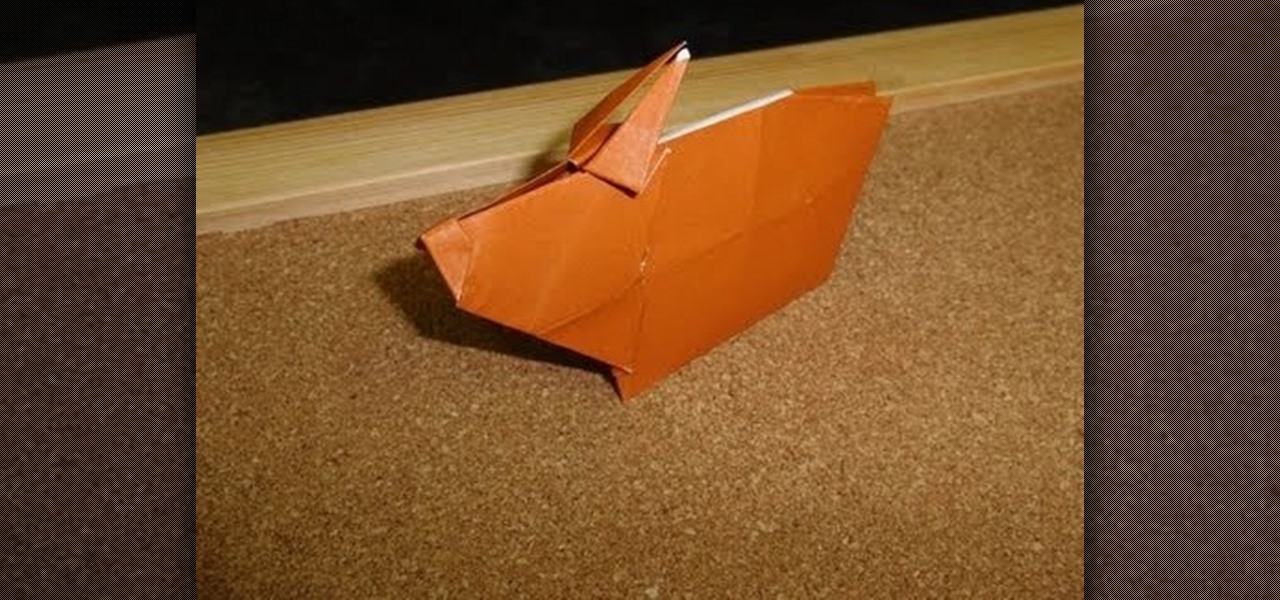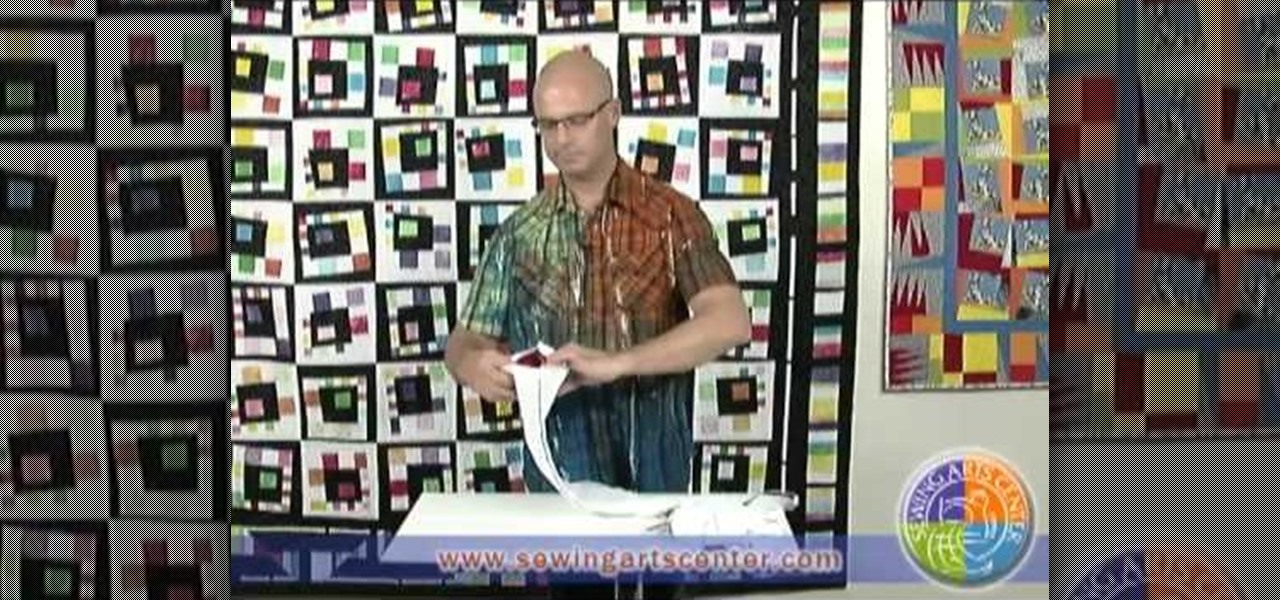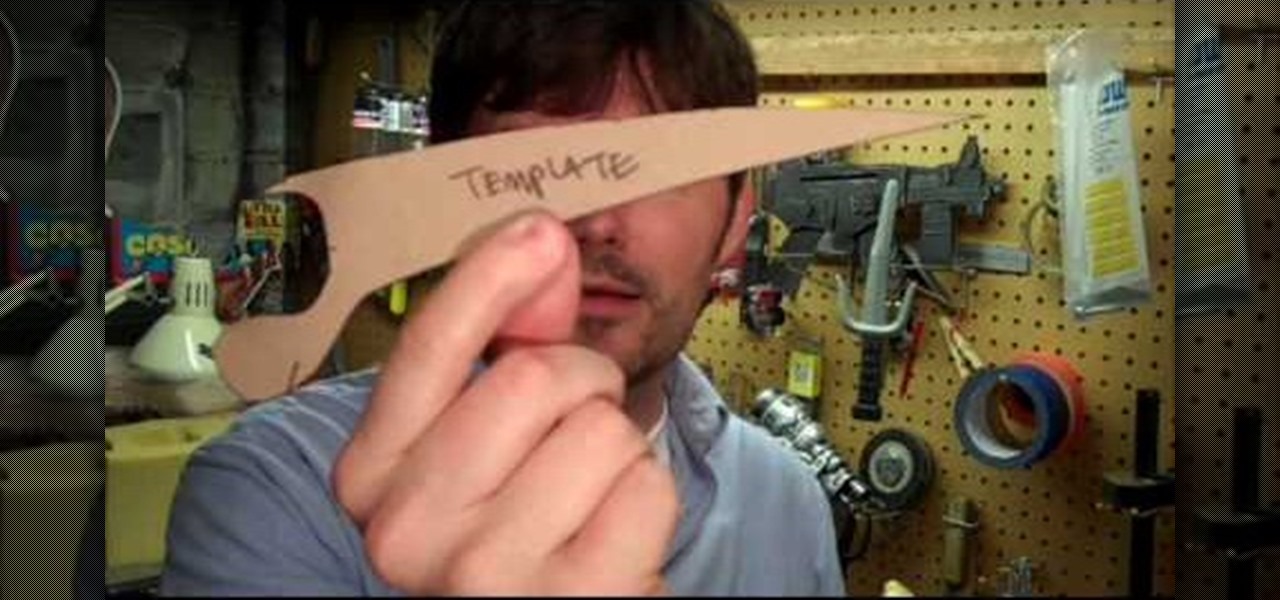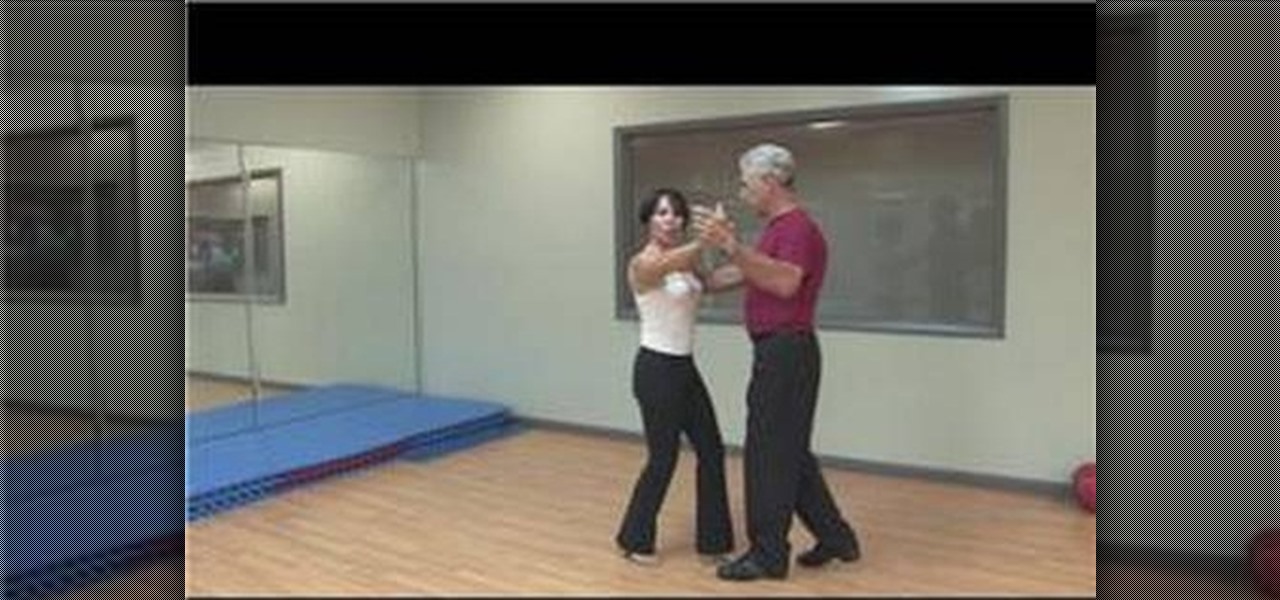Use the Quick Start screen to get your FileMaker projects started off on the good foot. Whether you're new to the FileMaker Pro database management program or just want to learn how to take advantage of FileMaker Pro 11's new features, you're sure to benefit from this free video tutorial from the folks at Lynda. Specifically, this software tutorial provides a complete overview of how to use FileMaker's Quick Start screen.

Get your quick step on with help from this free dance lesson! The classic quick step dance is a fun, yet fast ballroom dancing technique that incorporates very quick steps with alternating slower steps. Get a glimpse of what it's supposed to look like plus some helpful pointers from this dance pro: Rosario Nene Ortega is a ballroom dance instructor at The Goddess Store in Hollywood, Florida. Learn more dance moves from this expert by searching WonderHowTo! You're only practice time away from ...

Here is a good knot. Do you know it? It's the quick release knot. Check out this instructional knot tying video that demonstrates how to tie the Quick Release knot. Just follow the simple instructions outlined in this boating tutorial and learn how to tie a Quick Release knot. Knot tying is a breeze with this video. Start practicing and reel in the big fish!

An elegant, formal hairstyle that's appropriate for everything from weddings to cocktail parties to work isn't as hard as it sounds to style. In fact, all you have to do is watch this video for simple instructions.

This tutorial shows you how to use the Mafrotto 394 quick release plates, which allows you to quickly move or change cameras on your tripod. This saves you a lot of time you'd otherwise spend screwing and unscrewing your camera from the tripod.

In this video tutorial, viewers learn how to disable the quick fill handle and drag and drop option in Microsoft Excel. This task is very easy, simple and fast to do. Begin by clicking on the Office button and click on Excel Options at the bottom. Then click on the Advanced tab and deselect "Enable fill handle and cell drag and drop" option under Editing Options. Finish by clicking on OK. This video will benefit those viewers who use Microsoft Excel for their work, and would like to learn how...

In this tutorial, learn how to make a super quick and easy recipe for classic American coleslaw. With BBQ and beach season upon us, no party is complete without the slaw. Follow along with Angie as she walks you through this delicious salad.

Learn how to use the Quick Brushes feature in Aperture 3. Whether you're new to Apple's popular photo editing application or a seasoned professional just looking to better acquaint yourself with the newest iteration of the program, you're sure to be well served by this video tutorial. For more information, including step-by-step instructions, watch this free video guide.

Learn how to customize the Quick Launch bar within SharePoint Designer 2007. Whether you're new to Microsoft's popular content management system (CMS) or a seasoned MS Office professional just looking to better acquaint yourself with the SharePoint 2007 workflow, you're sure to be well served by this video tutorial. For more information, including step-by-step instructions, watch this free video guide.

In this tutorial, you will learn how to make a professional level comic book on your computer the fast and easy way. The methods you will learn in this lesson will teach you how to shave some precious time off of the process and get your work out there faster.

Looking for an easy way to launch your favorite Android apps? One of the salient advantages of a Google Android smartphone over, say, an Apple iPhone, is the inherent extendibility of the open-source Android mobile OS. There are a seemingly infinite number of settings to tweak and advanced features to discover and use. This free video tutorial will show you use the Android's Quick Launch feature.

Kalakand is a popular Indian sweet that looks sort of like a rice krispie treat on the outside, but in fact is really solidified milk and cottage cheese. The recipe isn't all that difficult to make and only requires a list of about 7 or less ingredients. So check out this tutorial on how to make it while using Indian milk, burfi. Enjoy!

This video demonstrates how users of the FileMaker Pro 10 software can easily start using this software from the quick start menu. It is demonstrated to users how to create a database or open an existing database from this quick start page. Also demonstrated is how users might be able to find further information using the "Learn More" option at the bottom of the menu. This option shows users the basics via videos, tours, and tutorials. A must see for those new to this software.

By watching this lyndapodcast tutorial you learn how to use the quick file function in Microsoft OneNote 2010. This feature eliminates to regroup information, so you can send notes obtained from multiple sources to a selected page of a note book. This method called quick filing lets you send the information from the program that your using directly to One Note seamlessly.

Learn how to do quick Katy Perry style eye makeup. Katy Perry is always Hot and never Cold for sure. From her amazing looks and style, she sure looks like someone fun to shop with.

In this video, we learn how to make a quick and easy shrimp stir fry. First, you will take your shrimp and thaw them out, then add salt, pepper, bbq sauce, sugar, and corn starch to marinate them. Leave this on the shrimp for 15 minutes. Then, take 2 tbsp salt and 2 tbsp red wine vinegar and mix together. After this, add in 2 tbsp soy sauce and 1 tbsp spicy sauce. Mix this all together until well combined, and this will be your stir fry sauce. Now, heat your wok up with oil and then place in ...

To tie a quick rope shackle, take a flat thread to make this knot. Take the thread and hold it in your hand fold it from right to left and hold it at the cross hold it once again catch both the crosses and fold it once again. Insert the send fold into the first hole and the third hole. Now pull the middle of the thread to make a tight. Pull the loose ends of the thread to make it tight. Now hold the two circular holes and insert a round stick or a bamboo stick and pull the loose ends of the t...

John Campbell, from azbushman, demonstrates how to make a quick bow and arrow in the wilderness by collecting natural materials and constructing them with cord. He starts by finding seep willow (also called coyote willow) that grows in clumps near rivers. He cuts ten willow sticks and ranges their lengths from about five feet down to about one foot, each a couple of inches shorter than the next.

Learn how to do alternate front lunge holds with quick alternate dumbbell rows. Presented by Real Jock Gay Fitness Health & Life.

In China and Japan there exists a special zodiac quite different from that which we have in the states. The Chinese zodiac consists of twelve animals, each animal representing one year in the constant twelve year revolution.

There's always a lot going on in the craft world, with ingenious new products being made every day. But there are also trends in decorating that rise up and end up on every crafter's blog. Right now, that ternd is garlands.

Even though this method does not take very long, you can still use it to easily and quickly make a large number of Christmas stocking. You will need strong polyester thread and size 90 or 100 machine needles along with your favorite Christmas fabrics.

Before you rush out of the house to see "Sex and the City 2" this weekend, why not really get into the part? In this video, learn how to duplicate one of Carrie's Middle Eastern inspired makeup looks from the film and look fabulous in the theatre. This flick is a great time to have an old fashioned girls night out, so why not do your makeup, have a cosmo and get the full SATC experience?

Master craftsman George Berry, "The Woodguy" shows how to quickly and easily make a chess board.

There is more than one version of the Quick as a Wink card trick. This version begins with the deck of cards in the box, but the cards will need to be set up in advance. Put the 2 black sixes on top and the 2 red sixes on the bottom. You will leave the card that will be left in the visible. When you remove the cards from the box, press on the sides, in order to bow the box, which will enable you to pull all of the cards out except the one that you want to leave. Take the top 2 cards off the d...

Learn how to develop core strength by doing quick build back arches. Presented by Real Jock Gay Fitness Health & Life.

Need a simple dish to prepare for Thanksgiving that's not time consuming but will still make a big, flavorful impact at your dinner table? Then deviled eggs are the perfect recipe for you.

Honestly, we're getting a little tired of purchasing mass-produced cards. Not that we don't adore Papyrus, with its often handmade-like cards and pretty details, but more and more we're finding we enjoy gifting our friends and family something authentic for special occasions.

While this paper cup can't hold water or other beverages, it is actually very useful as a container. Whether you're having a birthday party soon and wish to produce inexpensive favor boxes (just fill the cups up with candy) or need little cups to store your tiny treasured knick knacks, these will fit the bill.

First of all, feel free to disregard the first 2:05 of this video, it is not a how-to but behind-the-scenes footage of this guy's short film. After 2:05, however, you will get a great tutorial on how to make a set of prop Wolverine claw quickly, easily, and cheaply. They are made out of cardboard and spraypaint, and as long as you don't do any closeups on them or require you Wolverine to open his hands with the claws out at any point (impossible in this configuration) they look plenty real. Y...

Take a square piece of paper and fold in half. Open the paper crease from the other side and mark it as previously.

In this video Kandee will show you how to create the perfect fast, and easy faux hair do. First start by blow drying the top of your hair going from the front and sides up and to the back. Next take a comb and start teasing it by brushing from the base up going from the back of your head to the front. Once you have it properly teased start take you hair in sections and pull them up and then bobby pin them down going from front to back. Finally tease up the back and hair spray to finish!

Mix butter, chocolate chips, marshmallows, vanilla and nuts (if desired) in the large mixing bowl. Bring the milk and sugar to a rolling boil in the heavy pan and cook for 10 minutes, stirring occasionally.

Sift together the flour, baking soda, baking powder and salt. If you are not into sifting, make sure you mix it well.

Heat the olive oil, butter, celery, carrots and onion in a large pot over medium heat. Cook, stirring occasionally, until the vegetables start to soften.

Ingredients you'll need to make a traditional Turkish pasta, including noodles, cheese and other seasonings; learn this and more in this free online cooking video about ethnic and Turkish food taught by an expert chef.

Check out this video for info on how to setup the quick launch toolbar in Windows 7. Quick launch makes it easier and faster to access your favorite folders and programs. The quick bar can be activated and deactivated depending on your preference and provides simple access to frequently used objects. This tutorial will show you a quick step by step to activate this handy tool in Windows 7 just like it worked in Windows XP and Vista.

Learn how to turn on and use the Quick Links tool within Google Gmail. Quick Links permit you to create easy-to-access shortcuts to your favorite and most-frequently-read emails. For all of the details, and to learn how to enable and use Quick Links in your own Gmail inbox, watch this video guide.

Like the foxtrot, the quick step follows a rythm that starts off slow then picks it up or a 2/4 or 4/4 time beat. It comes from the Charleston and actually got its name due to a quick step taken in the middle of the dance. See if you got what it takes to do the quick step with this helpful tutorial from dance instructor Nina Ortega.

Heidi Hewett demos AutoCAD 2009 and shows you how to use the Quick Access Toolbar. The Quick Acces Toolbar starts in the top right corner of the AutoCAD 2009 interface and contains the most common tools like new, open, save, plot, redo and undo. Learn how to use the quick access toolbar and how to customize the toolbar to include the tools you use most in AutoCAD 2009.