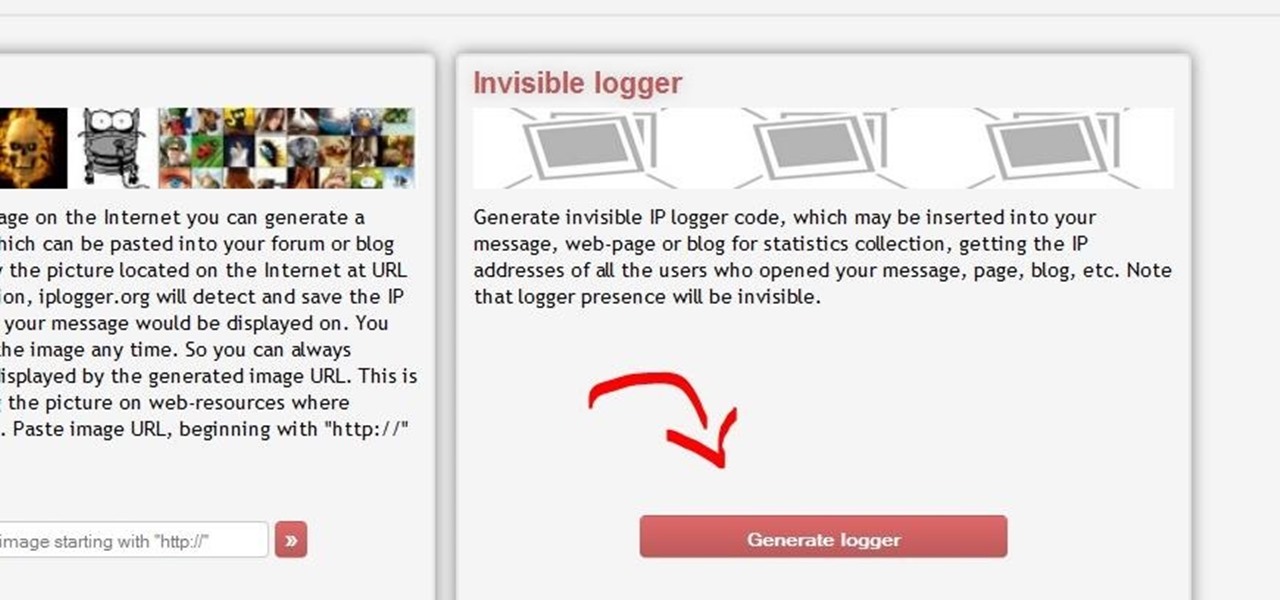One of the best-received features of the OnePlus 5T was the relatively secure face unlock, which made it quick and easy to get into the phone. Unfortunately, this feature wasn't included with the slightly older OnePlus 5 at first, but now, face unlocking is finally out of beta and available to everyone with a 2017 OnePlus.

You love augmented reality (that's why you're here!), but some of you also love cryptocurrencies, most popularly known in one of its forms as Bitcoin. So you might be wondering why you can't you find two of your favorite emerging technologies together in one app. Take heart, early adopter — now you can.

It was a long overdue announcement when wireless charging was revealed as a feature in Apple's 2017 iPhone lineup. While certainly a welcome addition, wireless charging would only work with up to 5 watts of power, which meant no fast-charge capabilities. That's not the case anymore — here's how to fast-charge wirelessly with the iPhone 8, 8 Plus, or iPhone X.

The fifth developer beta for iOS 11.1 was released on Oct. 24, and the official iOS 11.1 update was pushed out to iPhones everywhere on Oct. 31. However, that isn't stopping Apple from seeding developers with the iOS 11.2 beta already.

If your iPhone is acting up, frozen on a screen, and/or won't respond to you, force-restarting it is a surefire way to whip it back into shape. And the process is easy on older devices ... just hold down a two-button combo until the Apple logo appears. That's no longer the case with the iPhone 8 and iPhone 8 Plus, which require a more extensive procedure that's harder to remember.

When you take a screenshot on your iPhone in iOS 11, a thumbnail preview appears in the corner for a few seconds. Tapping on it will give you immediate editing and sharing tools, but not everyone digs the convenience.

We just keep discovering hidden features and settings scattered throughout the Galaxy S8's system like little digital Easter eggs that were largely left unadvertised. One such setting is an option that lets you change the placement of your S8's display brightness slider.

Android Nougat included a feature that made it significantly easier for users to switch between recent apps, giving them the ability to quickly go to and fro like never before. This relatively unknown feature has carried over to the Galaxy S8, and it's sure to make multitasking on Samsung's flagship a whole lot more convenient.

UPDATE 5/12: According to Bloomberg, it looks like the merger is on. Anonymous sources claim discussions have already begun about consolidation. Looks like there might be a new 5G powerhouse after all.

Everyone loves emojis, but some folks aren't quite happy with the way the little yellow guys look on their particular phone. In order to replace them, however, your device needs to be rooted, and you'll usually need to perform some complicated procedure that ends up making your phone hard to update since it modified a ton of files on your system partition.

Listen up, fool! You can now get a (loud) nudge in the right direction by Mr. T, thanks to Waze. The navigation app has incorporated a few well-known voices over the past few years, but none have had us more excited than the addition of this beloved fixture of the 1980s. Waze made the announcement that Mr. T's voice would be joining the likes of Arnold Schwarzenegger and Morgan Freeman via their company blog. That's the great news. The bad news is that Mr. T is only available for Waze users i...

This year, there's no need to waste time and energy stringing colorful Christmas lights all over your home and yard. All you need is the Circuit Marker from AgIC, a Japanese technology company, and you're ready to deck the halls.

While filters were technically available in Mail for iOS previously, you would have to hit "Edit" on the main Mailboxes view and add them as folders, which made your already crowded main screen even more crowded.

Innotek, an LG subsidiary, announced today (link is in Korean) that it has developed a 15-watt wireless charging module that can recharge a battery three times faster than other wireless chargers available on the market.

Chinese tech company OPPO has been on the cutting edge of smartphone battery charging since it released its VOOC Flash Charge in 2014. Using VOOC, you can charge your battery from 0-75% in 30 minutes.

Although they're often times the primary source of income for websites, on-site advertisements can annoy even the most tolerable reader. That's why ad blockers have been some of the most popular downloads on Firefox and Chrome for some time now, demonstrating that when it comes down to it, most people just want nothing to do with ads shoved in their face.

If you're seeing "damaged" apps on your Mac, you're not alone. A huge digital rights management blunder in Apple's Mac App Store on Wednesday, November 11th has rendered some apps unusable. When opening certain apps, the following message could be displayed:

This is a quick and easy method for receiving the backend IP (1) of a server who is hidden behind a proxy (2) or a firewall (3).

There has been a huge shift over recent years to alternative medicine as people get disillusioned with conventional medicine to overcome anxiety. Natural and herbal supplements are becoming popular as people re-engage with nature. The list of potential side effects from drugs and the rebound effects from withdrawing often make the thought of taking medication unpleasant. Often the promise of how effective the medication can be is exaggerated or it simply does not have the effect it should bec...

If you have an Apple Watch, it's easier than ever to ask Siri for directions, send a quick text, or locate the nearest Chipotle—because you don't need to pull out your iPhone anymore. Luckily, Apple made it fairly painless to get Siri up and running on the Watch, so let's go over the two quick activation methods.

Whether it's to flaunt your new digital face on Instagram or to show off a unique app to your friends, you'll ultimately need to know how to take a quick screenshot with your shiny new Apple Watch. Turns out, it's not that much different than taking one on your iPhone.

This is finding some of your vulnerability using Lynis. This tool Lynis is used on Unix and Linux type operating systems (sorry windows). So lets get started

Unlocking our iPhones with Touch ID isn't something most of us pay any mind to; it's quick, simple, and gets the job done. Today, I'll be slowing things down for a second and showing you how to add the Apple Pay checkmark animation to your Touch ID-enabled lock screen. It looks awesome and doesn't add any additional unlocking time than normal.

Automator takes the work out of common repetitive tasks. I don't enjoy compressing videos for quick sharing or uploading to the web, so I created an Automator action to handle the process for me.

Welcome to the first chapter of Excel is Simple, a place where we will burst all myths around excel and try to make it simpler and fun to use.

Back in the days of iOS 6, iPhone users were able to send a quick tweet from their notification center, but that has long since been removed. This convenient feature was missed enough on iOS 7 for devs to create a jailbreak tweak in its absence. Thankfully, due to the new widget capabilities of iOS 8, we can have Twitter back in the Notification Center along with Facebook.

By now, Samsung's Multi-Window Mode is a pretty well-known feature. With other manufacturers now recreating this functionality in their own flagships, like LG, it's safe to say the feature has been a hit with consumers.

Unless you're waiting in line for your iPhone 6 or iPhone 6 Plus, it's a sure bet that you'll be sitting by at home for your new device to get delivered today.

Aside from a collection of new features, like Carousel Pinning, the latest update to the Amazon Fire Phone also ushered in Quick Switch functionality, allowing for quickly switching between or closing recent apps. Like the majority of mobile devices, this is our primary tool in multitasking as it allows us to easily jump from app to app, or close them with a flick.

How to Reopen a Closed Ear Piercing. This is very Easy and Quick to do.

Sprint and T-Mobile have agreed to a $31.6 billion deal that, if it gets through federal regulators—which is far from a sure bet—would create a formidable carrier to really compete against AT&T and Verizon. The deal comes packaged with a $1 billion "breakup" fee that Sprint would have to pay T-Mobile in the event the deal does not go through. After the deal, Deutsche Telekom, which owns about 67% of T-Mobile, would maintain a 20% ownership stake.

With rumors of the Active and Prime versions on the immensely popular Galaxy S5 circling the web for the past few weeks, today, we've got some clear proof of the upcoming Active variant.

A banner alert for notifications is like the Robin to our iPhone's Batman—they're taken for granted and don't really get the recognition they deserve. Yes, they can be disruptive at times, but just like Robin, they can be necessary for getting things done.

Good battery life is one of the most important things any phone or tablet should have, but iOS 7 isn't always that great at handling power consumption. That leads to tunnel vision on the status bar's battery meter. After all, you don't want to be stranded in the middle of nowhere with no juice left to make a call.

The iOS 7 release brought with it many new aesthetic upgrades, from new flat, vibrant icons to a sleeker text messaging interface. Another small, yet noticeable, difference is the minimal and clean lock screen, which removed the overbearing "Slide to Unlock" background bar in lieu of just the text.

Let me begin this tutorial by reiterating how boring an iOS device can get, like my iPhone. It's extremely popular, yet extremely strict in terms of personalization.

The days of D batteries and bulky Maglites are over thanks to that handy little device in your pocket called a smartphone. Everyone has one, and thanks to the Control Center in iOS 7, your iPhone now has an easy-to-access flashlight, no matter what screen you're on. Just swipe up from the bottom of your home, lock, or app screen and tap on the flashlight icon. As easy and quick as this is, there's one problem.

Smartphone users these days can get bombarded with texts and emails every hour. Online retailers sending you coupons to get you to buy stuff. Girlfriends asking where you are. Service providers reminding you to pay your bills on time.

As the protectors of all things good, the Federal Communications Commission is usually busy behind the scenes pissing off Slim Shady, giving out fines for indecent nipple exposure at certain halftime events, and warning the NSA about losing any "confidential" phone information they steal from us.

Prepping fruits and vegetables ahead of time makes putting together the final dish a lot easier, but once you cut them up, they start to turn brown almost instantly. However, thanks to this quick and easy tip from America's Test Kitchen, you can keep them looking fresh for much, much longer.