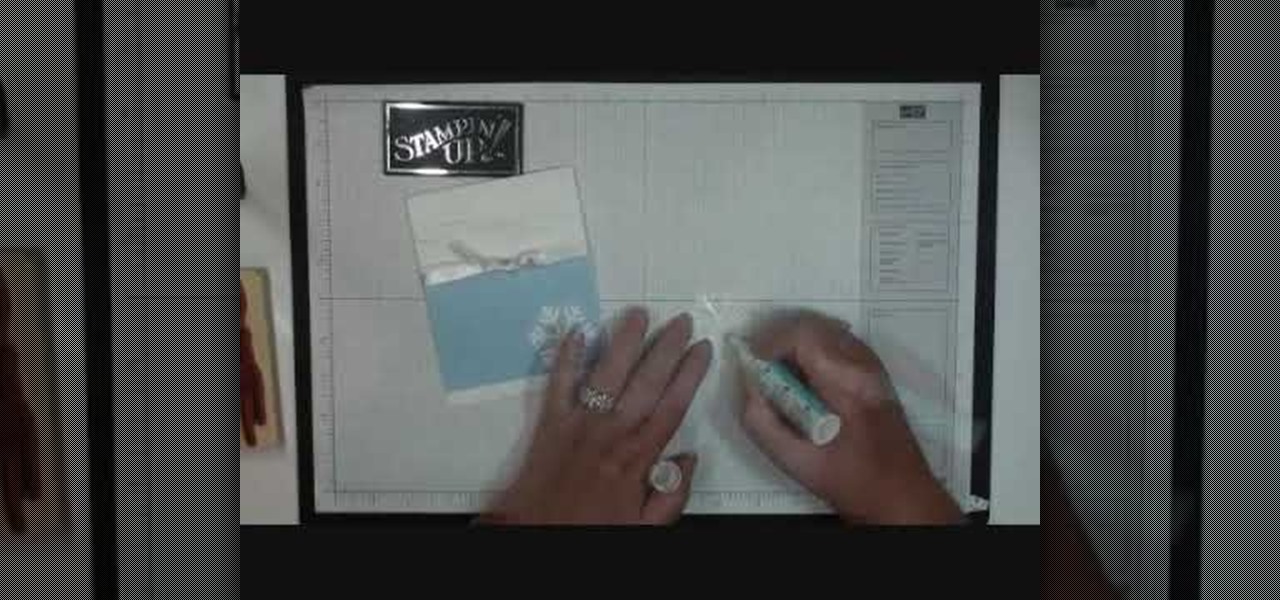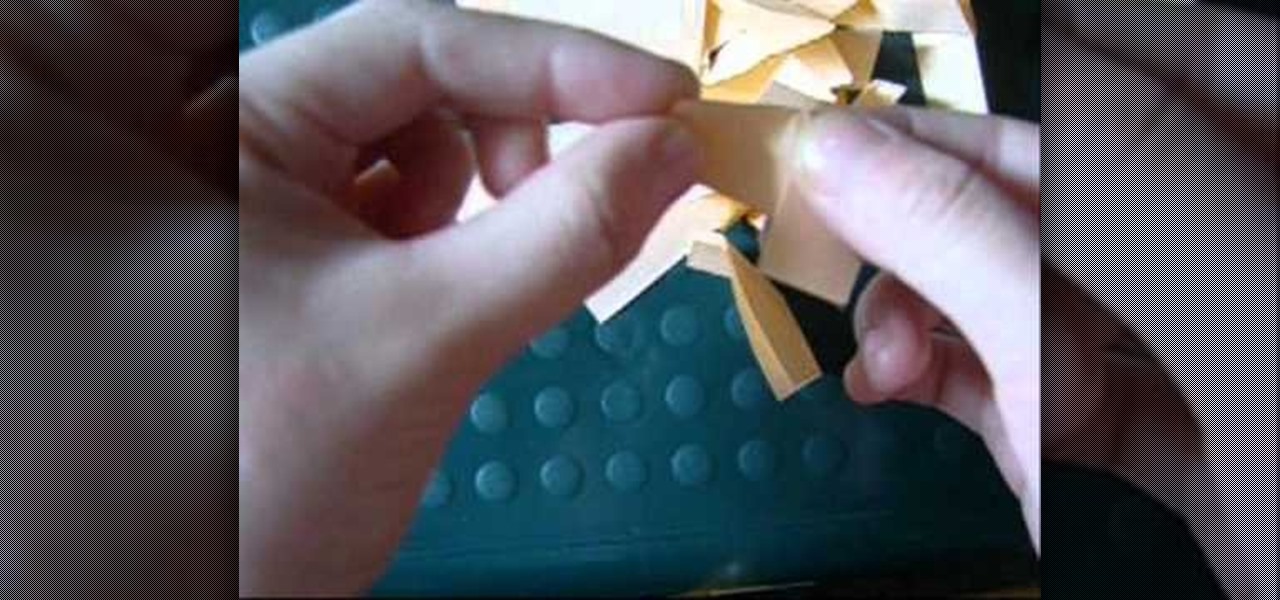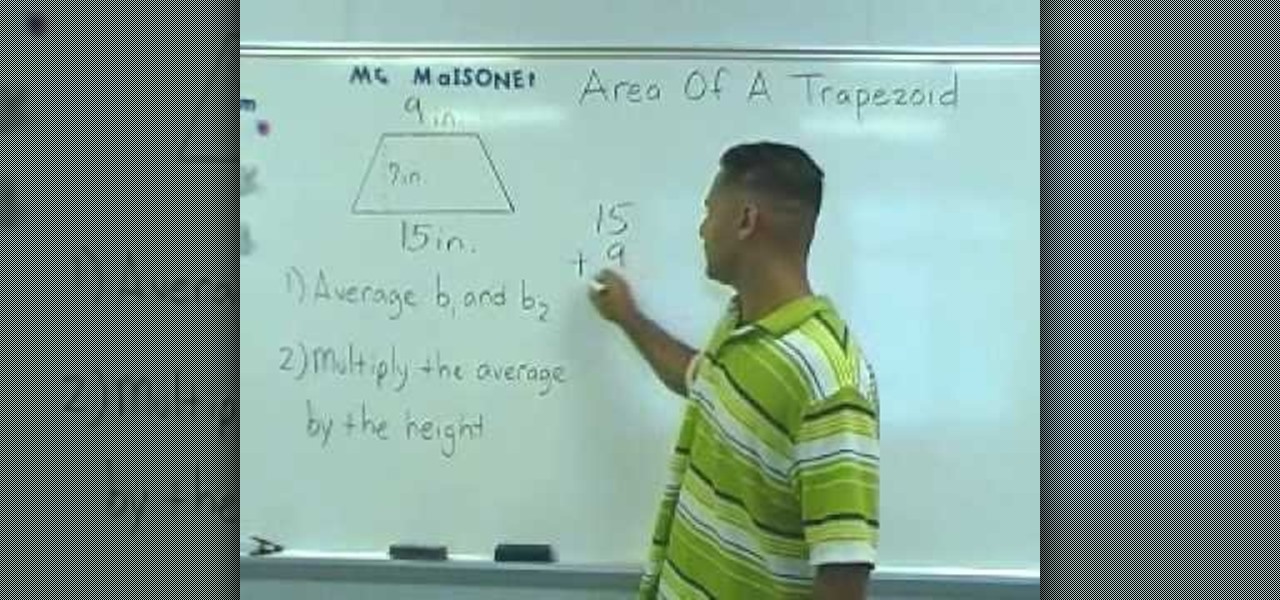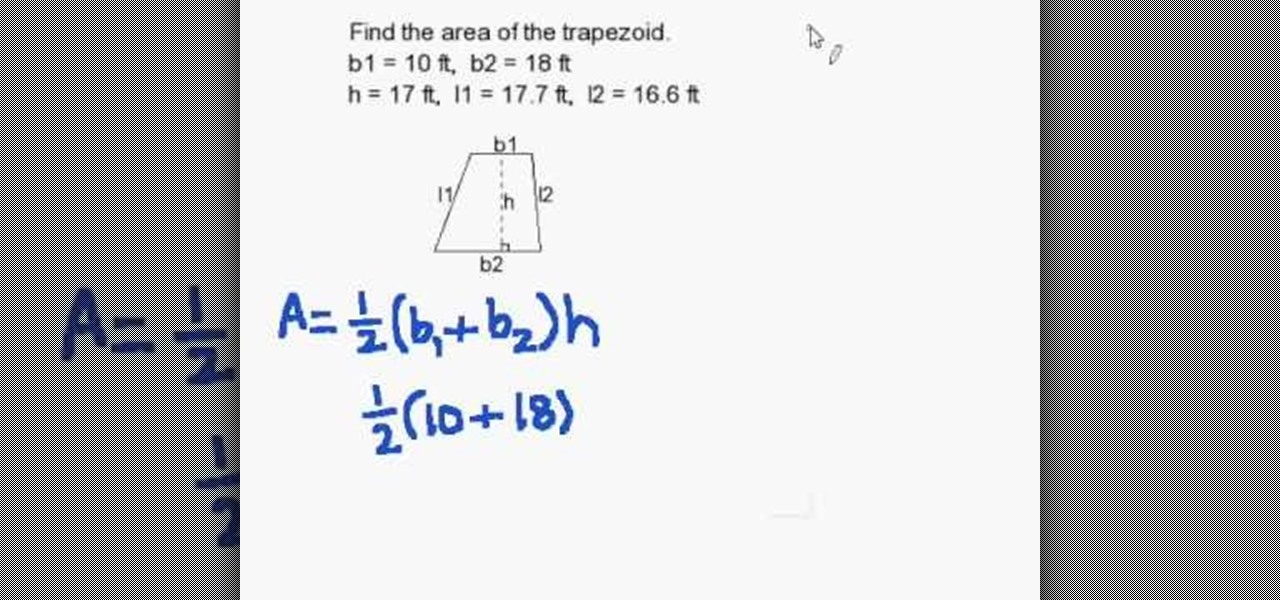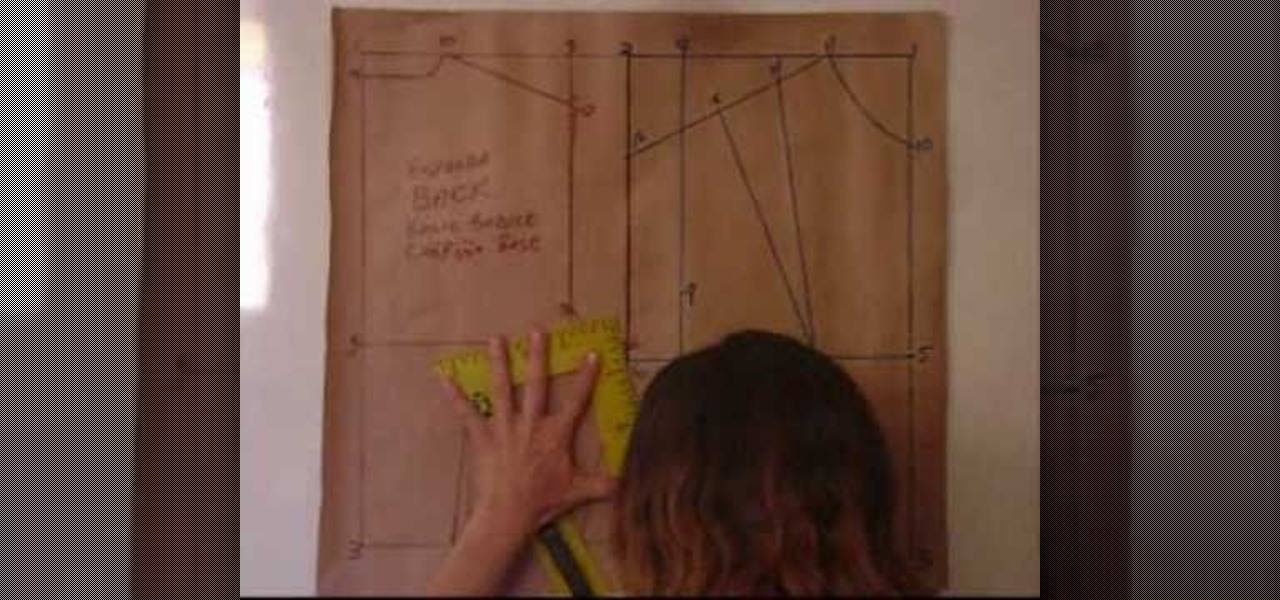Every woman wants herself to look beautiful and fresh from morning to evening but some may not find time to do a make up because of their busy schedule, this video give a tip on how to make up with in 10 min and make yourselves look attractive.

I).1.Rice Chex cereal 2.Peanut Butter 3.Chocolate Chip Morsels 4.Confectioner's Sugar are the ingredients.

This video instructs you step by step how to make a six layer Mexican dip. It's very simple to make and this video proves it. You should evenly layer refried beans, then tomatoes and onions on the next layer, then the sour cream, next the cheese, and put it in the oven for about 5 minutes. Then finally layer the green onions on the top and you are done. With just a few simple steps you can complete this easy dip.

Chef Julie Hasson shows how you can save a ton of calories and make a healthy baked vegan corndog! Vegan dishes do not contain any animal by-products including dairy and meat. This particular recipe uses homemade vegan sausage as the main ingredient, but you can always use vegan hotdogs from your local grocery store. These are even fun to make with your kids and you can cut the meat in half and make bite size corndogs great for little hands.

Poppy Tooker explains how making your own shrimp stock is really quite simple. 1. Throw in leftover shrimp shells, onion skins, and celery heads into one big pot.

This video describes how to cook a dish called, 'tuna curry in a hurry,' which is a curry flavored tuna dish that is quick and easy to make. The ingredients are described first: 3 cans of 130 grams of tuna fish, 1 and 1/2 sliced medium onions, two green chili peppers, 1/2 teaspoon of red chili powder, 1 teaspoon of turmeric, 1 tablespoon of ginger, 1 tablespoon of garlic, 1 teaspoon of coriander, 1 teaspoon of cumin, 6 or 7 cherry tomatoes, 1 small lime, 1/2 cup of chopped coriander, 1/2 cup ...

This is a video about creating a logo using adobe illustrator. First go to adobe illustrator and open the new document. Next if you want to make a logo in rectangular shape take the rectangular and drag it over in the new document. Next choose a color and fill it in the rectangular. Next go for new layer and click the button. Next insert the text what you want in that rectangular. Next increase the text size how much you want. Next if you want to change the color in between the text select th...

This is a video about how to create a simple water color painting. First we have to select the seen that we are going to paint on the paper. Next give a rough sketch on the paper about the scene that you have imagine or select to paint with a pencil. Next take the water proof marker give the outlines to that paint. Then you have to give two washes to your paint. First one is warm wash. For that you have to take yellow, orange, and red colors. First wet the paper with the water. Next splash on...

In this how-to video, you will learn how to make fajitas with Ed Ford. You will need tortilla chips, cilantro, four limes, clove of garlic, salsa, chipotle and adobo sauce, bell peppers, big onions, hand made tortillas, orange juice, cheese, and two pounds of fajita meat. Make the marinade by pouring a bit of orange juice and lime juice. Throw in diced cloves of garlic into the mix. Add the chipotle peppers and freshly cut cilantro. Add a little bit of salt and then mix. Now place the meat in...

Here's a sumptuous way to do a homemade cheese cake. 1. Prepare the ingredients which are a ready pie crust, a brick of cream cheese, can of condensed milk, lemon juice, a bit of vanilla and a pie filling. 2. Open the cream cheese, place it in a bowl and slice it into chunks. 3. Then cream the cheese by using a mixer and dissolving the cheese into a batter mix. 4. Add the whole can of condensed milk, a 1/3 cup of lemon juice and a bit of vanilla and then blend everything in with the mixer. 5....

Prepare the eggs by rinsing off the shell under running water to remove any loose dirt or germs. Crack the eggs into a plastic or glass bowl, drain the shells, and put the empties into the trash bin. Rinse your hands after handling the shells and raw egg yolk. Season the eggs with a mixture of lemon-pepper seasoning and salt. Add a teaspoon of water to the eggs.

Here is another cool photo manipulation you can do using Photoshop CS3. You can take a normal photo you’ve taken and really make it look unique by giving it harder edges and some more texture to the shot. Mix up your photos with this effect.

This video tutorial is in the Arts & Crafts category where you will learn how to make a quick and simple Christmas card with Stampin' Up! You will need the bashful blue classic ink, a bashful blue cardstock cut at 3" x 4 1/4", a piece of whisper white cut at 4 1/4" x 11" and scored at 5 1/2", a piece of whisper white organza ribbon and scrap cardstock for two snowflakes. Cut out the snowflakes with the jumbo snowflake punch. Stick the bashful blue on the whisper white cardstock. Using the hea...

When it comes to back to school, you probably already have enough on your plate as it is to think about. From new books to new classes to new crushes, you're probably feeling overwhelmed by the kick off of the school year.

This clip demonstrates quick and simple QuicKeys workflow that automatically hides other Mac OS X applications when a specified application is opened. This quick clip presents a general introduction to creating macros and automating processes within Mac OS X using QuicKeys 4. Whether you're new to Startly Software's popular macro and automation application or are merely looking to pick up a few new tips and tricks, you're certain to be well served by this free video software tutorial. For mor...

If your focusing screen gets too dirty, the quality of your picture will suffer. This tutorial shows you a quick demonstration on how you can quickly and easily clean your focusing screen without cleaning it. Watch out for static charge!

Don't let your window pane become a window pain in the ass to look at. Windows should give us clear views of the beautiful world outside, but without regular maintence they can become splotchy and muddled. Check out this video for a quick way to clearn your windows.

Do you play an intensive sport, like soccer or football, that requires you to be able to not only run quickly towards a target area far away, but also to be able to catch a flying ball with precision that far away? Then you'll benefit from the speed and quickness training methods presented in this video.

Bored of using complicated keyboard shortcuts to zoom in and zoom out of web pages? This simple, yet useful Firefox extension (QuickPageZoom 1.6.2) adds two icons to the status bar and two context menu items that enable quick access to the Full Page Zoom feature (Page Zoom In, Page Zoom Out and Reset Page Size).

This quick clip presents a general introduction to creating macros and automating processes within Mac OS X using QuicKeys 4. Whether you're new to Startly Software's popular macro and automation application or are merely looking to pick up a few new tips and tricks, you're certain to be well served by this free video software tutorial. For more information, including detailed, step-by-step instructions, watch this video guide.

In this video the instructor shows how to insert a quick time video into your web page. To do this, first create a text box. It is always good to create a text box first and then insert your movie or flash object or any other media into it because it gives you more control of your object regarding its placement, rapping, and other things by containing it in that box. Now select the Quick Time object and browse to your movie and place it in the box. Now re-size the box to a required size for t...

In this video, Kemp Minifie, Executive Food Editor from Gourmet Magazine, explains a quick and easy way to cook collard greens. Southern style cooked greens are cooked for a long time. She is demonstrating the Brazilian method of cooking collard greens. She cuts the stem the long way down the middle and removes it. She stacks up the halves of the leaves and rolls them up starting from the short end, then slices them into long thin shreds. They shrink when they're cooked. She heats the pan ove...

Is folding all the little triangles together for your 3-D origami projects really slowing down your project? Here is a quick and easy tutorial that teaches you how to rapidly (and accurately!) fold all the triangles you need for your 3-D origami projects.

In the midst of all your party planning it's easy to forget the little things, such as purchasing napkins for your guests or even remembering to cool your sodas and tonic waters before the event starts.

QuicKeys 4.0 includes a nifty feature for quickly automating a task. This quick video tutorial will show you how to use the program's instant recording and replaying feature. Whether you're new to Startly Software's popular macro and automation application or are merely looking to pick up a few new tips and tricks, you're certain to be well served by this free video software tutorial. For more information, including detailed, step-by-step instructions, watch this video guide.

Heidi Hewett demos AutoCAD 2009 and shows you how to use the QuickProperties functionality. QuickProperties is new to AutoCAD 2009, so if you are used to AutoCAD 2008, or new to AutoCAD alltogether, this tutorial will help you learn to use Quick Properties functionality located on the status bar.

This quick clip demonstrates how to use the toolbar feature in QuicKeys to automate menu bar items in an application. QuicKeys toolbars are a great way to add more functionality to an application. Whether you're new to Startly Software's popular macro and automation application or are merely looking to pick up a few new tips and tricks, you're certain to be well served by this free video software tutorial. For more information, including detailed, step-by-step instructions, watch this video g...

If something happens to a program you are working with on your Mac computer, and you have no choice, you will need to access 'force quit'. This is very easy to do, and luckily on a Mac you probably won't use it very often. There are several ways to do this and this video takes you through all of them. If you can, try and save your information before doing a force quit, because you may not be able to recover changes once the app closes.

How annoying is a skipping DVD? Picture it: you're in the middle of your favorite flick, and suddenly the characters freeze and seemingly melt away right before your eyes. Sure, you can skip ahead and start watching again at another point in the film, but that's no fun. And it always seems like the disc skips at the best part, doesn't it? Well, this tutorial will show you how to do a quick fix with a tube of toothpaste. It's not just for your pearly whites anymore!

In this how-to video, you will learn how to quickly make a Windows 7 boot disk. This is essential for making backups or booting from something other than the operating system on your hard drive. First, go to the control panel and click the back up your computer option under system and security. Next, go to the left and click create a system repair disk. Put a blank DVD in to the optical drive. Select your drive and press create disk. This video shows just how quick and easy it is to make a bo...

In this video, Mr. Maisonet provides a quick and easy method for calculating the area of a trapezoid. In the first step, The lengths of the two bases (the two sides of a trapezoid that are parallel to one another) are averaged. The lengths of the bases are first added together, and the sum is divided by two, yielding the average. The average is then multiplied by the height. The resulting product is the area of the trapezoid. This method for finding the area of a trapezoid is mathematically s...

Fine Homebuilding with Jim Anderson demonstrates how to cut floor joists to length. Inspect the rim line to know where to set the joists. Set the joists to the layout on the rim line using a two man team. Tap a nail into the joist to keep it from moving around. Instead of standing the joists up to square them, cut them on both ends. Line the chalk line up with the rim line and snap the line across the joists to mark them. This will simultaneously measure and square them. Finally, line the joi...

In another installment of Math Problem Generator this video shows how to find the area of a trapezoid. First it displays the dimension of the triangle, with the corresponding formula to find the area. This quick and easy demonstration shows how to plug in the correct dimensions into the formula. From there you use the order of operations to solve the formula correctly. The video will teach you the basic procedures in solving for the area of a trapezoid, and will help you take on more complex ...

How to make simple and cute hairstyles; get professional tips and advice on methods, techniques, and products for doing your own hairstyling in this free beauty video series.

A quick weave is a great way to make your same old hairstyle into something completely different. With an invisible part, the quick weave is taken to a whole new level. Check out this video for steps on how to do the invisible part quick weave yourself!

Interested in creating a quick print envelope button in your word processor? With this video tip, you'll learn how to create a quick print button for access to envelope printing in Microsoft Word 2007, previous versions of Microsoft Word and OpenOffice Writer. For more, and to learn how to set up your own quick print button, take a look!

American Bartenders School shows how to make a quick fuck mixed drink cocktail recipe. You will need Kahlua coffee-flavored liqueur, Bailey's Irish cream liqueur, and Midori melon liqueur. Watch this video beverage-making tutorial and learn how to mix a quick fuck cocktail shooter.

Watch this software tutorial video to learn how to use the Quick Look feature on Mac OS X Leopard to preview files very quickly. Mac OS X Leopard's Quick Look feature will be easy to use after you've watched this how-to video.

If you're trying to streamline your work on your Windows 7 PC, here's a handy little program to help you speed things up. Quick Cliq lets you you customize your Windows startup menu to give you one-click access to files, folders applications.

A bodice pattern is very helpful for anyone who wants to design a T-shirt, blouse or other clothing top. This entails learning to draft up a basic bodice pattern. For a quick beginners t-shirt however, you can merely take a rough impression straight from your body. Demystify patternmaking by learning a more intuitive approach to clothing design. Lessons 1:, "How to Make a T-Shirt and Lesson 2: Adding the Sleeves.