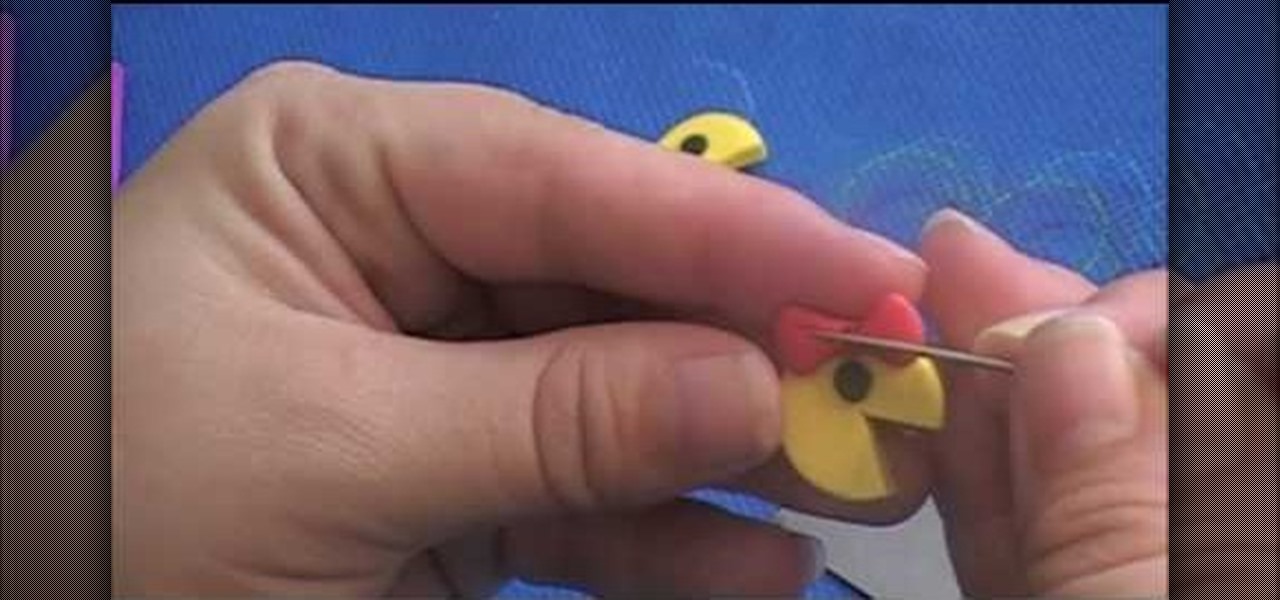There's no doubt that Microsoft Word is the go-to for businesses worldwide. As such, you might receive Word documents to open on your iPhone, whether or not you actually have Word for iOS installed. If you prefer editing text documents with Pages, Apple's own word processor, you can import and export Word docs easily.

While iOS 13 might have made waves for some of its more prominent features — most notably system-wide Dark Mode — some of the more interesting tools lie with its smaller, unannounced updates. One of those updates is a new Reminders setting to tag contacts in a to-do task so that iOS pings you when texting that person in Messages.

If there's one strength of Apple's that iOS and Android fans can agree on, it's the company's dedication to user privacy. With each new iteration of iOS, Apple builds upon these foundations, enhancing and increasing each iPhone's ability to protect its user's data. In iOS 12, Apple has added many new features to Safari, most of which have their own unique way of keeping you safe online.

When you leave your iPhone on a table or anywhere within somebody else's eyeshot, a private message may pop up on your lock screen that could be read by anyone who sees it. But there's a way to keep others from reading your possibly sensitive text messages and emails without giving up the convenience of lock screen notifications entirely.

After testing a series of Android 8.0 builds, Essential hit the reset button and jumped to Android 8.1 Oreo. The beta program didn't last long, as Essential has now released the official 8.1 update to the masses. The features from the 8.0 betas are all still there, plus a few goodies specific to the updated version. We'll highlight the standouts here.

Whether you're a veteran augmented reality developer looking for a quick access point to add a new platform to your arsenal or just getting started with your first AR head-mounted display, get ready to start developing for the Meta 2.

The OnePlus 5T was just released, and it's packing several new useful features. While many OnePlus 5 buyers are feeling frustrated with the quick release cycle, lots of fans are still clamoring to buy the new device. Aside from the larger screen, most of the buzz around the 5T has centered around the new face unlock method. Thanks to a clever hack, you can now get this feature on almost any phone!

Shortly after we detailed several indicators that the Galaxy S8 Oreo Beta Program would begin rolling out in the month of November, we now have a full changelog for the update.

In this first part of my series on getting started with Windows Holographic, we are going to cover everything you need to get set up for developing HoloLens apps. There are many pieces coming together to make one single application, but once you get used to them all, you won't even notice. Now there are different approaches you can take to make applications for HoloLens, but this way is simply the fastest.

At an event in Mountain View, CA, and watched by fans via live stream on YouTube, Google announced a slew of new products today. Over the last few weeks, there was no shortage of rumors and leaks about what might be unveiled, but now the secrets are out.

My husband's and my daily schedules are constantly changing. Frankly, it's complete chaos sometimes, so I can't plan to have elaborate dinners on the table at six o'clock every day. And by the time we actually get to eating in the evening, we've become so hungry that our moods have taken a nosedive.

Considering how much smartphones cost in the first place, we're understandably reluctant to throw them out when we've bought a newer model. And this is probably the best practice, too, as there are many great uses for an old Android device.

We keep at least half a dozen hard-boiled eggs in the fridge for times when we're on the go and need a quick snack. Often, we eat them sliced in half with a pinch of sea salt and black pepper, or we just make some deviled eggs or a quick egg salad—but these gets old very quick, and our creativity tells us to do otherwise.

Google Now, Siri, and Cortana aside, the main way you interact with your smartphone is through the keyboard. Every app you use, every search you perform, every message you send—the most fundamental interface between you and your device is that handful of characters and those 26 letters on the bottom half of your screen.

Hello everyone! This is part 7.0 of my Sorting series. I know, I said last time that there would be a 6.1, but not just yet!

The Google Now on Tap feature puts the power of Google Search inside each and every application on your Marshmallow-powered device, allowing you to retrieve contextual results based on the content on your screen.

Turns out, you no longer need third-party flight tracking apps to get information on yours or others' flights—your iPhone and Mac can now give you flight details right from your Mail, Notes, and Messages apps.

Students have been passing notes in class for decades, so what's the big deal about sending a quick text message? Everybody does it, even your teacher was surely guilty of covertly communicating with his or her peers back when they were in high school.

Yes, there's already a way to jailbreak iOS 9 on your iPad, iPhone, or iPod touch, but given the fact that it's only been out for about a week means that not all developers have had a chance to make their tweaks fully compatible yet. That doesn't mean they won't work, but that they might not be as smooth as they should be.

If your Android device wasn't manufactured by Samsung, chances are it uses on-screen navigation buttons. Colloquially referred to as "Soft keys," these have become commonplace due to their flexibility, as well as the fact that manufacturers don't have to include extra hardware buttons with a propensity to fail.

Google inconspicuously announced an Android update yesterday, and while it's not quite the overhaul that the initial Lollipop release was, version 5.1 brings plenty of bug fixes and new features.

Sitting in a cubicle and never seeing sunlight during the workday is unpleasant to even think about—and sitting in a flourescent-light cube can have terrible effects on both our work performance and overall attitude. Yet there are ways to counteract the effects of cubicle sitting, even if you can't sit in a sunny office or work from home.

There's a never-ending selection of app launchers that want a permanent spot on your Android device. While some keep the stock-Android look with beefed-up versions of Google's launcher, Blur is relatively new on the scene, with a unique approach to app management that sets it apart.

The new LG G3 is the latest Android flagship-level device to be released this year, and it's ready to give the Galaxy S5, HTC One M8, and the OnePlus One a run for their money. Sporting a gorgeous 5.5-inch QHD display, 3GB of RAM, and a huge 300mAH battery, the device looks great and has tons of power to boot.

If you're like me, you spend a lot of time on your computer, which can be damaging to your eyes in the long run. Studies have shown that staring at a computer screen or television up close for extended periods of time can have harmful effects on your vision.

Multitasking has always been one of Android's strengths relative to other mobile operating systems. As the first cell phone OS with "true" multitasking, Android's been ahead of the game in this department for quite some time.

Safari has some cool new features in iOS 8, but the app that seems to have gotten the biggest update so far is Messages. A lot of the new Messages features were discussed during Apple's developers conference, but we found many others and picked out our favorite hidden ones below.

Like most Android devices, the Nexus 7 suffers from its fair share of battery gripes. Nobody wants to see that dreaded "connect charger" warning pop up on their screen. NOBODY. Yet it probably happens to you every day nonetheless. What can you do about it besides charge, charge, and charge? Well, there's actually plenty that you can do. You can manage your notifications better, keep your screen brightness low, and kill apps running in the background. Or, you could just optimize your battery t...

If you're a small guard in basketball, paradoxically you often want to get a bigger man defending you so you can exploit their lack of speed. Watch this video to learn from Deron Williams how he uses a crossover / step back move from a screen to get the big man on him, then fake him out and take a wide open jumper.

For most of us, putting on makeup is a real drag in the mornings. Don't get us wrong: We love looking not fatally ill when we head into the office, but when your eyes can barely stay open and it's still dark outside, applying foundation is the last thing we want to do.

It's time to boldly go where no man has gone before! This video walks you through the first few minutes of Star Trek Online, including how to customize both your character and ship, and a quick rundown on hand to hand combat in the game.

In this video tutorial, anyone who owns a Droid smartphone can learn how to better navigate their home screen. With this Droid phone tips, you'll be able to maximize your time and create shortcuts to your most used applications. The Droid's home screen in much like a computer's desktop; putting an icon on one of your Droid home screens allows you quick access to a program or app. There are numerous Android phones, but this video focuses on the "Droid" versions, but you may need to play around...

Looking for a super quick meal that you can make in the summertime? In this tutorial, Betty will show you how to grill up some yummy boneless pork chops that go perfectly with some of Betty's delicious side dishes. Enjoy!

Part of the process is to create plans to follow when making the cabinet for the arcade game. when cutting the wood you need to allow for the 1/8th of an inch that the band saw will be cutting. You will also need a piece of plexi glass to give the game an authentic feel, spray paint the piece of plexi. You will also need joysticks and buttons, which you can get at happcontrol.com. You need to cut a square hole in the plexi so that the buttons can be mounted in it. To integrate the buttons you...

In order to play Tom Petty's 'Wildflowers' on the ukulele you first have to only know three chords for the whole song's verse and a couple more for the song's bridge. To start the first verse you play a B flat major chord. To play this chord bar the first two strings of the first fret, your second finger on the third string of the 2nd fret and your third finger on the fourth string of the third fret. Next, play F major which is first finger on 2nd string of first fret and the second finger on...

The beginning of the video lays out a couple quick lessons on hand and finger placement for playing string notes on the ukulele. The first hand placement and is for string C: using your ring finger place it on the bottom string. The right hand will strum the strings in a down, down, up, up, down motion through the rest of the lesson for each cord. Use the middle finger to hold down the next cord A minor on 2nd fret. Strum. Next keeping your finger on first string place your index finger on th...

Looking for a quick workout to get that six pack you've always wanted? Just like the classic 8 Minute Abs workout, this simulated workout will show you the exercises to motivate you to get a ripped midsection in no time at all!

kriquit describes how to make a PacMan charm bracelet in this video. She uses various colors of polymer clay to make Mr.. and ms. PacMan and the little ghosts. The color she uses are red, blue, pink, orange, yellow and white and black for the eyes. She also says that you need some hardware tools: a poster roller, wire tools, quick drying glue, needle tool, a flexible razor blade (to cut the polymer clay), chain for the bracelet, 24 gauge wire and a lobster clasp. She makes the shapes using th...

Have you ever been locked out of a room in your own home? Well Barbara K is going to show us exactly how to open a locked door in this video. This will let you get your bedroom door open when you have locked yourself out!

If you're like most busy workers, your day doesn't get started until you have your first jolt of fresh coffee. When you are feeling extra sluggish and need a boost, try a strong Cuban coffee that is sure to start your engine.