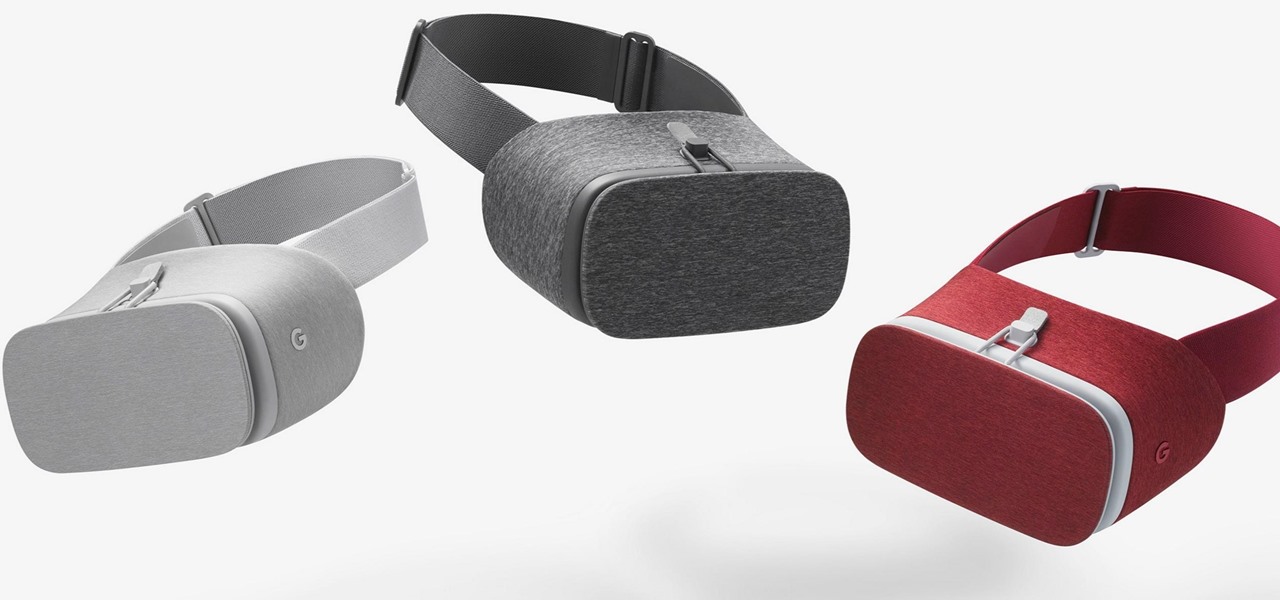Google just released the second developer preview of the Android 8.1 update for Nexus and Pixel devices, and even though it's just a point-one release, there are lots of cool changes. Before you run off to join the Android beta program and try the new version, it's worth reading up on what's new.

Zooming in and out within Instagram Stories is a good way to take your videos to the next level. Whatever a next level is. Sometimes I just run out of words to describe how fun using Instagram is, so for today, I got "next level," which means whatever you want it to mean.

Deadly rat lungworm parasites have found their way into Florida. The parasitic worm relies on snails and rats to complete its life cycle, but don't let this nematode's name fool you. This worm can cause meningitis and death in humans who inadvertently consume snails, frogs, or crustaceans harboring the infective parasite.

BlackBerry has formally announced the arrival of its flagship, the KeyOne, during Mobile World Congress 2017 in Barcelona. The all-Android KeyOne looks distinctly BlackBerry, with its 4.5" screen and physical QWERTY keyboard. Here's the lowdown on this elegant handset that hearkens back to BlackBerry's heyday, which had previously been known by its code name, the BlackBerry Mercury. Aluminum Unibody with Physical Keyboard

It looks like Chris Urmson has spent the six months since he left Google's Self Driving Car Project trying to build a get-rich-quick self-driving unicorn, along with Sterling Anderson, formerly with Tesla Motors. At least that is one of several scandalous accusations in a Tesla lawsuit aimed at the pair, and their secretive startup Aurora Innovation, LLC.

We recently covered an app called Fingerprint Quick Action that let you use your fingerprint scanner to expand your notification tray like the Google Pixel, along with a few other actions. It's definitely a useful mod, but there's a similar app can make your fingerprint scanner do almost anything—literally.

While visiting the Made by Google pop-up shop in New York City this morning, I had a chance to try out the new Daydream View virtual reality headset. First impressions are important, and Google's new mobile VR product makes a good one. The headset is made of a soft fabric that most evokes a beloved old college sweater that's well worn but properly cared for. The demo only featured the Slate (darker gray) model, though customers will ultimately be able to choose from either Slate, Snow, and Cr...

Android 7.0 Nougat has finally arrived—well, technically, it's in the process of arriving on Nexus devices across the globe. Google uses a staged rollout system to prevent excessive server load when issuing Android updates, which means even though Nougat has made its official debut already, you might not get that "Update available" notification for another few weeks.

When Google issues an Android update, the changes are usually all over the place—fixing issues, adding functionality, playing catch-up with the latest thing Apple added to iOS. It's how the smartphone wars have evolved, where the two competing operating systems continually match and one-up each other.

Rice is one of those incredibly versatile pantry essentials that you can make in bulk and then freeze for later use in a quick meal during the week. It keeps well in the fridge and freezer, and there are an endless number of ways that it can be used once thawed—from rice bowls and salads to stir-fry dishes.

Turning your oven on in the summer is just asking to convert your house into a sauna. No matter how badly you want to bake cookies during a heat wave, having to deal with the boost in temperature is a deterrent at best.

When it comes to note-taking, Google Keep is one of the most diverse and functional applications on the Android platform. Sure, there are a plethora of other note-taking apps to choose from, such as ever popular OneNote and Evernote, but Google Keep differentiates itself from the crowd with its user-friendly interface and Google Now integration.

If you love sitting poolside with a slice of watermelon, then I've got a real treat for you. Picture yourself cooling off with a slice of juicy watermelon topped with fresh ingredients like soft cheeses, herbs, and fresh summer fruits. Watermelon pizza is a wondrous thing—a creative take on the classic watermelon salad, only pizza-fied!

Widgets are great ... if you actually use them. A quick swipe right on the lock screen will reveal the Today view and its widgets, and it's very easy to accidentally open. Plus, others can see your widgets without any authentication. You could manually remove every widget, but that wouldn't prevent the right-swipe from opening the Today view. There is a way, however, to disable the page entirely.

I've been an Android user almost as long as the operating system has existed, so when I received my first iPhone in April, I felt like I was in a foreign land. Sure, it runs most of the apps I'm used to, and the phone itself feels about the same in my hand as any similarly-sized device, but everything else is just different.

The only knock on Samsung's last round of flagship devices is that TouchWiz is still alive and kicking. Aside from this overbearing skin that's been applied on top of Android, the Galaxy S6, S6 edge, Note 5, and this year's Galaxy S7 models are some of the best phones money can buy.

The Android Nougat preview build for Nexus devices comes packed to the brim with new functionality: multi-window mode, a dark theme, and a data-saver toggle, just to name a few. However, unless you have a Nexus device, it will be a while before you get these exciting new features by default.

I hate wasting money. To be fair: I doubt there are many people out there who relish the idea, but I especially hate it. And I also dislike spending in excess of what I need. This happens all too often, I feel, when it comes to recipes that involve using sausage.

Please read the following in Rod Serling's voice. Picture, if you will, a mother. She comes home after a long day at the office, relieved that she took some chicken breasts out to thaw and will be able to make a quick and easy dinner for her family. She opens her refrigerator to get the chicken, but to her horror she does not see it… she forgot to take the chicken out of the freezer after all. What will she make for dinner now? How will she feed her family? She has entered…the Panic Zone.

Vegetables are perhaps the most important part of our diets, but often times they're an absolute pain to prepare. Cleaning every fleck of dirt off of dozens of leafy greens takes ages, and eliminating the more fibrous parts of certain veggies can be extremely tedious.

If you haven't come up with a funny, innovative costume yet for Halloween, you're running out of time. While all your friends are busy perfecting their month-long DIY costume project, you're still being lazy about it and have just now started to search online for ideas.

Fall is the time for comfort foods—and what is more comforting than crusty bread slathered in melted cheese? Owning a fondue pot is both convenient and wonderful, but not all of us have the luxury of space for nonessential kitchen appliances. However, there are plenty of ways to make an absolutely delicious, lump-free fondue without the traditional equipment.

If you've been using Windows 10 for a while, you already know that Microsoft incorporated lots of new features into it. So you're probably familiar with Cortana (the new voice assistant), the Edge browser (their replacement for Internet Explorer), the newly resurrected Start menu, and all of the other big changes.

Historically, battery life has not been a strong suit for machines running Windows. Poor decisions by hardware manufacturers combined with the resource-hogging behavior of Windows are to blame. However, Microsoft is trying to resolve this issue, once again, with the release of Windows 10.

I've been involved in the Android scene for a very long time and have grown to develop a love/hate relationship with CyanogenMod. While I do like the stability they offer in their custom ROMs, they don't always include the flashy features on top of their vanilla Android base.

I'm often reluctant to use a home screen launcher other than the stock one on my Android. Once you're well acclimated with something, complacency sets in, welcoming change with much resistance. Well, my friends, I have seen the error of my ways...

You can check stock quotes, make quick calculations, see the weather forecast, get reminders, and view upcoming calendar events all from the Notification Center on your Mac. But if that's all your using it for, you're just barely scratching the surface.

Few things in life are as exciting and magical as fire. And setting things on fire while cooking? Well, now you're speaking my language. I'm not talking about grilling, though I do love some outdoor cooking. No, I'm talking about the most badass trick in any cook's arsenal: the flambé.

Protein powder is a fad in the same way that Justin Bieber's music is: you either love it, or you hate it. Everyone I know has a strong opinion about protein powder, ranging from "daily necessity" to "utterly useless."

Eggs are a staple food for most Americans, which is no surprise, considering how necessary they are in savory and sweet recipes alike. On their own, they're usually not too eggs-citing. However, these clever egg hacks will make your egg-making easier, more fun, and more interesting.

The menu bar is a great place to perform quick searches, track battery life, and switch Wi-Fi networks on your Mac, but it can do way more than that if you let it. I've rounded up some menu apps below that not only have features that will boost your productivity, but are lightweight enough to run entirely from the menu bar.

Amazon makes it exceptionally easy to purchase anything you want in just a few minutes. From textbooks for school to live ladybugs, its more surprising when you can't have something delivered to your doorstep in a few day's time.

What Is IPython? IPython is a richly featured replacement for the standard python interpreter. It offers a wider range of functionality, that the standard

Big box stores love to sell gift cards, and as consumers, we snap them up almost as quickly as they can be printed. This industry has become rather profitable, though, because portions of the gift card balances often go unused.

I'll admit it: I've spent many eight-hour workdays stuck at my desk, staring at my computer as my breaks slip past unnoticed. I frequently tell myself I'll take one in a few more minutes—but somehow, the entire day will pass and I won't have taken a single break.

The other day I was perusing my Instagram when I came upon a curious hashtag... #OnePotPasta. Intrigued, I investigated further and discovered a whole world that was previously unbeknownst to me.

Google's new Inbox by Gmail service wants to fundamentally change the way you handle email, so a bit of a learning curve is to be expected when you're first using the utility. As of right now, the service is invite-only, but if you were lucky enough to get in on the ground floor, you're probably wondering, "How the heck do I use this thing?"

Google's Android L developer preview has given Android a more refined look, with developers excited to update their apps with the new Material Design UI. While some apps are slowly getting updated, QKSMS (QK for quick) is a 3rd-party text messaging app that was built with Material Design in mind.

At a closed-door presentation on September 30th, 2014, Microsoft unveiled the latest iteration of its industry-leading operating system. Dubbed Windows 10 (seems as if Redmond isn't too fond of the "9" moniker), this new version brings along with it many UI optimizations and under-the-hood tweaks. With a particular focus on optimizing the interface for traditional mouse and keyboard computers, one of the most noticeable changes is the return of the Start Menu. While touch-optimized devices wi...

The long rumored and recently leaked Amazon phone has finally been unveiled, and in the interest of branding, continues down the Fire line—the Amazon Fire Phone. You can check out the full reveal here (warning: it's long), but I'll take you through all the features that sets this device apart from the rest. Before we get into that though, let's check out the specs: