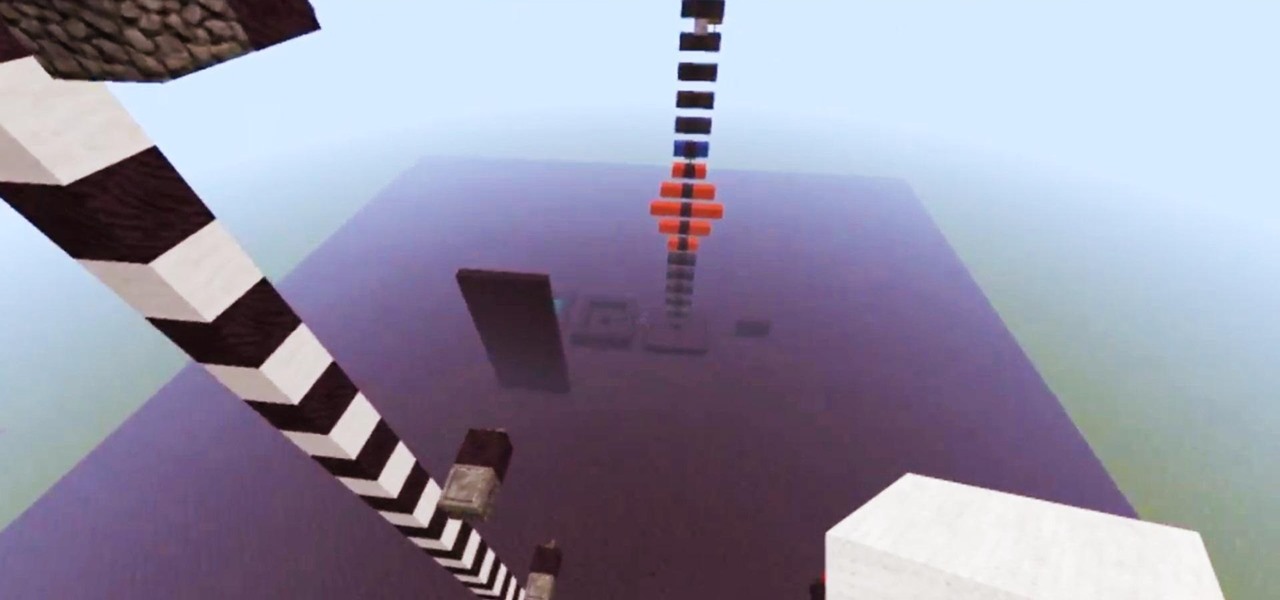You may have seen news reports over the last two days detailing a major security flaw in virtually all smartphones. The devices that are at risk are not limited to either iPhone or Android — all of us are affected. If you want to make sure your smartphone and its data stay secure, there are a few steps you can take.

When it comes to note-taking, Google Keep is one of the most diverse and functional applications on the Android platform. Sure, there are a plethora of other note-taking apps to choose from, such as ever popular OneNote and Evernote, but Google Keep differentiates itself from the crowd with its user-friendly interface and Google Now integration.

If you've been using Windows 10 for a while, you already know that Microsoft incorporated lots of new features into it. So you're probably familiar with Cortana (the new voice assistant), the Edge browser (their replacement for Internet Explorer), the newly resurrected Start menu, and all of the other big changes.

There are spontaneous times in everyday life that just scream to be recorded on video. The crazy guy yelling obscenities on the bus. Your favorite actor at the supermarket check-out register. Maybe even your kids just being super adorable.

Facebook will let you do pretty much anything via a text message, but unless you still have a flip phone, it's more of a novelty than actually useful.

Update: May 7, 2014: Google's Camera has seen its first update, with a small yet important addition baked into the app—the ability to take pictures while recording a video. Now, when in video mode, simply tap on the screen to take a picture, while your recording continues as normal. The update to version 2.1.042 is set to hit today, but if you haven't yet received it, apply it manually by downloading the apk here.

Welcome back, my greenhorn hackers! Continuing with my Wi-Fi hacking series, this article will focus on creating an invisible rogue access point, which is an access point that's not authorized by the information technology staff and may be a significant security vulnerability for any particular firm.

Introduction So today and yesterday I was playing with TNT (as we all do at one point or another) and I was curious about a few things. From this curiosity, I went on to discover some of the science behind some things you may or may not have known.

Introduction So, today and yesterday I was playing with TNT (as we all do at one point or another) and was curious about a few things. From this curiosity, I went onto discover some of the science behind some things you may or may not have known.

MySpace is an excellent resource for up and coming musicians. If you just can't do without that hot new jam, then it's time to rip your favorite song using Audacity media player. This video tutorial demonstrates the process of ripping MySpace songs in a few easy to follow steps:

Are you determined to go running every single day? Even during the winter? If the snow and cold can't deter you, you might as well learn how to run safely in the winter months. It's all about how you dress. Dressing warmly is the key to having safe jog. Here are some tips from the members of the morning run club at St. Louis Park Lifetime Fitness.

If you live in the US then you've probably already seen a crow if you recognized it or not. The common crow has a distinctive if not dramatic appearance and a less than melodic sound. With this information you'll be sure to spot one.

One of the coolest features on a Blackberry is BBM or Blackberry Messenger. BBM allows you to talk to anyone with a Blackberry, anywhere in the world, absolutely free! You can send messages back and forth and you phone will even keep a record of the conversation in case you need to reference something later.

Are you a magician on a budget? Impressive feats of magic don't require an assistant to saw in half, or even a rabbit to pull out of a hat. You need only the slightest sleight-of-hand to perform this impressive magic staple.

You're never too old to join in the fun. A 99-year-old woman helped Bismarck, North Dakota, recapture a snow-angel-making world record. Learn how to make snow angels.

The Department of Biological Sciences at the University of Alberta brings you this video tutorial specifically relevant to your student laboratory courses, specifically microbiology. If you're a student at any school of biology, this information will be helpful for learning how to use the Unicam UV-visible spectrometer, split beam and internal printer in the lab.

Want to impress your friends by whipping out your guitar and strumming some of their favorite tunes the next time you are at a party? This guitar lesson teaches you how to play the Dire Straits song "Romeo & Juliet" using open G tuning(D-G-D-G-B-D) with a capo on the 3rd fret. Once you get a hang of these popular guitar chords and tunes, you can start incorporating them into your own songs. With this lesson and a bit of practice you will be able to play "Romeo & Juliet" by Dire Straits on the...

Scratch the drum beat on a record to keep the party going. Learn how to work with multiple samples and scratch drum beats to keep the party going.

Use the Sytrus generator in FL Studio to create a variety of sounds. Learn how to use the sound generator features of FL Studio in this free digital audio workstation tutorial from our music recording expert.

Do you ever feel as if your mind is running away from you? What if you could map out all of those thoughts into a coherent map that helps you make sense of your reality? Well, now you can.

The cognitive benefits of learning a new language are many: it helps your memory, sharpens your mind, makes you a better problem-solver, aids in your understanding of your first language, and even helps you become a better multitasker. Your appreciation for the culture you're studying also expands.

Samsung put some of the industry's most advanced camera tech in the Galaxy S20 series. However, their image processing still lags behind the Google Camera app found on Pixel phones, so the end result is good but not great. Luckily, you can install a mod to pair that beastly hardware with arguably the best camera software.

The business world is currently figuring out how to deal with the coronavirus crisis, with many offices opting to work remotely for at least the next few weeks as a safety precaution. Predictably, this has thrown remote meeting software back into the spotlight, especially augmented reality solutions.

Web-based mobile augmented reality technology continues to gain momentum as Google is set to expand the standard for immersive web content to AR.

Here's the situation: you need Face ID or Touch ID disabled, yesterday. You don't have time to dig around in your settings, slowly working through an authentication reset. If you find yourself in a place where you think your own face or fingerprint will be used against you, use this trick to instantly protect your iPhone.

In his famous 1996 "Content is King" essay, Bill Gates predicted that content is where tech companies will make money on the Internet. The adage clearly holds true in the current phase of augmented reality experience.

One of the great things about Google Fit is how it gives you a central hub for all the fitness-related data in both your personal life and workouts. You can track the steps you take, log your heart rate measurements, or even record your sleeping habits. The easier it is to access this data, the more useful Google Fit becomes.

If reaching up to access Camera controls like the flash, HDR, and timer wasn't bad enough, it's gotten a lot more tedious on recent iPhones like the X, XS, and 11 series thanks to their tall displays. If you have a jailbroken iPhone, however, you can easily fix this issue using a free tweak.

All those Apple commercials encouraging people to use their iPhones to make their smartphone movies look amazing, but how can you achieve some of the same looks? That's the question many often ask after plunking down over $1,000 for a brand new iPhone, shooting some video, and getting somewhat mediocre results.

There have been enough music artists releasing Snapchat AR experiences over the past week to fill a small festival. Count them with me: Bruno Mars. Gucci Mane. Kodak Black. Missy Elliot. Imagine Dragons. Panic! At the Disco.

Sharing pictures from Google Photos by sending a link saves time because you don't have to download the image from Google, then reupload it somewhere else. But anyone who has your link can access your pictures, and baked into every file is metadata that you may not want prying eyes to know about.

Apps can collect a lot of data. Even if they don't have permission to access your GPS or camera, they can still read other sensors and learn a lot more than you'd think. Your gyroscope could be used as a keylogger. The light sensor could read your visited links. But if you're on Android 10, you don't need to worry about this.

If you're a vlogger or somebody who relies on high-quality selfie cam footage, the iPhone 11, 11 Pro, and 11 Pro Max are right up your alley. Apple's newest iOS devices all come equipped with a 4K front-facing camera, and the video quality is spectacular. That said, your video won't be in 4K right out of the box. You'll need to set that resolution yourself.

Burst mode on iPhone is a great way to ensure you capture the photo you truly want, especially when your subject is moving too fast. You'd be forgiven for thinking that Apple ditched the feature entirely on iPhone 11, 11 Pro, and 11 Pro Max, since a long-press of the shutter button now records video instead. However, burst mode is alive and well on your new iPhone — it's just hidden.

Life moves pretty fast. If you don't hit the "record" button in time, you could miss it. That's why, starting in iOS 13, on select iPhone models, you can start recording a video without having to switch out of Photo capture mode. So you can avoid blowing the perfect video when it matters most, and then go right back to taking pictures without skipping a beat.

XDA recently reported on a leaked version of the upcoming Pixel 4's camera app. By testing the app, they were able to find upcoming Pixel 4 features like a new Night Sight mode that can photograph stars. Well that leaked version has leaked itself, so now you can install it on your own Pixel phone.

As excitement looms for Apple's annual parade of pomp and circumstance for its latest lineup of iPhones, some hidden hints in an internal build of iOS 13 has Apple enthusiasts salivating for what Cupertino is testing in the AR wearables realm.

If the name Leroy Jenkins elicits a reaction from you, then you are old enough to remember the iconic title World of Warcraft from its heydey (whether or not you actually played the massively multiplayer online role-playing game).

It was a long time coming, but we finally have a meaningful conclusion to the legal case against augmented reality startup Meta Company.

The S Pen in the Galaxy Note 10 and 10+ has improved to make remote usage even easier. Controlling your phone with just the stylus is no longer a party trick, as you can now move around and take actions in both first-party and third-party apps. One of the best examples of this is the Camera app.