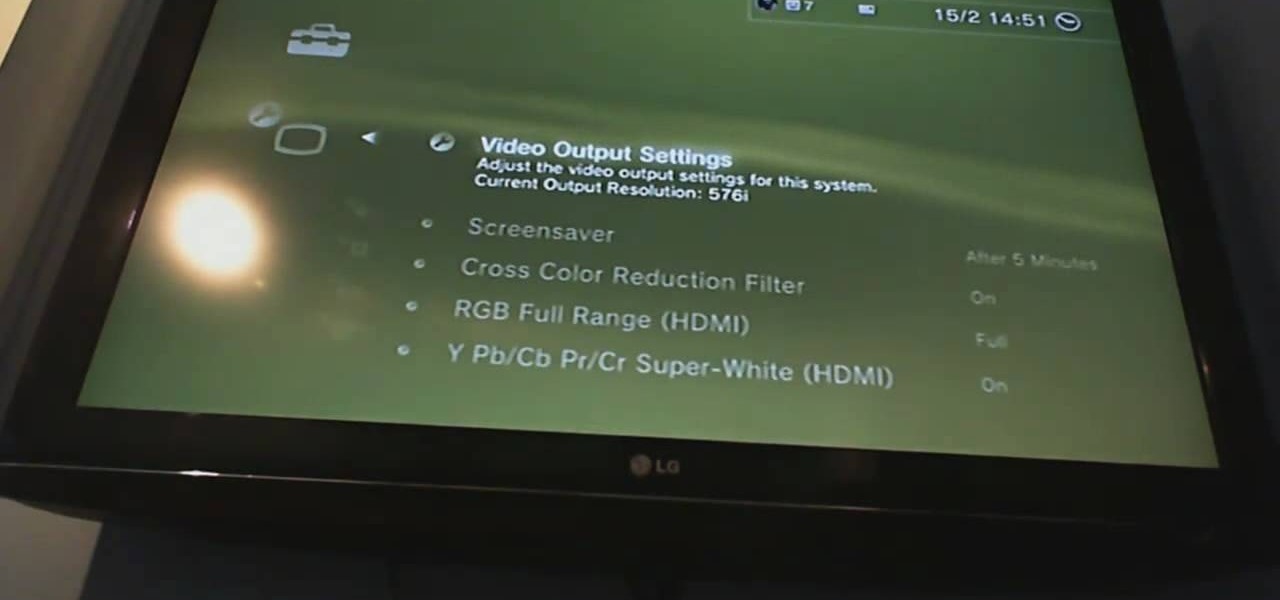In this video tutorial, we learn how to use PreSonus StudioLive to record or augment a live performance. Whether you're new to PreSonus' DAW or new to digital recording more generally, you're sure to find much to take away from this free video software tutorial. Take a look.

Want to mix and scratch like a professional DJ? To be a good DJ you need to understand the concepts of mixing tracks, adding cool effects, and of course you need a good sense of rhythm to line up the beats. This how to video explains how you can set up the American Audio TT-Record Turntable. This is a Belt Drive turntable that can record your vinyl with a press of a button. All you need to do is plug in your memory stick and off you go. This unit does not need to be used as a direct drive sin...

Trying to find a new use for old, scratched vinyl? This easy do-it-yourself project shows how to turn a record into a decorative bowl; just follow along with the step-by-step instructions in this video. You will need a record, an oven, a pot (unless you want to free-hand mold the record), and some cold water. Check out this simple craft sculpting project and learn how to make a bowl out of a record, but remember not to eat soup out of it.

Recording home movies is quite a joy - how else would you remember that time your son shot milk out of his nose from laughing too hard, or when your shih tzu did a headstand? But it's often a pain transfering all your film files from your video camera to your computer.

This is a tutorial that shows you how to record your computer screen and save it as a video. This is useful for recording something you want to put online. The program I use is called SnagIt. This works for Vista and XP.

Practice your soloing skills and record melodic lead lines over your favorite song or backing track by importing pre-recorded tracks into Logic.

Does your 12" vinyl record wobble in the middle of the turntable spindel? Learn how to stop records from wobbling on the platter while you're DJing.

This video demonstrates how to record your guitar using a home studio. The video walks you through setting up the correct equipment and various recording techniques.

Want to learn how to broadcast live & record from your game console while viewing game-play in HD - using the BlitzBox B1-HD (for under $100). THis is an easy way to record your PS3, PS2, XBOX 360 or Wii games.

In this clip, you'll learn how to record a screencast with Windows Media Encoder on a desktop or laptop computer running the MS Windows Vista operating system. For more information, including a complete demonstration of the process and detailed, step-by-step instructions, watch this home-computing how-to.

If you're running out of room to store your records, buying a cabinet can be a smart idea. What's an even better idea is building one yourself. Not only are you able to make your own style, but you can build it to whatever size you need.

Are you dying to show off walkthroughs and glitches on your PS3, Xbox 360, or Wii console? This video tutorial will walk you through each step of the way and teach you how to set your hardware so that you can record your plays on your console, no matter what it is.

This Blitzcast box will let you broadcast live & record from your game console while viewing game-play on TV - using the BlitzBox. The new Blitzbox B1-HD now allows you to play those games in HD.

EVPs or electronic voice phenomena are sounds that cannot be perceived by the human ear, but can be picked up by a recorder and played back after the fact. With some tips, start ghost-hunting on your own. Watch this video paranormal tutorial and learn how to record an EVP for supernatural research.

Sometimes, we need to record outdoors for our film making. Perhaps we need an audio clip of a babbling brook, or perhaps just ambient noise. This instructional filmmaking video covers some tips for capturing good sound when shooting outdoors.

Brandon explains how to record a voice over audio track to improve the quality of your videos.

This tutorial explains how to record sound effects for a movie you are making.

Bob and Brett show you two different record modes in your Pro Tools interface - Quick punch and the Transport window.

If you've got a TV tuner card on your computer, it's time you started recording TV to your PC. Check out CNET's start-to-finish guide to building your own DVR.

GarageBand '08 has a new feature that allows you to record multiple takes. This way you can keep them all and review them later to choose the best one. Watch this tutorial and learn how to use the multiple takes feature.

In this how to video, you will learn how to set up a tone arm on a record player. First, you will notice the counter weight at the other end of the tone arm. Remove this first. Set the dial set to zero and have the lever pushed forward. Slide it on and lift the arm off of its rest. Play around with it until the arm floats. The next thing to do is to balance the cartridge. Many cartridges have different weight requirements. If you do not have the weight set up behind the arm, you cannot use di...

From brute force hardware-based solutions like pointing a camcorder at your monitor to more elegant, software-based solutions like (the free and open source) Xvidcap, there are no shortage of ways to create a screencast while running Linux. In this how-to from Linux Journal Online, Shawn Powers offers a comparative look at many of the most popular techniques employed by Linux users.

This sound video demonstrates some techniques for getting good sound during an interview. It covers various types of mics and what you can use them for. Pretty soon, you'll be rigging up interview audio for important shows like Oprah or Good Morning America!

Bre Pettis explains and shows you different microphones and lets you listen to them too. From lavelier mics to shotgun mics, you'll learn the tips to get the best sound you can.

The only official way to record your iPhone's screen before iOS 11 was to hook it up to a Mac and use QuickTime Player to do the recording for you. If you wanted to record your iPhone's screen without an external device, there were unofficial apps you could use, like AirShou, but they required complicated installations. Now, in iOS 11, iOS 12, and iOS 13, Apple has an official, native screen recording tool.

When a friend asks me what screen recording software is best to use, I always say the same thing—you don't need any! Even though it's been around since 2009, many Mac owners do not realize that they have a powerful screen recording software built right into OS X.

There's more to recording calls than just protecting yourself against liability or an angry ex — oftentimes, this feature is the perfect tool to save momentous calls like breaking news of your recent engagement to loved ones. And with the prevalence of video calls, you can even capture memorable video chats such as your mom's first glimpse of your newborn on your mobile, courtesy of Skype.

If you're running iOS 10 or lower, there is no built-in way to make a screen recording on an iPad, iPhone, or iPod touch directly from the device, but that doesn't mean there isn't a way to record your screen at all.

Back in August, Google unveiled a new YouTube Gaming service meant to compete with e-sports streaming sites like Twitch. At its launch, the service was capable of broadcasting desktop PC gameplay, but when it came to the mobile segment, users were only capable of viewing streams hosted by others.

Unruly customers. Crazy exes. Horrible bosses. When you need proof of insanity or just want it for your records, recording a phone call is a must. Problem is, it's not the easiest thing to do on an iPhone — but it's completely possible.

Back in the '80s, recording live radio was as simple as popping a cassette tape into your boombox and pressing the record button. While we've come along way with regard to accessing radio stations thanks to websites and apps that stream live broadcasts over the internet, it's no longer quite as easy to record.

Native screen recording was initially introduced on Android 4.4 KitKat and, although useful, was primarily utilized by developers to showcase their apps. It required either a rooted device and an app or a non-rooted device with some ADB commands, which, while totally doable, wasn't necessarily ideal.

If you've ever been on the receiving end of a threatening phone call, you'll immediately know the value in being able to record phone conversations on your iPhone. Beyond that extreme example, however, recording calls is still an extremely useful feature to have for important conversations like business meetings and verbal agreements, and it's totally doable with a third-party app.

You don't need an obsessive ex stalking you to benefit from the ability to record calls on your iPhone in a pinch. Besides protecting yourself from nefarious intent, recording important conversations like verbal contracts and agreements can help you cover all your bases and ensure you're insulated from any potential liabilities that may appear down the road.

Native screen recording, one of the hottest features that Apple included in iOS 11 and later, is easily started from the optional Control Center toggle on your iPhone. From there, you can stop recording from the same place or from the red status bar or bubble. It's a very convenient addition to iOS, but there's one obvious downside — that red indicator, which can appear in your recordings.

There are plenty of legitimate reasons that you might want to record a phone conversation. Let's say you operate a business and take orders over the phone, and you don't want to miss an item. Or perhaps you need to jot down some notes from a recent conference call, and things were just happening too quickly in real time.

Piracy, it can be argued, is the scourge of the internet. But when it comes to music, sometimes it's best to give a listen to a track or album before deciding to spend your hard-earned money on fully supporting it.

There are plenty of legitimate reasons that you might want to record a phone conversation. Let's say you operate a business and take orders over the phone, and you don't want to miss an item. Or perhaps you need to jot down some notes from a recent conference call, and things were just happening too quickly in real time.

Whether it's because you want to make a quick tutorial video or want to show off your gameplay skills, recording the screen your Nexus 7 tablet isn't an easy feat. At least, until now. Hidden inside Android 4.4 KitKat is a built-in screen capturing feature, but it takes a little effort to dig it out.

Welcome back, my tenderfoot hackers! So many of you responded positively to my post about using the keylogger, as well as my post regarding turning on the webcam, that I decided that you might enjoy another similar hack. In this article, we will enable the audio recording capability on the remote system of your roommate.