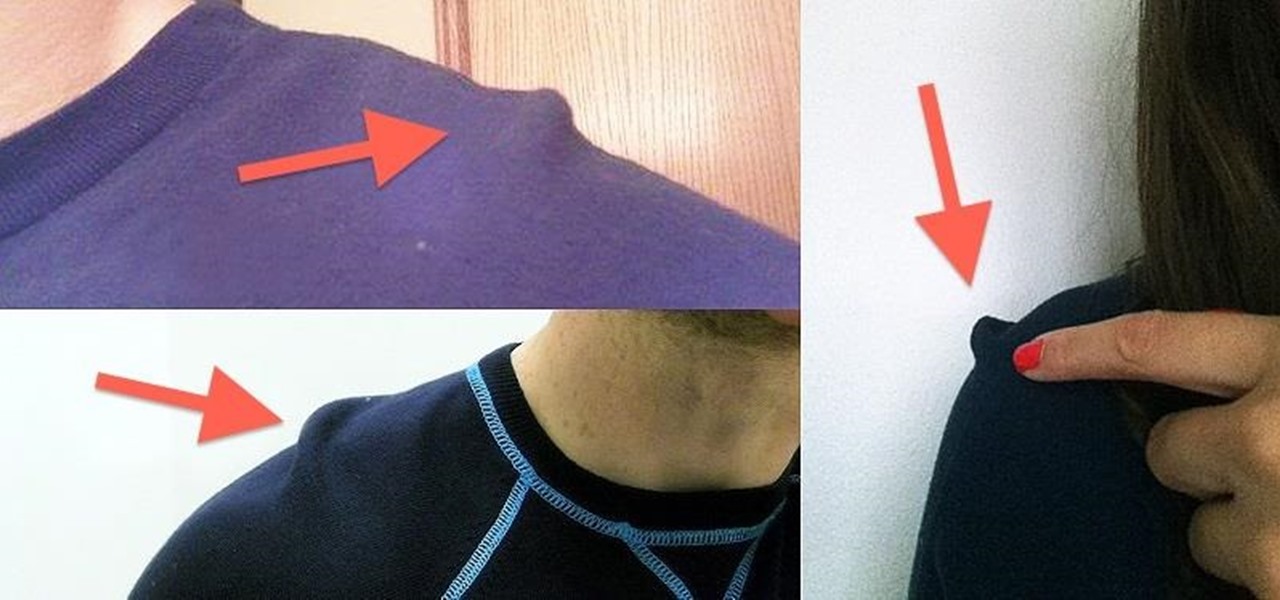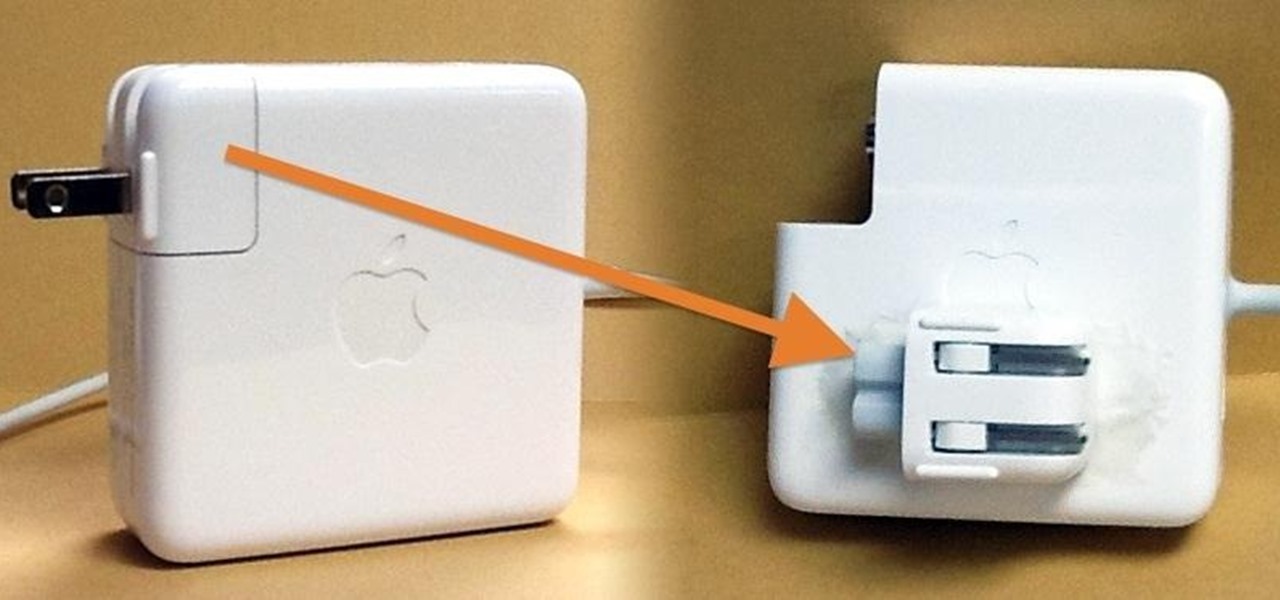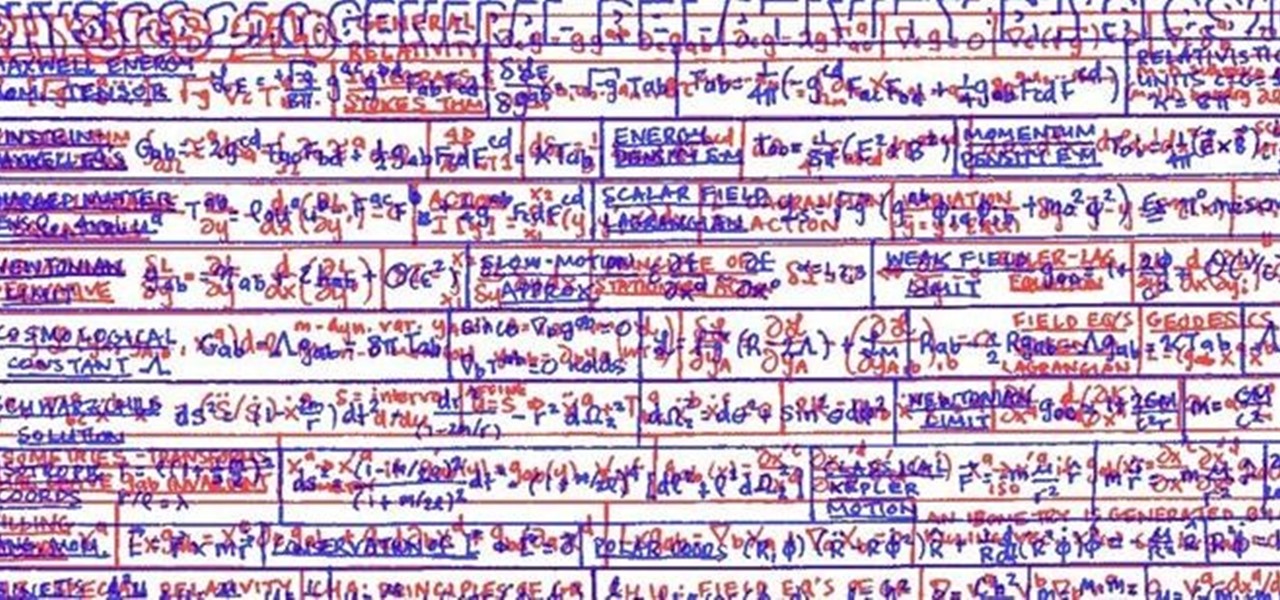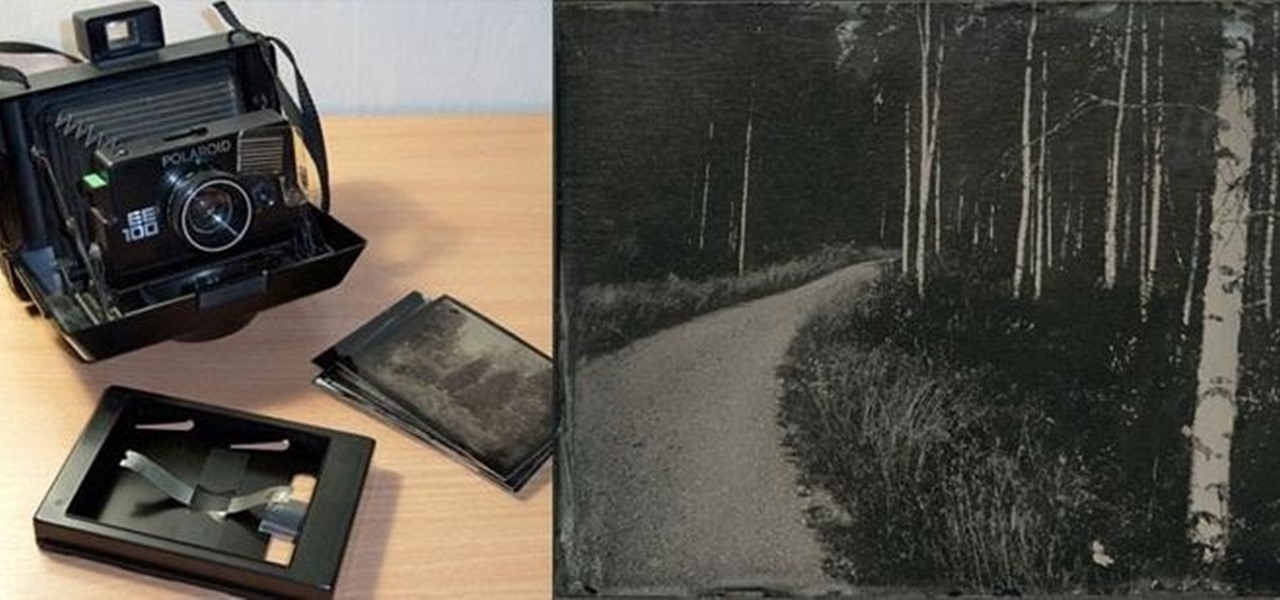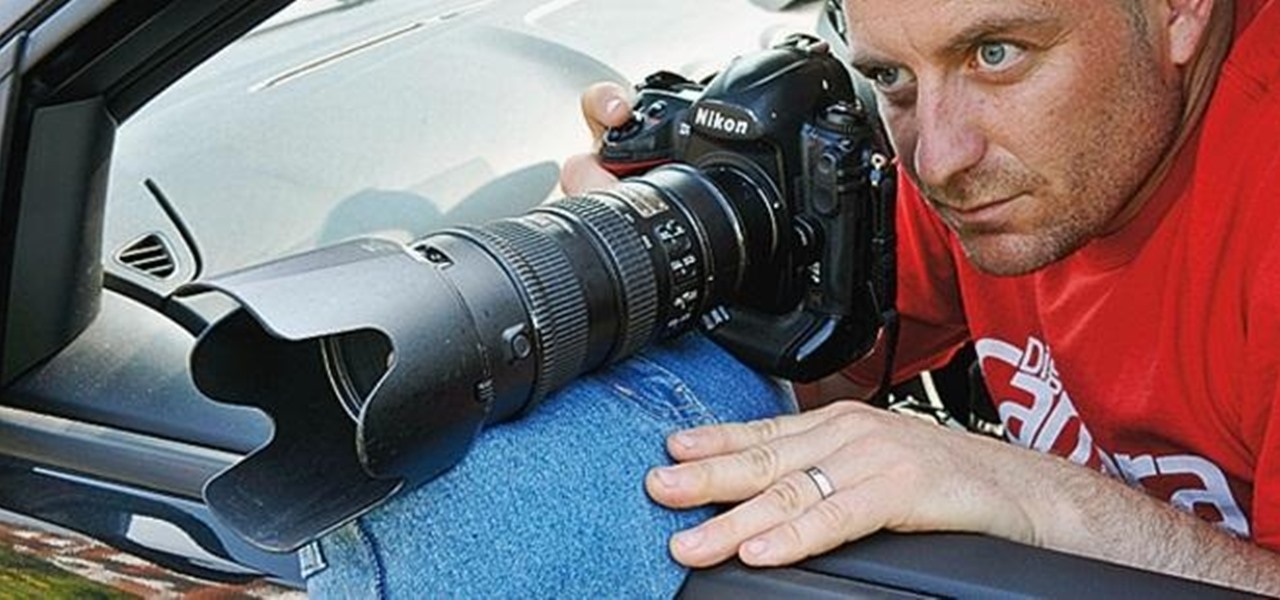No matter which brand you buy, microwave popcorn never tastes as good as its movie theater counterpart. Even if you pop it yourself on the stovetop and drizzle it with real butter, it doesn't have the same flavor. That's because movie theaters don't use real butter—their popcorn has one secret ingredient that gives it that distinct taste.

The latest iOS 7.1 update is going to be coming out soon, but from what we can tell, there are still a lot of basic options and settings missing that we iPhone users should have. Some of them are pretty obvious, like being able to delete all of something at once, like notifications, running apps, and messages.

The advent of the Google Nexus 4 seemed too good to be true—high-end hardware, unlocked and contract-free at a low price. As time went on, however, we began to see the compromises. The camera was "meh" at best, and most egregiously, it shipped without LTE functionality.
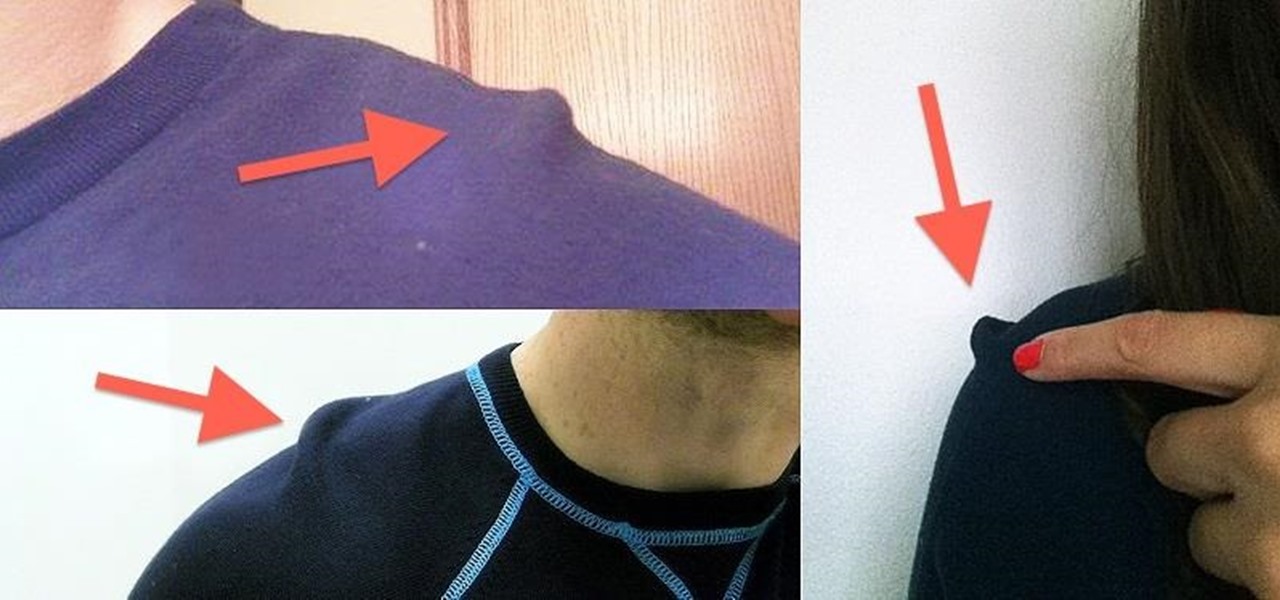
I'm one of very few Americans that suffer from TMS syndrome, i.e. Too Much Swag. While there are no current cures for the disease, I'm in no rush to rid myself of the problem.

The iOS 7 lock screen was made to be just that, a lock screen, so it's pretty limited in terms of functionality. We're able to add wallpapers and easily access the Control Center or Notification Center (unless we disable that access through our settings), but other than that, it's pretty bland.

Just days after news spread that Snapchat could be exploited by spammers, an anonymous group of hackers have released the private information of over 4 million users of the popular photo-sharing application.

As you level up in online gameplay for Grand Theft Auto 5, certain vehicles become inaccessible—no longer spawning as they regularly would. One such vehicle is the Cargobob helicopter, otherwise known as the largest and heaviest helicopter in the game. If you're no longer able to spawn a Cargobob in GTA 5 and want one for your own, you can purchase one with a little help from YouTube user omgurheadsgone.

Securing your email address is one of the most important things you can do on the internet. Hackers, spammers, and overly aggressive marketers can turn your Gmail inbox into a heap trash if you're not careful.

It seems like most of the really cool and interesting modifications you can make to your Android device always require special root access, so when a fun mod comes along that doesn't require root—I feel it's my duty to alert you.

I don't like paying for repairs, and I don't like purchasing extended warranties. When one of my gadgets break, I perform emergency surgery and try and fix it myself. It doesn't always go well, but I've managed to resuscitate a few iPhones, an HDTV, an Android tablet, multiple MacBook Pros, and other gadgets seemingly on their deathbeds.

Hello fellow peoples of the earth and welcome to another tutorial by me! Noah! you know popcap make bejewled blitz and zuma and pvz for facebook but what if you want the big games like pvz or bejewled 3 from them but don't want to pay. Then worry not as this simple tutorial will help you get those games you enjoy for free without any trials or limitations! to the startthetutorialmobile

Adjusting the brightness on your Samsung Galaxy S3 can be a real pain sometimes. Each app you open may need a different amount of light to better optimize its use of the screen, and then you have to worry about it potentially eating up your battery life if it's too bright.

Back in iOS 6, deleting individual text messages in a conversation was just a matter of tapping the edit button on the right-hand corner of the thread, selecting which texts to delete, and then pressing delete.

During today's press event at the company's headquarters in Cupertino, California, Apple announced that iOS 7 will come bundled with several new ringtones—something that has stayed relatively static the past few years.

Obviously, millionaires like me don't really have to worry about an empty wallet, but for the rest of you out there, having no cash when it comes time to paying a bill can be excruciatingly embarrassing.

Hair products can work wonders, but the good stuff is usually super expensive. Plus, most of the major brands use a ton of ingredients you can't even pronounce, so it's safe to say a lot of us have no idea what we're putting in our hair. The good side is that most products can be made at home using basic ingredients for a fraction of the cost of commercial brands. Hairspray is no exception, and actually one of the easier ones to make.

When it comes to multitasking, the Samsung Galaxy Note 2 is the master of all smartphones, thanks to its huge screen size and many features. The phablet's display compliments its multi-window mode, which lets you run two apps simultaneously side by side Another cool feature is floating apps, which makes multitasking even better. So, with all of these cool features, what else could possibly be added to the Note 2's arsenal that it doesn't already have?

Apple's power adapters have had their fair share of criticism. Some users complain that the magnets aren't strong enough, others say the adapters overheat and just stop working, and there was even a class action lawsuit over fraying issues.

Having your phone ring loudly in a quiet environment could be potentially embarrassing for you, but also quite annoying for everyone else that didn't forget to put their smartphone on silent. Whether it's in class, at work during a meeting, at the library, or a movie screening—you can bet that someone's phone is going to ring loudly, pissing some people off. You don't really want to be that douchebag that interrupts a movie or the middle of a lecture with their annoying ringtone just because ...

Lots of us have already tried leopard nails and in this one I have added a new twist to the design to make it slightly more exciting for all of us who love this design pattern!

We've all had that awful, sinking feeling when something you've been typing away at is suddenly gone. Maybe you accidentally hit the Back button, lost your internet connection, or your computer crashed, but whatever the reason, losing your work totally sucks. A lot of word processing programs have a built-in auto-save feature to prevent you from losing everything, but most websites and blogs haven't gotten there yet. An extension for Chrome and Firefox called Lazarus: Form Recovery can help y...

This is a very cute and simple gradient or ombre sequinned nail art with hearts nail polish design that a did a few days back and just wanted to share with all you girls here.

If you've ever taken a university course with an awesome professor, you're more than likely acquainted with the precious and all-glorious cheat sheet. Like the midterm, the professor usually allows a one-sided cheat sheet for the most important exam of the class—the dreaded final. I should work on my final, but I'd rather just sit here and be a douchebag.

Being lost sucks. There really is nothing worse than going to a huge event with a bunch of friends or family and then getting separated. Instead of partying with the bros, you get stuck next to this lame couple who keeps seriously making out every ten seconds. SMH.

Feeling nostalgic for Super Mario Kart, but don't want to fire up the old Super Nintendo? Never fear, with a free Flash-based emulator called SNESbox, you can relive the 90s and play all your favorite games right from your browser, without having to install anything. With 1,861 games, if there's something made for the Super Nintendo that you want to play, they almost certainly have it. Sure, there are tons of emulators you can use, but SNESbox is different in that it gives you the ability to ...

As enjoyable as Facebook can be at times, it can also be a great distraction and even better deterrent of getting work done. A quick "Oh, let me check my notifications" can turn into hours and hours of Facebooking, and before you know it, you're already on your 7th Wikipedia page, all thanks to that status your friend posted. The reason I mention this is because Firefox's new 17.0 update includes many features, but the one that's been making the rounds online is the integration of Facebook Me...

While the PlayStation and Xbox models may rule the current world of gaming, there are still those who love to keep it old school. The grittiness, toughness and nostalgia that is laced throughout old gaming consoles appeals to many people. Every time I play Donkey Kong 64 (with the expansion pack of course!), I revert back to the days of Sunday morning cartoons and only worrying about homework.

There are a lot of ways you can use pumpkins to decorate for Halloween. Of course, there's always the traditional jack-o'-lantern, but if you want to step it up a bit, you can make them glow in the dark, or put them to work for you by turning them into surveillance pumpkins to catch pranksters who prefer the 'trick' in 'trick-or-treat.'

Wet-plate collodion photography is a process that lets you develop a photo onto a piece of glass. It has some neat applications, but it's not a simple process, and most people use a special camera to do it because the silver nitrate used to process usually ends up leaking, which would ruin a regular camera.

We all expect a little something on our birthdays, so why should those expectations drop when we are talking about our gaming systems? Microsoft has started handing out birthday gifts to its Xbox LIVE Gold members with their new MyAchievements rewards program. Those eligible for the gift will automatically receive the offer on their dashboard. To be eligible for the free gift, you must be:

Tons of iPhone 5 users with Verizon Wireless hit the message boards last week complaining about their phones sucking down massive amounts of cellular data when they were actually using a Wi-Fi connection. Of course, that means Verizon customers could have been getting charged for cellular data they weren't actually using.

You can buy special utensils to do just about anything these days, and separating eggs is no exception. If you don't have (or want to buy) a fancy tool to do it, the classic method is simple—just crack the egg and transfer the yolk back and forth between the two halves. But even though egg separators are pretty cheap and using the shell (or just your fingers) isn't hard to do, neither is as fun as this trick by YouTuber jifenzhongDIY.

Need a camera stabilizer, but don't have the cash? With an old pair of jeans, a bag of lentils, and an hour or two of your time, you can make one for cheap. Maybe even free, if you have a bag of those legumes already.

Admit it—at some point or another, you've wished that you had your own personal hovercraft. Don't worry, we've all been there. Well, a company called Aerofex wants to make a hovercraft that's way more than your standard leaf-blower-powered one, taking a queue from the swoop and speeder bikes from the Star Wars franchise, building their own sort of repulsorlift. This hover bike may not be quite as fast as the ones from Star Wars, but if the company has its way, it could be on sale by the end o...

If you've ever mistakenly moved your music files around without relinking them in iTunes, you might now be noticing that you have a long list of tracks asking you to relink them. You could go through them one by one, redirect them to the new file location, then delete any copies. Or you could try to track them all down and delete the old references. But come on, who wants to spend that much time when you can clean up your library using this clever method using only Notepad on your Windows com...

Linux is generally a pretty stable OS, but occasionally things happen. However, as long as your keyboard has a SysRq key, you'll never need to worry about freezes again.

Remember those Choose Your Own Adventure novels? If your school was anything like mine, they were so popular you were lucky to find one to check out at the library. But there's no worries now, thanks to this handy HTML5 app, which makes it easy to write and share your own 'choose your own adventure' novels. inklewriter is a free tool designed to make writing interactive stories simple. Basically, you start typing and inklewriter helps you organize your story, making it easy to add, remove and...

Need to break out of the restrictions your school or workplace have on internet browsing? Maybe you want to waste some time on YouTube, check out some gaming action on Twitch, or simply just browse Facebook or Twitter.

There are many reasons to use Filmic Pro if you're a mobile videographer. Chief among them is its automated controls, called "pull-to-point" sliders. These pull-to-point controls not only allow you to manually adjust focus, zoom, exposure, ISO, and shutter speed before and during the action, they also let you set start and end points to automate each function, leaving you free to focus on filming.

Google just bought a huge chunk of HTC for $1.1 billion. They're bringing in around 2,000 employees, mostly from the hardware division, and these folks will presumably work under hardware chief Rick Osterloh. There's a massive patent portfolio involved, too, so stop me if you've heard this before — Motorola, anyone?