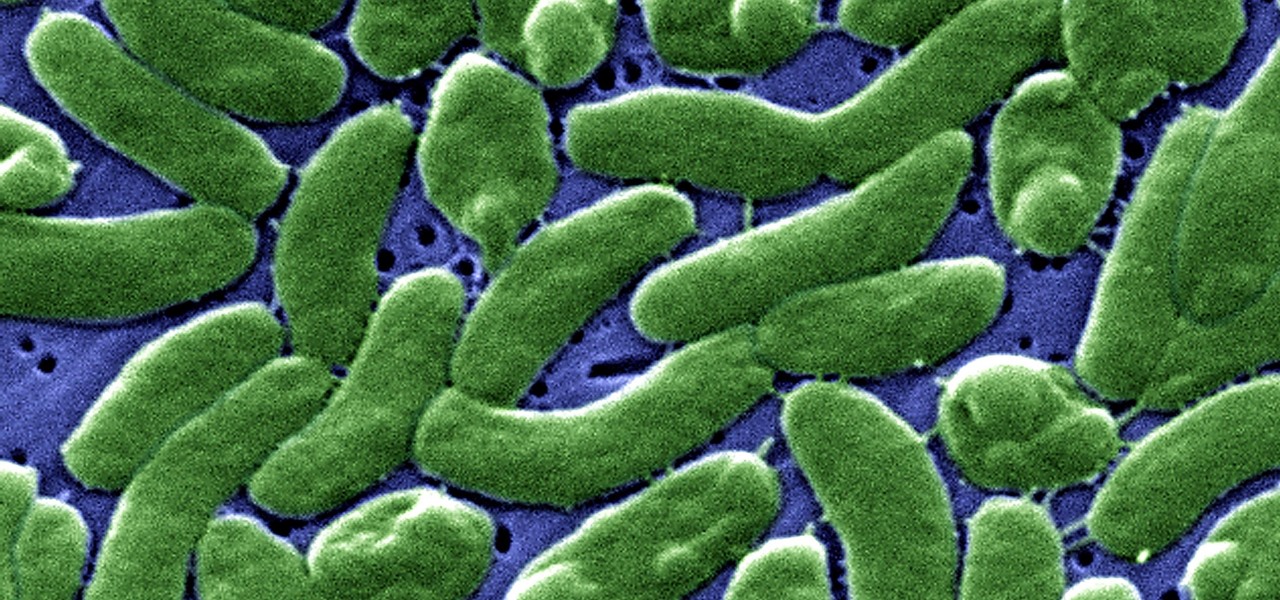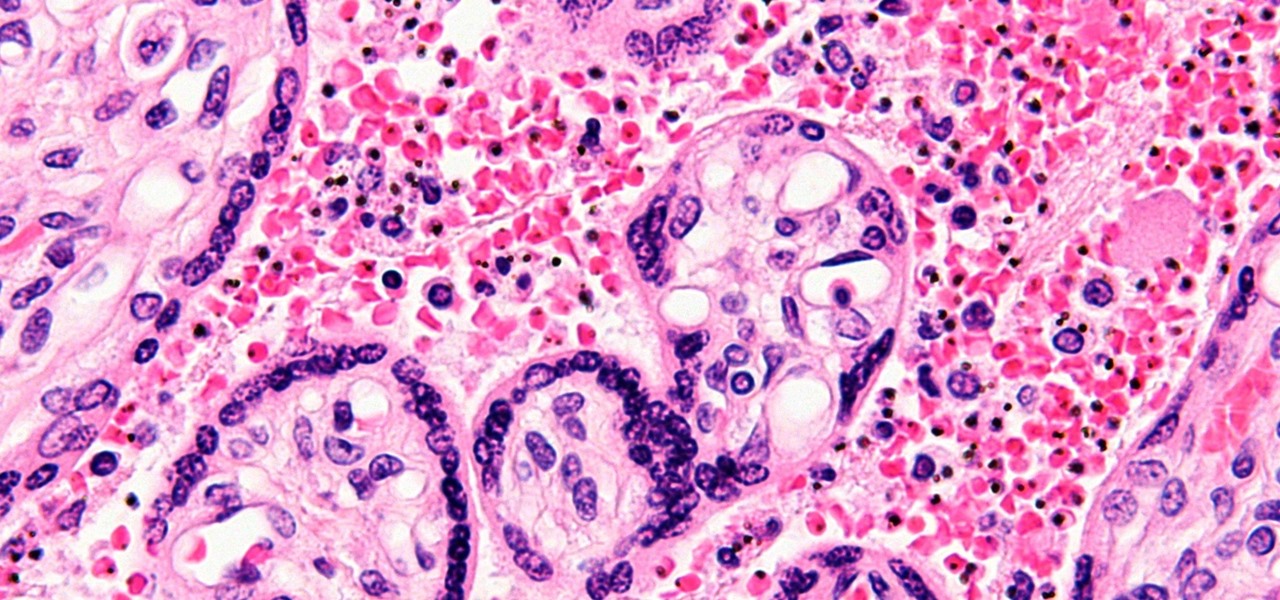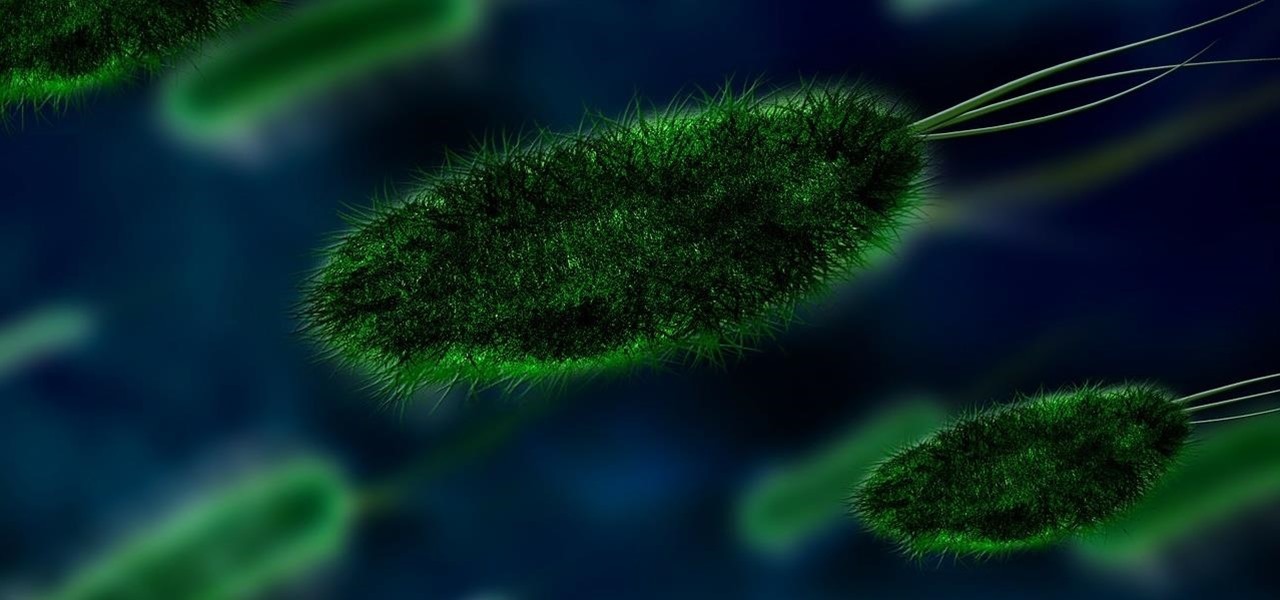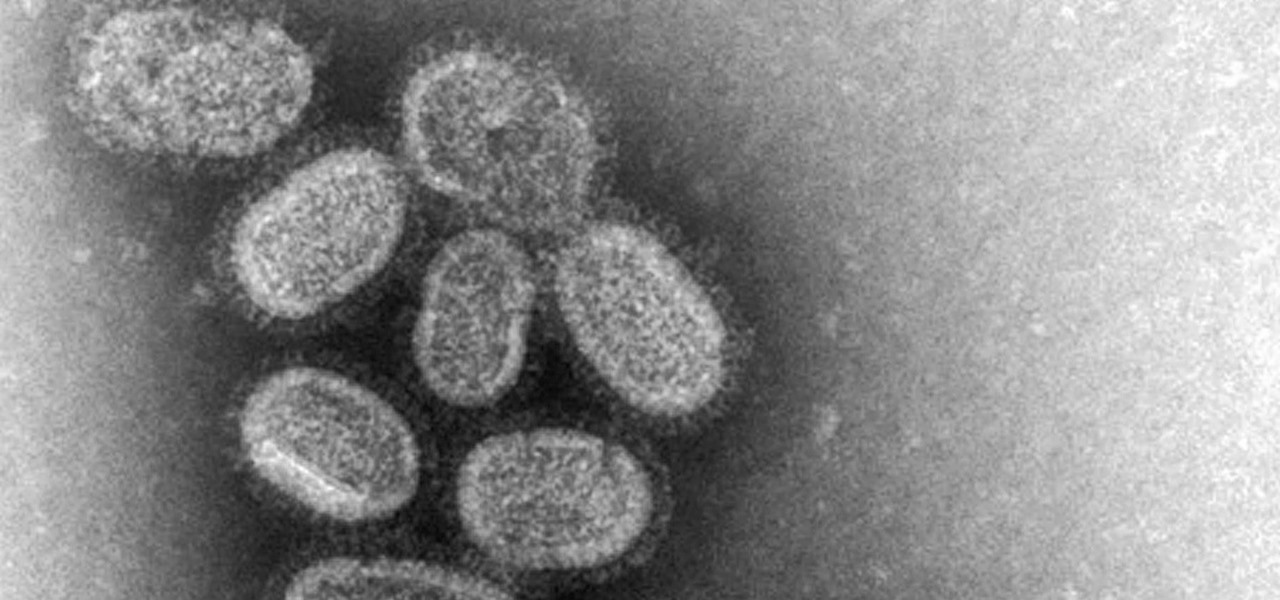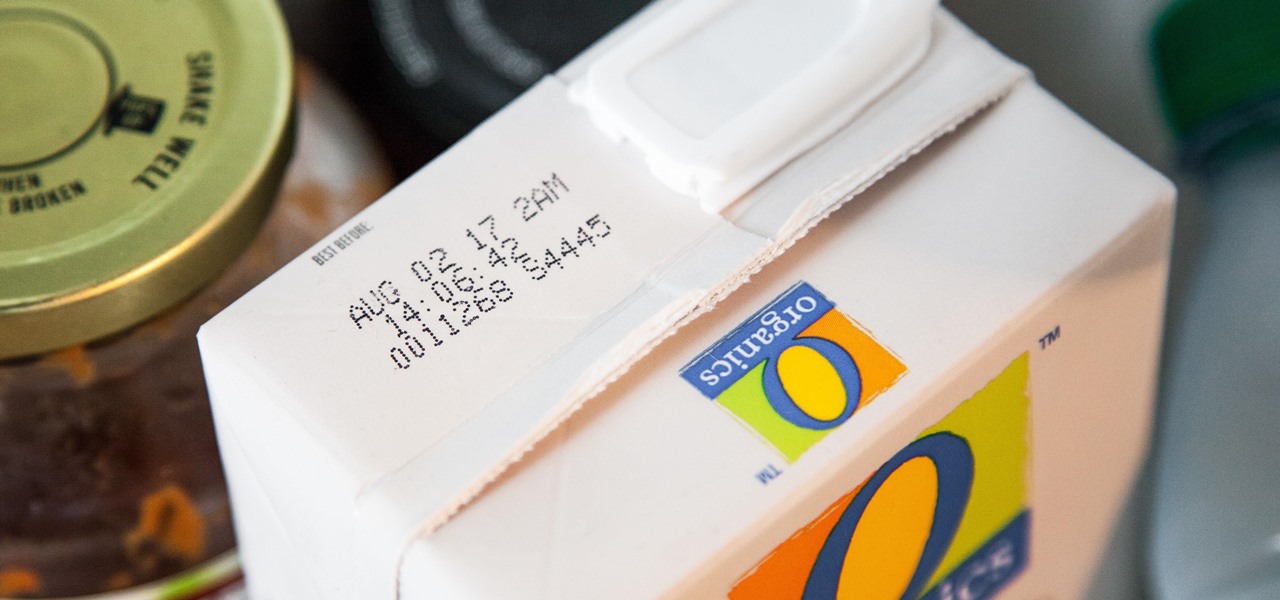You may have heard that Samsung Push is an incredible service that all Android users absolutely love. For one, Push provides extremely useful notifications for Samsung apps to assist you in all aspects of your life.

Apple has removed support for older 32-bit applications in the new iOS 11, which was to be expected after the 10.3 update added the ability to detect apps that are still running 32-bit processes on your iPad, iPhone, or iPod touch. Apple even excluded restore images for 32-bit devices such as the iPhone 5 and iPad (4th gen) in the iOS 10.3.2 beta 1 update for developers, so this shouldn't be a surprise.

Making a NANDroid backup can save you from all sorts of flashing-related mishaps and accidents. Bootloops, SystemUI crashes, accidental wipes, bad ZIPs, or a dozen other possibilities—there's almost no condition in which a NANDroid is unable to correct problems with your device. However, recent changes to Android have created an almost paradoxical situation where restoring a NANDroid can actually lock you out of your phone.

We may not fully appreciate all the important roles wheat plays in our lives until it's gone—or at least, when it's in very short supply. What would a world be like without bread, cakes, cereal, pasta, or wheat beer? If the dire warnings about an impending stem rust fungus come to pass, we may know all too soon.

Have the sniffles? Yes. Does your head hurt? Yes. Coughing? Yes. Could you have influenza? Yes. How do you know the difference? With these symptoms, you could also have a cold.

Avian flu is making the news again with new human cases in China reported in January. What does "avian flu" mean to you—and how dangerous is it?

Responding to the rapid emergence of dangerous pathogens around the world, a new initiative to prevent or contain pandemics was announced in Davos, Switzerland, yesterday. If you ever worried that a highly contagious pathogen could take down your community, or the country, this news is for you.

Cholera may be rare in the US, but cases of the disease have increased worldwide since 2005, particularly in Africa, southeast Asia, and Haiti. An estimated 3 to 5 million people are infected, and more than 100,000 die from the disease globally each year, mostly from dehydration.

You might feel the bite, you might not, but an infected mosquito has injected you with a parasite named Plasmodium falciparum, a single-cell protozoa that quickly takes up residence in your body.

The Snapdragon 820 and 821 were met with praise last year, receiving almost no complaints compared to their overheating predecessor, the Snapdragon 810. But now, all eyes are on Qualcomm to see what goodies they have in store for us this year, as their new SoC, the Snapdragon 835, will be revealed this week at CES 2017.

New weapons are needed to combat antibiotic-resistant bacteria. Instead of drugs, scientists have discovered in an animal study that they may be able to harness vampire bacteria to vanquish pneumonia.

With the height of the flu season ahead, there are some good reasons to keep a flu vaccination in mind.

Maybe you decided to make your own pumpkin pureé because of all the buzz about canned pumpkin actually being squash (which, by the way, is a load of bull: it's made with ugly pumpkins, but pumpkins nonetheless). Or maybe you just wanted to be that person that proudly proclaims that they made everything from scratch for their Thanksgiving feast this year (ahem, me).

We're almost there to completing the setup of your Mac for hacking! Now that we have Git and Homebrew under our belts, it's time to take on something fairly easy, but very important for our hacking needs.

There was once a time when everyone scoffed at the turmeric tonic tea sold at the coffee shop I work at. Funny, because as of recently, we seem to be selling out. How can this be explained? Beyoncé must have been spotted buying turmeric beverages on the cover of some celebrity magazine. That's got to be the only way to explain its sudden popularity, right?

With folks drawing lines in the sand before the upcoming election this November, it's important to know where you stand on some of the most important issues: the economy, foreign affairs, domestic affairs, and apples—caramel or candy apples, that is.

Where you lead, Gilmore Girls, I will follow. My lifelong dream to grow up Gilmore was to blame for how I ended up waiting in line outside a Williamsburg coffee shop at 6:30 a.m. on a random Wednesday morning. If I was going to start my day like a Lorelai, I needed to live my caffeine-addicted truth with a (free) cup of the good stuff from Luke's Diner.

Wheat toast. White toast. Sweet potato toast. Okay, one of these things is not like the others... Don't Miss:

The new iOS 10 won't be released to the public until September 13 via an OTA update, but the Gold Master edition is available right now. Essentially, it's the same version that Apple will release on the 13th, but only for developers so they can get their apps up to snuff before everyone updates. Users on the iOS 10 public beta will not be getting this GM update.

We're year-round pesto eaters. We eat pesto outdoors in the summertime on a light pasta with a glass of rosé. We eat pesto in the wintertime by the fire atop a bowl of soup with a warm mug of tea. We eat pesto with scrambled eggs for breakfast, pesto-slathered sandwiches for lunch, and baked pesto chicken for dinner.

We haven't had a working jailbreak method since October of last year, and that only worked for about a month until iOS 9.2 came out and shut down the loophole it was using. So all of those cool Cydia tweaks have been out of the question for quite a while now, unless you downgraded your firmware to keep jailbreak compatibility.

I'll admit it: I ignore expiration dates. No matter if it's a sell-by date, "best if used before" date, or even a use-by date, I don't care. I just check for signs of food decay and keep on eating.

A strange thing is happening: there are people, groups of people even, walking the streets day and night staring wide-eyed at their mobile phones and laughing like manic children. What are these people doing? Are they taking pictures? Are they participating in some new social media craze? Is their activity an omen that the zombie apocalypse is upon us?

Pie crusts are pretty intimidating if you're an at-home baker with little experience, since there's a lot of science behind making them. A perfectly flaky crust that's golden brown—not charred and black along the edges—requires careful attention, a foolproof recipe, and some decent baking skills.

If you're here, you're probably one of the seven people dedicated to making Mac n' Cheetos a permanent part of the Burger King menu.

Widgets are great ... if you actually use them. A quick swipe right on the lock screen will reveal the Today view and its widgets, and it's very easy to accidentally open. Plus, others can see your widgets without any authentication. You could manually remove every widget, but that wouldn't prevent the right-swipe from opening the Today view. There is a way, however, to disable the page entirely.

Garlic is a key ingredient in many delicious meals, and if you've been a fan of our site for even a short while, it's no secret that we love to share tricks and tips to make cooking with garlic even easier than you first assumed.

Why, for the love of God, do people keep inventing ridiculous devices that make the simplest things more complicated in the name of convenience? This may be a rhetorical question that will forever go unanswered—because these crazy gadgets just keep rolling out, one after the other.

When it comes to security, Android generally takes an all-or-nothing approach—once someone has your PIN, they're free to do just about anything, up to and including wiping your device. This is why you have to be extra careful to ensure that neither strangers nor friends are looking over your shoulder while you're entering your PIN.

Instant ramen makes me nostalgic for my college days, when a bowl of this cheap noodle soup was my go-to comfort food for many all-nighters.

Apple's MacBook line of laptops is quite famous for their extensive battery life, thanks to various technologies that Apple has utilized. However, all things must pass, and over time your MacBook's battery will degrade. Certain use scenarios can accelerate the degradation of the battery—from excessive usage to high temperatures to overloading the system—and this can all lead to the untimely obliteration of your battery.

Plastic wrap is, arguably, man's greatest invention—or at least, the 2000 Year Old Man thought so. Its primary use is to protect food from getting dried out in the fridge or on the counter; but if that's all you're only using it for, you're missing out.

Welcome back, everyone! In this lesson, I'm going to go over the use of the echo function and variables, as well as basic syntax.

We like our Egg McMuffins around here, albeit homemade with our preferred ingredients: whole wheat (or homemade sourdough) English muffins, a slice of thick Tillamook cheddar cheese, a meat, perhaps, like Canadian bacon, and finally—that perfectly-fried, perfectly-shaped egg.

When to throw meat away is a common question, and one I often ask when faced with meat sitting in the fridge after a few days. With vegetables, you can usually tell on sight (or with this guide) when they're past due, but meat is not as simple.

Using a technology we like to call "Hive Computing," several Android apps allow you to contribute idle processing power to help further scientific research. This basically means that when you're not using your phone or tablet, it can join forces with other idle devices to form a supercomputer that scientists can use to potentially make a world-changing breakthrough.

If you use a wireless mouse or keyboard, you could be leaving yourself open to attacks from hackers. Researchers at Bastille had discovered in January 2016 that attackers could make use of a cheap $15 antenna to sneak into your computer through a wireless mouse or keyboard dongle (receiver).

This is the easiest cookie batch you'll ever bake, I promise. And no, take-and-bake cookie dough doesn't count. With this recipe, it'll take you less than 20 minutes to go from your sad, cookie-less life to cookies in your absolute favorite flavor... of cake.

Back in the days when June Cleaver was our role model, stay-at-home moms eagerly greeted their offspring's arrival home from school with fresh-baked cookies. But in the current vernacular, "Ain't nobody got time fo' dat!"

If you're reading articles in bed or scrolling through Facebook before trying to fall asleep, you'll spend much less time on your iPhone before drifting off into slumber as long as you're using the right display mode.