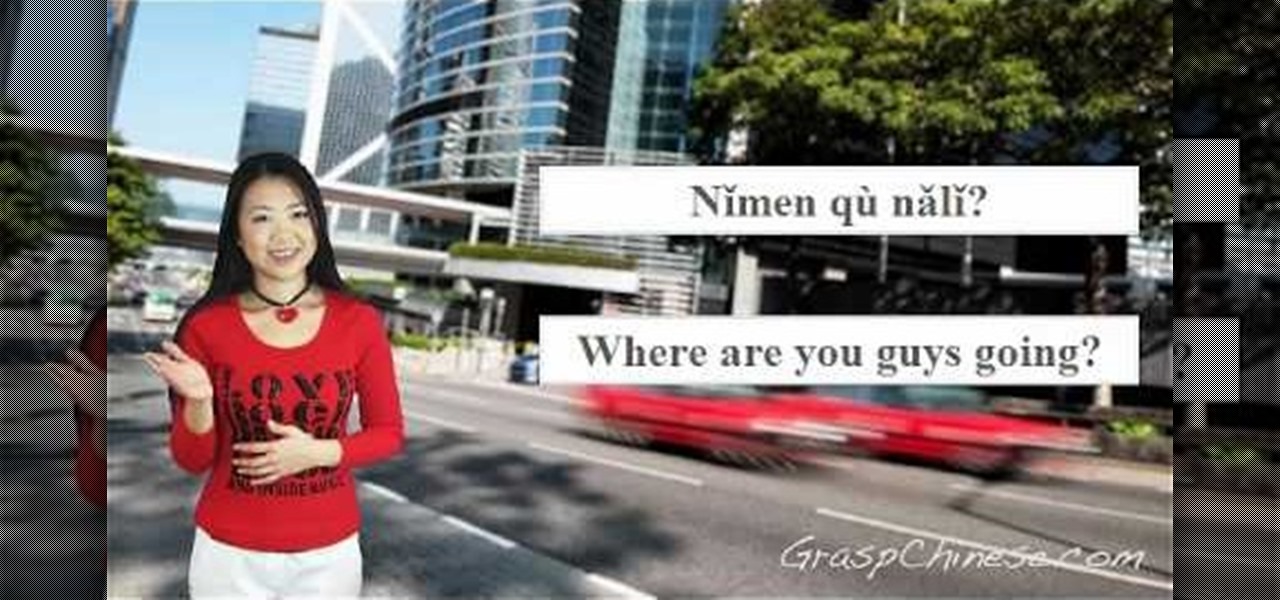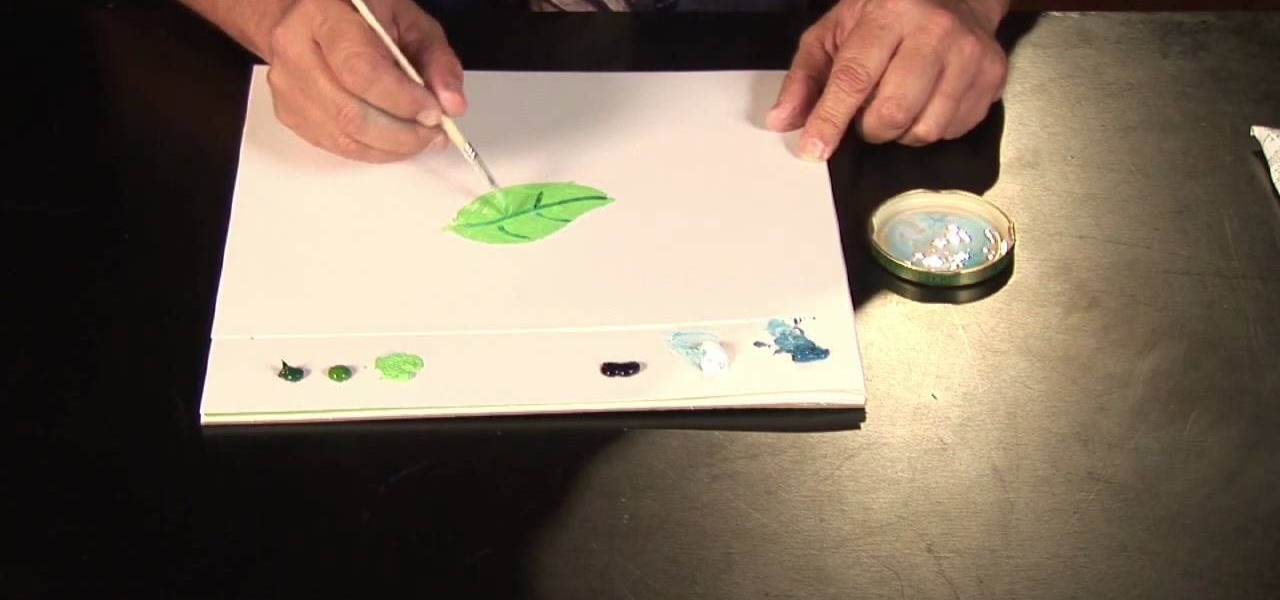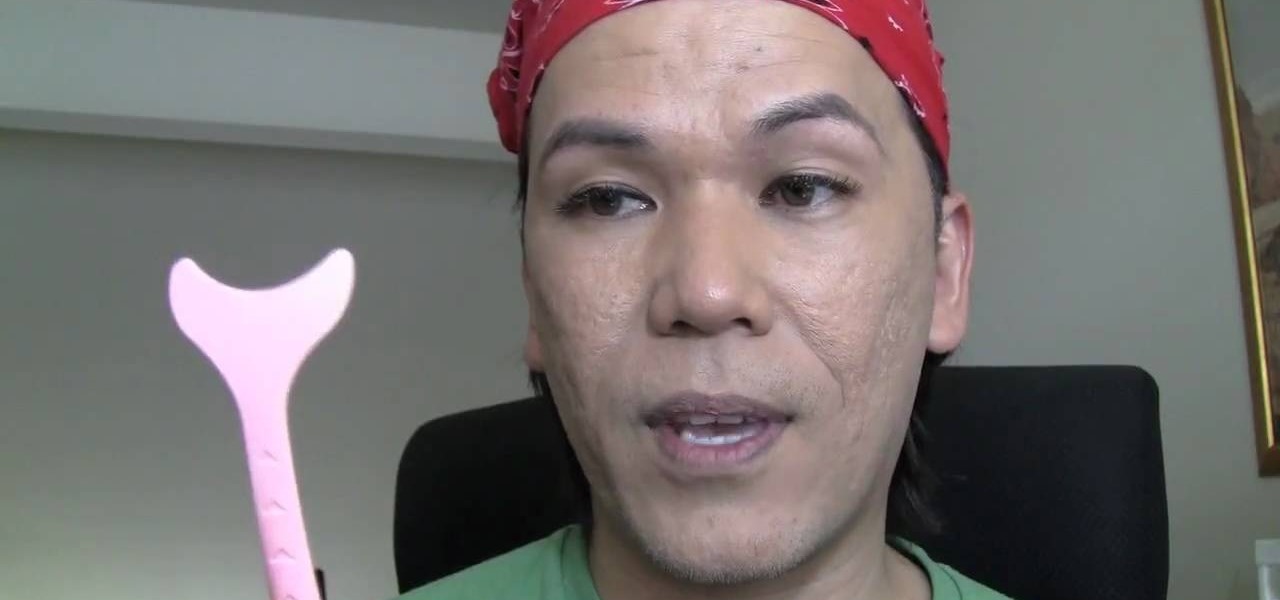Dan and Jennifer talk about how to forget your girlfriend's past & past lovers in this video. You need to first remember that everyone has an ex, you should not dwell on this. Don't ask your girlfriend to regret her past experiences, she should not have to. You need to think for yourself and accept her past experience. Be happy that she told you the truth and is being completely honest with you. Don't worry about her not being a virgin, this shouldn't be anything for you to be concerned about...

Are you madly in love with your best friend? Don't worry, Dan and Jennifer talk about how to deal with it in this video. If your friend has found out that you are in love with her and is acting weird towards you, this may mean the friendship is over. Never talk to a girl's friend because the friend may trash you to the girl that you are in love with. This can cause you to lose a friendship and a potential girlfriend as well. Talk to the girl directly if you really want to date her and let her...

Sometimes managing your calendar in Microsoft Outlook 2007 can be a tough job. Finding the information you need in Microsoft Office can be more than a chore, even when it comes to menial tasks, like adding a holiday to your calendar. But don't worry. There's an easier solution. Leo.

If you can do a kickflip on a skateboard, don't think that you can do one on a casterboard, because it's harder than it looks. But don't worry, Andy Veraska and Axis teach you how to do kickflips on a casterboard in this video tutorial.

Summer hair is synonymous with carefree hair. After all, when the weather is warm and the beach sizzlin' with hotties there are more important things to worry about than how your hair and hairspray is holding up.

If you've managed to patch all of the unsightly and bothersome cracks in your home's driveway using QPR's Pavement Crack Filler, then you might have some bigger problems to repair— potholes. But don't worry, there's a super easy fix for that, too. QPR's Pothole Repair Products are permanent fixes for ghastly and embarrassing potholes in your driveway.

Rompers aren't just for babies anymore! Rompers and jumpsuits are totally in style these days, but not everyone can pull them off, but that's only because they don't really know how to wear them. There's a romper and jumpsuit out there for virtually everyone, no matter how big, small or curvy. One of the big worries with rompers is the dreaded cameltoe. If the romper you're trying on gives you a camel toe, then just go for a bigger size, and then you can tighten it up to your shape with acces...

The "Run" command in Windows XP was a super handy tool for those above-average PC users, those who know all the shortcuts to navigating the system. But Windows Vista automatically removed the "Run" option from the start menu, and replace by "Search" instead. But don't worry, it's not gone forever. You can restore the "Run…" command with a little tweak to your Vista preferences. See how.

Can't make it past "The Summoning"? Well, don't worry… help is "summoned" up in this walkthrough from Mahalo for the Lara Croft and the Guardian of Light video game available from the PlayStation Network or Xbox Live Arcade. If you're a Lara Croft and Tomb Raider lover, this game hits the spot, but not if you can't make it past the "Summoning". Check out the other walkthroughs for Lara Croft and the Guardian of Light.

Most do-it-yourself mechanics are afraid to touch newer model cars and trucks, even when it comes to changing spark plugs. This video will show you the process of replacing the spark plugs on a 2006 Ford Escape. The front three spark plugs are easy to get to, but the back three are underneath the intake, so you will have to remove that for access. But don't worry… there are no special tools required for this job.

Mushroom Swiss burgers, your guilty pleasure. Don't worry, no one will know that you're cheating on your diet. And heck, it isn't cheating if you're watching this video right!? Instead of going to McDonalds and spending $4 on one of their angus third pounder burgers, why not spend less then that and make your own!? In this great video, you will learn how to cook all the main ingredients and make your own burger patties.

In this video, we learn how to perform a pitch kick. First, take two steps forward starting on the right leg. Then, do a deep plea and bring the leg up, then open and extend forward. Press up into releva and turn the left arm into the floor. Do this in slow counts at first, then practice doing all the counts in one fluid movement. Do this in front of a mirror so you can see how your body is placed and what you need to improve on. If you mess up, don't worry and just try it again until you hav...

In this video, we learn how to disable password when waking a laptop. First, go to terminal, then type in "gcomp-editor". Now a configuration editor will open, go to the gnome-power-manager, then lock on the left hand toolbar. After this, un-check the boxes that say "hibernate and suspend", then exit out. Now, go to look at your screen saver preferences and make sure it isn't set to lock when your computer hibernates. After this, when your computer wakes back up, you won't have to worry about...

Christmas will be here before you know it, which means weeks of festive parties, spending quality time with friends and family, and, if you're the crafty type, making presents and other favors for friends. This year, surprise your loved ones with a truly unique gift by making this Christmas elf.

Getting around is essential when you're traveling, and the one thing you will always have to deal with is cab drivers. How do you tell them where you're going if you don't speak the local language? Well, don't worry… if you're visiting China soon, this video will help you negotiate your directions in the taxi using Mandarin Chinese. Many taxi drivers in Beijing and China do not speak much English, so learn how to grab a taxi and ask the taxi driver to take you to your hotel. You'll also get a...

Did you hear about the latest Facebook feature? It's called Facebook Places, and it works like any location-sharing app, with one big difference. You can check yourself into a location, and others can also check you in as well. Feeling a little freaked out? No worries; in this video, you'll be shown how to disable Facebook Places and preserve your privacy a bit.

In this video, we learn how to draw foreshortened figures. First draw a circle and then continue drawing other circles to connect them together and make an out line. After you have drawn these, you will start to outline the circles so you see a body detail coming out of the drawing. Draw in the legs and the arms as well as the head. Don't worry about adding details to this, it's all about drawing just the figure. Shade on the different areas and add in lines to make the figure look more reali...

In this tutorial, we learn how to use Adobe Acrobat to read PDF files. First, click on combined files on your desktop, then add files to the program. You will see different documents on your computer when you browse, then take these files and move them up and down in the order you want to read them. This can help you organize the file so if you send it in an e-mail it will look more put together. You will also be able to print out the document after you view it, in case you want to take it wi...

In this tutorial, we learn how to remove red lipstick. First, make sure you have makeup remover for eyes and lips. First, grab the makeup remover and dab it onto a cotton pad. Next, start rubbing the cotton pad on your lips. Use several different cotton pads and keep rubbing until all of the lipstick is gone. Next, you will be able to add powder onto your lips to keep them healthy and moisturized. If there is a little bit of stain on your lips, don't worry because the stain will keep a light ...

In this video, we learn how to sing in the vocal fry style. Start by using your throat to sing higher with music notes being played on the piano. You will make a noise with your throat that is similar to Elmer Fudd the cartoon. Don't worry about how your pitch sounds with this, it's just about getting your voice stretched out to have a more full sound. You want your voice to sound creaky and weird, as you keep going higher with your voice. After, start doing the opposite and singing down in t...

In this tutorial, we learn how to paint a leaf tree with oil paints. First, paint light green on the leaves using a blank canvas. After this, add in a dark green color to make the stems and the middle of the leaf. Use different greens to draw the leaf out towards where the tree would be. You can blend in darker parts to make highlights, then use white to make a shine on the leaf. If you make a mistake, don't worry. Just use paints to make something change on the leaf and make it unique and al...

Do you worry that if your PC is stolen someone can copy all of your data? Then you should encrypt your hard drive and removable USB drives too. In this video tutorial, you'll see how Windows 7 has beefed up Bitlocker, its built-in encryption program, and learn how to use it. It's simple! So simple, in fact, that this home-computing how-to can present a complete, step-by-step overview of the process in just under two minutes of your time. For more information, including complete, step-by-step ...

If you've ever applied mascara, you know how deceptively easy the wand is to use: while it's generally easy to give your lashes a good coating of inky mascara goodness, it also becomes far too easy to get the mascara on your upper lids (and onto that eyeshadow you so painstakingly applid!).

It's safe to say that not many people like hanging around bees. True, we've formed a sort of working relationship with them, raising them in batches and extracting their honey for our own personal uses, but with a sharp stinger primed and ready to go, they'd backstab us exploitative humans in the blink of an eye.

Jeremy teaches us how to unbrick an iPod touch in this tutorial. First, hold the bottom button and top button simultaneously until the device shuts off. Hold these together until the logo comes on the device, then let go. The Apple logo will stay around for several seconds, maybe even minutes. Once the logo has disappeared, your regular screen should come back on the device. Now you will be able to resume using your device. If the logo stays on the screen for a long time, don't get worried, i...

Giving your kid a bath is an integral part of child care. What's that saying? Cleanliness is next to Godliness? Okay, maybe not, but a clean baby is a great sight, but there are things to worry about when filling up the bathtub. Could the water temperature be too hot? NFPA's Amy LeBeau on the importance of testing the temperature of bathwater before putting children into the tub. Safety also comes first.

Don't waste money on a bumper cover from Apple to save the reception on your new iPhone. In this clip, learn how to take a simple rubberband and solve all of your dropped call worries! This method is cheap, easy and well worth a shot. Best of all? It seems to work with all models - including iPhone 4, 3G, 3GS and 2G. Check it out!

In this tutorial, Dina Prioste shows us how to increase our flexibility with yoga. First, sit on the ground with your right leg straight out. Inhale and bring your left ribs toward your right leg. While exhaling, lean down until your arm reaches or foot, or as far as you can comfortably go. It's not a big deal to reach your foot. This will stretch our the hamstrings and the back. Focus on inhaling and breathing into the ribs and relaxing into the stretch while exhaling. Don't worry about wher...

Accidentally delete your Microsoft Windows Vista Recycle Bin? Don't worry: this common problem is easy to fix. So easy, in fact, that this video guide can present a complete overview of the process in just thirty seconds time.

If you've ever caught yourself waking up late and finding that you have a short amount of time to prepare for work, this can suck. But with the help of this tutorial, you'll find out how to make one part of your daily routine much easier. In the video, you'll find out how to apply makeup in the morning quickly and easily. So check it out and maybe it will help ease your worries. Enjoy!

Do you have tons of post-its and scraps of paper lying around? Is it overwhelming to sift through layers of papers just to find the newest note? If you have this problem, worry no more! In this tutorial, you will learn how to create your very own DIY chalkboard so that you can organize your notes and get rid of all the clutter!

If you've had an iPod for long enough, chances are you've had issues with iTunes recognizing it at one point or another, and the threat of having to delete all of your MP3s and other files has loomed large. Well worry no more! This video contains instructions for how to make iTunes recognize the device again without having to delete all of your files! All you need to do is gain access to your hidden folders, get into the iPod's folder, and replace the firmware. Brilliant!

If you have done hundreds of loads of laundry you might be in a habit of not measuring your detergent and just pouring it into your washing mashing. Although you may think you are taking a short cut, you might be causing more damage than you think. You could end up with too much detergent in your load and have residue on your clothes and even have detergent build-up in your machine, which can be more costly in the future. There are many ways to improve your laundry technique, some even have a...

If you're worried about having your private information taken away from you by hackers and other malicious people, this tutorial may help you. This tutorial will help show you how to easily use and understand the phishing filter in Internet Explorer 8. It only takes a couple of clicks to activate and can be the difference between making sure your private information is secure or out in the open for others to use. Good luck and enjoy!

Now, more than ever, many companies rely on using emails to send bits of information around faster than normal. Not only does it save paper, but allows work to get done faster than it ever has. But, if you don't know how to write a proper business email, it can be tricky. That's why this tutorial will show you how to write them so you don't have to worry about a lack of professionalism. Enjoy!

Most e-mail servers cut you off at about 10mb for attachments. If you need to send a larger file, watch this tutorial. In it, you will learn how to send files upwards of 100mb for free and avoid server limits. This clip will show you how to send quick and easy files to your friends without worrying about them not fitting in your messages. This video will show you step by step how to accomplish this in less than five minutes.

Need to set your cartoon on fire? No worries! In this tutorial, learn how to draw professional looking cartoon flames that will make any drawing hot and spicy!

In this how to video, you will learn how to remove 3M paint protection film, also known as a clear bra. This is used for protecting the front of a vehicle. To remove it, you will need to use a heat gun on the film so that it will peel off. This takes a while to remove, so be patient. The film itself is very useful, as it protects from rock chips and bugs while driving. Note that it is a lot easier to take off during the summer time since the car exterior is already hot. You should not worry a...

Wireless networks are really the only way to go these days. With WiFi you can access the world wide web from almost anywhere, at anytime, and not have to worry about annoying wires or cords. In this tutorial, learn how to set up a wireless connection in a Windows Vista based machine.

This how to video will show you how to create outlines of fonts with Adobe Illustrator. This is useful when you send a file to someone and they do not have the font you used to view it. This will allow them to view the text without worrying about what fonts the computer they are using has. First, select the text tool and type your text out. Next, go to type and select create outlines. From here, click it. The outline for the text has now been created. This video shows you an easy way to make ...