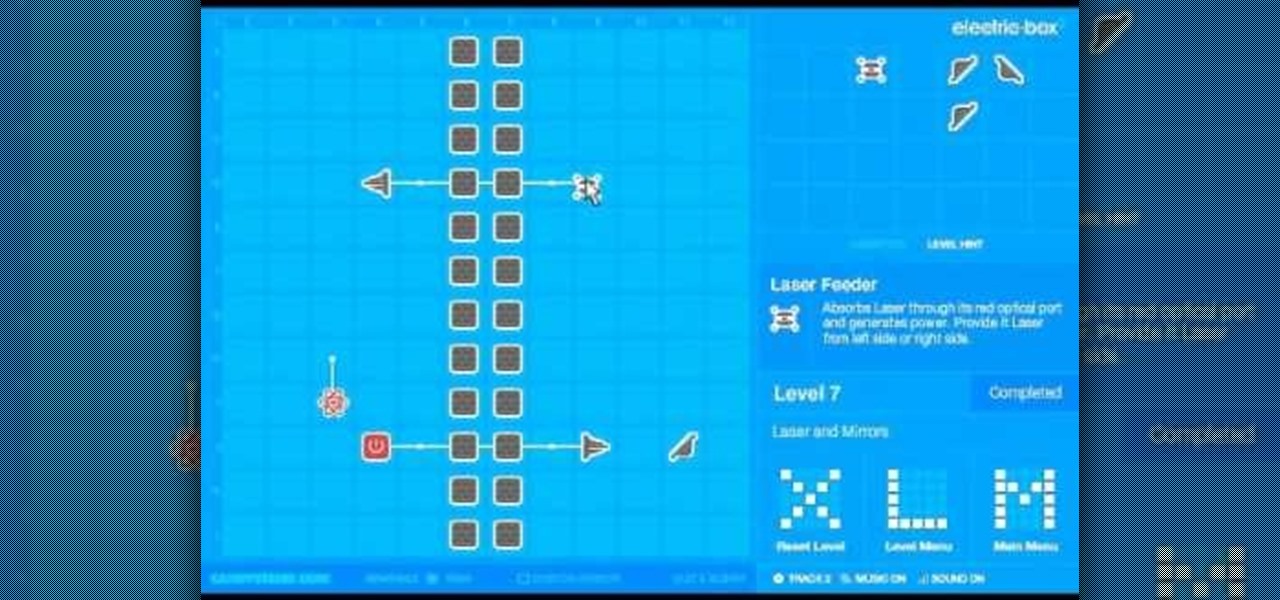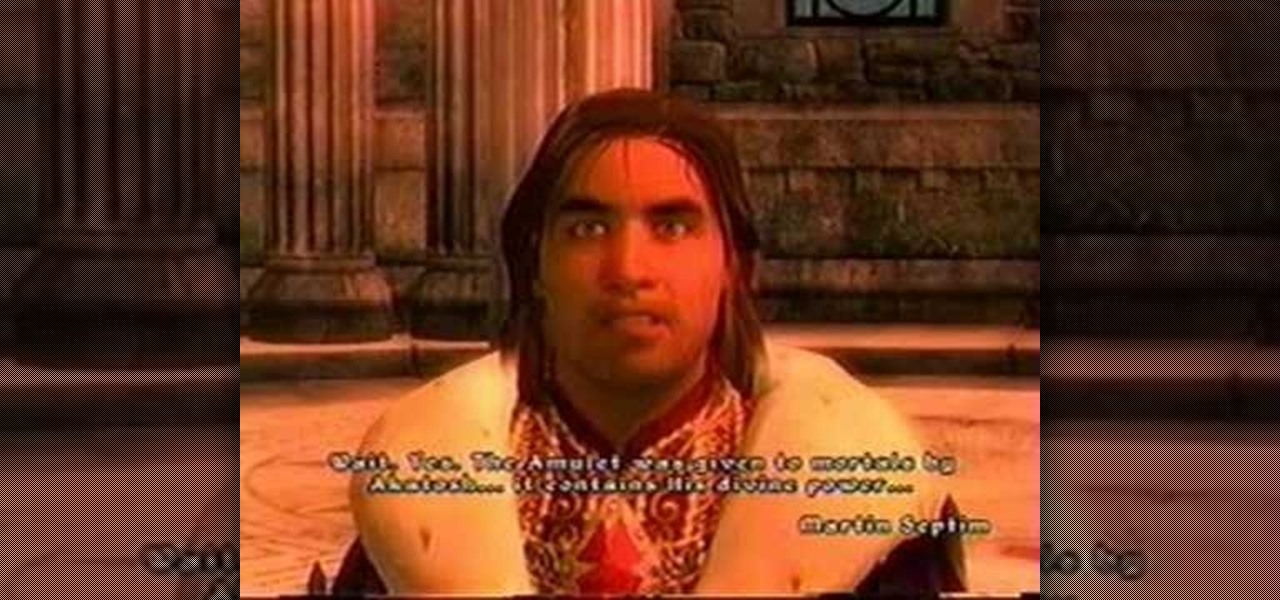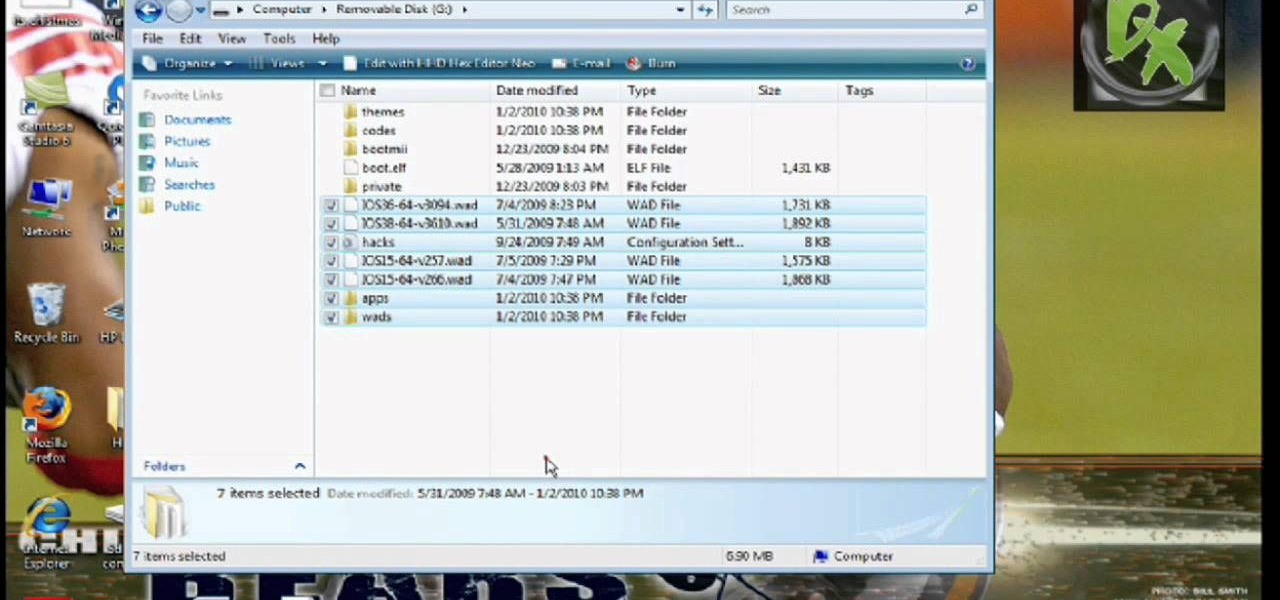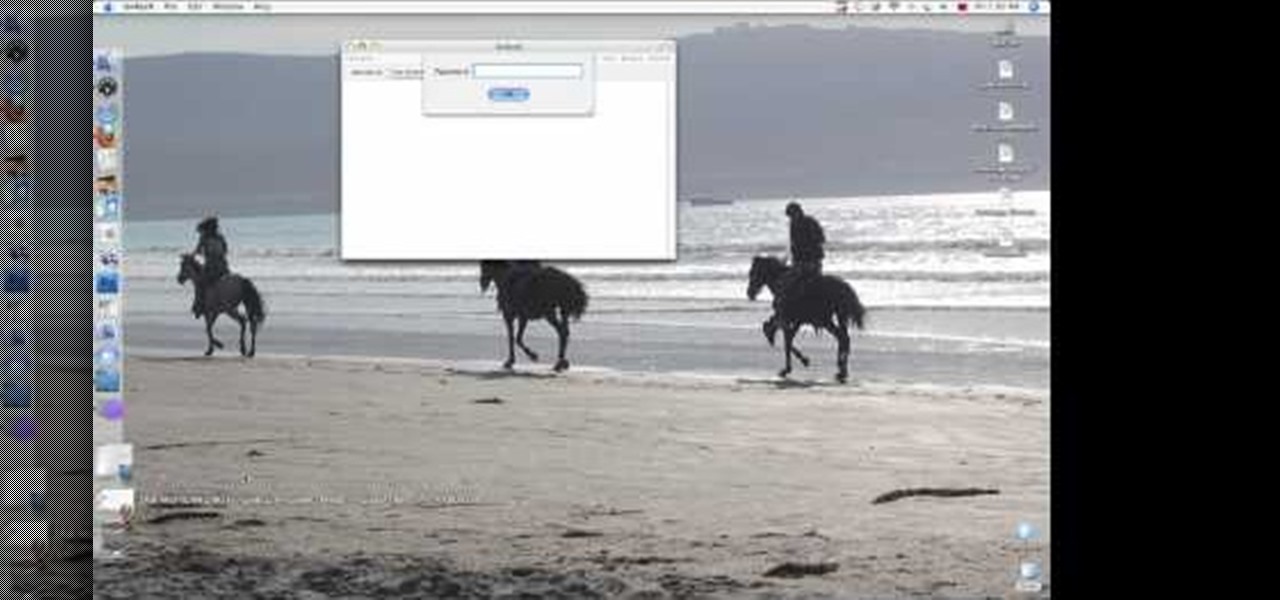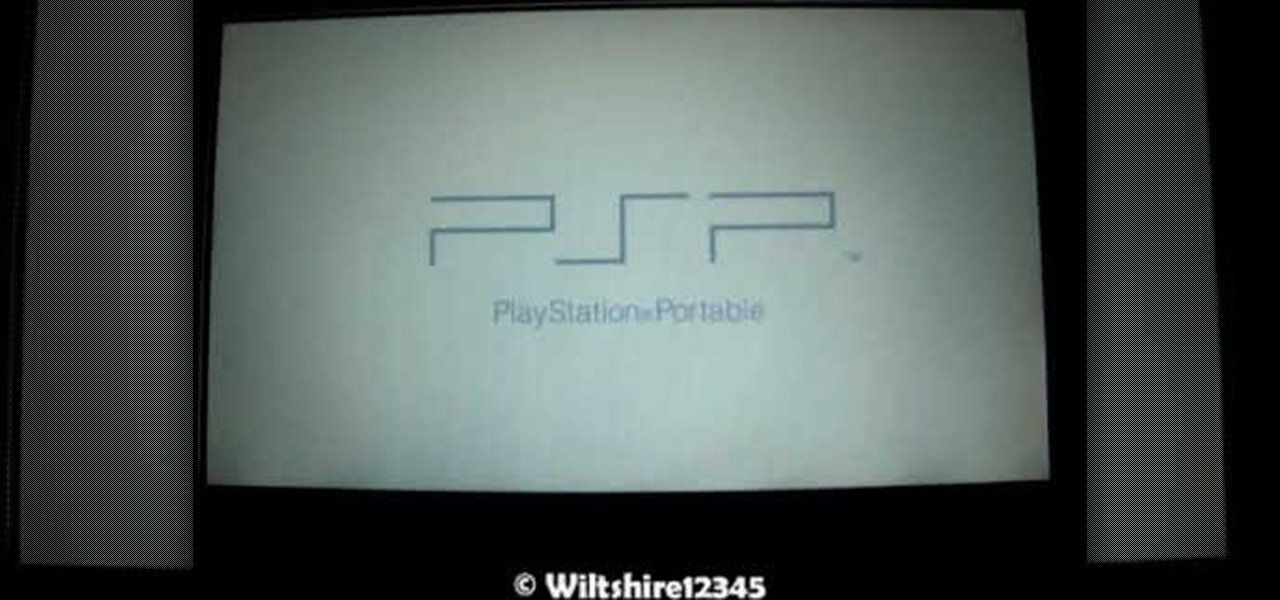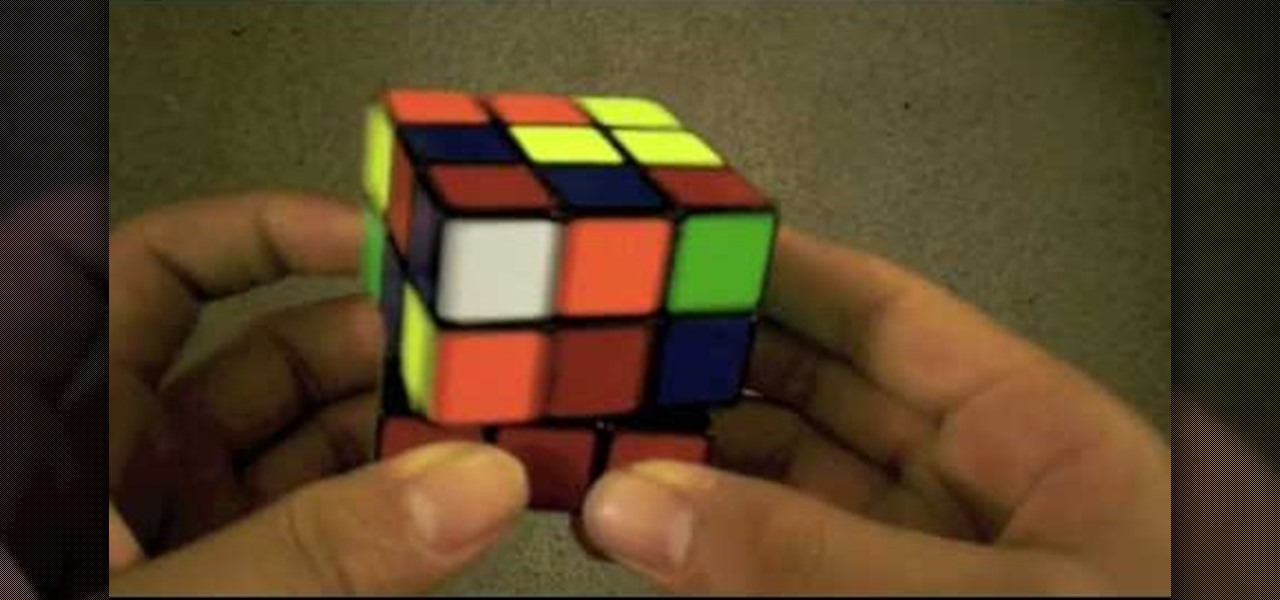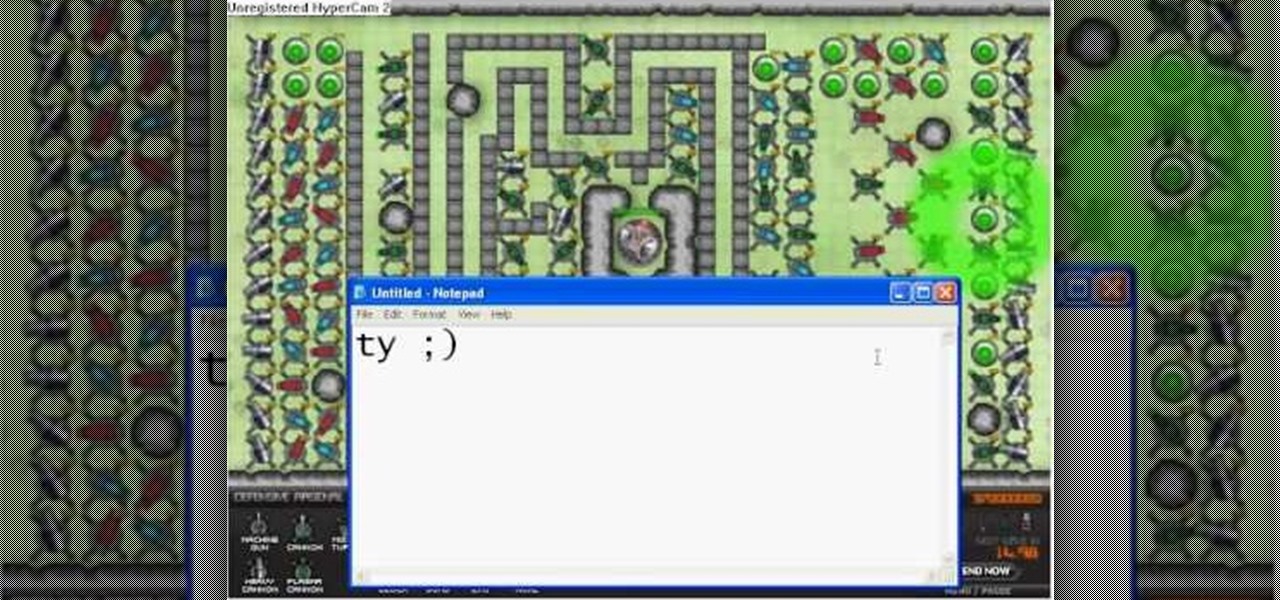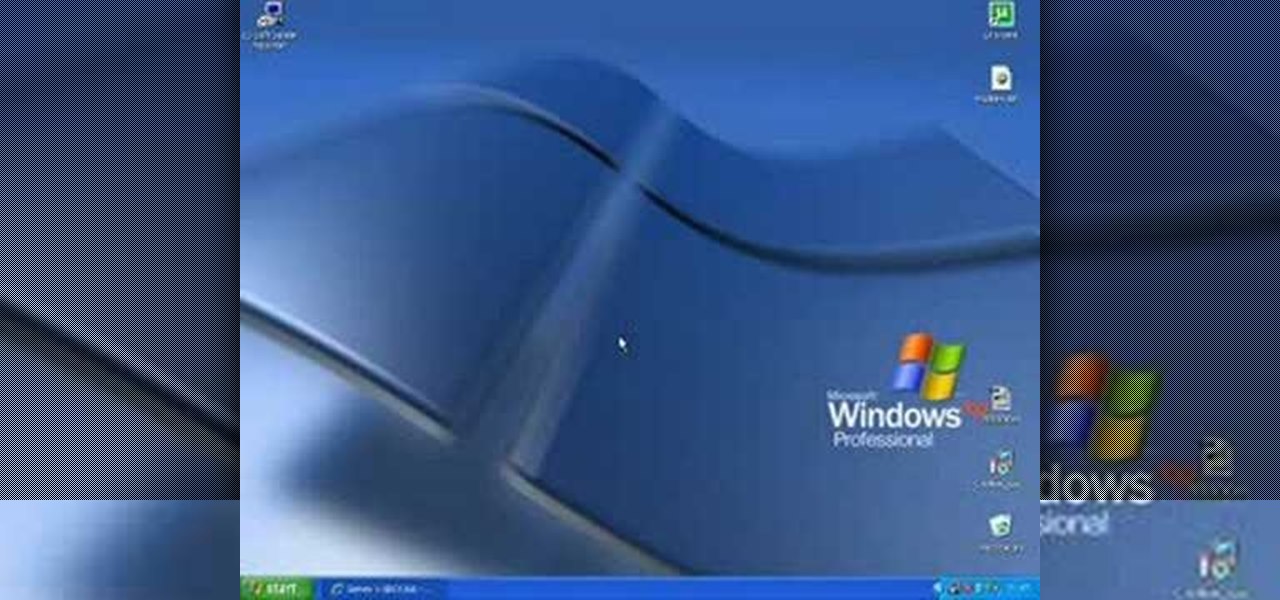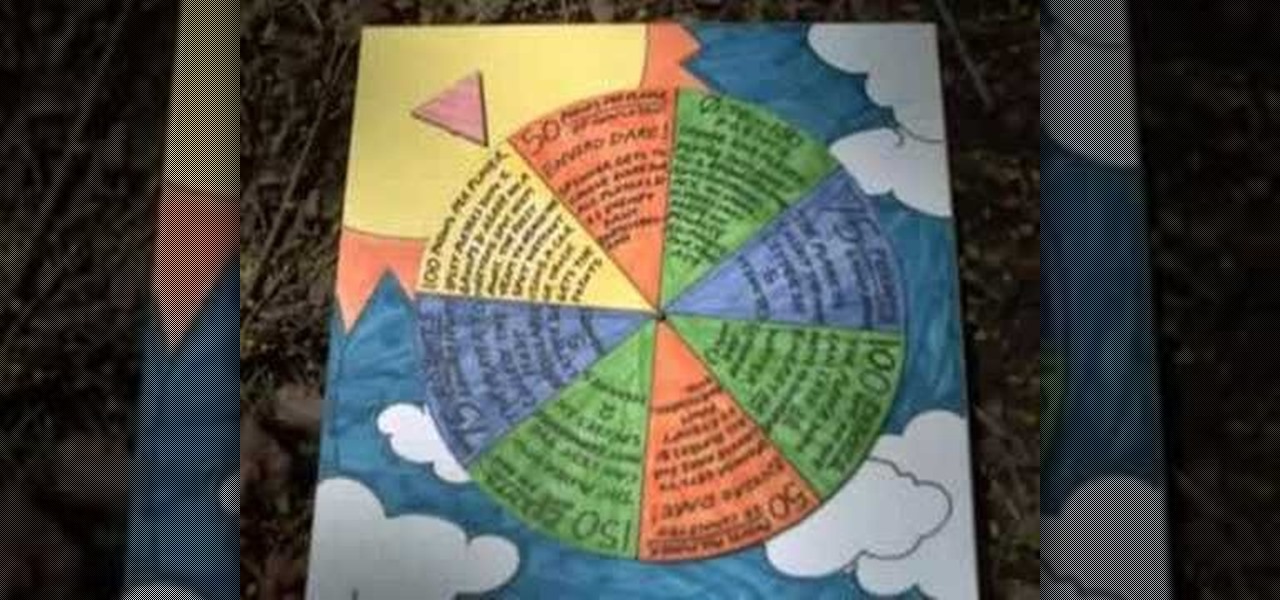In this video, we learn how to use the Wiiflow forwarder channel. First, go to the Wiiflow USB loader on your Wii. After this has loaded, click on the game that you want to use. Once you click this, go to the settings button and click through until you find the defaults for the game. You can use this Wiiflow forwarder channel to play a ton of different games in just seconds. You can view the games using different views, making it easier for you to see what games are available. When you are fi...
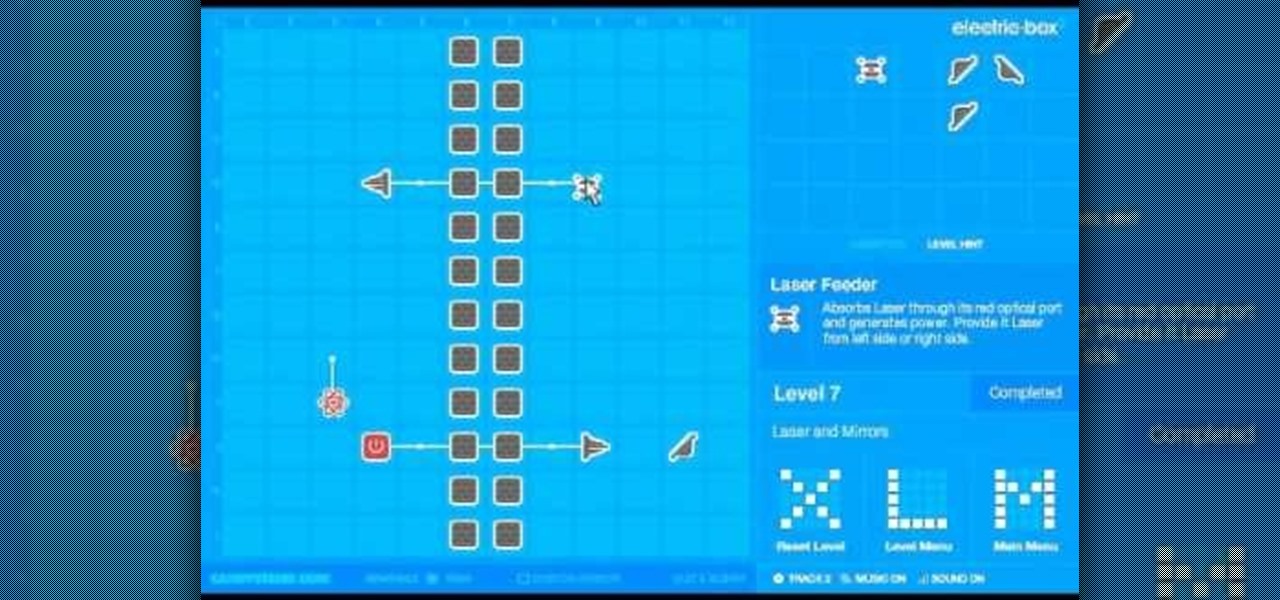
Box 2 is a fun and educational Flash game on Candystand that teaches people about the joys of renewable energy generation in increasingly complex puzzles. This series of videos will show you how to beat all 40 levels, including the alternate level 38 in it's own section.

StarCraft 2 is here, and that means the StarCraft 2 Editor is also here. If you've never played around with the Editor, it's about time you tried. This video series will show you the ins and outs of creating an in-game cinematic. Watch as terrain is designed, along with lighting, cameras, scripting units, visibility and triggers to apply the cameras.

Bug War 2 is a great Flash strategy game where you control one type of bug against all the others. This video will show you how to beat the game easily.

Shrink It: Falling is a Flash game on BubbleBox where you control the size of a ball and try to make the smiley block fall in each level. This video will walk you through all 20 levels.

King of Bridges is a Flash game that challenges the player to connect increasingly ornate series of islands with bridges. This video will give you a walkthrough of all 30 levels.

Pipol Smasher is a fun little Flash game where the player tries to kill as many people as possible with their car without driving off a cliff. This video series will show you how to beat the first 30 levels.

Achievement Unlocked 2 is a puzzle-platformer on armor games where you have a dizzying 250 achievements to complete in as little time as possible. This video will show you how to do it in 12:41.

This video tutorial is in the Video Games category where you will learn how to easily make computer games. Open your browser and go to Yo Yo Games. Click on 'make ' and then on 'game maker 7'. Then download the software, install and open it. Now you got to put some images. For this click on the red sprite button and select some images and click OK to load them. Sprite is just the image that you see and the object will make things happen. So, click on the blue circular button, assign the sprit...

In this tutorial, we learn how to connect your PS3 to the internet. First, go to settings on the game console, then go to network settings. After this, go to internet connection settings and click on "custom". Now, go through all the different steps, then wait while the game finds your internet connection and save all your information. After the connection test is completed, you will be able to connect to the internet to play your games! You will have to have a wireless router to do this, as ...

Sanwa Denshi's JFL series joystick is one of the most popular ones on the market, and a lot better than the standard joysticks out there. If you want great gameplay, you need the right equipment, but that's not to say the JFL doesn't have it's faults. Sometimes, even the best gaming equipment needs modded every now and then, and that's where the Happ Cherry Micro-switches come in. You're JFL joystick will reign supreme. This three-part series will show you just how to do the Cherry mod.

When playing the game Oblivion, it can take hours and hours to beat, but there are ways that you can beat the game without having to spend a great amount of time. In this next tutorial, you'll be finding out what it takes to help beat the game in under ten minutes. It's easy to follow, can be done in a small amount of time, and makes live easier for you in your quest to beat the game. Good luck and enjoy!

In this video tutorial, viewers learn how to play marble pyramid. This is a 2 player game. Each player has 15 marbles. Players simply take turns placing the marbles onto the field. When 4 marbles form a square, a player is able to place a marble in the center to raise the marble level. Players continue placing and stacking the marbles until it forms into a pyramid. The player with the last marble on top wins the game. Players are also able to stack using their marbles from the field. This vid...

In this video tutorial, viewers learn how to play the hardwood board game, Marble Solitaire. This board comes in 2 different sizes, 11" and 16". This is only a 1 player game. The game starts with all 36 marbles outside of the field, leaving the empty hole in the middle of the board. To play, simply jump one marble over another and place it into the tray. Continue jumping over the marbles until there is only one marble on the field. If you end up with more than one marble, you lose. This video...

Unlocking all of the features in a game is one of the most annoying parts of owning one oftentimes, especially if the unlockable content is a major part of the game and the game is less fun without it. This video will teach you how to hack Call of Duty: Modern Warfare 2 for the Playstation 3 to unlock all of the Special Ops missions in the game. Don't waste your time playing through all of single player, do this and unlock the potential of your game!

If you're a Final Fantasy VII fan, this video will excite you. Learn how to install a custom graphic driver to play Final Fantasy 7 PC. This is an improvement for the game that makes it playing more enjoyable on your display. It fixes some bugs and glitches and allows you to change the resolution of the game. It also lets you play in windowed mode.

For all you Nintendo Wii fans out there, this tutorial will show you how to softmod your Wii in order to play certain games. Those games are backups or downloaded Wii games that can be made using some tricks with your computer. Note: There is always a danger to damaging your device when trying to mod something, so be careful! Enjoy!

This video tutorial from noxad presents how to backup and burn games for Nintendo Wii game console.To setup game transfer from computer to your console you'll need any type of SD memory card. In this tutorial it's Lexor 1 GB SD card.Insert SD card into your computer card reader. Autoplay window will open, asking what action you want to perform. Select Open folder to view files.You can open SD card manually from My Computer window. (Start button-Computer).Make sure your SD card has folder name...

You can install applications and games on your Nokia N900 by following the tips in this video tutorial. The two easiest ways of obtaining these items is to either use the App Manager or the Ovi Store. The App Manager has a built-in software catalogue. Just click on it, hit Download, and then Games. Then, select whatever games you want and follow the prompts to install it. Installed applications and games can be found in the More folder on your phone's home page. Ovi Store is Nokia's applicati...

Check out this new flash game. It's called Continuity and it just came out. If you can't seem to defeat this perplexing puzzle of a web game, then all you need to do is watch these two videos for a walkthrough of winning at Continuity. See all the levels (Levels 1-32) defeated.

With so many new games coming out all the time, it is financially impossible to keep up with them all. With this easy to follow guide you can learn to download and burn Xbox 360 games to play on your modern game console. From the convenience of your Mac computer, the narrator takes you through a video tutorial of how to find the website, locate the game you're looking for, download the file and burn it to a disc. In no time you will be ready to play and have also saved quite a bit of money do...

In this video the author shows how to play Wii ISO's without actually burning them do disks using the USB flash drive. A normal DVD disk's average capacity is 4.7 GB, but a normal Wii Play game takes about only .09 GB space. In a DVD we will be wasting a lot of space when you burn the games to it. Instead of DVD disks if you use a flash drive you can store huge number of games on a single drive and also use the USB drive as an other storage device. In this lengthy video the author shows how t...

Wiltshire12345 shows you how to use your PSP as a game controller. You must first download FuSa game-pad onto your PSP Once you download the necessary link you go to usb charge and hook up your usb so it doesn't die as you play. Fun the FuSa game pad and run the program. You can then look at your computers device controller and your PSP should now be registering. You can now use your PSP to play computer games on you desktop.

This video relates to the Games. This video relates to a cube puzzle game. This video relates the various F2L techniques to be followed in the cube puzzle game He uses some techniques that he come across while trying to improve his F2L techniques he does use it correctly. It is still hard. He cube he is using here is an Edison with bright cube sticker. In this video he narrates the different advanced techniques to be followed to improve in solving the cube puzzle game and different angles to ...

Agertech shows how to download and burn XBox 360 games from the internet for free with this step-by-step tutorial. He takes us through the process of downloading, file extraction, and burning for any XBox 360 game. All you need to download any XBox 360 game for free is a DVD burner and discs. He suggests going to Mininova.com for a menu of games. Follow his easy steps and you can have all the free XBox games you can download in a matter of hours.

Lag, is it real? Can swing lag help or hurt your golf game? According to Jeff Yurkiewicz, emulating pro golfers when it comes to lag can actually hurt your golf game more than help it. See how to prevent lag from ruining your golf swing.

Do you know what's real versus your feel? Very few players realize that what they feel during the swing isn't actual what's happening. Eddie Lee explains how to remedy this situation and improve your overall swing and golf game. See how to swing the golf club for what's real, not what you feel.

Upper body is super important in any golf game. To hit the ball a long way, the shoulders ought to play an important role in the swing. Learn from Steve Griffith's tip on how to manage the upper body during the swing to help create more power.

Want tour-like spin on your swing? There are several keys to imparting tour-like spin on your wedge shots, including proper set up, a correct angle of attack, and quality contact. Tim Mahoney, Director of Education for Troon Golf, explains these keys and how you can make them part of your game.

Play the greatest tower, turret defense game ever... Warzone Tower Defense. And learn how to hack Warzone Tower Defense with tricks and cheats. Watch this video tutorial to learn how to cheat Warzone Tower Defense with Cheat Engine (09/16/09).

Supreme Deer Hunting is a Facebook game from MindJolt Games. Challenge your hunting skills in this classic hunting game. Earn points to upgrade your gear for better hunting. Realistic shooting with range, weapon accuracy, etc. Trophies for reaching certain goals.

Check out Tasselfoot's video walkthrough of the fun an addicting video game Fragger. Watch to learn how he beat Fragger on Elite Difficulty, Levels 16-30.

Want free Xbox 360 games? Well, join the club. But you can actually do something about it and download and burn Xbox 360 games with a few programs and a little knowhow. If you want the keys to the Xbox kingdom, just watch this video tutorial that shows you how to burn Xbox 360 games perfectly every time. This only works for the Windows Vista OS and works more smoothly if you have a great DVD burner.

To be the best at the Madden NFL video game, you have to be willing to get advice, but not just any old advice... professional advice. To beat everyone, you have to be ruthless and know all of the strategies and gameplay tricks. To master Madden 08, check out this quick, football game, video tip from Madden Nation (EA Sports and ESPN) with video game pro Steve Williams (or Coach or The Old Skool Gamer).

To be the best at the Madden NFL video game, you have to be willing to get advice, but not just any old advice... professional advice. To beat everyone, you have to be ruthless and know all of the strategies and gameplay tricks. To master Madden 07, check out this quick, football game, video tutorial from Madden Nation (EA Sports and ESPN) with video game pro Fred Dizzle.

Chipping and pitching are important golfing techniques that are vital to lowering scores and improving your overall golf game. Learn to pitch and chip like the pros from a professional golf instructor in this free golfing video.

Sometimes the save feature stops working for the old Super Nintendo games. But you can't fault them for that, everything has a limit and chances are you've drained the poor battery dry. Take a look at this instructional video and learn how to replace the SNES game battery. So before you throw away that game, check out this tutorial instead.

Watch this video to learn how to install PS1 games on your Sony PSP. This cool hack will allow you to play original Play Station One games on your PSP. Here are the links needed:

Check out this video tutorial from the Homemade Game Guru for a new idea in making the clean-up of pollution, emissions and litter more enjoyable for everyone. This video will take environmentalism and make it into a game anyone can make from home. So, see how to make a green environment spinner game.

Have you ever had the urge to throw a ball at someone, but knew you could never do it? Regardless if for merely a gag or out of frustration, we all have that someone we would love to use as target practice, but know fully well we can't purposely try to hurt another person. Well, we have the solution here...