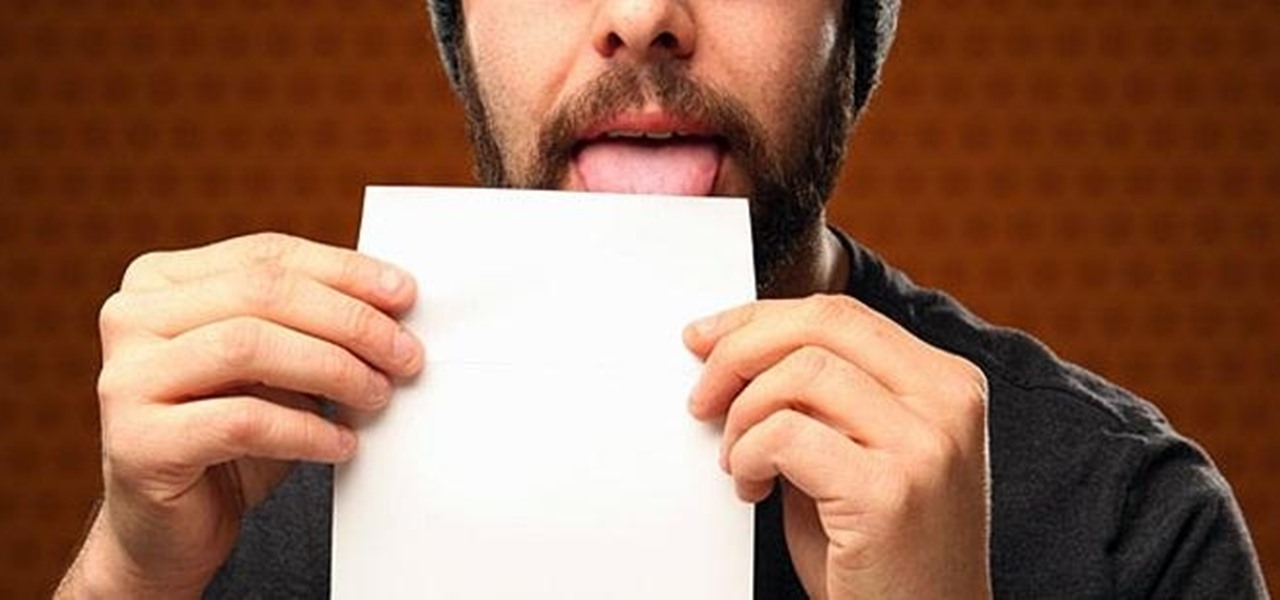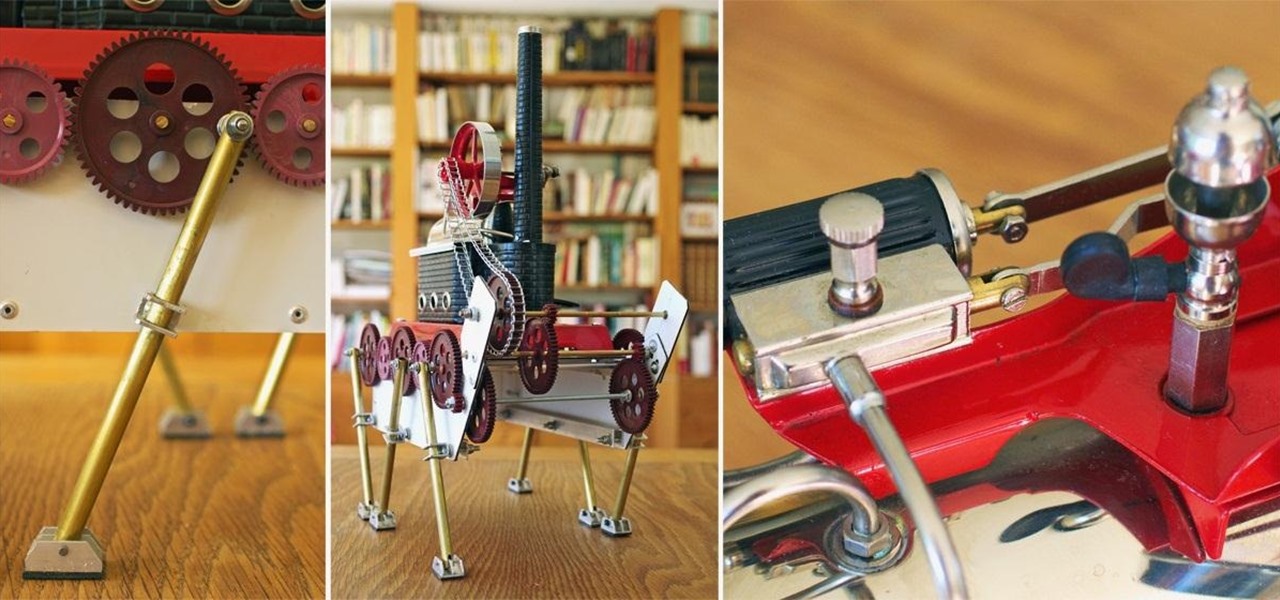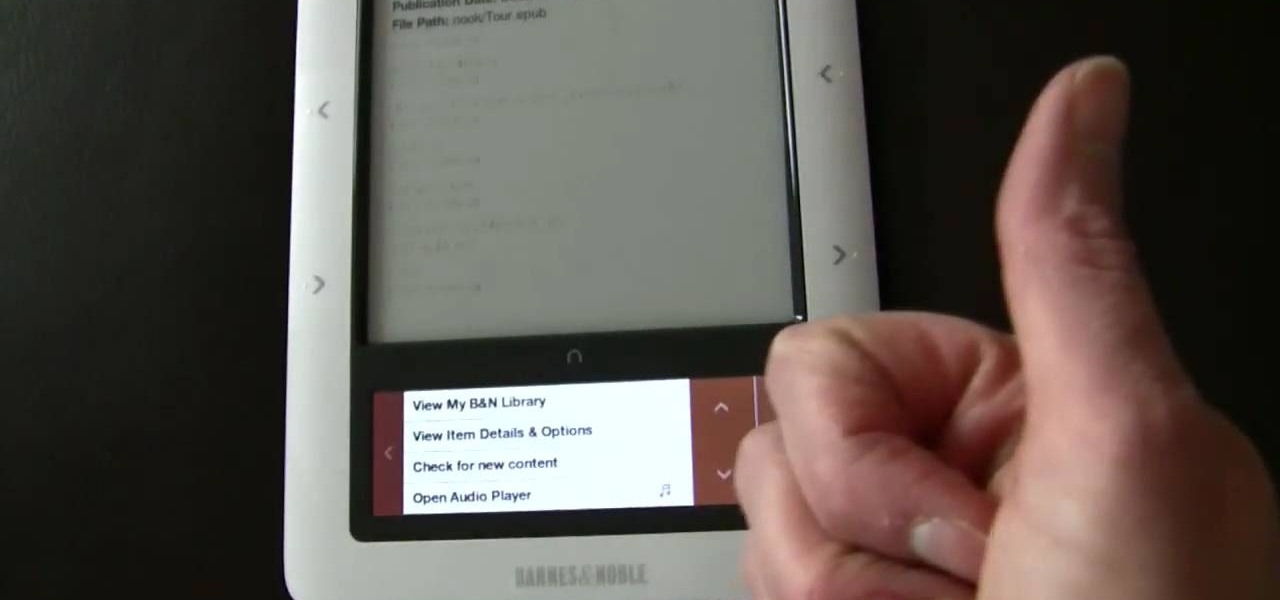The days of D batteries and bulky Maglites are over thanks to that handy little device in your pocket called a smartphone. Everyone has one, and thanks to the Control Center in iOS 7, your iPhone now has an easy-to-access flashlight, no matter what screen you're on. Just swipe up from the bottom of your home, lock, or app screen and tap on the flashlight icon. As easy and quick as this is, there's one problem.

In a world where more features are king, sometimes it's a good thing to breathe, take a step backwards and keep it simple. With home launchers, this isn't often the case, as developers add a galore of features to their apps in order to be at the top of the game.

The space on your phone is extremely valuable, so getting the most out of your screen real estate can help you out when multitasking or for just making your device feel bigger. One thing that is often overlooked when it comes to saving space on the screen is the keyboard.

While the Play Store has a plethora of apps available for finding lost Android phones, Google came out with its own web-based application, Google Device Manager, earlier this year to help you keep track of all your Android devices and remote lock, erase, ring, and track if need be.

I don't like paying for repairs, and I don't like purchasing extended warranties. When one of my gadgets break, I perform emergency surgery and try and fix it myself. It doesn't always go well, but I've managed to resuscitate a few iPhones, an HDTV, an Android tablet, multiple MacBook Pros, and other gadgets seemingly on their deathbeds.

When life gets boring, you change it up. A little tweak in your schedule goes a long way in making your existence fresh again, and it could be anything from putting on deodorant to seeing a movie with someone you don't know. The more flexible you are in life, the more dynamic it should be.

No matter your reason, if you want to hide what's on your computer screen from prying eyes, there are plenty of ways to do it. You can get a privacy filter, install a panic button for your browser, or just develop super fast reflexes. But all it takes is the right angle or a too-slow reaction to blow your cover.

I read, walk, and do lunges all at once. Time is money, and I'm all for multitasking whenever I can. Thankfully, my Samsung Galaxy S3 is extremely good at it, but extremely good could still be extremely better.

#FOMO. If it bugs the living hell out of you that you don't know what that means, you're presently FOMO, as in you've got a Fear of Missing Out.

HBO GO is quickly gaining ground on Netflix as a must streaming service for our wireless devices. Especially since it's the only way you can watch TV shows like Boardwalk Empire, Game of Thrones, and Veep, since Netflix and Google Play do not offer them, and there is no Android app for Android Instant Video playback.

One of the coolest features that Samsung built into the Galaxy S4 is the infrared (IR) blaster and WatchON software to control your television. I've been using my GS4 for the past few weeks to control my DirecTV setup and it works great. Smartphones are truly becoming all-in-one devices these days.

You probably already know what you want to do when you grab your phone. More than likely, you're either going to make a call, send a text, or open an app. So why can't you just do that right from your Samsung Galaxy S3's lock screen?

We have all had buyer's remorse. It's an inevitable fact of life that we get things only to want another. For those of us with a Samsung Galaxy S3, some of those new Moto X features are probably looking pretty tempting.

According to a new study, the majority of smartphone users check their devices 150 times a day. While that number may seem incredibly high at first glance, the influx of notifications and amount of social media apps available reduce the initial shock and make the number seem not so preposterous after all. Yeah, even on a date.

I've already showed you how to magically unlock your Samsung Galaxy S3 with the simple wave of a hand, but why stop there? Sure, you could go out and purchase a Samsung Galaxy S4 so you have Air Gestures that let you control the lock screen, SMS, sound, wireless, and more.

Customizing isn't all rooting and ROMs—there are plenty of ways to customize your Samsung Galaxy Note 2 or other Android device without gaining superuser access. One of the easiest ways is to install an Android launcher, sometimes called a home launcher, that matches your style.

Why can't all electronic devices be waterproof like my watch? There are watches worth three times as much as my iPhone that I can wear into the hot tub without a worry in the world, but cleaning most of my electronics requires a lot of caution.

I like being fast at everything (well, almost everything), and I expect no less from my smartphone. So when I'm using an app on my Samsung Galaxy S3 that takes up the full display, I don't want to swipe down twice to get to my notifications—I want to swipe down once.

During last week's D11 event, Sundar Pichai, head of Google's Android division, announced that a Google Edition of the HTC One would be available for sale on June 26th in the Google Play store.

If smartphone video games have a weakness, it's probably their inability to emulate the riveting and immersive experience that consoles offer.

Smartphones are almost completely controlled through touchscreens now, but most of them still rely on physical buttons to turn it on or adjust volume. When those buttons stop working, you've got trouble (especially if it's your Home button).

Live wallpapers are part of what make Android's features so unique and wonderful, making your homescreens come alive and much more interesting. The wallpapers are extremely customizable and interactive, many times sensitive to swipes, finger-tapping, and other multi-touch gestures—Ditalix being one of the frontrunner apps in the field. The only problem with these live wallpapers is the toll it takes on the device's battery. While not all live wallpapers kill the battery, there are many of the...

Who wouldn't want to know if someone was trying to log onto their personal computer without their permission? Be it your annoying co-worker or your girlfriend, there are many cases where people may try to gain access to your desktop or laptop.

A new leak from GSM Israel on March 6th shows some telling screenshots of the U.S. variant of the upcoming Samsung Galaxy S4, some of which confirm features seen in the leaked 4.2.1 ROM for the Galaxy S3.

Video: . Optimize your Marketing with a Mobile Website

While there is definitely no shortage of video game emulators in the Android Market, it lacks in modern gaming consoles. Nintendo 64, Game Boys, and Sega Genesis are all accounted for, but what about emulators for some of the gaming consoles that have come out in the, let's say...past decade?

Not a lot of people send letters anymore. It could be because our laptops, smartphones, and tablets have taken over and we communicate electronically now. Or, it could be because envelope glue tastes terrible. If you were considering sending out nice, handmade Valentine's Day cards this year, but were so disgusted by the thought of licking all those envelopes that you changed your mind, you're in luck.

Remember these? Sadly, I don't, but I'm sure someone out there does. Anyone? This monstrosity, called the Macintosh Plus, was introduced in 1986 for the low-low price of $2,599. Wait...what? Almost three grand for that bulky baby?!? With a whopping 1MB of RAM standard?!? Whoa there...

Got a Samsung tablet with an S Pen stylus? Then you might be one of the many people irked about having to manually choose a different keyboard layout after pulling the S Pen out of the device. For instance, if you have a Samsung Galaxy Note I or Note II, when you pull the S Pen out, the keyboard layout stays the same. But if you'd like it to switch to a different keyboard, say, from the stock Samsung keyboard to something like SwiftKey, then you're out of luck.

Most of us have traded our desktop systems for laptops, tablets, and mobile devices, meaning there's a lot of outdated hardware sitting in attics. Want to give your old computer a new purpose? Matthew Chappee turned his iMac G4 into an HDTV using the guide by Dremel Junkie. One thing to note before you take on this project yourself is that if you want to use it to watch cable, you'll need a converter box to get around the MPAA's HDCP restriction. But, a converter box is considerably less expe...

With some Samsung Galaxy S III owners still waiting for the Android Jelly Bean 4.1 update to hit their device, Google has wasted no time in releasing information on their next operating system update—Android Jelly Bean 4.2, which will come stock with the newer Nexus 7 and 10 tablets, and the all-new Nexus 4 smartphone. While the two Android updates are fairly similar, one of the big features in Jelly Bean 4.2 that sets the two apart is the new camera application, which has a feature called Ph...

Sitting in the Powell Library at UCLA was a constant thing for me. Directly after class, I would streamline my way there to study all night until my eyes shuttered to sleep. For the most part, my classes and professors managed to keep my studying online via PDFs, emails, long essays and journal entries.

There are thousands of articles published every day about smartphones, tablets, eReaders, and any other kind of gadgets you can think of. The problem is that most people only really care about news related to the devices they actually own. So how do you filter out all of the stuff you don't care about? That's what Drippler does. It pulls news, tips, and app reviews and recommendations from all over the web and puts them all in one place, but only for the devices you want to read about. You te...

Keeping your operating system up to date is essential to keeping it bug-free and running properly. Windows regularly pushes out patches and security fixes through Windows Update, so making sure to turn on Automatic Updates or checking at least once a week is strongly advised.

Windows 8 the biggest update to Windows yet. The new gesture-friendly version replaces the aging start menu with a dynamic new Start Screen, complete with live tiles that give you a glimpse into your apps before you launch them, not unlike the new Windows phones. With such a radical departure from the past, some familiar features have been moved around, which will take some getting used to. It's worth noting that the new Windows 8 does not abandon the old desktop model completely; it still ha...

So you've made a somersaulting robot, one that delivers your beer, and even a robot you can ride, but you want to try out something really different. Why not add a steam engine?

Got an upset stomach or a little heartburn? America's favorite pink pill will cure it right up. But did you know that there's actually metal hiding in those chewable Pepto-Bismol tablets? Yes, metal. Technically, it's a poor metal, but metal's metal, right? Well, we do tend to eat a lot of iron in our diets, because it carries oxygen throughout our bodies, so consuming metallic minerals isn't anything abnormal. But you'd never think that Pepto-Bismol is actually made up of metal.

Want an electric car without the price tag? You could always build your own, or maybe just hack your old gas guzzler into an eco-friendly electric machine... This weekend at Defcon, security consultant David Brown showed off his "Voltswagon" project, a 1974 Beetle named Shocky that he converted to electric for only $6,000. He removed the old combustion engine, radiator, and a few other unneeded parts to make it lighter. Then he loaded it with batteries front and back, ten Interstate DC-29, 12...

Are you the next Ed Hardy? If you're sure that you've got the creative design chops to be the next trendy Hollywood fashion designer, then start practicing by honing your chops on Photoshop. This Photoshop tutorial teaches you how to draw a skull with a Wacom Tablet in Photoshop. You'll learn a very impressive technique for illustrating skulls. All work is done with a pen, and you'll be drawing the skull from a picture.

The Nook from Barnes and Noble is a revolutionary new e-reader. Not only is the Nook slim, useful and touch screen, it is also the most inexpensive one on the market. This colorful, customizable reader is great anywhere in America, but what about if you live elsewhere?