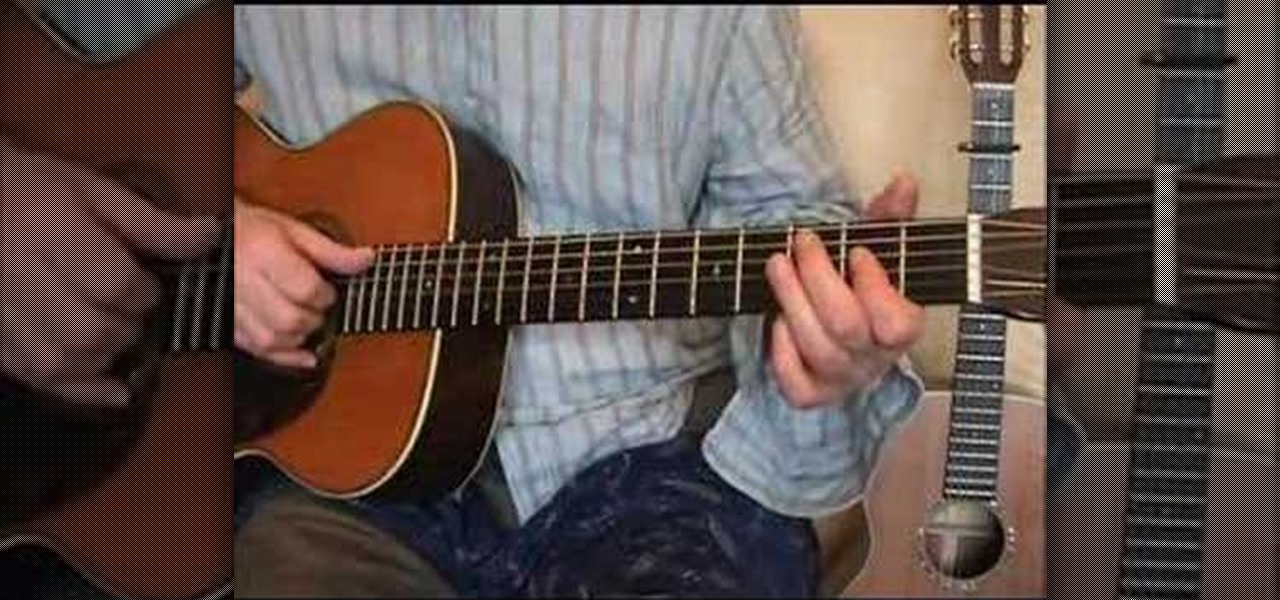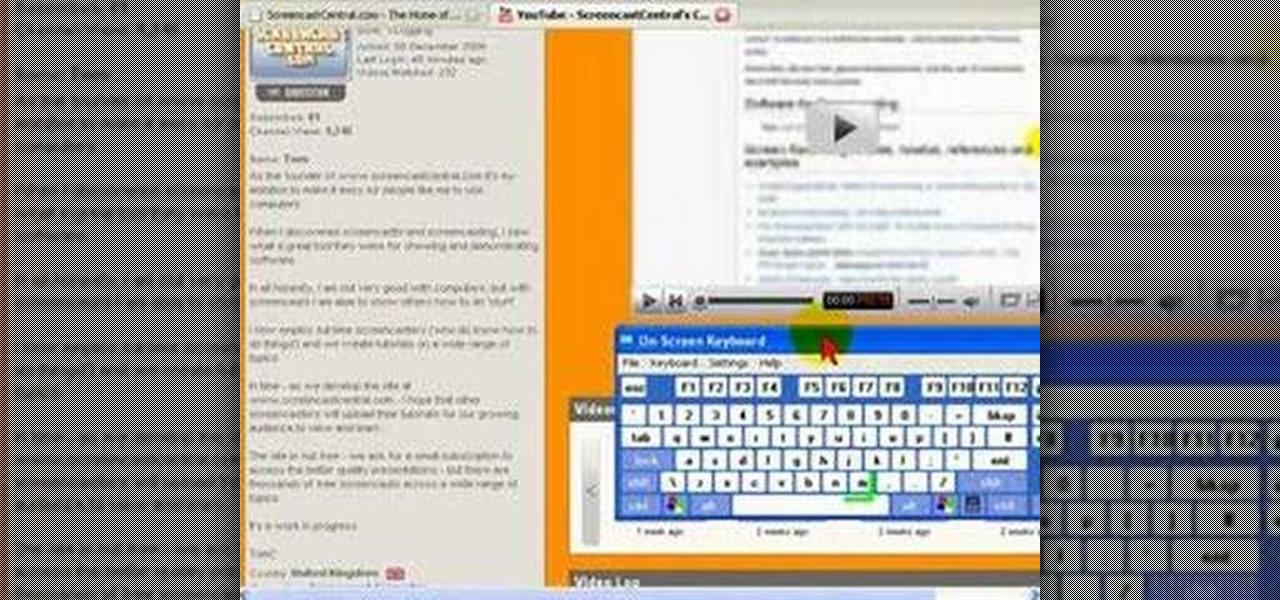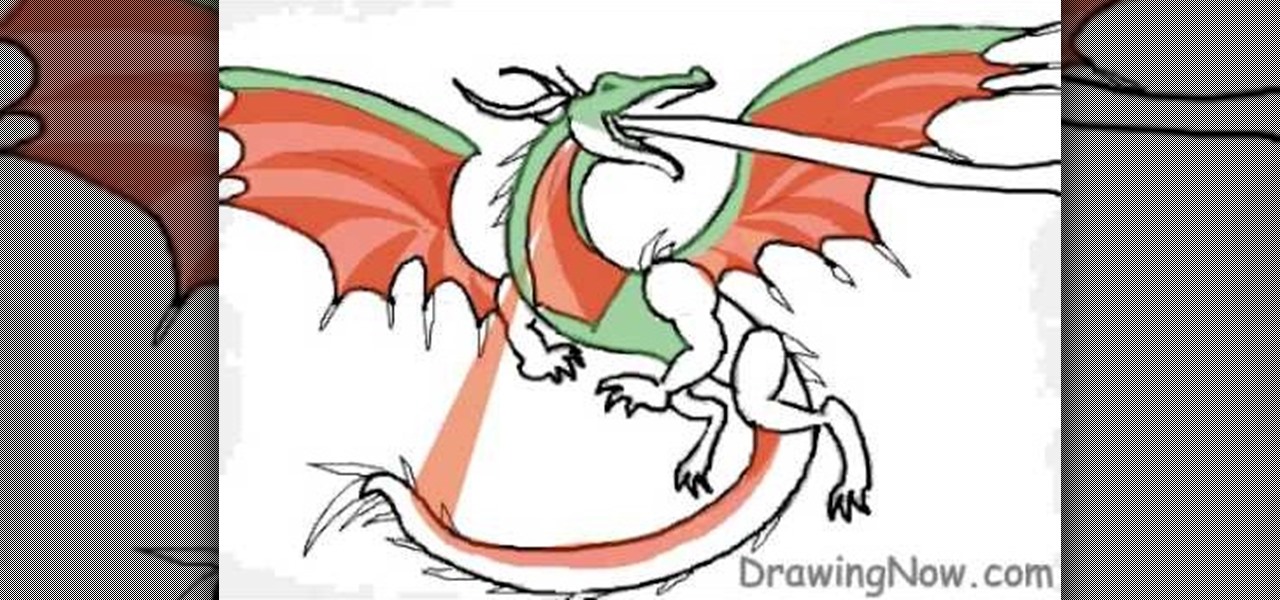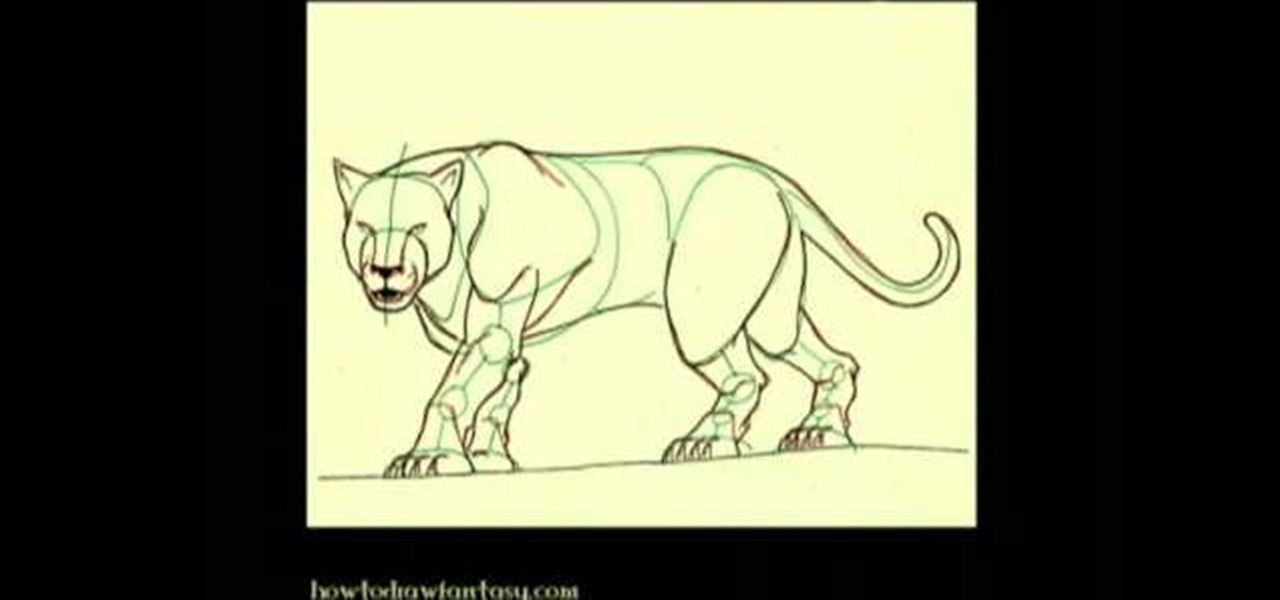When picking a padlock, the only part you need to worry about is the part where the key goes into the lock. The locking mechanism has pins attached to springs. The key pins are on the bottom and the driver pins are on the top. The key turns when the pins of different heights are separated, flush and aligned. Stick a tension wrench into the keyway and put pressure on it. Take a pick to push the rest of the pins up until they are flush with the shear line. Stick the tension wrench into the bott...

Right out of the box, iPhone is incredibly easy to use. If you want to get the most out of every feature, you’ve come to the right place. This video tutorial straight from Apple will teach you how to use the keyboard on the Apple iPhone 3G. The iPhone redefines what a mobile phone can do.

This video demonstrates how to make a bump key, a key that will open any lock. To do this, just file down the key, add some bumpers, put it into a lock, tap it, and turn the key.

In the event of a damaged ignition key lock cylinder, the ignition key lock cylinder needs to be replaced. This can be done by following the instructions shown in this video, which demonstrates the ignition key lock cylinder replacement on a 1998-2004 Dodge Intrepid.

In this video DavidDaGeek shows how to clean your keyboard by removing your keys, but to be careful when doing this. Put your finger underneath a key and just pull it off. Don't break the piece that holds the key in place though! he starts at the shift key and works to the left with the ? being next. Then remove the hair or dust with your fingers. Don't remove them all at once because you might forget what order they go in. To put the key back in, put it in its spot, and click it back in. You...

The Chroma Key tool is a useful function in Adobe Photoshop which can let you select, group and otherwise work with colors when retourching a Photoshop image. This tutorial also shows you how to work with hair while trying to key out your background.

In this tutorial, we learn how to clean an aluminum Apple keyboard. You will need: soap , q-tips, and water. First, remove each individual key to your keyboard gently, then, clean off the keys and the inside with a mixture of soap and water on a q-tip. When finished, place your key back onto the keyboard. Repeat this step for your entire keyboard, making sure to be gentle when you remove and replace the keys back on. Don't do more than two at a time or you run the risk of forgetting where the...

In this video tutorial, viewers learn how to replace a key on a Samsung notebook keyboard. This task is very fast, easy and simple to do. Begin by placing the small retainer clip into the small areas of the key. Make sure the retainer clip is aligned on top of the keyboard and is securely placed on. Then simply place the key over the retainer clip and press on it. Hold the bottom of the key with one finger and press down the key with another finger. to secure it in place. This video will bene...

How to take screen captures on a PC with the Print Screen key

In this video we learn how to make a puff-pastry cornucopia. This is a great centerpiece for Thanksgiving and can be used to hold different foods such as buiscuts or finger sandwiches. First we need to form the mold for the cornucopia. You take some tin foil and make about 13-16 balls. These are spacers for inside the mold. Then you cut a piece of tin foil about 30" long. You place your balls in the middle and wrap your foil up over. Start to form your cornucopia the way you like. Try to make...

In this video S60 online explains how to copy and paste using your S60 phone. First, have what you would like to past saved on your notes application. Next, when you want to paste it to a webpage for instance open your notes application. When you open the notes, press and hold down the edit key and the directional key to highlight what you would like to copy. Still holding the edit key, press the left soft key to copy the text. Now you can past the text where you need it. Go back to where you...

Gourmet food editor Melissa Roberts talks about key limes here. Key limes are much smaller than the conventional limes that you usually see at supermarkets. When they go out of season they become a little dry, their peak season being spring. They're picked off trees when they're dark-green but they're not ripe yet, they are ripe when they become pale green. As they are so small it can be tricky juicing them. A reamer can be used but it is better to use a citrus squeezer, there is a smaller on...

More often that not, beginner harmonica players will have to be told the key to use during a jam session. It's perfectly reasonable to ask the key, so long as it's before the song starts that you're asking. But if the answer is obvious, you're better off knowing than asking. You don't want to look silly by asking obvious questions. This video will show you to know the key without asking.

Popularized by artists like Son House and Skip James, Delta blues is not only one of the oldest forms of blues music, it is among the most stylistically distinct and technically rewarding to play. In this video guitar lesson from YouTube user deltabluestips, you'll learn the how to play blues standard "Key to the Highway." While this lesson is geared more toward intermediate and advanced guitarists, this means beginning players merely have all the more to learn. Get started playing "Key to th...

Watch this instructional guitar video that shows you how to play simple Blues Runs in basic keys, all on two strings. This is just a simple collection of basic runs that beginners can incorporate into their playing - just gets away from basic chords a little. There's a short demo piece in E at the end of the video. This music tutorial is outlined as follows: fretboard diagrams, Blues runs in the key of E, Blues runs in the key of A, Blues runs in the key of D, Blues runs in the key of G, and ...

Learn how to use the cable key to tighten your Knit Picks Options Interchangeable Knitting Needles. Each needle tip has a hollow base that is grooved to accept the threaded stem of the cable. To insure a secure fit, use a cable key to tighten the knitting needle tip. You can also use the cable key to unscrew your knitting needle when you are ready to start a new knitting project.

In this keyboard tutorial, you'll learn how to play Alecia Keys' "Superwoman," in the key of A minor, on the piano. While this tutorial is best suited for intermediate or advanced piano players, players of all skill levels can play along. Watch this tutorial to get started playing "Superwoman"!

Check out this instructional harmonica video to learn how to jam in E on the harmonica. This tutorial explains how to know what key you are playing in when playing in second position, or cross harp, in the key of E on the A. To play cross harp, you are playing the harmonica in a key other than the key in which the harmonica is labeled.

This is a how-to video explaining how to copy a key with a can of cola. All you need is an aluminum soda or beer can. To make it come out better, add a additional side to the one piece. This technique works well when you don't have time to get a new key cut. Watch this video tutorial and learn how to duplicate a key with a Coke can.

Check out this two-part Autodesk Maya 8.5 video tutorial on creating set driven keys. If you're and animator and your having trouble with your organic or unorganic animation, maybe this is your problem; it's a very powerful tool in 3D modeling in Maya. When ever you come into an object that you are constantly rotating, maybe you should put a set driven key on it, no?

On some sites, the font you are viewing can be too small to read. Here's how to change the font size in Firefox.

This video tutorial is in the Fine Art category in which you will learn how to chroma key green screen video. Chroma key is the magical process of making images where the background or any object in your scene can be made transparent so that you can replace it with a different image. First shoot some footage in front of your Chroma key backdrop. Then shoot the background footage. Next put the 1st video track over the background track in the editing time line. With Chroma key you can have some...

In this tutorial, we learn how to draw a basic dragon. First, draw the basic outline for the dragon, including the tail, wings, head, and body. From here, draw over the outline with the final outline in darker pen. After this, start to add in the details to the face and body. Once finished with that, move onto adding in shading and additional lines to make it look more realistic. Then, add in your colors. Use darker colors where the shading is to create more depth with the character. From her...

In this video, we learn how to do some easy hairstyle for school. To do an easy bun, take a hair tie and put it in the hair in a side twist bun. Let some of the hair stick out, then take bobby pins and stick them in the bun to secure it, then you're done! The next look requires you to take your bangs and braid them together. After this, pull the braid behind your head and secure it with a bobby pin. The next look requires you to braid a section on the side of your hair, then put it into a pon...

In this tutorial, we learn how to draw Goofy. First, draw the nose and then draw in the face. After this, start to extend the face down with the neck and a collar. After this, draw the back of Pluto and then his four legs like he's walking. Next, draw a darker line over the picture, then draw a tongue hanging out of the mouth and eyes and ears. Make sure to draw the tail, then start to color the picture with Pluto's signature colors. Add in any additional details, then save your picture onto ...

Korean bands are known as much for their melodic voices as for their crazy hairstyles. Copy Jessica from Girls Generation's hairstyle in the video "Oh!" by watching this hair tutorial.

This is a very simple and quick way to make a bow with your hair. Jessica suggests that this method will work best if you use a large section of your hair such as the hair at your crown. Get a skinny hair tie and tie a pony tail with your section of hair. Then when your hair tie gets tighter, pull your hair through but stop when you’re near the hair ends. Now you have a small bun to work with. Pull both sides of the bun to separate it into two parts that makes up your bow. Then push the mid...

This video shows how to tie a scarf three different ways. The first way to tie a scarf involves a square silk or chiffon scarf. Fold it and wrap it around your neck, then tie it to one side. This is like an ascot tie. The second way to tie a scarf requires a long scarf. Tie it around your waist like a belt, with the ends dangling down your side. This creates a scarf belt. Finally, choose a shorter scarf. Tie it around your head with the tie in the back. You can tie it over your hair. Or you c...

This video is in the Arts and Crafts category and you will learn how to make fish-shaped earrings in this video. It is really very simple and easy to do this. You will need some silver plated rings that have hooks at one end and round nose pliers. First, press the hook with your fingers to give it the shape of a fish. Then with the pliers, bend the non-hook end of the ring backwards to form the tail of the fish. Now you have the fish-shaped earring. You can hook it into another ring and you h...

This short video provides a clear example of how to draw a tiger. It begins with a skeletal foundation, with each line clearly mapped out in green pencil – easy to draw. This foundation is then built upon in a different color thus developing the face, claws and tail. The development is drawn over with a pen to stay permanent and finally the green foundation is erased. In just 20 seconds, this video shows – in four simple steps that you can follow – to draw a tiger. Go to [www.howtodrawfantasy...

Learn how to draw Eeyore from the Winnie the Pooh book series. 1. Draw a circle for Eeyore's face and add in his ears. 2. Draw his body as almost an egg shape and add in his front legs as cylinders. 3. Add in his back legs and tail and add details to Eeyore's face. 4. Add eyes and mane and start to add color to his body. 5. Continue to color Eeyore and finally add shade.

Learn how to make a pop-up snake in minutes and surprise your children. 1) Get two pieces of paper of the colors you want. Also get a CD or something similar. 2) Get a paper and fold it in half. 3) Draw a circle on the paper using the CD and a marker or pen. 4) With the help of scissors start cutting the circle in a spiral fashion. 5) Fold the other paper in half. 6) Glue the tail of the snake on one side of the paper and glue the head of the snake on the other side. 7) You can use the other ...

This is a step by step guide to learning the dance move of the Pacman wave. Learning the dance move did not come easy but understanding the simple steps involved will make learning easy. You start with your left or right hand and as your hand moves away from the body your hand is making the snake move as it moves along. The other hand should be making the inward motion toward the body. The inward motion of the hand wiggles just the tail end of a snake. The dancer can improve the presentation ...

Dive into the world of Chinese brush painting, a traditional art where each brush stroke of the painting is neither improved upon nor corrected. The artist must get it right from first to last stroke!

In this 15-part video guide, you'll learn how to retrieve keys locked inside a car, use tools to unlock a car without a key, and prevent car theft, taught by an expert locksmith.

This tutorial goes over creating shape keys (or shapekeys) within Blender and goes on to apply drivers to the shape keys so that the armature can control the them. Whether you're new to the Blender Foundation's popular open-source 3D computer graphics application or are a seasoned digital artist merely on the lookout for new tips and tricks, you're sure to be well served by this free video software tutorial from the folks at CG Cookie. For more information, including step-by-step instructions...

Green screens are clever devices that have saved movie studios millions of dollars in production fees because of their ability to let you tack on any background you desire digitally.

Want to learn how you can make some awesome YouTube videos of your own? Maybe your own Internet show or maybe even a short indie film... well, one way to make things easy is a green screen. This two-part video tutorial will show you how to make your own green screen studio and key it out. With a green screen, a YouTube show with special effects is easy!

This instructional video explains the basics of Chroma Keying in Final Cut Pro. This is used when you want to remove or key out a specific color from a scene. Created as a component in the Temple University Instructional Video Database.

A Prince Rupert's Drop is a very interesting demonstration in physics that shows both the strength that a well-organized crystal structure can provide, as well as how violently such a structure can be blown to pieces by stress if the crystal pattern is disrupted.