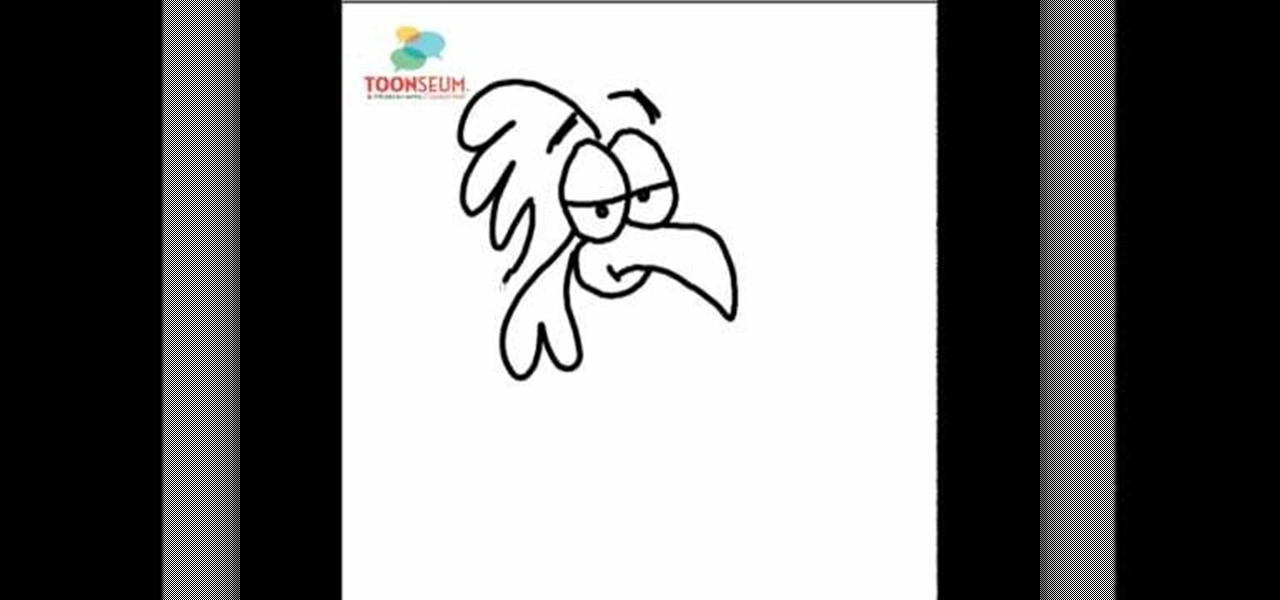There are times when you must start up your Windows XP computer system in Safe Mode, for example if you need to remove certain viruses, key loggers, adware, etc. that cannot be removed while in standard mode. If you want to learn how to boot in safe mode in Windows XP, you should watch this. 1. Turn on your computer. Make sure your monitor is on and you do not step away from your computer, as booting into safe mode happens within the first minute of when you turn on your computer. You should ...
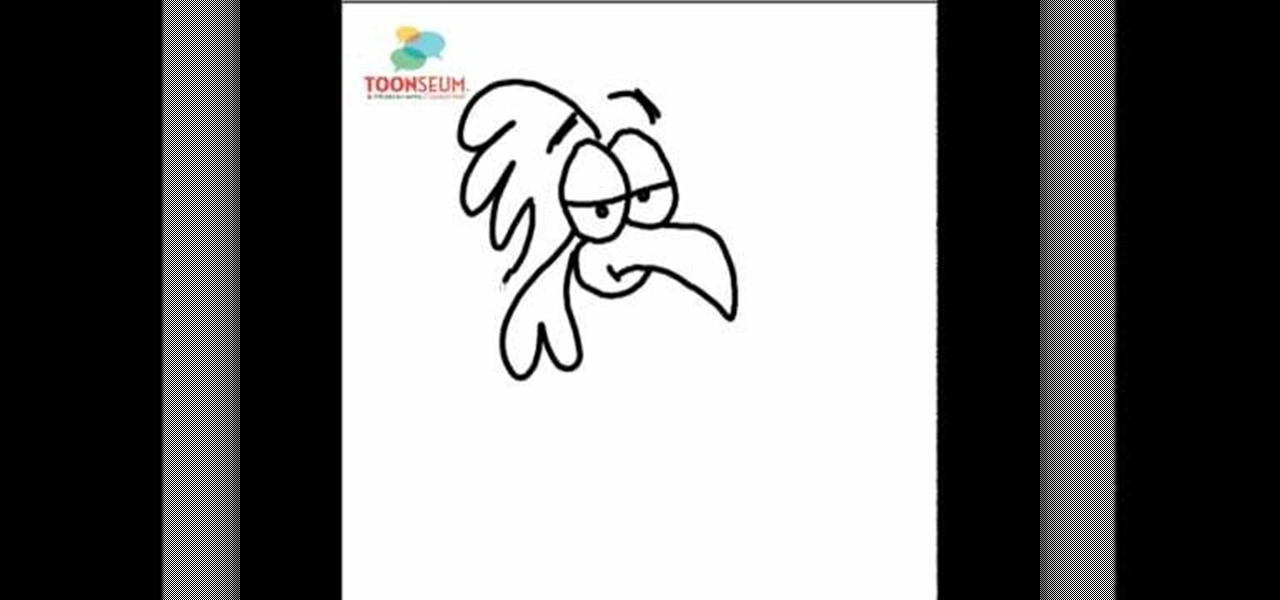
the video starts out with Joe talking you through the basic steps in how to draw or sketch a chicken. Starting with the eyes, shaped like to ovals, side-by-side, touching. Drawing a curved line all the way across each one to represent the eyelids and two small dots to form the eyes. Next draw a sharp curved line down from the eyes forming the beak, with a c like shape towards the back, connecting back to the eyes completing the formation of the beak. Draw an upside down, narrow heart at the b...

This is a Computers & Programming video tutorial where you will learn how to take screenshots on Mac OS 10. 5. Andrew Grant says there are several ways of doing this. The easiest way is to hold down the Command and Shift key and press 3. You will get a screenshot of the entire desktop. To take a screenshot of a selected area, hold down the Command and Shift key and press 4. The cursor now changes into a target. The figures next to it are the values of the pixels from the left hand top corner....

Cocorais wants to show you how to do a short hairstyle inspired by Disney's Snow White. You'll need: heat-protecting spray, curl-boosting spray, a flat-iron, a rag-tail comb, hairspray, and sectioning clips. Turn on your iron and apply your heat-protecting spray. Section off your hair using the clips and iron it (section by sections) flipping it inwards at the end. The thinner the sections, the more scattered it will look. Varying degrees of thickness of the sections and randomness will also ...

Cocorais shows you how to style your short hair into a crimped wavy look with a step by step example doing her own hair. You'll need a heat-protecting spray, a curl-boosting spray, a rat-tail comb, some sectioning clips, hair wax, and a flat iron. Apply heat-protecting spray and then (a lot of) curl-boosting spray. Pin up your hair so you can work with really thin sections of hair. Take one section, and pulling it straight, take your flat iron and move the flat iron back and forth. Iron layer...

This video shows us how to draw a Pegasus, a fantasy horse with wings. Firstly draw the parts of the Pegasus roughly using light shades starting of with head, body, limbs, tail and wings. Then darken the parts previously drawn using darker shades and then add the feathers to the wings using the darker shades. Then after that erase the parts which were in lighter shade as it is considered as unwanted now. Then set the background by coloring it with blue color as the Pegasus will be usually see...

The video shows us how to create bevels in Xara web designer. Firstly using the rectangle tool hold down the Ctrl key to create a square. The problem with the Xara web designer is that it hasn't got a convert to edit the shape features which actually means that you cant select individual nodes with the shape editor tool which may create some other line. However you can select individual nodes by going to arrange/combine shapes/add shapes with selecting the rectangle. And by doing changes the ...

This arts and crafts video teaches us how to make a mermaid tail in minutes. Our instructor tells us how she got requests for this after people saw her video, in which she swims in a mermaid tale. To make the mermaid tale, find some stretchy pants. Any pants that are light and are able to stretch will work. Do not use jeans. To make the tale, you put one leg in one hole of the pants, and then you put your other leg in the same hole. Next, take the other leg of your pants, wrap it around your ...

TheCreativeJeweler teaches you how to create a pair of two teared crystal drop earrings using findings, headpins (can be any type you want, or if you want to make your own) and crystals. You take your headpin and put a 6mm Swarovski crystal bead, a 3mm silver bead, a 4mm Swarovski crystal bead, and a 2mmm silver bead in sequential order. Take your flatnose and flush 90 degrees over the top of it (gives you more space to wrap wire and some more pattern). Using the same technique, make a loop. ...

Have you ever wanted to knit with double pointed needles? Don't be intimidated by them anymore! Follow along in this great how to video, and you'll be on your way in no time! Learn how to knit with double pointed needles: We are starting with forty stitches. Be sure that stitches are divided as evenly as possible. Transfer ten stitches onto to another needle. (Slide the stitches down the needle so they don't fall off). Using another needle, slide another ten stitches to it. Repeat this until ...

Use snow tires in the winter. Special patterns in the tread encourage the tires to grip the road better than regular tires. Snow tires are especially helpful if your car has rear wheel drive to discourage fish tailing.

This video explains how to draw Eevee from Pokémon. Start with two circle shapes, one for the head and one for the body. The shape for the body is a little misshapen as you see here. You will then draw the facial guidelines and then draw the lines for the large pointed ears. You will draw in the inner shape of Eevee's ears as you see them here, then draw out the circular eyes using the facial guidelines you drew in step one. Color in the eyes and make sure you leave white to add that glazed l...

Craving key lime pie? Make one at home! Who knew those tiny little limes could make a pie with so much flavor? Your friends will love this easy to make, tart treat. Learn how to make a homemade key lime pie with help from this instructional video.

Knitting can be a tricky hobby. This tutorial shows you how to create a long tail cast on, also known as a double cast on or continental cast on for knitting projects such as scarves and sweaters. Perfect to use in your winter holiday gifts. For more knitting advice, search for knitting on WonderHowTo.

Death by stingray is extremely rare, but getting hit with their barb still hurts like hell – which is why you need to learn how to play footsie safely with these sea creatures.

Beer adds a nice yeasty flavor to this batter, which can also be used for fish and chips or any other fried seafood.

Hak5 isn't your ordinary tech show. It's hacking in the old-school sense, covering everything from network security, open source and forensics, to DIY modding and the homebrew scene. Damn the warranties, it's time to Trust your Technolust. In this episode, see how to edit Super Mario World levels with Lunar Magic.

The modern knot is an updated version of the classic chignon. Here’s how to get the look. You Will Need:

This is no schoolmarm style. You'll instantly look chic with a messy bun. You Will Need:

Curious about fishing? Looking for an easy pattern to start off with? Check out this instructional video and learn how to tie a simple calf's tail jig. This fishing jig is particularly successful in the fall season.

Is your hobby remote controlled vehicles, specifically RC airplanes? Well, check out this video tutorial series to see how to assemble the Micro Scout R/C model aircraft from Plantraco. Yes, These planes are small - with a wingspan of only twelve inches, but believe that...

OS X has some easy shortcuts, just as Windows does. Watch this computer tutorial video to learn how to use them. This how-to video will help you use OS X's shortcut keys and allow you to use your computer faster.

Ever plug in a Windows keyboard to a Mac only to be frustrated by the swapped layout? This computer tutorial video shows you how to iron out the mix up with this quick tip. Watch this how-to video to learn how to easily make the transition from Mac to PC (and vice versa) by taking control of your command keys.

This Chroma keying tutorial shows you how to use Color Ranger in Photoshop to remove a solid background.

Learn how to play this boogie woogie blues lick in the key of C on the piano or keyboard.

Summertime is grilling time! Watch this how-to video on how to make delicious grilled Cuban pork with plantain bananas. Perfect for your summer backyard BBQ! Learn this fantastic pork recipe and add a little Cuban spice to you cooking.

Learn how to use the low key lighting technique to take darker pictures.

With tips from this video, play a Hawaiian hula tune on the ukulele. Start with the key

Chef John and his mother show us how to make her key lime pie.Here is the recipe:it will make enough for two pie crusts. You need salt, flour,shortening,ice water.The filling requires 3 eggs,3 limes, sweetened condensed milk, green food coloring whipped cream, and lime zest.

Israel Hyman shows yow how to use the sun as a key light for film, video, and photography, including how its angle affects your subject’s look.

This is a tutorial on basic chroma keying with Adobe Premiere .

Learn how to make a cool monogram key chain that holds post-it notes.

Learn the correct way to carefully clip your poodle's dog nails and shave its tail.

See how to use chroma keying in Photoshop. This technique is most often used to remove green screen backgrounds from images.

This tutorial tells you how to use pitch and speed in GarageBand '08. In GarageBand '08, they work independently from each other to allow for greater control of key and tempo.

This tutorial goes over how to edit the text document that controls the hot key (shortcut key) commands. It doesn't go into the advanced commands or even begin to describe the various commands that you can invoke by changing the text document, but most of the users who will be editing this are ADVANCED USERS. NEVER. NEVER change the shortcut settings on a machine that is not yours and ALWAYS. ALWAYS make a backup copy of the document before you start to work on it.

Learn a stunning effect by just remembering one card. The key card! Follow along as our British headless magician teaches you how to perform this basic magic trick.

Without admin privileges, installing additional software, or modifying the Windows 10 firewall, an attacker can alter a router and perform a variety of exploits. It's accomplished by forwarding requests from Kali through a backdoored Windows computer to the router gateway with simple SSH tunnels.

Apple's latest updates to its operating systems add another security feature to its Find My service, so you have an even better chance at locating your lost iPhone, iPad, or Mac should it ever happen. As long as you have the option enabled, you can leverage other Apple users' devices to find yours on the map.

It's easy to have your password stolen. Important people like executives, government workers, journalists, and activists face sophisticated phishing attacks to compromise their online accounts, often targeting Google account credentials. To reduce this risk, Google created the Advanced Protection Program, which uses U2F security keys to control account access and make stolen passwords worthless.