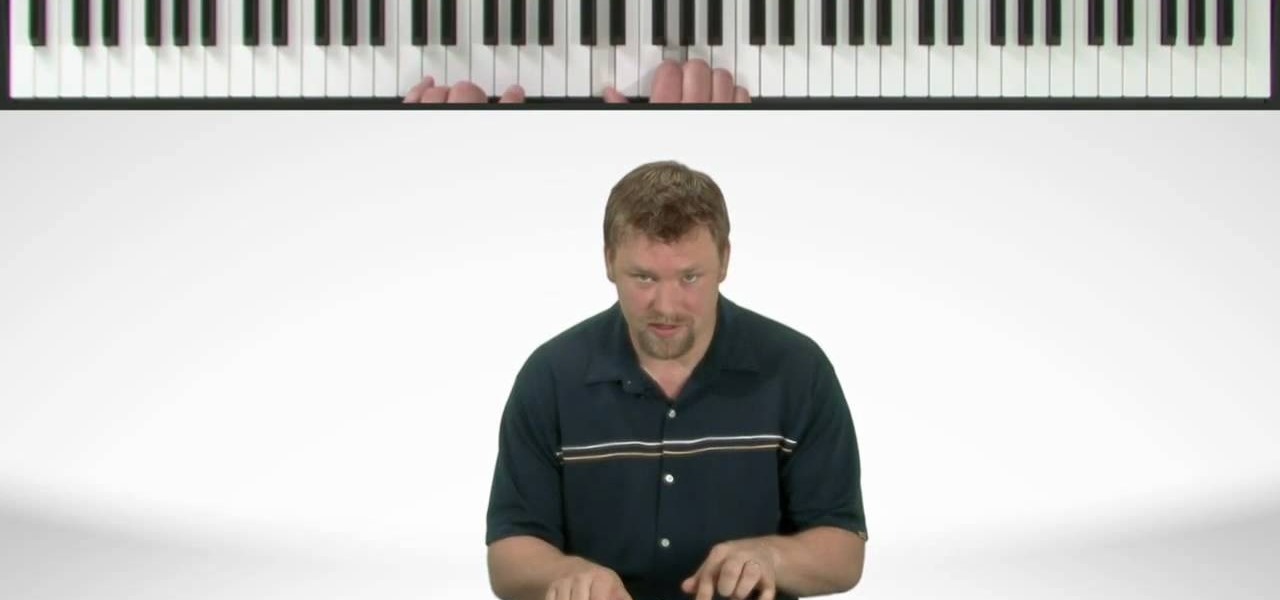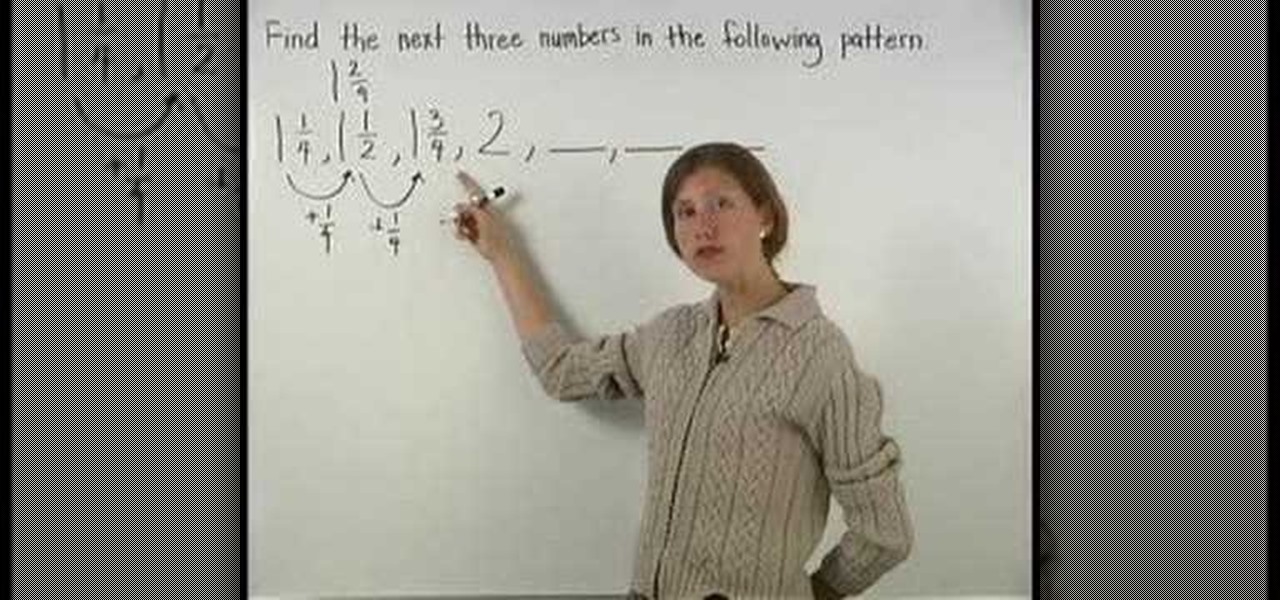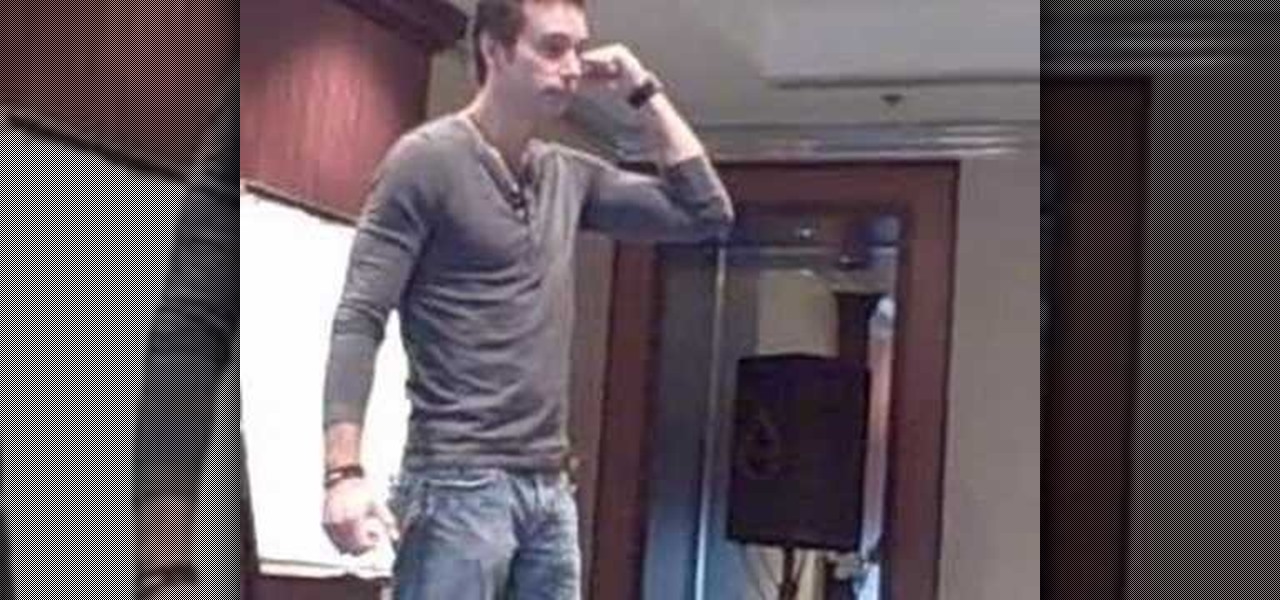This how to video will show you how to remove blemishes and do other touch ups in Photoshop. First, open the image you want to touch up in the program. Now, choose the polygon tool and select the background of the image. Now, go to adjustments and change the brightness and contrast. You can also add a blur in the filters. Use the smudge tool to touch up any errors from using the blur filter. To fix blemishes, use the patch tool. Select the area you want to fix and drag it to an area of simila...

This video tutorial from easycomputercoach shows how to easily attach pictures to email addresses. In Windows XP you can send pictures resizing them in the process, in case you have large file sizes.

This video teaches us to make a photo black and white with coloured parts in Photoshop. This procedure consists of many steps. In the first step, we choose the magnetic lasso tool from the application. This is followed by the second step. In the second step, we draw the contours of the places we want to stay colored in the photo. Press the 'Shift' key to keep the contours selected while drawing contours across multiple places in the image. After drawing the contours, go to step three. Right c...

This video tutorial from radeon4350 shows how to connect dualshock PS3 console controller to PC. First, download driver software from here: http://www.motionjoy.com/download

Whethamsolution’s Quick tip walks us through some of the issues caused by use of add-ons in Internet explorer 8 web browser. The video also shows how to manage the add-ons installed in IE8. Add-ons are software’s which enhance the functionality of a web browser. Though most add-ons enhance the browser functionality to a great extent they often tend to slow down the browser drastically. Moreover unwanted add-ons like toolbar's and malicious scripts may cause nuisance to browsing experience...

First create a new 800x600 document and fill it with black color. Then create a new Layer and add a white circle with the hard edge Brushtool Select the 'Eraser tool' and use the same brush (a bit smaller) to erase the inside of that circle. Rightclick an layer 1 and go to the blending options. Add a contour. Now you should have a simple ring. Create a new layer again, and drag a dark red/brown circle inside the ring. Open up the Apple Logo (download in discription). Resize/replace it. Rightc...

In this how to video, you will learn how to tell the difference between a tunable and non-tunable bodhran. A tunable bodhran has a tuning mechanism to allow you to adjust the skin tension. A non-tunable bodhran is actually tunable, but it just needs more time to do so. A tunable drum has the tuning mechanism in the inside. They are lugs pressing on an inner hoop. When the key is turned clockwise, this will make it tighter. Make sure to go crisscross rather than around the circle when tuning. ...

Chord inversions are a great way to use the same series of notes in a chord to get different voicings. For the example in this video use a C-major triad, which contain the notes C, E, G. Playing these three notes in this pattern is called the root inversion. The first inversion is to use the root being C and put the note up one octave. Now the chord is played E, G, and C. The second inversion is two take the E and put that note up one octave. Now the pattern goes G, C, and E. These three inve...

How to sync your iPod to more than one computer

Rick Pitts takes us through how to do a push up using a coffee table. First, he starts by doing a push up for shoulders and triceps. You do this by placing your hands slightly wider than shoulders with fingers pointing forward. Keep your elbows near body as you lower yourself towards the table.

If you would like to play "That's Just the Way it is" on the piano you first should realize this song is in the key of G! The phrase that starts this song first starts with A minor then goes to E minor. Next, go to D and down to a C and to a G then back to A minor. That is the first phrase of the song. Continue to practice this phrase. Now to start the chorus, you should play a G on the left hand and then A , B, G and go to the F on the left hand with G, A, F. When you go to the C it's just D...

The video presents "How to start your own Clothing Line Business". The steps include getting the financing, designing the prototype outfit/s, producing the line of clothing, promotion and sales. A good way of financing for a small business such as this is to sell your idea to family, friends and even colleagues. Research and prepare the business plan for your clothing line and be passionate about it in your presentation to convince them to fund your business. The next step is to get the produ...

With Windows Media Center, you will have the ability to watch videos, live TV, and listen to music on the XBOX 360 without having to use your computer. You’ll need to have the following things: A PC equipped with Windows Media Center, your XBOX 360, and a fully functional high speed home network. On certain Windows 7 or Vista machines, Media Center is already included. (If not, it can be downloaded from Microsoft) A wired network is preferred for the best connection, although a wireless netwo...

Crazy Chris shows us how to make a cool boomerang out of two Styrofoam cups - useful as a party trick. Plastic and paper cups can also be used. The bottoms of the cups are taped together. The key to making the boomerang work is the positioning of the fingers on the cups. The middle finger should be placed in the middle joint of the two cups - the fingernail in contact with the tape. The pointer and ring fingers should support the top of the cups and the thumb gives the bottom support. Chris t...

This tutorial describes how to backup the PST file of Outlook.

sumaps2 describes how to sharpen a knife using a triple oil stone. The stone itself consists of three stones: a coarse stone, a medium coarse stone, and a fine stone. First, you must place the stone in a reservoir which has been filled with oil. In this example, transmission fluid is used because of its ability to keep metal from binding to the stone. However, you must be extra careful in washing the knives afterwards. All your knives can be sharpened with the triple oil stone, from your pari...

In this how-to video, you will learn how to get 720p quality videos in Final Cut Pro HD. This is useful if you want to take advantage of the higher quality video settings found on YouTube. First, have your film ready. Go to Export and press QuickTime Conversion. Now, name the file. Next, click options and uncheck internet streaming. Go to sound settings and change the format to AAC with a quality of Best. Now, go to the video settings. Change the size to 1280 x 720 HD. Change the frame rate t...

Setting up a chroma key backdrop contains various steps/ the support system and muslin consists of various parts like the support stands, shrink lamps and the muslin. Place the two stands 12 feet apart and attach 4 clamps to vertical section of each stand. Snap the crossbars together in a proper way and insert the muslin into the respective end of the crossbar and put the crossbar on the stands with the green end of the muslin facing out. The muslin should be attached using the clamp. And ens...

This video teaches viewers how to easily download free applications for their iPhone and iPod Touch by installing Installous. Your first step is to open Cydia and click on Manage. You will then click 'Sources' and add this source: http://cydia.hackulo.us/ Press 'done' and go to the search tab. Search for 'Installous'. When you find it, press install and confirm the installation. Press the home button after it's installation to make sure it is properly installed. Now, open up Installous and pr...

In this how-to video, you will learn how to change a guitar string on a Stratocaster. You need a guitar, a new set of strings, and a diagonal wire cutter. You might also need a string winder. You will need a guitar tuner and a guitar cable if you have an electric guitar. First, remove the broken string from the guitar. Push the broken string down and through the bridge. Remove the other end from the tuning post. Take the correct string and unroll it. Do not bend the string in any way. Take th...

Before driving your car make sure that you put your seat belt on. There are three peddles in a car with a manual transmission. The first one on the left is the clutch. The next peddle is the brake. The peddle to the right is the gas peddle. The next thing you need to understand is the shifter. The transmission will have a number of gears, usually 4 or 5, with reverse. Make sure you study the gear pattern on the shift knob so that you know where each of the gears are when you are shifting as y...

Video demonstrates how to make rounded corners in GIMP. First step is to open an image. The image needs to have transparency for this to work. An alpha channel is to be added to the image. This can be done by going to the layer option in that select transparency and add alpha channel. By doing this if the picture grays out it means the image already has transparency and there is no need to add an alpha channel. Now Select option is selected and in that rounded rectangle is selected. The radiu...

In golf the grip is the key essential feature and this video shows you the most common mistakes. It is intended for a right handed golfer - left handed players should note that the opposite applies. Let your hands fall to your sides and let your fingers fall to the grip. The video shows a weak, neutral and strong grip. The strong grip shows a V shape formed by the left thumb and forefinger pointed to the right shoulder. The palm of the right hand should face the target. You should let the fin...

One of the key fundamentals to playing a successful game of golf is to master your grip on the club. Stand in front of the club with your hands relaxed at your sides and let the club fall into your hands. Next, bring the club around front and set it down. When you position the club to hit the ball you will see two to three knuckles of your left hand. Your right hand will be hanging relaxed at your side. Bring your hand up like you are shaking hands with somebody. When you look down, the V sha...

This is a video on how to shape your eyebrows. The tools used are a razor and a shining agent. The purpose of the Shining agent is to ease the pain of this process. The key to success of this process is to keep this lines that you cut straight. If you want them arched, do it straight. If you want them arched you need to make sure that when you do make the cut to not start arching immediately or they will come out looking thin. The consistency of your cut should stay the same until you get to ...

Yanik Chauvin demonstrates how to do Non Destructive Dodging (lighten) and burning (darken) of images using the tools in Photoshop. He shows the image of a man lying on earth with his camera. To start the work he wants to make a new layer which can be done in two ways either by clicking on the ‘layer’ button on top of menu or by pressing down the alt key and clicking on the new layer at button of the layer palette. It will bring up the dialogue box. He named it “dodge and burn” and from the l...

In this video the instructor shows how to make a banner is Adobe Flash CS3. To do this open Adobe Fireworks and create a new document. Set the canvas size to 468 pixels in width and 50 pixels in height. This size is perfect to produce a good banner. Now using a rectangle too select the whole document. First choose a background color according to your preference. Now this can be used as a background to your banner. Now open flash and create a new project choosing a banner template. Now go to s...

This is an educational site where we can learn about math lessons with example videos, interactive practice problems and can do self-test. The associate teacher in the video teaches us about fraction problems. She has written four numbers on the board, which is 1 1/4, 1 1/2, 1 3/4, and 2. She explains how to find the next three numbers following the same pattern. The teacher in the video tells that the key in solving the problem is to think of 1 1/2 as 1 2/4. Each number in the given problem ...

Keeping your deck in shape involves a number of steps. You can't just go out and start staining the deck. It must be cleaned first. Composite decks or PVC decks can be pressured washed but if you use too much power on a wood deck you will curl it or cause the fiber on the deck to peel up and roll back. There are some key products to use to clean the deck. Corte Cleaner is an excellent eco-friendly cleaner. One gallon mixed will do 200 square feet of the deck and it won't hurt the plants or an...

In this video from Dan and Jennifer they answer a question about how to make a long distance relationship for the both of you. This couple comes from someone who has been apart from his significant other for about 3 months and she does not believe that long distance relationships can work. Dan and Jennifer tell us that long distance relationships can work but both parties have to be in it to make it work. A key thing is that people do need human contact. They tell him that he chose the job th...

This video shows the method to find the variance and standard deviation using Excel. The variance shows the variability of the data points from the median. We find the difference of the median and the mean. We write the formula using '=' sign. The median and data points are put in it by selecting the appropriate cell. The median is made an absolute constant by pressing the F4 key. This is squared by using '^2'. This is multiplied to the frequency using '*'. The result is found for all the dat...

David Wygant discusses how to get a woman to fantasize about you. Don't look exclusively for the visual clues. The verbal clues are key, so listen to a woman when she talks. Women are about sharing their feelings and emotions. You don't have to agree with a woman but you should share your own opinions. If you listen to a woman, you will have an easy close. You will become the guy that she talks about. If you meet a woman the traditional way, drunk and in a bar, you are essentially a telemarke...

This video will show you exactly how to Throw the 12-6 curve-ball. Key thing to keep in mind when practicing your 16-6 curveball:

Are you a parent to a toddler? Do you need information on how to effectively teach your baby about the potty? Then stay tuned as you learn the effective ways in teaching kids potty training. The 3 stages to potty training is bladder, bowel and night control. The key to mastering it is by starting at the right time. Start training when you see your child uncomfortable with a full nappy. You may decide to head on to toilet training or use a potty. Or you may also want to try to buy some roll-up...

This is really cool, you can make these awesome neon glowing lines using your Adobe Photoshop. This is a fun way to make creative and colorful designs and it looks really neat without spending time working on detailed shapes.

Crimp can be made easily and covered to the jewelry by using the following instructions. First purchase the proper supplies of crimping tool. This tool acts like pliers and is used by placing the bead in the appropriate slot at the tip and then squeeze the handle together. The multiple slotted tips are the key to the tool, and are needed to create a proper crimp. Then, select the proper crimp bead. The thin metal crimp beads come in a variety of materials and sizes. This will be used to secur...

Learn how to create a cell phone icon in Photoshop with this video tutorial. Draw a rectangle of radius 30 pixels by holding shift key. Right click on the toolbar and select Stroke button. It will open Layer Style dialog box. Set stroke color and set size to 2 pixels. Select Stop Color set little light red color and click on OK. Now, check on Inner Color option change size to 4 and Capacity value to about 60%. Now select Ellipse tool which will draw a ellipse and cover half of rectangle. Sele...

This Lynda tutorial teaches how to use the Logic pro, a songwriting application. Midi sequencing and quantizing is the main focus of this video. Midi is a short name for Musical instrumental digital interface. Midi is not sound. It is a low resolution computer protocol, developed in early 80’s to enable computer to communicate each other. Midi is fast, simple and reliable. It has a intensity stream. In this project, Scot Hirsch explained how a midi file is manipulated in Logic pro. Midi file ...

Hemingway daiquiri is a very colorful and delicious drink. The original daiquiri drink is a mixture of rum, lime, and sugar. Things You needed to make daiquiri is rum - two oz, one cup sugar, one cup water, two ounces key lime juice, one oz simple syrup, one cup of ice, shaker, and chilled glasses. After you have readied all the above items, follow the instructions below to make daiquiri. First boil sugar, and water in a small sauce pot. Keep stirring it so the sugar will dissolve well. This ...

Basic instructions on how to troubleshoot the heater blower motor of a Saturn S-series. The heater blower motor is located behind the glove compartment of your vehicle. Disconnect the negative and positive power supply. (The black wire is usually the negative.) Using a multimeter set on the Ohm scale, use the positive lead and test the black wire. To check the purple wire for current, use your ignition key and turn it to the run setting, turn the heater power to full power and set the multime...