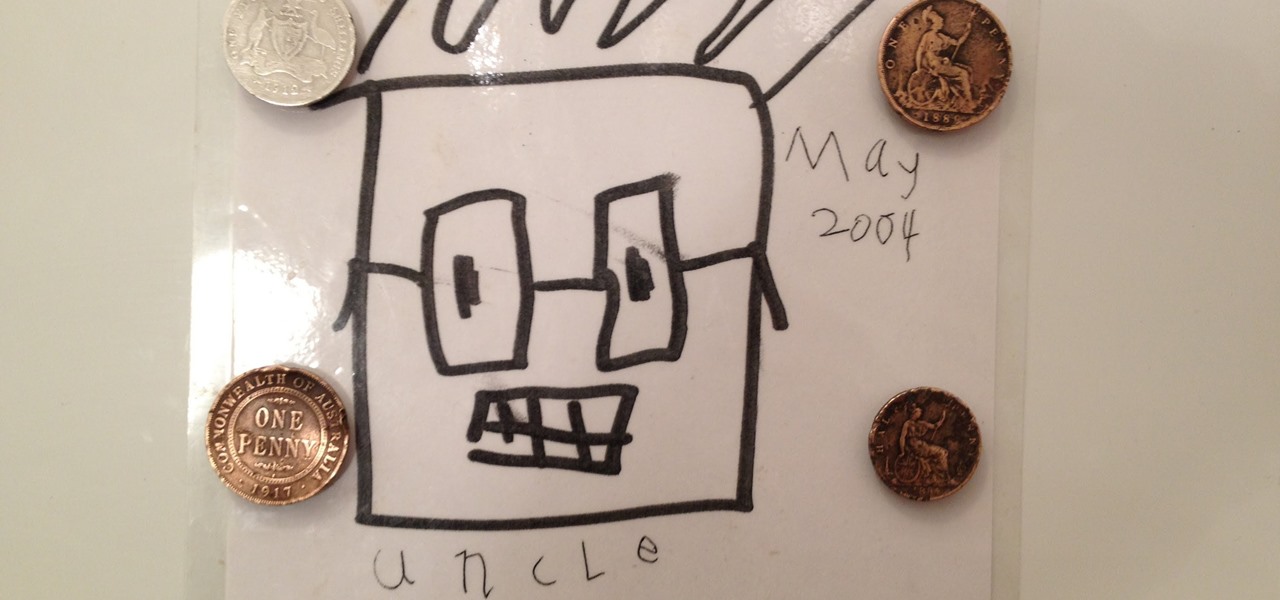
How To: Make the WORLDS OLDEST Fridge Magnet!
How to make a fridge magnet. The Worlds Oldest Fridge Magnet! Using rare earth magnets, l've made these refrigerator magnets using old, no longer in use, coins.

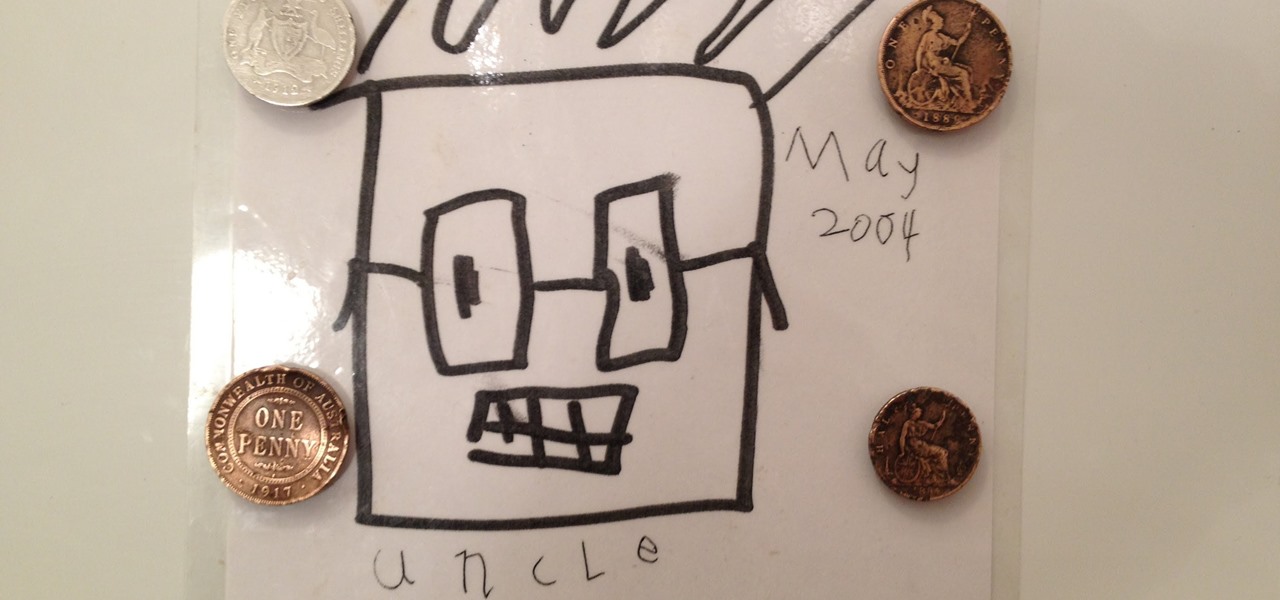
How to make a fridge magnet. The Worlds Oldest Fridge Magnet! Using rare earth magnets, l've made these refrigerator magnets using old, no longer in use, coins.

Everyone hates to feel like they've been taken advantage of, especially when buying a used vehicle. The thought comes across every car buyer's mind... "Did I just get taken by that smooth-talking salesman?" When it comes to cars, how do you know if you're really getting a good deal, or if you're being offered a fair price for your car? After all, cars are most peoples second largest investment, so we need to make this decision wisely.

Oh, hazards. If this were Tiger Wood's Golf, hazards would be something we would avoid like the plague. But since we are talking BioShock: Infinite, hazards can become part of your arsenal, and will help you unlock the "Hazard Play" achievement.

Anyone that has ever watched a member of the opposite sex play a video game knows that the other gender does it wrong.

Once you have the skills to bring your ideas to life, the hardest part is coming up with ideas. What do you do when you can't think of something to make? What happens when your well of inspiration runs dry?

How to drill a hole in a ceramic wall tile. How to tile.Wall tiling. Bathroom wall tiling.

Yesterday, the entire Internet was talking about how the new Kindle Fire HD was supposed to be incredibly difficult to hack. Turns out, the folks over at XDA Developers are smarter than they thought—one day later, the mystery has already been solved. The exploit is the same one found by sparkym3 in Ice Cream Sandwich, but Amazon must have forgotten to patch it. As with any root, you can cause some serious damage, or brick your device completely if it's not done properly, so proceed at your ow...

Mason jars are a DIYer's best friend, nearly on par with duct tape and paper clips. Why? Because you can use mason jars for so many things besides just canning and drinking, and I'm not talking about other obvious uses like basic storage containers or miniature terrariums. I'm talking about MacGyver-style ingenuity. With a little creativity, the uses for those jars are practically endless.

There's an epidemic on the Internet, and the disease—Facebook. It's an addiction comparable to a hot cup of coffee in the morning or a soothing cigarette throughout the day—in worse case scenarios, a hit from the crack pipe. If you're on Facebook, you know what I'm talking about. You're addicted to finding out what's going on with your friends and addicted to telling those friends everything you're doing. You can't stop, even when you're at work.

Skype is definitely a revolutionary software for keeping in contact with your loved ones. It's a phone on the internet! What couldn't be good about that? If you are in Orlando, your spouse is at a conference in El Paso, your daughter’s at college in Raleigh, and your son is working in Dubai, you can keep the family in touch with Skype, a software application that lets you make free video calls over the internet.

A magician demonstrates the "Black Hole Card Trick", Elmsley count, and Ascanio spread. Cards Required: 4 kings, 4 aces, 2 black nines, 1 black eight. Top Stack: Black ace, red ace, then black king, red king, black king, red king (black ace should be on top). 2nd Stack: 8, 9, 2 aces, and other 9. Delivery: Flip top stack. Only show kings. Place top stack back. Lay face-down top 4 cards, which are actually 2 aces and 2 kings. Take side "black hole" stack and do an Elmsley count, only revealing...

While our smartphones are many things, one of their primary functions is to make calls. Many of us try to avoid ever having to make calls, but there are situations when it's a must, such as wishing your grandma happy Birthday or calling 911 — and in those times you want stellar call quality.

Did you know Kali 1.0.8? You probably did, and you probably know about the EFI boot option that has been added.

A low-key iPhone feature that's been around since iOS 10 can make the iMessages you send to family and friends more exciting overall. One particular element is, if you'll forgive my decades-old slang, "da bomb" for emoji.

The ability to hide entire pages on your iPhone's home screen is an excellent privacy upgrade packed into iOS 14. That said, it can be a bit of a pain to find and open the hidden apps on those pages in a timely fashion. Luckily, iOS 14 has a solution that makes opening those apps, as well as any others, faster and more convenient — and we're not talking about the new App Library.

Samsung has just announced the Galaxy Note 10 and 10+. These are the latest and greatest from the largest smartphone OEM in the world. Plenty of numbers and specs have been thrown your way to showcase how good the Galaxy Note 10 is, but we wanted to simplify all this for you and key in on the most important things.

According to Google at their 2018 I/O conference, Google Assistant is now available on over 500 million devices. Now that the assistant is available on iPhones as well, Google has to give iOS users a reason to switch to its assistant over the built-in Siri. Today, Google has eight more reasons for users to do so.

When the HoloStudy Demo app for HoloLens came out in September, it was a pretty impressive start to what could be a very valuable science tool for education. Now, Moscow-based HoloGroup, makers of HoloStudy, started an Indiegogo campaign to improve their modular teaching app.

If you've been following NextReality, you've surely seen me around, or at least have seen my articles. My name is Jason Odom, aka Subere23, and it's about time for a formal introduction.

Summer's coming, and that means burger season. Okay, never mind... every season is burger season. Burgers are universally loved; they're the one meal you can find at numerous fast food shacks and haute cuisine spots.

There are a lot of manipulative people out there, but you don't have to let all of them push you around. It's time for the tables to turn.

Old habits die hard. It may be a cliché, but it's undeniably true, especially when it comes to the bad ones. Nail-biting, fidgeting, and overspending can label you as someone who is obsessive-compulsive, overly nervous, and routinely stressed out, but you can make the break less painful with a few simple tweaks to your routine and by understanding how your habits work.

If you've ever searched for a new job online, chances are you've been completely overwhelmed by the process. Clicking through pages and pages of semi-relevant job postings, sending out hundreds of emailed résumés, and filling out applications is tiresome and dull.

You might think that you have your microwave all figured out, but chances are you don't know all of its secrets. Some microwave tricks are truly hidden; obscure information nowhere to be seen in the user manuals. Other tricks are hiding in plain sight, often overlooked or tossed to the curb because a microwave oven is so simple that instructions aren't needed, right?

Everyone seems to be talking about Elon Musk's new futuristic Tesla Cybertruck, the vehicle that either looks like a cool moon rover or an outlandish video game replica, depending on your tastes.

One of my favorite iOS hacks is Type to Siri. This lets you type your queries to the iPhone digital assistant without needing to use your voice. Unfortunately, Type to Siri replaces the typical Siri voice prompt on the Home or Side button, meaning you need to choose between one or the other. That is, until iOS 13.

I don't know about you, but I go to Pandora to listen to music. So when the music stops and an audio message from an artist starts updating me on their tour dates or some new product, I get pretty annoyed. The good thing is you can turn these off.

Many tech insiders are waiting for augmented reality to go mainstream, but if you look around hard enough, you'll find that it's already gone as mainstream as possible, thanks to talk show host Ellen Degeneres.

One of the best features on Pixel phones is the new call screening. Any call received on your Pixel device can now be answered by your Google Assistant, allowing you avoid spam calls, wrong numbers, or even exes. But what many don't know is that you can listen to the caller during the screening process.

While Android 9.0 Pie introduced some significant changes to the core operating system, the feature most people will be talking about is the native gesture controls. By default, these gestures are disabled — but for those of us wanting to try to the future of Android, here's how to enable the new controls.

Using the CES tech conference in Las Vegas as the launch pad, Dell has announced that it's partnering with Meta Company to offer its augmented reality headsets to business customers.

When Gboard was released on iOS in May of 2016, it gave iPhone users more control over their mobile keyboard experience. Unlike the stock Apple keyboard, Gboard lets you customize the look of your keyboard and search Google directly from the keyboard itself. Now, Google has added even more functionality, by providing users with Google Maps, YouTube, and doodling support — all without leaving your chat.
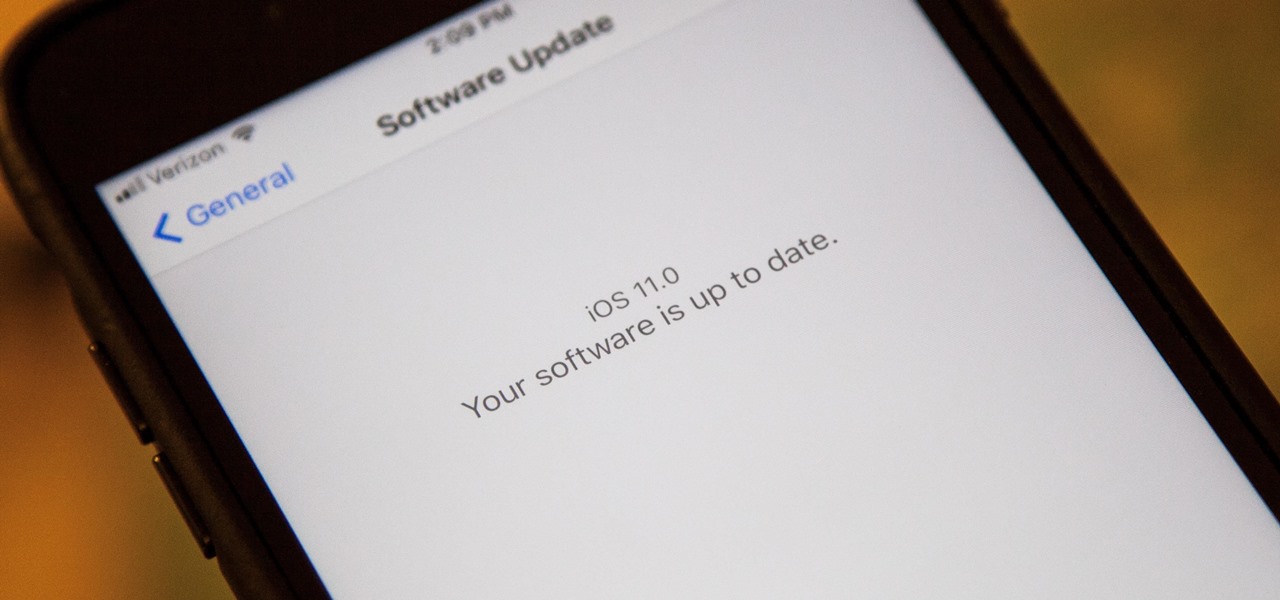
Apple promised at WWDC to release the iOS 11 public beta by the end of June, and they've just followed through on their promise.

Walsh, a new community under construction on 7,200 acres of former ranch land near Fort Worth, Texas, will one day contain 15,000 homes.

Are you looking for a get-rich-quick scheme? Need a way to buy that Tesla you lied about having? Well, I don't know how to get you that. But what I can tell you is there is an emerging market that pays pretty darn well, for work that's more than interesting. I'm talking, of course, about iPhone repairs.

What a week for iPhone rumors. Monday saw an intriguing photo leak on Reddit of what could be the final designs for the iPhone 8, 7S, and 7S Plus (highly suspect, of course). Today continues the intrigue — iPhone assembler Wistron told reporters in Taipei that Apple's newest smartphones will be waterproof and feature wireless charging.

Single and living in NYC? Forget bars, the female-empowered dating app, Bumble, has just opened a place where you can meet up with your online lovers.

It's happened to all iOS users: You're talking to a friend or watching TV, and all of a sudden, you hear "I'm not quite sure what you've said." Apparently, your phone heard something that resembled "Hey, Siri," and activated the assistant. But now, thanks to a new patent from Apple, the days of unexpected Siri may be numbered.

According to new rumors, Samsung, still stinging after the Note7 recall debacle, is determined to be the first to release a foldable smartphone. According to ET News, the company is going to begin prototype production of their always-rumored but never-seen folding smartphone in the third quarter of this year.

If you're looking to mix up your home décor with something a little bit outside the traditional cabinet box set, check out the amazing Wave cabinet from NYC-based, Chilean designer Sebastian Errazuriz. This revolutionary design will change the way you think about interior decoration and furniture functionality.