
How To: Use RSS feeds to save time on the web
There are two types of Internet users, those that use RSS and those that don't. This CommonCraft Show video is for the people who could save time using RSS, but don't know where to start.


There are two types of Internet users, those that use RSS and those that don't. This CommonCraft Show video is for the people who could save time using RSS, but don't know where to start.

In today's time of rampant IT crimes, including identity theft, security is more important to the average computer user than ever. This tutorial, which was recorded and encoded for the Internet usingly only open source tools, demonstrates how you can use GnuPG to secure and verify data on your GNU/Linux box. Secure your Linux computer with this how-to.

This software tutorial shows you how to use the plug-in Colorista to color correct in Final Cut Pro. This is an introductory tutorial which will cover the basics for new Colorista users within the Final Cut Pro software. An easy-to-use color correction plug-in that delivers great results quickly from within Final Cut, After Effects, Motion, Premiere Pro, or Avid systems.

If you know how to group tracks in Logic Pro, you're going to find it just as easy in Pro Tools. This audio editing software tutorial will show you how to group tracks in Pro Tools. Connor Smith also shows you how to turn them on and off etc. This is a great tutorial for Pro Tools users because grouping is a topic not often covered in books.

Learn about some of the advanced features in Adobe Photoshop CS4 Extended for animating 3D objects in this software tutorial. In this project we will create a solar eclipse simulation from 2D, and video images of the earth and moon. This is an advanced users tutorial so you should be familiar with Photoshop first. Follow along as Russel Brown shows you how to work with the new 3D features of Photoshop CS4.

Follow along through the creation of a fictitious customer portal to learn about master pages, themes, membership, roles, site navigation, user profiles, and the Web Site Administration Tool in this ASP.Net video tutorial.

Network sharing lets other iPhoto users view your photos and albums from their computers.

With comments, your blog isn't just your journal, but a place for friends, family, and others to communicate. Use iWeb to allow comments on your blog.

Watch this instructional video to learn how to use Google Hacks. Google Hacks is a collection of software that explores Google's search function. Hacks is meant in this definition. "A Hack is a modification of a program or device to give the user access to features otherwise were unavailable to them. Watch this how-to video and find out how to use Google to access free media.

Sonic fabric is a textile woven from 50% cassette tape and 50% polyester thread. This video illustrates how to build a "reader" that will enable the user to listen to the sound embedded in the fabric. This allows you to play non-traditional music from clothing that's made of cassette tapes.

This tutorial for Sony Vegas editing software teaches you how to make clones (2-4) of yourself! Difficult: Easy - Moderate (depending on number of clones.)

Few Bluetooth users realize that Bluetooth headsets can be hacked or otherwise exploited to a remote attacker the ability to record and inject audio through the headset while the device is not in an active call. SANS Institute author and senior instructor Joshua Wright demonstrates, and explains, the security vulnerability in this how-to. For more information, including step-by-step instructions on how you can replicate this hack yourself, take a look.

Just last week, the Flashback trojan scared a lot of Mac users. Now, there's yet another trojan spreading across Mac computers—SabPub. The same Java vulnerability that allowed Flashback in seems to be how this SabPub malware snuck in, along with an Office vulnerability, which was just identified this weekend.
More and more websites implementing "like buttons" from Facebook, Google and Twitter. However, these buttons transmitting data to the operator of their network platforms already when the page loads – so completely without users approval.

It's great to see proof that Google+ is listening to feedback from their users. As a result of the discussion surrounding gender and privacy, Google+ Profiles Product Manager +Frances Haugen announced that Google+ will allow users to hide their genders on their profile.

Sprint has a new cell phone coming out soon, and it's called Transform (by Samsung). If you want to get a head start on learning your way around the new Android-powered mobile device, the official Sprint User's Guide has been leaked onto the web, thanks to Sprint in Overland Park, Kansas.

From the article: Foursquare, one of the net’s hottest startups, got an unwanted message on June 20 from a white-hat hacker: it was leaking user data on a massive scale in plain violation of its privacy policy.

Got moves? Than show them off! School dances can be pretty lame, but you could pump up the volume and make it one of the best nights of the school year… along with impressing all of your classmates (or maybe completely embarrassing yourself). Be creative with your sources to impress your classmates at your next school dance.

A good thing to do to get a girl to like you is to play hard to get. Don't be over anxious, don't be a stalker, don't swoon all over her, and don't give her your undivided attention. Girls like a little bit of mystery. Be friendly, be nice, but take it very very slowly. This is important because you don't know if she is going to like you back. You can ask around to see if she has a boyfriend but be very careful because you don't want it to get back to her that you are interested in her. If yo...

A good user interface (UI) is essential to smooth workflow in Lightwave Modeler. In this video tutorial we will learn how to set up UI configurations for the software. Feel free to customize it to your own preference. Configure your LightWave Modeler user interface.

This tutorial aimed at users of the Houdini software demonstrates several techniques - it shows the user how to use ramp parameters, how to work with profile curves and the proper way to apply texture coordinates to a polygon or nurbs curve. How to use ramp parameters and profile curves using Houdini.

In this Computers & Programming video tutorial you will learn how to establish a Remote Desktop connection in Windows XP. 1st you got to enable remote desktop. To do this go to start, right click on My Computer and click on properties. Then click on the remote tab and click on ‘allow users to remotely etc’ and click on ‘select remote users’. Click add and add your account. Click OK, apply and again OK. Now get your IP. Click start > run and type cmd. In the cmd prompt type ‘ip config’ and not...

Not everybody in this digital age has PowerPoint, whether on Windows or a Mac. But at least Mac users can find other ways to share their PowerPoint presentations with other Mac users via iPhoto. PowerPoint 2008 for Mac makes it easy to share your slideshows. The Microsoft Office for Mac team shows you just how to share PowerPoint slides as an iPhoto album in this how-to video.
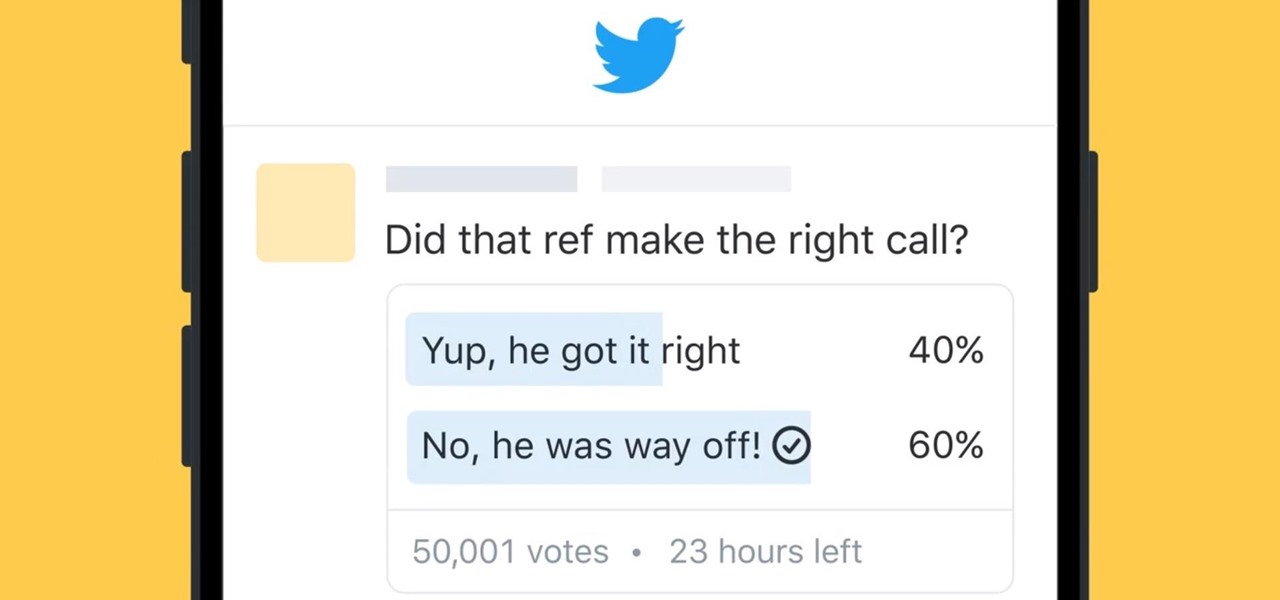
Twitter, the global social networking site, announced on October 21st that it would be launching a new feature that allows all users to create polls. The company stated that the goal is to allow people to "weigh in on all the topics they care about."
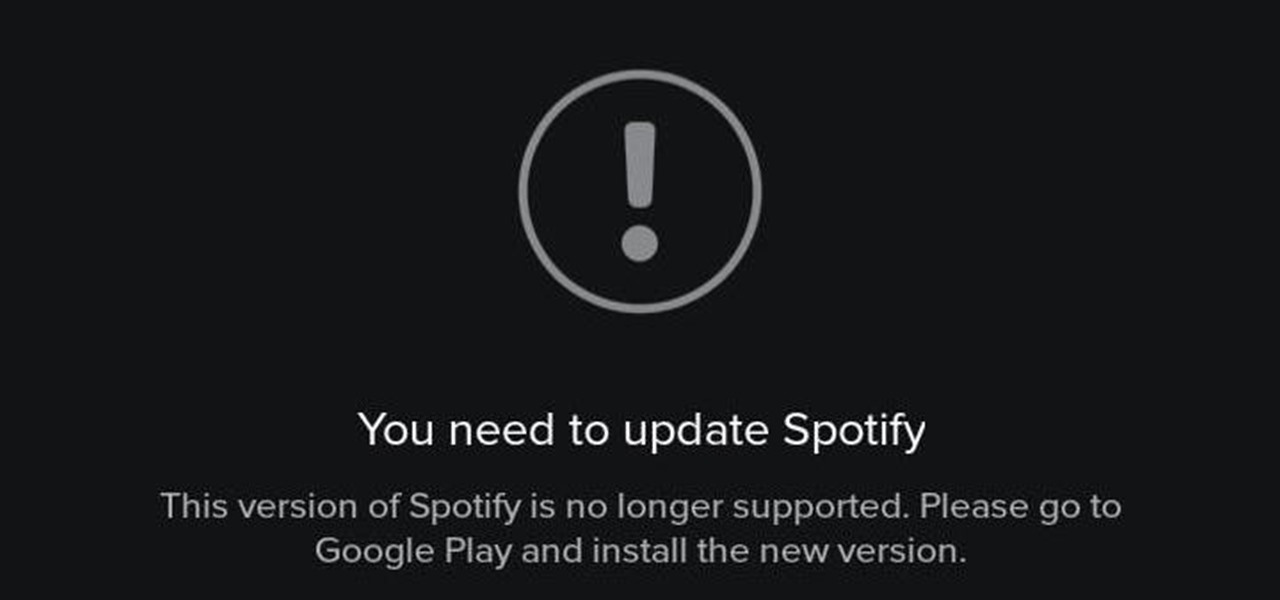
Adobe, eBay, and iCloud have been hacked...now add Spotify to that list. The company has stated that on May 27th, they became aware of "some unauthorized access to [their] systems and internal company data" but that "only one Spotify user's data has been accessed and this did not include any password, financial or payment information."

Video: . Download: here

This tutorial demonstrates how Twixtor Pro can be used to create slow motion special effects when editing video in After Effects. Learn beginner to intermediate VFX, specifically slowing down footage shot at a very high shutter speed. Twixtor allows the user to manage blur and warping when creating a slow motion effect.

Will your camera refuse to run? Is your viewfinder just one blank screen? This video takes some common problems users might experience when trying to film with the Arriflex S camera, and shows you some easy and quick solutions for all of them.

Samsung and Hulu have gotten together in a big way to partner the Huluplus interface with Samsung TV's and Blu-Ray players and allow Samsung users easy access to Hulu's massive library of TV shows and movies. This video will show you how the system works on a Samsung Blu-Ray player.

Want to dress up your Fallout: New Vegas game with mods, customizations and other user created content? You'll need the mod manager first! This tutorial shows you how to find and install the New Vegas Mod Manager (NVMM), found on the Nexus website.

This tutorial is for PC users who have both iTunes and an iPhone, and shows you how to get iTunes ringtones on your phone for free. All you really have to do is convert your chosen track to the right format, then clip and download onto your iPhone!

This tutorial is aimed at users of Pro Tools, but anyone interested in improving their computers' performance can use it, too. It's possible that an incompatible network adapter might give you an error message in Pro Tools, and this tutorial shows you how to disable it.

Here's a quick tip for Android phone users! You can use the App Launcher (the icon is at the bottom of your phone, near the center) to open up your app screen, listing all your apps. From there, run all your favorite Android apps!

Yojimbo is a great Mac program which allows the the user to collect bookmarks, notes and entire webpages and assemble it into a single document. This tutorial shows you how to get it and then takes you on a visual tour of the program.

Add a background .mp3 file to play music when visitors come to your website. You can also build buttons to allow users to pause, mute or play the file while they're on your website. This tutorial shows you how to build this system using Action Script 3 and Adobe Flash CS4.

Checkboxes let users to your site select or deselect items in a list (such as adding products to a shopping cart or selecting multiple answers to a quiz or poll). This tutorial shows you how to build and incorporate checkboxes to your website or other Flash project.

This tutorial shows you how to use the deco tool available to users of Adobe Flash CS5. The deco tool can create both static and animated images, and this tutorial demonstrates how you can use the deco tool to quickly create a skyline picture in Adobe Flash.

Let visitors to your website vote on a poll! Then, display the results to viewers, and also set it up so certain IPs can only vote once. You can easily code this poll using Flash, and this tutorial shows you how to create your own poll.

Create a content-containing (such as clickable graphics, buttons or hyperlinks) window which can be dragged across the screen by your user without losing any of the content! This tutorial shows you how to make this window look exactly like a Mac OS content window as well, using Adobe Flash CS3.

Add an extra level of functionality and user interactivity by adding sound to your menu buttons on your Flash-based website! This tutorial shows you how to create these sound files, and then incorporate them into your dynamic Flash-based menu by using the ActionScript code.