
How To: Bash (Shell) Scripting for Beginners
Bash (Shell) Scripting for Beginners Intro


Bash (Shell) Scripting for Beginners Intro

Big name individual hackers and hacker groups everywhere in the news are getting caught and thrown in jail. Everytime I see something like this happen, I won't lie, I get a little sad. Then I wonder, how are these guys getting caught? If a group like LulzSec, with all the fame and "1337-ness" can get caught, I think my hacker comrades are doing something wrong.

For Mac users, a built-in program called disk utility can copy CD or DVD as an image in .cdr format and store them on your hard drive.

In this video, we learn how to use QuickBooks assistance. The assistance gives you answers to problems that you may be having with their software. This is a great way to learn the basics, like individual tasks that are on the home page. The coach was made for someone who is brand new to QuickBooks, so the information may be introductory instead of advanced. You can also go to a QuickBooks user chatroom where you can get information from other users. You can also look the information up on the...

Apparently people play FarmVille and continue to play it because of the social obligations that tie you to it. According to SUNY Buffalo instructor (and student) A. J. Patrick Liszkiewicz:

Get a little perspective on FarmVille hysteria, via FarmVille World, written by tenebrism: Did you know it only took five weeks to make FarmVille? That it currently has over 80,000,000 users? That FarmVille farmers outnumber real farmers in the United States by a ration of 80 to 1?

Did you know it only took five weeks to make FarmVille? That it currently has over 80,000,000 users? That FarmVille farmers outnumber real farmers in the United States by a ration of 80 to 1?

Before InDesign CS4, placing image content and aligning it on the page without the use of guides and frames would be difficult, but with the new smart guides feature, InDesign has given users the tool to accomplish these tasks without a lot of layout preparation. Watch and see how easy it is to place content with smart guides in InDesign CS4. Use InDesign CS4 smart guides.

302 introduces a new physically based daylight sky and sun model. Learn how to create a realistic sun automatically. modo 302 is a service update, free for all modo 301 users. Create physically based skies in modo 302.

This 3D software tutorial shows you how to synchronize viewports in modo 302. Get an update to the viewport system providing a flexible system for synchronizing viewports across multiple tabbed layouts. Good and good for you. 302 is a free service update for all 301 users. Synchronize viewports in modo 302.

This modo 302 tutorial explores re-use of existing content in order to create a plate of jello which will later be animated with the vertex map deformer. During the modeling of the jello we employ the enhanced Edge Extend too from modo 302. Modo 302 is free to all registered modo 301 users. Create a plate of jello in modo 302.

Replacing or adjusting skies in Photoshop is a common task for landscape and architecture photographers. Learn how to use the Mask Pro plug-in within Photoshop to separate the sky so it may be easily replaced or adjusted while maintaining the foreground details. Mask Pro makes it easy for any level of Photoshop user to replace skies in photos. Replace skies in the Mask Pro plugin for Photoshop.

One of the most important skills for users of lllustrator is knowing how to use the Pen tool. Dave Cross demonstrates the basics of creating paths with the Pen tool and how to edit existing paths. Use the pen tool in Illustrator.

Beat level 2-2 of the iOS version of Angry Birds Free with three stars! On January 5th, 2011, Rovio released a free version of Angry Birds for iPhone, iPod Touch and iPad users. Stuck? No problem: YouTube's FujiToast has pledged to post a three-star walkthrough for each of the game's levels. In this installment, we learn how to beat level 2 of theme 2.

Want to beat level 12-18 of Angry Birds with three stars? Learn how with this quick video walkthrough. While this guide is geared toward iPhone and iPod Touch users in particular, the basic technique will, of course, be the same for the Android version of the game. For all of the details, and to learn how to defeat Level 8 of Theme 12 of Rovio's Angry Birds Ham 'em High for yourself, take a peep.

Want to beat level 12-15 of Angry Birds with three stars? Learn how with this quick video walkthrough. While this guide is geared toward iPhone and iPod Touch users in particular, the basic technique will, of course, be the same for the Android version of the game. For all of the details, and to learn how to defeat Level 15 of Theme 12 of Rovio's Angry Birds Ham 'em High for yourself, take a peep.

Want to beat level 12-12 of Angry Birds with three stars? Learn how with this quick video walkthrough. While this guide is geared toward iPhone and iPod Touch users in particular, the basic technique will, of course, be the same for the Android version of the game. For all of the details, and to learn how to defeat Level 12 of Theme 12 of Rovio's Angry Birds Ham 'em High for yourself, take a peep.

Want to beat level 12-9 of Angry Birds with three stars? Learn how with this quick video walkthrough. While this guide is geared toward iPhone and iPod Touch users in particular, the basic technique will, of course, be the same for the Android version of the game. For all of the details, and to learn how to defeat Level 9 of Theme 12 of Rovio's Angry Birds Ham 'em High for yourself, take a peep.

Want to beat level 12-7 of Angry Birds with three stars? Learn how with this quick video walkthrough. While this guide is geared toward iPhone and iPod Touch users in particular, the basic technique will, of course, be the same for the Android version of the game. For all of the details, and to learn how to defeat Level 7 of Theme 12 of Rovio's Angry Birds Ham 'em High for yourself, take a peep.
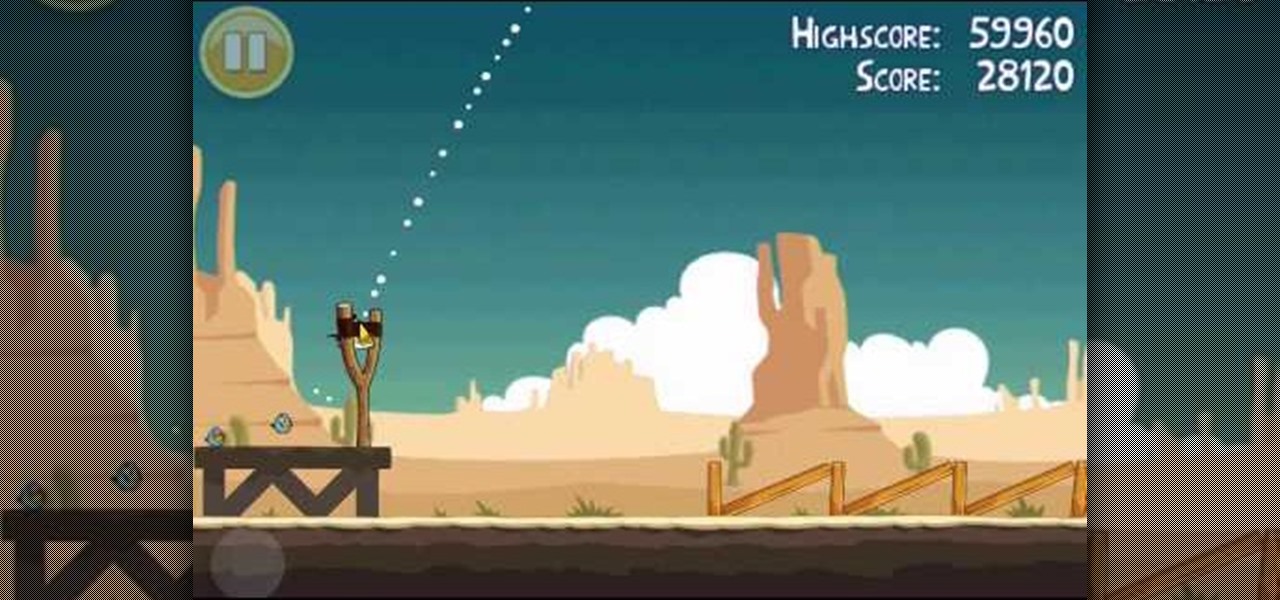
Want to beat level 12-6 of Angry Birds with three stars? Learn how with this quick video walkthrough. While this guide is geared toward iPhone and iPod Touch users in particular, the basic technique will, of course, be the same for the Android version of the game. For all of the details, and to learn how to defeat Level 6 of Theme 12 of Rovio's Angry Birds Ham 'em High for yourself, take a peep.

Want to beat level 12-1 of Angry Birds with three stars? Learn how with this quick video walkthrough. While this guide is geared toward iPhone and iPod Touch users in particular, the basic technique will, of course, be the same for the Android version of the game. For all of the details, and to learn how to defeat Level 1 of Theme 12 of Rovio's Angry Birds Ham 'em High for yourself, take a peep.

Want to beat level 3-18 of Angry Birds with three stars? Learn how with this quick video walkthrough. While this guide is geared toward iPhone and iPod Touch users in particular, the basic technique will, of course, be the same for the Android version of the game. For all of the details, and to learn how to defeat Theme 3, Level 18 of Rovio's Angry Birds for yourself, take a peep.

Want to beat level 1-20 of Angry Birds with three stars? Learn how with this quick video walkthrough. While this guide is geared toward iPhone and iPod Touch users in particular, the basic technique will, of course, be the same for the Android version of the game. For all of the details, and to learn how to defeat Theme 1, Level 20 of Rovio's Angry Birds for yourself, take a peep.

The term blog is a shorthand for web-log. It can be considered as a online and publically viewable diary of user generated content usually sorted by date.
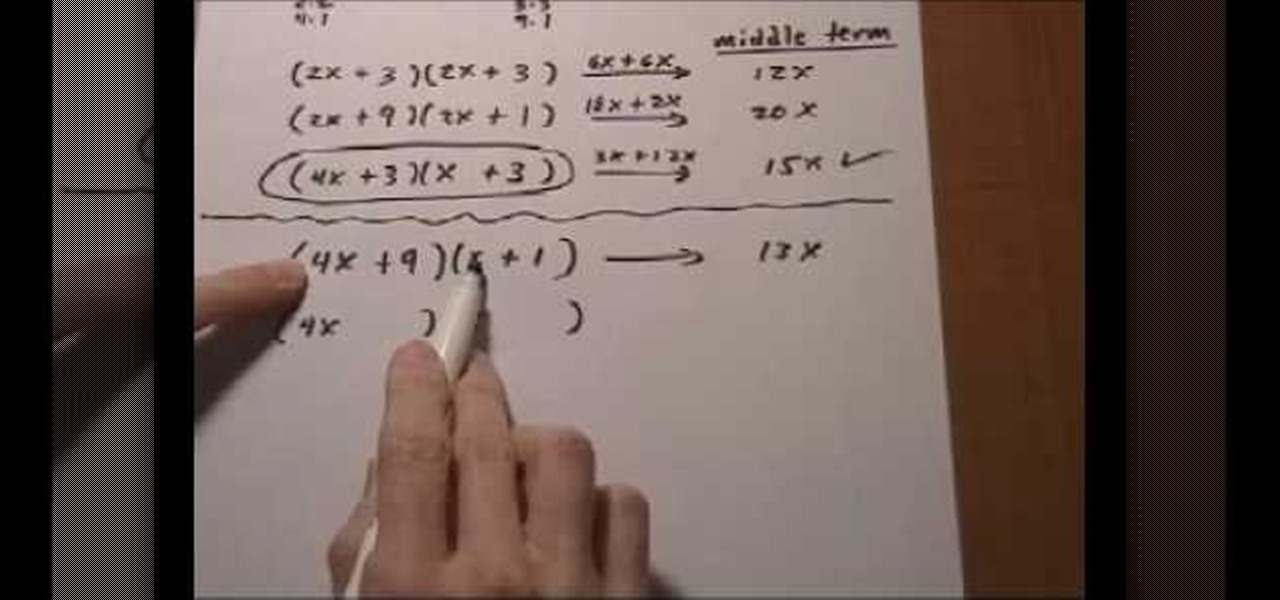
Factorization of a trinomial can be achieved by using the standard method of appropriately "splitting the middle term" or by this method as shown in the video.

In this video, we learn how to install Windows 7 on your computer. First, place the disk inside your computer and start the installation process. Setup will start, then it will start to copy files, expand files, install features, install updates, and then complete. As it runs through each of these, it will show you a percentage of how far through the process it is. Once it has finished installing, you will be able to set up your user account. After this, you will need to enter in the product ...

Learn how to create a custom widget to use on your WordPress 3.0 blog or website. Every version of WordPress brings with it new features, new functions and new ways of doing things. Fortunately, the very same technology that allows an open-source blog publishing application like WordPress to exist in the first place also makes it easy for its users to share information about the abovesaid things through videos like this one. Take a look.

Learn how to make changes to your public profile on WordPress.com. Every version of WordPress brings with it new features, new functions and new ways of doing things. Fortunately, the very same technology that allows an open-source blog publishing application like WordPress to exist in the first place also makes it easy for its users to share information about the abovesaid things through videos like this one. Take a look.

In this tutorial, we learn how to create and promote a fan page on Facebook. First, you will need to go to the Facebook website and create a fan page. Once you have the page created, you will need to add on your picture, along with many other pictures to the page. Go to the bottom of the page where it says "advertising", and click on this. Then, you will get started by advertising your Facebook page to the millions of users that are around the world! When you're finished, grow this by having ...

In this video we learn how to delete cookies from your hard drive. First, go to your start menu and then your computer. Next, open up your D drive and click on documents and settings. From here, click on what user you are and then click on the cookies box. Once this opens up you will see all the cookies that are listed on your computer. Hold down control + A at the same time and then hit the delete button. Wait for the computer to finish deleting all of these from the hard drive, then you wil...

This video tutorial goes into how to set up composite textures for terrain when designing a landscape using Autodesk 3ds Max. Part Two then goes into some issues that users have had exporting their ADT terrain, and addresses the solutions to these problems.

The "Run" command in Windows XP was a super handy tool for those above-average PC users, those who know all the shortcuts to navigating the system. But Windows Vista automatically removed the "Run" option from the start menu, and replace by "Search" instead. But don't worry, it's not gone forever. You can restore the "Run…" command with a little tweak to your Vista preferences. See how.
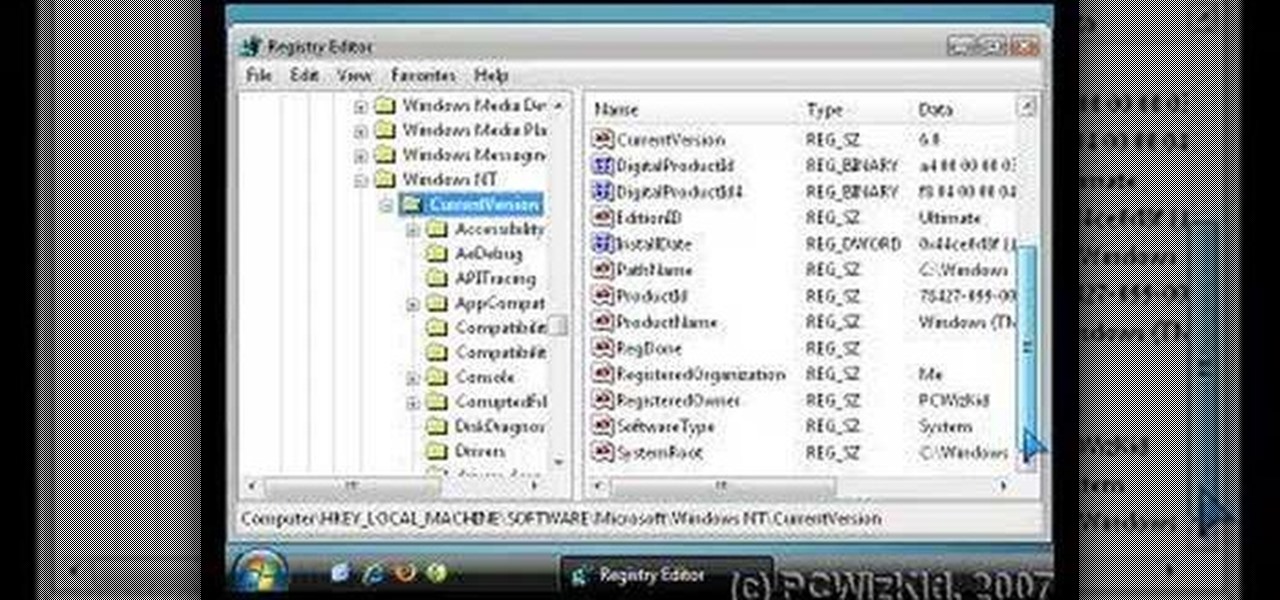
Mistakes can happen, and in Windows Vista, you can fix them without stress. What if you bought a PC with Windows Vista installed? The registered user name (owner/admin) would not be your name. So, how do you change it to reflect your name? This video will show you how to change the registered owner name in Vista, with just a few quick steps. This is also handy if your owner name is misspelled or just flat out wrong!

Great! You've finished your masterpiece of a module ready for play in Dragon Age! You've got quests and characters and plot twists and all sorts of other good stuff! But...how do you play it? If you're not sure what to do, check out this video. In this video you will learn how to export a basic module into the main game so you can play it, or share it with other users!

In this clip, you'll learn how to pre date or post-date content posted to your WordPress blog. Every version of WordPress brings with it new features, new functions and new ways of doing things. Fortunately, the very same technology that allows an open-source blog publishing application like WordPress to exist in the first place also makes it easy for its users to share information about the abovesaid things through videos like this one. Take a look.

Need some help figuring out how to use the new Outlook interface? This clip will teach you everything you'll need to know. Whether you're new to Microsoft's popular email and scheduling application or a seasoned MS Office professional just looking to better acquaint yourself with the Outlook 2010 workflow, you're sure to be well served by this video tutorial. For more information, and to get started using the Outlook 2010 UI yourself, watch this free video guide.
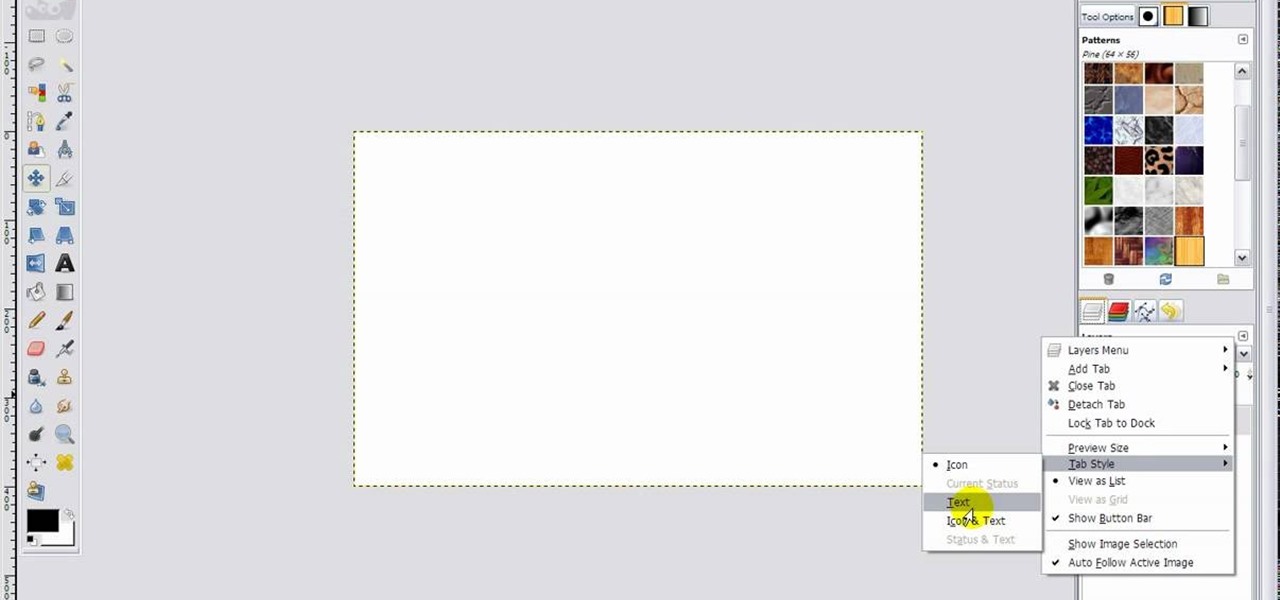
GIMP is a fantastic free image editing software, but if you've got the Photoshop blues and really miss the layout, this video has your answer! You'll be taken through each step in great detail showing you how to resize, and edit everything to get your GIMP user interface pretty close to Photoshop!

Shawn Powers teaches us how to install Truetype fonts on your Linux systems. First, log onto your web browser and go to Halloween Fonts. Once on this site, browse through the different types of fonts until you find one that you like. After this, save the file for the font onto your desktop. Now, install this font on your command line by first unzipping it. Go to the user share Truetype folder, then make a new custom folder. Move the file into the folder, then make sure the font and the folder...

In this video tutorial, viewers learn how to make a Mediterranean blue bracelet. The materials required for this project are: memory wire, Mediterranean Czech glass bead mix, 4mm sea side mix Czech fire polish round beads, wire cutter, super glue, bead stopper and 2 3mm memory wire end caps. Begin by cutting 3 1/2 clamps of wire and glue one memory wire end cap to the end of the wire. Then string the beads. Users may decide to make a repetitive pattern with the beads or randomly string the be...

In this video tutorial, viewers learn how to use the MP4 video converter software, ImTOO. Begin by downloading the program from the link provided in the video. Once downloaded and installed, open the program. On the right side under Profile Settings, users are able to select name, video size, video quality, audio quality, channel and split of the video file. Then click on the Profile combo box and select an output format for the video. Now click Add Files to import a video into the software. ...