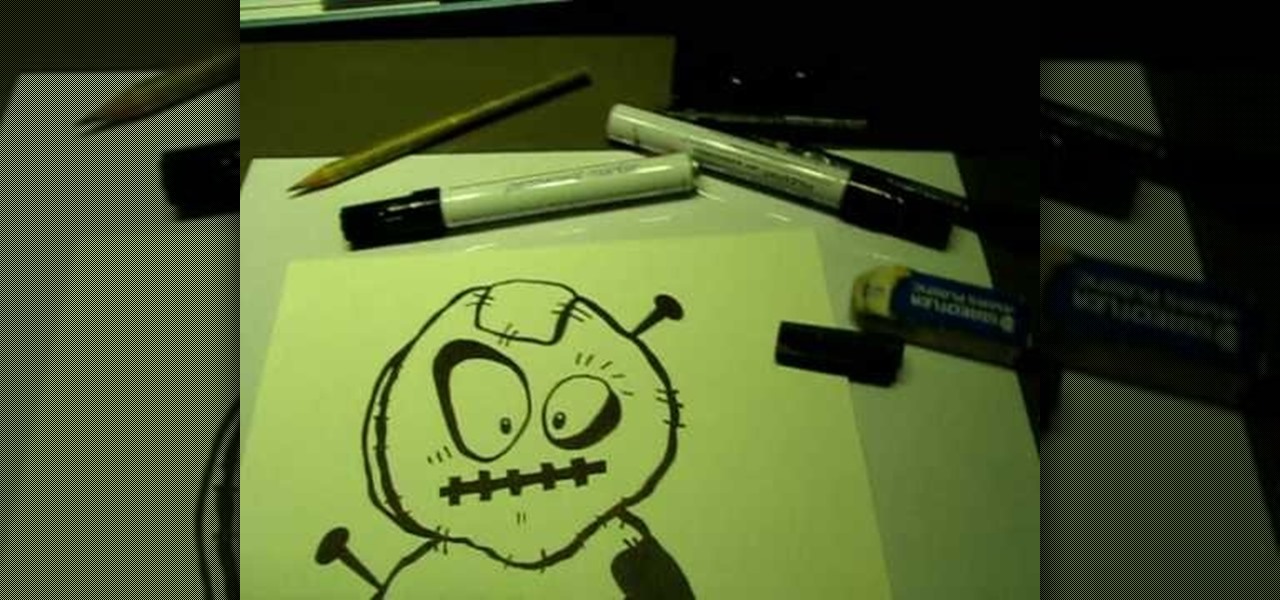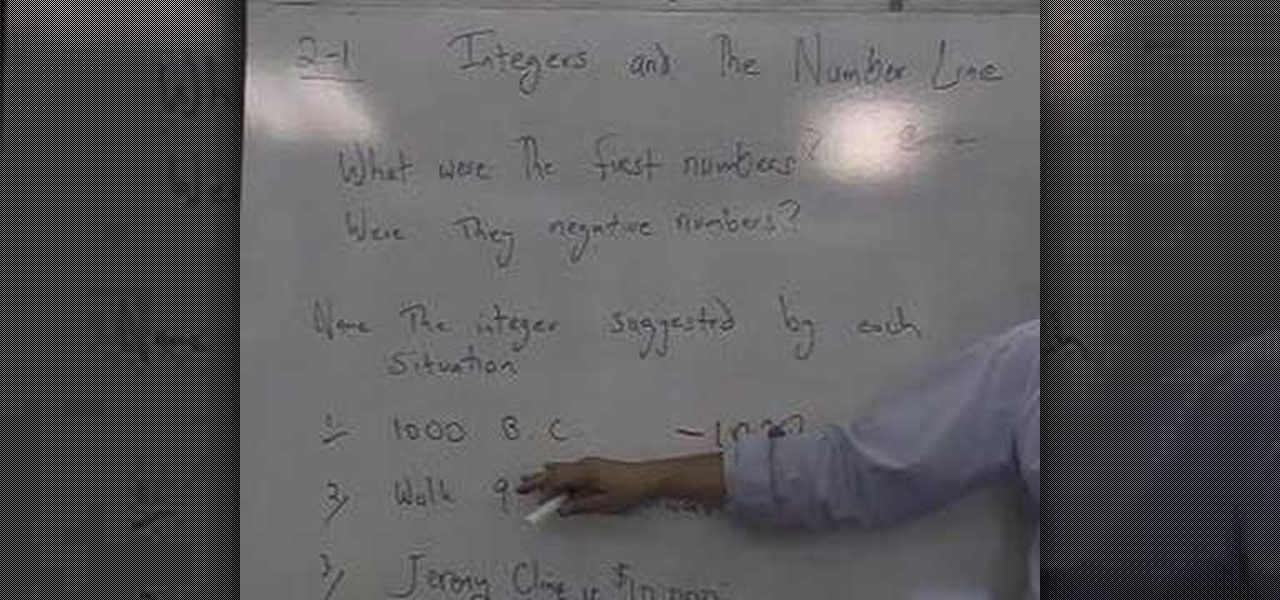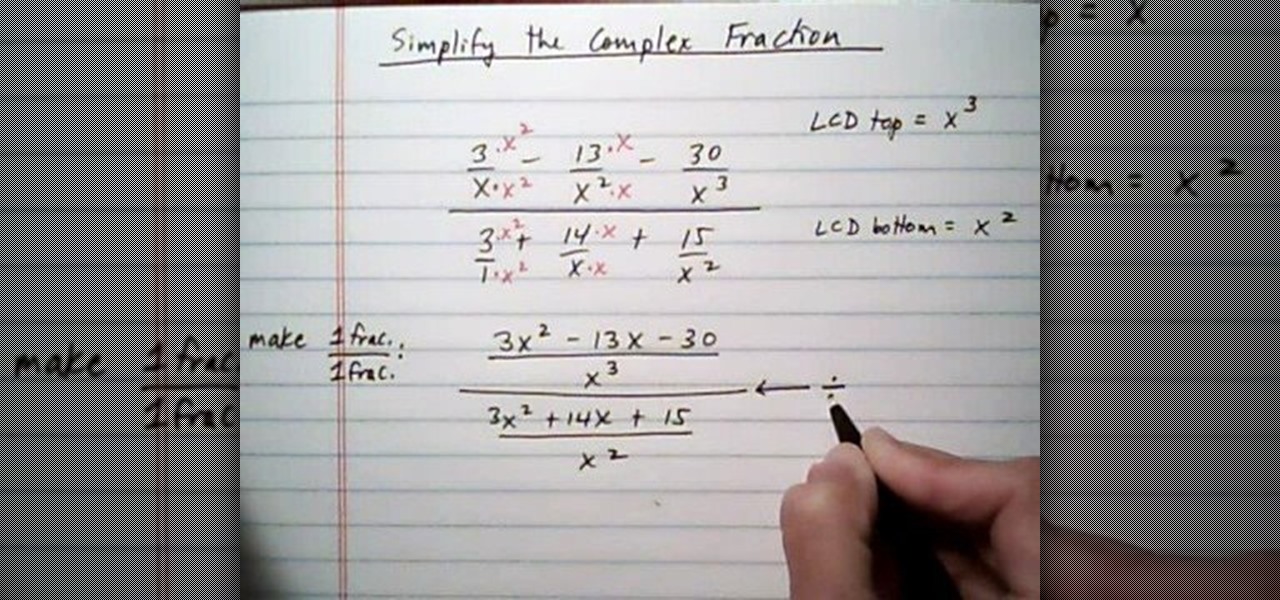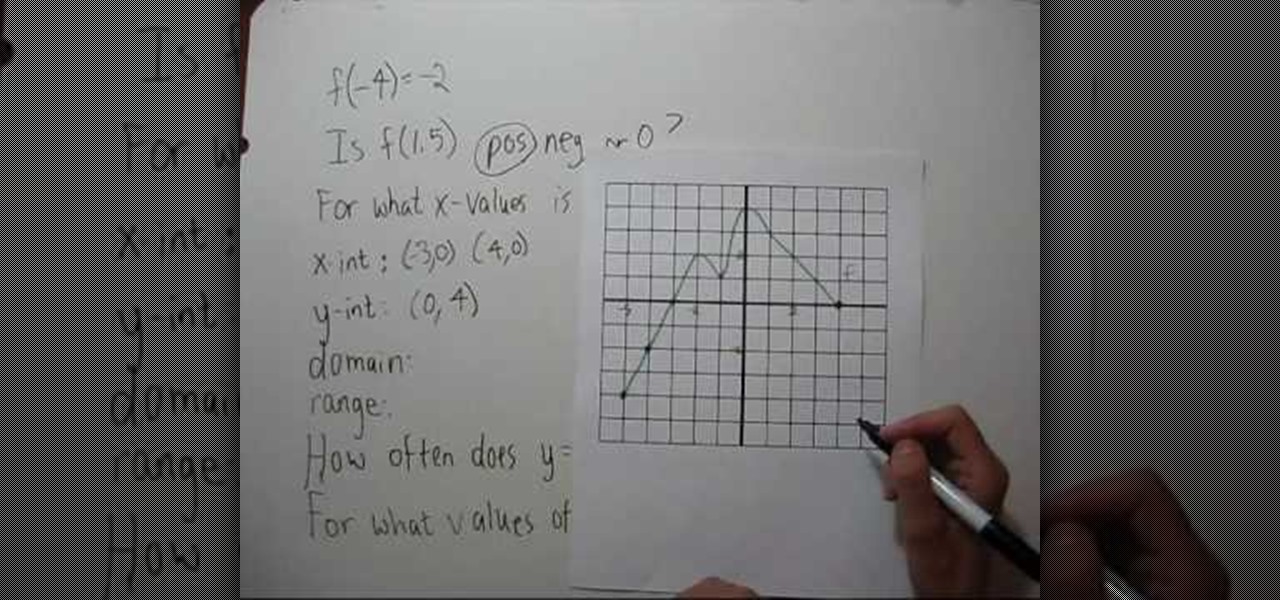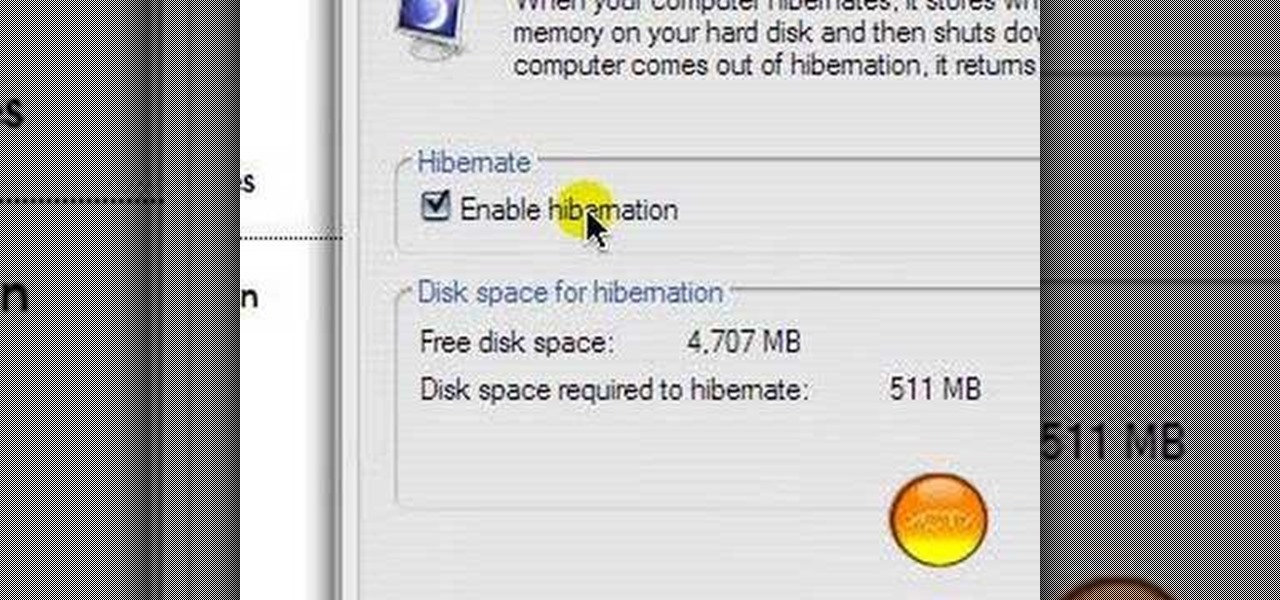You can install applications and games on your Nokia N900 by following the tips in this video tutorial. The two easiest ways of obtaining these items is to either use the App Manager or the Ovi Store. The App Manager has a built-in software catalogue. Just click on it, hit Download, and then Games. Then, select whatever games you want and follow the prompts to install it. Installed applications and games can be found in the More folder on your phone's home page. Ovi Store is Nokia's applicati...

The Kitchen Nut YouTube user shows all the steps needed for preparing roasted sweet potato fries, with various tips for getting better result.

iPhoneElite8 teaches viewers how to easily SSH into their iPhone or iPod Touch using Cyberduck! First, open Safari, Google 'Cyberduck Space Mac". Click the very first link you get and download Cyberduck on the right. Now open Cyberduck on your computer. Get your iPhone of iPod Touch and open up settings. Under settings, connect to Wi-Fi, and copy down your IP address that shows. Go back to Cyberduck, go to open connection and click on 'protocol'. Open up SFTP and copy the IOP address you got ...
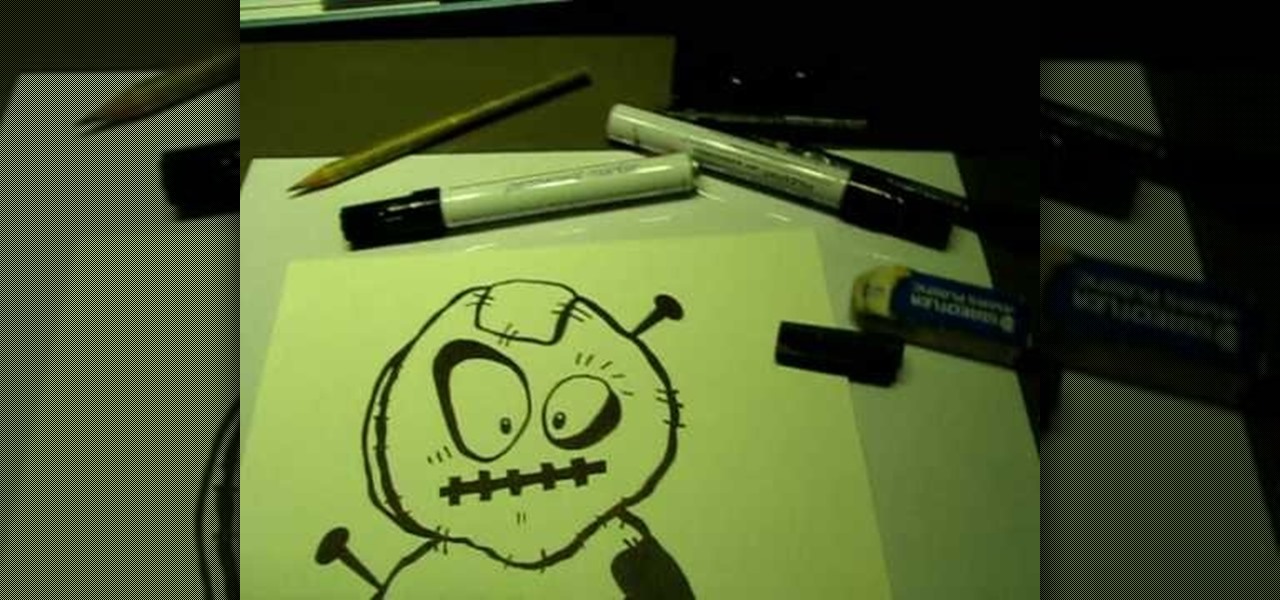
If street art is your thing, maybe you should make and print your own stickers to post around. Well this user shows us a pretty sweet way to do so. This video shows us how to make, import, edit, and then print our own stickers

This is a very useful instructional video on how to use Skype to call anywhere in the world. You can go to Skype .com and click account and open a new account with Skype. Now log on Skype using your user name and pass word. now you can click the free calls button and you can call any one from any country across the world. You can also call mobile phones in the USA and Canada by paying a nominal fee. However you can talk with any one for unlimited time. It is very easy to use Skype. Your priva...

In this video we are about to see how to play the "Star Spangled Banner" on electric guitar. This is a basic lesson to all the beginners in guitar. It starts with the E string. It travels from tabs 10-7-3 to start off with the anthem and returns back. Now to the next string below E. Go through 9-7-5 tabs and return back via 7-9-10 of the E string. Even though there are various ways of play the star spangled banner this method is easy to learn for the new users. Then play it once more with a 4...

Facebook is one of the most popular Social Networking Sites around. Watch as this video shows you how to make your very own Facebook page so you will be included in one of the biggest things around! First, you want to sign up for an account. "Its free and anyone can join" is their slogan! Go to www.Facebook.com and get to signing up! After that simply login into the site using your user name and password. After that your profile is set up you must simply just personalize it. Fill our your inf...

User DayTeacher helps you understand integers and the number line. When numbers were conceived, man had the basic concept of small numbers. The first things you learn in a language are numbers. The weather might have had an impact on numbers, as temperatures dropped below 0. When talking about years Before Christ (BC), you could say 1000 B.C. is actually -1000. Being in debt means negative money. Two days ago is -2 days from the time we are talking about. Integers are positive whole numbers, ...

YouTube user Hacker of None teaches you how to hack Mushroom Madness using Cheat Engine. Start the game from Kongregate website and then run Cheat Engine. Search for your browser, which may be Firefox, Chrome or Internet Explorer, in the Process List and then click Open. Change the Value Type to Array of bytes and make sure the Hex box is checked. Then simply enter the values provided in the video to access the hacks. These give you one hit kills, unlimited ammo or no money will be needed. En...

This is a DrawingNow.com video tutorial of how to draw Kenshin from the "Samurai X" anime series ("Rurouni Kenshin" is the title in Japan). The tutorial begins with a blank page and demonstrates, stroke-by-stroke, how to sketch out the basic structure, and then builds on this to produce the finished article. The drawing has been carried out using the tools available on DrawingNow.com's own drawing applet, but the same steps could be done in any drawing program which supports layers. The tutor...

This deliciously rich and creamy soup blends sweet butternut squash and coconut with tangy lemon grass and chili. This video provides all the ingredients required in order to make the soup. The ingredients required include: a butternut squash, a potato, 2 parsnips, a leek, a chopped onion, a chopped garlic and a chopped ginger. Users may choose to add spices and flavoring to the soup. Begin by chopping all the vegetables. Peel and remove the seeds from the squash. This video will benefit thos...

For anyone new to Twitter, this video tutorial shows how to utilize TweetDeck. Following a lot of people and having a lot of people follow you is the whole point of Twitter. On the top tool bar of TweetDeck, there is a magnifying glass tool, you can run a search of someone and the search will bring up multiple listings of various avatars. If you keep the cursor over the avatar, select on the user prompt and then add the avatar to your group. Following these steps allows you to follow someone ...

In this video tutorial, viewers learn how to peel tomato skin off. Before peeling the tomato skin, users will need to have a boiling pot of water. Begin by cutting a little X-shape onto the tomato. Then put the tomato into the boiling water. Let it boil for about 20 seconds. Then take out the tomato and peel it where you cut the X-shape. Peeling a tomato is not common and difficult to do without boiling. People may choose to peel tomatoes to make tomato pies, marinara sauce or stewed tomatoes...

In this video tutorial, viewers learn how to make a mini Halloween top hat. This video provides all the materials required to make the top hat. The materials required include: a Styrofoam cup, X-acto knife, scissors, 2 8x10 sheets of craft foam or felt (choice of color), ribbons, feathers and any other embellishments. This video provides a visual demonstration and step-by-step narration that allows users to easily understand and follow along. This video will benefit those viewers who enjoy do...

In this video tutorial, viewers learn how to draw a rose. Begin by selecting your favorite rose picture. Sketch the outward point lines from the center (this will outline the petals and stigma of the rose). Sketch the rose pedals with the lines. Erase the guidelines and re-sketch the pedals. Create tones using a 4B pencil. Then smudge the tones using your fingers. Then use a 6B pencil to shade and smudge. Users may choose to add water droplets on the drawing. Finally, use the 6B pencil for a ...

This how to video explains how to use a clock as a compass if needed. To start, simply place a clock on a flat surface and place a match in the very center of the clock so that the shadow of the match is even with the hour dial. North will be located at the midpoint between the 12 on the clock and wherever the shadow of the match is cast. The video then shows an example of the application by using a piece of paper and a pin. The narrator shows how the user can go about finding where north is ...

In this video tutorial, viewers learn how to cut a scarf joint in crown molding and coving. Scarf joint is simply two flat planes meeting on an angle relative to the axis of the stock being joined. Users will need a magic miter. The magic miter is a miter box for cutting miter joints at any angle in crown molding, baseboard, chair rails and more. Adjust the machine to a 45 degree angle and lock it. Put in the mold and cut it. Repeat the same step for the other side. This video will benefit th...

In this video tutorial, viewers learn how to perform the color changing Popsicle stick trick. Users will need to color one side of the stick with six colors and the other side with one color. The color should be the third color on the Popsicle stick. When asking the person to pick a number, it will force them to choose your color. When flipping the Popsicle stick, keep it at the same side and create the illusion of flipping. Make it seem like your flipping over the stick. This video will bene...

In this video, user mudvayne200 teaches you how to make a Sid Wilson from Slipknot mask. You will need a roll of toilet paper, a newspaper, water, a balloon and scissors. You will want to fill up the balloon and then cut strips of newspaper. Put water on the strips of paper and place them on top of the balloon. Do this a few times to have a few layers. Once it's dry, you can cut it in half and cut holes for the eyes and mouth. You can also add a layer of toilet paper and let it dry. Color it ...

This video shows the viewers how to create a simple but well done Halloween text in GIMP. Starting from a simple white background you will end up creating a creepy text perfect to use every year on the 31st of October . The video is actually a easy to learn walk through , showing your each and every step you need to make . Advance users but also beginners can benefit from this short clip . At the end of the video you will surely create the type of text you usually see only in horror movies su...

In this video tutorial, viewers will learn how to install a toilet for an RV. Installing a toilet for the RV is a great idea because an RV is basically a mobile home, and having a bathroom in a home is mandatory. Users will need a mounting kit, gasket and some bolts. Make sure that before you begin, remove the old gasket and bolts. You may need to modify the water line. In this video, the plastic toilet is being upgraded to a porcelain toilet. This video will benefit those viewers who have an...

In this video tutorial, viewers learn how to make beer steamed lobster tails. For a meal viewers will need: bread potatoes, bread, beer and lobster tail. Steam up the beer and boil the lobster tail until it has a red colored shell. Once finished, serve the lobster tail with potato bread on each plate. The bread will be in the middle. The beer will be the beverage. Users may choose to add other treats or recipes to this meal. This is a typical dinner meal. This video will benefit those viewers...

YouTube user goldiestarling teaches you how to apply a purply sugar skull makeup look inspired by Sylvia Ji's Purple Crush painting. Use a white eyeliner to create the sockets of the skull, then go around the nose area. Color the whole face using a creamy white pencil and add red blush on the cheeks. Use a creamy purple color to fill in the sockets and the tip of the nose. Draw small flower petals on the edges of each socket. Use a black color to draw a spider web on the forehead. Then draw b...

In this video tutorial, viewers learn how to hack the Flash game "Defend Your Honor" using Cheat Engine. Users will need Cheat Engine version 5.5. Begin by starting the first level of the game. Open Cheat Engine, click on the computer icon and select the internet icon. In the game, start a battle and kill an enemy. Type in the money you receive in the Cheat Engine "Value" bar. Continue doing until there is one or two addresses in Cheat Engine. Then, check both boxes and change the value to nu...

You Tube User robichaudd teaches you how to simplify a complex fraction with 3 fractions top and bottom. Your result should be 1 fraction over 1 fraction. To do this you must find the L.C.D. at the top, which x cubed. That is the largest variable there. Thus, the L.C.D. at the bottom is x squared. Now you want to make each x below the fraction line be x cubed, respectively x squared. You then have one large fraction over one large fraction. But that is just one large fraction multiplied by th...

YouTube user DrawingNow teaches you how to draw Kim and Ron from Kim Possible. You start with a green background and use a pencil to sketch their bodies. Start with a simple circle for the head and then add ears and hair. Add the neck connecting to the body and a fist extending forward. Draw the other hand and remember the pants and shoes. Next start with an oval for Ron's face and draw larger ears, but smaller hair. He's also in an action move, so reflect that in the way he holds his hands a...

HelpVids user mel_bone teaches you how to cut, copy and paste to the clipboard in Microsoft Word 2007. Select the first paragraph by either triple clicking on it or selecting it with your mouse. Click "Copy" in the top ribbon or press "ctrl + c". Then use "Paste" or "ctrl + v". To cut a paragraph, select it and click "Cut" or press "ctrl + x". Using the paste options, you can only paste the text, without its formatting. By clicking the small icon next to the Clipboard tab, you will open the p...

Have you been having trouble publishing your website? Well, using NetObjects Fusion Essentials v7.5 you can easily publish your website as well as upload it to the internet. This video shows you the exact steps to doing this in a quick and easy step-by-step guide. It shows how to set up your FTP, user name, and password. After doing this you can easily make changes to your website. So if you're having trouble using this program or are simply looking for a way to get your website published and...

In this video tutorial, viewers learn how to do a body weight workout for beginners. Body weight workouts are recommended for those viewers who don't have access to a gym and would like to exercise. Body weight workouts require no equipment, only the mass of your body. Users work 30 seconds on each exercise. The body weight exercises are: wide squat, plank, split squat, side plank (both sides), hip raises and extending legs and push ups. This entire workout targets the glutes, abdominal muscl...

In this video tutorial, viewers learn how to shuck a fresh oyster with an oyster knife. An oyster knife is a knife which has been specially designed for the purpose of opening oysters. Users will also need a towel. Make sure oyster is cleaned that it is tightly closed. Put the knife in the oyster gap and go across the top of the shell. Then slide the knife under the body of the oyster, cutting the mussels that are attached to the body. This video will benefit those viewers who want to learn h...

To sear your tuna steak, first start off with a piece of steak. Users may choose to season it with some salt. Next make sure you have a pan that’s set to medium high heat with a little bit of oil on the bottom to keep it from sticking. You also want to make sure that your tuna is set room temperature. That way it sears a little bit better. Place in your tuna into the pan. You just want to let the tuna cook. Do not move it. You can see how much it has been cooked by looking at the side of the ...

User DrawingNow teaches you how to draw a skateboarder in mid flight. You start by sketching basic shapes like an oval for the head, parallelograms for the hands and feet and a large square for the body. Make sure you make the legs bent and placed on top of the skateboard. You can then draw on top of that, adding more details like a cap, muscles for the arm and a shirt on the body. You can delete the first outline and start coloring it in. Add more details, like wheels, shoes and pants, and a...

User mel_bone teaches you how to use navigation and selection techniques in Microsoft Word 2007. You will notice in the bottom right corner of the main window a slider. This controls the zoom. You can thus increase the page size or decrease it, as you need. When you have a document that has more than one page, you can go to the end of the document by pressing ctrl+end. Ctrl+home brings you to the start of the document. Clicking and holding the mouse button pressed on the navigation bar lets y...

YouTube user NotesCollegeAlgebra teaches you how to interpret a graph. You will learn how to read it and extract information. You go to the graph to see that f(-4)=-2. f(1.5)=2, so it's positive. You then have the question: For what x-values is f(x)<0? You go to the graph and see that you come up with (-5,3). The x-int is (3,0) (4,0). The y-int is (0,4). The domain is (-5,4) and the range is (-4,4). You then have the question: how often does y=7/5 intercept the graph? The answer is 4 times. T...

In this video tutorial, viewers will learn how to make a simple pencil holder. This is a child's art and crafts activity. The video provides all the materials that are required in order to make the pencil holder. The materials required include: a toilet paper tube, paint, paint brush, glue, scissors and a sheet of white paper. Users simply decorate the paper with paint and wrap it around the toilet roll. Next, cut another piece of paper for the bottom of the roll and secure it with some tissu...

In this video, user littlesecretsmakeup teaches you how to get rid of cold sores fast. The first time you notice a cold sore, you should apply something to it to speed up the healing process. One option is Campho Phenique cream. Use hydro peroxide on it, during the night, applying with a Q-tip. You can also apply gel deodorant. This will help get rid of it between 2 and 3 days. The process should be repeated each day, once a day and night. To avoid increasing the damage, don't use chapstick a...

If your game of Half Life is taking too long to load then maybe it's time to improve your computer performance. This video tutorial demonstrates how to speed up your personal computer running Microsoft Windows XP. You'll learn a variety of methods to boost performance and gain hard drive space. The steps are basic enough for any user to follow, so power up and maximize your PC performance.

Are you curious as to how to jailbreak the 3.0 Beta 3 on your iPod Touch/iPhone? In order for the instructions in the video to work you must own a 1G iPod or iPhone as the 2G will not work. The instructions are very easy to follow and you will be able to access the 3.0 Beta 3 on your phone in no time at all. If you don't know what jailbreaking is it allows iPod or iPhone users to run any type of code on your device as opposed to only running codes that are approved by Apple.

Shannon Smith shows how to upload files using Filezilla in this episode of No Mac, No Cheese. Filezilla is useful in assisting you with putting files onto a web site. Simply type in your web address, user name, and password. Then create a folder and name it appropriately. Adjust the properties by keeping all permissions enabled. Then, open up the file to find all of the folders on your hard drive. You can easily drag and drop a folder from your hard drive or double click to individually selec...

In this video tutorial, viewers learn how to create a button or banner for a website in Adobe Illustrator. Adobe Illustrator is a vector graphics editor. These buttons or banners can be used on personal websites or website channels, such as YouTube. Users are able to customize their button or banner appearance. Basic knowledge on Illustrator is required, but it is straightforward. This video will benefit those viewers who design their own website and would like to enhance their the appearance...