
How To: Use a recycled plastic compost bin
Lars explains how to use a recycled plastic compost bin. Video shows how bin has no bottom to help your soil stay biologically active. Watch video for best results.


Lars explains how to use a recycled plastic compost bin. Video shows how bin has no bottom to help your soil stay biologically active. Watch video for best results.

Aaron shows how to adjust a slider door using a flathead screwdriver. This video will help you learn how to adjust your slider door to keep firmly fixed in lock position. Watch for best results.

A house wife shows how to install pergo floor. Using a hammer and a little patience, viceo shows how easy it really is to install. Watch video for best results.

Customize your kitchen or bathroom with your favorite tile. Learn how to grout tile to get professional-looking results. You will need several large buckets, several sponges, several rags, clean water, grout in powder form, a grout float, a triangular trowel, and a dust mask.

This clip shows how to make a swan using a single piece of paper. It is broken into separately titled sections with brief written instructions. The video that follows performs those instructions shows the folds and the results of the intermediate steps.

The price tag for the Microsoft HoloLens might be out of range for the average consumer's budget, but for enterprises, like BAE Systems, adopting the AR headset is yielding a return on the investment. And for those with even slimmer wallets, Best Buy just made the Lenovo Mirage, part of the Star Wars: Jedi Challenges package, more affordable.

In an effort to help its advertising partners close sales with its sponsored augmented reality camera effects, Snapchat has launched a set of e-commerce tools designed to encourage users to buy products directly in the app.

Google collects an enormous amount of personal data. While some of this data is used for targeted ads, others tidbits of info such as our location are used to improve our mobile experience. While it is natural for us to distrust Google's intentions, by allowing their data collection, we can add new functionality to our favorite apps.
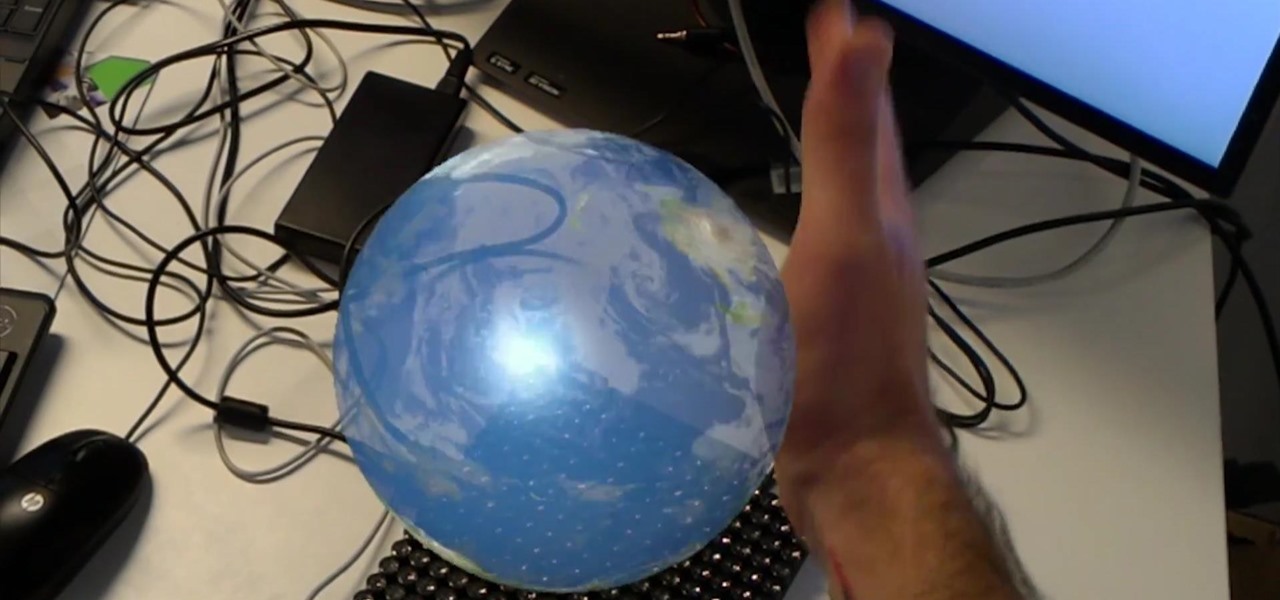
Imagine wearing your HoloLens, then reaching out to touch a hologram and actually feeling it. Mind blown, right?! Now imagine that same hologram responding to your touch. I don't mean in the way holograms currently respond to an air tap, but a much more refined and precise touch. Maybe you touch a character on the shoulder and it turns around to see you, or maybe you hit a button in the air and it reacts accordingly.

Google's new Project Fi cellular carrier has been making waves across the mobile industry, so we decided to put it to the test against T-Mobile, one of the more established networks. For the actual testing, we slapped a SIM card from each carrier into two identical Pixel XL phones, which offer full compatibility with both networks.

Welcome back everyone. As many of you know, reconnaissance is extremely important in any successful hack. Without proper reconnaissance, we won't know what we're about to get into, literally.

Every now and then, we are stuck with a situation when all we have is the perfect lipstick shade, but in gloss! So what can we do to make this lipstick matte instantly? Check out this video to know the process - the results will thoroughly amaze you!

Last time in how to train you python, we covered the basics of variables and output. While we were covering variables, we talked briefly about strings. "String" is just a fancier way of saying "Word". A string is simply a set of characters encased in quotations, this lets python know that it is a word. Sometimes when we do things with strings we'll need to change them in order to do something. Python is case sensitive, for example "Null-Byte" is not the same as "null-byte". This is where mani...

Whether you like your neighbors or not you still have to live next door to them. Well here's a little prank you can prepare to get them back for anything they might have done to you in the past. The end result will leave them wet. Check out the video tutorial to find out more.
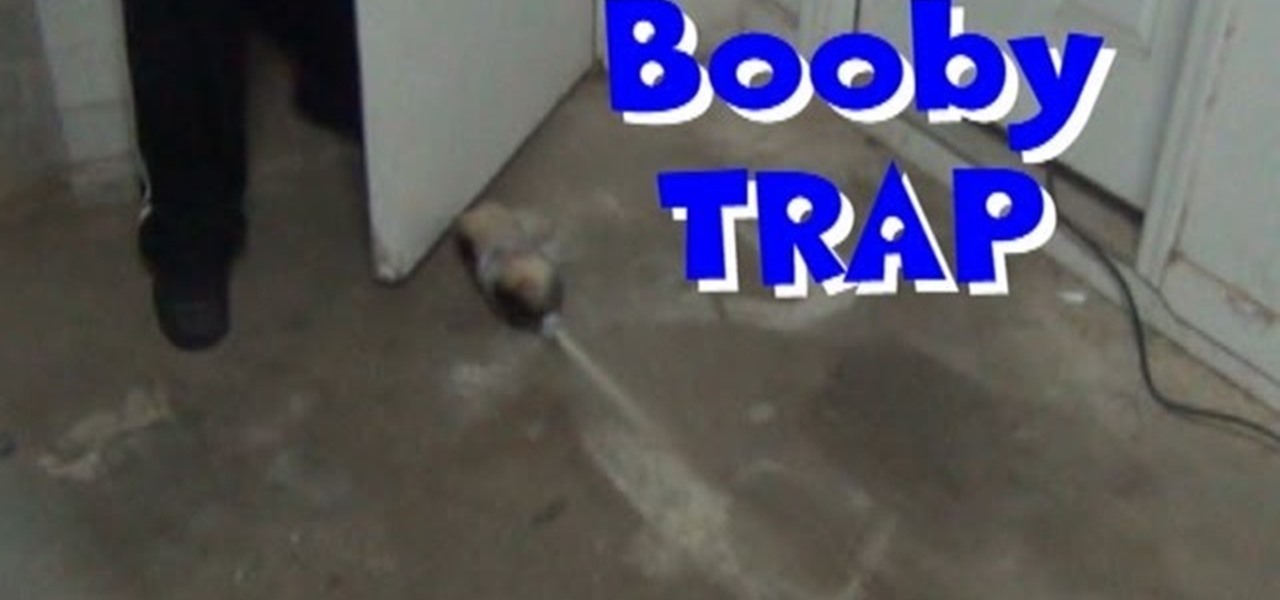
There are many way to booby trap a bottle of diet cola, most of you already know the most common ones. Well here's another method of doing so, the result is the same. A BIG MESS!!! Watch the video tutorial for further instructions!

It's almost time for Halloween, and it's not Halloween without a good scary prank. Here's one, that if done correctly, will really freak out just about anyone. Results vary depending on what you have available. You will need an older bathroom mirror cabinet to successfully execute this practical joke. For more information, refer to the instructional video!

This is a how to video on how to remove a light that broke from a lamp. This is also easier than destroying a potato. Just be sure to please unplug the lamp before attempting this. Failure to do so can result in serious injury or death. Never allow children to perform this operation.

With just a piece of tape you can easily bobby trap a gallon of milk, you'll also need a cutting too but nothing more. The end result will either leave your friend wet or having to clean up a big mess on the table. Refer to the instructional video for further instructions!

Does it seem like everybody you know is declaring that they're gluten-free? Some wonder if the number of people with celiac disease are on the rise or if it's the latest fad diet. And it even goes beyond food: now there are beauty products that tout themselves as being free of gluten.

As long as you have a microwave and a bag of marshmallows then you're set. As this prank only requires you to have those two things.

Not much work goes into setting up this pen prank. You will however need to get some party snaps and you will be loading the pen with a one or two.

One of the worst messes to clean up is raw eggs, well use that to annoy anyone you want by setting up this practical joke.

In this how to video, I discuss three different exercises that have really helped me to tone my waistline. Although you cannot specifically target different fat deposits while dieting, it is still important to perform these exercises to give your core and waist that aesthetic look. These exercises have given me great results, but a solid diet and a good training program is also extremely important to sculpting your body. Enjoy!

If you watched a YouTube video on your Android device today, you may may noticed something just a little different. If you haven't, go check out the app in your drawer or homepage. Google today pushed out an update to their YouTube app, but by all accounts, it was never meant to hit the public. This is labeled a dogfood build, which is a term used to describe products going through in-house testing, in effect "eating their own dogfood".

So this is a great beginner's knot. This Square Knot pattern is made by switching the fillers and working cords. I recommend you use two colors to get the best results. It's important to leave enough space between the knots so you can see the crisscrossed cords clearly. This knot can be used to make a simple belt or other items can also be made with this knot.


The fascia boards and soffit material installation is very important. This is the finishing part of the shed. Henry shows you how to do this in great detail and get perfect results. In this video he shows you how to use his exclusive jig to make it easy to install long trim without any help!

I often love to create a custom blend of lipsticks because it results in a one of a kind color that no one else has. This video in no exception! I take a light and delicate pink and blend it with a deep, berry pink that has just a hint of red for a unique lip color that is vibrant for summer.

Create a lovely springtime look that is fresh! In the following video I show you how to use Rallye Balm as an eyeshadow primer, a hot pink lipstick as an eyeshadow, and a light pink eyeshadow as a lipstick. Sounds a bit crazy but the results are fabulous!

Video: . Taking a Pregnancy test is really easy.

This video shows a step-by-step guide for making a Valentine's Day rose out of an empty Coke can (or soda of your choice). All you need is an empty Coca-Cola can (or other soda can), a knife, and a pair of scissors.

Your cats nails are always growing, and they can easily grow too long, which can cause problems. Indoor cats can catch their nail on the carpet, resulting in bleeding or possibly injuring the actual toe. Toenails that are too long can always result in an infection. Learn how to care for your pet with help from VetVid. See how to trim the nails on your cat with this video tutorial.

This video is about finding duplicate entries in excel sheet. The example excel sheet contains different names. There are around 1000 different names in the sample excel sheet. CountIf(range,criteria) formula has been used to do the comparison and return of results in True or False mode. Type =CountIf( now move your left arrow key, this will generate the formula like =CountIf(A2. Now press Ctrl+Shift+Down arrow, this will select all the available values in the column. Now press F4 to lock it ...

This video demonstrates how to create collapsible and expandable cell ranges in Excel. The first thing that you will have to is to prepare your Excel worksheet that contains the data which you need to be expandable and collapsible. On the first cell under your Running Total column, type in the function, "=SUM". Select the Sales cell corresponding to that cell then type in Shift+Colon. Click on the first value and hit the F4 key to lock your row reference. The result will automatically show. Y...

The video demonstrates how to perform a basic card shuffle. First you have to divide the card deck into two equal decks and hold them one in each hand. Make sure that you hold the cards with three fingers, the thumb at one end and the middle and ring fingers at the other. Then you can hold the two decks little close to each other and bend the decks at the ends facing each other using the forefinger to press in the middle of the deck. Then let go off the cards in both the decks one by one in a...
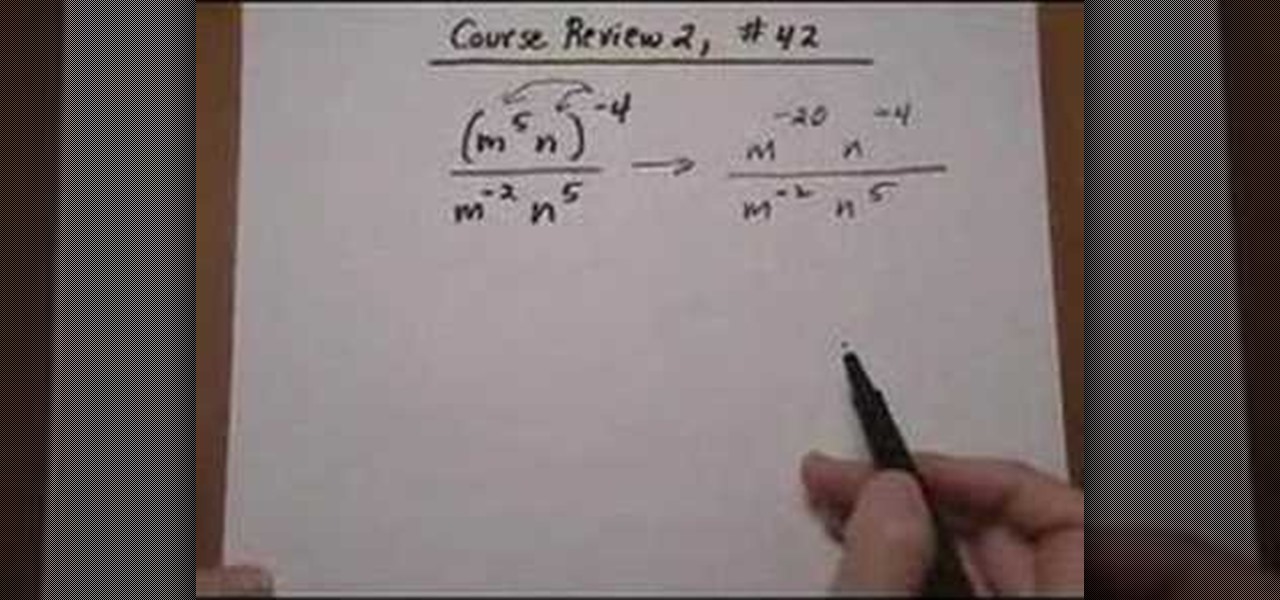
This video explains the process of simplifying an algebraic expression with negative exponents. The video starts with an example of such an algebraic expression; the expression contains negative powers in both the numerator and denominator. The location of the negative exponents is first pointed out visually. Next, it is observed that there are like based or variables in both the numerator and denominator; however, it is explained that the numerator must first be expanded before the expressio...

Most of us aim at maintaining a healthy lifestyle and many of us incorporate raw food in our daily diet, to keep the calories under check. For some, this may result in a bloated and uneasy feeling. The reason for this could be many. However, primarily this arises due to the fact that our bodies are not habituated to handling so much fiber! This video shows how to deal with the problem, for those who experience this kind of bloated feeling. The first step necessary is to gently steam the raw v...

This is a step-by-step guide to cleaning out those old fires in your Windows XP computer. You want to start by clicking the "start" button and then clicking on "my computer". Once there, you are going to want to right click on the C-Drive to clean that one first and click on "properties". Once the box opens you want to click on "tools" on your tool bar and then click on the "defragment now" button. When the box opens click on the C-Drive and then click "Analyze" to

This video shows the method to find the variance and standard deviation using Excel. The variance shows the variability of the data points from the median. We find the difference of the median and the mean. We write the formula using '=' sign. The median and data points are put in it by selecting the appropriate cell. The median is made an absolute constant by pressing the F4 key. This is squared by using '^2'. This is multiplied to the frequency using '*'. The result is found for all the dat...

This video shows how to change the advanced settings to make Firefox faster on Mac and PC.