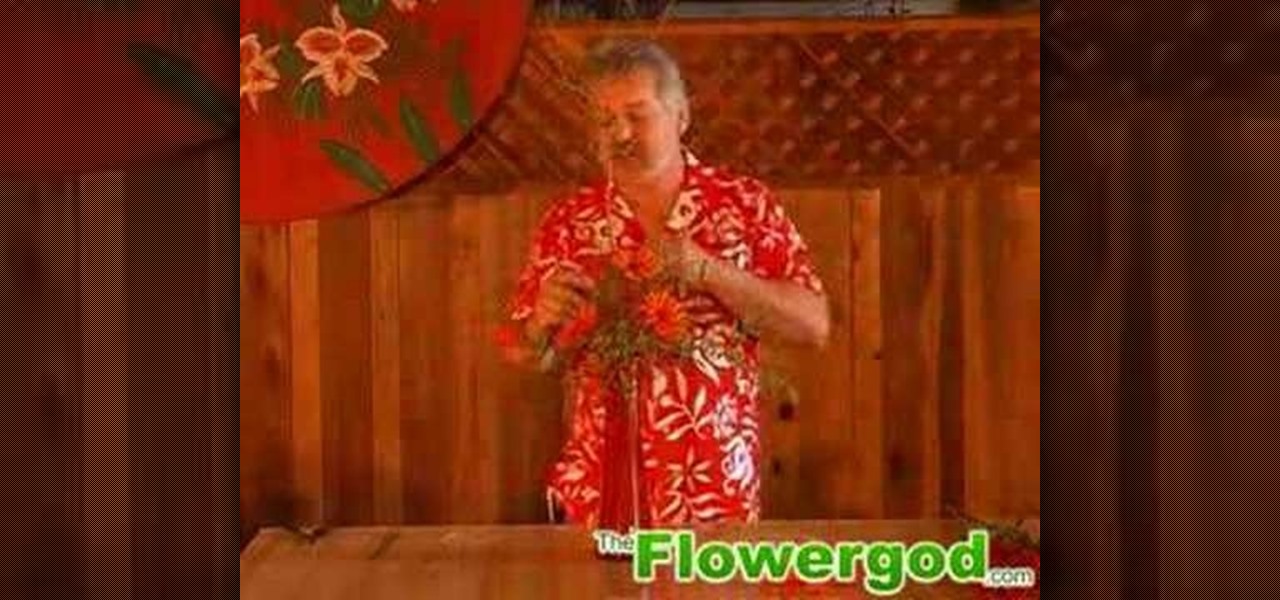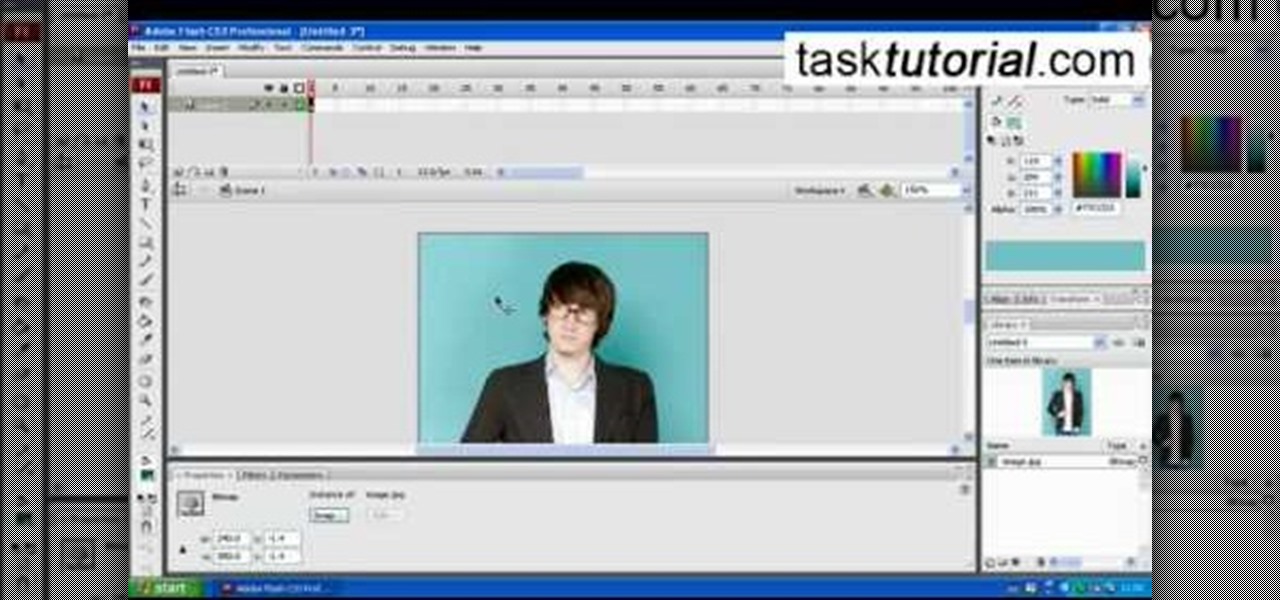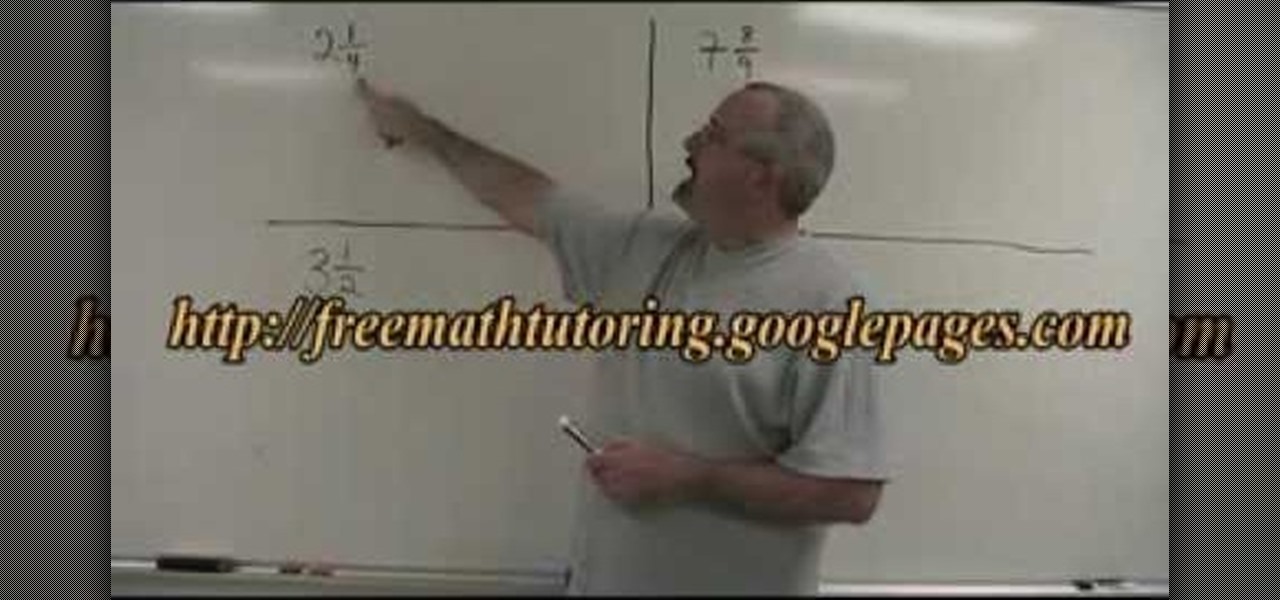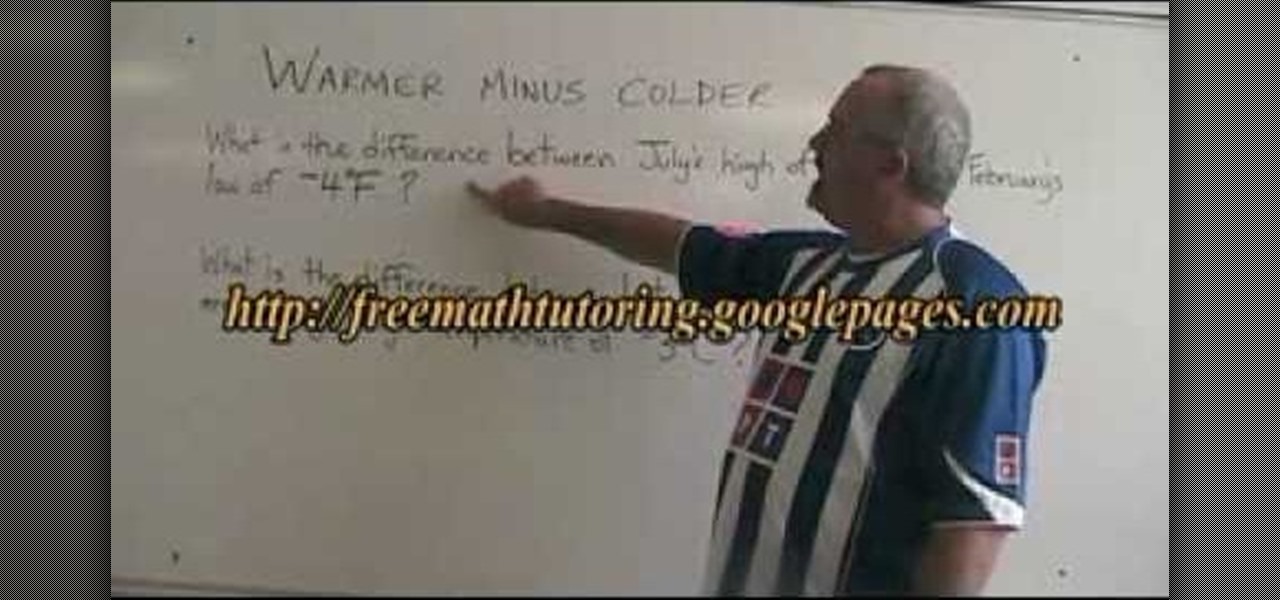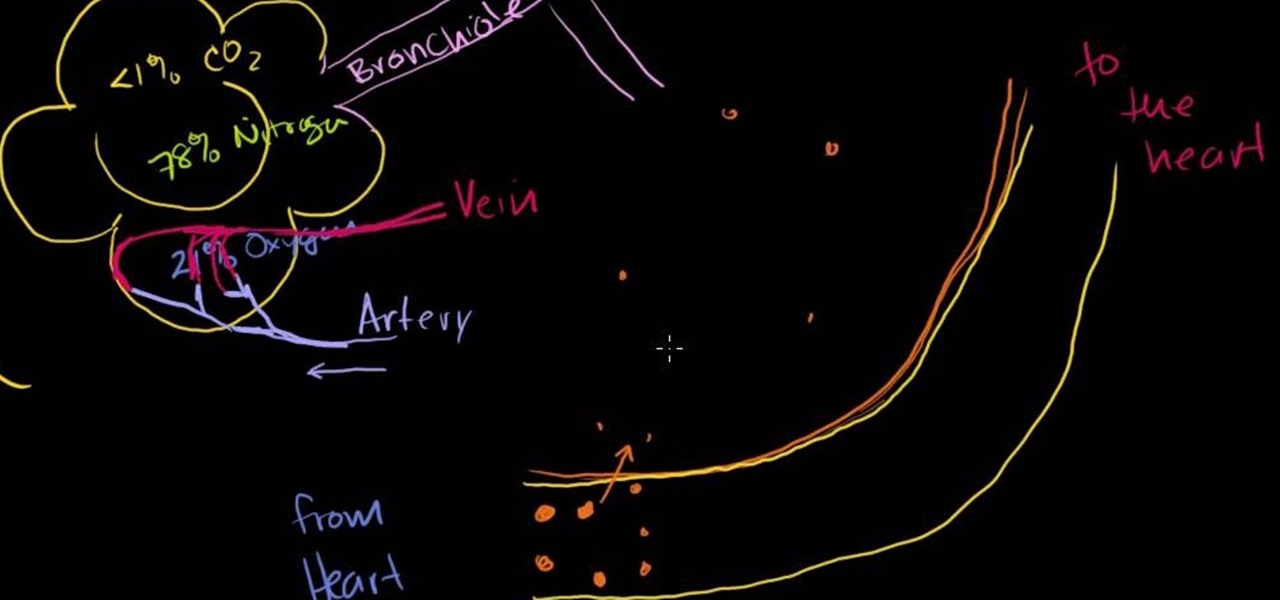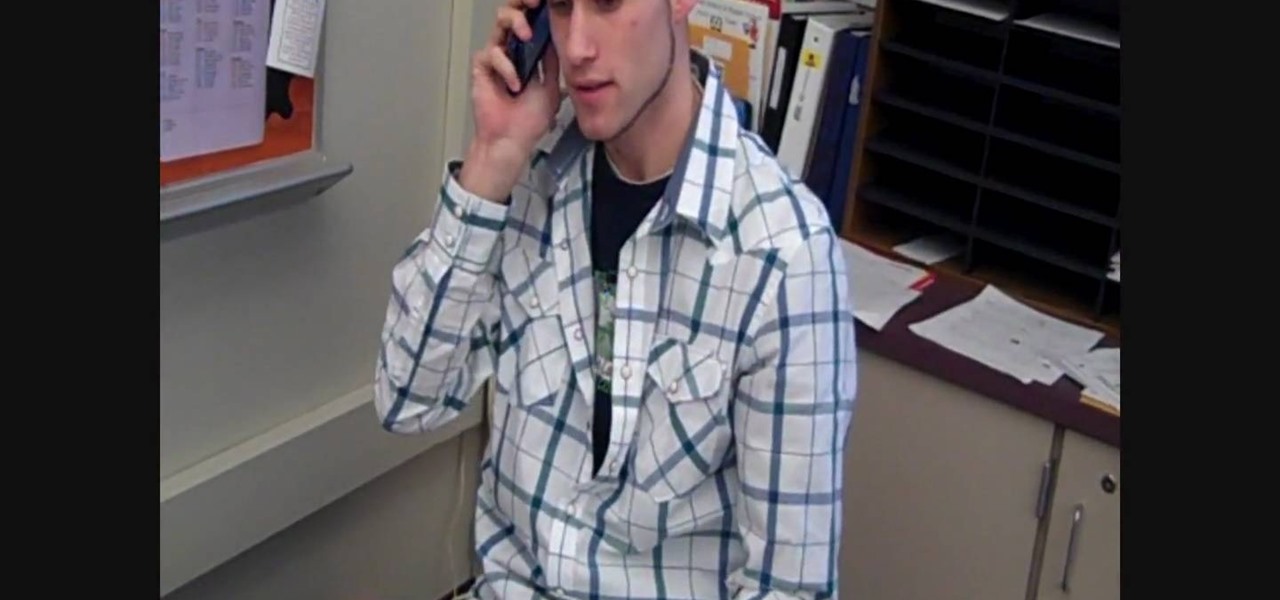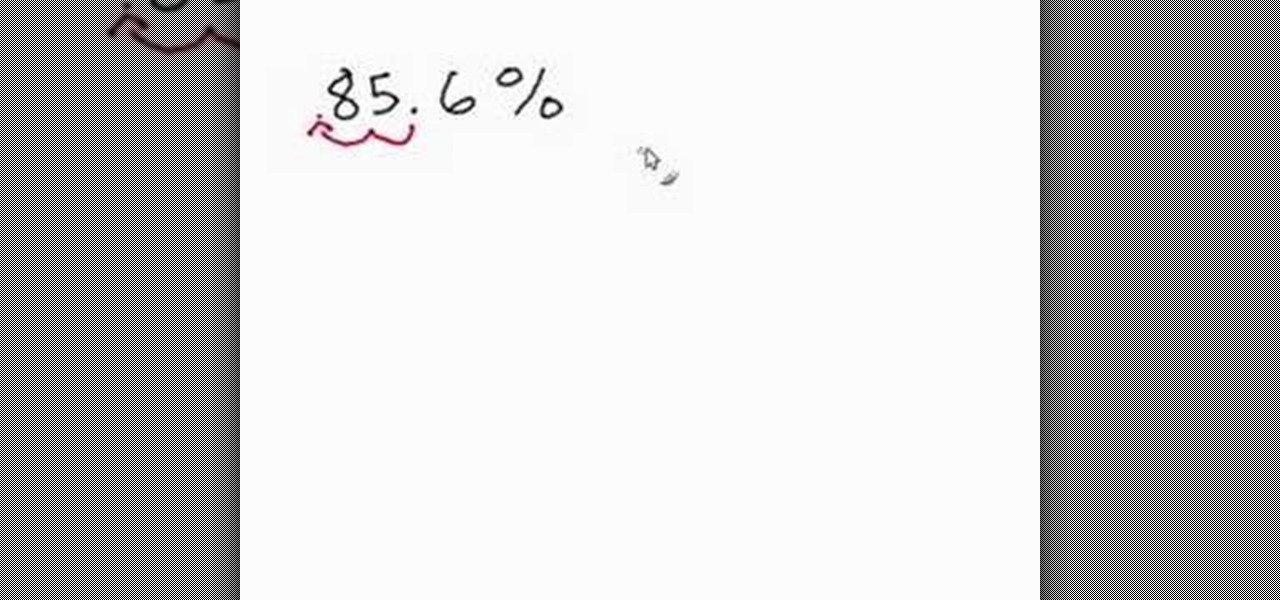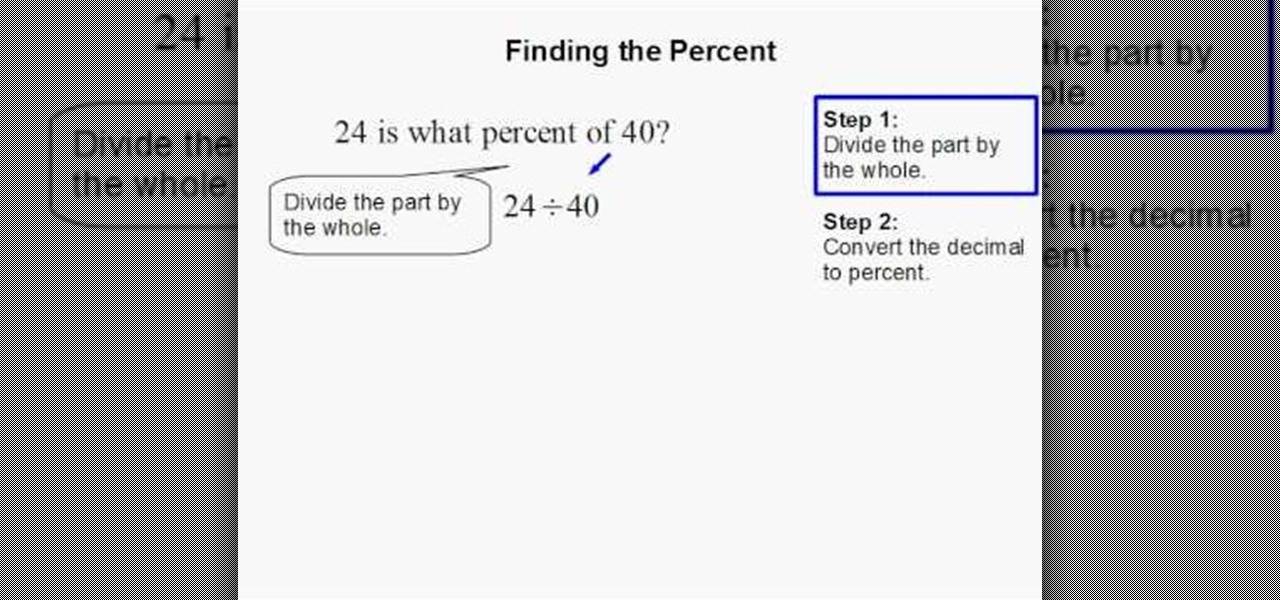Astrum Antivirus Pro is a rogue anti-spyware application and a clone of VirusTrigger and Antivirus Trigger. Astrum Antivirus Pro is often downloaded and installed by a Trojan or through browser security holes. Astrum Antivirus Pro may generate large numbers of popup adverts. Astrum Antivirus Pro will also display notifications of imaginary security risks in its attempts to get the user to purchase the full version. Astrum Antivirus Pro may run a fake system scanner and then display fake syste...

This excellent three part series takes you from beginning to end on how to make ceramic coggles, or small wheels. You'll learn how to properly spin your glan, glaze your result, as well as how to properly light your kiln. This series is great for any ceramic student, at any level.

Initially, it is explained what an animated GIF is: a series of frames that are shown in sequence, and are looped 'forever'. There is an example of one of them in the background, and it is stated that it was created in around a minute, using nothing else than a webcam and a free software, found at TagJag.

There's nothing like milking a dairy cow straight from the teat. Of course, before milking you'll need to sanitize the teat with a sterile solution and paper towel. This video tutorial demonstrates the proper methods of milking cows using a standard milk machine pulsator for professional results.

This video teaches you how to make an authentic healthy Indian salad, sweet potato chaat. Quick and easy to make on any budget, for a delicious end result. Healthy, yet full of flavor, this tutorial takes you step by step, as well every ingredient you'll need to wow your guest.

This tutorial demonstrates how to make simple yet beautiful paper roses using only a few materials. The image displayed at the end of this video is just one example of how realistic a paper rose can look. In order to do this, you will need at least one sheet of plain or colored paper, tacky glue, wire and a pair of scissors. Initially, you must first cut your paper in to the shape of your pedals, then crumple them up. Crumpling your pedals not only makes them more flexible, but can also add a...

In this video from modernmom we learn exercises to reduce your breast size. You can't lose weight in your breast the personal trainer says. But when you want to lose weight, and you get into an exercise program that is consistent, you will begin to lose weight, and our bodies shed pounds all over, and because there is lots of fat in the breast tissue, you will notice they will get smaller. There's no one specific exercise though. But doing a walking program and watching calories will make you...

This video details how to survive a knife threat from behind. When threatened from behind with a knife, do not attempt to move the body first, this will result in the attacker maintaining the capability to thrust the knife into the body. When threatened, place arms out and low in a submissive position, this is to be followed by moving the left arm backward in a sweeping motion to push aside the arm which is holding the knife. Once the arm is moved, turn the body and bring the elbow up into an...

The self-proclaimed "Flower God" was shopping the other day when he came across a vase that he could not resist purchasing. He shows us how to create a beautiful flower arrangement. He works with two different heights: a high plain and a low plain. He wires up some flowers so that they hold their shape better, clustering them down at the bottom. He then accents the low section with some Japanese Lanterns which project outward from the lower section. Next come the flowers for the height, tall ...

It is of course, non-toxic, and usable on just about anything, from counter tops to pots and pans. To make the basic scrub, you simply need baking soda, as well as essential oil for scent. The advantage of this is that there are a variety of different essential oils out there--if you're tired of the typical commercial cleaner smells, you can make your cleaning scrub smell just about any way you want. To make a more powerful scrub, you can add Borax to the baking soda mixture. The result is a ...

In the video 8-year-old Emma makes the play dough. The ingredients needed for the play dough are flour, water, salt, oil, cream of tartar, and some food coloring to give it the color.

When the foot does not roll inward enough after the outside of the heel hits the ground, this results in Underpronation. The act of underpronation is visually depicted by an individual running on a treadmill; as the runner slows down via slow motion, one can see that the excess pressure of the body is only bearing down on the outside edges of the person's feet, as the foot neglects to roll inward. One can tell if they are underpronating by checking their footwear (running shoes, etc.), to see...

Black Widow Mask In this video, the talented Angie teaches us to apply a Black Widow Mask for Halloween using make-up products that most women will already have in their collection. She uses detailed explanations and shows us exactly what she is doing and why, such as explaining that she's applying black eyeliner to camouflage the false eyelashes she will later be applying. Her application is easy to follow and results in a stunning finishing effect. By following her advice, you too can have ...

In this video, Hamid Reza Ebrahimi indulges the viewers in the world of copperplate writing through a short tutorial on how to accurately form the shapes of capital and lower case V. The video requires that the viewer has some previous experience with copperplate writing since it is not accompanied by instructions. Mr. Ebrahimi does a great job and the final result is honestly a true work of art. This video is an inspiration to anyone interested in learning how to write copperplate or just im...

Butterflies are some of natures most beautiful creatures. How would you like to make one of your very own? Check out this tutorial and learn how to origami your very own paper butterfly and impress your friends. Grab a piece of paper - and some pens or markers if you wish to decorate your unique butterfly - and start folding! Making an origami butterfly is not as difficult as you would think, but you would never know that from the great results. Have fun!

Converting bitmap images to vector in Adobe Flash sometimes can come as a nuisance. This video will give you a step by step tutorial on how to convert bitmap images to vector images in Adobe Flash.

Tasktutorial will teach you how to create a nice vector cartoon flower using Adobe Illustrator. Start by selecting Rounded Rectangle Tool, and draw a black rectangle. Then select multiple points and move it according to the video, using arrow keys. Then draw an ellipse with the Ellipse Tool, using the Shift key. Watch the video to see the remaining easy steps in creating a vector flower using Adobe Illustrator and also get some cool tips and recommendations for best results.

The rhinestone studded nails will be more attractive. To make your nails a perfect complement to any acrylic or polished nails use your wildest imagination to make it more attractive. The following steps will help to make beautiful, rocker rhinestone studded nails. The first step is to clean the nail surface where you want the stickers to be placed. The second step is to apply a base coat, and the third step is to apply nail polish color. The fourth step is to peel off the stickers carefully ...

Learn how to sketch a realistic 3/4 profile of a female head and face. Begin by drawing a simple circle. Add a few more construction lines which outline the general shape of the drawing. The rough features of the face come next. Now you are ready for more artistic touches, such as shadows underneath the nose and lower lip. Experiment with different brushes and intensity of color until you like the result. Learn to play with lines and shadows to create a sketch of a female head.

In this Photoshop tutorial, learn how to convert regular photos into works of art that create a painted on effect. By using the right brush tool, a regular picture can be made to look as though it was painted onto a canvas with real brush strokes. This tutorial shows us how to use different types of brush presets loaded in Photoshop in conjunction with a new layer to create a canvas effect. The result is photo converted into a painting.

When it comes to knitting patterns, simple algorithms can have very aesthetically pleasing results. Take the simple color-graded hat. See how to knit a color-graded hat with this easy, up close demonstration by Judy Graham, Knitter to the Stars.

Sick of damaging your hair with all the products and flat irons? Those products don't have to cause your hair damage if used correctly. In this two-part hair video tutorial, learn how to blow dry and flat iron long hair in a way that does not cause damage. Blow dry your hair and minimize the heat damage and breakage by following the tips in these two videos. Shampoos & conditioners are are also gone over, as well as how to use a flat iron minimally to get the results you want, with less damage.

Cardcrazy09 teaches us how to make a Cricut snow globe card. You cut the base of the snow globe in brown cardboard. You then add a layer of white with dots and snow flakes on top. The snowman is done using the same technique - black cardboard and then a white layer on top of it. You add the carrot nose by sticking it on. When all is dry, add the snowman on top of the snow globe, in the middle of it. You add the acetate layer on top of them. The end result looks like the class on a real snow g...

The replace color command is a nifty tool in Photoshop that enables you to change a color in an imagine very quickly and effectively. The tool requires that you make a copy of the original layer, as the replace color command is a destructive function. It requires parts that you want replacing to be selected first, to change the color of the desired areas. The result is a very realistically edited image, that is extremely fast and easy to accomplish.

The author in this tutorial shows how to convert mixed numbers into improper fractions. A mixed number has a big number to its left, a numerator for the fraction part and a denominator too for the fraction part. Now to convert the mixed number to improper fraction we first have to multiply the denominator with the big number and add numerator to it which results in a new numerator. Now the improper fraction is the new numerator divided by the previous denominator. The author explains this con...

An educational video from free math tutoring that shows an easy way to calculate differences of temperature. Many times people commit simple mistakes in subtracting temperatures that lead to illogical results. This video explains a very common pitfall and at the same time, clears up an important concept in temperature subtraction.

This how-to video is about how to speed up the computer by cleaning the fan.

A very entertaining video about a colorful pasta recipe. The English host describes making a sauce consisting of fresh vegetables: asparagus, chilies, garlic, chozhette, and lemon zest. Chop all of the ingredients, while the angel hair pasta cooks. Cook vegetables and season with salt, pepper, olive oil and butter. When pasta is cooked, leave a little water after straining, add vegetable/spice mixture. Combine together and add a generous amount of chopped fresh French Basil. The end result is...

In this video, Agnes Rose turns an old t-shirt into a gorgeous halter top. It is obvious to the viewer that only a little bit of ingenuity, apart from the regular tailoring equipment, is needed to achieve this goal. Each and every step in this process is clearly mentioned and it is very easy to follow. Agnes has included every little cut and stitch in this video and nothing is left out. The result is that one can make a halter top out of an old t-shirt while watching this video, needing to pa...

This is a highly informative video tutorial on how to use the software CamStudio to screen record anything on one's desktop. One simply has to open a search engine like Google, type in 'camstudio' and hit the search button. On Google, the official website, camstudio.org, is the first one in the search results. Once that is opened, just scroll down, click on the link camstudio20.exe, and then click 'save file'. Once downloaded, this software can capture all the audio and video activity on the ...

This short video from Lowe's, one of the leading home improvement retailers in the U.S., demonstrates some tips for cooking fish on the grill at home. Filled with useful tips, like brushing a light coat of oil on the fish itself, as well as the grill to keep it from sticking to the grill and falling apart, and using a grilling basket to achieve the same results. You will also learn how long it takes to cook fish on the grill, and what the core temperature should be to be considered "done".

Many people like to understand how exactly their body works. Understanding the blood will help you a lot when your doctor explains results from blood tests.

Learn how to use the Web Capture and Compare Documents commands in Acrobat 9 Pro with this tutorial selected by experts at Adobe. You can use this command to compare the differences between two versions of a web page. First, you have to convert the pages to PDF files using the built-in Convert-to-PDF command in Acrobat 9. Then, select the Compare Document command from the Document menu, choosing the settings. The program will run through the two files, compare them and present the results in ...

In this tutorial the author Binkley shows how to multiply and divide fractions. He says that the first thing to remember before multiplying and dividing fractions is to first check if all the numbers are in the fraction form. Now in the second step if its multiplication we can directly multiply the fractions, but in step three if its a division we need to multiply the reciprocal of the second number to the first number to obtain the result. He further shows how to solve a couple of examples. ...

In cooking, making a perfect baked potato is one of the simplest and easiest dishes to prepare. Most of the people would chip the potato with a fork on its surface and cover with some silver foils and would keep in the oven. But, this should not be done as it could result in dump inside the potato when you cut it with knife. Instead of this keep the potatoes for 10-20 Minutes in an oven without foils, which could give you a better and soft layer inside the potato. But in need to get a crispy ...

Math Problem Generator shows us how to convert the percentage into decimals in a simple and in a very effective manner. To convert the numbers from the percentage mode to a decimal mode you need to know how to shift the decimals. take any number which is in percentage mode, here it is taken as 85.6% and then take the decimal point and move it to the left two times and that is where you will find there is no more place to move. So the resulting decimal would be equal to 0.856. This is a simple...

Finding the percent of a given value is made simple and easy in this math tutorial video. In step one you must divide the part or the portion by the whole. As a result we obtain a decimal number. In step two, we must then move the decimal point two places to the right in order to convert the number into a percent value. This brief video tutorial illustrates the process in these two steps and makes it simple for anyone to be able to obtain a percent value for a portion of a whole.

In this Photoshop tutorial the instructor shows how to mask a photo to itself and produce a glowing effect. First open the image in the Photoshop tool and duplicate a layer and add another layer in between filling it with white. Now select and copy the whole layer. Add layer mask to it and alt click it. Now paste the copied layer on the masked layer. Now do the control+I to invert the masking. Now the images gets a glowing effect on which you can apply the glossy effect on it. Now merge all t...

My BF Closet presents a video on how to turn your boyfriend or husband's plain, every-day dress shirt into a sexy tube top-like tunic for yourself. To do this, all you'll need is his dress shirt and the know-how. It uses a simple step-by-step process and a model even acts out all the instructions and models the finished result. By following the example in the video, you too can make your man's dress shirt into something fun and interesting.

For anyone who has taken a picture and forgotten to turn on the flash, the result is usually a picture that is too dark. In this video, learn how to use the shadow highlight feature in Photoshop to correct images that are too dark. The tool can be automatically applied and is used specifically to brighten the foreground of a picture. You can play around in Photoshop to lighten the foreground yourself instead of doing it automatically. The next time a picture turns out too dark, don't throw it...