
How To: Clean out the radiator on a Porshce 996
Radiators are another important part to the operation of a car. Not only do they help transfer energy from one place to another, but they can also be used for engine cooling as well.


Radiators are another important part to the operation of a car. Not only do they help transfer energy from one place to another, but they can also be used for engine cooling as well.

In this tutorial, we learn how to replace spark plugs in a 2005 Jeep Grand Cherokee. First, prop your hood up and leave it open. Next, remove the hoses around the spark plugs and use a wrench to remove the casing around the plugs. After this, squeeze the top of the connector and unplug the wires. Next, remove the spark plugs and replace the new ones back inside. When you are finished, you will need to replace all the items that you removed, making sure to replace everything where it was origi...

If you're getting into the hobby of building RC vehicles, there are many different tasks that need to be done before you have a beautiful working, and looking, vehicle. Tires, engine, the body, etc. all can be built from the very start.
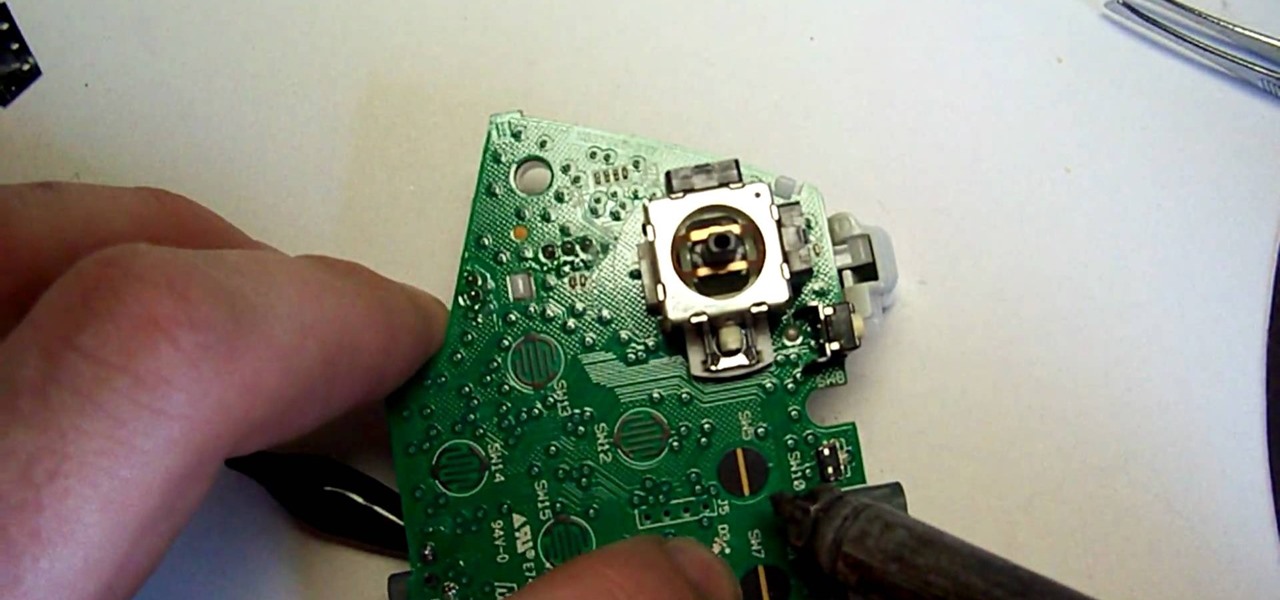
The LED's mounted behind the big X button on the XBox 360 are not very bright and kind of a bland vomit-like color. Why not replace them with a royal blue or perhaps fire-engine red set? This video will show you how to mount whatever new LED lights you wish on the control board inside an XBox 360 controller. This will give it some much-needed flair and make your controller distinguishable from those of your friends.

In this tutorial, we learn how to check the fuses in a Cadillac. First, open the hood of the car and look for the fuse box that is left to the engine. Now, open the clips on the fuse box and take the top off. You will now see a diagram of what all the different fuses of the car are and what they do. The big gray boxes are relays, which you most likely won't need to touch. The fuses are small little boxes that you can take out with a pair of pliers. If a fuse needs replaced, you will be able t...

In this video tutorial, viewers learn how to delete embarrassing searches in the Mozilla Firefox web browser. This task is very simple, fast and easy to do. Begin by opening Firefox. Then go to a search engine website such as Google, and type a word in the search box. When the suggestions pop up under the search box, the words and press on the Delete key to delete it. This video will benefit those viewers who use the Mozilla Firefox web browser, and would like to learn how to delete embarrass...

In this Sports video tutorial you will learn how to play midfield in soccer. Adrian Heath, Head Coach of Austin Aztex, explains the role of the midfield player in this video. Midfield player is the engine room of the team. He moves forward and feeds the ball to the strikers for attacking the opponent's goal and falls back in to his own half when defending. Two midfield players combine to pass the ball from the defending half to the attacking half past the opposing midfielders. There are many ...

You may not realize it, but is more than one air filter attached to your car. Not only do you have the filter near your engine, but there is also one located within the vehicle itself. This is used to collect any dust or other particles that are in the vehicle. Many people don't realize it, but these need to be replaced every year or two. So in this tutorial, you'll find out how to locate and replace the cabin airfilter on a 2004 Honda Civic. good luck and enjoy!

If you own a VW Beetle Bug, listen and watch. In this tutorial, you'll find out about everything you need to know about the car's voltage. Whether certain myths are true and how to convert a Beetle that has only 6 volts, into one that has 12. So pay attention, take notes, and good luck. Oh and be careful when dealing with voltage. Enjoy!

Nowadays, the internet has become a dangerous and disgusting place to hang around. This can especially be true when it comes to thinking about children. Using search engines like Google, can be a good thing, but also a bad one. Putting the wrong words together can result in dirty images or webpages. So in this tutorial, you'll find out how to remove an inappropriate webpage or image from Google. You'll be happy you did and so will your little one. Enjoy!

Since the introduction of Google, people have been in love with the search engine website that has grown into a beast of site. With Google, you're able to not only search for whatever you desire, but you can create an email address, keep up with your contacts, keep in touch with the daily news, and even check out some of your stored photos. So if you love Google, this tutorial may help you out. In this video, find out how to download and install the "Google Desktop" on your computer. Enjoy!

Nick Spadaro shows how to make a fire with a fire piston. This device creates fire by compression, just like a deisel engine. You can find these online. Lubricate the gasket with just about anything, including chapstick or animal fat. Then put it in and make sure you have a nice fit. Pick your tender, preferably birch tender fungus, a nice spongy material. Put it in the piston, and put the piston on your leg. Your going to want to strike the piston sharply, straight down, so as not to break t...

In this how to video, you will learn how to play Borderlands LAN online using Tunngle. You will need Borderlands and Tunngle in order to do this. First, open Tunngle and then log in to Borderlands. Go to LAN game and select your character. From here, join a game. You are now ready to play. If your friend is not showing up, press E to refresh the list and make sure the port 11155 is being forwarded by the host. To get the in game mic to work, you must go to online game and make sure you log in...

This video tutorial from Michael Espinosa shows how to install and use File Zilla Ftp client on Windows XP operating system.

In this Computers & Programming video tutorial you will learn how to track Google's trends features. This will help you find some powerful micro niches and great keywords to create content and get top rankings in search engines. Any trend on the internet first starts with an event. For example ‘mega millions’ gets lot of traffic when someone wins a jackpot or a big lottery draw is coming up. Similarly, ‘July 4th’ traffic spikes around that event and dies down. If you want traffic from this ev...

We all know if you want to make sure your vehicle will last a long time and run smoothly, make sure you perform the required maintenance. That includes changing the oil. So to help make sure your motorcycle will last a long time, we have a two part video tutorial on how to change the oil to a 2008 Kawasaki 250R. Good luck and remember to check the owner's manual for the necessary tools required to perform this task. Oh and please be careful.

In this video you will learn how to make a GIF animation without Photoshop. This is by using a windows operating system program and its from a website which is provided. Go to your search engine then type in download. Then click on CNET, then type in Photobie and download the latest version. Once you've downloaded and have it open click on layer, then click import images as new layers on current photo panel. Then add your images and have them ordered as you want them. Then click on the top on...

Watch this video to learn how to do an oil change yourself just using a jack, two jack stands, wrenches, a oil filter wrench, some old rags, oil pan, oil filter, and oil. Just find the oil filter, jack up the car, situate the jack stands, and you're ready to start. Once underneath, locate the drain plug, unscrew the bolt, and let it drain. After it drains screw the bolt back on, and find your oil filter. Grab the old filter and twist it off, clean the surrounding area, then replace with the n...

In this video tutorial, viewers learn how to use Vibration Reduction (VR). Vibration Reduction is the name if an image stabilizer engine that helps estimating unwanted blurriness when using slow shutter speeds or panning shots. VR has two modes: Normal and Active. Normal mode is designed for hand holding or panning shots where it estimates camera shakes when holding at a slow shutter speed. Active mode is designed for using on rapid moving surfaces. This video is very descriptive and gives gr...

To delete Internet Explorer 7 or 8 from you computer, search for "unlocker" in the Google search engine. Click on the first search result to go to the unlocker site. Click download to access the unlocker application. Click the save me option when prompted. Next, find the downloaded files and install the unlocker application on your computer. Go to the local disk C, open the program files and find Internet Explorer. Right click on Internet Explorer and then click on the unlocker. Select the ap...
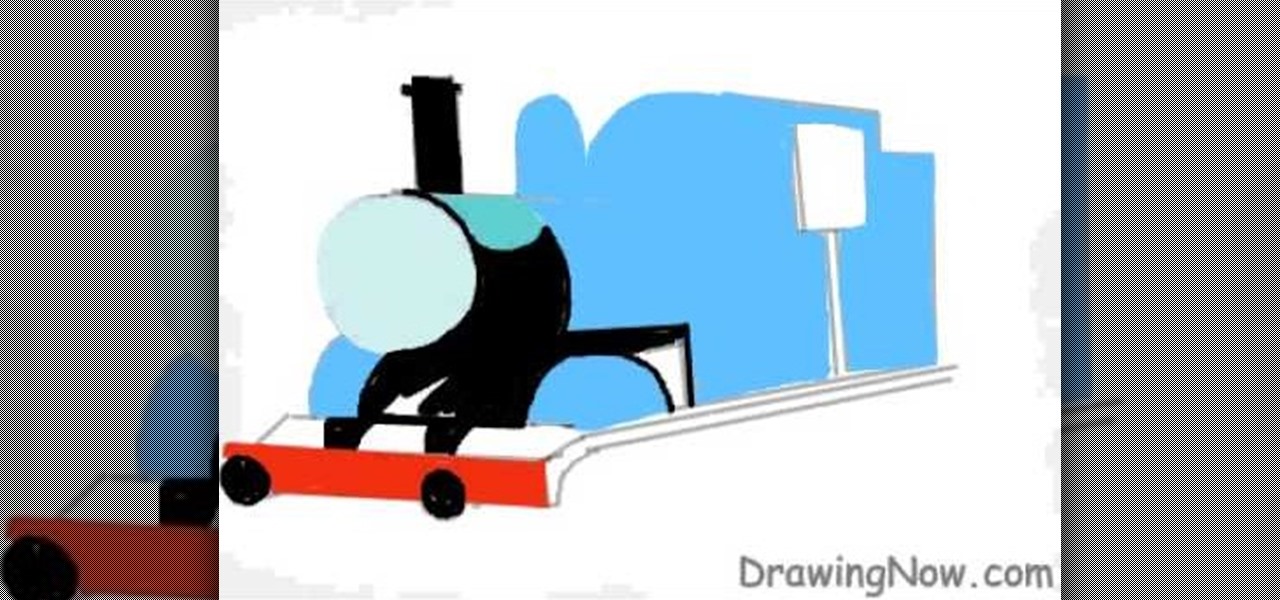
Watch this video to learn how to draw Thomas the Train. 1) First start out with a circle, followed with a rectangle attached, to make a cyclinder

TweenLite is a great engine for tweens which can be used for ActionScript 2.0 and 3.0. Copy the Gs folder available on TweenLite's website in your fla. file. Create a text movie clip (tlmc). Then open up action script. First type import gs.TweenLite. Next tween an object and type TweenLite.form (tlmc.2.{alpha:0}). That's it, the text will fade in 2 seconds. This will simplify writing scripts in flash for action script 2.0 and 3.0.

This video shows you how easy it is to operate the headlights manually on a 2010 Toyota 4Runner. On the end of the directional lever is the control knob to your exterior lights. When the white hash mark is pointing at "O" the lights are off. In the DRL position when the engine is running and the parking brake is released, the amber lights next to the fog lights come on to make it easy for other drivers to see you during the day. The next position rotated upwards is the parking lights. Rotatin...

The Toyota 4Runner has a manual fuel filler door. To gain access the gas cap open the door. When open the gas cap, turn it counter clockwise slowly. Then pause a few second before remove the cap. You can hang the cap on the back of filler door. The video also advises that Toyota suggests to use regular unleaded 87-octane gasoline. After filling gasoline return the cap and turn clockwise until you hear one click. The 4Runner's closed fuel system will dramatically reduce fuel evaporation. If th...

Select Toyota 4Runner models are available with two 120-volt AC power outlets. To use this feature, the engine must be turned on and running. Press the AC switch to the left of the vehicle's steering wheel. The LED will be illuminated when active. One outlet is located in the center console. The other outlet is at the rear of the vehicle in the cargo area of the Toyota 4Runner. Use the outlets as needed.

Have you ever driven your car on rough terrains? Seems difficult to handle it. You can now steer, brake and accelerate at the same time with the new 2010 Toyota 4Runner. It has introduced a new technology called crawl control which helps determine optimum combination of speed and traction. It processes inputs from wheel speed sensors, vehicle's stability control computer, G-sensor and the engine control unit. To start this system, shift the transmission to neutral and then the transfer case t...

This video on transmission operation by TOYOTA USA shows you how to use the transmission on a 2010 Toyota 4Runner. V 6 4Runner models have a wide ratio, 5 speed auto transmission with a gated shifter as shown. When shifting out of park the engine should be running and the break should be pressed while moving the lever to the 'D' position as shown. Activate the sequential mode move the lever from the 'D' position to the left and move it up or down to shift to higher or lower gears as demonstra...

In this video, viewers learn how to work with Photoshop CS4 Extended, specifically the 3D construction and editing engine. This video contains voice narration for guidance and a visual demonstration for viewers to easily follow along. Viewers will learn how to create a cool abstract 3D shape which is different every time it is made and some cool techniques on how to convert it to a smooth icy looking shape. This will benefit those viewers who use Photoshop and wish to create an realistic icy ...

This video, created by ClearTechInfo, shows you how to easily install fonts in Windows. The tutorial refers to Windows XP and Windows Vista. First thing you have to do is download a font. Usually, you can find license-based fonts or free fonts on Google or any other searching engine. If you have downloaded a ZIP file, containing a font, un-zip it. All you have to do is open the Control Panel, and then the Fonts folder. Simply copy and paste the font to the Fonts folder, and your font is now i...

This video teaches you everything you need to know to prepare your car for the drag race. This is useful for people who will be attending SCCA or NASA driving school. The most important thing and maybe the most obvious is to clean your car out completely of any small papers or anything that can be a hazard. Make sure you have the proper tires, and check your engine for leaks. This is a step by step walk through of all you need to know to properly prepare your vehicle for the race track.

How to hack Pet Society! Pet Society cheats, tricks, hacks. Watch this video tutorial to learn how to hack poo on Pet Society (09/24/09). Use this 3 in 1 hack -- Flash 9, Poo Bot, and Poo Hack. Download.
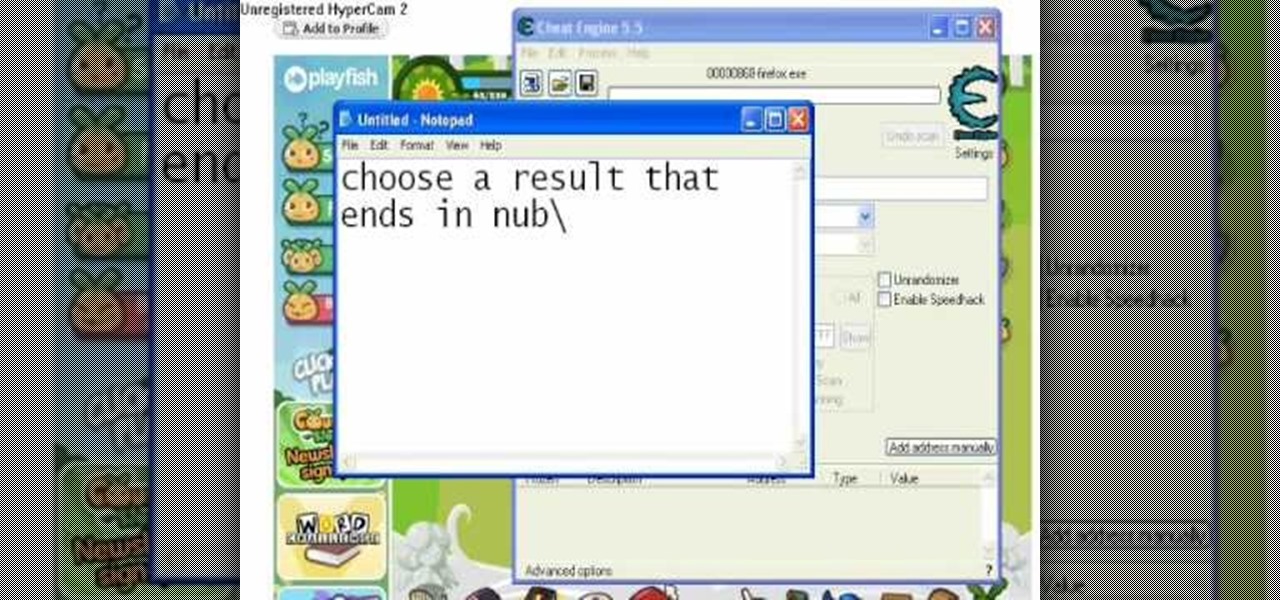
Country Story hacks, cheats, glitches. How to hack Country Story. Watch this video tutorial to learn how to EXP hack Country Story on Facebook (08/24/09).

Hack Restaurant City (06/02/09): Waiters serve faster

Your car needs care and maintenance to run properly. Let Firestone Complete Auto Care teach you the basics about keeping you automobile running smoothly. Check out this video tutorial for some helpful hints on maintaining the belts and hoses in your vehicle.

Check out this five-part video tutorial on how to use fiberglass finish over balsa wood for RC airplanes. If you like building engines and bodies for remote-controlled vehicles (airplanes), then this will definitely help you out, just by learning how to apply simple fiberglass to the balsa wood parts of the RC airplane body. You will learn all of the tricks needed for fiberglassing.

Running low on power steering fluid could put you in real danger, causing hard steering, a sudden loss of control to the car and fatal car crashes, but here's a way to steer clear of that situation.

If your car battery is nearly dead, you run the risk of being stranded on the road in the middle of nowhere. To prevent being a victim of a drained car battery, always have a set of jumper cables on hand. Store them in your trunk for emergencies, because you never know when it might happen.

One day, your car may break down and you won't be able to afford to hire a mechanic, so what do you do... you look on the web for some how-to vehicle repair videos and become your own car mechanic, that's what. You don't need any advanced training to perform repairs and simple maintenance on your automobile, but you may need a few tools. Invest in the basic tools and you'll be prepared for just about any car malfunction you can think of. These tutorials will help get you on your way, as long ...

One day, your car may break down and you won't be able to afford to hire a mechanic, so what do you do... you look on the web for some how-to vehicle repair videos and become your own car mechanic, that's what. You don't need any advanced training to perform repairs and simple maintenance on your automobile, but you may need a few tools. Invest in the basic tools and you'll be prepared for just about any car malfunction you can think of. These tutorials will help get you on your way, as long ...

If you've never dabbled in water cooling, it's all about removing heat from the components in your PC using water instead of air–although instead of having a "cooling jacket" designed into the engine block, you attach a waterblock to the component you want to cool on your motherboard (or GPU, HD, memory, etc) in place of a heatsink, along with a set of tubes, a heat exchanger (i.e., radiator) along with a pump to move your coolant. In this video, you'll learn the fundamentals of watercooling ...