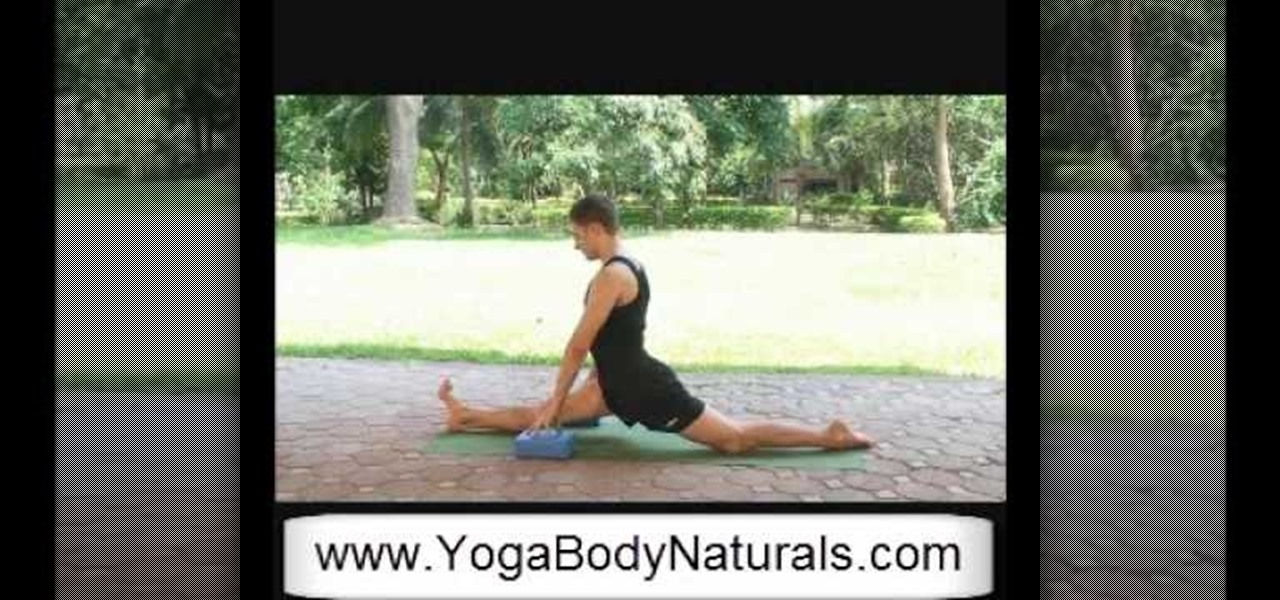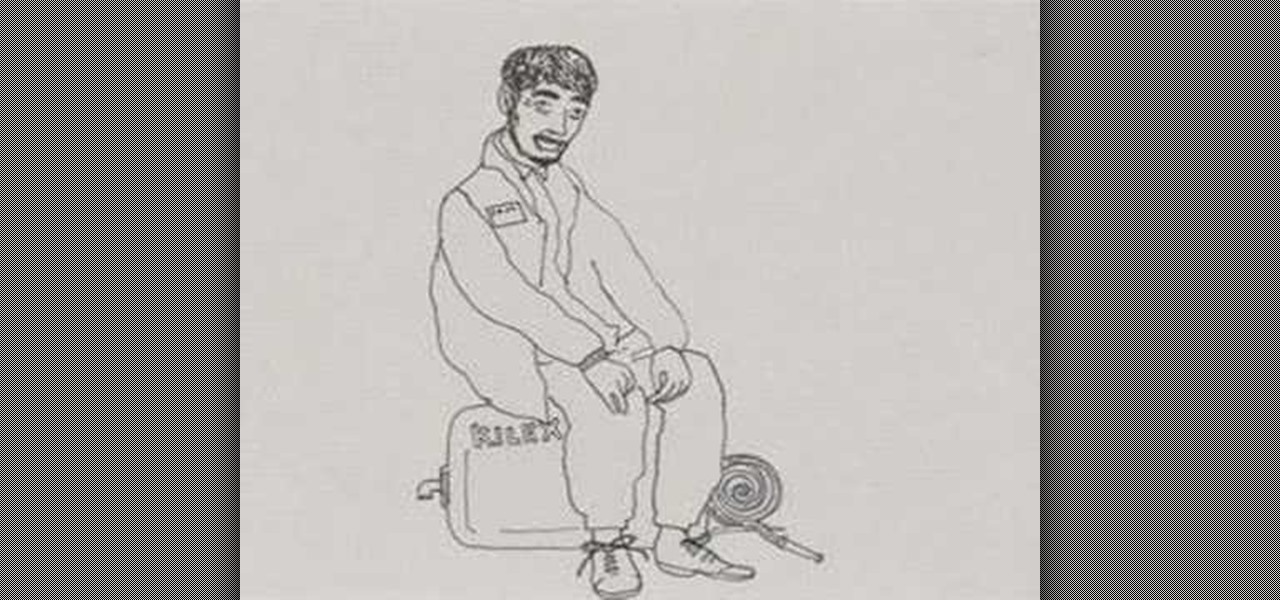First of all you have to open your internet browser. Now you have to type in mYouTube. Now you have to type in 'psps3psn' in your browser and then click 'enter'. Now you have to select the first search item. This shall ask you to watch ‘YouTube’ video on your ‘PSP’ (slim or ‘phat’) with an official ‘firmware’. There is no need of computer, only your ‘PSP’ and internet connection are required. Now when you click on to it, the video link shall be opened in a new browser. You have to click on 'd...

In this video tutorial, viewers learn how to tone their arms and legs with a 10 minute, 30 rep workout. This entire workout routine will target the arms, legs, abs/core, aerobic and balance. There are 6 exercises in this workout. The exercises are: plank rows (with weights), barbell curls, dips (just body weight), sumo squat jumps (with or without weights), floor hams with an exercise ball and floor calf raises (with weights). For each exercise, do 50 reps. It is recommended that beginners sh...

Cars are expensive to buy, replace or repair. Check out this video and learn how to avoid the most statistically dangerous parking areas. There is no guarantee that no one will touch your vehicle, but by take precautions you are much less likely to be targeted.

In this video tutorial, viewers learn how to prevent a pull shot in golf, using the right elbow. A common problem for a pull shot is the back swing. When raising their arm for a swing, some people tend to disconnect their right arm away from their body and getting their hands too high. Then as they down swing, their arm takes too long to reconnect to the body and are outside the target line. The right elbow should stay in front of and pointing to the right hip. It should only hinge on the bac...

This is a survival video which shows how to make a fire out of chap stick and cotton balls. This is called the wicks/wax principle. For the wick, cotton balls are used. For the wax, any petroleum based product is good. In this case chap stick is used. Take a big chunk of chap stick out of the tube, about 1 inch. Smear the chap stick into the cotton ball. This will evenly distribute the chap stick throughout the cotton ball. Spread out the chap stick filled cotton ball so that it creates a big...

Everyone shanks the ball sometimes in golf and most wonder why they do and how to prevent it. There are two reasons that you shank the ball. One reason people shank is because they are trying to keep the hands behind the ball and it creates such an angle that the only place you can hit the ball is in the shank of the club. Some people also flip the club over at the last second and that creates an angle that causes the shank to hit the ball too. What you want to do is tuck the left arm in and ...

The difference between a professional put and an amateur put is in the finish of the put. The professional moves his shoulders directly parallel to the target line while moving his eyes instead of his head to follow the ball. The amateur swivels their entire body to follow the ball which creates an inaccurate shot. This movement lifts the body which completely messes up a shot. For practice you can practice swinging your putter exactly the same path of a straight line. This will help create a...

In this video tutorial, viewers learn how to cure a push shot in golf with a proper ball position. If the ball is too far from your stance, you will not be able to make full contact. You will hit the ball to the right instead of hitting it straight ahead. Have the ball positioned so that as your body makes it's rotation, you'll catch the ball the moment the club goes down the target line. This video also provides a drill that will help viewers to properly position the ball. This video will be...

Ever wish you can have your own custom stickers? Well its not that hard and you can find everything you need at many major supplies stores. This video will show you exactly how to make professional vinyl stickers to stick anywhere!

In this video tutorial, viewers learn how to perform an outdoor strength training workout. This exercise routine will only require a chin up bar. For each workout, users can choose the amount of sets and reps to do. Users are encouraged not to rest too much in between the exercises. In this video, there are 4 exercises. These exercises are: chin ups, hanging knee lifts, navy seal chin up and a pull up and knee up combination. These exercises will target the biceps, back muscles and core muscl...

In this video tutorial, viewers learn how to do a body weight workout for beginners. Body weight workouts are recommended for those viewers who don't have access to a gym and would like to exercise. Body weight workouts require no equipment, only the mass of your body. Users work 30 seconds on each exercise. The body weight exercises are: wide squat, plank, split squat, side plank (both sides), hip raises and extending legs and push ups. This entire workout targets the glutes, abdominal muscl...

In this video tutorial, viewers will learn how perform the "Spiderman dumbbell curl". The name refers to the similar stance that Spiderman makes when she shoots webs. This exercise targets the bicep muscles. It will stimulate your body to gain muscle and lose fat. Start by sitting on an incline bench. Chest should be open, keep entire upper arm stationary, bring in palms, push elbows back a bit and palms should be facing towards shoulders. The exercise should be done slowly with 3 second posi...

In this video tutorial, viewers learn how to perform frontal splits in yoga. The frontal split is a stretch that targets the hamstring muscle. Begin by extending your right leg forward and flex the toes out in front of you on the mat. Very slowly and carefully, slide your right leg forward until you feel some resistance. Once you start to feel a stretch in your hamstring, you need to get your fingertips firmly planted into the floor or else on top of a block. This video will benefit those vie...

ChadandToddPodcast teaches you how to use the spry framework for AJAX in Dreamweaver CS3. This allows for effects on the page to happen, without the need for the browser to refresh. You start with a simple .html page. You have 2 buttons and 2 div tags with text in them. Div 1 and div 2 have the visibility property set to hidden. Click on the div 1 button, go to Tag inspector and click behavior with a plus. Click Effects and choose Appear/fade. The target element should be div 1. Fade from 0 t...

This video illustrates to create the skin components in Flash CS3. The procedure to create the skin components are, If you set an FLA to export for Action Script 1, or Action Script 2, the components panel will automatically refresh with the components that you are familiar with from Flash 8 Professional. If you change the file to export for ActionScript 3.0, you will see the new components. Flash will always show you all the components that you are able to use given your export target. In Fl...

In this how-to video, you will learn how to access Gmail automatically every time you click a mail to link in Google Chrome. In order to do this, you must have a computer that has the Google Chrome browser, as well as a Gmail account. First, prepare Chrome to use extensions. Right click the shortcut and add the following command in the target path area. After this is done, add the new extension. A crx file from the blog must be downloaded. Install the extension and now you will be able to ope...

Paul Bolzoni is one of the best exterminators of New York City. Watch as he talks about some of his experiences as he goes around New York helping people with the bedbug epidemic.

Hacking into computer systems to steal passwords could be a bit complicated for the average everyday joe, but for all of your tech illiterate folks out there, there's any easy way to get that password, and all it takes is a camera.

Are you the one scraping sticky marshmallowed yams and congealed gravy off the dishes every Thanksgiving? Shame someone else into doing it this year. Avoid doing the Thanksgiving dishes.

Web browsers such as Windows Internet Explorer 7 have become an important part of the computing experience for business and home users around the world. With the popularity of web browsers for accessing information, running programs, and even accessing corporate resources, the browser has become a target for viruses, malware, and phishing schemes that present real dangers to Internet users. Microsoft Internet Explorer 7 has several new features that make using the web easier and safer than ev...

Web browsers such as Windows Internet Explorer 7 have become an important part of the computing experience for business and home users around the world. With the popularity of web browsers for accessing information, running programs, and even accessing corporate resources, the browser has become a target for viruses, malware, and phishing schemes that present real dangers to Internet users. Microsoft Internet Explorer 7 has several new features that make using the web easier and safer than ev...

In this video Chris Pels shows how to create an MSBuild project that orchestrates the execution of the aspnet_compiler and aspnet_merge utilities for an ASP.NET web site. First, learn the fundamentals of the compilation process for an ASP.NET web site and the role of the two command line utilities. Next, see how to create an MSBuild project file and the primary elements such as PropertyGroup and Target. Then learn the details of how to execute the aspnet_compiler and aspnet_merge utilities fr...

A hooking knee strike is legal in Thai boxing, not kickboxing. Learn the skills of Muay Thai in this tutorial on competitive kickboxing moves. When performing the

All day we use our calf muscles when we walk, run, and climb stairs. As a result calf muscles are popular massage targets. Learn the art of giving massage in this diet and health how-to video.

Pilates is great for strengthening and toning the body. This piltes how-to video illustrates the Single Leg Stretch exercise. It targets the transversus abdominus, rectus abdominus, obliques, scapular stabilizers and hip stabilizers.

This Pilates Side Bend exercise is used to enhance lateral mobility of the spine. It primarily targets the transversus abdominis, obliques and scapular stabilizers. Attention should be paid to the abdominal contraction to maintain rib connection and prevent the hips and shoulders from rotating. The cervical spine should stay aligned with the thoracic spine.

This pilates how-to video illustrates the Pilates Spine Twist exercise. This exercise is great for spinal rotation.

This pilates how-to video illustrates the Obliques exercise. This exercise is great for rotation, flexion and strengthening pelvic stability.

This pilates how-to video illustrates the Obliques Roll Back exercise. This is a challenging rotational pilates exercise for athletes and advanced clients.

Firebug is an essential Firefox extension for web designers and developers. You are able to quickly target any element on a page to see the markup, the CSS, the layout, and the DOM in an instant. Not only can you see all of this juicy information, you can edit and see the results directly in the browser window. This makes Firebug the go-to tool for debugging CSS trouble. Also indispensable for Javascript programmers. So all you Internet website designers out there, pay close attention to this...

Penetration-testing frameworks can be incredibly useful since they often streamline certain processes and save time by having a lot of tools available in one place. Of course, the most popular pentesting framework is undoubtedly Metasploit, but there are many others out there that cater to particular needs. For auditing web applications and servers, Tishna comes in handy.

While much of the world is currently in some form of quarantine due to the COVID-19 pandemic, augmented reality (AR) gives us all the opportunity to see virtual content while stuck in our homes.

Password cracking is a specialty of some hackers, and it's often thought that raw computing power trumps everything else. That is true in some cases, but sometimes it's more about the wordlist. Making a custom, targeted wordlist can cut down cracking time considerably, and Wordlister can help with that.

Sure, it's the giving season, but sometimes you've just got to treat yourself to some cosmetics. If you're shopping at Walmart, L'Oreal just made that a shade easier when shopping for Garnier hair color products with an assist from Google Lens and the Modiface AR platform.

All Kohl's wants for Christmas is Snapchat augmented reality. In conjunction with a holiday pop-up hosted in New York City from Nov. 7 through Nov. 10, Snapchat ran a sponsored portal lens available to targeted Snapchat users in the AR carousel. The experience gave users the ability to virtually transport themselves to the pop-up.

Businesses leave paper trails for nearly every activity they do, making it easy for a hacker or researcher to dig up everything from business licenses to a CEO's signature if they know where to look. To do this, we'll dig into the databases of government organizations and private companies to learn everything we can about businesses and the people behind them.

If the name Leroy Jenkins elicits a reaction from you, then you are old enough to remember the iconic title World of Warcraft from its heydey (whether or not you actually played the massively multiplayer online role-playing game).

A hacker with privileged access to a Windows 10 computer can configure it to act as a web proxy, which allows the attacker to target devices and services on the network through the compromised computer. The probes and attacks appear to originate from the Windows 10 computer, making it difficult to detect the attacker's actual location.

A lot of people still trust their web browsers to remember every online account password for them. If you're one of those users, you need to adopt a more secure way of managing passwords, because browser-stored passwords are hacker gold mines. With a USB Rubber Ducky and physical access to your computer, they can have a screenshot of all your credentials in their inbox in less than 60 seconds.

Information gathering is one of the most important steps in pentesting or hacking, and it can often be more rewarding to run things on the target itself as opposed to just running scripts against it remotely. With an SQL injection, a hacker can compromise a server and, ultimately, upload and run the "unix-privesc-check" script locally in order to further identify possible attack vectors.