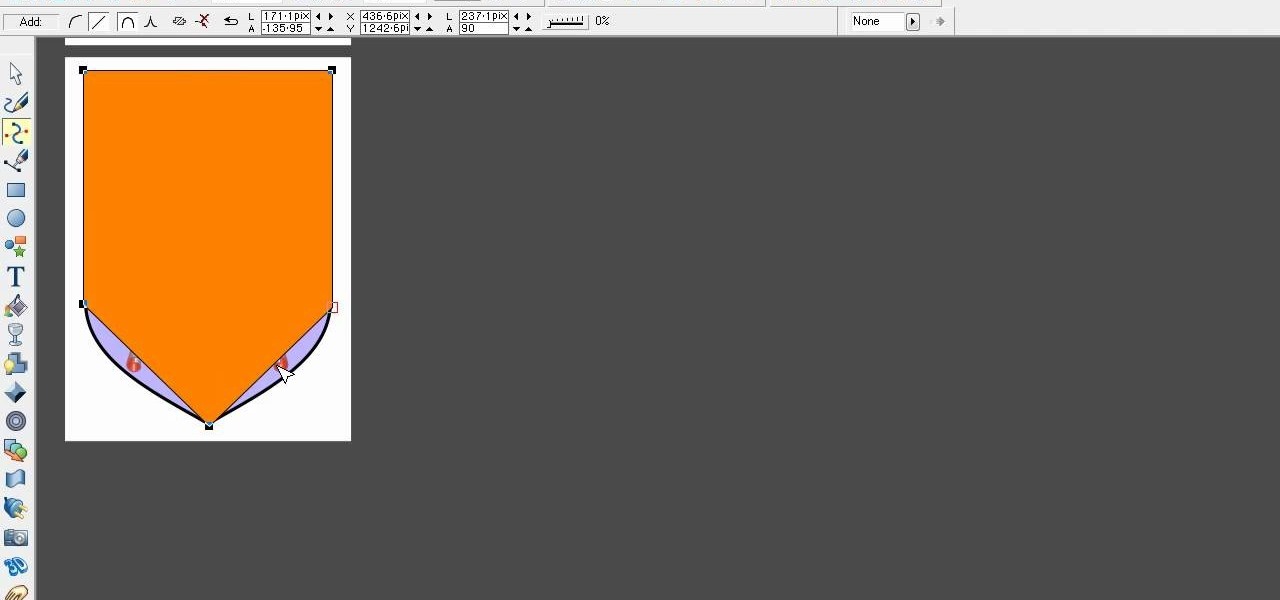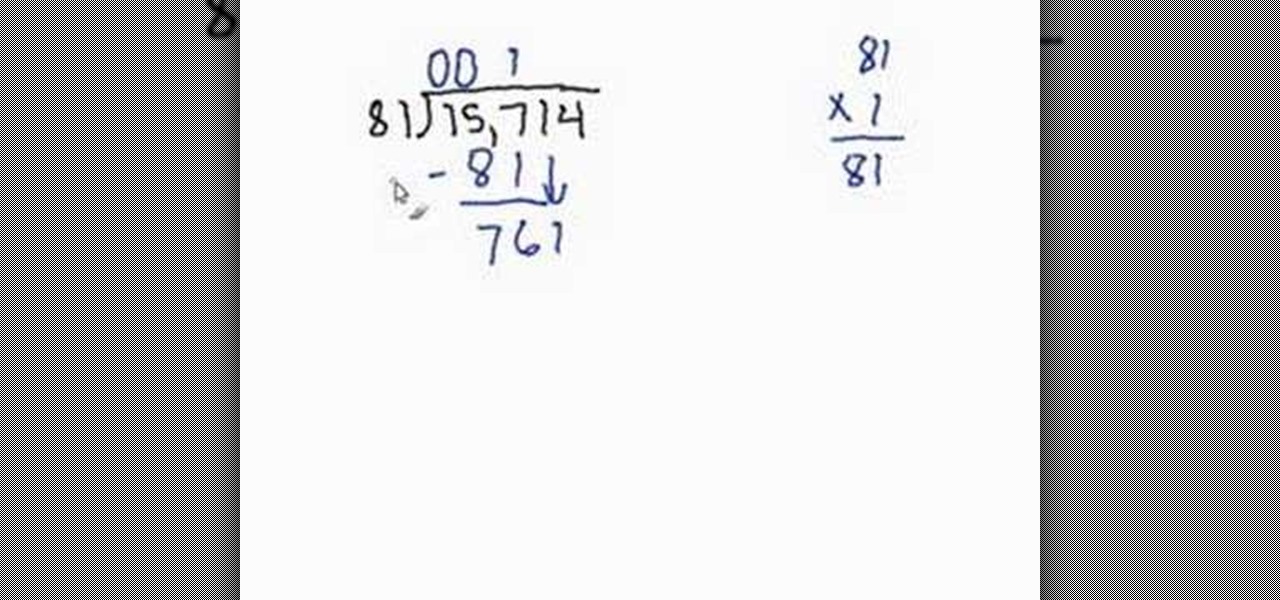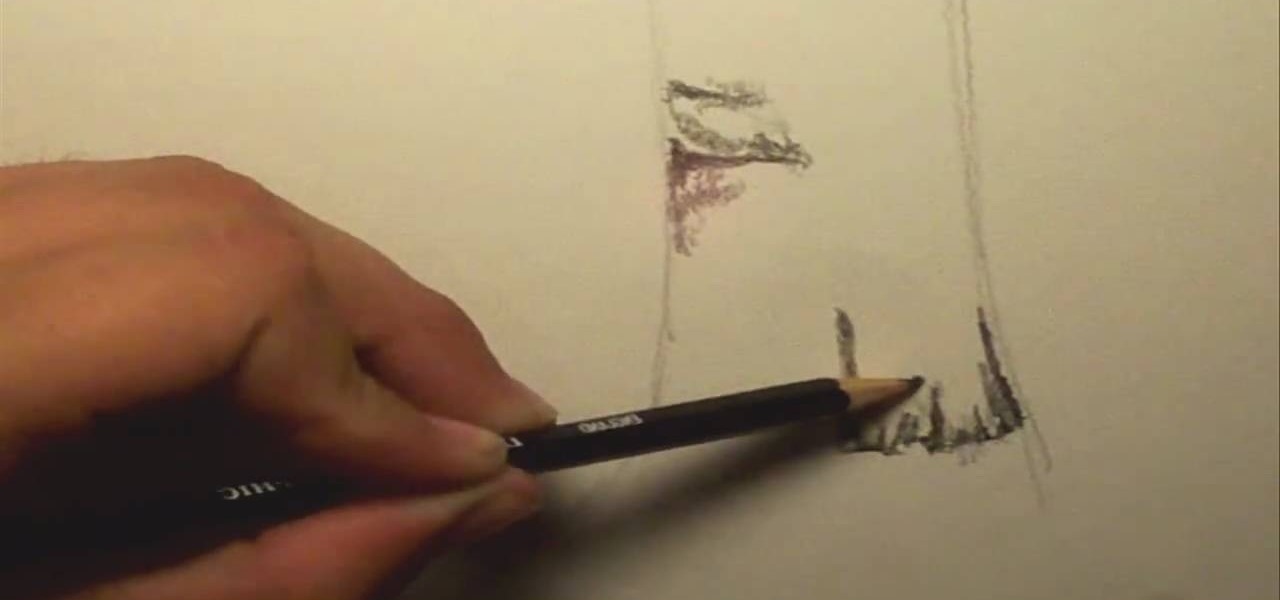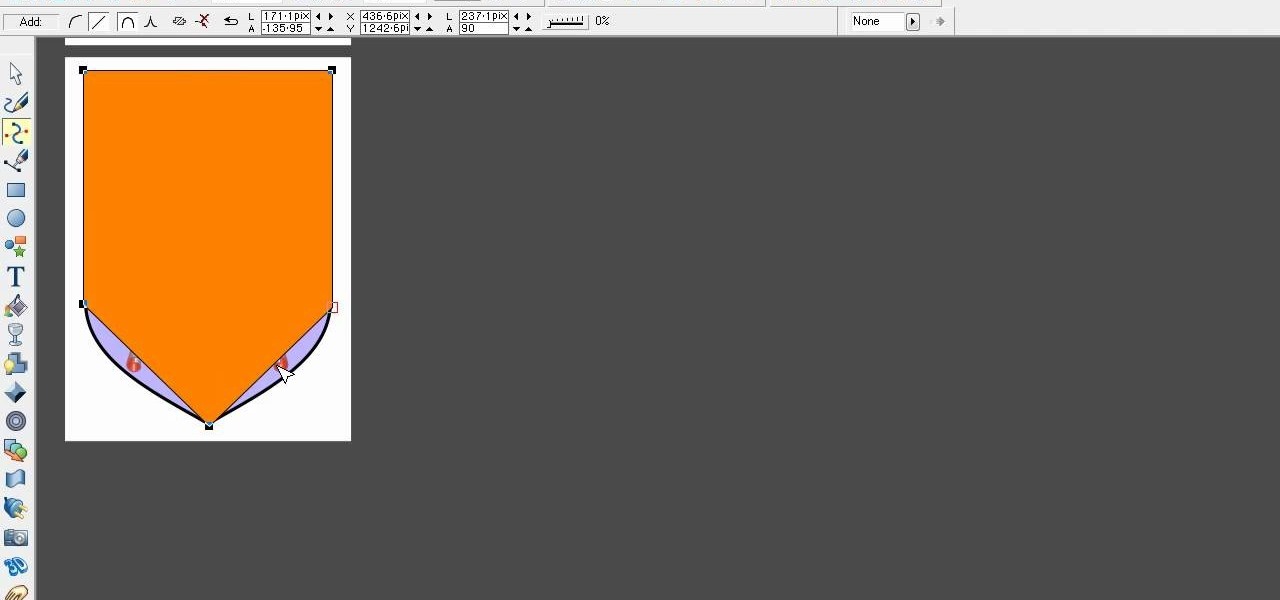
Xara Xtreme works with 2D image rendering and comes with a number of features to support your tasks. Removing a background in a bitmap can be done with ease. You can either fill the background with a solid color or just delete the space around it. You can also overlap the image and delete the remaining background then finish editing your image. There are a number of ways to remove space in your image and this video will demonstrate how to remove the background from a bitmap in Xara Xtreme.
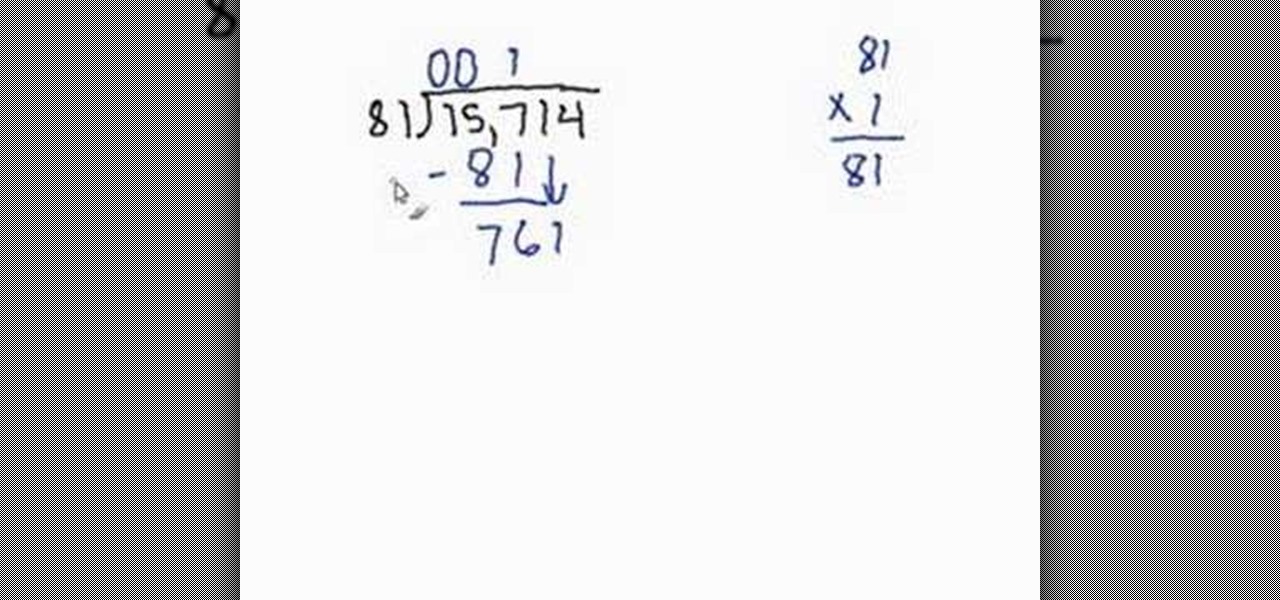
For anyone who has ever struggled with long division, this video offers some tips on how to perform this seemingly daunting task with relative ease. The example provided in this video is a very useful one and by following the steps of this video, you will be able to do long division easily. Starting from the right side of the number which is being divided, add 0's as place holders until you arrive at a number which can be divided by the number you want to divide by. Perform this one simple di...

When it comes to automation apps on Android, Tasker is still the king of the hill. For a price of $2.99 on the Google Play Store, it's a great buy for any would-be tinkerer that would like to get into automating actions on their Android device. Then, when you consider that there's a free 7-day trial version available, there's almost no reason that you shouldn't at least test the waters with Tasker.

The first few times I posted on some of the Android forums out there, I asked things like "Does anybody how I can make my phone do this or that?" Without fail, the responses to these types of questions were always one word—Tasker.

Techmaniacs the youtube user show us how to open task manager without having to go through the intermediate screen on a new Windows Vista. When you click on the ctrl button, the alt button and the delete button on your keyboard, it opens up a new window that gives you the options of switching users, log off, change password and start task manager. If you do not want to go through this every time there is a shortcut to get straight to task manager. You click the ctrl button, the Shift button a...

Battery drain is one of the biggest issues with Android phones, but with proper power management it is possible to do something about it. Advanced Task Killer is a free app with customizable settings that shuts down apps that are no longer being utilized. This informative video takes you step by step through the different configuration settings.

In this video tutorial, we learn how to create custom actions to automate repetetive tasks within Adobe Photoshop CS5. Whether you're new to Adobe's popular raster graphics editor or a seasoned designer looking to better acquaint yourself with the new features and functions of the latest iteration of the application, you're sure to benefit from this free software tutorial. For more information, watch this video guide.

In this clip, you'll learn how to create a new task when using MS Project 2010. Whether you're new to Microsoft's popular project management application or are just looking to better acquaint yourself with the Project 2010 workflow, you're sure to benefit from this free video software tutorial from Lynda. For more information, including detailed, step-by-step instructions, take a look.

Learn how to automate tasks in Windows using batch files. Learn basic commands that can be used in batch files and how to use commands from other programs to create batch files.

Regardless of what you're trying to accomplish with Tasker, there's a good chance that someone else has already walked through the same steps. If you're unfamiliar with creating tasks and working with profiles, simply importing someone else's work would be a great shortcut. After all, there are 2 billion Android devices out there, so someone must've created a setup that suits your needs, right?

When you hear people say that Android is more flexible than iOS, it's because of things like Tasker. You can do virtually anything with the venerable automation tool, from saving battery life to controlling your smart home with your fingerprint. But before you get to that, you'll need a good understanding of all the basics.

Task Manager got revamped quite a bit in modern versions of Windows. First introduced in Windows NT 4.0, it's become pretty popular among more advanced users. In Windows 10, Task Manager is not just a task manager anymore, it's also a system monitor, startup manager, history viewer, user controller, and the list goes on.

Before you head to class, work, or sleep, you're probably doing the same thing over and over again—toggling off system settings like Wi-Fi, sound, data, or brightness, depending on the circumstances. Schedules and routines can help increase efficiency, so while you abide to a particular schedule, so should your Android.

No matter whether you're a seasoned Android veteran, or just starting to get into the scene, you have probably heard of Tasker, the king amongst all the various automation tools available.

It seems like custom Google Now commands are a dime a dozen these days. With Commandr for Google Now giving non-rooted users their first taste of custom voice commands just a couple weeks ago, you may wonder why we're covering this subject again.

Nobody likes a wasted battery. That's why it's important to make sure you close all of the running Android apps that you don't need. On the new Samsung Galaxy Tab, it's easy to eliminate those battery-draining apps via the Task Manager. See how to access it and how to clean up the mess!

In this video tutorial, we learn how to use the NowDoThis web application to manage to-do lists and get important tasks done. For all the details, including a complete demonstration and detailed, step-by-step instructions, and to get started using NowDoThis yourself, take a look.

Drawing a realistic tree can be difficult: The branches, the leaves... There's a lot of detail going on within the workings of a tree. In this dawing tutorial, learn how to take on the task of drawing a realistic tree and how to master the task. Get tips and learn tricks with help from this video.

In this software tutorial Paul Wyatt reveals how to get to grips with Photoshop’s automation tools. Whether you want to resize images, apply filters, or add effects, getting to grips with Actions will transform your workflow. Learn how to use actions to take care of small repetitive tasks in Photoshop.

Repeating a task using a For...Next loop : Excel: VBA in Depth from lynda.com Watch the entire course at http://www.lynda.com/home/DisplayCourse.aspx?lpk2=62906&utm_source=youtube&utm_medium=viral&utm_content=youtube&utm_campaign=youtube

In this video tutorial, viewers learn how to add the "Show Desktop" button in Windows 7. This task is very fast, easy and simple to do. Users will need to download the freeware from this site: German freeware. Once downloaded, users will then need to extract the file and pin it into the task-bar. Users may also use the keyboard shortcut by pressing the Windows button and M. This video will benefit those viewers who use a Windows 7 computer, and would like to learn how to have a Show Desktop b...

If you use Office 2008 for Mac and all its applications (Word, PowerPoint, Entourage, Excel), than you need to know about the predefined workflows available using the Script menu that uses Automator to help perform mind-numbing tasks. The Microsoft Office for Mac team shows you just how to save time by using predefined workflows in this how-to video.

Managing your busy schedule just got easier in Entourage 2008 for Mac. Using the powerful Entourage Calendar feature lets you organize your time wisely. The Microsoft Office for Mac team shows you just how to organize your schedule with the calendar in this how-to video.

We recently covered an app called Fingerprint Quick Action that let you use your fingerprint scanner to expand your notification tray like the Google Pixel, along with a few other actions. It's definitely a useful mod, but there's a similar app can make your fingerprint scanner do almost anything—literally.

Automation applications bring the future a little closer. If you've seen Minority Report or other futuristic sci-fi movies, the intrigue of having your electronics work independently is something we can all appreciate.

In this video tutorial, we learn how to automate mundane tasks on a Motorola Google Android cell phone with a handy app called Tasker. Whether you own a Google Android smartphone or are merely curious to see how they work, you're sure to enjoy this brief how-to. For detailed, step-by-step instructions, take a look.

In this tutorial, you'll learn how to use the Mac OS X Automator to automate common, repetive tasks. It's an easy process and this video presents a complete guide. For more information, including a full demonstration and detailed, step-by-step instructions, watch this helpful home-computing how-to.

In this clip, you'll learn how to link two or more tasks in MS Project 2010. Whether you're new to Microsoft's popular project management application or are just looking to better acquaint yourself with the Project 2010 workflow, you're sure to benefit from this free video software tutorial from Lynda. For more information, including detailed, step-by-step instructions, take a look.

In this video tutorial, viewers learn how to cut an onion without tearing up. This task is very easy, fast and simple to do. It is recommended that users use a large knife to cut the onion. Begin by peeling the skin off of the onion. Then cut off the bottom root in a circular cut to remove the bulb. This will prevent the onion from releasing the gases that cause eye tearing. Now finish by making vertical and horizontal slices to the onion. This video will benefit those viewers who enjoy cooki...

There are few things more annoying in life than getting interrupted—especially when you're in a groove, jamming out to your favorite song. If we can all agree on that sentiment, then why is it that our phones mute the music we're listening to for a few seconds whenever a notification comes in?

More than likely, the first thing you noticed after booting up Windows 10 initially was a handful of new items in the taskbar across the bottom of your screen. Windows 8 users were probably glad to see the Start menu button back from the dead, but just to the right of that Windows logo are a pair of brand new entries.

Hi there, Elites Welcome to my 6th post, This tutorial will explain how to hack windows, using a program (No-IP)

When you're expecting an important call or text, it's pretty annoying to hear or feel your phone go off just to find out it was your reminders app telling you that you need to buy more contact lenses. Not quite as annoying as phantom phone vibrations, but it's up there.

During a contest in 2010 regarding which country Justin Bieber should visit next on his tour, North Korea won by a landslide. Unfortunately, he never went, and that's partly because nobody in the internet-less dictatorship probably voted. Instead, the contest was rigged by 4chan members and a few playful bots that voted for NK hundreds of thousands of times. What this shows is that not only is Justin Bieber an asshole, but that bots can be used as a very powerful tool—not only to cause mischi...

This how to video shows you how to restart Windows without rebooting the computer. Press control, alt, and delete on the keyboard at the same time. Your task manager program will open. Select processes and click image name to sort it. Select explorer.exe and press end process. Click yes in the warning dialog. Your start menu will disappear. This is usually bad considering you cannot do anything when this happens. Go to file and select new task. Click browse and click on any folder and right c...

This is a walkthrough of Halo Wars so you can beat it before your friends do. This is the first chapter of Halo Wars for XBOX 360. Check it out, a cheat walkthrough from Mahalo Gaming.

Check out this Halo Wars walkthrough. It will help you beat Halo Wars before all of your friends. This is a 3 part series for XBOX 360 from Mahalo Gaming.

If you've ever used the automation app Tasker, then you know exactly how powerful the tool can be. If you haven't, suffice it to say that there's virtually nothing on your Android phone that Tasker can't automatically do for you.

In this Windows 8 Tutorial you will learn how to pin application to the task bar. If you work with certain programs very often it will be beneficial to pin those Windows 8 applications to your task bar in the desktop view. Once you pin an application to task bar in desktop view it will always be visible too you and with one click you will be able to launch application. Thank you for viewing our Windows 8 tutorials. If you need help with a certain area of Windows 8 and would like us to make a ...

The Asana mobile app lets you manage your projects with the same functionality as the website. Most features are pretty straightforward, thanks to Asana keeping the same design cues from the web app. However, one element is very easy to miss: adding subtasks.