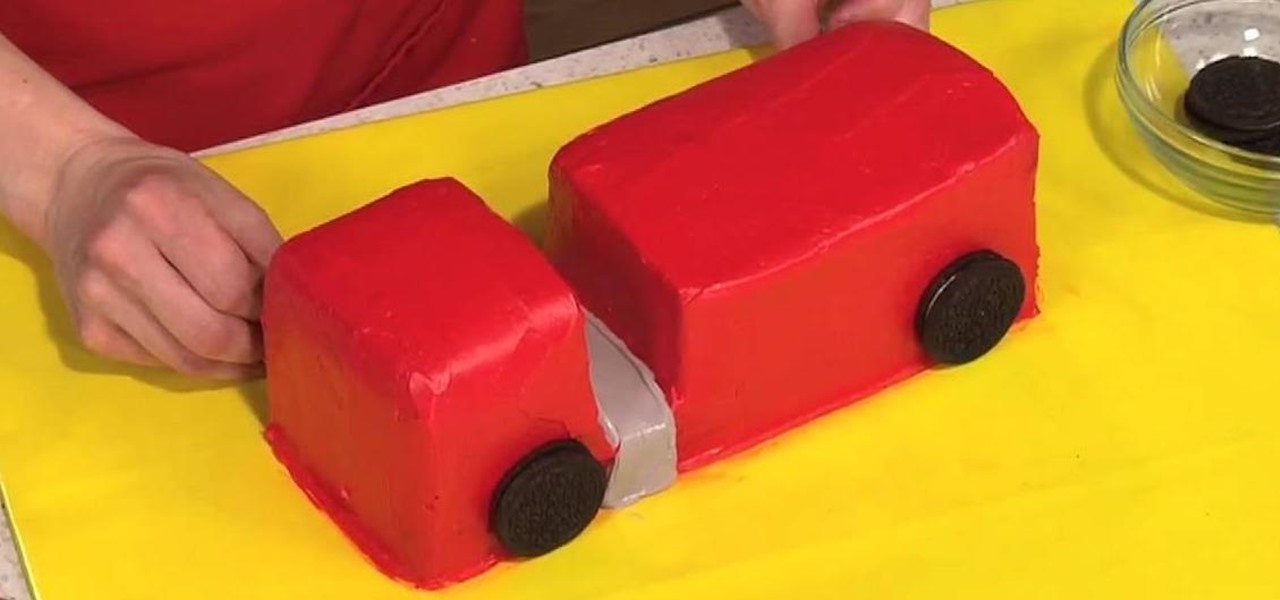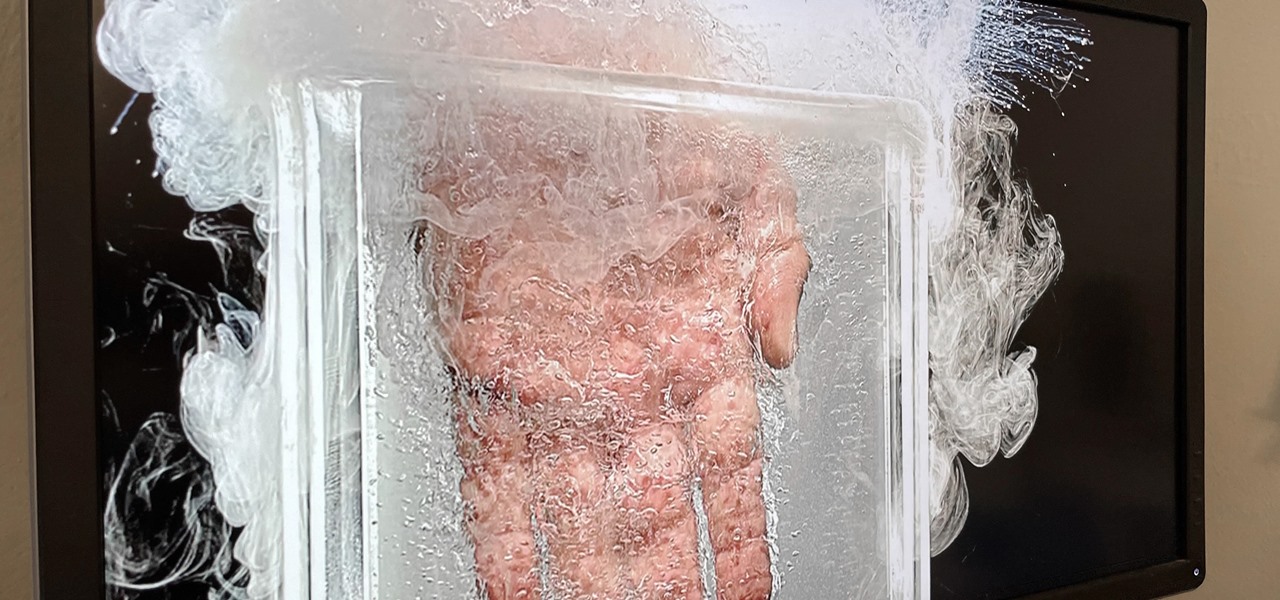A simple reed system can clean washing machine and bath water enough to grow rice. What better place to do than the roof which in tropical India receives a lot of sunlight. Nutrition for the rice comes from a Ecosan unit on the roof again, which provides the urine for fertilizer. Finally a solar box cooker cooks the rice for consumption. Food and water Cycle complete on the roof. The water for the washing machine and bath comes from harvested rain falling on the roof but a slightly different ...

In this how to video, you will learn how to draw an angel. First, start out with the basic sketch of the drawing. Remember, eyes go in the middle of the head. Drawing the head first will help proportion the rest of the body. Use long strokes with the wrist to draw the hair. Try to make the hands the size of the face and try to make the fingers look like fish sticks. It is easier to draw if you study anatomy books. Next, erase the sketch and start going in with further detail. Exaggerate the w...

This makeup tutorial will show you how you can make your eyes look great with a simple look that goes wonderfully with a little black dress, or staying at home with your honey.

There's something special about the classic look of black and white photos. Learn how to convert your color pictures into black and white using Adobe Photoshop. It takes a little practice to get good results in black and white using my method, but once you get your feet wet, you'll no longer be satisfied with using the gray scale method for black and white.

For the first time, you can officially use a computer mouse with your iPhone, thanks to Apple's new Accessibility settings in iOS 13. It works for all types of Bluetooth mice, so if you have one, it'll already work. Plus, those with wireless receivers and even wired mice are supported by using a USB to Lightning adapter.

While the iPhone XS actually comes with a smaller battery than the iPhone X, Apple claims it, along with the XS Max and XR, offer users longer battery life than last year's first Face ID model. While that may be true, your new iPhone still ships without meeting its full battery-saving potential. There are, however, steps you can take to make sure your X, XS, XS Max, or XR makes it from morning until night.

There's a growing sentiment around the web that when it comes to Android, stock is best. Many people prefer the clean look of Google's vision for Android, but manufacturers like LG will add features and themes on top of this base to differentiate themselves from the pack. But these OEM skins, as they're called, aren't always as overbearing as you might think.

Apple released the iOS 11.2 update for the iPhone to the masses early morning on Dec. 2, and here are all the new features and important bug fixes you need to know about.

"I'm Rey." That's what a lot of people will be saying again this Halloween, as Rey costumes are sure to be another favorite of trick-or-treaters and cosplayers. Yes, on Oct. 31 we all have a chance to be the scavenger of Jakku who just so happens to be the "new hope" for a Jedi renaissance.

Update 10/23: The hits just keep on coming. We're now seeing reports of a "smearing" effect when scrolling through apps on the Pixel XL 2. We'll expand on that at the bottom of this article, but it's still worth reading the background information on issues with LG's new POLED displays.

Let's face It ... Pennywise is going to be the Halloween costume to beat this year. It's terrifying, simple enough to pull off, and with the original movie's gargantuan box office gross and the hit status of the sequel, released in September, everyone and their pet dog will get your costume.

To decorate a fire truck birthday cake, you will need the following: three chocolate cakes baked in loaf pans, Oreo-type sandwich cookies, candies, and brightly colored icing.

Pixel Perfect is the "perfect" show to help you with your Photoshop skills. Be amazed and learn as master digital artist Bert Monroy takes a stylus and a digital pad and treats it as Monet and Picasso do with oil and canvas. Learn the tips and tricks you need to whip those digital pictures into shape with Adobe Photoshop and Illustrator. In this episode, Ben shows you how to fix, enhance, and retouch photos in Photoshop.

Pixel Perfect is the "perfect" show to help you with your Photoshop skills. Be amazed and learn as master digital artist Bert Monroy takes a stylus and a digital pad and treats it as Monet and Picasso do with oil and canvas. Learn the tips and tricks you need to whip those digital pictures into shape with Adobe Photoshop and Illustrator. In this episode, Ben shows you how to create a jellyfish environment in Photoshop.

If you want to shoot a video and are not sure of what kind of lighting you should use, you can do a simple 3 point lighting technique. You will need to have 3 sources of light to have good lighting. The positioning of the light is important so you can capture the best light and minimise shadows and gray areas.

Learn how you can achieve this zebra inspired eyeshadow look with this makeup how to video. This is a bold look to wear to a party or the clubs. The cosmetic products used in this look are as follows:

Create this dramatic eye look with dark blue and black eyeshadow, with this how to video. this makeup tutorial uses the following products:

This video will walk you through the process of creating your very own icon to use for your email by using Adobe Photoshop. Photoshop is a great tool to use for a variety of purposes and in this instance can make the perfect icon in just minutes.

Open another canvas. It doesn't matter what size you make it, as long as it is the same size or bigger than the area you want it to cover on the image. Open a new canvas by going to "File" and clicking "New." Select your dimensions and click "Okay."

Robert demonstrates how to use Photoshop to give yourself a tan. First, you need to upload your picture(s) into Photoshop. Then pick one to work on. Next, you will need to copy the background to save the original image. On the right side drag the background label to the new layer icon (you can just hit control J). You will then need to select a paintbrush tool. Go up to the tool bar and click on the paintbrush settings to set the hardness at 80%. The master diameter will be adjusted as you wo...

To create glossy or reflective vector image, you will need to know how to use the offset options in Adobe Illustrator and the basics for pathfinder. You will be creating a vector image that can be resized without hurting its quality. To start select you text style, which be glossy for this. You will have first a white layer, a shadow, a radiant layer, a white outline and a shadow going underneath. In this video the Oh Gizmo Logo! is being used as the template. Right click create outlines. You...

This is a tutorial showing how to make a lightening effect on Photoshop. First click on the gradient tools and then click on the colors. Check to see if there is black on one side and white on the other, if there is then click the ok button. Then hold the shift key while dragging the mouse across the screen. This will make a black to white gradient effect on the screen. After that, click on the filter button at the top of the screen, then click render, and then difference clouds. After the cl...

Apply foundation in a shade close to your natural skin color or slightly darker. Make sure it is even and smooth. It is very important to remember when sculpting your face with makeup that highlight creates the illusion of an area coming out, while shadow causes it to recede. Both are necessary to create authentic looking wrinkles. Using a fine-tipped brush and dark brown cream makeup, carefully trace the natural lines on your face (around mouth, eyes and forehead) and neck. If you have no wr...

Did you know there's a difference between "semiformal" and "dressy casual"? Here are the finer points of proper dress.

Systm is the Do It Yourself show designed for the common geek who wants to quickly and easily learn how to dive into the latest and hottest tech projects. We will help you avoid pitfalls and get your project up and running fast. Search Systm on WonderHowTo for more DIY episodes from this Revision3 show.

What's better than ribs? Ribs that you cook on an outdoor grill. Step 1: Choose your ribs

Don't be afraid to throw a couple of fillets or even a whole fish on the barbie. If you know what you're doing, it won't fall apart. Watch this video to learn how to make grilled fish.

Learn how to massage your dog. Man’s best friend gets stressed, too! A massage can benefit your dog’s health as well as their mood.

Let our expert show you how to do super scary Vampire Halloween makeup! A vampire Halloween costume is easy, but getting the makeup right is key. Our expert will show you how to apply the various layers of vampire makeup, how to add gray shadows, how to add creepy bite marks on your neck and even how to add fake blood special effects to your lips and chin. This is great makeup for a fun Halloween party or even a Haunted House!

Not everything that Facebook does is in the best interest of its users. Just look at past examples such as social ads, facial recognition, and instant personalization. Users were perfectly fine without these, and they still are. And now there's another annoying problem that Facebook users have to deal with—the ticker.

Apparently submerging a hand in liquid nitrogen isn't as painful as one might suspect (if you trust the Leidenfrost effect as much as Theodore of Gray Matter):

One vital part of Android 10's new navigation system is the "QuickStep" gesture. Swipe up from the bottom of your screen, then pause. You'll see your recent apps along with a dock containing a handful of icons for quick access. This dock is provided by the phone's launcher, which means your home screen is now integrated into the multitasking UI. So what happens if you change your home screen app?

The 280-character limit for tweets on Twitter is double what it used to be back in the day, but it's still not enough to express in-depth thoughts, ideas, commentary, rants, blogs, stories, and the like. These tweetstorms, as they're called, are the reason why Twitter created its threads feature.

We love our set of Apple AirPods. The battery could last a little longer, but overall, there's only one gripe we really have: the dirt that builds up inside the case. Whether you stick it in your pocket, a backpack, or your purse, the inside of the case's lid and main base will get dirty in a week, give or take. But there's a way to stop that from happening.

Dark mode is everywhere. Both Android 10 and iOS 13 added the feature natively, and many of your favorite apps now include the option. So far, Google has been on a mission to add it to all of its apps, and Google Photos is no exception.

A universal dark theme has long been one of the most sought-after features we've been urging Apple to introduce for iOS. While this wish went unfulfilled with iOS 12, there's renewed hope that it'll finally touch down with iOS 13's arrival. The jailbreak community, however, has had this functionality available for quite some time, and you can too if you're running the right iOS version.

The Google Feed is a great source for relevant news articles from your search history, package delivery updates, and much more. Now known as the "Discover" page, many Android users turn to this useful menu on a daily basis. However, as Google recently pointed out, the all-white theme is not ideal for battery life, nor is it easy on the eyes at night.

Micronutrients are essential to our health. Unfortunately, many of us aren't getting enough of each nutrient from our diets. It isn't that the food we're eating is bad, but rather we are not eating enough of the right food to get our recommended daily allowance. But with the help of a micronutrient tracker, we can change this.

Let's face it, iPhones are expensive. With the latest iPhone XS Max reaching as high as $1,449, our wallets could all use a little support. That's where Black Friday comes in, supplying us with deals and discounts on iPhones of all kinds. If you're looking for a new iPhone this holiday season without having to break the bank, you've come to the right place.

In iOS, the Control Center is an easy way to toggle settings such as Wi-Fi, Do Not Disturb, and Low Power Mode. Its Android counterpart is called "Quick Settings," which provides much of the same functionality with a few bonuses. If you're curious about how this toggle menu works or miss having it before you made the switch from Android, you can test it out on your iPhone right now.