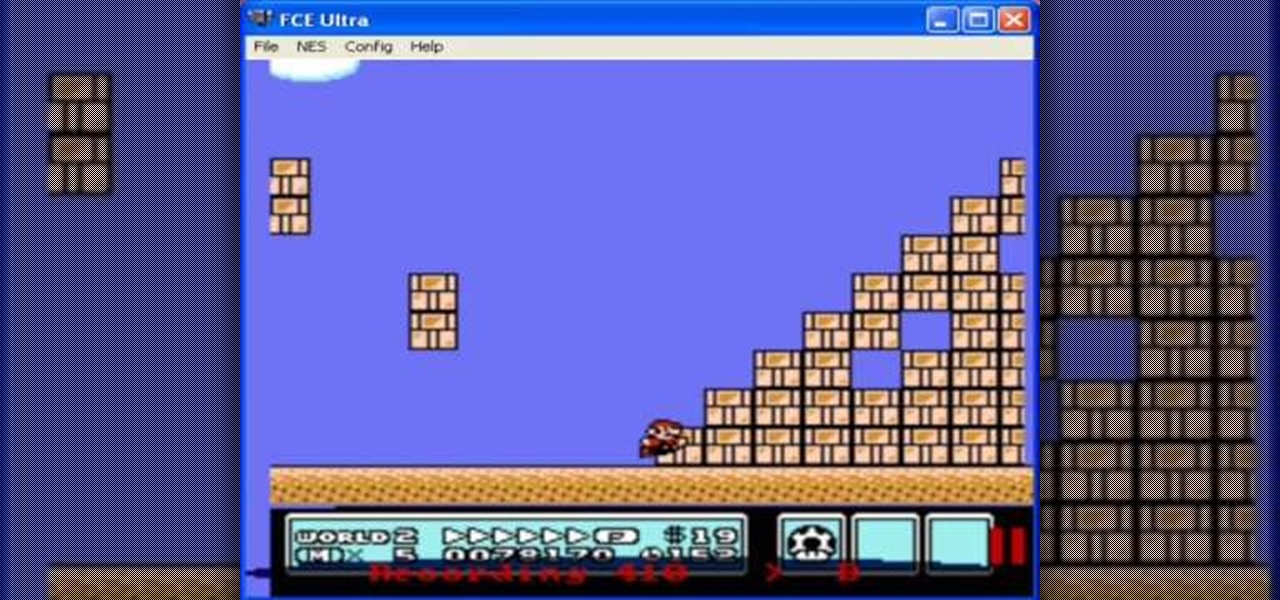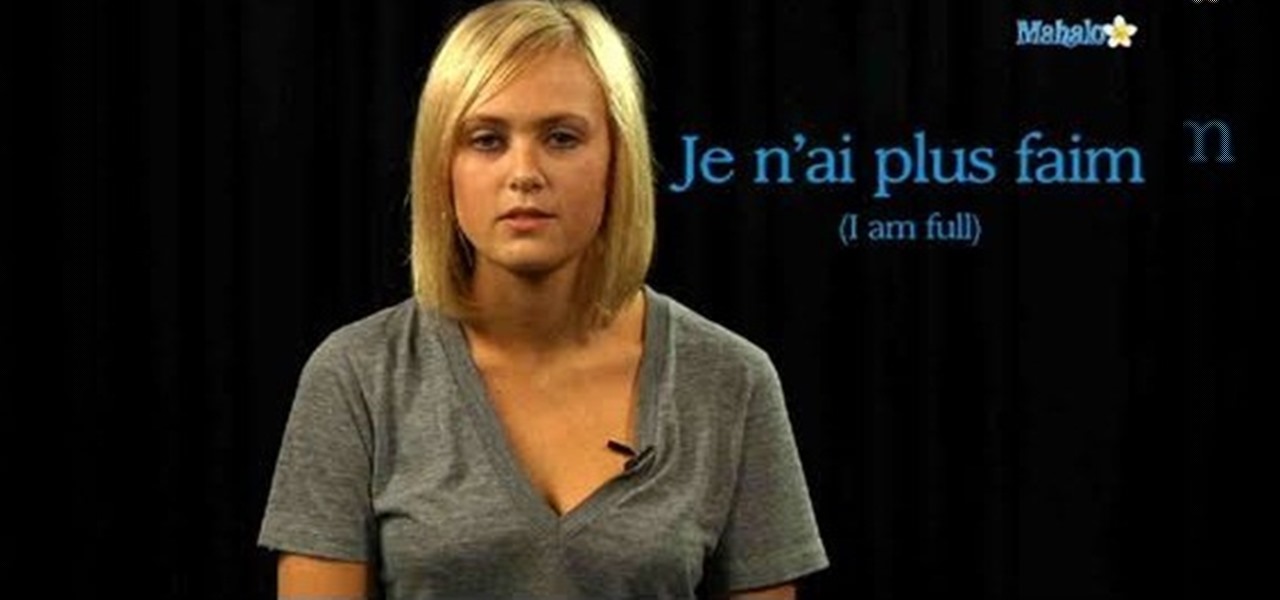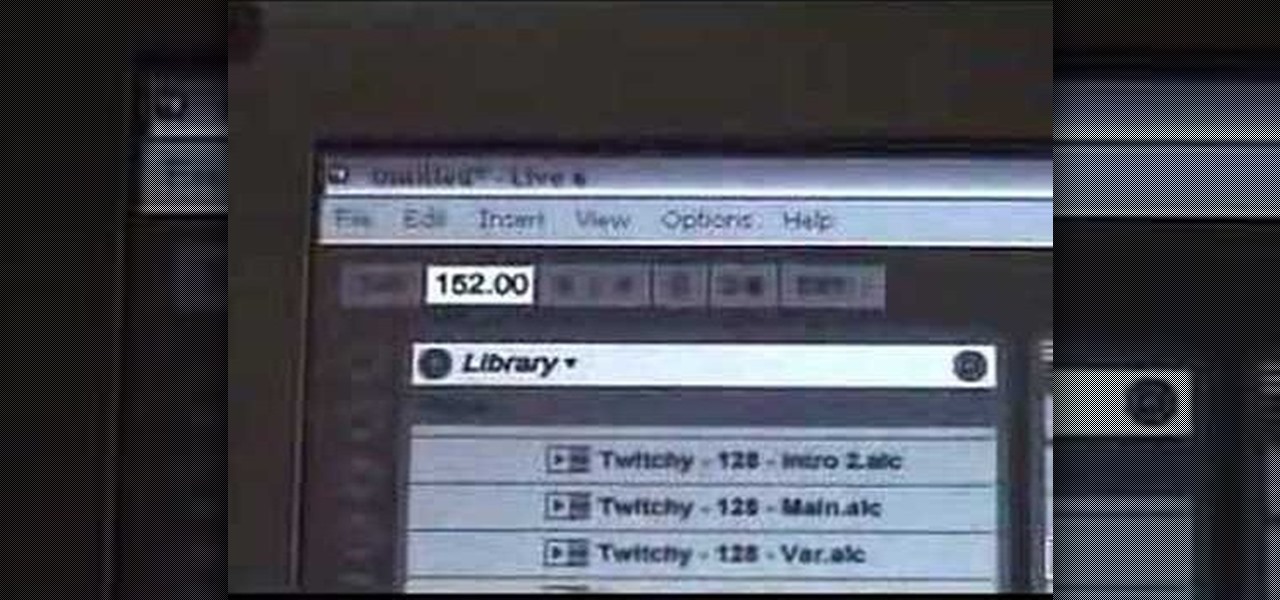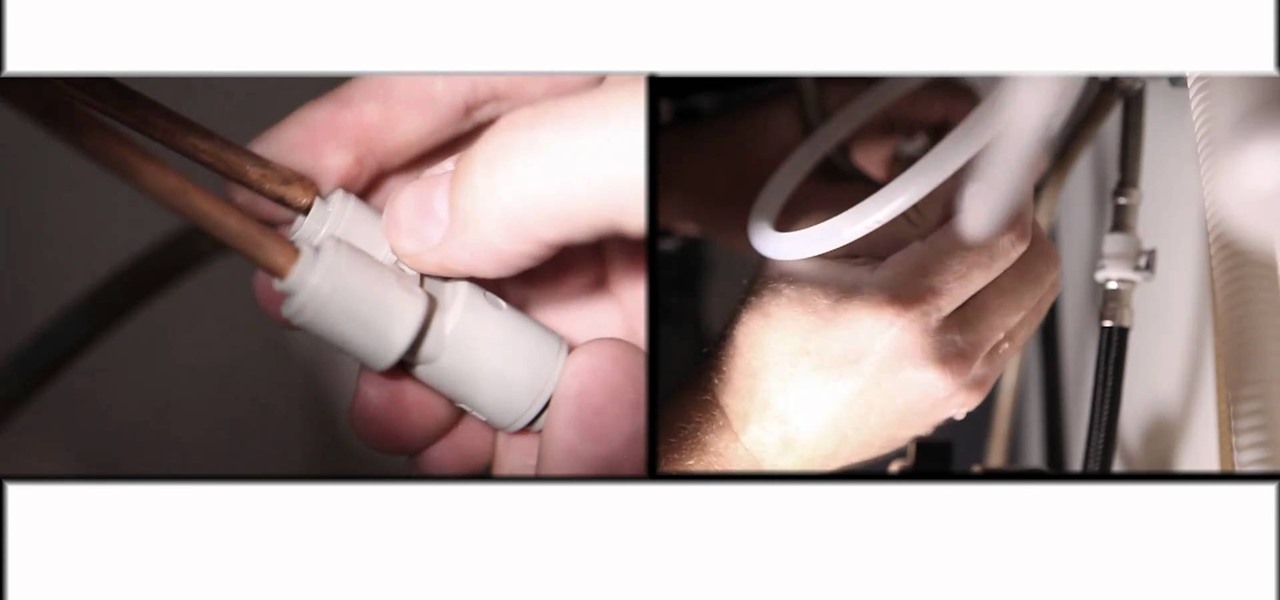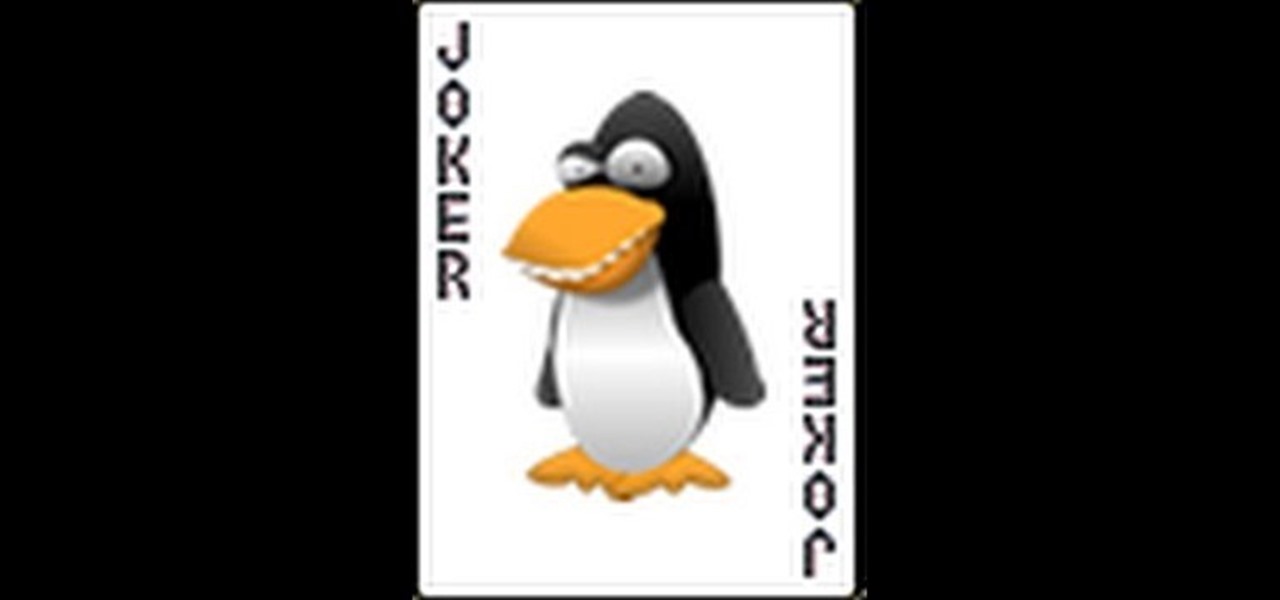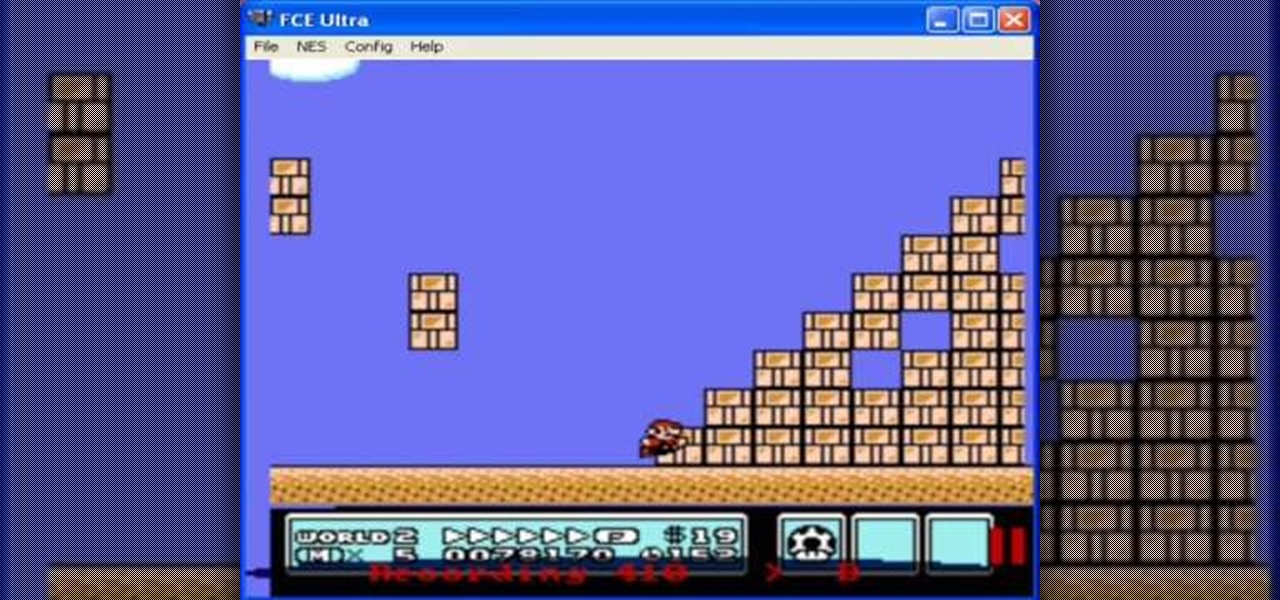
One of the most common parts of a ludicrously fast TAS, especially in a Mario game, is clipping through the many block obstacles. This video will teach you an easy way to do that involving isolating the exact frame at which Mario can penetrate a block

Street performers don't get a lot of respect from the establishment, it is a great way to hone your skills at magic and other performing arts. This video will give you tips on working a crowd and other aspects of street performing, as well as teaching you a puzzle you can use in your act.

There are a lot of ways to booby trap a door, but this one might be one of the least offensive and most terrifying. This video will teach you how party poppers and a napkin will allow you to scare your friends without soaking anything in water or smashing someone's face.

Sonic the Hedgehog has gone from the #2 character in video games to a laughing stock since Sega decided to stop making good Sonic games, but Sonic Colors is the best in a long time so it's officially okay to like Sonic again! This video will teach you how to make his logo your emblem in Call of Duty Black Ops.

No matter how desperate they are for work, most actors will not let you crush their heads for your film. The potential for career development afterwards would be limited. This video will teach you how to crush a head with special effects for a film and then how to use three-point lighting to make your films look more professional.

CGI and live action shots get together in almost every big-budget Hollywood movie these days, but combining them in one shot can be challenging for the uninitiated. This video will teach you all about using CGI in live action films, including the use of 3D Studio Max, Blender, and other software to do the animation, rendering, compositing, and other digital steps to making great CGI-live action integration happen.

Zlatan Ibrahimovic is one of the best offensive footballers in the world, and makes great use of this move, called a Popcorn, to flick the ball into the air and get a nastier angle on his shot. This video will teach you how to do the move if you have the skills, it is quite challenging but devastatingly effective if you can get it right.

Facebook doesn't make it easy to export your contacts' email addresses from their site. But you can totally do it. And this clip will teach you everything you need to know. (Note: To follow along at home, you'll need to create a new Yahoo! Mail email account.)

A laser vortex is a basically a tool and allows you to make a circle of red laser light quickly and easily for creating lightshows, especially useful when combined with a fog machine. This video will teach you how to make one for cheap out of parts your can find at any hardware store.

Got relatives coming over for Thanksgiving? While entertaining - and sometimes trying not to strangle - loved ones is hard enough on Turkey Day, when those relatives only speak a foreign language, things get plain awkward.

Missing the pure fundamentals when it comes to crocheting? Well, this video will teach you one very important method— triple crochet. Listen closely and follow along to learn the proper technique of stitching the triple crochet. You just need your crochet hook and some yarn.

Does traveling between the world's finest nightclubs getting paid to play music sound good to you? Then a career as an international superstar DJ may be for you. But where to start? This video might be a good place. It will teach you the basics of mixing two songs together using Ableton Live, the premier live sequencing and mixing software, to create your very first DJ mix.

If you've been working on a LEGO battle scene and need a gnarly chainsaw to complete the esthetic, watch this video. It will teach you how to make in improbably large but really cool custom chainsaw out of spare LEGO bricks.

Interested to know how to start a new cable television ad campaign with Google AdWords TV Ads? This official video from Google will teach you how to use the new interface to determine just that. For all of the relevant details, and to get started creating your own televised advertising campaigns, watch this clip.

Interested to know how many TV impressions you'll receive over the next seven days? This official video from Google will teach you how to use the new interface to determine just that. For all of the relevant details, and to get started estimating the impressions of your Google AdWords TV Ads campaigns, watch this clip.

Want to see how a Google TV Ads national cable television advertising campaign is doing? This official video from Google will teach you how to use the new interface to determine just that. For all of the relevant details, and to get started gauging the effectiveness of your own Google AdWords TV Ads campaigns, watch this clip.

Dr. Dre has only ever released two albums, and it's been 11 years since the last one, 2001. But it's lead single "Forgot About Dre" is still a classic, largely because it introduced Eminem to everyone who didn't already know him in '99. This video will teach you how to play the song on piano, complete with long runs and chords that will make your version sounds much better than most of the other ones out there.

Naruto Shippuden might be the most popular anime in the world right now (although Bleach might argue) and it's high production values are reflected in it's great music. This video will teach you how to play the song "Nagareboshi" from OST to the show on piano.

If the intake manifold on your car is leaking, you probably have a gasket problem. In this video Emmy-winning auto mechanic Scotty Kilmer will teach you how to replace the intake manifold gasket on your car, including prepping the new one with brake cleaner, of all things.

Does the clutch pedal in your car go all the way to the floor? You probably7 have a problem with your hydraulic clutch cylinders. This video will teach you how to diagnose the problem and then fix it yourself at home.

The camshaft position sensor in your car is a finicky machine that can cause a lot of unwarranted check engine lights. In this video veteran TV mechanic Scotty Kilmer will teach you how to replace a defective camshaft position sensor on nearly any car.

The Saturn S-series was one of the many beloved Saturns that are no longer manufactured, but if you have one and and the locks are giving you trouble, watch this video. It will teach you how to remove the door lock cylinder and door panels on a Saturn S-series.

Sandpaper is one of the essential tools of woodworking and carpentry, and there are many types with different applications. This video is for woodworking beginners and will teach you a lot of the basics about sanding so that you can give your pieces the finish they deserve.

How convenient are those boiling-hot water taps they have at some hotels and restaurants for coffee-making and such? It's not too hard to install one in your own home, and this video will teach you step-by-step how to do it yourself.

If your puppy goes crazy on his leash while on a walk, you can train them out of this behavior and teach them to walk calmly, no matter the environment. This method uses click training and treats to accomplish what you want.

The omoplata is a nasty submission, and being able to escape it is crucial to winning MMA fights against strong BJJ fighters. Watch this video to hear Jon Fitch teach you three ways to counter the omoplata from different stages of the move.

The armbar might be the most widely used submission in MMA, and can be entered from all sorts of situations. In this video UFC star Kurt Pellegrino will teach you, along with Joanne of MMA Girls, how to do an armbar from side control and win your next mixed martial arts fight.

Side control is a great place to be in a MMA fight. There are all sorts of great things you can do to hurt your opponent and end the fight. In this video Hillary and Joanne of MMA girls will teach you how to do a kimura submission from side control and take the fight.

One of the reasons that MMA is cooler than boxing is the abundance of different moves and strategies that can be used in any situation. Take this video for instance. In it Hillary and Joanne of MMA Girls will teach you how to go from a gi collar choke to a fake scissor sweep and then into a triangle choke, hopefully to win the match. Wow.

In this video, female MMA fighter Hillary Williams teaches us how to use a half guard sweep much like the one Antonio Nogueira used to defeat Tim Sylvia in UFC 81. This might be the single most effective move anyone has managed to try on Sylvia yet...

If you're on the receiving end of a ground and pound in a MMA fight and up against the cage, you are in trouble. There are ways to escape from even that difficult situation though, and in this video UFC star Kenny Florian is going to teach you how to stand up from being trapped against the cage in a ground and pound.

Take a look at a single film shot, from start to finish, and watch this tutorial which teaches you some in-depth advanced compositing and special effects to use on your film clips and movies. This tutorial is aimed at users of Eyreon Fusion video editing and sfx software.

Learn how to create your own card game using Adobe Flash and ActionScript 3! This tutorial shows you how to code a Flash version of blackjack, but you'll be able to expand on the principles taught in this tutorial to make your own card game in any style.

Sure, the touchscreens are convenient — but are they the fastest way to get around your Google Android smartphone? Not always. This video guide from CNET will teach a number of especially ones that are certain to save you time when navigating around your phone.

Need some help figuring out how to set up and configure your BlackBerry Torch 9800 cell phone? This clip will teach you everything you'll need to know. Whether you're the proud owner of a BlackBerry smartphone or are merely considering picking one up, you're sure to be well served by this official video guide from the folks at Blackberry. For detailed information, including step-by-step instructions, take a look.

In this clip, you'll learn how to make use of the new Global Search app on the BlackBerry Torch 9800 smartphone. This clip will teach you everything you'll need to know. Whether you're the proud owner of a BlackBerry smartphone or are merely considering picking one up, you're sure to be well served by this official video guide from the folks at Blackberry. For detailed information, including step-by-step instructions, take a look.

Learn how to create and configure a new email account on a BlackBerry Torch 9800 smartphone running version 6 of the BlackBerry OS. This clip will teach you everything you'll need to know. Whether you're the proud owner of a BlackBerry smartphone or are merely considering picking one up, you're sure to be well served by this official video guide from the folks at Blackberry. For detailed information, including step-by-step instructions, take a look.

Learn how to used the Camera application on a BlackBerry Torch 9800 smartphone running version 6 of the BlackBerry OS. This clip will teach you everything you'll need to know. Whether you're the proud owner of a BlackBerry smartphone or are merely considering picking one up, you're sure to be well served by this official video guide from the folks at Blackberry. For detailed information, including step-by-step instructions, take a look.

Sort your emails by either date or sender within MS Outlook 2007. This clip will teach you how. Whether you're new to Microsoft's popular email and scheduling application or a seasoned MS Office professional just looking to better acquaint yourself with the Outlook 2007 workflow, you're sure to be well served by this video tutorial. For more information, and to get started organizing your own inbox, watch this free video guide.

This clip will teach you how to use Outlook 2010's built-in Quick Steps tool to manage your inbox. Whether you're new to Microsoft's popular email and scheduling application or a seasoned MS Office professional just looking to better acquaint yourself with the Outlook 2010 workflow, you're sure to be well served by this video tutorial. For more information, and to get started organizing your own inbox, watch this free video guide.