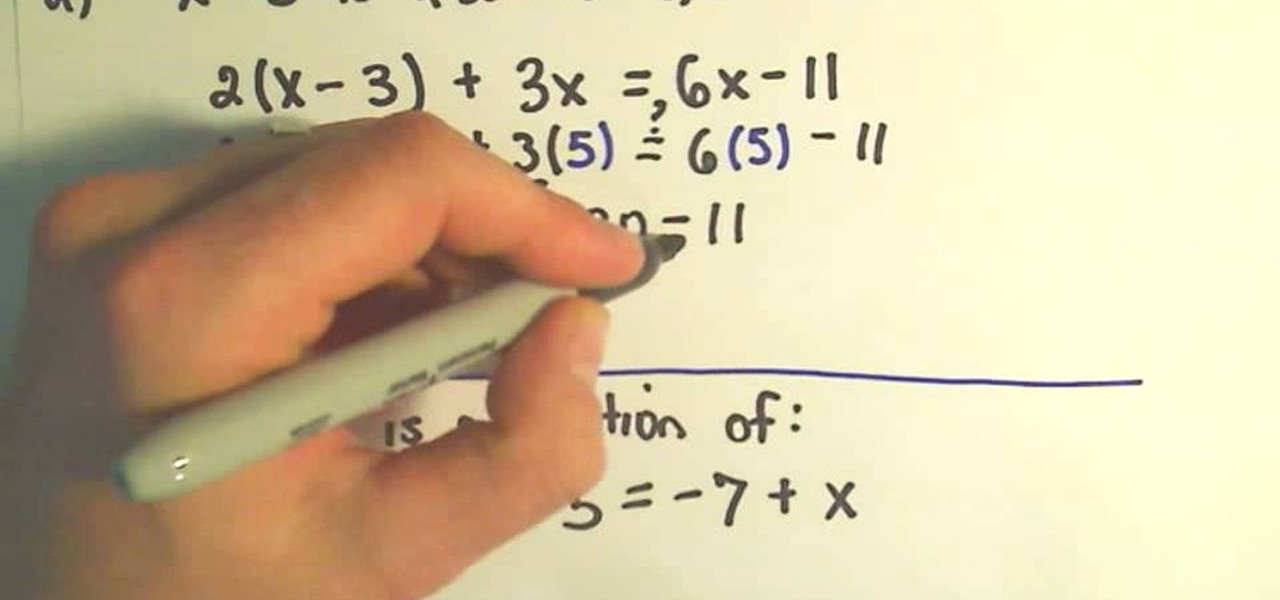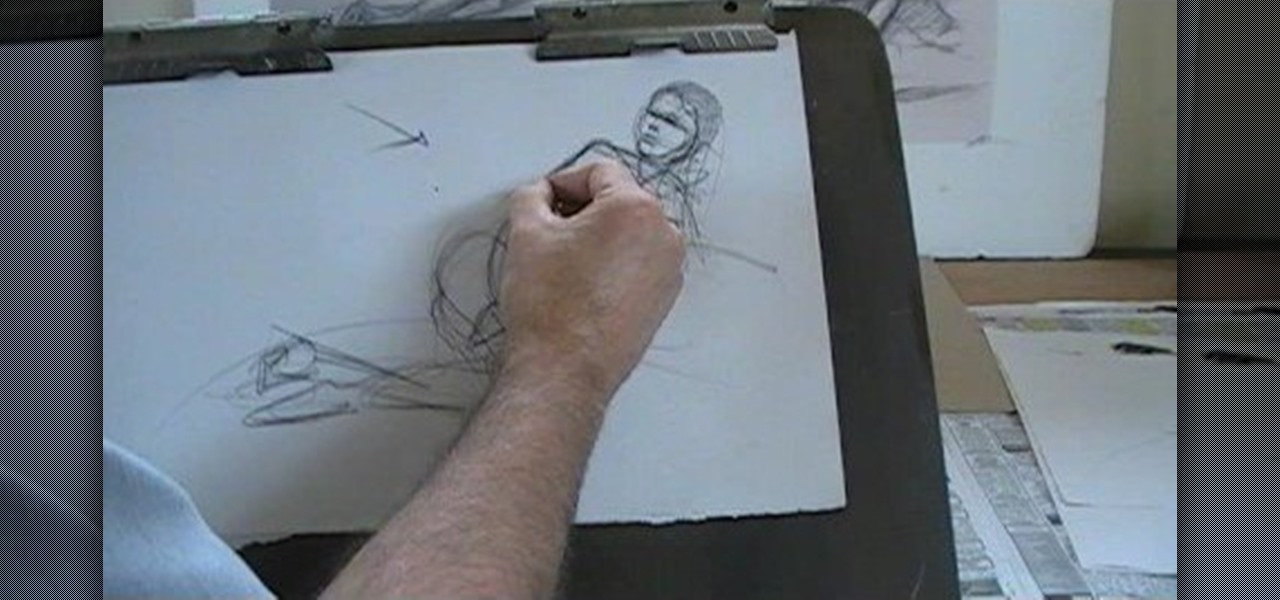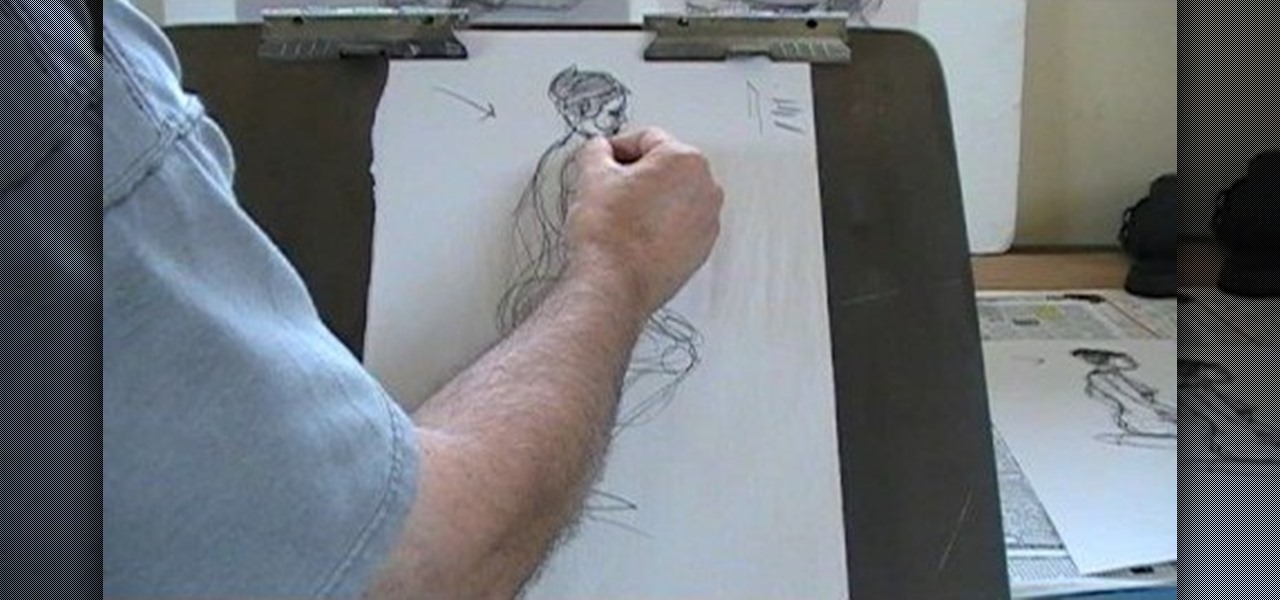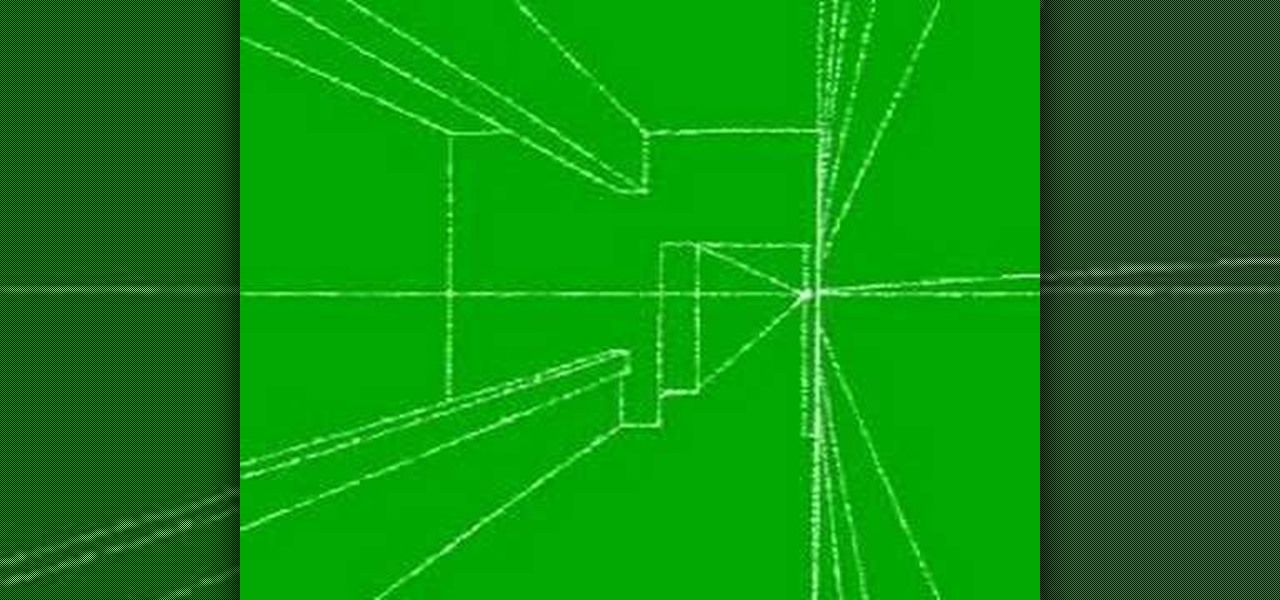Almost every website on the web has buttons that enable users to interact with it. They are easy to make, but making them interesting and reactive to user's activities is more of a challenge. This video demonstrates how to create animated rollover buttons in Adobe Flash CS4 quickly and easily. Your website will be much more dynamic and enticing if you apply the skills taught in this video.

Adobe Dreamweaver CS4 is one of the most powerful tools for creating websites today. This video teaches you how to center your swl file on your website using an xhtml workaround and css. It will look much more professional as a result, since it won't be out of alignment when viewed in large browser windows.

Getting started with motion tweening? You've found the beginner's guide! Motion tweening is one of the best and easiest ways to animate just about anything. Learn how to motion tween in Flash 8 Professional in a matter of minutes... Also taught? Learn how to make a simple image fade & swap movie using the skills you will have learned!

This video, assembled for a school project by some art school students, teaches you how to draw comic book superheroes in two parts. They begin by going over the material that you will need, then the basic shapes that make up the majority of comic character's bodies, then goes over examples, including how to draw the popular anti-hero Vegeta from Dragonball Z.
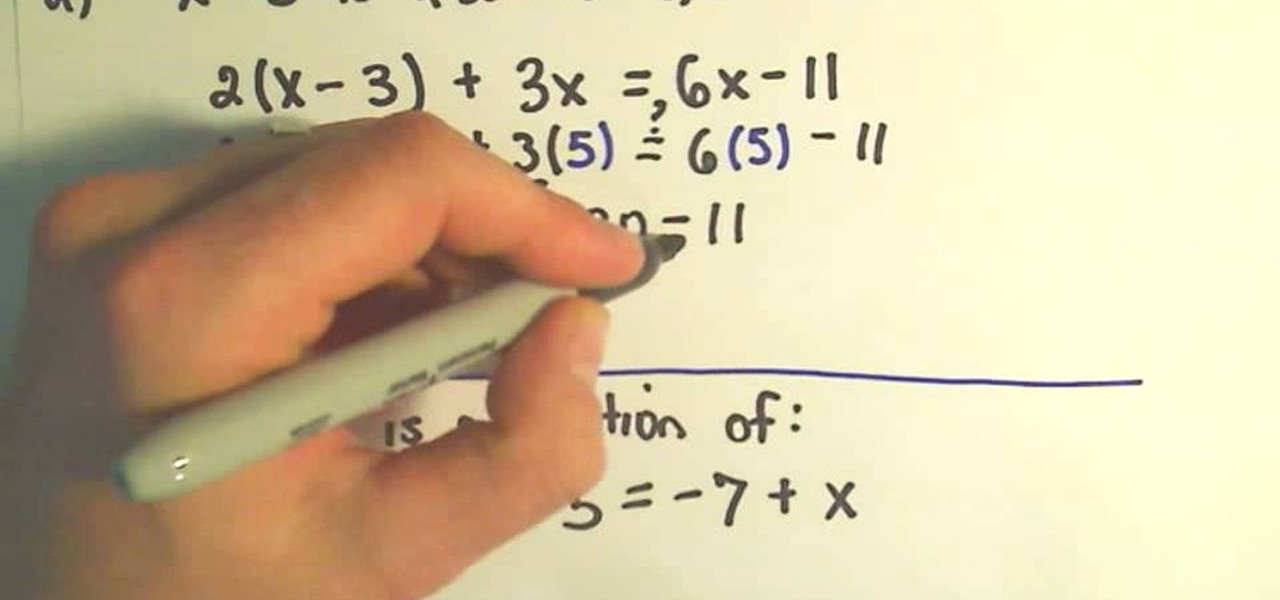
Who needs to watch the new "Iron Man" movie when you can solve linear equations? Brush up on your x's and y'x with this video, which teaches you how to solver a linear equation.

Pilates is a great exercise for toning abs, but seldom do pilates junkies break a sweat. Turn the sticky mat sport into a cardio routine by watching this video on how to do hula hoop pilates.

If you own any bored reptiles and want to zest up their terrarium environment on a budget, this video will teach you how to make a cool waterfall for their terrarium using basic materials. It should take a couple of hours, and the results are very pretty (depending on your painting skills) and sure to entertain any small-to-medium-sized lizard. Not recommended for dinosaurs.

Teach your kids about the ancient Chinese abacus, often used as a counting tool, with the help of a fun arts & crafts project! In this Simple Kid's Crafts tutorial, learn how to construct a Chinese abacus for fun with your kids. This is the perfect project for children ages kindergarden and up! Help your kid's get ahead of the curve with fun, educational arts & crafts projects like this one.

Do you keep pull a muscle? Or suffering from pesky shin splints? In this video, the beautiful and talented yoga expert and instructor Tara Stiles teaching you what you can do and how to get rid of shin splints. With proper breathing and some simply yoga moves anyone can perform you'll learn how to avoid these painful shin splints.

Chef Jose from Made In Spain is here with some authentic Spanish cooking to teach you. Join Jose as he cooks up some yummy baby squid with caramelized onions. This recipe is incredibly simple and full of rich flavor. Enjoy it as a snack at work or make it for dinner at home.

This two part tutorial will teach you exactly how to close a wound like a doctor would. This is a good skill to master for emergency situations where medical help may not be immediately available. Watch this video for step by step instructions on how to suture.

In this video, Hetal and Anjua are at it again teaching you how to make delicious and healthy back sweet potato fries. An easy to make recipe, step by step you'll learn exactly how to create this delicious treat for the whole family.

This video teaches you a wonderful alternative to eating ramen noodles, or eating on a budget. This creative easy to make dish is great for a college student, or anybody unfamiliar of the kitchen. Sick of those simple flavored ramen noodles? Well this tutorial shows you how to spruce up this dish in no time for yourself or your guest.

This how video will teach you how to attach beads when crocheting. Beads can be found on purses, doilies, scarves, and more. This will take you through a step by step on how to apply. Be careful now, applying the bead at the wrong part of doing a stitch will cause problems in the future. If not attached at the proper spot, the beads will loosen and flip flop around.

Marty Schwartz leads you through the basic chords for Weezer's Sweater Song. If you are looking to learn how to play the electric guitar, he gives a simple, easy, effective lesson that anyone can follow. The tips are shown visually, making the lesson easy to comprehend. He goes on to play the chords taught during the lesson, giving an audio reference to how your playing should sound, something I found to be very helpful.

The video is a Photoshop tutorial teaching how to create the starry sky effect, an effect that turn regular sky in a photo into a starry night sky using the Adobe Photoshop software. This effect is created by the use of Photoshop filters like noise, blur, levels and masking in order to achieve the look of a real night sky. By following the tutorial you will learn how to create and control the amount of stars in the photo's sky in only 6 minutes.

Anthony Persaud and Stephanie teach the basic Salsa dance steps. The steps are shown at different angles. The steps are basically front, middle, back, middle. Your hands should flow with the movement of your steps. This is a very popular dance and it is danced at many clubs.

In the video Boiling Pasta we are taught that there is actually a recipe for how much water to boil per pasta being prepared--1 liter per 100gm--and also what amount of salt--10gm salt to 100gm pasta, after boil. Most people preparing pasta may not know that adding oil while pasta is being boiled will cause it to not adhere to sauce. The video provides many useful tips in preparing pasta, most important of all when it is done just right.

Make-up artist/costume extraordinaire, Kandee Johnson amazingly recreates the look of the evil witch from 101 Dalmations, Cruella De Vil! In his tutorial, Kandee teaches an important skill in a lot of costume make-up application: how to erase your eyebrows.

In this video Reggie Bennett from the Mountain Shepherd Survival School teaches us a lot about finding edible plants in the wild. If you find yourself forced to survive in the woods, picking the wrong berry to eat could be deadly. Bennett goes over common misconceptions about foraging for food, and shows us the right way to do it.

If you were lost in the woods tomorrow, would you know how to survive? In this video, Reggie Bennett from the Mountain Shepherd Survival School teaches us the skills for surviving in the wild. From how to start a fire to knowing which kinds of berries are safe to eat, this is the sort of info that it's vital to know in case of emergencies.

In this Jerk dancing tutorial, a young man by the name Young Maj teaches us in a few seconds how to do the basic Jerk step. After? He burst out into a crazy advanced Jerk dance full of dips and acrobats... Not for beginners or those with bad backs. 'A' for presentation however, Young Maj!

Lindyhopper49, a huge fan of the "King of Pop", will teach you how to dance like Michael Jackson. He's not a professional dancer, but he does have some great advice and information on how to to Jackson's most famous moves.

Lindyhopper49, a huge fan of the "King of Pop", will teach you how to dance like Michael Jackson. He's not a professional dancer, but he does have some great advice and information on how to to Jackson's most famous moves.

The first lesson you'll need to learn if you want to ride a horse is how to get on it. Attention amateur equestrians-you've got to know how to mount that horse if you want to learn how to ride. Whether you want to be a cowboy, cowgirl, or an English rider, this video riding lesson will teach you how to get back in the saddle.

Welcome to a tennis lesson from FuzzyYellowBalls, the the best place to learn how to play tennis online. Our free video tennis lessons teach you how to play the game in a new way that combines technical analysis, visual learning, and step-by-step progressions.

Welcome to a tennis lesson from FuzzyYellowBalls, the the best place to learn how to play tennis online. Our free video tennis lessons teach you how to play the game in a new way that combines technical analysis, visual learning, and step-by-step progressions.

For this Final Cut Studio video tutorial, Zach King will teach you how to create text in Motion. If you want to cover the basics of creating cool text in the Motion 3 program, this is the perfect video to help you out. Let the Final Cut King show you how!

For this Final Cut Studio video tutorial, Zach King will teach you how to use the camera in Motion. If you want to cover the basics of adding and using a camera in the Motion 3 program, this is the perfect video to help you out. Let the Final Cut King show you how!

For this Final Cut Studio video tutorial, Zach King will teach you how to use layers in Motion. If you want to cover the basics of layers in the Motion 3 program, this is perfect video to help you out. Let the Final Cut King show you how!

For this Final Cut Studio video tutorial, Zach King will teach you how to create and manage text in Final Cut Pro. To create and manage text, just go to the Video Generators Tab in the Viewer window, go to Text, and choose your favorite option, or just the plain old Text. Check out the rest of the process in Final Cut. Let the Final Cut King show you how!

For this Final Cut Studio video tutorial, Zach King will teach you how to apply a filter pack in Final Cut Pro and Final Cut Express. To apply a filter pack, you'll just click on the clip with all your applied filters, go to effects tab and press Make Favorite Effect. It saves your filters in the Favorites folder with the exact same settings. Let the Final Cut King show you how!

Learn how to draw from a professional artist! This drawing video tutorial will teach you how to draw a back view of a nude woman. This drawing demonstration will help you in the art of sketching and drawing naked women for your art projects. This is the Reilly technique for a back nude pose.

Learn how to draw from a professional artist! This drawing video tutorial will teach you how to draw a reclining view of a nude woman. This drawing demonstration will help you in the art of sketching and drawing naked women for your art projects. This is the Reilly technique for a reclining nude pose.

Learn how to draw from a professional artist! This drawing video tutorial will teach you how to draw a side view of a nude woman. This drawing demonstration will help you in the art of sketching and drawing naked women for your art projects. This is the Reilly technique for a side nude pose.

Basic 1pt and 2pt perspective drawing. This is a CAD video, but it is designed to teach you how to hand draw everything. The draw three dimensions, off the paper and in the Z plane, one must have a very good idea of how the setting appears.

This tutorial will teach you a basic move of the c walk: the shuffle and shuffle moves. The moves are: shuffle, shuffle kick, shuffle step, shuffle stomp, and the shuffle spin. C Walking or Crip walking / Clow walking is the smooth movement of one's feet to hip hop or rap. This is done to Biggie.

First of all, please DO NOT attempt to open any power supply and tweak what's inside unless you know what you're doing and/or are a professional. With that said, this circuitry video will teach you how to crack open a wall transformer power supply without destroying the transformer.

A below elbow arm amputee demonstrates how to don and operate his body powered prosthetic hook. This video is made to help individuals use adaptive equipment and prosthetics for getting around with one arm. This is an equipment overview for amputees or individuals that have single limbs and need a hook prosthesis to enable them. It's equipment for handicapped or disabled individuals as taught by a man with a below elbow amputation.

How to Use Your Mac as a Server: Turn your Mac Mini into a server! Yes, that's right, with a little know-how and a little spunk, you can turn an inexpensive Mac Mini computer into a server to provide services over you network. You won't even need the Mac OS X Server, just the Mac OS X Client, so there is no extra software to buy, just the Mac Mini and it's operating system.