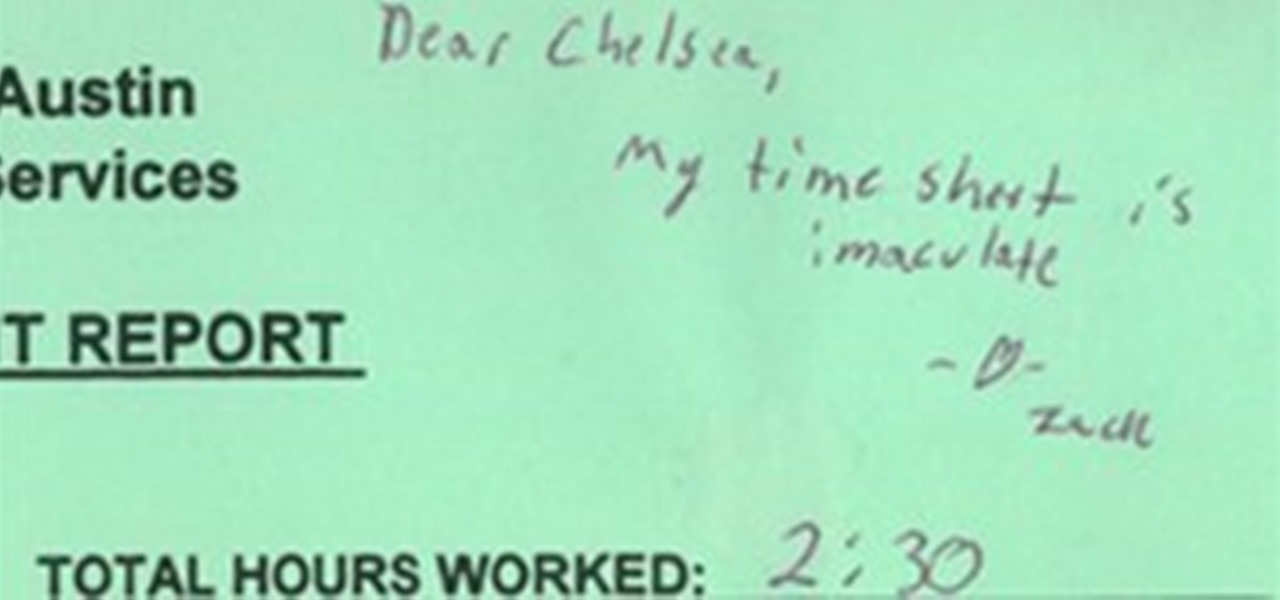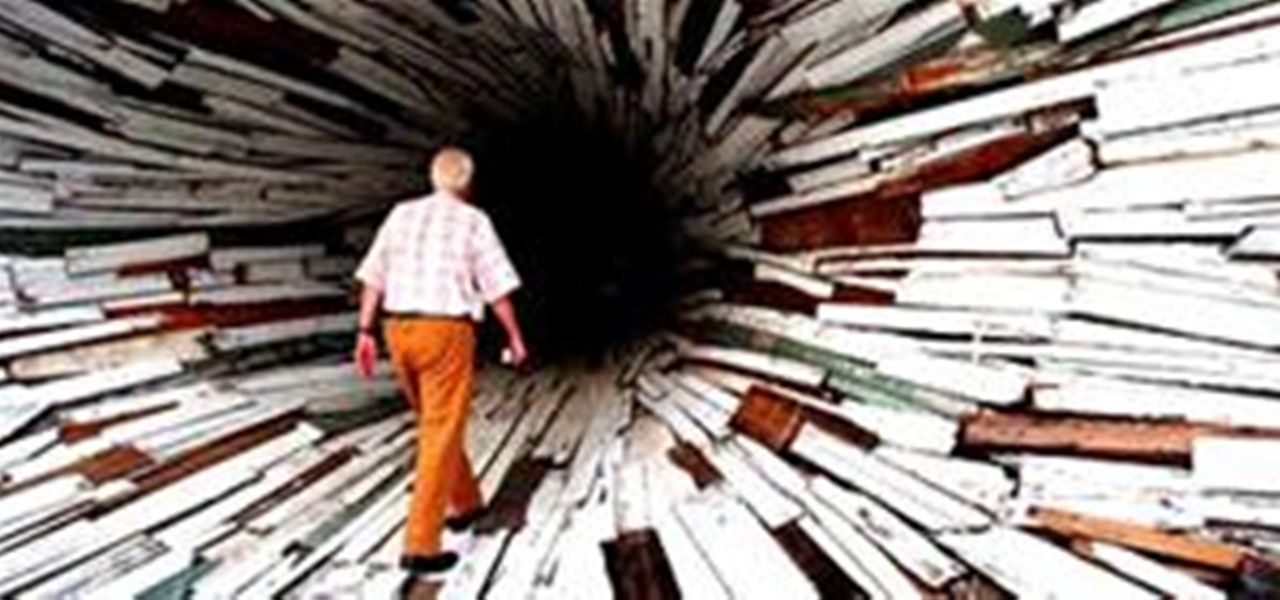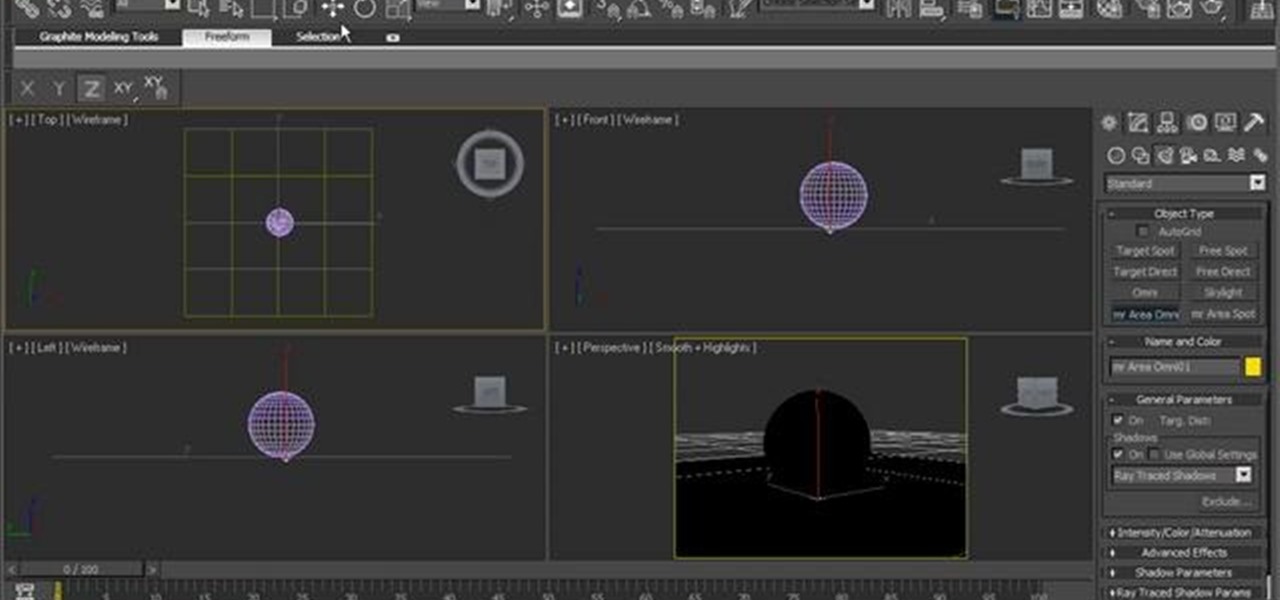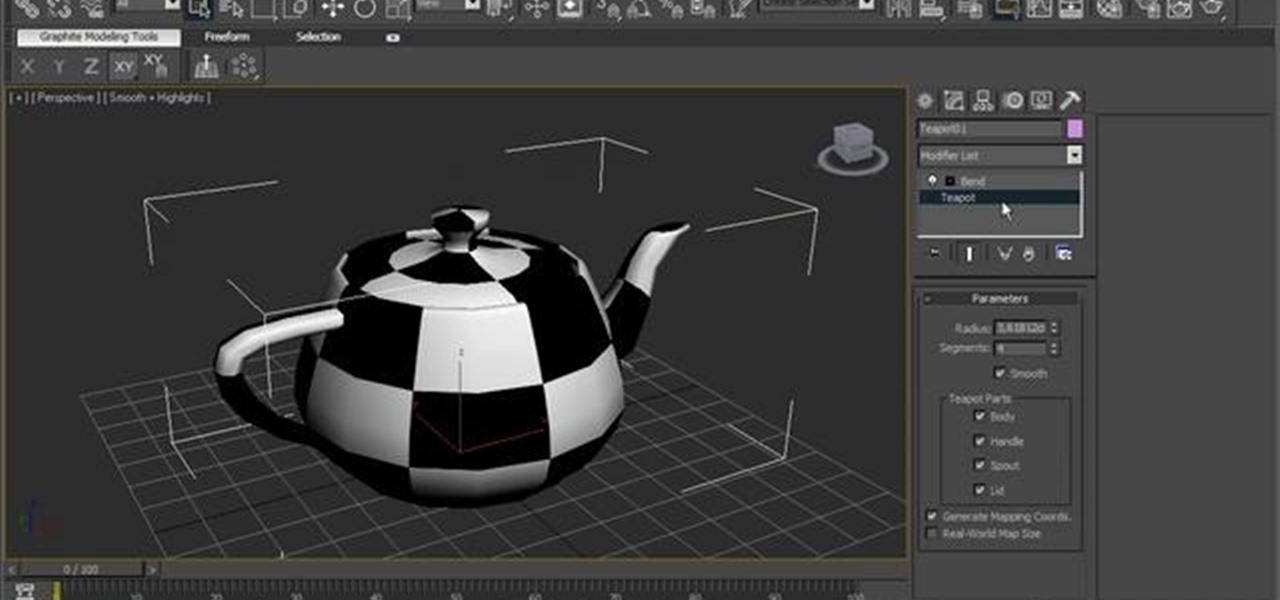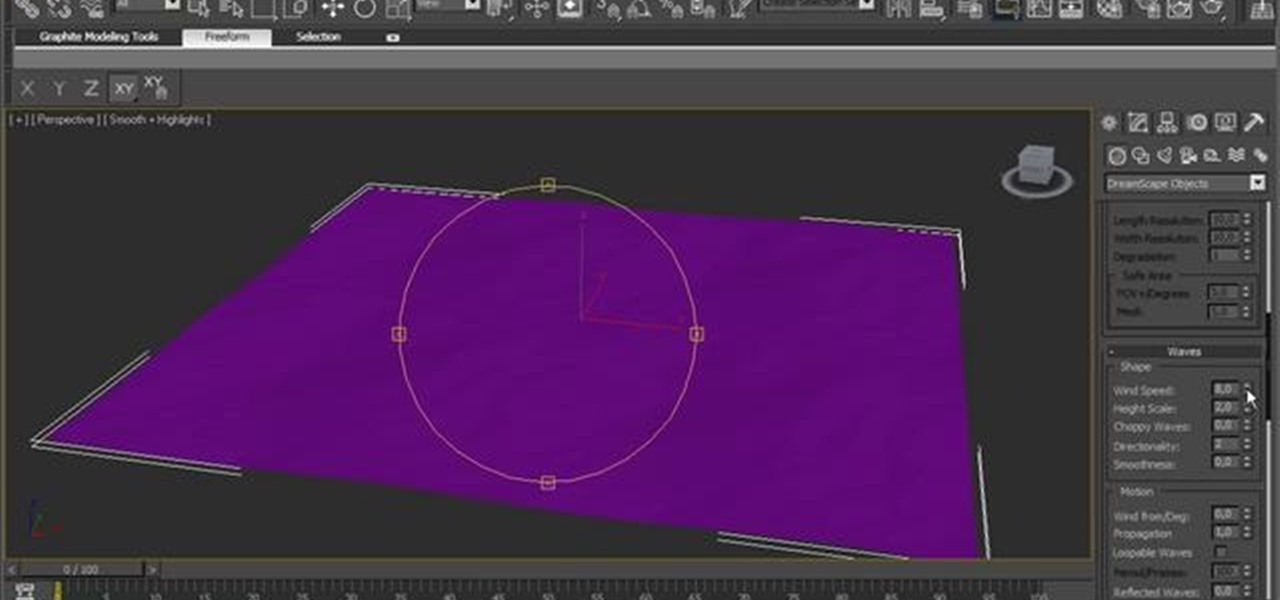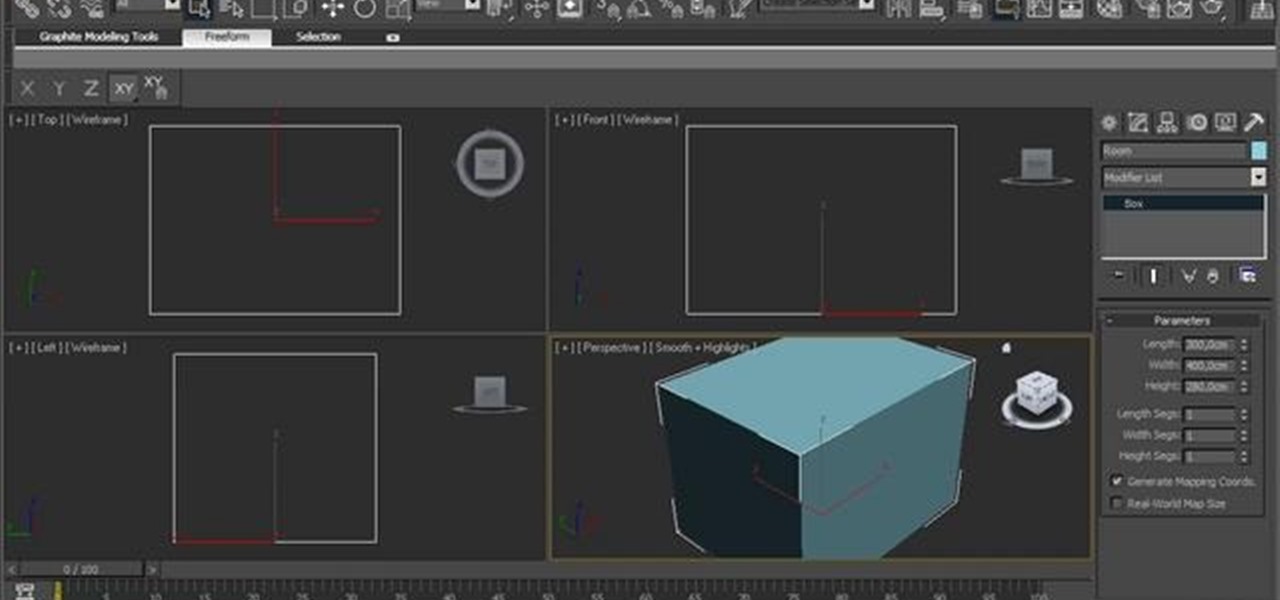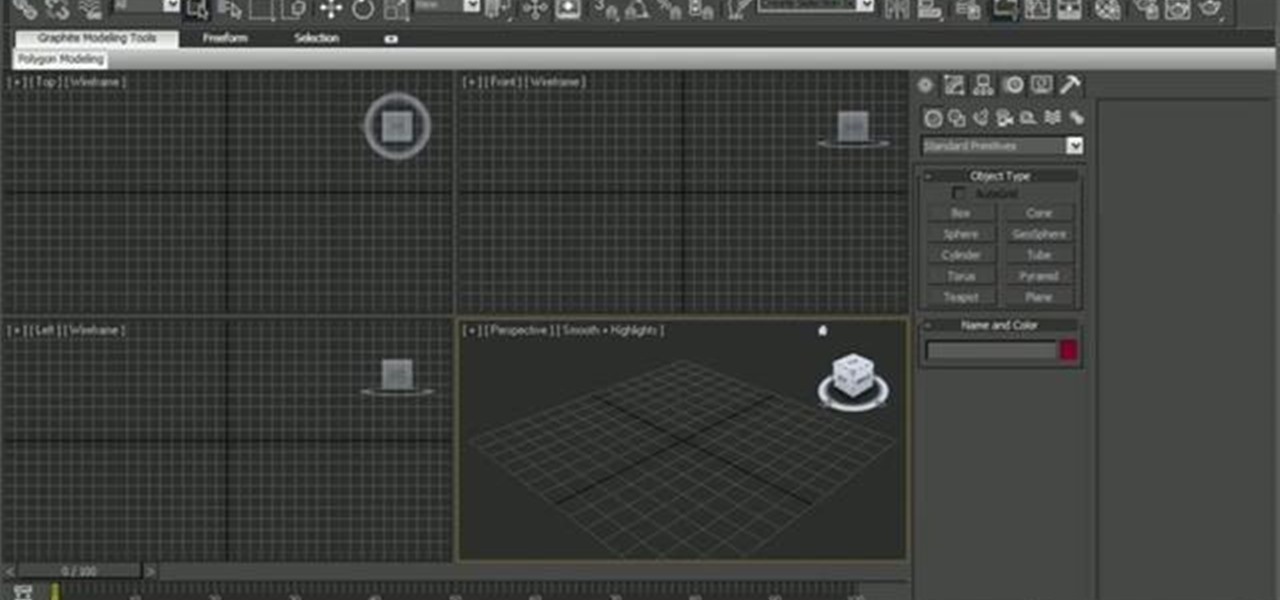Do Sale Signs Bother You? My main man ran over a large rock with our lawn mower taking a chunk out of the blade. I heard it hit and the mower stopped dead in its rotation. The mower now has this grinding sound and I don't know better... but I have a feeling that a few teeth out of the gears has been snapped off inside the engine.

This video demonstrates how to be aware of the possibility of the delayed curving of a follow shot, and how to use this to your advantage. The curving occurs when the cue ball is hit at high speeds, and the type and speed of the curve are dependent on the speed of the shot. Use delay in a follow shot to your advantage.

After Thanksgiving, there's Black Friday, the biggest shopping day of the year, with stores offering holiday shoppers the best deals they can muster up. This year's Black Friday was practically a one-day warzone, with Target taking on most of the mayhem (see videos below).

I'm pretty sure that it's a universal dream for everyone in the world to retire early. Who wants to to be stuck with the rest of the country and retire when you're almost 70 years old? You heard me right, 70! Most people can't go out and do the things they love to do by the time they're 70, unless they've been practicing good health and exercise their entire life.
STREET POETS INC INVITES YOU TO AN EVENING OF SACRED MUSIC & ILLUMINATING POETRY:

From The LATimes: "Brown, the Democratic nominee, touted talking points — living within California's means, no new taxes without voter approval, returning control to the local level — that could come from a Republican playbook. Whitman, his GOP rival, unveiled her seventh attack ad against Brown, this time enlisting the words of former President Clinton during their contentious 1992 Democratic presidential primary battle. Tellingly, both candidates avoided mention of their political party.

The Nextbit Robin, the world's first cloud-oriented smartphone, is on sale at Amazon for $299 plus tax, a savings of $100. You'll have to act quick though, as the deal only runs through May 10th while supplies last. Nextbit Robin, an unlocked SIM phone, was just updated last week, and now runs Android Marshmallow 6.0.1. It also has a unique storage system, with 100 GB of cloud space, as well as 32 GB of built-in storage. You can snag it in midnight or mint colors. Amazon Prime members will al...

Major banks and the financial global elite are now confirmed to have as much as $32 trillion in hidden assets stashed away in offshore accounts that are subject to little or no taxation. As a result, around $280 billion is estimated to be lost in tax revenues. In other words, the multi-trillion dollar banks and elite families are avoiding any taxation while forcing United States citizens to foot the bill. Amazingly, the $32 trillion stashed away represents the overall GDP of the United States...

The Australian government has a dysfunctional history with video games. Any regular Yahtzee Croshaw follower can attest to that. The Parliament has established a series of unfortuante regulations that make games both highly taxed and overregulated in price. Bringing any goods all the way to an island in the bottom of the world is expensive to begin with, and new games in Australia can tip the scales at $80 or more.

There is a difference between what is possible, what should be done and what an owner manager may want to do. Decide how you want to handle payroll then determine if your desires and best practices are in agreement. Before I point out the decisions that need to be made, let me make two points. First, all personnel for your business do not have to be employees. Some entities can be run with all non-employee personnel or a combination of both. This is one of the reasons why doing a business pla...

Improve your cardiovascular system and tone your legs with help from Men's Health. With this leg workout exercise, you'll work on many muscles of the body and improve your cardio system. The exercise is called the "dumbbell corkscrew to single arm Cuban press".

This clip offers a quick tip on using Photoshop’s Fill command. Learn how to use blend mode options to fill an object with a new color while retaining shading and texture of the object. For more information, including detailed instructions, and to get started taking full advantage of the Adobe Photoshop fill command yourself, watch this free video software tutorial. Use the Fill command in Adobe Photoshop CS5.

Nolan's Express Tips: Hall of Famer Nolan Ryan describes his routine between starts. MLB channel shows how to keep your blood flowing and avoid stiffness between starts. Off Days should not be a bad thing. Use them to your advantage to keep your body, mind and pitching arm healthy. Keep pitching arm loose on off-days with Nolan Ryan.

This software tutorial shows you how to create a tech-stylized page transition in Flash CS3. See how to take advantage of timeline effects to turn a normally time-consuming transition effect into an easy job. Learn how to use masks in Flash to produce an endless array of cool page transitions. Create a techy page transition in Flash CS3.

Dave Cross shows us how to take advantage of InDesign’s paragraph rules by creating and applying new styles to your text. See how to use paragraph rules in InDesign CS3 in this software tutorial. Use paragraph rules in InDesign CS3.

Fireworks CS4 has some new and improved layout features to take advantage of. This Fireworks CS4 video covers: display rulers, traditional guides, the new tool tips feature, smart guides, and align panel improvements. See how to use these new layout tool features in Fireworks CS4. Use Fireworks CS4 layout tools.

Can you pull 33x your body weight? Sam Noyoun can. Uphill no less.

Answering a commonly asked question, broadcast editor and Creative Cow leader Walter Biscardi shows you how to take advantage Final Cut Studio's Color's node-based compositing to create a vignette in the ColorFX room. Build a vignette in the ColorFX room in Color.

People who work in PMC all the time should really have a kiln, but for folks who want to give it a try, the ability of PMC3 to be torch fired is a huge advantage. This video is only a minute or two long, and it's practically a real-time demonstration on how to torch fire Precious Metal Clay. Torch fire precious metal clay.

Not every DIY project is as executable as, say, making a potato gun. Occasionally, we observe a quixotic project that is just plain wonderful. Consider rich guy Philip Anschutz and his eponymous Anschutz Entertainment Group (AEG). His ambition to bring an NFL team to Los Angeles is a Fitzcarraldo-sized DIY project that, if the stars align, might happen in time for the 2016 season.

Jason Roberts shows you how to score when you are one-on-one with the goalkeeper. This is most used when you are on a break away against a GK. This is important for strikers and forwards. Remember you have the advantage over the keeper. Goalies will come out strong, be ready to counter. Score on a break away one on one with the keeper.

Pregnant women don't need to skip out on Halloween this year. Take a look at this tutorial on how to create a costume that takes advantage of your pregnancy and lets you head out to all the Halloween parties in your own costume. This specific example lets you create a soccer player.

This shot was taken at my desk at work. I have huge windows behind me that always seem to blast out any photo taken in that area. This time I tried to use it to my advantage.

Mike breaks it down for you: zoom lenses have their advantages, and prime lenses have their advantges. It's just that prime lenses have more of them...
Check this post out to find out how you can make tons of level progress with very little effort. This is not a cheat, it's a strategy using a new limited item. Make sure you take advantage of it while it's still being offered!

When two houses were scheduled for demolition, artists Dan Havel and Dean Ruck of Art League Houston decided to take advantage of the situation and create the super trippy Tunnel House.

Allows a WYSIWIG approach to shooting with strobe LED lights, interesting concept, I guess the advantage is battery life vs using the light continuous.

In this tutorial, Dave Cross shows you how to take advantage of using the grid inside of Illustrator. Use the grid in Illustrator.

Do you have an awesome rig that is able to run anything you throw at it at 60 fps with maximum settings? Prepare to be humbled. The Witcher 2 is the first game in quite some time to tax your system the same way Crysis did when it first came out.

See how to age a chrome metal shader within 3ds Max 2010. See how to use 3ds Max 2010's built-in grouping features to work on multiple meshes the same way you might work on a single object. Whether you're new to Autodesk's popular modeling software or a seasoned 3D artist just looking to better acquaint yourself with the application, you're sure to be well served by this video tutorial. For more information, and to get started taking advantage of the 3ds Max Assembly and Group tools yourself,...

In this clip, you'll learn how to use 3ds Max's Parameter Collector tool. See how to use 3ds Max 2010's built-in grouping features to work on multiple meshes the same way you might work on a single object. Whether you're new to Autodesk's popular modeling software or a seasoned 3D artist just looking to better acquaint yourself with the application, you're sure to be well served by this video tutorial. For more information, and to get started taking advantage of the Paramater Collector tool y...

See how to use Dreamscape to generate foam, how to export it as a bitmap sequence and how to control every single parameter to change its look. See how to use 3ds Max 2010's built-in grouping features to work on multiple meshes the same way you might work on a single object. Whether you're new to Autodesk's popular modeling software or a seasoned 3D artist just looking to better acquaint yourself with the application, you're sure to be well served by this video tutorial. For more information,...

See how to work with multi-sub materials in Autodesk 3ds Max 2010. Whether you're new to Autodesk's popular modeling software or a seasoned 3D artist just looking to better acquaint yourself with the application, you're sure to be well served by this video tutorial. For more information, and to get started taking advantage of the 3ds Max Assembly and Group tools yourself, take a look! Work with multi-sub materials in Autodesk 3ds Max 2010.

See how to use 3ds Max 2010's built-in grouping features to work on multiple meshes the same way you might work on a single object. Whether you're new to Autodesk's popular modeling software or a seasoned 3D artist just looking to better acquaint yourself with the application, you're sure to be well served by this video tutorial. For more information, and to get started taking advantage of the 3ds Max Assembly and Group tools yourself, take a look! Use Assemblies and Groups in 3D Studio Max 2...
Hi everyone! I love the ideas what you showed us and the how to make does electric stuffs, but I had some ideas:

FRONDEUR 62 points (12 points without the bingo) Definition: a rebel [n]

It's been a long time coming, but Microsoft has finally released a software development kit (SDK) for the Kinect on Windows 7 PCs. The word "hacking" is no longer needed, thanks to the free beta download available at Microsoft Research that allows anyone with a Windows computer and some coding knowledge to take advantage of the Kinect's motion-sensing capabilities.

I'm not much for politics, but I do like to keep tabs on our elected government officials from time to time, since I am a registered voter and believe that every one should vote (unless they're just voting to say they voted). This pretty much means I pay attention to my local and state officials, the presidential candidates, and of course, any political scandal that makes me chuckle.

This laminate flooring is very impressive as far as the surface is concerned. My client actually used a sharp screw and tried to scratch it, and we could not see anything. It is rated as a AC3 which is mid grade as the grading system is from AC1 to AC 5, 5 being the best.