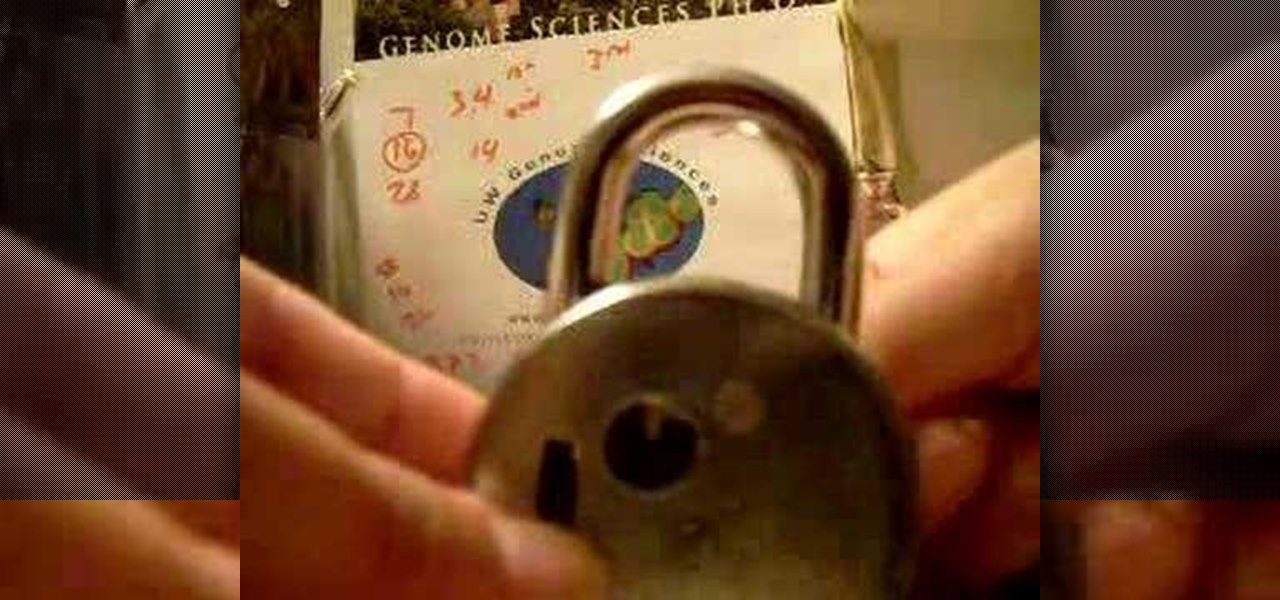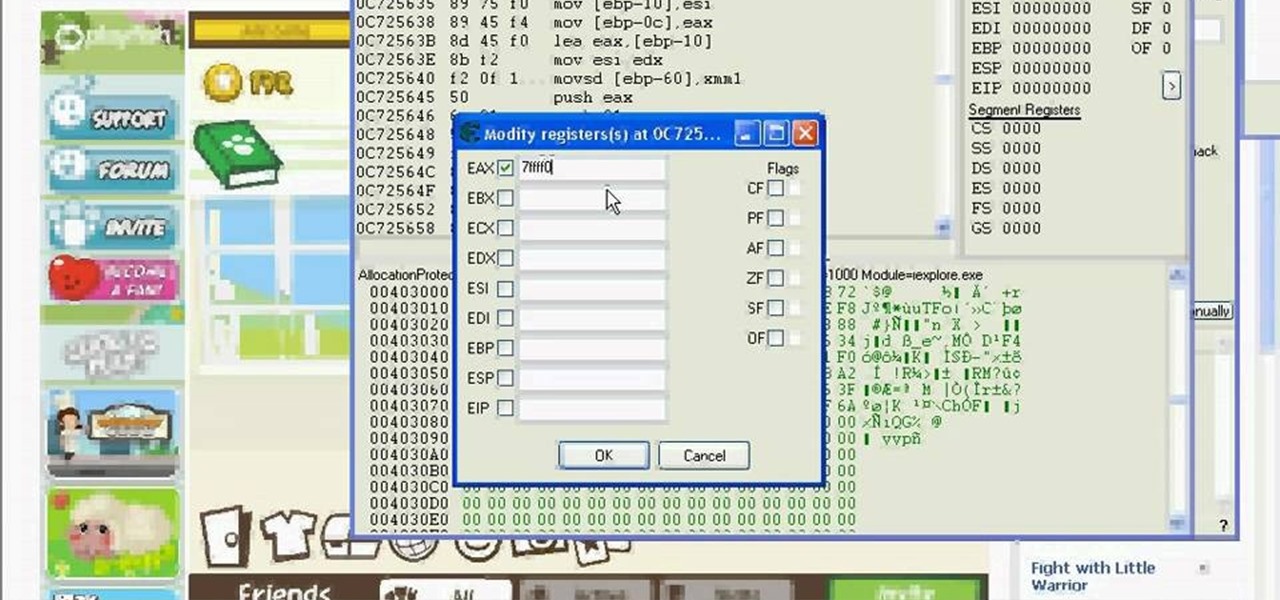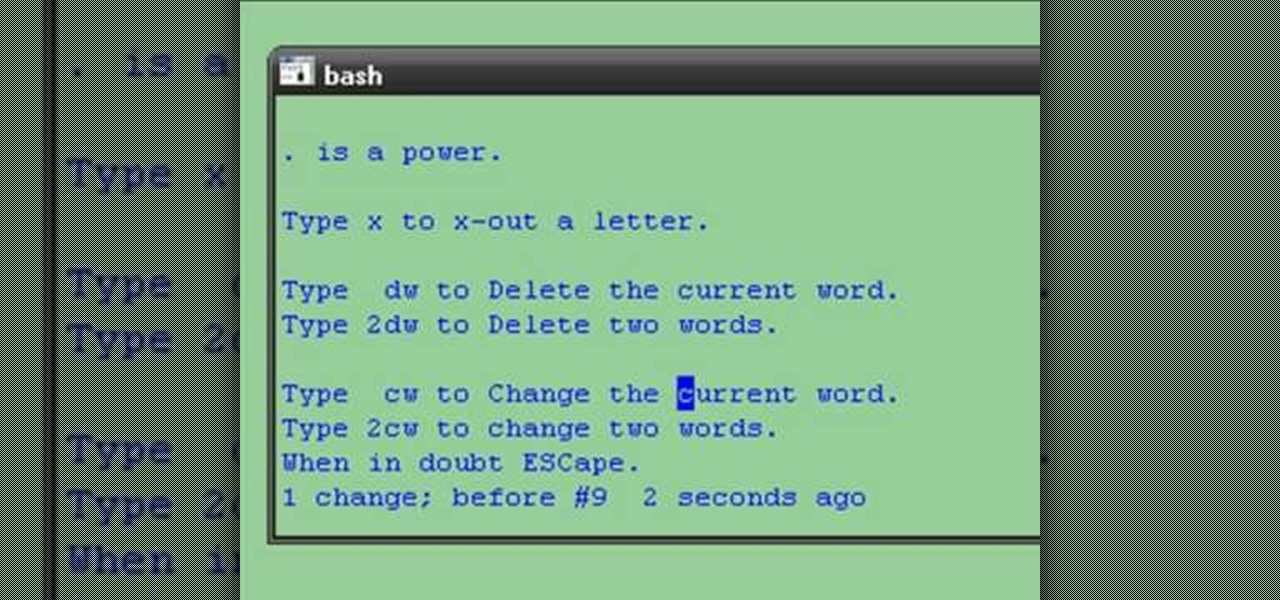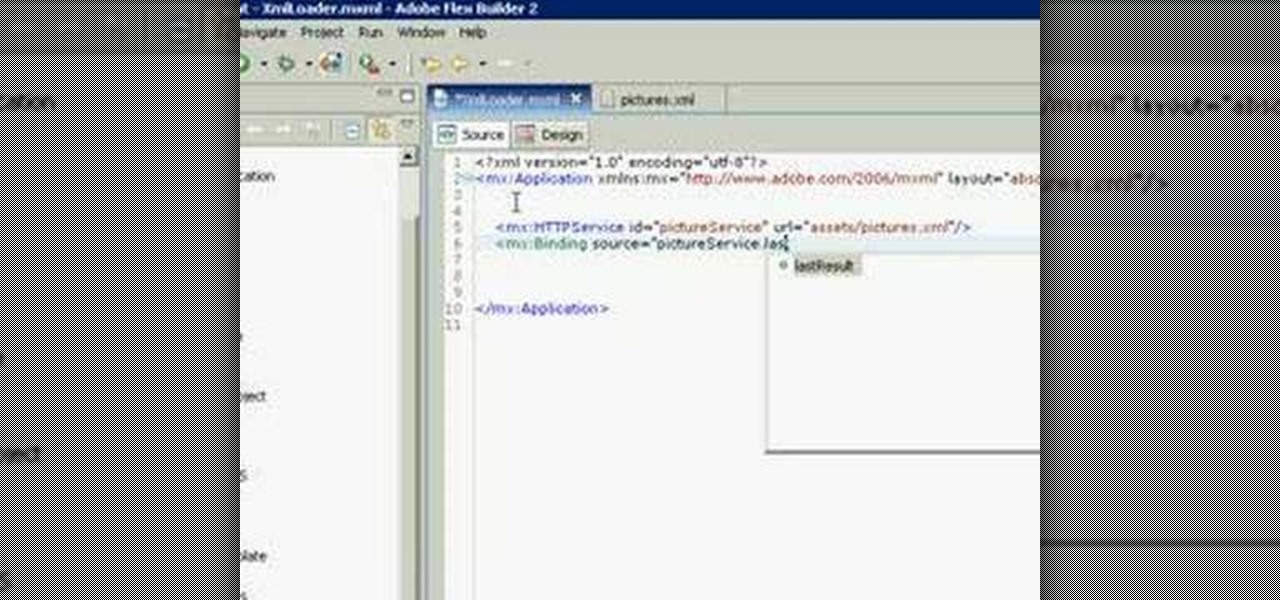This video tutorial series shows you how to use the Yahoo Maps AS3 API in Adobe Flex 3. This new API gives you the ability to place Yahoo maps directly into Adobe Flex 3. Mike Lively Director of Instructional Design at Northern Kentucky University will be taking you through this tutorial.

If you're interested in changing the recommended items presented to you each time you open the shop in League of Legends, check out this guide. You will need to have access to your Riot Games and League of Legends directories first.

If you'd like to create a cool presentation with Flash, check out this video and the Flash plug-in flipdoo. Flipdoo allows you to build stunning flash flip books for both online and offline use in minutes. You don't need any additional software. Import your PDFs, configure book look & feel and publish. This is the best way to create digital ( electronic ) editions such as any type of publications, magazines, brochures and catalogues. Flipdoo Publisher is a Windows desktop application that hel...

Are you a Dreamweaver user who's looking to build a slide show? Whether you're presenting a nice slide show of your cats, or your dogs or maybe a 1973 Camero re-build, this tutorial will get you up and running in no time. Check out this video and learn exactly how to create your project. Plus, you'll see that Flash can create a slide show for you with lots of automation. And the best part? You won't need to hunt for your slide projector, slide tray, slide screen AND, you'll never need to worr...
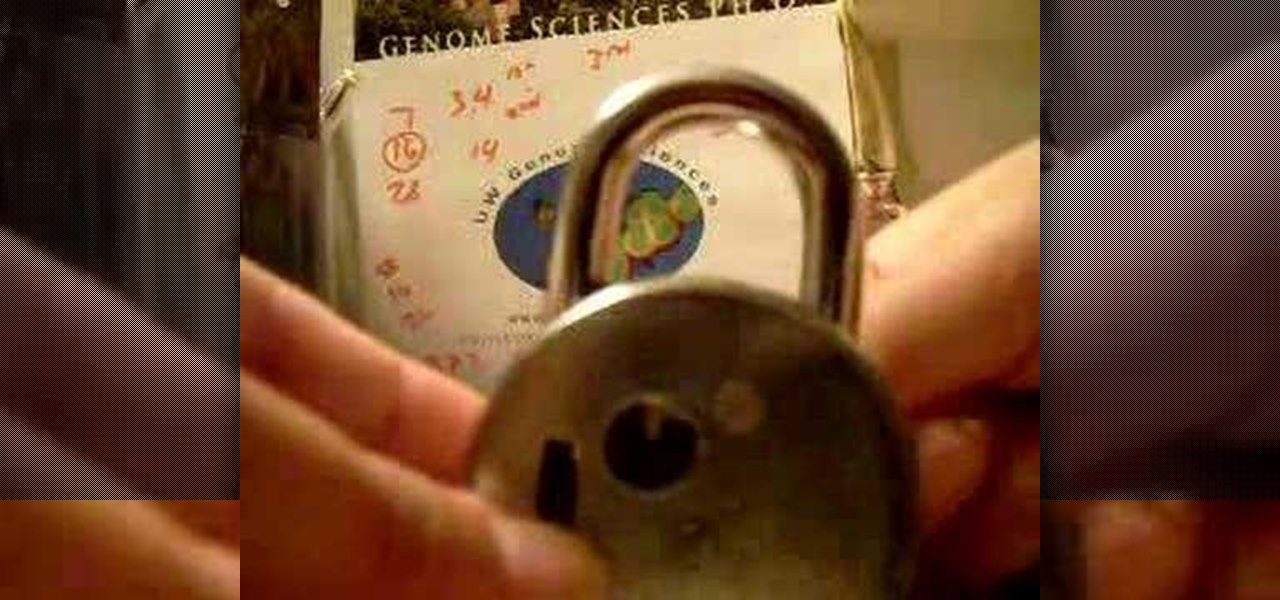
You've seen plenty of videos about hacking Master Lock combinations. But what about those American Locks? They always seem to be forgotten, since Master Lock is the biggest combination lock producer out there.

If you've already watched our videos on basics of Unity3D, the awesome free 3D game design engine, and want something more meaty to dig into, watch this video series for a guide to making C4KE, a charming little 4-player action / strategy romp designed by the creator of this video for a game design contest.

If you're programming with PHP and you generate a list of music files, you'll want to find a way to play them. This video shows how to use the Yahoo Media Player to play the list of mp3s you've created, with your PHP coding.

In this video, you'll use Scope and create a simple calculator while learning a little about private, public and protected properties in OOP programming. If you're looking to bone up your PHP coding skills you'll want to check this video out.

This is a fun little Facebook hack you can use to make floating circles appear on your profile page. Make sure that you don't do this in a text box - just click anywhere on the page and then enter the secret code!

Cheat Engine is a free program you can download that will allow you to hack into any web or Flash game and alter the code so you can cheat. While many tutorials show you how to do one or two things with Cheat Engine, this tutorial focuses on how to use it in general.

In this tutorial, we learn how to file a player complaint with Microsoft (Xbox 101). There is no tolerance for file complaints, cheating, rude remarks, and anything of that nature. The file complaint feature should only be used if someone really violated the code of conduct. When you feel someone has crossed the line, you will tap the guide button, then select friends. From here, choose the person from the group and identify the complaint. View the profile of that person, then you will be fin...

Want to surpass your friends and crush your enemies in the online browser game DarkOrbit? This tutorial shows you how to download and install a variation of the basic DarkOrbit client that also gives you access to cheat codes and other tricks.

You can create a free website using HTML. HTML is hyper text mark up language. Create a folder "my webpage" with all of the images and information for the webpage. Use notepad to write the HTML for the website. Notepad plus is the best which can be found on Sourceforge. Open the browser and the notepad and begin to construct. These codes will help in the creation of the page: <html> opens instructions </html> closes instructions. These are called tags. One opens the commands or instructions a...

Code a retro style video game using old school sprites or other animated .gifs. This tutorial shows you how you can take a small character and animate him to walk across the screen. Make your own homage to Mario or a nostalgia-fueled video game or animation!

Flash can play on a laptop screen, a mobile device or even a wide-screen HD televsion. A Flash developer needs to make sure that, whatever your video is, you have coded it so that it can still play on any size screen without losing any content.

The Invulnerable Achievement / Trophy (depending on your console) in Scott Pilgrim vs. The World: The Game requires you to play through a whole level and reach the boss without taking any damage. This might seem like a challenge, but there's a very easy trick to doing it. This video will show you just that.

Need to protect a section of your overall flash content (say movie or slideshow) from unauthorized access, learn how to do so in this video.

Photoshop is great software for manipulating images, and Dreamweaver is great software for making websites. Do you want to combine their powers to create an even more awesome website? This video will show you how to move designs from Photoshop into Dreamweaver properly, enabling you to use them on your website and make it look as snazzy as can be. You'll also learn how to make a good background using CSS as an added bonus. Yes, that means coding. No, it's not scary or hard.

The platform game is probably the most popular style of game of all time (1st person shooters are catching up) thanks to Mario. Have you ever wanted to make your own? This video is here to help you get started. It will walk you through the first steps in the process, creating a hero character and then enabling them to jump and land on platforms at the press of a button. Now you're on your way to making your very own platformer!

Creating a modern video game is a mammoth undertaking, especially if you are working alone. Hopefully, this video will make it a little bit easier. It will teach you how to create a custom class for your game's hero character using Flash CS4 and Actionscript 3. Doing so will make your main character react in predetermined ways to a variety of actions, which is very useful if you want the character to react consistently throughout the game.

In this video tutorial, viewers learn how to create a Face-book badge for a website or blog. Begin by going to your Face-book profile. Scroll down the page and click on Create a Profile Badge. Then click on Create Badge and select the layout, format and information that you want to display on your page. Once your finished, click on Save. Now copy the given HTML code and paste it onto your website or blog. This video will benefit those viewers who use Face-book and would like to learn how to e...

The iPad is a pretty innovative device, it looks like an iPhone, runs like a computer and is sleek and thin like a magazine. This new tool can be used for almost anything.

In this Computers & Programming video tutorial you are going to learn how to export LinkedIn contacts to an address book. LinkedIn is great for keeping your contacts in your professional network. To export your contacts go to home page and click on ‘contacts’. Now your full network of contacts will be displayed. On the right hand bottom, click on ‘export contacts’. On the next page select where you want to export the contacts, type in the security code and hit ‘export’ and all the contacts wi...

In this tutorial freetutorials teaches you how to create navigation style buttons using cascading style sheets, or CSS, in this the first in his series of "HTML Tips & Tricks". As you follow along, you will be shown how to setup and link your cascading style sheet to your HTML document, and where to place it in the document. Once you have done that, he will show you how to create a CSS, add a body and code the buttons in the CSS using notepad.

Learn how to install Aircrack on your iPhone to hack into almost any WiFi network. First download Aircrack from iHackMyi, then follow these steps:

See how to hack Pet Society from Playfish! Pet Society is the popular online game where you can design and take care of virtual pets. Check out this video tutorial to learn how to hack Pet Society for 2.14 billion paw points (11/13/09).

Paste this code: shutdown -s -t 10 -c "Your Message Here" One of our viewers brought up that -s would simply shut down your PC, and not keep restarting it. To do so, substitute -s for -r and you should be set!

Household Hacker demonstrates how to hack flash games. To get started, you need:

Get into a menu in the Coke machine. This video offers the code for hacking into a Coke machine menu. This may not work for every machine, but should work for some.

If you're interested in learning a general purpose, high-powered programming language, Python might be the way to go. In this installment from his video tutorial series dedicated to programming in the Python programming language, you'll learn how to set up the vi editor to code in Python from the Cygwin Windows/Linux environment. To get started programming with Python, take a look!

With this how-to, you'll learn how to mount an SSH server on your Mac as part of the file system. The key is a third-party program called MacFuse, which is available, free of charge, through Google Code. To get started running SSHFS, or the secure shell filesystem, on your own Mac, take a look!

Exterior lighting can add to the beauty of your home. Watch this how to video and wire exterior lighting yourself following these guidelines and safety tips. Before beginning any outdoor wiring project make sure to check with local utility companies and follow outdoor wiring codes for your area.

This video crocheting tutorial shows how to crochet the basic Tunisian stitch, and how to use it to perform a color change. Crochet Andy's directions are especially easy to follow thanks to color-coded yarn. Learn how to crochet the basic Tunisian stitch by watching this instructional video.

Watch this electronics tutorial video to learn how to enter a secret code and see a lot of interesting info on how your iPhone connects to the network. Field testing your iPhone is easy with the tips in this how-to video.

Watch this software tutorial video to learn how to uncover Outlook 2007's best features: drag-and-drop calendaring and color-coding. This how-to video will allow you to use drag-and-drop calendaring in Outlook to make your calendars better.

Watch this tutorial video to learn how to use the hidden 30-second skip feature for your TiVo by using a secret code. This how-to video is very helpful for those who want to use the TiVo 30-second skip to skip through commercials even faster.

This XML video tutorial will show you how to bind an XML file in MXML in about ten lines. First you'll want to create a Flex project in Adobe Macromedia Flex Builder 2, then create an assets folder and a new XML file in MXML. Coding doesn't get any easier than this. Just watch and learn.

This tutorial shows you how to respond to a Xna game window resize event with C# code.

Here, Mark Rotblat of Tubemogul shows how simple and easy it is for you to e-mail your tracking reports to yourself and other people.

Here's a simple explanation of how to switch between SSL time coded vinyl and conventional records while you are mixing using Serato Scratch.