
Scrabble Bingo of the Day: FRONDEUR
FRONDEUR 62 points (12 points without the bingo) Definition: a rebel [n]


FRONDEUR 62 points (12 points without the bingo) Definition: a rebel [n]

I'm not much for politics, but I do like to keep tabs on our elected government officials from time to time, since I am a registered voter and believe that every one should vote (unless they're just voting to say they voted). This pretty much means I pay attention to my local and state officials, the presidential candidates, and of course, any political scandal that makes me chuckle.

This laminate flooring is very impressive as far as the surface is concerned. My client actually used a sharp screw and tried to scratch it, and we could not see anything. It is rated as a AC3 which is mid grade as the grading system is from AC1 to AC 5, 5 being the best.

CentsToShare, we salute you. The frugal living blog is seriously dedicated to living on the cheap. Below, their equation (boiled down to the last red cent) for making simple personal pizzas for a mere 38¢ a serving (4 slices).

Hey wizards! I've compiled a list of all the Sun, Moon and Star spells you can learn, who to learn it from and what level is required to use it. Sorry, no pics. Scroll down to the bottom for links.Solar Spell List Enchantments

Time to call up Guinness. Professors of Notre Dame University have supposedly invented the shortest possible game of Monopoly. Over in four turns (that's just nine rolls).

Layers Tip of the Day writer, Jeff Witchel has created this video tutorials sharing some of his popular tips for working with the effects panel in InDesign.

Make special effects at home using Adobe After Effects software. This simple video tutorial shows how to create a forcefield effect over a digital image. Great for action, adventure, and sci-fi movies! Create a forcefield in Adobe After Effects.

Let's learn how to create some cool special effects in iMovie HD. In this video tutorial you will learn how to make night vision, old time movie, and stormy effects. The effects are really cool and easy to do too! Create special effects in iMovie HD.

I can't tell you how many times I've force-closed or restarted Chrome due to it freezing or loading pages incorrectly. And don't even get me started on that obnoxious "Aw, Snap!" error. I guess you could say I have a love-hate relationship with my most used browser.

What to do when your motivation is running low and you absolutely don't want to do something that needs to get done? If nothing is working for you, hack your brain with the following techniques to motivate yourself.

See how to create a realistic depth of field effect with Mental Ray in 3ds Max 2010. Learn how to add it to a scene, working with its parameters, and how to control it to achieve desired results. Whether you're new to Autodesk's popular modeling software or a seasoned 3D artist just looking to better acquaint yourself with the application, you're sure to be well served by this video tutorial. For more information, and to get started using this useful effect in your own Max projects, take a lo...

It can get annoying to always have to create new borders to fit around different sized images when working in Photoshop CS3 or Illustrator CS3. But, if you were to create border effects with smart objects, you wouldn't have that problem.

This Adobe Photoshop video tutorial shows you how to create a peeled sticker effect. We'll start with a few concentric circles to form the main shape and then apply a texture for interest. Lastly, we'll add a peel and 3D effect.

Learn how to use FumeFX in 3D Studio Max to generate realistic fire and smoke effects. Whether you're new to Autodesk's popular modeling software or a seasoned 3D artist just looking to better acquaint yourself with the application, you're sure to be well served by this video tutorial. For more information, and to get started using FumeFX in your own Max projects, take a look! Simulate fire and smoke effects with FumeFX in 3ds Max.

ooking to create your own holographic effect? Let CreativeCOW.net Contributing Editor Stephen Smith show you how. This Apple Motion video tutorial will teach you what you need to know to create a hologram effect. Create a hologram in Apple Motion.

Learn how to create amazing text with a fire pattern in Photoshop. Create a flaming text effect in Photoshop.

Using the blend modes in the brush tool, you will learn how to make an image that looks like you're looking through a microscope. We're not sure what you can do with this, but it's still pretty cool. Create a microscopic view effect using Photoshop.
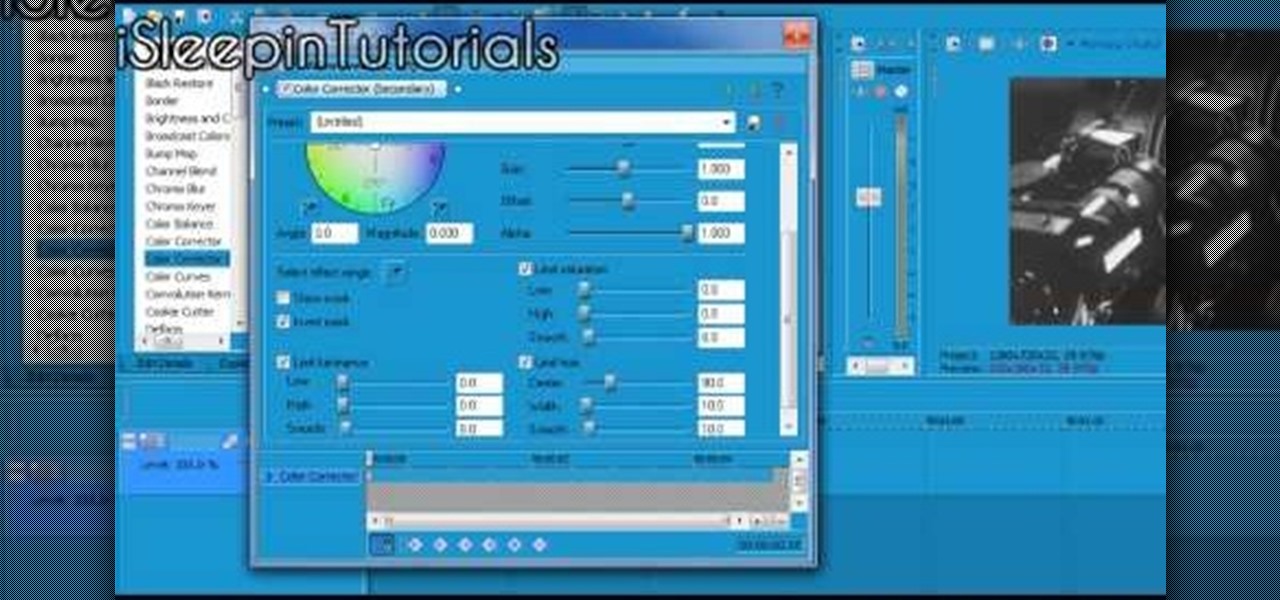
In this tutorial, learn exactly how to create a cool color effect inspired by the movie, "Sin City". This funky comic book, cartoonish effect is quite easy to do using Sony Vegas and in this video you will get the coveted step by step. Create a "Sin City" color effect using Sony Vegas.

In this video tutorial, learn how to get auto-tune into Audacity. This video shows you how to receive a ten day free trial. The success rate of this video is questionable, so if you have trouble: Go into edit/preferences/effects, and make sure all three VST settings are checked. Also make sure that "rescan" is checked. Restart Audacity, and it should work. This video is demonstrated on a PC, and should work for Vista users.

If you're a musician in need of some lessons, there's no better way to learn than with Music Radar's so-called "Tuition" instructions. Although the title tuition is misleading, this video class is anything but costly, because it's free, right here. Whether you're looking for help with your voice, bass, electric guitar, drums, guitar effects, piano, Logic Pro or production techniques, Music Radar is here to show you the way.

If you're a musician in need of some lessons, there's no better way to learn than with Music Radar's so-called "Tuition" instructions. Although the title tuition is misleading, this video class is anything but costly, because it's free, right here. Whether you're looking for help with your voice, bass, electric guitar, drums, guitar effects, piano, Logic Pro or production techniques, Music Radar is here to show you the way.

If you're a musician in need of some lessons, there's no better way to learn than with Music Radar's so-called "Tuition" instructions. Although the title tuition is misleading, this video class is anything but costly, because it's free, right here. Whether you're looking for help with your voice, bass, electric guitar, drums, guitar effects, piano, Logic Pro or production techniques, Music Radar is here to show you the way.

If you're a musician in need of some lessons, there's no better way to learn than with Music Radar's so-called "Tuition" instructions. Although the title tuition is misleading, this video class is anything but costly, because it's free, right here. Whether you're looking for help with your voice, bass, electric guitar, drums, guitar effects, piano, Logic Pro or production techniques, Music Radar is here to show you the way.

If you're a musician in need of some lessons, there's no better way to learn than with Music Radar's so-called "Tuition" instructions. Although the title tuition is misleading, this video class is anything but costly, because it's free, right here. Whether you're looking for help with your voice, bass, electric guitar, drums, guitar effects, piano, Logic Pro or production techniques, Music Radar is here to show you the way.

If you're a musician in need of some lessons, there's no better way to learn than with Music Radar's so-called "Tuition" instructions. Although the title tuition is misleading, this video class is anything but costly, because it's free, right here. Whether you're looking for help with your voice, bass, electric guitar, drums, guitar effects, piano, Logic Pro or production techniques, Music Radar is here to show you the way.

In this tutorial Dave Cross experiments with the color range command and goes to work on a portrait to create some creative variations of the image.

This tutorial is based on an advertisement that uses patterns and shapes to create a unique design effect. Corey recreates the effect using Adobe Illustrator.

See how to add motion blur effect in animated scenes, how to control it and which kind of type of motion are supported by modo. Whether you're new to Luxology's popular 3D computer graphics application or are a seasoned digital artist merely on the lookout for new tips and tricks, you're sure to be well served by this free video modo tutorial from the folks at CG Cookie. For more information, including step-by-step instructions, take a look! Create realistic motion blur effects in modo 401.

This Kipkay video shows you how to make a squib for a perfect bloody gun shot effect. This Special FX howto will make your gorey bullet hole movie so much more realistic. You need a garden hose valve to build this movie effect.

In this image editing software tutorial you will learn how to create clear plastic type or acrylic type effects in Photoshop. Learn how to use Layer Styles in Photoshop to great effect to create clear plastic or glassy type. Create clear plastic or acrylic text in Photoshop.

This software tutorial shows you how to create a tech-stylized page transition in Flash CS3. See how to take advantage of timeline effects to turn a normally time-consuming transition effect into an easy job. Learn how to use masks in Flash to produce an endless array of cool page transitions. Create a techy page transition in Flash CS3.

In this software tutorial, Corey demonstrates how easy it is to create 3D graphs using Illustrator. You don't have to run to Microsoft Excel anymore to get good looking charts and graphs. OK, well you do if you need super accurate data fast, but not if you just need some 3D graph effects! Create 3D graphs in Illustrator instead with the help of this tutorial. Create 3D graph effects in Illustrator CS3.

Effect of hypertension on the body

You can visit your neighbors and play a fun trick on their farm! When you visit a neighbor you will get to play a trick on them!

In this clip, you'll learn how to create an eye-catching fog effect when working in MS Visual C++. Whether you're new to Microsoft's popular general-purpose programming language and IDE or are a seasoned developer merely looking to improve your chops, you're sure to find benefit in this free, official video tutorial. For more information, including detailed, step-by-step instructions, take a look. Create a fog effect when creating an OpenGL program in MS Visual C++.

It can be difficult to get smoke and liquid just right when working with 3-D imaging software. This tutorial shows you the various ways you can use Houdini to make smoke come from a moving object, and work with the various permutations of fluids in your project. Work with smoke and liquid effects in the Houdini software.

Want to create a stacked, table-top style photo effect? With Adobe Photoshop, it's easy! Whether you're new to Adobe's popular graphics editor or a seasoned design professional looking to get better acquainted with the industry-standard app, you're sure to benefit from this free software tutorial. For more information, watch this designer's guide. Create a stacked photo effect in Adobe Photoshop.

Interested in recreating the silhouette effect most famously used by Apple in their iPod campaign? This clip will show you how to do just that. Whether you're new to Adobe's popular graphics editor or a seasoned design professional looking to get better acquainted with the industry-standard app, you're sure to benefit from this free software tutorial. For more information, watch this designer's guide. Recreate the iPod silhouette effect in Adobe Photoshop.

"The answer is out there, Neo, and it's looking for you, and it will find you if you want it to." If you're a huge fan of the Matrix, why not make your own Matrix? Well, yes, it's probably a bit complicated but you can start with learning how to create a Matrix-inspired text in Photoshop with help from this video. Create a Matrix text effect in Photoshop.